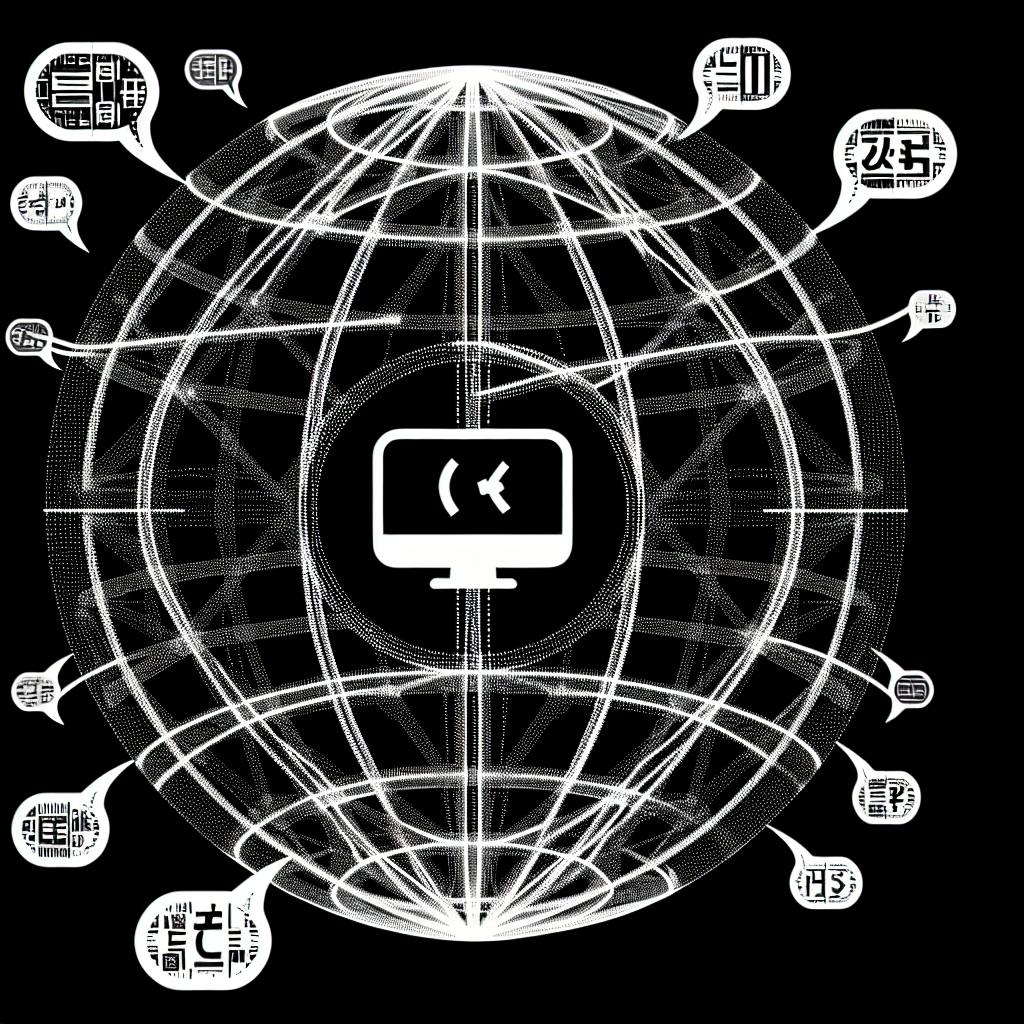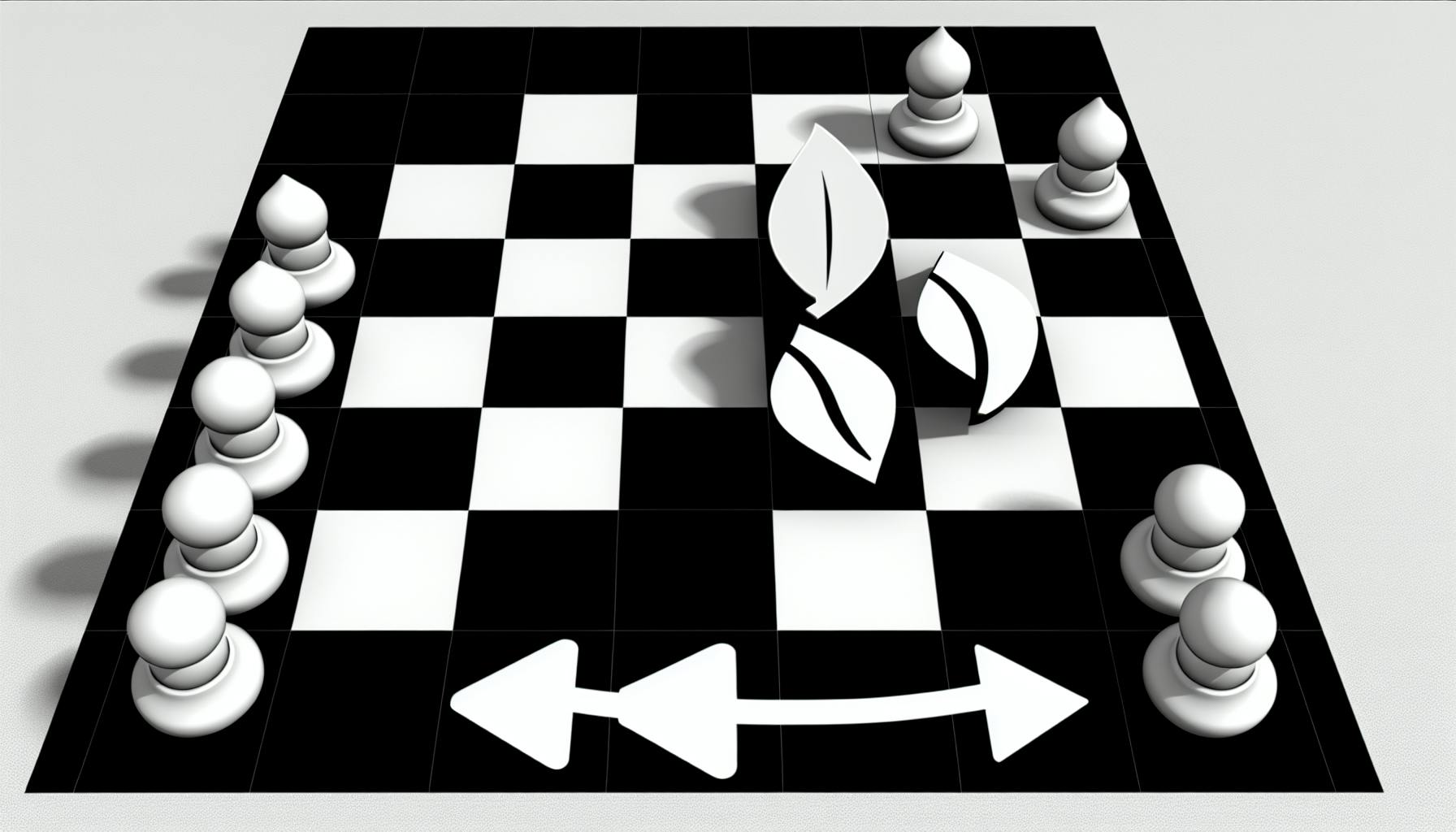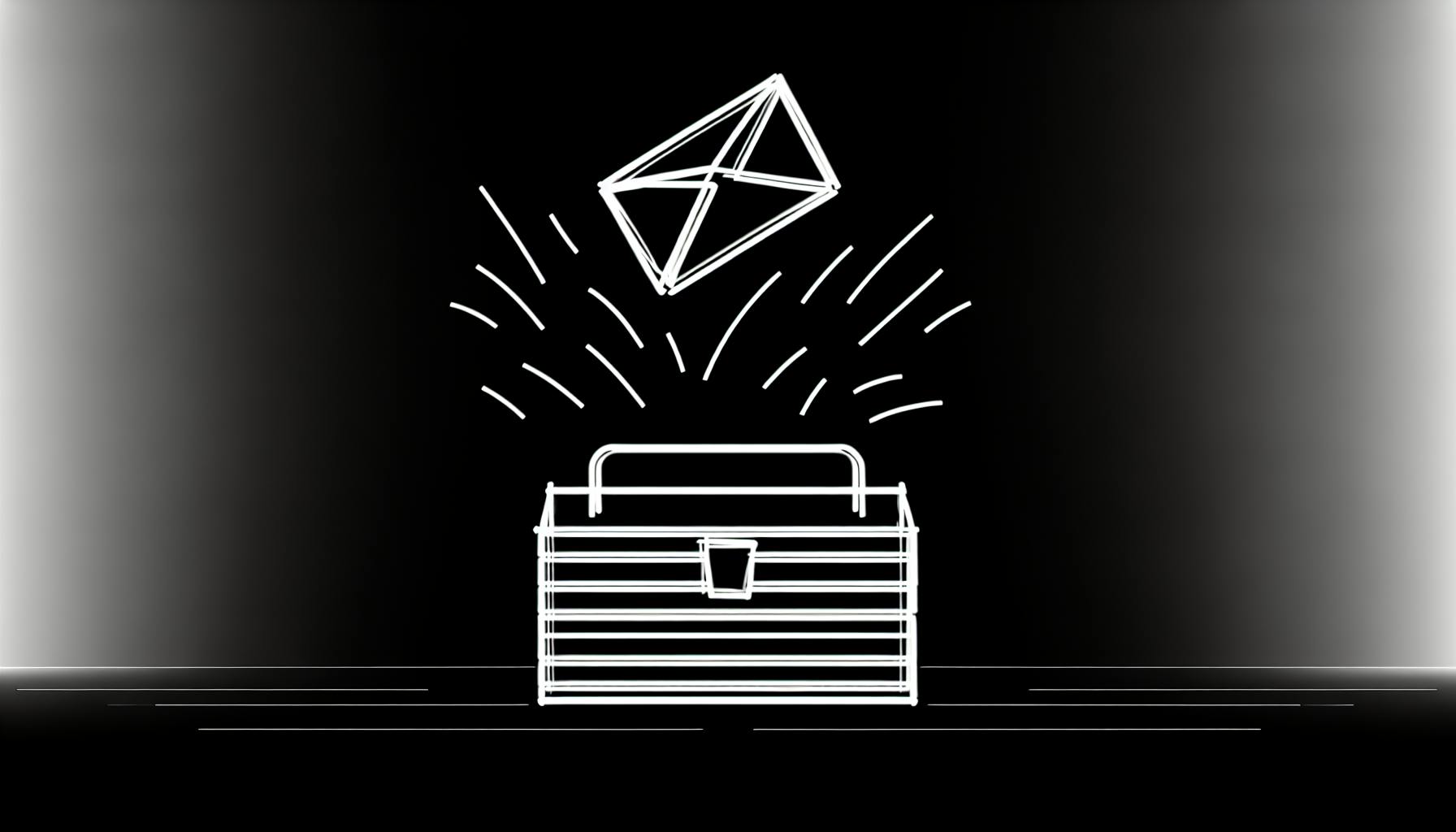Optimizing your NextJS e-commerce application for mobile devices is crucial for delivering a fast, responsive, and user-friendly experience. Here are the key optimization tips:
Faster Load Times and Improved User Experience
- Implement responsive and adaptive images
- Utilize code splitting and dynamic imports
- Adopt server-side rendering (SSR) and static site generation (SSG)
- Optimize fonts and iconography
- Employ efficient caching strategies
Improved Performance
- Minimize CSS and JavaScript payload
- Incorporate media queries for responsive design
- Prioritize above-the-fold content
- Defer loading of non-essential third-party scripts
Continuous Improvement
- Regularly monitor performance metrics to identify areas for optimization
By following these optimization tips, you can create a high-performing, mobile-friendly NextJS e-commerce application that drives conversions and revenue growth.
Related video from YouTube
Quick Comparison
| Optimization Tip | Load Time | User Experience | Mobile Responsiveness |
|---|---|---|---|
| Responsive and Adaptive Images | ✔️ | ✔️ | ✔️ |
| Code Splitting and Dynamic Imports | ✔️ | ✔️ | ✔️ |
| Server-Side Rendering (SSR) and Static Site Generation (SSG) | ✔️ | ✔️ | ✔️ |
| Optimized Fonts and Iconography | ✔️ | ✔️ | ✔️ |
| Efficient Caching Strategies | ✔️ | ✔️ | ✔️ |
| Minimized CSS and JavaScript Payload | ✔️ | ✔️ | ✔️ |
| Media Queries for Responsive Design | ✔️ | ✔️ | |
| Prioritized Above-the-Fold Content | ✔️ | ✔️ | ✔️ |
| Deferred Non-Essential Third-Party Scripts | ✔️ | ✔️ | ✔️ |
| Performance Monitoring |
1. Implement Responsive and Adaptive Images
Impact on Load Time
Optimizing images is crucial for reducing load times, especially on mobile devices. Large images can slow down page loading, leading to frustrated users and higher bounce rates. By implementing responsive and adaptive images, you can ensure that images are loaded in the most efficient format and size for each device, resulting in faster load times and improved user experience.
Improvement in User Experience
Responsive and adaptive images enhance the overall user experience by serving images tailored to each device's screen size and resolution. This is particularly important for e-commerce applications, where high-quality images are essential for showcasing products.
Enhancement of Mobile Responsiveness
Mobile devices come in various screen sizes and resolutions, making it challenging to optimize images for each device. By using responsive and adaptive images, you can ensure a consistent and responsive experience across different mobile devices.
Reduction in Data Transfer Size
Optimizing images reduces the data transfer size, resulting in faster load times and lower bandwidth usage. This is particularly important for mobile devices, where data transfer size can impact page loading times and user experience.
Compatibility with NextJS Features

NextJS provides built-in support for responsive and adaptive images through its next/image component. This component automatically optimizes images for each device, providing a seamless and efficient experience for users.
How to Implement Responsive and Adaptive Images
| Step | Description |
|---|---|
| 1 | Use the next/image component and configure it to optimize images for each device. |
| 2 | Set the width, height, and layout props to define the image's original dimensions and resizing behavior. |
| 3 | Use the srcSet attribute to specify multiple image sources for different devices, ensuring the most appropriate image is loaded for each device. |
By following these steps, you can ensure that your images are optimized for all devices, providing a seamless and efficient experience for users.
2. Utilize Code Splitting and Dynamic Imports
Code splitting and dynamic imports are crucial techniques for optimizing the performance of your NextJS e-commerce application, especially on mobile devices. By breaking down your code into smaller chunks, you can reduce the initial load time and improve the overall user experience.
Impact on Load Time
Code splitting and dynamic imports significantly reduce the amount of code that needs to be loaded initially, resulting in faster page loads and lower bounce rates.
Improvement in User Experience
By loading only the necessary code, you can provide a seamless and responsive user experience. This enables users to interact with your application quickly and efficiently.
Enhancement of Mobile Responsiveness
Mobile devices have limited resources and slower network speeds compared to desktop devices. Code splitting and dynamic imports are essential for mobile responsiveness, as they enable you to optimize the loading of resources and reduce the data transfer size.
Reduction in Data Transfer Size
Code splitting and dynamic imports reduce the data transfer size by loading only the necessary code and resources, resulting in lower bandwidth usage and faster page loads.
Compatibility with NextJS Features
NextJS provides built-in support for code splitting and dynamic imports through its next/dynamic module.
How to Implement Code Splitting and Dynamic Imports
| Step | Description |
|---|---|
| 1 | Use the next/dynamic module to dynamically import components and modules. |
| 2 | Configure code splitting by specifying the chunks and modules to be loaded dynamically. |
| 3 | Optimize the loading of resources by prioritizing critical components and deferring non-essential resources. |
By following these steps, you can effectively implement code splitting and dynamic imports in your NextJS e-commerce application, resulting in improved performance, faster load times, and a better user experience.
3. Adopt Server-Side Rendering (SSR) and Static Site Generation (SSG)
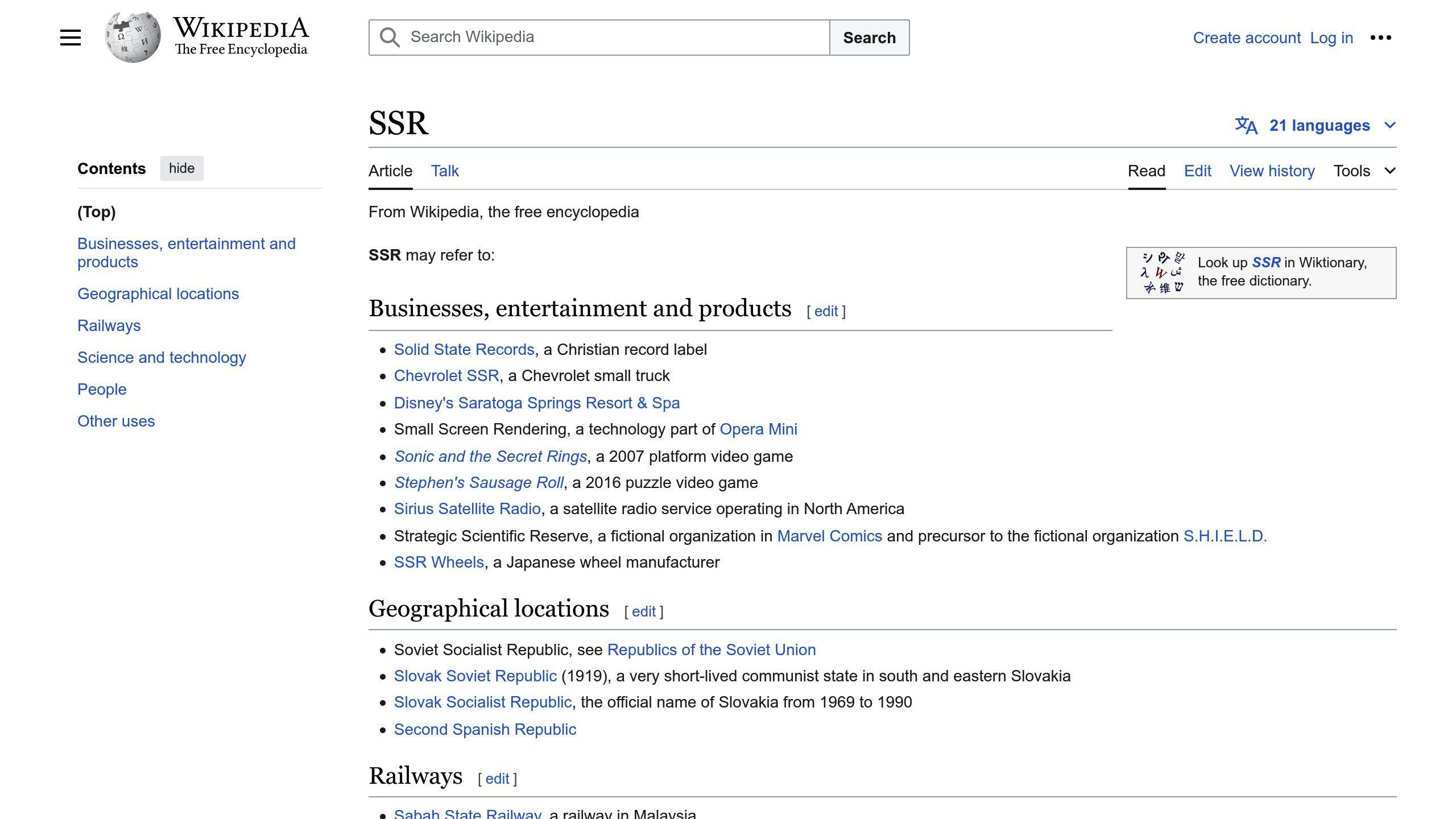
Server-side rendering (SSR) and static site generation (SSG) are two powerful techniques in Next.js that can significantly improve the performance and user experience of your mobile e-commerce application.
Impact on Load Time
SSR and SSG can reduce the load time of your application by rendering pages on the server or pre-rendering them at build time. This results in faster page loads and lower bounce rates.
Improvement in User Experience
Both SSR and SSG provide a seamless and responsive user experience by reducing the initial load time and allowing users to interact with your application quickly.
Enhancement of Mobile Responsiveness
SSR and SSG are essential for mobile responsiveness, as they enable you to optimize the loading of resources and reduce the data transfer size.
Reduction in Data Transfer Size
SSR and SSG can reduce the data transfer size by minimizing the amount of code that needs to be loaded initially.
Compatibility with NextJS Features
Next.js provides built-in support for SSR and SSG, making it easy to implement these techniques in your application.
How to Implement SSR and SSG
| Step | Description |
|---|---|
| 1 | Use the getStaticProps method to pre-render pages at build time. |
| 2 | Use the getServerSideProps method to render pages on the server. |
| 3 | Configure your application to use SSR and SSG for optimal performance. |
By following these steps, you can effectively implement SSR and SSG in your Next.js e-commerce application, resulting in improved performance, faster load times, and a better user experience.
4. Optimize Fonts and Iconography
Optimizing fonts and iconography is crucial for improving the performance of your mobile e-commerce application. Here's how it can impact your application:
Load Time
Optimized fonts and iconography reduce the load time of your application, resulting in faster page loads and improved user experience.
User Experience
Optimized fonts and iconography enhance the overall user experience by providing a seamless and responsive interface.
Mobile Responsiveness
Optimizing fonts and iconography is essential for mobile responsiveness, as it enables you to adapt your application's layout and design to different screen sizes and devices.
To optimize fonts and iconography in your Next.js application, follow these best practices:
| Best Practice | Description |
|---|---|
| Use WOFF2 font format | WOFF2 is a compressed font format that reduces the file size of font files, resulting in faster load times. |
| Use SVG icons | SVG icons are scalable and can be compressed to reduce their file size, making them ideal for mobile applications. |
| Optimize font sizes | Use responsive font sizes to ensure that your fonts are rendered correctly on different screen sizes and devices. |
| Lazy load fonts and icons | Lazy load fonts and icons to reduce the initial load time and improve page performance. |
By following these best practices, you can optimize fonts and iconography in your Next.js application, resulting in improved performance, faster load times, and a better user experience.
5. Employ Efficient Caching Strategies
Caching is a crucial optimization technique for mobile e-commerce applications, as it reduces the load time and improves the overall user experience. In Next.js, caching can be employed at various levels, including browser caching, service workers, and server-side caching.
Impact on Load Time
Efficient caching strategies can significantly reduce the load time of your mobile e-commerce application. By caching frequently accessed resources, such as images, JavaScript files, and CSS stylesheets, you can minimize the number of requests made to the server, resulting in faster page loads.
Improvement in User Experience
Caching also improves the user experience by providing a seamless and responsive interface. When resources are cached, the application can quickly retrieve them, reducing the latency and improving the overall performance.
Enhancement of Mobile Responsiveness
Caching is essential for mobile responsiveness, as it enables you to optimize your application's layout and design for different screen sizes and devices.
Best Practices for Efficient Caching
| Best Practice | Description |
|---|---|
| Use HTTP caching headers | Set appropriate HTTP caching headers to control how resources are cached by browsers and CDNs. |
| Implement service workers | Use service workers to cache resources and provide offline support for your application. |
| Utilize server-side caching | Use server-side caching mechanisms, such as Next.js Cache, to cache frequently accessed resources. |
| Optimize cache invalidation | Implement efficient cache invalidation strategies to ensure that cached resources are updated when necessary. |
| Monitor cache performance | Regularly monitor cache performance to identify areas for improvement and optimize caching strategies accordingly. |
By following these best practices, you can employ efficient caching strategies in your Next.js application, resulting in improved performance, faster load times, and a better user experience.
sbb-itb-5683811
6. Minimize CSS and JavaScript Payload
Reducing the size of your CSS and JavaScript files is crucial for optimizing the performance of your Next.js mobile e-commerce application. A smaller payload size means faster page loads, improved user experience, and better mobile responsiveness.
Impact on Load Time
A smaller payload size reduces the load time of your application, resulting in a faster and more responsive user experience.
Reduction in Data Transfer Size
Minimizing the payload size also reduces the amount of data transferred, which is essential for mobile devices with limited bandwidth and data plans.
Compatibility with NextJS Features
Next.js provides features like code splitting, dynamic imports, and server-side rendering (SSR) to help minimize the payload size.
To minimize the CSS and JavaScript payload size, follow these best practices:
| Best Practice | Description |
|---|---|
| Use code splitting | Split your code into smaller chunks to reduce the initial load size. |
| Implement dynamic imports | Load only the necessary modules to reduce the overall payload size. |
| Optimize images | Optimize images to reduce their file size and minimize the payload size. |
| Use server-side rendering (SSR) | Use SSR to reduce the initial load size and improve performance. |
| Minify and compress code | Minify and compress your code to reduce its file size and improve page load times. |
By following these best practices, you can minimize the CSS and JavaScript payload size, improve the performance of your Next.js mobile e-commerce application, and provide a better user experience for your customers.
7. Incorporate Media Queries for Responsive Design
Media queries are a crucial aspect of responsive design, allowing you to apply different styles based on various device characteristics, such as screen size, resolution, and orientation. In the context of Next.js mobile e-commerce optimization, incorporating media queries can significantly enhance the user experience and improve mobile responsiveness.
Mobile Responsiveness
Media queries help you design a responsive layout that adapts to different screen sizes, ensuring your application looks and feels great on various devices.
User Experience
Media queries enable you to create a more tailored user experience by applying different styles based on the device's capabilities. For example, you can use media queries to hide or show certain elements, adjust font sizes, or modify layouts to better suit the device's screen size and resolution.
Implementing Media Queries
To implement media queries in your Next.js application, you can use the following code sample as a starting point:
| Media Query | Description |
|---|---|
@media (max-width: 600px) |
Applies styles for screens smaller than 600px |
@media (max-width: 400px) |
Applies styles for screens smaller than 400px |
Here's an example of how you can use media queries in your CSS:
/* styles.module.css */
.item {
width: 100%;
}
/* For screens smaller than 600px */
@media (max-width: 600px) {
.item {
width: calc(50% - 1rem);
}
}
/* For screens smaller than 400px */
@media (max-width: 400px) {
.item {
width: 100%;
}
}
By incorporating media queries into your Next.js application, you can create a more responsive and user-friendly experience for your mobile users.
8. Prioritize Above-the-Fold Content
Prioritizing above-the-fold content is crucial for a seamless mobile e-commerce experience. The above-the-fold section is the area of your webpage that is visible to users without requiring them to scroll. Optimizing this section can significantly improve user engagement, conversion rates, and overall mobile responsiveness.
Load Time Impact
By prioritizing above-the-fold content, you can reduce the load time of your webpage. This is because the browser can focus on loading the most critical elements of your page first, ensuring that users can start interacting with your content sooner.
User Experience Improvement
Prioritizing above-the-fold content improves the user experience by providing users with a clear understanding of your page's content and purpose. This helps to reduce bounce rates, increase engagement, and ultimately drive conversions.
Mobile Responsiveness Enhancement
Optimizing above-the-fold content for mobile devices is essential for providing a responsive user experience. By prioritizing critical elements, you can ensure that your page adapts seamlessly to different screen sizes and devices.
Best Practices
To prioritize above-the-fold content in your Next.js application, follow these best practices:
| Best Practice | Description |
|---|---|
| Clear Header | Use a clear and concise header that communicates your page's purpose |
| Critical Content | Ensure that your most critical content is visible above the fold |
| Optimize Images | Optimize images and other media to reduce load times |
| Responsive Design | Use a responsive design that adapts to different screen sizes and devices |
By following these best practices, you can create a seamless and engaging mobile e-commerce experience that drives conversions and revenue.
9. Defer Loading of Non-Essential Third-Party Scripts
Defer loading of non-essential third-party scripts is a crucial optimization technique for mobile e-commerce applications built with Next.js. This technique involves delaying the loading of scripts that are not critical to the initial rendering of the page, thereby reducing the load time and improving the overall user experience.
Load Time Reduction
By deferring non-essential scripts, you can significantly reduce the load time of your webpage. This is because the browser can focus on rendering the critical content of your page, providing users with a faster experience.
Improved User Experience
Deferring non-essential scripts improves the user experience by reducing the load time and providing a faster page rendering. This can lead to higher engagement rates, increased conversions, and ultimately, revenue growth.
Mobile Responsiveness Enhancement
Deferring non-essential scripts is particularly important for mobile devices, where bandwidth and processing power are limited. By optimizing script loading, you can ensure that your mobile application provides a responsive and engaging user experience, even on lower-end devices.
How to Defer Script Loading
To defer loading of non-essential third-party scripts in your Next.js application, you can use the next/script component with the strategy prop set to lazyOnload. This will load the script only when the browser is idle, ensuring that critical content is loaded first.
Here's an example of how to use the next/script component with the lazyOnload strategy:
import Script from 'next/script';
<Script src="https://example.com/third-party.js" strategy="lazyOnload" />
By deferring the loading of non-essential third-party scripts, you can significantly improve the performance and responsiveness of your mobile e-commerce application, leading to a better user experience and increased conversions.
10. Regularly Monitor Performance Metrics
Regularly monitoring performance metrics is crucial for maintaining and improving the performance of your NextJS e-commerce application, especially on mobile devices. By tracking key performance indicators, you can identify areas that need optimization, reduce load times, and improve the overall user experience.
Why Monitor Performance Metrics?
Monitoring performance metrics helps you:
- Identify areas that need optimization
- Reduce load times
- Improve the overall user experience
- Increase engagement rates and conversions
Tools for Monitoring Performance Metrics
Use tools like NextJS Analytics, Google Lighthouse, and Web Vitals to monitor performance metrics. These tools provide valuable insights into your application's performance, helping you identify areas for optimization and track the impact of any changes you make.
Best Practices for Monitoring Performance Metrics
| Best Practice | Description |
|---|---|
| Set Performance Goals | Set specific, measurable performance goals for your application |
| Track Key Metrics | Track key performance metrics, such as load times, response times, and user engagement |
| Regularly Review Metrics | Regularly review performance metrics to identify areas for optimization |
| Test and Iterate | Test and iterate on performance optimizations to ensure improvements |
By regularly monitoring performance metrics, you can ensure a fast and responsive mobile e-commerce application that provides a high-quality user experience and drives conversions.
Conclusion
Optimizing your NextJS e-commerce application for mobile devices is crucial for success. By implementing the 10 optimization tips outlined in this article, you can significantly improve your application's performance, providing a faster and more responsive user experience for your customers.
Key Takeaways
| Optimization Tip | Benefit |
|---|---|
| Implement responsive and adaptive images | Faster load times and improved user experience |
| Utilize code splitting and dynamic imports | Reduced load time and improved performance |
| Adopt server-side rendering (SSR) and static site generation (SSG) | Faster page loads and improved user experience |
| Optimize fonts and iconography | Improved performance and faster load times |
| Employ efficient caching strategies | Reduced load time and improved user experience |
| Minimize CSS and JavaScript payload | Faster page loads and improved performance |
| Incorporate media queries for responsive design | Improved mobile responsiveness and user experience |
| Prioritize above-the-fold content | Improved user experience and engagement |
| Defer loading of non-essential third-party scripts | Improved performance and faster load times |
| Regularly monitor performance metrics | Identify areas for improvement and optimize performance |
By following these optimization tips, you can create a fast, responsive, and user-friendly mobile e-commerce application that meets the needs of your customers and drives business growth.
Remember, performance optimization is an ongoing process. Regularly monitor your application's performance metrics to identify areas for improvement and stay ahead of the competition.
FAQs
How to Make NextJS Load Faster?
To speed up your NextJS application, follow these simple tips:
| Tip | Description |
|---|---|
| Pre-render the entire page | Reduce load time by pre-rendering the entire page when possible. |
| Partial Prerender | If pre-rendering the entire page is not possible, consider partial prerendering to speed up loading. |
| Render a loading shell | As a final resort, render a loading shell while waiting for the final response to improve the user experience. |
| Cache fetch requests | Cache fetch requests to reduce load time and improve server responses when using loading spinners. |
By implementing these optimization techniques, you can significantly improve the loading speed of your NextJS application and provide a better user experience for your customers.