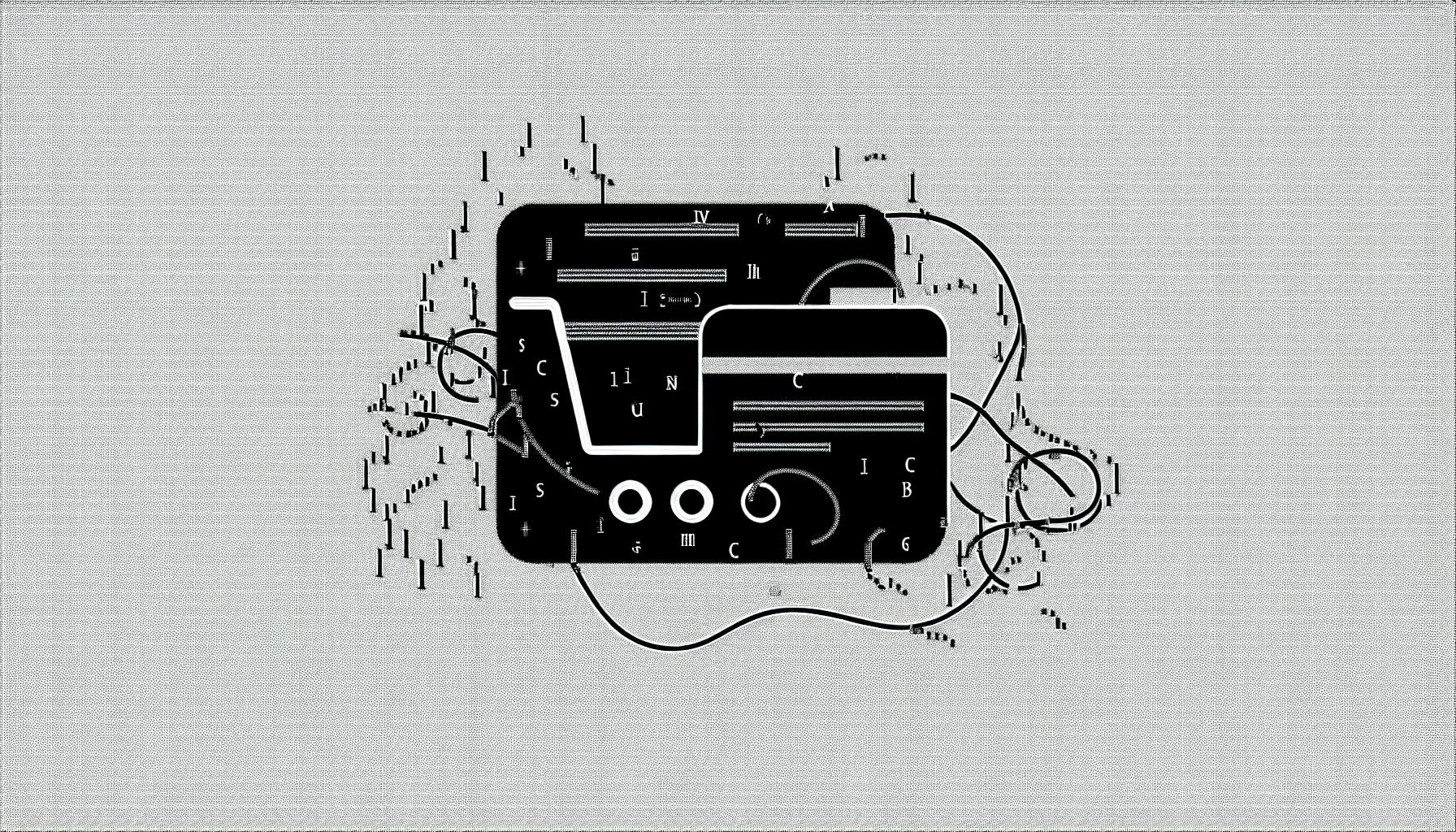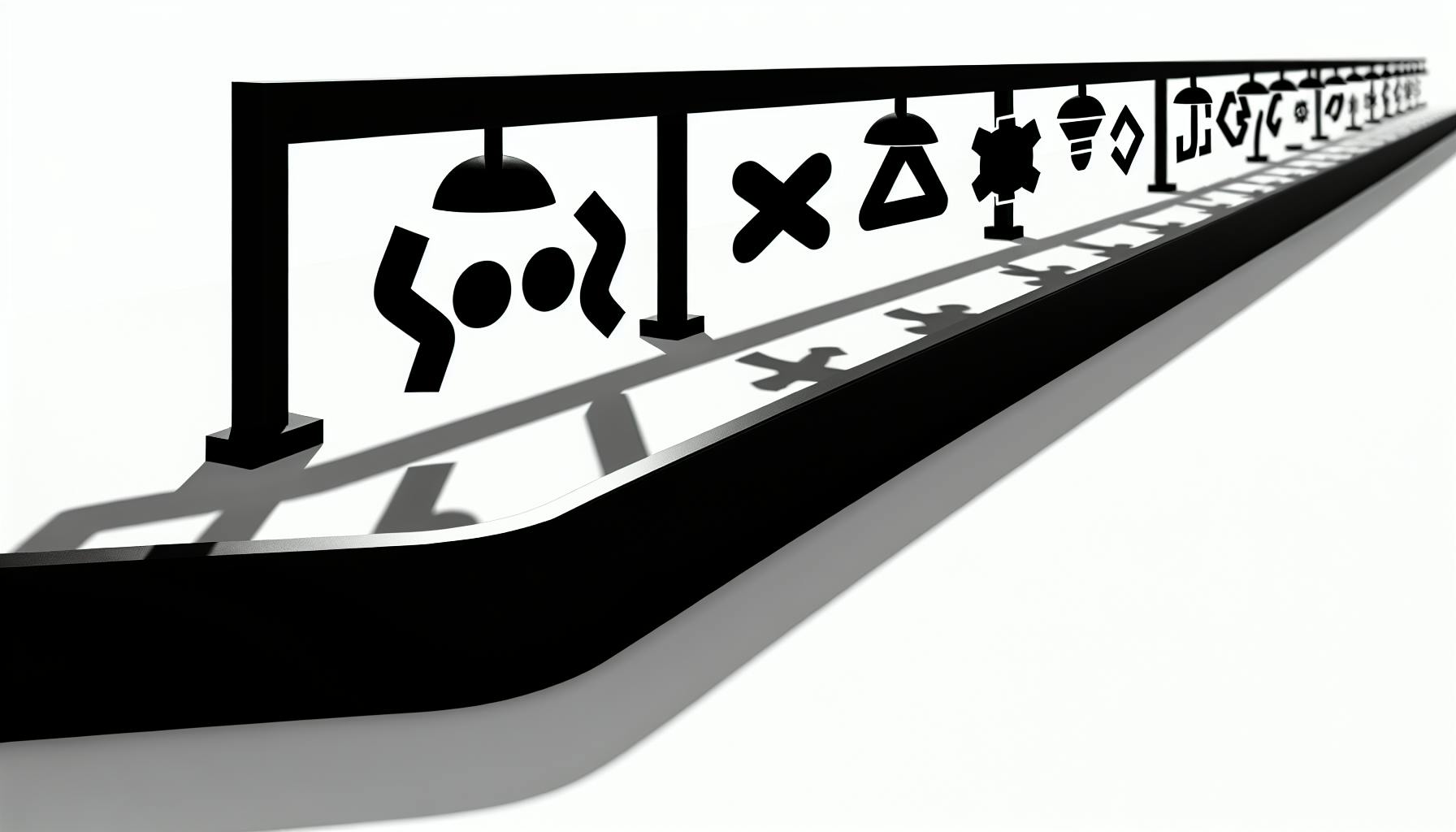Most developers would agree that setting up a new NextJS project can be time consuming, with extensive configuration required before you can start building features.
But what if you could dramatically accelerate your NextJS deployments? Well, it turns out curated starters and boilerplates can scaffold your app in minutes, allowing you to focus on rapidly developing core functionality.
In this post, you'll discover the essential NextJS starters for faster setup, with a focus on code examples for quickly integrating popular frameworks, pre-rendering methods, image optimization, and more into your project.
Introducing NextJS Starters for Faster Deployments
As a developer, starting a new project from scratch can be time consuming and tedious. Setting up the file structure, configurations, routing, styling, and more takes valuable time away from building the actual product. This is where NextJS starters and boilerplates come in handy.
NextJS starters are partially complete NextJS projects with templates, routing, tooling and basic scaffolding already in place. They allow you to skip repetitive setup tasks and start coding features right away. The Next JS Starters and Boilerplates Directory offers a curated list of quality starters to integrate into your workflow.
Scaffold New Projects Quickly
The directory provides a range of starters featuring various frameworks and libraries. For example, options like NextJS with TypeScript or NextJS with Tailwind CSS have the foundations built in to immediately start development. Some key benefits of using these starters include:
- Preconfigured tools and configs: Webpack, Babel, ESLint, etc already setup.
- Styled components: Tailwind CSS, SASS/SCSS, etc help style apps quickly.
- Routing handled: Pages and API routes defined for adding new routes faster.
- Modern tooling: Hot-reloading, linting, testing suite ready to code.
With these starters, you skip hours of initial configuration and focus on fast shipping the product instead.
Integrate Popular Frameworks
Beyond plain NextJS, many starters integrate additional popular frameworks like:
- React - For building complex, interactive UIs with components. Starters have React framework installed.
- Redux - For advanced state management between components.
- Tailwind CSS - Utility-first CSS framework for rapid styling.
As the starters have these frameworks already configured, you can capitalize on existing code to build apps faster. Finding a starter with your preferred frameworks accelerates development tremendously.
In summary, leveraging curated NextJS starters with templates, routing, tools and optional frameworks setup is a great way to fast ship projects. The Next JS Starters and Boilerplates Directory offers a filtered list of top starters to integrate into your workflow. Check it out to scaffold full-stack apps quicker!
Top Curated Starters
Fast shipping your NextJS project starts with choosing the right foundation. With over 100 curated starters on NextJSStarters.com, narrowing down the options can feel overwhelming. This guide explores highly-rated picks ideal for common project types to get your codebase bootstrapped faster.
Blog and CMS Starters
Integrating a blog or CMS into your NextJS app enables rapid content creation workflows. The starters below feature seamless integration with top headless CMS platforms:
WordPress Starters
The NextJS WordPress Starter by John Smith scaffolds a NextJS app with WordPress integration using the WPGraphQL plugin and Apollo Client. It handles:
- User authentication
- Dynamic page creation
- Content retrieval via GraphQL
- SEO-friendly URLs
With WordPress managing the content and NextJS rendering it, you can fast ship a production-ready site in days instead of weeks.
// Fetch WordPress content
export async function getStaticProps() {
// WPGraphQL query
const data = await request({
query: GET_PAGES
});
return {
props: {
pages: data?.pages
},
revalidate: 1
};
}
// Display pages
export default function Pages({ pages }) {
return (
<Layout>
<div className="page-container">
{pages.map(page => (
<PageItem key={page.id} page={page} />
))}
</div>
</Layout>
);
}
The above example queries WordPress for pages via WPGraphQL and maps the response to Page components for display. Custom post types can be fetched similarly.
With WordPress handling content and NextJS rendering, you can fast ship production sites faster.
Contentful and Sanity Starters
For headless CMS flexibility beyond WordPress, the NextJS Contentful Starter and NextJS Sanity Starter are great alternatives:
- Content modeling options
- Real-time content updates
- GraphQL/REST APIs
- Media management
- Built-in search
Both integrate smoothly into NextJS apps enabling rapid site building leveraging CMS superpowers:
// Fetch Contentful posts
const client = createClient({
space: process.env.CONTENTFUL_SPACE_ID,
accessToken: process.env.CONTENTFUL_ACCESS_KEY,
});
export async function getStaticProps() {
const data = await client.getEntries({
content_type: "post"
});
return {
props: {
posts: data?.items
}
};
}
This snippet connects to the Contentful GraphQL API and queries for posts to pass to page components. The same pattern applies for Sanity starters.
With a CMS handling content, you can fast ship NextJS sites focusing on presentation while enabling contributors to easily create content.
Ecommerce and Storefronts
Launching an online store? Ecommerce starters feature seamless integration with Snipcart, Shopify, and other platforms for quicker storefront deployment.
Snipcart Starter
The NextJS Snipcart Starter scaffolds a full Snipcart integration handling:
- Shopping cart
- Checkout process
- Payment gateways
- Order management
- Inventory tracking
Snipcart's SDK and dashboard provides the ecommerce backend enabling you to fast ship the frontend presentation layer with NextJS:
// Fetch products from Snipcart
import { API } from "@snipcart/nextjs-sdk";
export async function getStaticProps() {
const api = new API();
const { products } = await api.products.list();
return {
props: {
products
}
};
}
// Display products
export default function Store({ products }) {
return (
<div className="product-grid">
{products.map(product => (
<ProductItem product={product} />
))}
</div>
);
}
The Snipcart SDK handles the heavy lifting so you can focus on rapidly developing the frontend experience.
Shopify and BigCommerce
Ecommerce giants Shopify and BigCommerce also have NextJS starters integrating their storefront APIs:
- Fetching products, collections and carts
- Checkout SDKs
- Custom storefronts
This enables building lightning fast presentation layers on robust ecommerce platforms designed for scale.
With the foundation in place, you can fast ship innovative storefront experiences in NextJS leveraging these ecommerce backends.
Core Capabilities to Accelerate Development
Essential NextJS capabilities to leverage for faster multi-page app creation and simplified deployment.
Pre-rendering Methods
NextJS offers two powerful pre-rendering methods - Static Generation and Server-side Rendering - to boost initial page loads and site speeds.
Static Generation
Static Generation, also known as pre-rendering, is a method where the HTML pages are generated at build time. The pre-rendered HTML pages are then reused on each request, speeding up response times.
Some key benefits of Static Generation:
- Pages load extremely fast, as the HTML is pre-generated
- Great for SEO, as search engines can crawl static pages easily
- Can work well for most types of sites, including blogs, e-commerce, dashboards etc
Here's a code example of using Static Generation in NextJS:
export async function getStaticProps() {
// Fetch data from external API
const res = await fetch(`https://...`)
const data = await res.json()
// Pass data to the page via props
return {
props: {
data
}
}
}
This fetches data at build time using getStaticProps, and passes it to the page as props.
Server-side Rendering
Server-side Rendering generates the HTML pages on each request. While slower than Static Generation, it allows showing frequently updating data.
Benefits include:
- Can display data that changes frequently
- Pages still load fast, as HTML is generated on server
- Supports user-specific data on each request
Here's Server-side Rendering in action:
export async function getServerSideProps(context) {
// Fetch data based on request context
const res = await fetch(`https://.../${context.params.id}`)
const item = await res.json()
// Pass data to page as props
return {
props: {
item
}
}
}
This makes an external API call to get data for each request, and returns it as props.
Key Takeaway: Choose Static Generation for mostly static sites, and Server-side Rendering for data that updates often. Both methods allow fast initial page loads.
Image Optimization
NextJS comes with automatic image optimization through the next/image component. This can help accelerate page speeds without manual image tuning.
Some benefits of automatic image optimization:
- Faster Load Times: Images load faster with resizing and lazy loading
- Responsive Images: Serves properly sized images for different viewports
- No Manual Tuning: Optimize images without slow manual work
Here's a usage example:
import Image from 'next/image'
function Banner() {
return (
<Image
src="/banner.png"
alt="Sale Banner"
width={1440}
height={320}
/>
)
}
This leverages next/image to handle resizing, lazy loading, and serving images optimized for the browser.
By handling image optimization automatically, NextJS removes a common performance bottleneck for sites. This frees up more time to focus on app code and business logic.
Key Takeaway: Use next/image for automatic image resizing, lazy loading, and format optimization. This eliminates tedious manual tuning work.
sbb-itb-5683811
Deploy Faster with Vercel and Netlify
Deploying applications quickly is crucial for developers looking to launch new products and features. NextJS offers built-in optimizations for popular platforms like Vercel and Netlify to streamline deployment. Let's walk through some tips for setting up CI/CD pipelines and optimizing bundles to ship faster.
Configuring CI/CD Pipelines
Continuous integration and delivery (CI/CD) automates the process of building, testing and deploying applications. Here is a sample workflow for NextJS apps using GitHub Actions:
name: Deploy NextJS site
on:
push:
branches:
- main
jobs:
build:
runs-on: ubuntu-latest
steps:
- uses: actions/checkout@v2
- uses: actions/setup-node@v2
with:
node-version: 16
- run: npm ci
- run: npm run build
- run: npm test
deploy:
needs: build
runs-on: ubuntu-latest
steps:
- uses: actions/checkout@v2
- uses: amondnet/vercel-action@v20
with:
vercel-token: ${{ secrets.VERCEL_TOKEN }}
vercel-org-id: ${{ secrets.ORG_ID}}
vercel-project-id: ${{ secrets.PROJECT_ID}}
working-directory: ./
This automates linting, testing, building and deploying to Vercel when code is pushed. Similar workflows can be created for Netlify using their GitHub app.
Optimizing for Production
NextJS optimizes bundles for production by default via features like automatic code splitting. Additional optimizations:
- Use route-based code splitting to lazy load non-critical pages
- Manually split large components not automatically split - Prefetch assets using `` tags
- Use CDNs like Vercel Edge Network or Netlify Large Media for assets
- Enable compression and minification
Production optimizations ensure lean bundles and fast page loads. Vercel and Netlify provide additional performance gains through global CDNs.
Combined with automated deployment pipelines, NextJS apps can go from code to production incredibly fast. Choose your platform and optimize builds for lightning fast delivery.
Top NextJS Open Source Projects
Fast shipping a NextJS project is easier when building on the shoulders of giants. Many outstanding open source NextJS codebases are freely available to learn from or even integrate right into your own applications.
Real-World Examples
Browse through these production-ready open source NextJS apps to see capabilities in action and pick up some best practices:
- NextJS Realworld Example - Implementation of the Realworld spec and API, great for reference.
- NextJS News - News app using Crystallize headless CMS.
- NextJS Commerce - Modular ecommerce storefront using Commerce.js.
- Course Lit - Online course SaaS template with Stripe payments.
These open source apps demonstrate structuring production-ready NextJS codebases, integrating data sources like CMSs and APIs, adding e-commerce functionality, and more while showcasing real-world UIs and workflows.
Digging through their source code, component architecture, and project structure gives fantastic insight into building complex sites with NextJS for fast shipping.
Common Utilities
Alongside complete apps, focused NextJS utility libraries speed up development tremendously:
- Next Auth - Simplified authentication workflows.
- React Hook Form - Flexible form validation.
- Next UI - Tailwind CSS components.
- Awesome NextJS - Curated components, utilities, resources and more.
These common NextJS utilities handle crucial but generic needs like user auth and form handling so you can focus on custom application code.
Built for flexibility and extensibility, they integrate seamlessly while bringing best practices like accessibility and performance optimizations out of the box for fast shipping.
Community Resources for Ongoing Learning
Connect with the wider NextJS community for continued education through courses, tutorials, newsletters and more.
Interactive Courses and Tutorials
Level up your NextJS skills with hands-on video courses and coding tutorials.
With the rapid pace of change in web development, it's essential to continuously upgrade your NextJS knowledge. Interactive online courses allow you to learn the latest NextJS features and best practices at your own pace.
Here are some top-rated courses and tutorials to fast ship your next NextJS project:
- Next.js and React - The Complete Guide by Maximilian Schwarzmüller - One of the highest rated NextJS courses on Udemy covering core concepts like dynamic routing, data fetching, authentication, and more through practical examples and coding exercises.
// Example of getStaticProps usage
export async function getStaticProps() {
const data = await fetchAPI()
return {
props: {
data
}
}
}
- Learn Next.js - Official NextJS tutorial from the framework creators themselves. Build a complete web app from scratch while learning NextJS core features.
- Frontend Masters Next.js Courses - Multiple advanced NextJS and React courses by industry experts, covering topics like TypeScript, testing, animations, and more.
- Next.js Handbook - Written guide with 70+ hands-on examples on all aspects of NextJS application development. Frequently updated.
- Next.js Tutorials on YouTube - Tons of free NextJS video tutorials on YouTube at all levels from complete beginners to advanced.
Using interactive courses accelerates your NextJS learning through hands-on coding, helps reinforce concepts, and allows you to implement features right away into your projects.
Tips from Industry Leaders
Stay updated from NextJS core team members and leading developers through blogs and newsletters.
While courses provide structure, real-time tips from experts help you stay on top of latest best practices and trends.
Here are some great NextJS blogs and newsletters:
- NextJS Blog - Official blog with release notes and articles from core team members. Essential for tracking new NextJS versions and features.
- Lee Robinson's Newsletter - Weekly summary of latest happenings in React and NextJS ecosystems curated by trainer Lee Robinson.
- Swyx Talks - Broad web dev newsletter including NextJS content by ex-Netlify developer advocate Shawn Wang.
- Fullstack Bulletin - Curated weekly newsletter covering major news in the Javascript and web dev space.
- Simon Vocella's Blog - Release notes and tutorials focused on NextJS best practices by developer Simon Vocella.
Subscribing to a few industry newsletters saves you time while keeping you updated on relevant new announcements that can be applied to fast ship projects.
By combining structured courses with real-time expert tips, you get the best of both worlds in leveling up your NextJS abilities to build and ship web apps faster.
Achieve Faster NextJS Workflows
By leveraging curated starters, optimizing pre-rendering, and following community best practices, developers can significantly accelerate their NextJS project timelines and shipping pace.
Key Takeaways
NextJS offers built-in support for static generation and server-side rendering to boost performance. By integrating with a starter template, developers can avoid repetitive setup and configuration tasks. Some key ways to expedite development include:
- Choose an optimized starter template - Select from a curated set of starters like NextJS Boilerplate that handle complex workflows out of the box.
- Pre-render pages - Use
getStaticPropsandgetServerSidePropsto pre-build HTML pages and accelerate loads. - Follow performance best practices - Apply code splitting, compression, caching and CDN usage from the start.
Putting It All Together
By combining starter boilerplates with built-in NextJS optimization and community standards, fast ship times can be achieved. For example:
- Initialize projects from the NextJS Boilerplate starter to sidestep configuration.
- Enable Incremental Static Regeneration to serve lightning fast static pages.
- Integrate image optimization, code splitting and compression into your workflow early on.
With some planning and leveraging existing resources, hitting aggressive deadlines is very feasible with NextJS. Rather than starting from zero, tap into community knowledge to fast ship quality apps on schedule. The key is effectively preparing deployment pipelines and optimizations upfront.