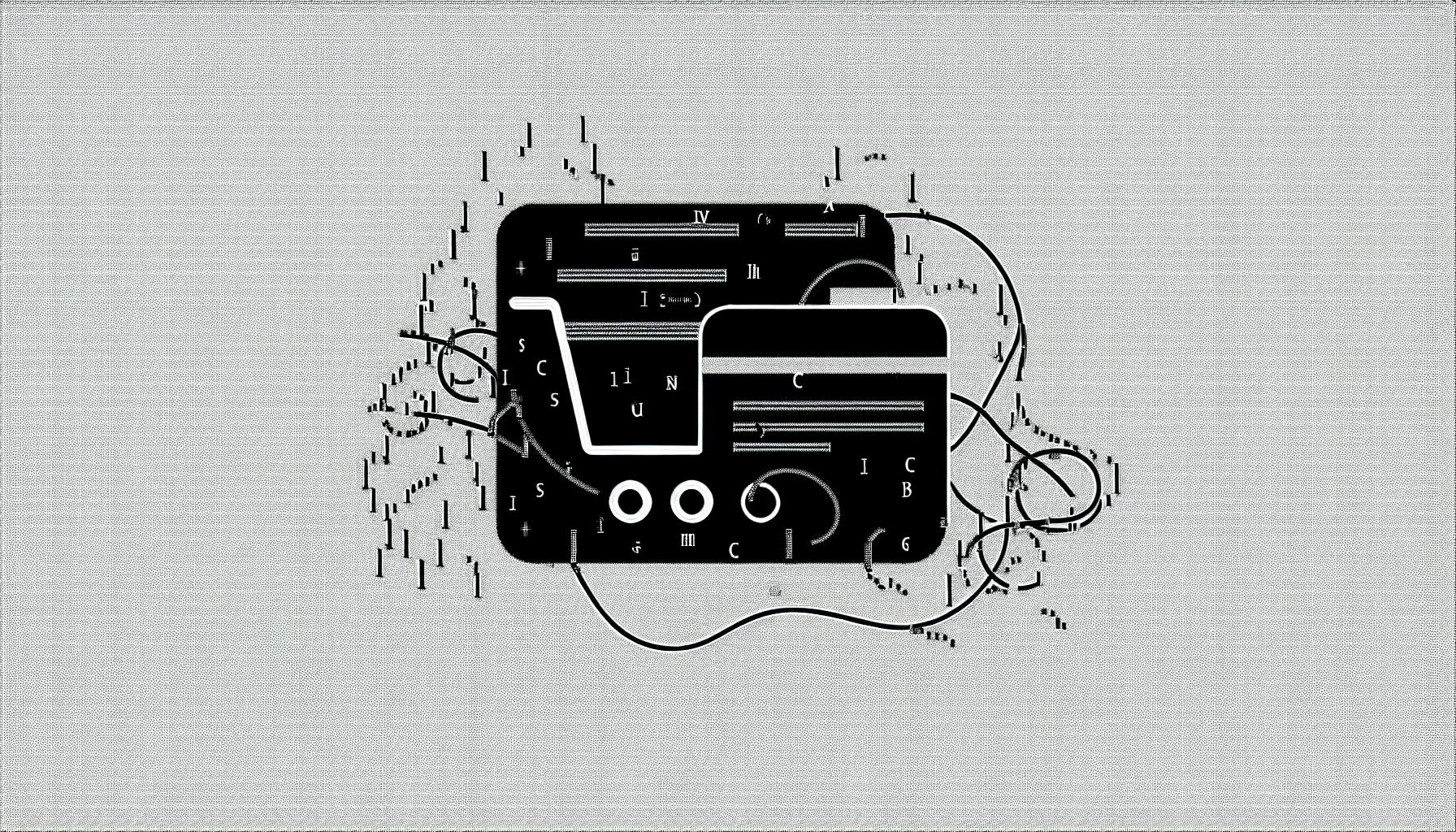Most people would likely agree that setting up automated email capabilities can be tedious and time-consuming.
By integrating Mailgun with NextJS, you can easily add powerful email functionality with minimal effort. This article will walk you through exactly how to connect these technologies for seamless email sending and automation.
You'll learn the core benefits of using Mailgun, see code examples of sending email, process webhooks, and more. Whether you want transactional notifications, marketing workflows, or scalable support systems, Mailgun + NextJS unlocks the full potential of email automation.
Introduction: The Powerful Combination of Mailgun and NextJS
nextjs/">Mailgun and NextJS are two robust technologies that work exceptionally well together. Mailgun is an email service that provides a powerful API for sending, receiving, and tracking emails, while NextJS is an optimized React framework for server-side rendering and static site generation.
When combined, Mailgun's email delivery infrastructure and NextJS's dynamic capabilities result in fast, scalable applications with seamless email integration. Specifically, Mailgun's npm package mailgun.js offers a simple client for Node.js that makes sending transactional emails from NextJS apps straightforward.
A few key benefits of using Mailgun with NextJS include:
- Easy configuration - Mailgun can be set up with just a few lines of code using API keys and domains. NextJS handles server-side setup smoothly.
- Reliable deliverability - Mailgun ensures emails reach the inbox with features like deliverability monitoring, bounce and spam processing, and sender reputation tools.
- Full email infrastructure - Send anything from simple transactional messages to complex marketing campaigns with Mailgun's email services and webhooks.
- Scalability - Mailgun and NextJS both scale to handle high email volumes required by production applications.
In summary, pairing Mailgun's email delivery platform with NextJS provides developers a springboard to build fast, reliable apps with email capabilities out-of-the-box. The mailgun npm package makes integration seamless, enabling developers to focus on creating great user experiences.
What is mailgun used for?
Mailgun provides email sending infrastructure as a service. Developers can integrate Mailgun's powerful email APIs into their applications with just a few lines of code.
Some key uses cases of Mailgun include:
Easy SMTP integration
Mailgun eliminates the hassle of managing your own email servers by providing a simple SMTP integration. Send emails seamlessly from your app through Mailgun's deliverability infrastructure.
const mailgun = require("mailgun-js");
const mg = mailgun({apiKey: API_KEY, domain: DOMAIN});
const data = {
from: 'Excited User <me@samples.mailgun.org>',
to: 'bar@example.com',
subject: 'Hello',
text: 'Testing some Mailgun awesomness!'
};
mg.messages().send(data, function (error, body) {
console.log(body);
});
Powerful APIs
Leverage Mailgun's feature-rich APIs like tags, templates, attachment uploads, batch sending, analytics, pools and more. Build custom workflows for your email campaigns.
Deliverability and analytics
Ensure your transactional and marketing emails reach the inbox with Mailgun's dedicated IP addresses and domain authentication. Gain insights with up to 3 years of detailed email analytics.
By handling all aspects of email delivery, Mailgun allows developers to focus on building their applications rather than managing infrastructure. Integrating Mailgun npm into your NextJS app provides a seamless emailing solution out-of-the-box.
What is the difference between Mailgun and Nodemailer?
Mailgun and Nodemailer are two popular email services for Node.js applications, but they have some key differences:
Mailgun is a fully hosted email delivery platform that offers a robust email API and administration system. With Mailgun, you don't have to configure your own mail server - it handles all of that for you. Some benefits of Mailgun include:
- Easy integration with Node.js via their npm package
mailgun-js. Just install and start sending emails with a few lines of code. - Powerful email analytics like opens, clicks, unsubscribes, bounces, etc.
- Automatic spam filtering.
- High deliverability rates to inboxes.
- Scales to send millions of emails per month.
Nodemailer on the other hand is just a Node.js module that makes it easy to integrate with various email transports, like an SMTP server. With Nodemailer you still need to bring your own mail server or use a 3rd party provider. Benefits include:
- Lightweight and zero dependencies.
- Use any SMTP server for delivering emails.
- Flexibility to switch between transports easily.
- Easy to mock/test emails in development.
So in summary:
- Mailgun handles all the complexity of email delivery for you with a robust hosted API. Easy to integrate and send with, great analytics, deliverability and scale.
- Nodemailer is just a helper module with no delivery capabilities on its own. You bring the SMTP server/credentials. Flexible transport options but more hands-on configuration required.
Typically if you don't want to manage your own email server infrastructure, Mailgun is the easiest end-to-end email delivery solution. But Nodemailer can make sense if you already have SMTP credentials you want to reuse, or want maximum flexibility over mail transport.
Mailgun npm Example
Here is a simple example sending an email with the mailgun-js package:
const apiKey = 'YOUR_API_KEY';
const domain = 'YOUR_DOMAIN_NAME';
const mailgun = require('mailgun-js')({apiKey, domain});
const data = {
from: 'Excited User <me@samples.mailgun.org>',
to: 'john@example.com',
subject: 'Hello',
text: 'Testing some Mailgun awesomness!'
};
mailgun.messages().send(data, (error, body) => {
console.log(body);
});
This abstracts all the complexity behind the Mailgun API.
Is mailgun safe?
Mailgun is designed with security in mind, employing industry standard best practices to keep your data safe. As a SOC 2 Type II certified company, Mailgun has undergone rigorous third-party security audits to validate security controls.
Specifically, Mailgun leverages TLS encryption for data in transit and at rest. User credentials are salted and hashed for storage. Access to infrastructure and data is restricted on a least-privilege basis. Mailgun servers are housed in SSAE 16 certified data centers with restricted physical access. Regular scans assess infrastructure for vulnerabilities.
For sending email, Mailgun applies advanced measures against spam and abuse, like SPF, DKIM, and DMARC. Mailgun also maintains dedicated IP ranges with strong sender reputations to maximize inbox delivery.
In summary, Mailgun utilizes robust security controls validated by independent auditors. Customers can send email and messaging through Mailgun with confidence their data is protected. The extensive measures ensure you comply with regulations like HIPAA and GDPR when using Mailgun.
How do I send an email through Mailgun?
Mailgun provides a simple REST API for sending emails through your Mailgun account. One of the easiest ways to send a basic message is using curl with your Mailgun API key and domain.
Here is an example curl command to send a plain text message:
curl -s --user 'api:YOUR_API_KEY' \
https://api.mailgun.net/v3/YOUR_DOMAIN_NAME/messages \
-F from='Excited User <mailgun@YOUR_DOMAIN_NAME>' \
-F to=YOU@YOUR_DOMAIN_NAME \
-F to=bar@example.com \
-F subject='Hello' \
-F text='Testing some Mailgun awesomeness!'
Let's break this example down:
- The
--userflag passes in your Mailgun API key for authentication - Replace
YOUR_API_KEYwith your actual API key - Replace
YOUR_DOMAIN_NAMEwith your Mailgun domain - The
from,to,subject, andtextfields define your email content
Once you pass in valid credentials and email data, Mailgun will send the message to the recipients listed.
The Mailgun API supports sending more advanced emails as well, such as with attachments, templates, tags, and more. The Mailgun Node documentation has additional examples for sending emails using JavaScript and Node.js.
Integrating the mailgun-js npm package into a Next.js app makes it easy to add email capabilities with just a few lines of code. Overall, Mailgun + Next.js is a simple yet powerful combination for sending transactional and marketing emails.
Getting Started with Mailgun
Mailgun is a popular email delivery platform that makes it easy to integrate email capabilities into web and mobile applications. With its API and SMTP servers, Mailgun handles all aspects of email delivery so developers can focus on building their applications.
Overview of Mailgun
Mailgun provides a RESTful API and backend infrastructure designed for sending, receiving, and tracking email effortlessly. Some key features include:
- Easy integration with web frameworks like Node, Ruby, Python, and PHP
- Scalable cloud-based email infrastructure
- Webhooks for event-driven development
- Email analytics and reports
- Flexible SMTP servers
By handling the complexity of email delivery, Mailgun enables developers to programmatically send email through simple API calls without needing to worry about deliverability issues, spam filtering, or scaling challenges.
Key Benefits of Using Mailgun
There are several advantages to using Mailgun for transactional and marketing email:
- Deliverability focus: Mailgun has highly optimized servers and practices to ensure your emails reliably reach the inbox. This includes advanced spam filtering techniques, whitelabel IP pools, and custom DKIM signatures on every message.
- Scalability: The infrastructure easily handles sending high volumes of email traffic without slowing down performance. This makes Mailgun suitable for applications with viral growth or mail campaigns targeting large subscriber lists.
- Webhooks and event tracking: Mailgun offers real-time event notifications through webhooks so your app can respond dynamically to email events like deliveries, opens, clicks, unsubscribes etc. This enables powerful workflows.
- Analytics: Detailed email tracking and statistics provide insights into your campaigns. You can gauge open rates, clickthroughs, unsubscribes and identify trends.
By leveraging Mailgun's email infrastructure, developers save substantial time and effort. They can create robust email capabilities faster and more reliably.
Setting Up a Mailgun Account
Signing up for Mailgun only takes a minute. Just follow these steps:
- Go to Mailgun's sign up page and create a new account with your email address and password.
- Add your credit card information. Mailgun offers a generous free tier allowing up to 10,000 emails per month, so this is just for identification purposes.
- Once logged into your control panel, choose to "Add New Domain". Enter your own domain name or use the Mailgun subdomain (sandbox#) provided.
- Verify ownership of the domain by adding the DNS records or TXT verification token provided.
- Done! You can now start sending email by making API calls with Mailgun SDKs or using the SMTP credentials.
With the domain setup, you can integrate Mailgun's email capabilities into a Node app using their official mailgun-js npm package. We'll explore this more in the next section with examples.
Overall, Mailgun makes adding email functionality simple. In minutes you can be sending, tracking and receiving emails programmatically. The scalable infrastructure and deliverability expertise allows developers to build reliable notification systems, mailing lists, newsletters, and contact forms without needing email ops experience.
Integrating Mailgun into NextJS
Mailgun offers a simple yet powerful API for sending, receiving, and tracking email right within your NextJS application. By installing the mailgun-js npm package and configuring a few environment variables, you can start automating complex email workflows in no time.
Installing the Mailgun npm Package
Getting started with Mailgun in your NextJS project takes just two quick steps:
- Install the
mailgun-jspackage via npm:
npm install mailgun-js
or with Yarn:
yarn add mailgun-js
- Import
mailgun-jsinto your application code:
import mailgun from 'mailgun-js';
And that's it! The Mailgun client will now be available for sending email.
Configuring Environment Variables
It's best practice to keep sensitive credentials like API keys secured in environment variables instead of directly in code.
Here is an example .env.local file for configuring the Mailgun client:
MAILGUN_API_KEY=key-12345678901234567890123456789012
MAILGUN_DOMAIN=mg.yourdomain.com
Then access via process.env in NextJS:
const mg = mailgun({
apiKey: process.env.MAILGUN_API_KEY,
domain: process.env.MAILGUN_DOMAIN
});
This keeps your credentials safe while allowing the Mailgun package to access what it needs.
Sending Email with Mailgun npm
With Mailgun installed and configured, sending email from your NextJS API routes is a cinch.
For example, here is code for a /api/contact endpoint that handles a contact form submission and emails the contents with Mailgun:
export default async (req, res) => {
const { name, email, message } = req.body;
const data = {
from: 'Excited User <me@samples.mailgun.org>',
to: 'devteam@yourcompany.com',
subject: 'New Message from Contact Form',
text: `
Name: ${name}
Email: ${email}
Message: ${message}
`
};
try {
const mg = mailgun({apiKey: process.env.MAILGUN_API_KEY, domain: process.env.MAILGUN_DOMAIN});
const result = await mg.messages().send(data);
return res.status(200).json({ message: 'Email sent successfully!' });
} catch (error) {
return res.status(400).json({ error: error.message });
}
}
The mailgun-js package handles all the heavy lifting, allowing you to focus on your application code.
Integrating Mailgun into your NextJS application unlocks the ability to respond to incoming emails, track opens/clicks, implement automation workflows and more. As your needs grow, Mailgun scales along with you!
sbb-itb-5683811
Exploring Mailgun npm Examples in NextJS
Diving into practical Mailgun npm examples that illustrate how to send automated emails within a NextJS application.
Mailgun-js Example: Simple Email Sending
The mailgun-js package makes sending emails with Mailgun incredibly easy in NextJS. Here is a simple example:
const mailgun = require("mailgun-js");
const mg = mailgun({apiKey: API_KEY, domain: DOMAIN});
mg.messages().send({
from: 'example@yourdomain.com',
to: 'recipient@example.com',
subject: 'Hello from Mailgun',
text: 'This email was sent using Mailgun npm!'
});
This shows the basic usage - initialize the Mailgun client with your API key and domain, and call messages().send() with the email data. The mailgun-js package handles the HTTP requests behind the scenes.
Some key benefits this showcases:
- Quickly get up and running sending email via API with just an API key and domain
- Clean and simple syntax for sending email
- Don't need to worry about building out HTTP requests and responses
So if you need basic email sending capabilities in NextJS, Mailgun + mailgun-js is a fast way to get started.
Mailgun NodeJS Example: Advanced Features
In addition to basic sending, Mailgun offers many advanced email features. Here is a more comprehensive example using Mailgun's NodeJS SDK:
const mailgun = require("mailgun.js");
const client = mailgun.client({username: 'api', key: API_KEY});
const messageData = {
from: 'Sender Name <sender@example.com>',
to: 'recipient@example.com',
subject: 'Hello from Mailgun',
template: 'my-template',
'v:name': 'Recipient Name',
o: {
sandbox: true,
dkim: false
}
};
client.messages.create('domain.com', messageData)
.then(msg => {
console.log(msg); // logged response data
})
.catch(err => {
console.error(err);
});
Here are some of the more advanced capabilities showcased:
- Template-based emails by passing a template name
- Custom variables for personalization via
v:name - Sandbox mode and DKIM controls via the
oparameter - Promises for response handling
This example demonstrates more flexibility in sending options, formatting, and responses when using the full Mailgun NodeJS SDK.
Mailgun Typescript Integration
For production NextJS apps written in Typescript, having types for external packages like Mailgun leads to a better developer experience with stronger type checking and editor auto-complete.
The community has built some helpful TypeScript type definitions for Mailgun npm:
- DefinitelyTyped Mailgun-js - types for mailgun-js
- mailgun-js-types - alternative types for mailgun-js
To integrate these, first install the types package:
npm install --save-dev @types/mailgun-js
Then make sure you initialize Mailgun with types:
import mailgun from 'mailgun-js';
const mg = mailgun.Mailgun({apiKey: API_KEY, domain: DOMAIN}) as mailgun.Mailgun;
mg.messages().send({
//... message data
})
This adds code auto-complete in IDEs and type checks to help catch errors during development.
Overall, Mailgun plays nicely with Typescript for a better developer experience and more robust mail sending code.
Building Scalable Automations with Mailgun Webhooks
Leveraging Mailgun's real-time webhook functionality allows for building scalable, event-driven automations.
Webhooks Overview and Key Benefits
Mailgun webhooks provide real-time event tracking for email activity. As soon as an email event occurs, such as an email being sent or opened, Mailgun can make an HTTP POST request to the webhook URL configured for your account.
Some key benefits of Mailgun webhooks include:
- Real-time alerts: Get notifications immediately when important email events occur instead of having to poll for updates.
- Trigger workflows: Use email events to automatically trigger workflows and processes without any coding needed.
- Gather metrics: Track detailed email analytics around opens, clicks, unsubscribes etc.
- Debug issues: Identify and troubleshoot email deliverability problems as they happen.
With Mailgun webhooks and NextJS, you can build truly scalable and automated systems that react to email events in real-time.
Configuring Mailgun Webhook Endpoints in NextJS
To leverage Mailgun webhooks, you need to configure a public URL endpoint that Mailgun can POST data to on events.
Here is an example of setting up an API route in NextJS that Mailgun can use:
// pages/api/webhooks/mailgun.js
export default async (req, res) => {
const body = req.body
// Process Mailgun webhook data
// e.g. trigger automations
res.status(200).send('Webhook received')
}
With this /api/webhooks/mailgun route set up, you can now configure Mailgun webhooks using this callback URL, with yourdomain.com as your site:
https://yourdomain.com/api/webhooks/mailgun
Any HTTP POST requests sent from Mailgun to this URL can now be processed directly within NextJS.
For added security, it's also advisable to configure a webhook signing key and validate the signature.
Processing Inbound Mailgun Webhooks for Automation
Once you have Mailgun webhooks set up to hit a NextJS API endpoint, you can process the inbound data to trigger custom automations.
Some examples of common events:
Email sent
if (body.event === 'delivered') {
// e.g. Update database that email was sent
}
Email opened
if (body.event === 'opened') {
const email = body.recipient
// e.g. Log open event to analytics
}
Link clicked
if (body.event === 'clicked') {
const url = body.url
// e.g. Increment click count
}
Email bounced
if (body.event === 'bounced') {
const email = body.recipient
// e.g. Update subscriber status
}
By efficiently handling Mailgun webhooks in NextJS, you can build truly automated and scalable systems that react to emails in real-time.
Real-World Integrations and Use Cases
Practical examples across common integration points and applications.
Transactional Email Receipts and Notifications
Mailgun's npm package makes sending transactional emails from a Next.js application straightforward. A few lines of code can handle confirming orders, shipping notifications, password resets, and more.
For example, when a customer completes a purchase, you can trigger a Mailgun call to send an order receipt.
import mailgun from "mailgun-js";
const mg = mailgun({apiKey: API_KEY, domain: DOMAIN});
mg.messages().send({
from: 'Excited User <me@samples.mailgun.org>',
to: 'alice@example.com',
subject: 'Order Confirmation',
text: `Thanks for your order! We're getting it shipped to you soon.`
});
Similarly, you can set up automations in Mailgun to handle drip campaigns when a user signs up, making onboarding smooth.
Overall, Mailgun's npm package combined with Next.js Events offers an easy way to react to site interactions and keep users informed. The mailgun-js docs provide more examples for reference.
Sales and Marketing Automation Workflows
Mailgun gives Next.js developers built-in support for automating multi-step sales and marketing campaigns.
For instance, you can set up a drip campaign welcoming new subscribers over a week with tailored content based on their interests. Webhooks enable two-way sync between your CRM and Mailgun for customized journeys.
Here's sample code for kicking off an automated series using tags and scheduling:
const list = "newsletter";
mg.lists(list).members().create({
subscribed: true,
address: newSubscriber.email,
name: newSubscriber.name,
vars: {
interests: newSubscriber.interests
}
});
// Schedule first welcome email
mg.messages().send({
from: 'Newsletter <news@site.com>',
to: newSubscriber.email,
subject: 'Thanks for signing up!',
// Schedule for next day
'o:deliverytime': tomorrow.toISOString(),
// Segment based on tags
'o:tag': newSubscriber.interests
}, callback);
This makes it simple to create personalized experiences, ultimately converting more users.
Scalable Support Ticket Notifications
Mailgun equips Next.js apps to easily implement two-way sync between a help desk platform and email. This takes support automation to the next level.
For example, when a customer submits a ticket on your site, Mailgun can instantly fire off an email notification to your team with key details through its API. Replies get synced right back to update the ticket.
Here's sample code to demonstrate:
// Send email on new ticket
mg.messages().send({
from: 'Support <support@site.com>',
to: 'team@site.com',
subject: `New Ticket from ${user.name}`,
text: `
Username: ${user.name}
Email: ${user.email}
Issue: ${ticket.subject}
Details:
${ticket.description}
`
});
// Webhook to handle reply
app.post('/webhooks/ticket', (req) => {
// Update ticket with reply
helpdesk.updateTicket(req.ticket_id, {
status: 'open',
messages: [
...exisitingMessages,
{
from: req.email,
text: req.text
}
]
});
})
This simplifies scaling up an internal help desk as site traffic grows.
Leveraging GitHub for Mailgun npm Development
Understanding the advantages of using Mailgun npm GitHub repositories for collaborative development and version control.
Exploring Mailgun npm GitHub Repositories
Mailgun npm offers official GitHub repositories dedicated to the Mailgun npm package, such as mailgun/mailgun-js. These repositories serve as a central place for developers to collaborate, contribute code, report issues, and manage releases.
Some key benefits of using the official Mailgun npm GitHub repositories include:
- Access to the latest code - The master branch contains the most recent code changes and improvements for developers to build on top of. Stay up-to-date with new Mailgun npm features and fixes.
- Contributions welcome - Developers are encouraged to open pull requests to contribute bug fixes, optimizations, documentation improvements, new functionality, and more. Collaborate with the community.
- Issue tracking - Easily search, browse, and open issues pertaining to bugs, enhancements, questions, etc. Help improve the project.
- Version control - Each versioned release is tagged and available to install via npm. Review changes between releases or pin to a specific stable version.
- Code examples - The repo contains code snippets demonstrating usage of the Mailgun npm client like sending emails:
const mailgun = require("mailgun-js");
const mg = mailgun({apiKey: API_KEY, domain: DOMAIN});
const data = {
from: "Excited User <me@samples.mailgun.org>",
to: "alice@example.com",
subject: "Hello",
text: "Testing some Mailgun awesomness!"
};
mg.messages().send(data, (error, body) => {
console.log(body);
});
By leveraging the official Mailgun npm GitHub repositories, developers can more easily integrate Mailgun functionality into their Node.js applications.
Contributing to the Community
As an open-source project, Mailgun npm thrives on developer contributions to expand capabilities and fix issues over time. Some ways developers can contribute include:
- Reporting bugs - Testing the library and opening detailed GitHub issues on any reproducable bugs or unexpected behavior. Describe the issue including steps to reproduce, screenshots, code snippets, related issues, etc.
- Suggesting enhancements - Open GitHub issues detailing potential improvements or new features that could benefit users. Explain the motivation and use cases.
- Improving documentation - Submit pull requests to update or add to the official API documentation on usage, parameters, examples, troubleshooting, etc. Clear docs accelerate adoption.
- Fixing issues - Dig into the codebase to provide bug fixes, optimizations, edge case handling, etc then open pull requests for the maintainers to review.
- Building integrations - Create tools that integrate or extend Mailgun functionality for specific use cases like e-commerce notifications. Share these open-source projects.
Contributing to open-source requires attention to detail, excellent communication, and most importantly - patience in responding to feedback. But driving progress makes it worthwhile!
Overall by engaging the passionate GitHub community around Mailgun npm, we can ensure continued advancement and reliability of this email automation toolkit over the long term.
Best Practices and Optimizations
Tips for improving deliverability, leveraging tags for segmentation, IDE integrations, and more.
Configuring SPF and DKIM for Mailgun
Proper DNS configuration is critical for ensuring email deliverability when using Mailgun with NextJS. Here are some best practices:
- Set up SPF records pointing to
spf.mailgun.org. This verifies to inbox providers that Mailgun is an authorized sender for your domain. - Configure DKIM by creating a public/private key pair in your Mailgun control panel under "Sending Domains". Add the public key as a TXT record in your DNS settings. This allows emails sent through Mailgun to be cryptographically signed.
- Always use dedicated IP addresses instead of shared IPs. This gives you maximum deliverability and reputation benefits.
- Regularly monitor your sending stats and inbox provider feedback reports in the Mailgun dashboard. Quickly troubleshoot any issues that arise.
Following these critical configuration steps will ensure your Mailgun-powered emails reach the inbox consistently at high volumes.
Using Categories and Tags for Email Segmentation
When sending email through Mailgun using NextJS, you can leverage custom tags and categories for advanced segmentation:
- Define tags like
product-a,signup-flow,cart-abandonedthat classify groups of subscribers. Use these tags in the Mailgun API or dashboard to target segmented groups. - Set categories like
newsletters,receipts,alertsto categorize different types of email content you send. Use categories to analyze performance. - Tag subscribers upon signup with relevant metadata like
is-premium,region,first-name. Mailgun allows you to search and filter contacts by custom tag values. - Build complex segmentation logic using Mailgun's powerful filtering capabilities on tags and categories. For example, target
region:eu AND signup-flow:v2 AND is-premium:true.
Proper email segmentation is key for relevant, personalized messaging at scale. Mailgun's flexible tagging options make it easy to implement when integrated with NextJS.
Debugging and Troubleshooting in Mailgun Integrations
When integrating Mailgun's email services into NextJS apps, you may occasionally need to debug issues:
- Inspect the Mailgun dashboard logs for failed sends, blocked content, or other delivery issues. Logs provide highly detailed diagnostics.
- If emails are not being received properly, verify SPF, DKIM, and tracking settings are configured correctly in Mailgun and the DNS resolving for your sending domain is accurate.
- Use Mailgun's inbound route testing feature to validate your inbound handling logic works as expected by sending test messages.
- For JavaScript issues in a NextJS integration, enable Mailgun SDK debug mode to console.log verification steps, network calls, and handling logic.
- Check the Mailgun npm module's GitHub issues for fixes to common problems others have reported.
Taking a systematic approach by utilizing Mailgun's logs and testing tools combined with common troubleshooting best practices will help resolve integration problems efficiently.
Why Mailgun + NextJS is an Optimal Combination
Mailgun and NextJS integrate seamlessly to enable powerful email functionality in web applications built with NextJS.
Seamless Integration
Integrating Mailgun into a NextJS application is simple with the Mailgun npm package. A few lines of code is all it takes to start sending emails from a NextJS app using Mailgun.
Here is a code example showing how to configure and send an email with Mailgun in NextJS:
import mailgun from "mailgun.js";
const mg = mailgun({
apiKey: process.env.MAILGUN_API_KEY,
domain: process.env.MAILGUN_DOMAIN
});
const data = {
from: "Excited User <me@samples.mailgun.org>",
to: "bar@example.com",
subject: "Hello",
text: "Testing some Mailgun awesomness!"
};
mg.messages().send(data, (error, body) => {
// log response data
});
The Mailgun SDK handles all the complex email infrastructure, so developers can focus on building their application without needing to build out a custom email solution.
Rapid Development
By handling email with Mailgun instead of building a custom solution, developers can go from idea to production faster since they skip building complex email infrastructure. Mailgun integrates with over 200 apps to provide email analytics, automation, and more out of the box.
NextJS is known for its rapid development capabilities. Combining NextJS and Mailgun amplifies this benefit for any application needing email capabilities.
Scalability
Applications built with NextJS perform well at scale. Mailgun also scales to send over 90 billion emails per month at peak. Together, Mailgun and NextJS applications have no scalability constraints when it comes to email demands.
As an application grows to support more users and functionality, Mailgun effortlessly scales to meet increased email loads.
Reliability
Mailgun provides reliable email infrastructure with a guaranteed SLA along with features like storage, retry scheduling, and analytics. NextJS applications maintain performance, speed, and reliability even as project complexity increases.
The joint reliability of NextJS and Mailgun results in email functionality developers and users can depend on.
In summary, by handling complex email delivery infrastructure, Mailgun complements NextJS's rapid development environment for building scalable and reliable applications with email capabilities. The seamless integration between the two makes them an optimal combination for developers.
Wrapping Up: Unleashing the Full Potential of Email Automation
Integrating Mailgun npm with NextJS opens up immense possibilities for streamlining email automation workflows. Here are some of the key benefits highlighted:
Easy Configuration
The Mailgun npm package makes it simple to get started. With just a few lines of code, you can configure Mailgun and start sending emails from your NextJS application. The configuration process is well-documented and straightforward.
Flexible APIs
Mailgun provides a rich set of APIs for sending, routing, and tracking emails right within your NextJS app. Whether you need to send bulk emails, handle bounces, or track analytics - Mailgun has you covered.
Cost Savings
By leveraging a dedicated email delivery platform like Mailgun, you avoid the complexities of managing your own SMTP servers. This results in significant cost savings over time.
Focus on Core Features
Outsourcing email delivery allows your team to focus exclusively on building your NextJS application's core features rather than maintaining email infrastructure.
In summary, Mailgun + NextJS is an unbeatable combination for developers seeking to incorporate seamless email functionalities into their applications. With minimal effort, it unlocks the full potential of email automation - enabling you to communicate with users in a personalized, targeted manner.