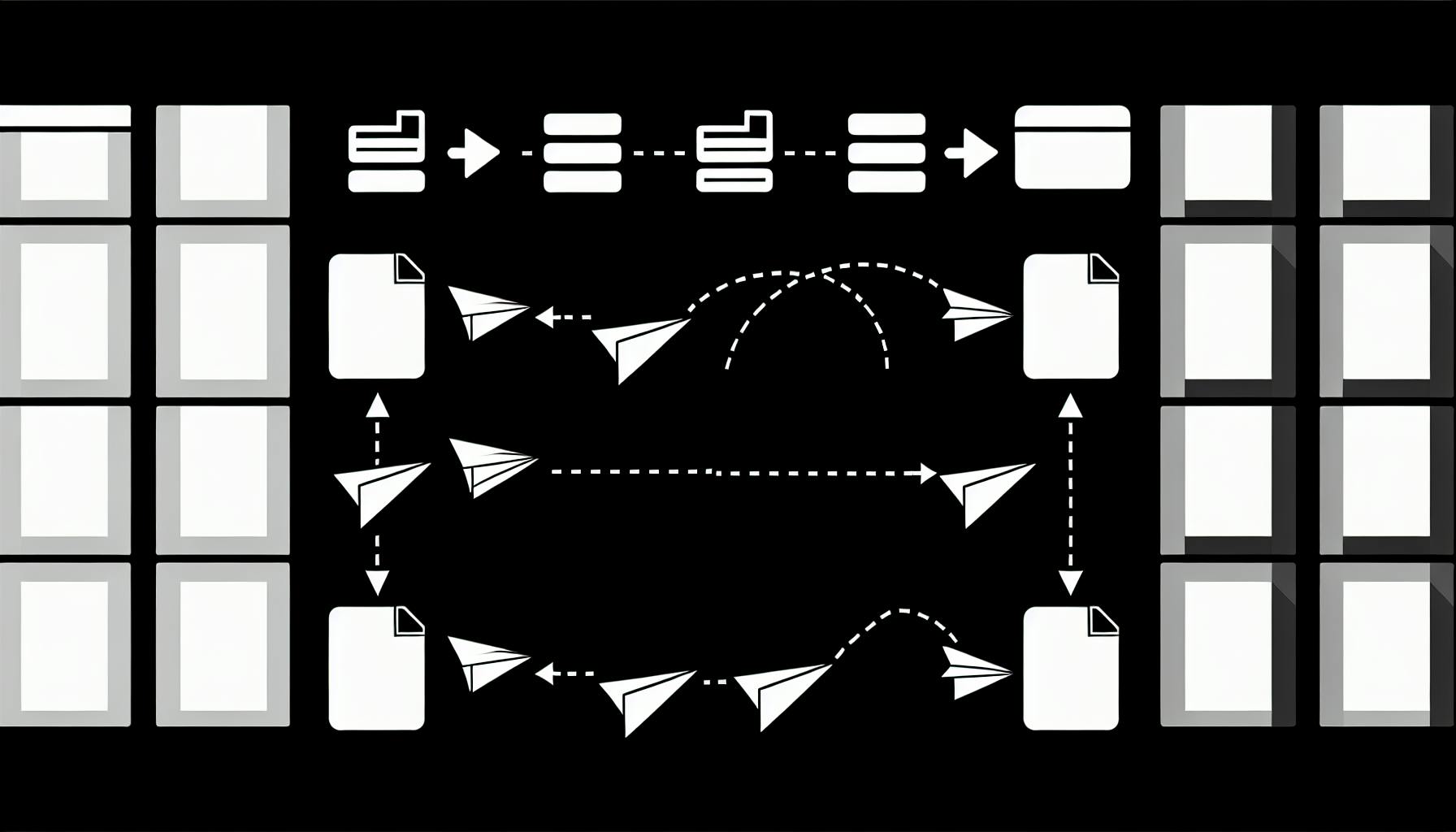Most website developers would agree that building a site from scratch can be tedious and time-consuming.
Luckily, leveraging a robust Next.js boilerplate accelerates development dramatically while incorporating best practices out of the box.
In this post, we'll explore the essential components of a Next.js boilerplate for rapid development, featuring code examples and tips for efficient project setup.
Introducing Next.js Boilerplates
Next.js boilerplates provide starter code to accelerate development of web applications built with the Next.js framework. As Next.js grows in popularity for its React server-side rendering capabilities and simplified production builds, quality boilerplates have emerged to expedite the development process.
When starting a new Next.js project, boilerplates enable skipping repetitive setup and configuration steps by offering base code enriched with batteries-included features. By building on top of an existing boilerplate foundation rather than creating an app from scratch, developers can allocate more time to focus on core functionality and business logic.
Must-Have Boilerplate Components
Effective Next.js boilerplates include several key components to simplify development workflows:
- Routing - Built-in routing handling with Next.js Router already configured saves time compared to wiring up routing individually for each app.
- State Management - Integration of a store for managing application state (e.g. Redux Toolkit) keeps data flow organized as app complexity grows.
- Styling - Popular CSS solutions like Tailwind CSS or Styled Components come pre-installed to style components out-of-the-box.
- Testing - Test runners like Jest or React Testing Library create an automated testing environment.
- SEO - Dynamic meta tags, sitemap.xml generation, and other SEO best practices prevent having to configure manually later.
- CI/CD Pipeline - Github workflow configuration for continuous integration allows instantly deploying updates via services like Vercel or Netlify with zero-config needed.
Boilerplate Usage Tips
When leveraging Next.js boilerplates in your projects, keep these best practices in mind:
- Documentation - Many boilerplates like Next.js TypeScript Starter provide extensive documentation explaining available features, plugins, customization options, and project structure. Thoroughly read through docs before beginning development to understand how included components are intended to be used.
- Modularity - Rather than stripping away unneeded boilerplate features outright, aim to encapsulate functionality into standalone modules that can be removed cleanly without breaking other app areas. This preserves reusability for future boilerplate upgrades.
- Customization - Personalize the boilerplate to match your workflow by modifying ESLint rules, Tailwind theme values, CI/CD deployment settings, and other configurations to suit your preferences.
- Maintenance - Track boilerplate releases to stay updated on bug fixes, dependency version bumps, and new features as frameworks evolve. Continually merging upstream changes ensures consistency with latest best practices.
By leveraging reputable Next.js boilerplates as your app's foundation, developers can build production-ready web apps at warp speed! Their batteries-included collection of preconfigured features eliminates grunt work so you can focus efforts on powering innovative experiences.
What is Next.js boilerplate?
Next.js boilerplate refers to a starter codebase template that developers can use to accelerate building applications with the Next.js React framework. Boilerplates provide an optimized, pre-configured setup with various components and tools that can streamline development workflows.
Using a high-quality Next.js boilerplate as a foundation can save significant time and effort compared to starting an app from scratch. Key benefits include:
- Faster setup - Boilerplates have the core Next.js code already written. This eliminates repetitive config steps.
- Best practices - They incorporate proven conventions, project structure and latest features.
- Integrations included - Common tools like testing, linting, routing are pre-installed and configured.
- Customizable - The starter code can be extended and built upon to suit app needs.
When selecting a Next.js boilerplate, essential factors to evaluate are:
- Development experience - Easy to understand structure, helpful documentation, continuous maintenance.
- Performance optimizations - Code splitting, caching, image optimization preconfigured.
- Scalability features - Dynamic imports, SSR and SSG capabilities for growth.
- Security measures - Protection against attacks like XSS with template validation.
- Code quality - Readable, reusable and robust code following industry standards.
- Regular updates - Ensures compatibility with evolving Next.js versions.
The best Next.js boilerplates drastically cut project setup time while providing an extensible foundation for crafting high-quality apps aligned to the latest web capabilities. Their well-planned templates, tools integrations and performance best practices accelerate all stages of development.
Is Next.js 13 stable now?
As I wrote about in my last article, the Next.js 13 App Router is finally stable as of version 13.4 and that means that it's time to start considering using it in your next project.
The App Router brings file-system based routing to Next.js applications, making it easier to organize and scale your routes. Some of the key benefits include:
Cleaner Project Structure
With the App Router, you can now store your page routes alongside their source code instead of centralized route definitions. This makes it easier to locate code and decouples the location of files from the application routing.
For example, instead of:
// pages/users.js
export default function UsersPage() {
return <Users />
}
// components/Users.js
function Users() {
return <div>Users</div>
}
You can now do:
app/
users/
page.jsx
layout.jsx
Where app/users/page.jsx serves as the /users route.
Improved Scalability
As your application grows, managing all routes in one centralized pages folder can get messy. The App Router allows you to better organize routes by domain or feature instead.
Additionally, it unblocks techniques like code splitting which improves startup time for large apps.
Built-in SSG/SSR Support
The App Router provides first-class support for static generation and server-side rendering. Features like automatic ISR, data fetching methods etc from Next.js are available out of the box.
So in summary - Next.js 13 brings a production ready router to simplify organization and scale development. I'd highly recommend trying it out on any new projects!
Is there a boilerplate for JavaScript?
JavaScript is a very popular language for web development, and as such, there are many boilerplates available to help developers quickly build applications.
Here are some of the most popular JavaScript boilerplates:
React Boilerplate
React is a popular JavaScript library for building user interfaces. The React Boilerplate project provides a production-ready starter kit for React applications.
Some key features:
- Bundles JavaScript with Webpack and Babel
- Linting with ESLint and stylelint
- Testing with Jest, Enzyme, and Cypress
- Routing, state management, and more
It's a robust boilerplate that implements best practices for React development.
Vue JS Boilerplate
Similar to React, Vue is a progressive JavaScript framework for building UIs. The Vue JS Boilerplate project offers a simple Webpack + vue-loader setup for quick prototyping.
Features:
- Hot-reload
- CSS extraction
- Production optimization
Streamlined to get up and running with Vue fast.
Node/Express Boilerplate
For backend JavaScript development, boilerplates for Node.js and Express can accelerate development. Some options:
- Express Generator - official Express boilerplate
- Hackathon Starter - full-stack boilerplate by Sahat Yalkabov
They handle app scaffolding, server configuration, routing, APIs, authentication, and more.
So in summary, yes there are many boilerplates available for JavaScript web development to avoid writing all the initial code from scratch. They provide reusable code architectures to build upon.
Is Next.js a full stack framework?
Next.js is not a full-stack framework out of the box, but it does provide key functionalities to help developers build full-stack applications more easily.
At its core, Next.js is a React framework that offers server-side rendering and static site generation capabilities to improve performance. This allows developers to build fast web applications using React on the front-end.
However, Next.js has great extensibility and integrates well with back-end technologies. It makes it simpler to connect a database, add authentication, and implement other server-side logic.
Some key reasons Next.js can facilitate full-stack development:
- API Routes - Next.js has built-in support for API routes, which provide a straightforward way to connect to databases and add serverless functions. The APIs are hosted by the Next.js server.
- Backend Framework Integration - Next.js works nicely with popular Node frameworks like Express and Flask, enabling developers to build the back-end with their preferred tools.
- Middleware - Custom server-side middleware can be implemented in Next.js apps to handle routing logic, authentication, etc.
- Deployment - Next.js apps can be deployed as self-contained services using Docker containers or platforms like Vercel, handling the full stack in one place.
So in summary - Next.js gives you building blocks and convenient integration with other technologies to create full-stack React applications. With its flexibility and ecosystem, most common back-end needs can be covered even though Next.js isn't a full framework strictly out of itself.
sbb-itb-5683811
The Anatomy of Next.js Boilerplates
Next.js boilerplates are pre-built application templates designed to kickstart development. They come preconfigured with routing, state management, UI libraries, and project structure out-of-the-box to accelerate building web apps.
What is a Next.js Boilerplate
A Next.js boilerplate offers starter code to bootstrap a new app, handling all the initial configuration so developers can focus on building features from day one.
These scaffolds include:
- Routing set up with
pagesdirectory - State management with React hooks or libraries like Redux
- Styling solutions like Tailwind CSS, SASS, or Material UI
- SEO optimizations with
next/head - Example pages and components
- Utilities for testing, TypeScript, ESLint, etc
- GitHub workflows for CI/CD
With these foundations in place, engineers can begin adding core functionality immediately without reinventing the wheel each time.
Here's an example boilerplate pages/index.js routing an index page:
import Head from 'next/head';
export default function Home() {
return (
<>
<Head>
<title>My App</title>
</Head>
<main>
<h1>Welcome!</h1>
</main>
</>
)
}
And a components/Navbar.js UI component:
export default function Navbar() {
return (
<nav>
<Logo />
<ul>
<li>Home</li>
<li>About</li>
<li>Contact</li>
</ul>
</nav>
)
}
With these building blocks available from the starting gate, engineers can invest more time into specialized functionality.
The Advantages of Utilizing a Boilerplate
The main benefits of leveraging a Next.js boilerplate include:
Accelerated Setup
By handling configuration upfront, boilerplates allow jumping straight to coding features. There's no need to manually piece together routing, state management, CI/CD pipelines, and other scaffolding.
Industry Best Practices
Vetted starter kits follow proven patterns for organization, testing, and production-readiness adopted by top companies.
Responsive Layouts
Many boilerplates integrate UI libraries like Tailwind CSS or Material UI to style fully responsive interfaces without heavy lifting.
SEO Optimizations
Starters using next/head and SSG pre-rendering ensure sites launch with solid foundations for search engine visibility.
Sample Pages and Components
Previewing blueprint examples aids understanding starter kit capabilities and inspires custom functionality to build on top.
Community Support
Active GitHub repositories offer documentation plus forums to request assistance and share knowledge between users.
Regular Updates
Dedicated open-source maintenance guarantees integration of the latest Next.js features and security patches.
In summary, Next.js boilerplates let engineers hit the ground running by providing complete application templates tailored specifically for rapid development. Their advantages allow focusing efforts on crafting business logic rather than project setup. With strong foundations fueling productivity, teams can iterate faster and ship higher quality web apps compared to starting from zero.
Key Features of a Robust Next.js 13 Boilerplate
High-quality Next.js boilerplates have optimized configuration and well-structured code for rapid development.
Leveraging the Latest Features with Next JS 13 Boilerplate
Choosing a boilerplate with the latest Next.js version like Next.js 13 ensures access to new features and improvements that can streamline development. For example, Next.js 13 introduced capabilities like app directory support, enhanced Image components, and Incremental Static Regeneration.
By leveraging these latest capabilities offered in Next.js 13 right from the start with a tailored boilerplate solution, developers can build their applications faster and take advantage of continued innovation from the Next.js team. Some key advantages of starting with a Next.js 13 boilerplate include:
- Built-in support for the app directory structure
- Incremental Static Regeneration for faster builds
- Enhanced Next.js Image component with automatic image optimization
- Improved fallback behavior and loading states
- Faster refresh times for quicker development cycles
// Example usage of the Next.js Image component
import Image from 'next/image'
function Banner() {
return (
<Image
src="/banner.png"
alt="Example banner"
width={1920}
height={500}
/>
)
}
By leveraging these latest capabilities offered by Next.js 13, developers can build full-stack web applications faster.
The Role of TypeScript in Boilerplates
TypeScript brings optional static typing to JavaScript to enable early catching of errors during development. Quality boilerplates will have TypeScript already configured to allow leveraging its benefits from the start.
TypeScript offers:
- Improved code maintainability
- Early detection of bugs
- Better tooling and IDE support
- Additional code documentation
Instead of waiting until runtime to catch errors, TypeScript enables identifying problems early during development. This is why starting with a boilerplate with built-in TypeScript like Next.js TypeScript can accelerate development.
State Management Essentials
Managing state (data) gets complex fast in large applications. A state management library like Recoil or Redux helps control app data flow.
Robust boilerplates may have Recoil, Redux Toolkit, or another state manager already wired up to start building right away:
// Example Recoil state snippet
import { atom, selector, useRecoilState } from 'recoil'
const themeState = atom({
key: 'theme',
default: 'light',
})
function ThemeToggle() {
const [theme, setTheme] = useRecoilState(themeState)
return (
<button onClick={() => setTheme(theme === 'light' ? 'dark' : 'light')}>
Toggle theme
</button>
)
}
Built-in state management eliminates the hassle of setting it up initially.
Choosing the Right Styling Solution
Building application UI/UX relies heavily on efficient styling solutions. Quality boilerplates provide options like Tailwind CSS, Material UI, or other libraries:
// Example Tailwind CSS usage
import '../styles/globals.css'
export default function App({ Component, pageProps }) {
return (
<div className="bg-gray-50 p-8 h-screen">
<Component {...pageProps} />
</div>
)
}
This eliminates styling setup work so developers can focus on app functionality.
Effective Folder Structure for Smooth Navigation
A clean project structure facilitates understanding code relationships while making additions painless. An effective folder structure:
- Separates files by features/pages/components
- Organizes assets in isolated folders
- Uses a logical naming convention
- Enables finding code quickly when revisiting projects
An intuitive folder structure accelerates development velocity long-term even after the starter boilerplate stage.
Overall, leveraging a robust Next.js boilerplate with optimized configuration accelerates building full-stack web applications by handling the initial setup work. Choosing one aligned to project needs in terms of Next.js version, data flow, styling, structure, etc. is key to maximize efficiency gains.
Reviewing the Best Next.js Boilerplates
With many Next.js boilerplates available, here are top options to consider that can accelerate development.
Next JS Express Boilerplate: Full-Stack Ready
The Next JS Express boilerplate is a popular choice for building full-stack Node.js applications with Next.js. It comes preconfigured with Express, TypeScript, ESLint, and more to kickstart production-ready apps.
Some key benefits:
- Integrates Express server for handling API routes and server-side rendering
- Supports TypeScript out of the box for static typing
- Includes ESLint for code linting and consistency
- Easy to deploy on Vercel with Git integration
For example, to add an API route, simply create a file under pages/api/ like:
// pages/api/users.js
export default async (req, res) => {
const users = await fetchUsers()
res.status(200).json(users)
}
The Express server handles routing and responses.
Overall, it's an excellent starting point for building full-stack web apps with Next.js and Node.js. The boilerplate handles the initial project scaffolding so you can dive right into development.
Next JS Material UI Boilerplate: Design-Focused Development
For launching sites quickly with pre-built UI components, the Next JS Material UI boilerplate is a solid option. It includes the popular Material UI component library out-of-the-box for responsive layouts and themes.
Benefits include:
- Production-ready theming and styling with Material UI
- Components like buttons, cards, menus, etc. to start building faster
- Responsive grid system for flexible layouts
- Easy customization and extensibility
For example, to implement a card:
import { Card, CardContent } from '@material-ui/core'
function ArticleCard() {
return (
<Card>
<CardContent>
Article title
</CardContent>
</Card>
)
}
Leveraging Material UI can help accelerate design and prototyping compared to starting from scratch. If your project doesn't require extensive custom UI, this boilerplate can save development time.
Next JS Tailwind Boilerplate: A Utility-First Approach
For flexible styling without opinionated UI decisions, Next.js and Tailwind CSS combine well. This boilerplate uses Tailwind for utility-class styling and easy customization.
It provides:
- Production-ready Tailwind CSS configuration
- PostCSS and PurgeCSS for optimizing unused styles
- Customizable design tokens to override styles
- Component examples like headers, buttons, cards
For example, to style a button with Tailwind:
function SubmitButton() {
return (
<button
className="bg-blue-500 text-white p-2 rounded hover:bg-blue-600">
Submit
</button>
)
}
The utilities offer flexibility without writing custom CSS. Extend styles further via the theme.js configuration file.
Overall, this Next.js Tailwind boilerplate offers a utility-first approach for rapid styling and prototyping without opinions on UI. The focus stays on development velocity and flexibility.
Incorporating Next.js Boilerplates into Your Dev Routine
Here are some best practices for effectively leveraging Next.js boilerplates.
Ensuring Documentation Quality for Seamless Integration
When evaluating a Next.js boilerplate, be sure to review the accompanying documentation. Clear, up-to-date docs are key for smoothly onboarding a new codebase.
Look for boilerplates like nextjs-mongodb-app that provide:
- A
README.mdcovering initial setup, available scripts, deployment, and core concepts - Inline code comments explaining folder structure conventions and component logic
- Changelogs detailing version updates
Robust docs allow developers to rapidly understand the boilerplate code to integrate it into their own projects. They also ensure the foundation remains easy to work with over time as the code evolves.
Monitoring Project Activity for Reliable Long-Term Use
Beyond documentation, it's important to choose an active Next.js boilerplate with recent commits. This helps ensure continued maintenance and compatibility with the latest Next.js versions.
When researching options, investigate:
- The last Git commit date - is development active?
- The release cycle - are new versions shipped regularly?
- Contributor activity - are issues addressed promptly?
For example, Next.js TypeScript Starter has seen over 230 commits in the past year. This demonstrates an engaged maintainer addressing user requests.
Prioritizing active projects enables long-term reliance on the boilerplate code as a foundation for your apps.
Reviewing and Adapting the Default Structure to Fit Your Needs
While boilerplates accelerate setup, it's still important to validate the folder and file structure meets your application requirements.
For instance, the popular Next Right Now boilerplate utilizes:
├── src/ # Application source code
│ ├── pages/ # Next JS pages
│ ├── templates/ # Shared components
│ ├── utils/ # Helper functions
├── public/ # Public assets
You may wish to modify this structure to separate back-end, front-end, styles, etc. Adapting early on ensures efficiency as your app grows.
Carefully review and tweak the boilerplate structure before investing heavily in development. This prevents folder reorganization later when it becomes more complex.
Customizing with Caution for Future Compatibility
When modifying a Next.js boilerplate, limit initial tweaks to organization, styling and content. Avoid over-customizing back-end logic, build tooling configuration, etc. early on.
This conservative approach makes integrating boilerplate upgrades simpler. You can then selectively pull in new features with each version release rather than resolving conflicts from extensive customization.
For example, when using Next.js GraphQL TypeScript Starter, follow its version release notes to smoothly upgrade as new features arrive like React 18 support. Limit your modifications to application code rather than core boilerplate infrastructure.
Carefully balancing customization and upgradeability eliminates unnecessary effort maintaining your adapted foundation over time.
By choosing a well-documented, actively maintained Next.js boilerplate and intelligently integrating it into your workflow, you can accelerate development while keeping long-term maintenance simple. Investing early on in a strong foundation prevents slowdowns as your application scales.
Finding Next.js Boilerplates on GitHub
Leveraging existing boilerplates on GitHub can help developers quickly build Next.js applications aligned with industry best practices. As Next.js continues to evolve, developers must stay up-to-date on the latest versions and community offerings.
Navigating Next.js 13 Boilerplate GitHub Repositories
Next.js 13 introduced several improvements like app directory support, enhanced Image components, and incremental static regeneration. When selecting a Next.js 13 boilerplate, focus on repositories that highlight these latest capabilities:
// Example of Next.js 13 app directory structure
pages/
_app.js
src/
components/
pages/
index.js
Some key factors when evaluating Next.js 13 boilerplates:
- Adheres to latest standards like Image Optimization and Internationalization
- Includes sample pages illustrating Incremental Static Regeneration
- Shows routing and layouts compatible with new App Directory feature
- Utilizes modern UI libraries like Tailwind CSS or Material UI
- Boasts recent updates, engaged community, thorough documentation
Continuously staying atop the latest Next.js versions through boilerplates allows capitalizing on fresh capabilities and industry momentum.
Unveiling the nextjs-tailwind Boilerplate GitHub Ecosystem
Pairing Next.js with Tailwind CSS brings numerous advantages. Seeking tailored nextjs-tailwind boilerplates on GitHub provides starter kits with these frameworks already integrated:
// Example file showing Next.js and Tailwind CSS integration
import '../styles/globals.css'
export default function App({ Component, pageProps }) {
return (
<div className="bg-gray-50 dark:bg-gray-900">
<Component {...pageProps} />
</div>
)
}
Benefits of nextjs-tailwind GitHub boilerplates:
- Streamlines styling using utility-first Tailwind classes
- Enables customizing color schemes and typography design tokens
- Simplifies responsive design with mobile-first approach
- Allows dynamically generating purgeable styles
- Promotes consistency through constraint-based system
The tailor-made integration in nextjs-tailwind projects delivers a modern foundation primed for rapid application development.
Maximizing Efficiency with Next.js Boilerplates
Next.js boilerplates provide developers a solid foundation to build web applications rapidly. Rather than configuring projects from scratch, boilerplates offer ready-made setups with performance optimizations, folder structures, routing, and more out of the box. This allows engineering teams to allocate time towards creating business logic and innovative features instead of routine project configuration.
There are a few key components developers should evaluate when selecting a Next.js boilerplate:
Project Structure
Having an organized project layout separates concerns logically and makes applications more extensible. A well-structured boilerplate defines /pages, /components, /utils, and other directories so code stays compartmentalized. This facilitates discovering code locations faster.
my-app
├── README.md
├── package.json
├── public
│ ├── favicon.ico
├── src
│ ├── components
│ ├── pages
│ ├── styles
│ ├── utils
Routing
The routing system controls page navigation in Next.js apps. An effective boilerplate configures intuitive routes via the pages directory and handles dynamic routes for data fetching. This kickstarts routing without headaches.
// Handle post detail page
export async function getStaticProps({ params }) {
// Fetch post data based on id
const post = getPostData(params.id)
return {
props: {
post
}
}
}
export async function getStaticPaths() {
// Return list of possible ids
}
export default PostDetail
Styling
Including popular CSS solutions like Tailwind CSS or Styled Components ensures quick styling without managing CSS files. Premium boilerplates may integrate advanced styling capabilities too.
Testing
Comprehensive unit testing via Jest, React Testing Library and Cypress guarantees confidence in code. Quality boilerplates emphasize testing practices out-of-the-box.
Customizability
While leveraging boilerplates accelerates development velocity, projects eventually warrant custom enhancements. Utilizing flexible boilerplates simplifies integrating third-party tools later.
In summary, Next.js boilerplates speed up project scaffolding by providing turn-key configurations. Selecting options with robust structures, routing, styling and testing establishes a solid foundation for web applications. This enables engineering teams to shift focus towards enhancing functionality and innovation.