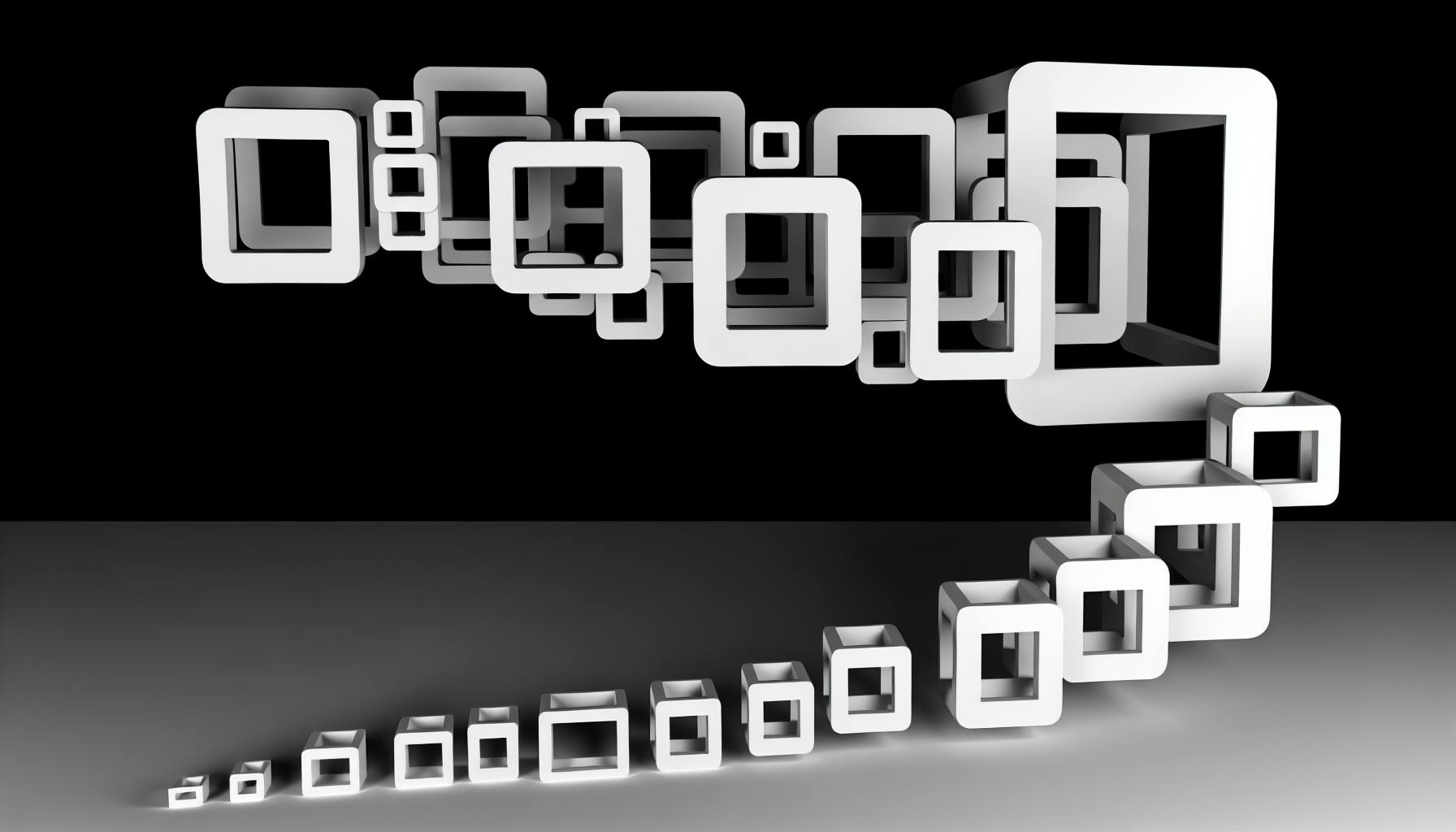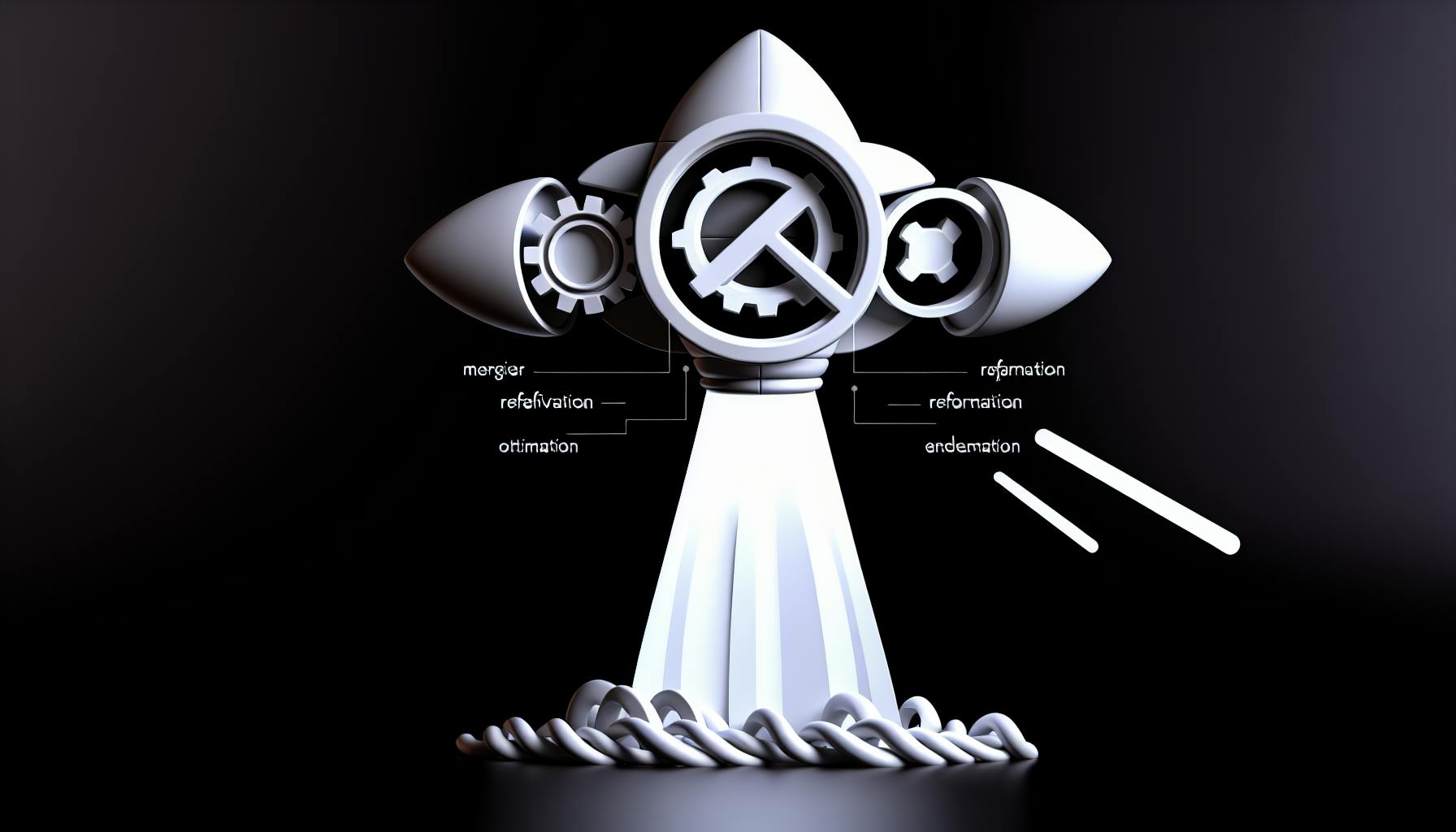Most developers would agree that setting up a robust web app architecture from scratch can be a major headache.
But with this comprehensive guide on the Next JS TypeScript Tailwind Boilerplate, you can quickly spin up a streamlined, scalable web app foundation built on top tech like Next.js, TypeScript, and Tailwind CSS.
You're going to learn the exact steps for integrating these tools into a boilerplate, reviewing the code architecture and directory structure, customizing it for your needs, optimizing your workflow, and deploying to production. We'll also cover extending functionality via open-source Next.js frameworks on GitHub and discuss next steps for scaling your app.
Introducing the Next JS TypeScript Tailwind Boilerplate
The Next JS TypeScript Tailwind Boilerplate is designed to help developers build high-performance web apps faster. It comes pre-configured with popular tools like:
- Next.js - React framework for server-side rendering
- TypeScript - Static typing for scalability
- Tailwind CSS - Utility-first CSS framework
- ESLint - Linting for code quality
- Jest - Unit testing framework
Streamlined Setup
Getting started with the boilerplate is simple. Just clone the GitHub repo, install dependencies, and start coding:
git clone https://github.com/example/nextjs-typescript-tailwind-boilerplate
cd nextjs-typescript-tailwind-boilerplate
npm install
npm run dev
With this boilerplate, the development environment is already configured for you with:
- Hot module replacement
- Cache busting
- Code linting
- Unit testing
So you can focus on building your app instead of configuring build tools.
Optimized for Scale & Speed
Some key optimizations in this boilerplate that make it ideal for production apps:
- Server-side Rendering via Next.js - Improves SEO and initial load time
- Type Checking via TypeScript - Catches bugs early, leads to less runtime errors
- Tree Shaking via SWC Compiler - Only ships production code users need
- Lazy Loading via React Suspense - Faster initial page load
- Image Optimization via Next.js Image - Responsive images with minimal bandwidth
By leveraging these performance best practices out-of-the-box, you can build web apps ready to handle lots of traffic from the start.
Customizable Foundation
The boilerplate also provides a solid foundation to extend as needed:
- Modular CSS with Tailwind - Easily customize styles
- Folder Structure - Group code by features/pages
- Environment Variables - Configure based on environment
- Custom Server - Add backend API endpoints
Whether you want to tweak the styling, enhance the tooling, or scale it to an enterprise-level architecture, this boilerplate gives you flexibility.
So in summary, the Next JS TypeScript Tailwind Boilerplate kickstarts your development with an optimized, scalable web app template. Check out the GitHub repo to get started building your next web app today!
Understanding the Technology Stack
Next.js, TypeScript, and Tailwind CSS together provide a robust foundation for building high-performance web applications. This combination leverages the strengths of each technology for an optimal developer experience.
The Benefits of Using Next.js
Next.js has quickly become one of the most popular React frameworks, bringing several key capabilities:
- Server-Side Rendering (SSR) - Next.js pre-renders pages on the server, providing a significantly faster first page load time compared to traditional SPAs. This results in better SEO and user experience.
- Optimized Performance - Various performance optimizations like automatic code splitting, prefetching, and more are handled automatically in Next.js. Developers can focus on app functionality rather than performance tuning.
- Powerful Routing - Next.js offers file-system based routing along with dynamic routes and pre-rendering. This makes routing simple yet flexible.
With built-in best practices and simplifying complex web development challenges, Next.js accelerates building robust web apps. The active community also ensures you'll never run short of libraries and solutions.
Adding TypeScript for Scalability
TypeScript has quickly gained immense popularity given its capabilities:
- Static Typing - TypeScript adds types to JavaScript, providing compile-time checking and better code intelligence. This catches bugs early, enhances IDE assistance, and enables scaling complex codebases.
- Modern JavaScript Features - TypeScript compiles down to vanilla JavaScript, allowing you to leverage the latest language features like async/await even in older browsers.
- Gradual Adoption - With TypeScript, you can gradually introduce types and functionality without needing to convert entire codebases. This flexibility simplifies integration.
Using TypeScript with Next.js gives you confidence while building larger apps and prevents entire classes of bugs. It improves developer productivity without imposing any run-time overheads.
Styling Made Simple with Tailwind CSS
Tailwind CSS has seen massive growth due to its unique approach to styling web applications:
- Utility-First - With Tailwind CSS, instead of crafting CSS stylesheets you simply apply pre-defined utility classes to elements as needed. This unlocks rapid development.
- Responsive By Default - Tailwind utilities are made responsive out of the box using a mobile-first approach. Minimal effort is required to achieve cross-device compatibility.
- Purging Unused Styles - Tree-shaking removes all unused Tailwind styles in production builds so you ship the bare minimum code. This results in smaller bundle sizes.
The utility-first methodology streamlines styling web apps consistently while avoiding tedious traditional CSS authoring. Integrating Tailwind CSS with Next.js and TypeScript makes for a highly productive development environment.
The combination of Next.js, TypeScript, and Tailwind CSS sets you up for efficiently building fast, reliable and maintainable web applications right out of the gate. With robust tooling that simplifies complexity, you are empowered to focus efforts on core product development and rapid iteration.
Reviewing the Boilerplate Code Architecture
Understand how the project scaffolding establishes best practices for structure, tooling, and workflows.
Project Directory Layout
The Next.js TypeScript Tailwind boilerplate implements an intuitive and scalable directory structure to organize code. Key highlights include:
pages/- Contains React components that represent each page. Next.js automatically routes files based on naming convention.components/- Houses all reusable React components. Focused on modularity and separation of concerns.hooks/- Custom React hooks live here to enable logic reuse.utils/- Helper functions that are accessed application-wide.styles/- Centralizes global styles, Tailwind config, etc.public/- Static assets served at root.
This conventional hierarchy sets up developers for success by encouraging maintainable code patterns from day one. As the app grows in complexity, adding features is simplified since code has a "home" based on responsibility.
Overall, this boilerplate enforces structure through its intuitive organization to prevent "spaghetti code" as projects scale.
Configuration Files
Central configuration is a pillar of the Next.js TypeScript Tailwind stack. Key files include:
.env- Defines environment variables for API keys, URLs, etc.tailwind.config.js- Single source of truth for Tailwind CSS configuration.tsconfig.json- Contains TypeScript compiler options.next.config.js- Custom Next.js server and build settings live here.
With shared configuration, new developers can seamlessly orient themselves to app-wide settings for building, linting, testing, and more in a single place. Environment variables keep secrets secure while normalizing configuration across local, staging, production, and beyond.
Overall, centralized configuration guarantees a smooth onboarding process and stability across environments.
Included Scripts and Commands
To maximize productivity, the boilerplate includes NPM scripts for common tasks:
dev- Starts the Next.js dev server.build- Creates production bundle.start- Runs built app in production mode.lint- Lints + formats code with ESLint + Prettier.test- Runs Jest unit tests.
With these shortcuts already wired up and ready to go, developers avoid wasting time reinventing the wheel for build tooling. The scripts abstract away webpack, Babel, and other complex config.
Instead, team members can focus on writing features from day one. Streamlined routines like testing and linting ensure code integrity and consistency as the codebase grows. Integrating new developers onto the project becomes much simpler since essential commands are predefined.
Overall, the intuitive scripts accelerate getting started and enforcing best practices around code quality.
Cloning and Customizing Your Nextjs Boilerplate
Next.js offers a robust framework for building server-rendered React applications. Combining it with TypeScript and Tailwind CSS sets up an powerful and efficient full-stack development environment. This guide will walk through getting started with the popular nextjs-typescript-tailwind-boilerplate, customizing it for your project needs, and extending its capabilities.
Installation and Setup with Next js typescript-boilerplate github
Getting up and running with the boilerplate is simple. First install the required dependencies:
npm install
yarn install
Then run the development server:
npm run dev
yarn dev
The starter code includes scaffolding for client-side routing, pre-configured TypeScript support, Tailwind CSS with PurgeCSS for optimizing stylesheet size, Cypress for end-to-end testing, and more. Build tooling is powered by Next.js, meaning you can leverage capabilities like static site generation (SSG) and server-side rendering (SSR) out of the box.
Overall, the streamlined setup allows skipping repetitive configuration so you can focus on building application functionality and business logic.
Customizing Project Details
Once installed, update details like the app name, description, repository links, and other metadata to match your project:
// package.json
{
"name": "my-app",
"description": "My awesome Next.js Tailwind CSS web application",
"repository": {
"type": "git",
"url": "https://github.com/myuser/my-app"
}
}
Tailwind's theme section in tailwind.config.js offers additional branding customization for colors, font stacks, border radius values, and more.
For CI/CD, GitHub Actions workflows are included for linting, testing, and deployment. Update these as needed to fit your repository and hosting setup.
Adding Pages and Features Using Next js boilerplate 2023
The boilerplate utilizes Next.js's Link component for internal links and routing between pages. Add or remove pages by creating/deleting JSX files under /pages.
For reusable UI elements, Tailwind components go under /components while custom React hooks live under /hooks.
Client-side data fetching is handled via SWR, with server-side data fetching using Next.js's getServerSideProps.
Build on the established scaffolding to develop advanced functionality like:
- User authentication
- Forms and data models
- Custom CMS integration
- Payment processing
- Interactive charts and graphs
With the boilerplate's TypeScript focus, take advantage of features like interfaces, types, and generics to craft a strict type system suitable for scaling.
This covers the basics of utilizing the nextjs-typescript-tailwind-boilerplate to accelerate your Next.js web projects. The robust starter kit allows immediately focusing on your application's unique value rather than building up repetitive scaffolding from scratch.
sbb-itb-5683811
Optimizing Your Developer Workflow
Taking full advantage of the capabilities built into the Next JS TypeScript Tailwind boilerplate can significantly enhance developer productivity. By leveraging hot module replacement, implementing linting best practices, and standardizing Git workflows, teams can streamline iterations and accelerate project delivery.
Leveraging Hot Module Replacement
One of the most impactful features for rapid development is Next.js' hot module replacement (HMR). This allows developers to view code changes in real-time without needing a manual browser refresh.
For example, making a CSS change to the Tailwind config typically requires reloading the server to see updates. But with HMR enabled, those style changes now automatically take effect immediately during local development. This real-time feedback loop lets you iterate quicker.
Additional advantages of leveraging HMR include:
- Faster debugging cycles - View fixes and tweaks on the fly without full refreshes.
- Retain application state - Component and state changes update while keeping current UI state intact.
- Improved productivity - Less time waiting for builds and reloads equals more coding time.
To experience the benefits of HMR, simply ensure next dev is running locally with the Next.js development server.
Incorporating Linting Best Practices
This Next JS TypeScript Tailwind boilerplate comes preconfigured with ESLint for identifying code issues early. The lint rules help enforce consistent code style, find bugs, spot code smells, and encourage industry best practices.
However, linting only provides value if team members take advantage by addressing these warnings and errors. Make it part of your team's process to resolve linter problems before code gets committed.
Additionally, consider customizing the ESLint configuration to dial in the level of strictness for your project needs. For example, you may choose to:
- Relax or remove certain rules that don't align with your preferences
- Increase strictness by enabling additional recommended rules
- Address specific code smells by adding custom project-specific rules
Taking the time up front to thoughtfully tweak lint settings pays dividends over the long run. This allows your team to eliminate many trivial bugs and focus their efforts on solving actual problems.
Implementing Git Best Practices
With multiple developers collaborating on the same codebase, it becomes critical to standardize Git workflows for your team.
The boilerplate provides a starting point by encouraging atomic commits, conventional commit messages, and requiring pull requests for all code changes. Building on this foundation, consider expanding best practices adoption in areas like:
- Branching model - Choose a workflow like Gitflow or Trunk-Based Development to manage release preparation, hotfixes, and task organization on branches.
- Commit hygiene - Agree on expectations like one logical change per commit and clear messages summarizing each code change.
- Code reviews - Use pull request reviews to enforce quality, share knowledge, and align on patterns.
- Merging approach - Standardize merge method usage, pull request quotas, and automation policies to scale collaboration.
Taking the time to align and adopt team Git conventions reduces confusion, improves code quality, and sets up processes to enable scaling.
Deploying to Production
Deploying a Next.js application built with TypeScript and Tailwind CSS requires careful configuration and optimization to ensure a smooth user experience in production. Here are some best practices to follow.
Configuration for Production
When preparing your app for a production deployment, be sure to:
- Set environment variables for any secrets like API keys using
.envfiles. These should not be committed to source control. - Enable Cross-Origin Resource Sharing (CORS) to allow requests from certain origins.
- Configure security headers like Content Security Policy (CSP) to prevent cross-site scripting attacks.
- Enable compression in Next.js to optimize bandwidth usage.
- Generate pre-rendered pages at build time for better SEO and performance.
Building and Exporting
Use Next.js built-in features for an optimized production build:
- Run
next buildto generate production bundles, minify code, and compile TypeScript. - Enable Incremental Static Regeneration to update cached pages.
- Use
next exportto export static HTML after build to deploy anywhere. - Set a
NODE_ENV=productionenvironment variable. - Validate web vitals like LCP, FID, and CLS meet benchmarks.
This ensures lean, fast-loading JavaScript and CSS assets.
Deployment Options
Popular deployment targets for Next.js apps include:
- Vercel offers zero-config deployment with full Next.js support.
- Netlify and AWS Amplify work for static & server-rendered pages.
- Any Node.js host like AWS, Azure, Heroku, etc work for the Node.js server.
Vercel is purpose-built for Next.js, handles scaling automatically, and offers features like preview deployments. But many alternatives exist for fully static sites or Node.js hosting.
Set up continuous deployment from GitHub to streamline shipping updates. Monitor performance in production and tweak configurations to optimize speed and reliability. Automated tools can help catch errors before they impact users.
Follow these tips when going live with your Next.js, TypeScript and Tailwind CSS application to maximize quality, security and user experience.
Extending Boilerplate Functionality with Nextjs 13 boilerplate github
You'll be able to accomplish a lot with the core boilerplate, but as projects grow, you may need additional libraries and tools. Fortunately, the NextJS ecosystem offers many options to expand beyond the basics.
State Management with Redux
Redux is a popular state management library that helps manage application state changes in a predictable way. Integrating Redux into your NextJS boilerplate project can pave the way for more complex state requirements.
Here are some key benefits:
- Centralized and scalable state management
- Powerful devtools for debugging state changes
- Large community and ecosystem of addons
Follow these steps to incorporate Redux:
- Install Redux, React-Redux, and Redux Toolkit packages
- Set up a store with configureStore from Redux Toolkit
- Establish Context providers to make the store available across components
- Connect components to the store as needed with useSelector and useDispatch hooks
With a robust state management foundation in place, you'll be ready to build more advanced functionality.
Enabling Internationalization (i18n)
Adding i18n capabilities allows your app to support multiple languages and locales. NextJS offers built-in i18n routing and API routes to accelerate development.
Benefits include:
- Wider international reach
- Localized content for regional users
- Foundation for global growth
To setup i18n:
- Generate app directory locale structure
- Configure next.config.js with i18n config
- Import and use NextJS i18n routing and Link components
- Implement language toggling UI
Follow NextJS i18n documentation for full details. The boilerplate's scalable architecture gives you flexibility to adopt i18n standards.
Adding Example Pages from Nextjs boilerplate
The boilerplate contains various NextJS page examples you can reference or repurpose for your own pages:
- Basic landing page templates
- Common UI component demos
- Configured API route examples
Pages ready for customization include:
- Homepage
- About Us
- Contact
- Blog/News
Leveraging these samples will accelerate development by saving repetitive setup work. Focus efforts on your business logic and custom features instead.
The boilerplate empowers developers with a solid starting point they can continually build upon to meet evolving project needs. Consider integrating the above libraries and tools to unlock additional capabilities as your app takes shape.
Next Steps with Your New Boilerplate
With the Next JS TypeScript Tailwind starter configured, you can now rapidly build great applications! This robust foundation allows you to focus on creating amazing user experiences instead of reinventing the wheel.
Here are some tips on getting the most out of your new boilerplate:
Set Up Environment Variables
Configure your environment variables in the .env file to connect to external services like databases, API keys, etc. The boilerplate includes examples to get you started.
Customize Styles
Tweak the default Tailwind CSS styles by editing styles/globals.css. Change fonts, colors, breakpoints or add custom CSS.
Add Components
Drop new React components into /components to construct your app's UI. The boilerplate includes common patterns like layouts and buttons to build from.
Integrate Data
Fetch data from APIs in pages/api or via the getStaticProps and getServerSideProps Next.js data fetching methods. Integrate headless CMSs like Contentful easily.
Deploy
Deploy instantly with Vercel or Netlify. Connect to GitHub for automatic builds on each commit. The boilerplate configures optimal production settings for you.
With these key steps, you'll be up and running with a robust Next JS app in no time! Let us know if you have any other questions.