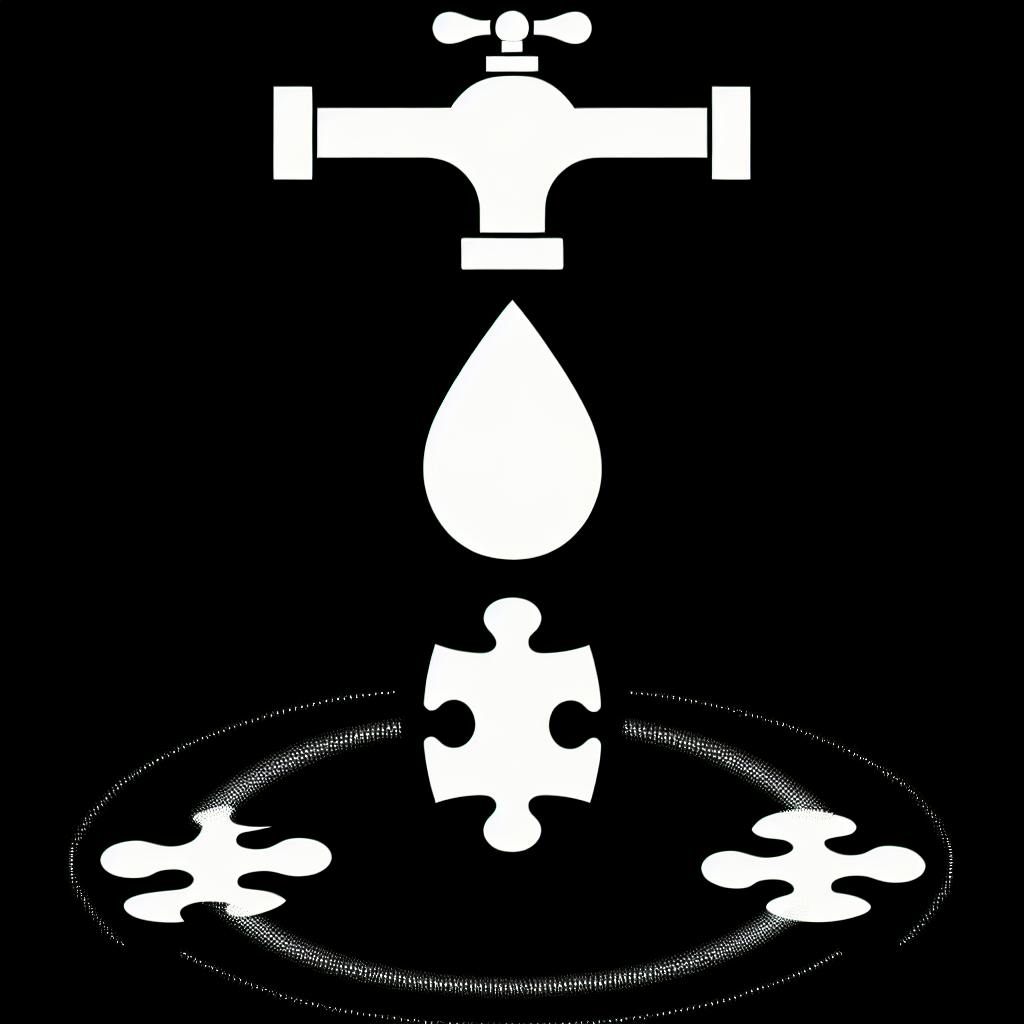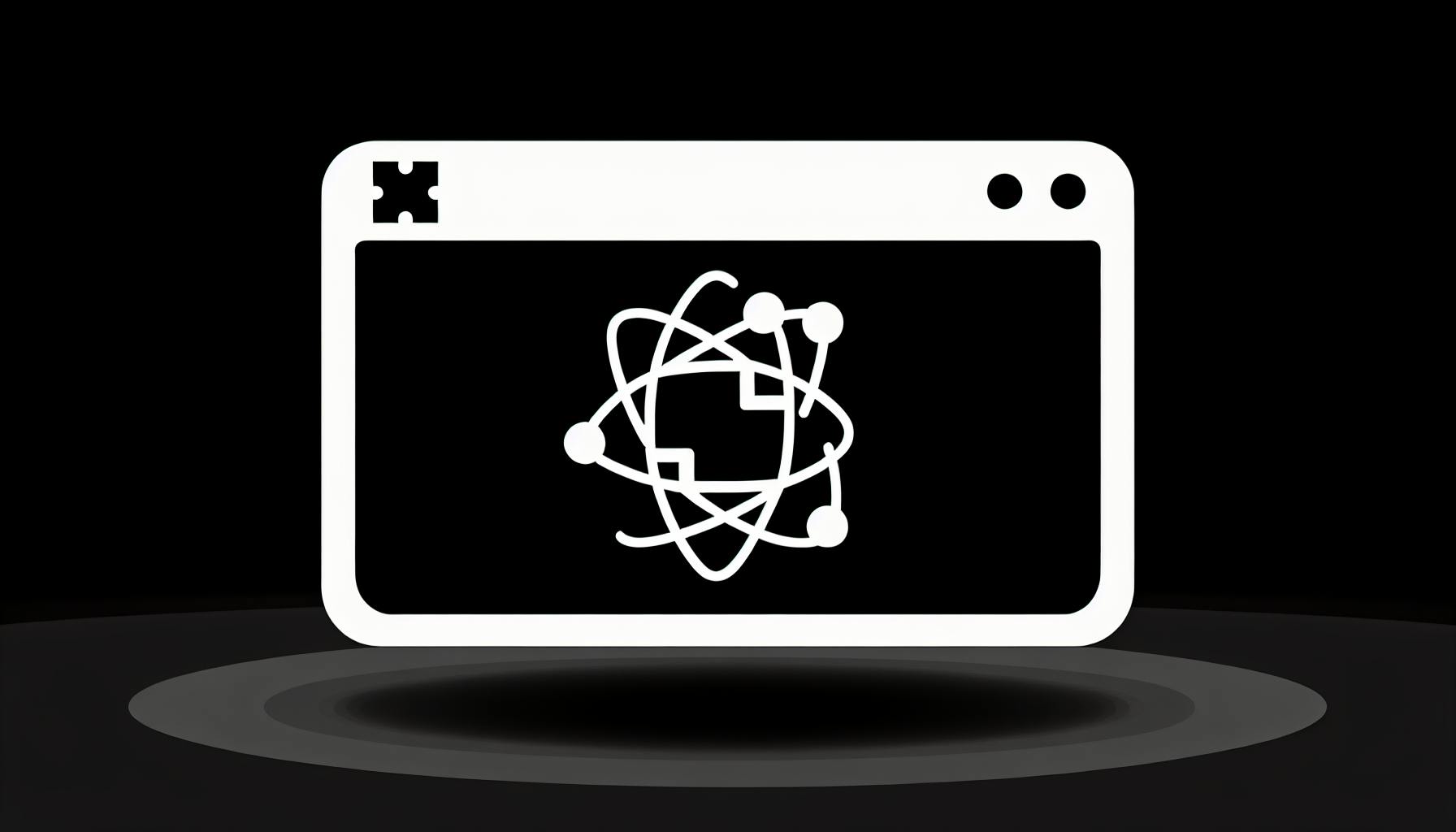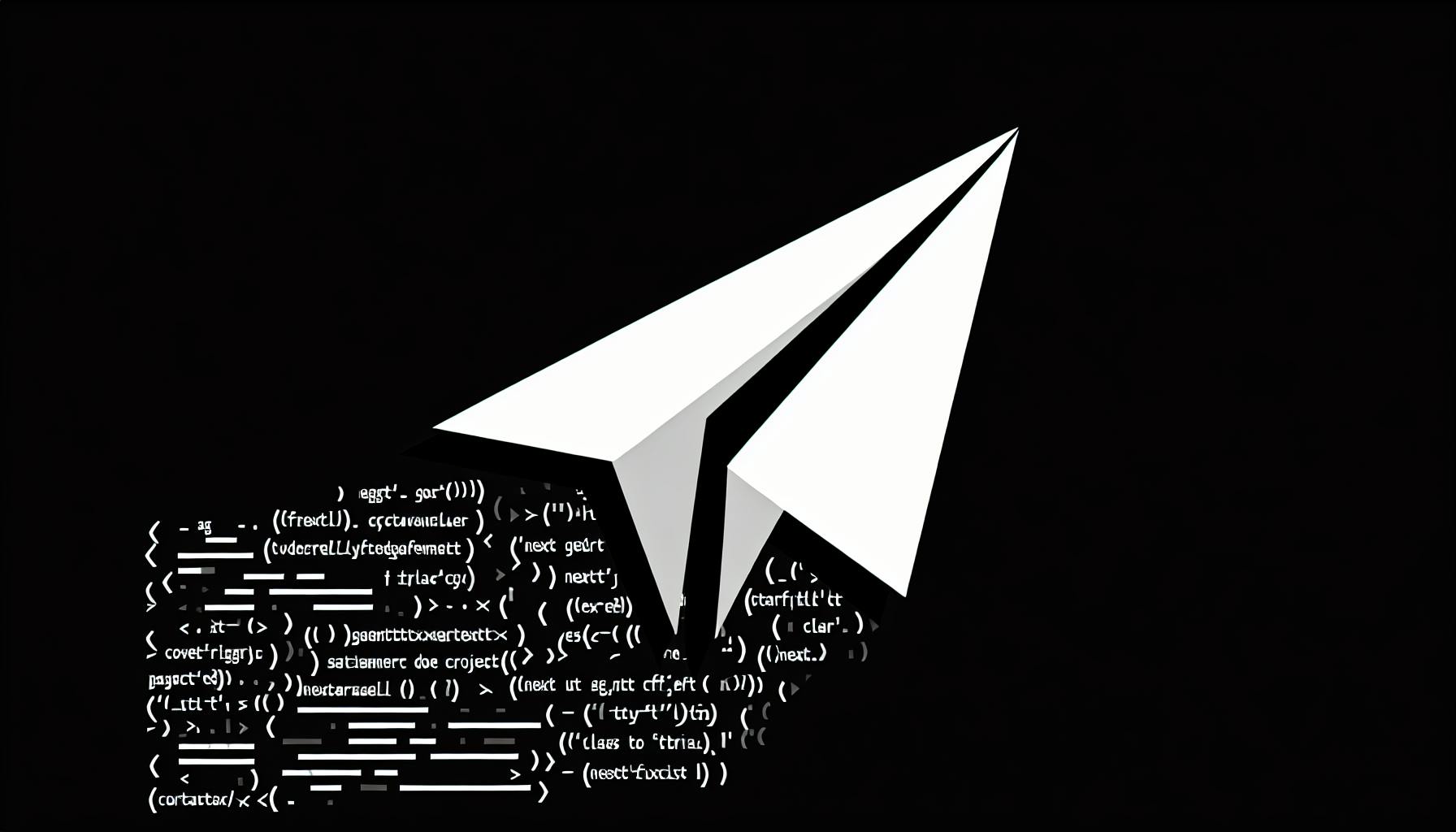Most site owners would likely agree:
It's incredibly challenging to properly implement authentication and authorization for Next.js applications.
But with some careful planning, you can create secure and maintainable NextAuth protected routes for your site or app.
In fact, by following industry best practices, you can achieve graceful error handling, simplified debugging, and future-proof auth flows for the long run.
This article will explore those NextAuth protected routes best practices in detail. You'll discover proven techniques for token rotation, versioned middleware, redirect strategies, and more.
Introduction to NextAuth Protected Routes
Using NextAuth to protect routes and pages is essential for securing any Next.js application. Here we'll explore some best practices when implementing NextAuth protected routes, focusing on:
- Securing pages and API routes
- Handling errors and authorization failures gracefully
- Maintaining user authentication long-term
Securing Routes and Pages
The getServerSideProps and getStaticProps functions in Next.js offer built-in support for server-side and static generation while also providing a way to secure pages behind authentication.
To protect a page, you can wrap the page component in getServerSideProps and check if the user is authenticated:
export const getServerSideProps = (context) => {
const session = await getSession(context);
if (!session) {
return {
redirect: {
destination: '/api/auth/signin',
permanent: false,
},
}
}
return {
props: {
session
}
}
}
This will redirect unauthorized users to the sign-in page. The same pattern works for getStaticProps during build time.
For securing API routes, NextAuth provides a convenient auth middleware that checks the session automatically:
import { auth } from "next-auth/middleware"
export default async (req, res) => {
const session = await auth({ req })
if (session) {
// Signed in
} else {
// Not Signed in
}
}
Laying the Groundwork with getServerSideProps and NextAuth
Using getServerSideProps is a common approach for implementing authentication checks before rendering a page in Next.js. When combined with NextAuth's getServerSession method, you can easily secure routes and redirect unauthenticated users.
Here's a high-level overview of implementing protected pages with NextAuth:
- Call
getServerSessioninsidegetServerSidePropsto check if a user is signed in - If there is no active user session, redirect to the login page
- If a user session exists, allow the page to render and pass user data as props
This server-side authentication pattern ensures user access is handled early in the request lifecycle before returning HTML.
Implementing NextAuth getServerSession for Auth Checks
Here's an example using NextAuth's getServerSession to check if a user is authenticated in getServerSideProps:
export const getServerSideProps = async (context) => {
const session = await getServerSession(context.req, context.res)
if (!session) {
return {
redirect: {
destination: '/api/auth/signin',
permanent: false
}
}
}
return {
props: {
session
}
}
}
This first checks if there is an active user session using getServerSession, which handles the session lookup and validation under the hood.
If no session exists, we return a 307 temporary redirect to the /signin route. This forces authentication before allowing access to the page.
Finally, the user session data is passed as a prop if available. Any page components can access the session prop to show user-specific content.
NextAuth Middleware Redirect Strategies
When handling unauthorized users, the redirect destination can use different approaches:
- Send to login page to sign in
- Show custom "401 Unauthorized" page
- Redirect to previous page after signing in
This example handles redirects back to the protected page:
return {
redirect: {
destination: '/api/auth/signin?callbackUrl=' + req.url,
permanent: false
}
}
The callbackUrl= param tells the sign-in handler to redirect back to the original protected page after successful login.
For custom error pages, you may want to maintain the URL:
return {
redirect: {
destination: '/unauthorized?returnTo=' + req.url,
permanent: false
}
}
This keeps the referring URL accessible in the unauthorized component.
Server-Side over Client-Side: Redirecting the NextAuth Way
It's important to handle authentication on the server during getServerSideProps rather than the client.
Client-side redirects after loading HTML can cause issues:
- Flicker of unauthorized content
- SEO crawl errors
- Page cached without user context
Server-side redirects return the appropriate status codes before sending markup to the browser. This maintains security and provides search engines with correct redirect instructions.
Additionally, validating the user session in getServerSession enables a consistent authenticated state across the application. Components can reliably access the user object without needing to fetch on the client.
In summary, leverage Next.js server-side capabilities and NextAuth's middleware to securely check authentication status before rendering pages. This approach separates public vs protected views at the framework level for robust access control.
Fortifying API Routes with Next-auth Protected Routes Middleware
Securing API routes is crucial for any application using authentication. The next-auth middleware provides an easy way to implement protected routes in Next.js. Let's explore some best practices for leveraging this middleware to create secure endpoints.
Securing Endpoints with Next-auth Middleware
The next-auth middleware enables protecting API routes by checking if a user is authenticated. To implement:
import { getSession } from "next-auth/react"
export default async function handler(req, res) {
const session = await getSession({ req })
if(!session) {
res.status(401).json({ error: "Unauthenticated user" })
return
}
// Authenticated requests
res.status(200).json({
message: "Protected route accessed"
})
}
This checks the request for a valid user session. If no session exists, a 401 Unauthorized error is returned. For authenticated requests, API logic executes as normal.
Some key points:
- Apply middleware to server-side API handlers only
- Session checks should execute before route handlers
- Return proper 401 JSON responses for unauthenticated users
Following this consistent structure locks down endpoints from unauthenticated access.
Graceful Management of Authentication Errors in APIs
When users encounter 401 errors, provide clear messaging and handling:
// Custom _error.js
export default function Error({ statusCode }) {
if(statusCode === 401) {
return {
error: "Unauthorized access. Please login and try again",
}
}
return {
error: "An error occurred"
}
}
Gracefully handling 401s improves the user experience:
- Use custom error pages to display user-friendly messages
- Prompt unauthenticated users to login before reattempting request
- Maintain clean APIs by handling errors separately
Standardizing error handling streamlines debugging and prevents unintended information leaks.
Real-world Next-auth Middleware Example for API Protection
Here is an example leveraging next-auth to protect a /api/user endpoint returning private user profile information:
// /api/user.js
import { getSession } from "next-auth/react"
const handler = async (req, res) => {
const session = await getSession({ req })
if(!session) {
res.status(401).json({
error: "Please login to access user profile"
})
return
}
// Fetch user profile from DB
const userProfile = await db.getUser(session.user.email)
res.status(200).json({ user: userProfile })
}
export default handler
This ensures only an authenticated user can access their profile.
Key takeaways:
- Use middleware to verify sessions for protected routes
- Handle 401 errors - prompt users to login
- Separate authentication logic from route handlers
This structure scales securely for any API requiring login permissions.
In summary, the getSession middleware supplied by NextAuth enables simple yet robust protection for API routes. Following the patterns outlined here ensures applications handle authentication consistently across endpoints.
sbb-itb-5683811
Graceful Error Handling and NextAuth Middleware
Handling authentication errors gracefully is crucial for providing a good user experience and maintaining security. Here are some best practices when working with NextAuth middleware and protected routes:
Catching Exceptions with NextAuth Middleware
Rather than letting exceptions crash your Next.js app, catch them and handle errors appropriately:
import { getSession } from 'next-auth/react'
export default async function MyProtectedRoute(req, res) {
try {
const session = await getSession(req)
// If no session, redirect to login
if(!session) {
return res.redirect('/api/auth/signin')
}
} catch (error) {
// Handle error
res.status(500).json({ error: 'Authentication error. Please try again' })
}
}
This ensures the app doesn't crash due to an authentication error, and instead displays a generic message to the user.
Creating User-Friendly Error Responses
Don't leak sensitive error info to users. Return a generic message:
function AuthError() {
return <p>An error occurred. Please login again.</p>
}
export default AuthError
For security, don't expose stack traces or error messaging containing sensitive auth details.
Ensuring Fail-Safe Defaults in Authentication
Have a default case if session check fails unexpectedly:
export async function getServerSideProps(context) {
return {
props: {
protected: false
}
}
}
This guarantees that if auth fails, your app defaults to a public, non-authenticated state rather than crashing.
In summary, plan for failure scenarios when working with NextAuth middleware. Catch errors, display generic messaging, and have secure defaults. This results in a smooth, uninterrupted experience for users.
Maintaining NextAuth Authentication: A Long-term Perspective
Follow these tips for maintaining authentication long-term across app versions.
Best Practices for Versioning Next-auth Middleware
When implementing NextAuth middleware, it's important to version your middleware files and document any breaking changes between versions. This ensures existing authentication sessions and access tokens remain valid during future app updates.
Some best practices include:
- Store middleware in a
/next-authdirectory, and version each file likenext-auth-v1.js - Document changes between middleware versions in comments
- Check
req.nextauth.versionon API routes to target specific middleware versions - Delay removing older middleware files until all active sessions/tokens expire
- Set a cookie with the targeted middleware version for incoming requests
For example:
// next-auth-v1.js
import NextAuth from "next-auth"
export default NextAuth({
// v1 implementation
})
This approach isolates middleware changes, avoiding unintended breaks that disrupt user logins.
Strategies for NextAuth Token Rotation and Management
When updating NextAuth middleware, authentication tokens may need rotating to enhance security or avoid clashes with updated session logic.
Here are some management tips when rotating tokens:
- Store issue/expiry timestamp info with token metadata in the user session
- Check timestamps when validating tokens, and retire older ones
- Use JSON Web Tokens with short expiry periods, rotating frequently
- Trigger automatic re-login for active sessions with expired tokens
- Logout inactive sessions during rotation to request new sign-in
With planning, sites can rotate security tokens without interrupting active user sessions.
Effective Testing and Debugging for NextAuth Implementations
NextAuth systems require rigorous testing as apps evolve to avoid introducing authentication issues:
- Unit test NextAuth middleware functions using mocks for providers
- Use automated UI tests to validate flows like sign-in, sign-out
- Enable verbose debug logs for the NextAuth library
- Inspect active session data across providers to check state
- Test links/API routes that should redirect anonymous users
- Check for error handling in client and API middleware code paths
Combined with monitoring logs and metrics after deploying, these practices catch hard-to-trace authentication bugs.
Using disciplined testing and versioning techniques, sites can maintain solid NextAuth integrations over long periods as apps scale and change. Proactively managing tokens and sessions prepares systems for future rotations. With robust validation coverage, development teams can prevent subtle issues emerging in production.
Safeguarding Your Next.js Application: A Summary of NextAuth Protected Routes
NextAuth protected routes ensure secure access control by requiring user authentication for certain pages or API routes in a Next.js application. Properly implementing protected routes is essential for any production app using NextAuth. Here are some best practices to keep in mind:
Validate the Session on the Server
When accessing a protected route, always validate the user session on the server rather than the client. This prevents unauthorized access if the client-side validation is circumvented.
export const getServerSideProps = withAuth(
async ({ req, res }) => {
// Validate user session and handle errors
},
{ callbacks: { authorized: ({ token }) => !!token } }
);
Handle Errors Gracefully
When authorization fails on protected routes, handle errors gracefully by redirecting unauthorized users. This improves the user experience.
// Handle error redirect in getServerSideProps
return {
redirect: {
destination: '/login',
permanent: false,
},
};
Configure NextAuth Options Carefully
Pay close attention to NextAuth options like session token expiration, cookie security policies, and OAuth callback URLs. This ensures continuous access to protected routes long-term.
Following these best practices will lead to more secure implementations of NextAuth protected routes in any Next.js app. Let me know if any part needs more clarification!