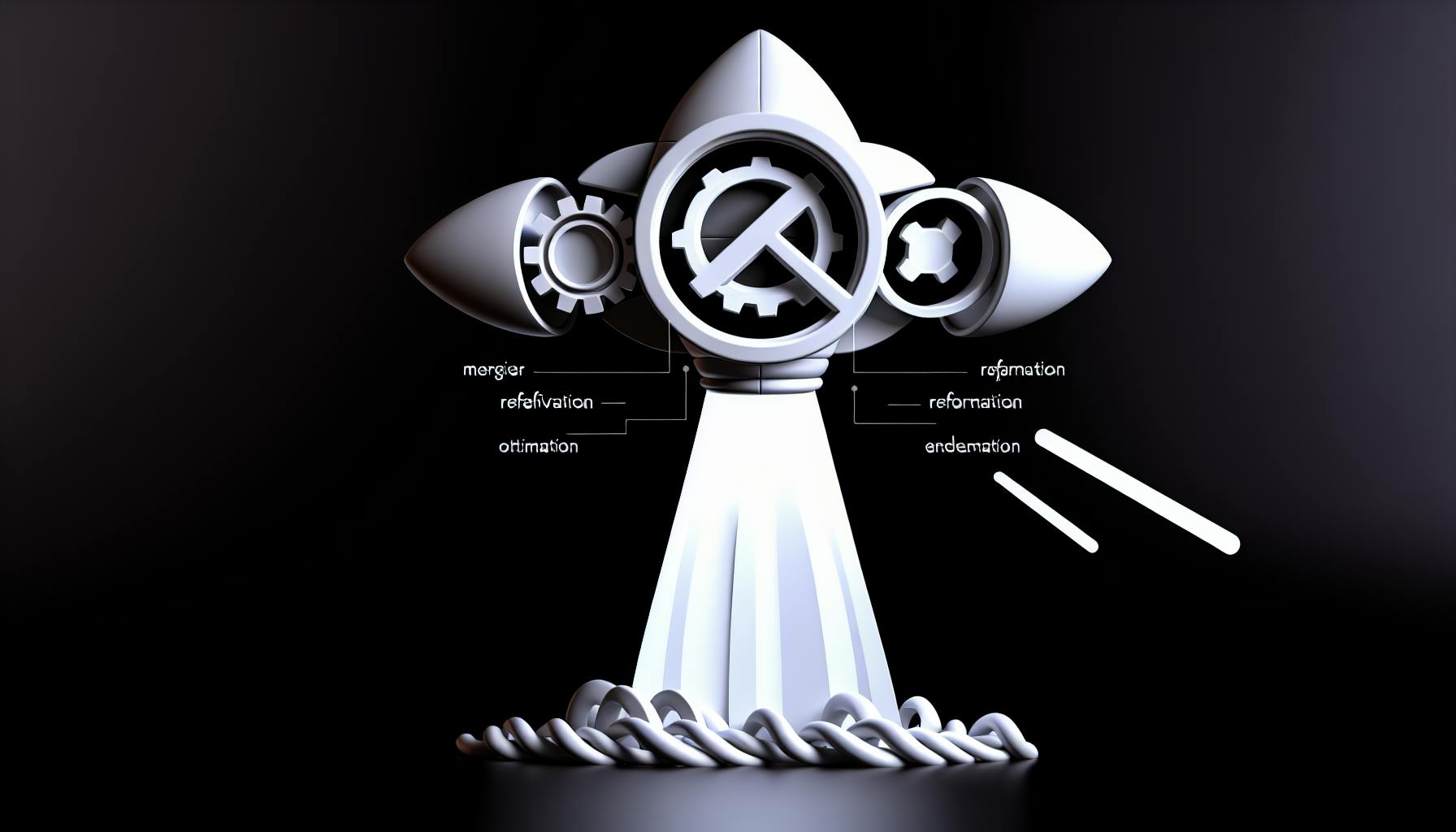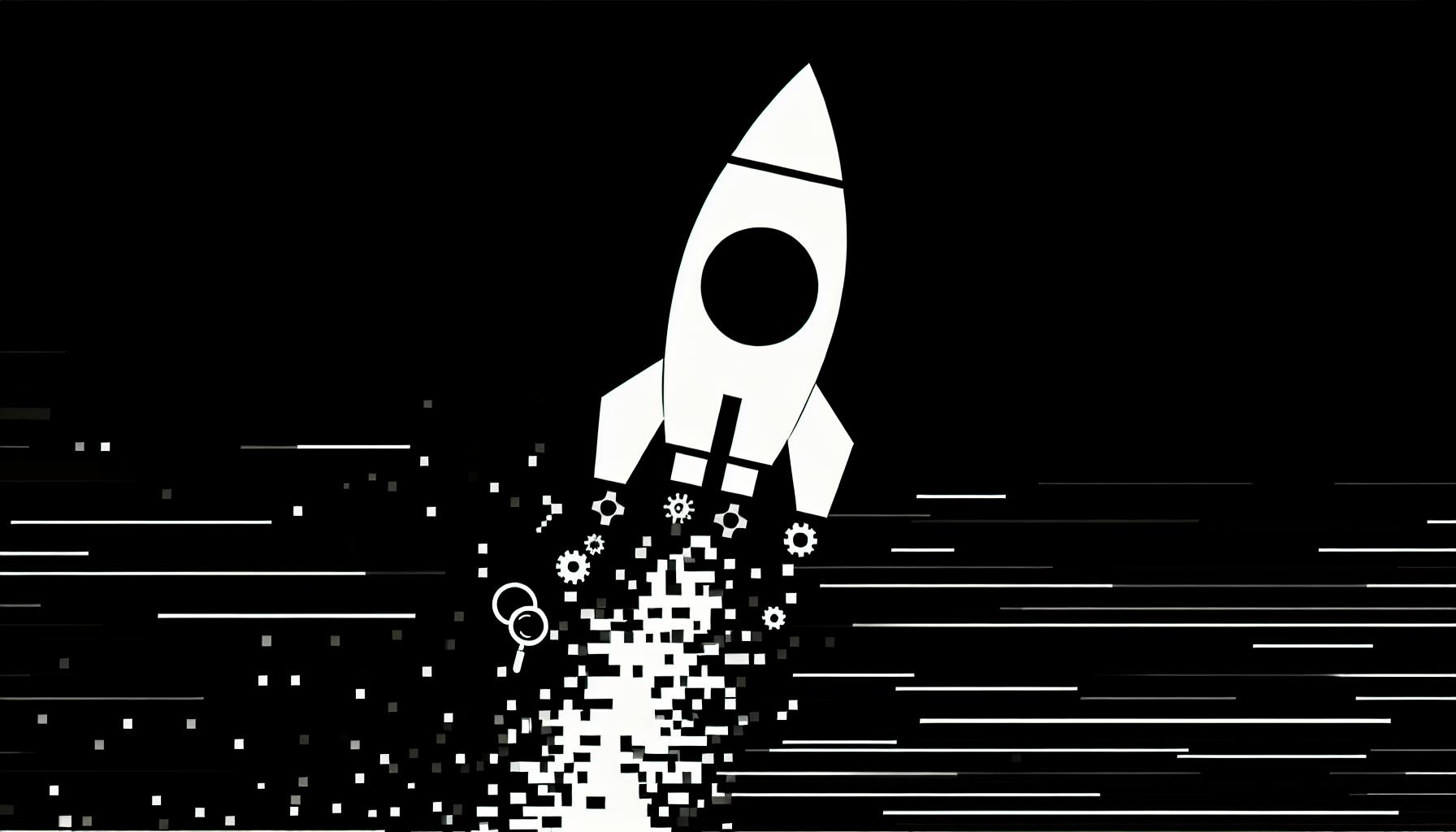Improve performance and reduce latency by caching data on the client-side with Apollo Client in Next.js 13 applications.
Key Benefits:
- Fast Page Loads: Quickly access frequently requested data from the browser's memory cache, reducing server requests.
- Seamless User Experience: Provide a smooth and responsive application by minimizing data fetching delays.
- Efficient Data Management: Leverage Apollo Client's caching capabilities, including data normalization and cache invalidation strategies.
Requirements:
- Familiarity with Next.js, Apollo Client, GraphQL, and caching concepts
- Project setup with Next.js 13, Apollo Client installed, and necessary configurations
Caching Basics:
| Concept | Description |
|---|---|
| Declarative Data Fetching | Describe the data needs, Apollo handles requests |
| Data Normalization | Convert data into a cache-friendly format |
| In-Memory Cache | Local store holding GraphQL query results |
Implementation Strategies:
- Customizing Cache Behavior: Use type policies to control cache key generation, field retrieval, and invalidation.
- Cache Hydration and Rehydration: Utilize
apolloClient.cache.restore()andapolloClient.extract()for seamless server-client caching. - Resetting Cache and Refetching: Call
apolloClient.cache.reset()to clear cache and refetch data when needed.
Best Practices:
- Normalize data for efficient caching
- Customize cache behavior with type policies
- Implement cache hydration and rehydration
- Reset cache and refetch queries for data consistency
- Debug cache issues with strategies like
HttpFetchPolicy.CacheOnly - Update Apollo Client cache after server-side data fetching
By following these strategies and best practices, you can optimize the performance of your Next.js 13 application, reduce latency, and provide a seamless user experience with client-side caching using Apollo Client.
Requirements for Caching with Apollo Client
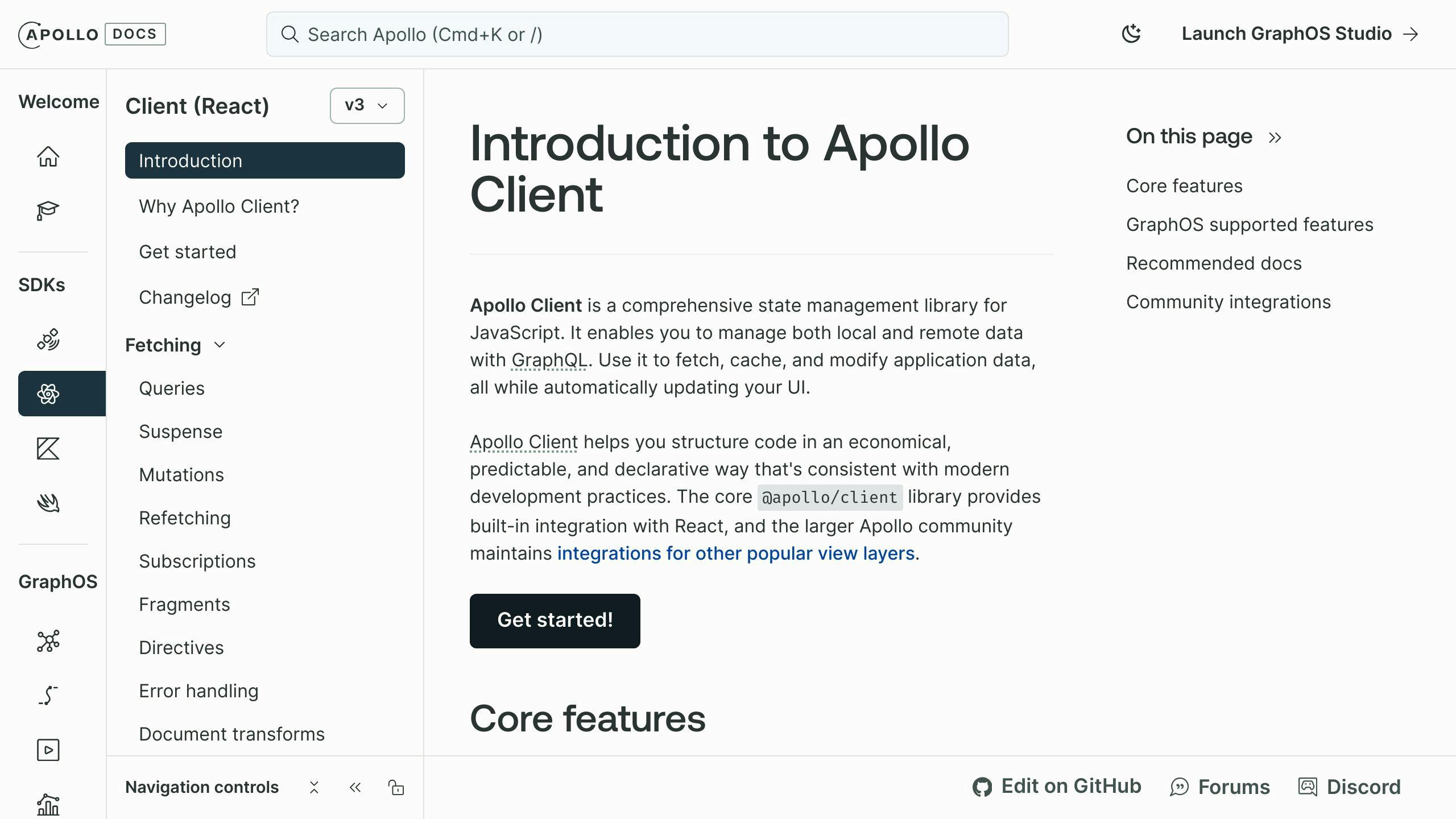
To implement client-side caching using Apollo Client in Next.js 13, you need to meet some basic requirements. These include:
Familiarity with Key Concepts
- Next.js basics: You should understand how Next.js works and its features.
- Apollo Client fundamentals: You should know how to use Apollo Client in a Next.js application and its caching mechanisms.
- GraphQL essentials: You should be familiar with GraphQL queries, mutations, and resolvers.
- Caching basics: You should understand caching concepts, including cache invalidation, rehydration, and normalization.
Project Setup
To get started, you need to have a Next.js 13 project set up with Apollo Client installed and configured. If you're new to Apollo Client, follow the official documentation to set it up.
Required Files and Configurations
You need to have the following files and configurations in place:
| File/Configuration | Description |
|---|---|
apolloClient.ts |
This file should contain the Apollo Client instance, including the cache configuration. |
pages/_app.tsx |
This file should import the Apollo Client instance and wrap your application with the ApolloProvider component. |
next.config.js |
This file should contain the necessary configurations for Next.js, including the Apollo Client plugin. |
By meeting these requirements, you'll be ready to implement client-side caching using Apollo Client in your Next.js 13 application.
sbb-itb-5683811
Understanding Apollo Client Caching Basics
Apollo Client's caching mechanism is a crucial aspect of optimizing data fetching in Next.js 13 applications. In this section, we'll delve into the fundamentals of Apollo Client caching, including data normalization and the role of the in-memory cache.
Declarative Data Fetching
Apollo Client uses declarative data fetching, which means you describe the data your component needs, and Apollo Client handles the request cycle from start to finish. This approach eliminates the need for middleware setup or boilerplate code before making your first request.
Data Normalization
Data normalization is the process of converting raw data from your GraphQL server into a format that can be efficiently cached. Apollo Client stores data in a flat lookup table, where each object is referenced by a unique ID. This allows for quick data retrieval and efficient caching.
In-Memory Cache
The in-memory cache is a critical component of Apollo Client's caching mechanism. It's a local, in-memory store that holds the results of your GraphQL queries. When you fetch data, Apollo Client checks the cache first to see if the data is already available. If it is, the cache returns the data immediately, without making a network request.
Here's a summary of Apollo Client's caching basics:
| Concept | Description |
|---|---|
| Declarative Data Fetching | Describe the data your component needs, and Apollo Client handles the request cycle. |
| Data Normalization | Convert raw data into a format that can be efficiently cached. |
| In-Memory Cache | A local, in-memory store that holds the results of your GraphQL queries. |
By understanding these caching basics, you'll be better equipped to implement effective caching strategies in your Next.js 13 application. In the next section, we'll explore how to set up Apollo Client in Next.js 13 and start implementing client-side caching.
Setting Up Apollo Client in Next.js 13

To set up Apollo Client in a Next.js 13 project, follow these steps:
Create an Instance of ApolloClient
First, install the required packages by running the following command in your terminal:
npm install @apollo/client
Next, create a new file called apollo.tsx in your project's root directory:
import { ApolloClient, InMemoryCache } from '@apollo/client';
const client = new ApolloClient({
uri: 'https://your-graphql-api.com/graphql', // Replace with your GraphQL API URL
cache: new InMemoryCache(),
});
export default client;
In this example, we're creating a new instance of ApolloClient with a uri pointing to your GraphQL API and an InMemoryCache to store the cached data.
Configure InMemoryCache
The InMemoryCache is a critical component of Apollo Client's caching mechanism. It stores the results of your GraphQL queries in memory, allowing for fast data retrieval and efficient caching.
To configure the InMemoryCache, you can pass an options object to the InMemoryCache constructor:
const cache = new InMemoryCache({
typePolicies: {
Query: {
fields: {
book: {
merge(existing, incoming) {
return {...existing,...incoming };
},
},
},
},
},
});
In this example, we're defining a typePolicy for the Query type, which specifies how to merge incoming data with existing data in the cache.
Use ApolloClient in Your Next.js App
Now that you've set up Apollo Client, you can use it in your Next.js app to fetch data from your GraphQL API. Create a new file called pages/index.tsx and add the following code:
import { ApolloClient, useQuery } from '@apollo/client';
import client from '../apollo';
const GET_BOOKS = gql`
query GetBooks {
books {
id
title
}
}
`;
function IndexPage() {
const { data, error, loading } = useQuery(GET_BOOKS);
if (loading) return <p>Loading...</p>;
if (error) return <p>Error: {error.message}</p>;
return (
<ul>
{data.books.map((book) => (
<li key={book.id}>{book.title}</li>
))}
</ul>
);
}
export default IndexPage;
In this example, we're using the useQuery hook from @apollo/client to fetch data from the GET_BOOKS query. We're then rendering the data in a list using the map function.
That's it! You've successfully set up Apollo Client in your Next.js 13 project. In the next section, we'll explore how to implement client-side caching strategies using Apollo Client.
Implementing Client-Side Caching Strategies
To optimize the performance of your Next.js application, it's essential to implement client-side caching strategies. In this section, we'll discuss the different caching strategies available in Apollo Client and how to implement them in your Next.js application.
Data Normalization and Cache Structure
Apollo Client normalizes the data it fetches from your GraphQL API by converting it into a standardized format. This normalized data is then stored in the cache, allowing for fast data retrieval and efficient caching.
For example, consider a simple GraphQL query that fetches a list of books:
query GetBooks {
books {
id
title
author {
name
}
}
}
Apollo Client normalizes the data for this query into a format like this:
{
"books": [
{
"id": "1",
"title": "Book 1",
"author": {
"name": "Author 1"
}
},
{
"id": "2",
"title": "Book 2",
"author": {
"name": "Author 2"
}
}
]
}
This normalized data is then stored in the cache, allowing for fast data retrieval and efficient caching.
Customizing Cache Behavior with Type Policies
Type policies are a powerful feature in Apollo Client that allow you to customize the cache's behavior for specific types in your GraphQL schema. By defining a type policy, you can control how the cache generates cache IDs, retrieves individual fields, and handles cache invalidation.
Here's an example of a type policy for the Book type:
const typePolicies = {
Book: {
keyFields: ["id"],
fields: {
title: {
read(existingData, { args }) {
return existingData.title;
},
},
author: {
read(existingData, { args }) {
return existingData.author.name;
},
},
},
},
};
In this example, we're defining a type policy for the Book type that specifies the id field as the cache key. We're also defining custom read functions for the title and author fields, which allow us to control how the cache retrieves these fields.
By customizing the cache's behavior with type policies, you can optimize the performance of your Next.js application and ensure that your cache is always up-to-date with the latest data from your GraphQL API.
Advanced Caching Techniques with Apollo Client
In this section, we'll explore more complex caching scenarios and solutions, including bypassing the cache for specific queries, persisting the cache across sessions, and resetting the cache. We'll use real-world examples to illustrate these advanced concepts.
Cache Hydration and Rehydration Techniques
Apollo Client provides two essential methods for cache hydration and rehydration: apolloClient.cache.restore() and apolloClient.extract(). These methods enable cache persistence and continuity between server-side and client-side rendering.
When to Use Each Method
| Method | Description | When to Use |
|---|---|---|
apolloClient.cache.restore() |
Rehydrates the cache on the client-side | When the Apollo Client instance is initialized on the client-side |
apolloClient.extract() |
Extracts the cache data on the server-side | In getStaticProps() or getServerSideProps() functions of Next.js pages |
By using these methods, you can ensure that your cache is always up-to-date and consistent across both server-side and client-side rendering.
Resetting Cache and Refetching Queries
In some cases, you may need to reset the Apollo cache and refetch queries to ensure that your data is always up-to-date. This can be achieved by calling the apolloClient.cache.reset() method, which clears the entire cache.
When to Reset the Cache and Refetch Queries
- After a mutation, to ensure that the cache is updated with the latest data
- When the user logs out, to clear the cache and prevent unauthorized access to data
- When the cache becomes stale or outdated, to refetch the latest data from the server
By implementing these advanced caching techniques, you can optimize the performance of your Next.js application and ensure that your data is always up-to-date and consistent across both server-side and client-side rendering.
Troubleshooting Common Apollo Cache Issues
When implementing caching with Apollo in Next.js 13, you may encounter some common issues. In this section, we'll discuss these challenges and provide solutions to overcome them.
Debugging Apollo Cache Issues
Debugging Apollo cache issues can be challenging. Here are some strategies to help you identify the problem:
- Use the
HttpFetchPolicy.CacheOnlypolicy to throw an error in case of a cache miss. - Utilize Apollo Client Devtools, which offers features like GraphiQL, watched query inspector, mutation inspector, and cache inspector.
- Review error handling and explore cache data to pinpoint cache-related issues.
Updating Apollo Client Cache after Fetching Data on Server-Side
When fetching data on the server-side in getServerSideProps(), the fetched data is passed to the Page Component as props. To update the Apollo Client cache after fetching data on the server-side, use the apolloClient.cache.restore() method to rehydrate the cache on the client-side.
Disabling Caching in Next.js
In some cases, you may want to disable caching in Next.js. One solution is to delete the .next/cache/fetch-cache directory to force it to rebuild the cache.
By understanding these common Apollo cache issues and their solutions, you can optimize the performance of your Next.js application and ensure that your data is always up-to-date and consistent across both server-side and client-side rendering.
| Issue | Solution |
|---|---|
| Debugging Apollo cache issues | Use HttpFetchPolicy.CacheOnly policy, Apollo Client Devtools, and review error handling |
| Updating Apollo Client cache after fetching data on server-side | Use apolloClient.cache.restore() method to rehydrate the cache on the client-side |
| Disabling caching in Next.js | Delete the .next/cache/fetch-cache directory to force it to rebuild the cache |
By following these troubleshooting tips, you can overcome common Apollo cache issues and ensure a seamless caching experience in your Next.js application.
Conclusion and Best Practices
In this article, we explored client-side caching with Apollo Client in Next.js 13. We discussed the benefits of caching, including improved performance, reduced latency, and enhanced user experience. We also covered the requirements for caching with Apollo Client, understanding Apollo Client caching basics, setting up Apollo Client in Next.js 13, implementing client-side caching strategies, and troubleshooting common Apollo cache issues.
Best Practices for Client-Side Caching
To get the most out of client-side caching with Apollo Client in Next.js 13, follow these best practices:
| Best Practice | Description |
|---|---|
| Normalize data | Normalize your data to ensure efficient caching and reduce the risk of cache invalidation. |
| Customize cache behavior | Use type policies to customize cache behavior for specific types and fields in your schema. |
| Implement cache hydration and rehydration | Use cache hydration and rehydration techniques to ensure seamless caching across server-side and client-side rendering. |
| Reset cache and refetch queries | Reset cache and refetch queries when necessary to ensure data consistency and freshness. |
| Debug Apollo cache issues | Use strategies like HttpFetchPolicy.CacheOnly policy, Apollo Client Devtools, and error handling to debug Apollo cache issues. |
| Update Apollo Client cache after fetching data on server-side | Use apolloClient.cache.restore() method to rehydrate the cache on the client-side after fetching data on the server-side. |
By following these best practices, you can optimize the performance of your Next.js application, reduce latency, and provide a seamless user experience. Remember to always keep your cache up-to-date and consistent across both server-side and client-side rendering to ensure the best results.
FAQs
How to use cache in Apollo Client?
Apollo Client's cache stores data fetched from your GraphQL server. To use the cache, you need to understand data normalization.
What is data normalization?
Data normalization is the process of transforming your query response into a cache-friendly format. Apollo Client does this by:
| Step | Description |
|---|---|
| 1. Identify objects | Identify all distinct objects included in a query response. |
| 2. Generate cache IDs | Generate a cache ID for each object. |
| 3. Replace object fields with references | Replace object fields with references to other objects. |
| 4. Store normalized objects | Store the normalized objects, making it efficient to retrieve and update data. |
By normalizing your data, you can ensure efficient caching and reduce the risk of cache invalidation. Additionally, you can customize cache behavior using type policies and implement cache hydration and rehydration techniques to ensure seamless caching across server-side and client-side rendering.