Setting up a well-structured Next.js 14 project is crucial for maintainability, performance, and scalability. This guide covers:
- Project Setup: Installing Next.js 14, enabling TypeScript, and understanding the default folder structure.
-
Folder Structure: Organizing the
app,pages,public, andsrcfolders, setting up routes, layouts, and nested/dynamic routes. - Component Organization: Grouping components by feature, separating presentational and container components, managing shared components and utilities.
- Styling: Choosing between global CSS, CSS Modules, Tailwind CSS, Sass, and CSS-in-JS libraries like styled-components.
- Data Fetching and APIs: Implementing data fetching strategies (CSR, SSR, SSG, ISR), organizing API routes and middleware, connecting to external APIs.
- State Management: Using Redux, Zustand, or React Context API for state management, structuring the code.
- Performance Optimization: Code splitting, lazy loading, server-side rendering, static site generation, Next.js optimizations.
- Error Handling and Logging: Error boundaries, try-catch blocks, error pages, logging, and monitoring tools.
- Testing and CI/CD: Unit testing, end-to-end testing, setting up CI/CD pipelines.
- Deployment and Hosting: Deployment platforms, build settings, environment variables, caching, and CDN integration.
- Best Practices: Naming conventions, coding standards, Git workflows, and branching strategies.
By following these best practices, you'll build a scalable, maintainable, and high-performing Next.js 14 application.
Related video from YouTube
Requirements
To get the most out of this guide, ensure you have the necessary knowledge and tools. Familiarity with Next.js and React fundamentals is assumed, as well as basic web development practices.
Basic Next.js and React knowledge

Before diving into Next.js 14 project structure best practices, make sure you have a solid understanding of Next.js and React principles. This includes knowledge of components, props, state, and React hooks.
JavaScript/TypeScript skills
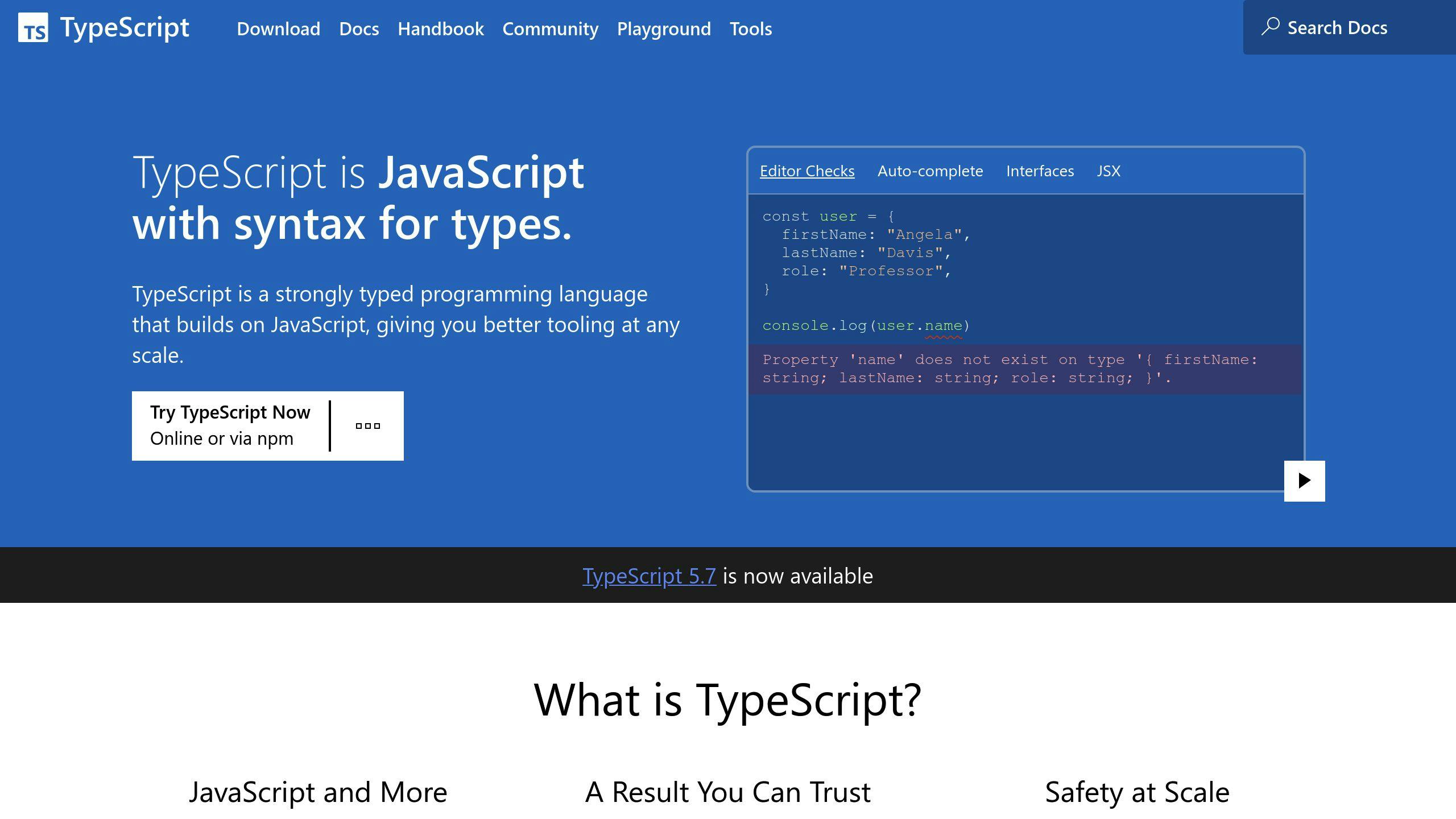
JavaScript or TypeScript skills are required to follow along with this guide. You should be comfortable with JavaScript syntax, including ES6+ features, and understand how to write clean, modular code.
Web development practices
Understanding the latest web development trends and practices is beneficial. This includes knowledge of modern web development tools, such as npm or yarn, and experience with version control systems like Git.
Setting Up a New Project
Setting up a new Next.js 14 project involves installing Next.js 14 with create-next-app, enabling TypeScript, and understanding the default project structure.
Installing Next.js 14 with create-next-app
To create a new Next.js 14 project, run this command in your terminal:
npx create-next-app@latest my-app
Replace my-app with your desired app name. This command will set up a new Next.js 14 project with the basic file structure.
Enabling TypeScript
To enable TypeScript in your Next.js 14 project, run:
cd my-app
npm run ts
This will convert your project to use TypeScript.
Default Project Structure
When you create a new Next.js 14 project using create-next-app, the following default file structure is generated:
| Folder/File | Description |
|---|---|
app |
App Router folder |
pages |
Pages Router folder |
public |
Static assets folder |
src |
Optional application source folder |
next.config.js |
Next.js configuration file |
package.json |
Project dependencies and scripts file |
This default structure provides a solid foundation for building your Next.js 14 application.
Folder Structure
The folder structure of a Next.js 14 project is key for organizing your codebase. Let's look at the main folders, the app folder, routing files, and nested, dynamic, and route groups.
Top-level Folders
The top-level folders in a Next.js 14 project include app, pages, public, and src. Each folder has a specific role:
| Folder | Description |
|---|---|
app |
App Router folder |
pages |
Pages Router folder |
public |
Static assets folder |
src |
Optional application source folder |
The app Folder
The app folder is the core of your Next.js 14 application. It contains the App Router, which defines the routes and layout of your app. This is where you'll set up your pages, routes, and layouts.
Routing Files
Routing files in Next.js 14 follow a specific pattern. Files with a .tsx or .js extension define routes, while files with a .module.css extension define CSS modules. You can also use folders to create nested routes.
Nested, Dynamic, and Route Groups
Next.js 14 supports nested routes, dynamic routes, and route groups:
- Nested Routes: Define routes within routes.
- Dynamic Routes: Generate routes based on data.
- Route Groups: Group related routes together.
Component Organization
Organizing components well is key for a clean Next.js 14 project. Here are some best practices for structuring your components.
Grouping by Feature or Module
Organize components by feature or module. Create folders for each feature and place related components inside. For example, in an e-commerce app, you might have a cart folder with:
-
Cart.tsx -
CartItem.tsx -
CartSummary.tsx
Presentational and Container Components
Differentiate between presentational and container components:
- Presentational Components: Focus on how things look. They receive data and callbacks via props.
- Container Components: Focus on how things work. They provide data and behavior to presentational or other container components.
Shared Components and Utilities
Manage shared components and utility functions effectively:
-
Shared Components: Place in a
componentsfolder at the root. -
Utility Functions: Place in a
utilsfolder.
This makes it easy to reuse components and functions across your app.
Styling Approaches
When styling in Next.js, you have several options. Let's look at the different methods, how to organize global and component-specific styles, and the benefits of CSS-in-JS libraries.
Styling Options
Next.js offers various styling methods:
| Method | Description |
|---|---|
| Global CSS | Simple and familiar, but can lead to larger bundles and harder style management. |
| CSS Modules | Locally scoped CSS classes to avoid naming conflicts and improve maintainability. |
| Tailwind CSS | Utility-first CSS framework for rapid custom designs using utility classes. |
| Sass | CSS preprocessor with features like variables, nested rules, and mixins. |
| CSS-in-JS | Embed CSS in JavaScript components for dynamic and scoped styling. |
Global and Component Styles
Organize your styles by differentiating between global and component-specific styles:
| Style Type | Location and Usage |
|---|---|
| Global Styles | Place in a styles folder at the root. Import in _app.js for typography and layout. |
| Component Styles | Place in the same folder as the component. Import directly into the component file. |
CSS-in-JS Libraries
CSS-in-JS libraries like styled-components, emotion, and styled-jsx allow you to write CSS in your JavaScript components.
Benefits of CSS-in-JS:
- Scoped Styles: Styles are scoped to the component, reducing naming conflicts.
- Dynamic Styling: Generate styles based on props and state.
- Performance: Can improve performance by reducing the amount of CSS sent over the wire.
Data Fetching and APIs
Fetching data is a key part of building a Next.js 14 project. It involves getting data from sources like APIs, databases, or files to show on your site or app. This section covers different data fetching methods, organizing API routes and middleware, and connecting to external APIs and services.
Data Fetching Strategies
Next.js 14 offers several ways to fetch data:
| Strategy | Description |
|---|---|
| Client-Side Rendering (CSR) | Fetch data on the client-side using JavaScript. |
| Server-Side Rendering (SSR) | Fetch data on the server-side and render the page on the server. |
| Static Site Generation (SSG) | Pre-build pages at build time using static data. |
| Incremental Static Regeneration (ISR) | Rebuild static pages dynamically based on user requests. |
Each method has its pros and cons. Choose based on your project's needs.
API Routes and Middleware
API routes in Next.js 14 are files that handle HTTP requests. You can organize them in an api folder or with your page components. Middleware functions can handle tasks like authentication and caching.
Best Practices:
- Keep API routes organized and easy to find.
- Use middleware for common tasks.
- Implement authentication and authorization.
External APIs and Services
When connecting to external APIs and services, follow these guidelines for security and performance:
| Guideline | Description |
|---|---|
| Environment Variables | Store API keys and secrets in environment variables. |
| Caching | Implement caching to reduce the number of requests. |
| Error Handling | Handle errors and exceptions properly. |
| Monitoring | Monitor API usage and performance. |
These practices help ensure your app runs smoothly and securely.
sbb-itb-5683811
State Management
State Management in React
State management is key to building React apps that work well and are easy to maintain. In React, state is the data that changes over time. Managing this data properly ensures your app runs smoothly.
State Management Solutions
For state management in Next.js 14, you have several options:
| Solution | Description |
|---|---|
| Redux | A popular and scalable state management tool. |
| Zustand | A lightweight and easy-to-use state management tool. |
| React Context API | A built-in state management tool provided by React. |
Each tool has its own strengths and weaknesses. Choose based on your project's needs.
Structuring State Management Code
To keep your state management code organized, follow these guidelines:
- Keep your state management code in a dedicated folder.
- Use a consistent naming convention.
- Separate state management from business logic.
- Use middleware for common tasks like authentication and caching.
Performance Optimization
Optimizing performance is key for a fast and smooth user experience in Next.js 14 applications. This section covers tips and techniques for improving performance, including code splitting and lazy loading, server-side rendering and static site generation, and Next.js-specific optimizations.
Code Splitting and Lazy Loading
Code splitting and lazy loading help improve performance by loading only the necessary code when needed. This reduces the initial page load time.
- Dynamic Imports: Use dynamic imports to lazy load components and libraries. This reduces the amount of JavaScript needed to render a route.
const ComponentC = dynamic(() => import('../components/C'), { ssr: false })
- Code Splitting: Load external libraries and dependencies only when needed to reduce the overall bundle size.
Server-side Rendering and Static Site Generation
Server-side rendering (SSR) and static site generation (SSG) can greatly improve performance.
- SSR: Pre-render pages on the server to reduce the work the browser needs to do, improving initial page load times.
- SSG: Generate static HTML files for pages, allowing them to be served directly by a CDN or web server, reducing server load.
Use the getStaticProps and getServerSideProps functions to pre-render pages and generate static HTML files.
Next.js Optimizations
Next.js offers built-in optimizations to improve performance, such as image optimization, font optimization, and script optimization.
-
Image Optimization: Use the
next/imagemodule to optimize images, reducing their size and improving page load times. - Font Optimization: Optimize fonts to reduce their size and improve load times.
- Script Optimization: Optimize scripts to reduce their size and improve performance.
Error Handling and Logging
Error handling and logging are key parts of building a Next.js 14 application. This section covers ways to manage errors and log information in your project.
Error Handling Strategies
Handling errors in Next.js means catching and managing errors during runtime. Here are some strategies:
| Strategy | Description |
|---|---|
| Error Boundaries | Components that catch errors in their child components and show an error message instead. |
| Try-Catch Blocks | Catch errors in server-side code and API routes using try-catch blocks. |
| Error Pages | Create custom error pages for different HTTP error codes. |
Error Boundaries and Fallbacks
Error boundaries are React components that catch errors in their child components and show an error message instead. Use the componentDidCatch method to catch errors and render a fallback UI.
class ErrorBoundary extends React.Component {
constructor(props) {
super(props);
this.state = { hasError: false };
}
static getDerivedStateFromError(error) {
return { hasError: true };
}
componentDidCatch(error, errorInfo) {
console.log(error, errorInfo);
}
render() {
if (this.state.hasError) {
return <h1>Something went wrong.</h1>;
}
return this.props.children;
}
}
Logging and Monitoring
Logging and monitoring help identify and debug errors in a Next.js application. You can use built-in logging or third-party tools.
| Method | Description |
|---|---|
| Console Logging | Use console.log to log errors and debug information. |
| Third-Party Libraries | Use tools like Sentry or LogRocket to log errors and monitor performance. |
| Error Reporting Services | Use services like Rollbar or Bugsnag to log and track errors. |
These strategies help keep your application running smoothly and make it easier to find and fix issues.
Testing and CI/CD
Testing and Continuous Integration/Continuous Deployment (CI/CD) are key parts of building a Next.js 14 application. This section covers the importance of testing and setting up CI/CD pipelines for your project.
Unit Testing
Unit testing ensures that individual parts of your application work as expected. With Next.js, you can use popular testing libraries like Jest, Vitest, and React Testing Library.
Here's an example of a unit test for a simple React component using Jest and React Testing Library:
import React from 'react';
import { render, screen } from '@testing-library/react';
import MyComponent from './MyComponent';
describe('MyComponent', () => {
it('renders the component', () => {
render(<MyComponent />);
expect(screen.getByText('Hello, World!')).toBeInTheDocument();
});
});
End-to-End Testing
End-to-end testing checks your application from the user's perspective. Tools like Cypress and Playwright are great for this.
Here's an example of an end-to-end test for a login feature using Cypress:
describe('Login feature', () => {
it('logs in successfully', () => {
cy.visit('/login');
cy.get('input[name="username"]').type('username');
cy.get('input[name="password"]').type('password');
cy.get('button[type="submit"]').click();
cy.url().should('eq', '/dashboard');
});
});
CI/CD Pipelines
CI/CD pipelines automate testing, building, and deploying your application. Tools like GitHub Actions, CircleCI, and Jenkins can help set up these pipelines.
Here's an example of a CI/CD pipeline using GitHub Actions:
name: CI/CD Pipeline
on:
push:
branches:
- main
jobs:
build-and-deploy:
runs-on: ubuntu-latest
steps:
- name: Checkout code
uses: actions/checkout@v2
- name: Install dependencies
run: npm install
- name: Run tests
run: npm run test
- name: Build and deploy
run: npm run build && npm run deploy
Deployment and Hosting
Deployment and hosting are key steps to make your Next.js 14 application live. This section covers best practices for deploying and hosting your app.
Deployment Platforms
You have several options for deploying your Next.js application:
| Platform | Features |
|---|---|
| Vercel | Zero-config support for Next.js features, seamless deployment. |
| Netlify | Serverless functions, CDN integration, and more. |
| AWS Amplify | Hosting, authentication, and APIs for scalable applications. |
Build Settings and Environment Variables
Managing build settings and environment variables is crucial for deployment:
| Best Practice | Description |
|---|---|
| Environment Variables | Store sensitive data like API keys and database credentials. |
| .env File | Use a .env file to store and load environment variables. |
| next.config.js | Configure build settings like output directory and runtime environment. |
Caching and CDN Integration
Improving performance and scalability involves caching and CDN integration:
| Best Practice | Description |
|---|---|
| Caching Library | Use libraries like memory-cache or lru-cache for frequently accessed data. |
| CDN | Use CDNs like Cloudflare or Fastly to cache static assets and reduce latency. |
| CDN Configuration | Cache HTML, JSON files, and static assets to improve performance. |
Best Practices and Conventions
Best practices and conventions help keep your Next.js 14 project organized and easy to maintain. This section covers naming conventions, coding standards, and Git workflows.
Naming Conventions
Consistent naming conventions improve readability and maintainability. Follow these guidelines:
| Item | Convention | Example |
|---|---|---|
| Component Names | Pascal case | ServiceSection |
| File Names | Kebab case | service-section.js |
| Variables/Functions | Descriptive and concise | fetchData |
| Avoid | Abbreviations and acronyms | getUserInfo instead of getUsrInfo |
Coding Standards and Style Guides
Coding standards ensure consistency in your code. Follow these best practices:
| Practice | Description |
|---|---|
| Consistent Style | Use the same coding style throughout the project |
| Official Standards | Follow Next.js and React coding standards |
| Linter and Formatter | Use tools like ESLint and Prettier |
| Project Style Guide | Create a style guide for your project |
Git Workflows and Branching
Effective Git workflows and branching strategies are key for collaborative development. Follow these best practices:
| Practice | Description |
|---|---|
| Git Flow Workflow | Use feature branches and pull requests |
| Branch Names | Use descriptive and concise names |
| Tags | Mark releases and milestones |
| Workflow Document | Create a document to ensure consistency in branching and merging |
Conclusion
In conclusion, structuring a Next.js 14 project well is key for keeping your codebase organized and easy to manage. By following the best practices and conventions in this guide, you'll build a strong and maintainable Next.js application.
A well-structured project helps with team collaboration, easier debugging, and better performance. Stick to these guidelines to keep your project consistent, readable, and easy to maintain, even as it grows.
Stay updated with the latest in the Next.js ecosystem, and don't hesitate to try new features and best practices as they come out. With this guide, you're ready to handle even the most complex Next.js projects with confidence.
Happy coding!
FAQs
How should I structure my Next.js projects?
When structuring a Next.js project, follow these steps:
| Step | Description |
|---|---|
| Top-level Folders | Separate folders like app, pages, public, and src. |
| App Folder | Configure the app folder for routes and layouts. |
| Routing Files | Set up routing files with .tsx or .js extensions. |
| Component Grouping | Group components by feature or module. |
| Component Types | Use presentational and container components. |
| Styling | Choose between CSS-in-JS libraries or global and component styles. |
| Data Fetching | Implement data fetching strategies. |
| API Routes | Set up API routes and middleware. |
| State Management | Consider state management solutions like Redux or Zustand. |
Is the Next.js 13 app directory stable?
Yes, the Next.js 13 app directory is stable and recommended. It provides a more organized way to structure your Next.js applications, making it easier to manage and maintain your codebase.


