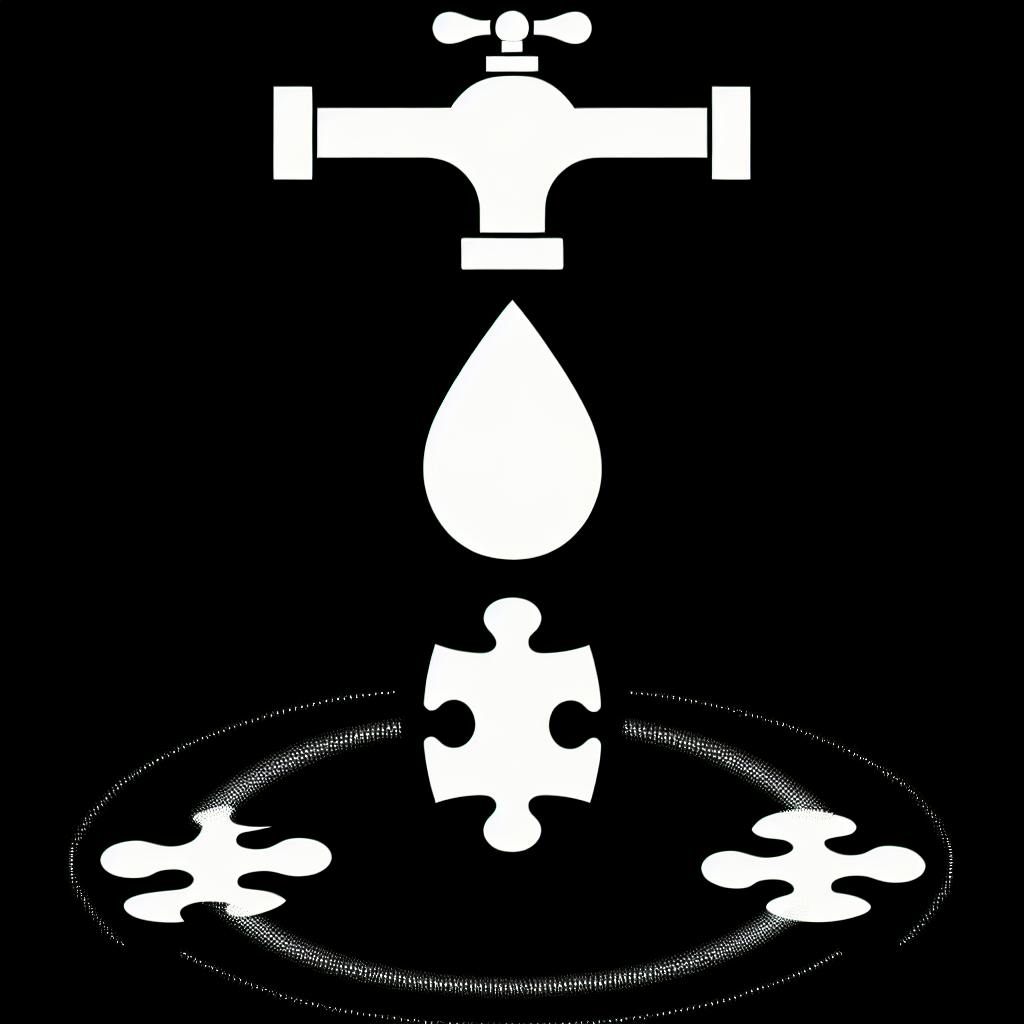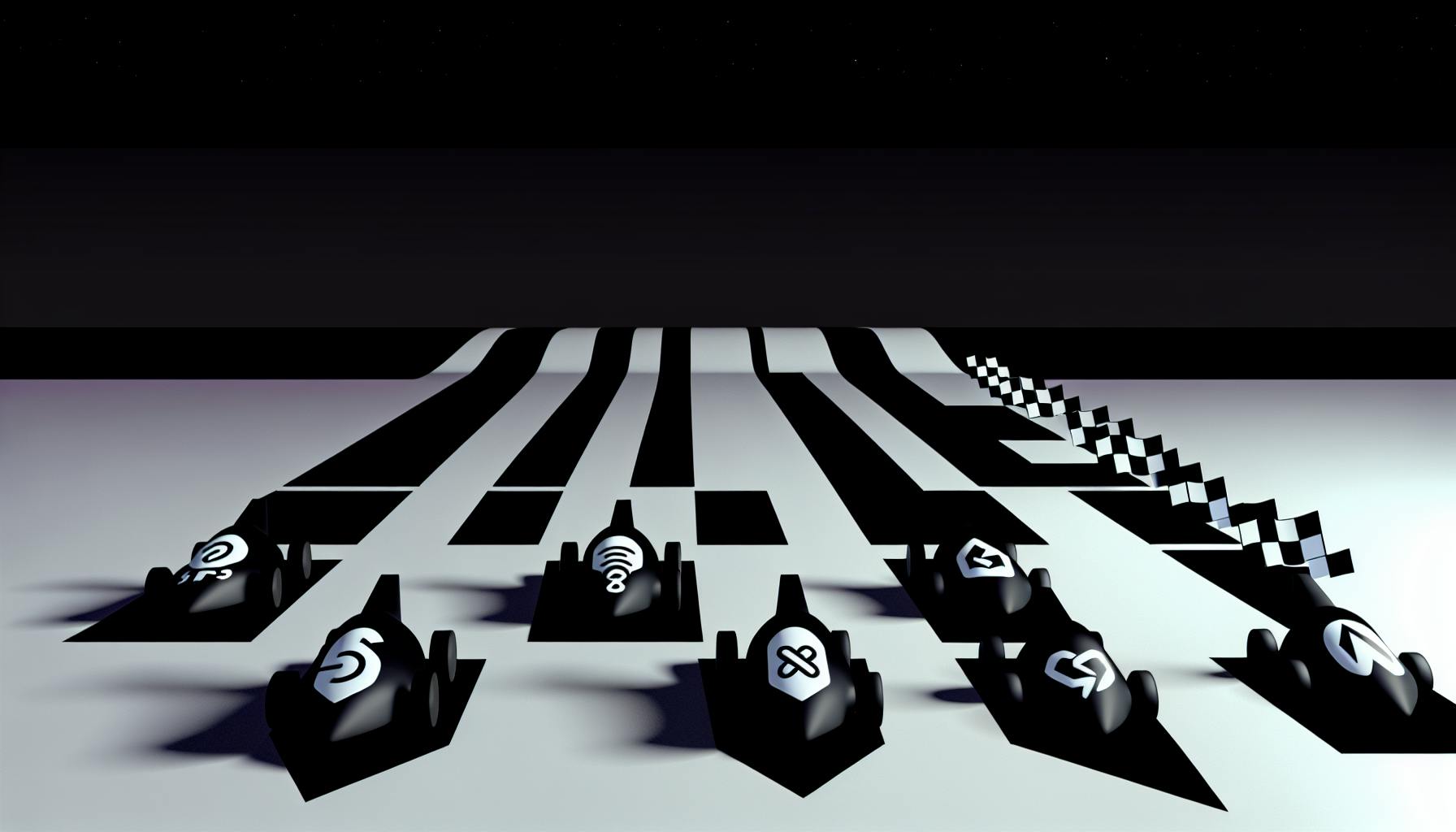Caching is crucial for optimizing API routes in Next.js. By caching data and rendered results, you can significantly reduce server load and improve response times, providing a better user experience.
Here are the key takeaways:
-
Caching Layers: Next.js utilizes multiple caching layers:
- Service Workers
- Browser Caching
- Server-Side Caching
-
Caching Strategies:
- Time-Based Revalidation: Revalidate cached data at fixed intervals
- On-Demand Revalidation: Manually trigger cache invalidation when data changes
- Stale-While-Revalidate (SWR): Serve cached data while fetching updates in the background
-
Implementation:
- Use
getStaticPropsandrevalidatefor caching static content - Use
generateStaticParamsfor dynamic caching based on URL parameters
- Use
-
Best Practices:
- Avoid aggressive caching and use shorter cache durations
- Implement cache invalidation when data changes
- Utilize multiple cache layers for different content types
By following these strategies and best practices, you can optimize your Next.js API routes for better performance and a seamless user experience.
Quick Comparison: Caching Strategies
| Strategy | Description | Use Case |
|---|---|---|
| Time-Based Revalidation | Revalidate cached data at fixed intervals | Data that doesn't change frequently |
| On-Demand Revalidation | Manually trigger cache invalidation | Data that changes frequently or unpredictably |
| Stale-While-Revalidate (SWR) | Serve cached data while fetching updates | Data that changes frequently, but stale data is tolerable |
Caching Layers in Next.js

Caching is a critical component of optimizing API routes in Next.js. To understand caching in Next.js, it's essential to know the different caching layers involved. These layers work together to improve performance, reduce server strain, and provide a better user experience.
Caching Layers Overview
The following caching layers are used in Next.js:
| Layer | Description |
|---|---|
| Service Workers | Run in the background, managing network requests and caching resources. |
| Browser Caching | Stores frequently-used resources, such as static assets, in the user's browser. |
| Server-Side Caching | Stores previously rendered pages or API results in memory, reducing response times and server strain. |
Understanding how these caching layers interact is crucial to architecting them effectively. By discerning the type of content appropriate for each layer, you can harness the strengths of each layer to optimize your Next.js API routes.
By leveraging these caching layers, you can improve performance, reduce server load, and provide a better user experience. In the next section, we'll explore caching strategies for better API performance.
Caching Strategies for Better API Performance
Caching is a crucial part of optimizing API routes in Next.js. To achieve better performance, it's essential to understand the different caching strategies available. In this section, we'll explore three primary caching strategies: time-based revalidation, on-demand revalidation, and stale-while-revalidate (SWR) approaches.
Time-Based Revalidation
Time-based revalidation involves revalidating cached data at fixed intervals. This approach is useful when data does not change frequently. By specifying revalidation intervals, applications can limit update checks to a reasonable frequency, balancing server load and data freshness.
Here's an example of implementing time-based revalidation in a Next.js application:
// Example of a function utilizing time-based revalidation
export async function getDataWithTimeBasedRevalidation(path) {
// Fetch cached data and check the last revalidation time
const { data, lastValidated } = await fetchCachedData(path);
// Define a revalidation period (e.g., 5 minutes)
const revalidationPeriod = 300000; // 5 * 60 * 1000 ms
// Compare the current time with the last revalidation timestamp
const currentTime = new Date().getTime();
if (currentTime - lastValidated > revalidationPeriod) {
// Re-fetch the data from the API if the revalidation period has passed
const freshData = await fetchFreshData(path);
// Update the cache with the new data and timestamp
updateCache(path, freshData);
return freshData;
}
// Return cached data if revalidation is not needed yet
return data;
}
On-Demand Revalidation
On-demand revalidation involves manually triggering cache invalidation in response to data changes. This approach is useful when data changes frequently or unpredictably. By using cache tags, developers can efficiently revalidate all fetch requests related to a specific tag.
Here's an example of implementing on-demand revalidation in a Next.js application:
// Server Action or Route Handler triggering on-demand revalidation
export async function handleContentUpdate() {
// Notify all relevant parts of the application about the content update
await revalidateTag('cms-content');
// In this case, 'cms-content' is a tag associated with all data
// that might change when the CMS content is updated.
// The revalidateTag function will then efficiently revalidate
// all fetch requests related to this tag
}
Stale-While-Revalidate (SWR) Pattern
The stale-while-revalidate (SWR) pattern involves serving cached data while fetching updated content in the background. This approach is useful when data changes frequently, but the application can tolerate slightly stale data.
Here's an example of implementing the SWR pattern in a Next.js application:
// Example of a function utilizing the SWR pattern
export async function getDataWithSWR(path) {
// Fetch cached data
const cachedData = await fetchCachedData(path);
// Return cached data immediately
return cachedData;
// In the background, fetch updated data and update the cache
async function updateCache() {
const freshData = await fetchFreshData(path);
updateCache(path, freshData);
}
updateCache();
}
By leveraging these caching strategies, you can improve performance, reduce server load, and provide a better user experience. In the next section, we'll explore a step-by-step guide to caching API routes in Next.js.
Step-by-Step Guide to Caching API Routes
Caching is a crucial aspect of optimizing API routes in Next.js. In this section, we'll provide a comprehensive walkthrough on setting up caching for Next.js API routes, with actionable code examples and explanations of each step.
Using getStaticProps and revalidate for Caching
getStaticProps is a built-in Next.js method that allows you to pre-render pages at build time. By using getStaticProps along with the revalidate property, you can implement caching for your API routes. Here's an example:
import { NextApiRequest, NextApiResponse } from 'next';
export default async function handler(req: NextApiRequest, res: NextApiResponse) {
const data = await fetchDataFromAPI(); // fetch data from API
return {
props: {
data,
},
revalidate: 60, // revalidate cache every 1 minute
};
}
In this example, we're using getStaticProps to fetch data from an API and cache it for 1 minute using the revalidate property.
Dynamic Caching with generateStaticParams
generateStaticParams is a Next.js method that allows you to generate static pages at runtime. By using generateStaticParams with caching, you can dynamically cache pages based on URL parameters. Here's an example:
import { NextApiRequest, NextApiResponse } from 'next';
export default async function handler(req: NextApiRequest, res: NextApiResponse) {
const { params } = req.query; // get URL parameters
const data = await fetchDataFromAPI(params); // fetch data from API based on parameters
return {
props: {
data,
},
revalidate: 60, // revalidate cache every 1 minute
};
}
In this example, we're using generateStaticParams to generate static pages based on URL parameters and cache the data for 1 minute using the revalidate property.
Caching Strategies Comparison
Here's a comparison of the caching strategies we've discussed:
| Strategy | Description | Use Case |
|---|---|---|
getStaticProps |
Pre-render pages at build time | Suitable for static content that doesn't change frequently |
generateStaticParams |
Generate static pages at runtime based on URL parameters | Suitable for dynamic content that changes based on URL parameters |
By following these steps and choosing the right caching strategy, you can effectively implement caching for your Next.js API routes and improve performance, reduce server load, and provide a better user experience.
sbb-itb-5683811
Common Caching Pitfalls
Aggressive Caching and Data Freshness
When implementing caching, it's crucial to balance cache duration and data freshness. If cache durations are set too long, users may receive stale data, leading to a poor user experience.
To avoid aggressive caching:
- Use shorter cache durations: Set cache durations that are reasonable for your application's content.
- Implement cache invalidation: Invalidate cache when data changes, ensuring users receive fresh data.
- Use cache layers: Implement multiple cache layers for frequently changing data and static content.
Cache Invalidation After Data Changes
Cache invalidation is essential to ensure users receive fresh data after changes are made. Here are some best practices:
| Cache Invalidation Technique | Description |
|---|---|
| Cache Tags | Assign cache tags to specific data or resources. When data changes, invalidate the corresponding cache tag. |
| Cache Versioning | Use cache versioning to invalidate cache after data changes. |
| Cache Headers | Use cache headers to invalidate cache after data changes. |
By avoiding aggressive caching and implementing effective cache invalidation strategies, you can ensure users receive fresh data while maintaining optimal performance.
Conclusion: Optimizing API Routes with Caching
In this tutorial, we've explored the importance of caching in Next.js API routes. By implementing caching strategies, you can significantly reduce the number of requests made to your API, resulting in faster response times and a better user experience.
Key Takeaways
Here are the main points to remember:
- Caching is crucial for optimizing API routes in Next.js.
- Different caching layers, such as service workers, browser caching, and server-side caching, work together to improve performance.
- Caching strategies like time-based revalidation, on-demand revalidation, and stale-while-revalidate (SWR) can be used to optimize API performance.
- Avoid aggressive caching and implement cache invalidation to ensure users receive fresh data.
- Use cache layers to optimize frequently changing data and static content.
Best Practices
To get the most out of caching, follow these best practices:
| Best Practice | Description |
|---|---|
| Use shorter cache durations | Set cache durations that are reasonable for your application's content. |
| Implement cache invalidation | Invalidate cache when data changes, ensuring users receive fresh data. |
| Use cache layers | Implement multiple cache layers for frequently changing data and static content. |
By following these guidelines, you can optimize your API routes and provide a faster and more reliable experience for your users.
FAQs
What is Next.js cache by default?
Next.js automatically caches the returned values of fetch in the Data Cache on the server. This means that the data can be fetched at build time or request time, cached, and reused on each data request. However, there are exceptions: fetch requests are not cached when used inside a Server Action.
Are Next.js API routes cached?
The default behavior of Next.js is to cache the rendered result (React Server Component Payload and HTML) of a route on the server. This applies to statically rendered routes at build time, or during revalidation.
Here's a summary of caching in Next.js:
| Cache Type | Description |
|---|---|
| Data Cache | Caches fetched data on the server |
| Route Cache | Caches rendered route results (React Server Component Payload and HTML) on the server |
Note: These caching behaviors can be customized and optimized based on your application's specific needs.