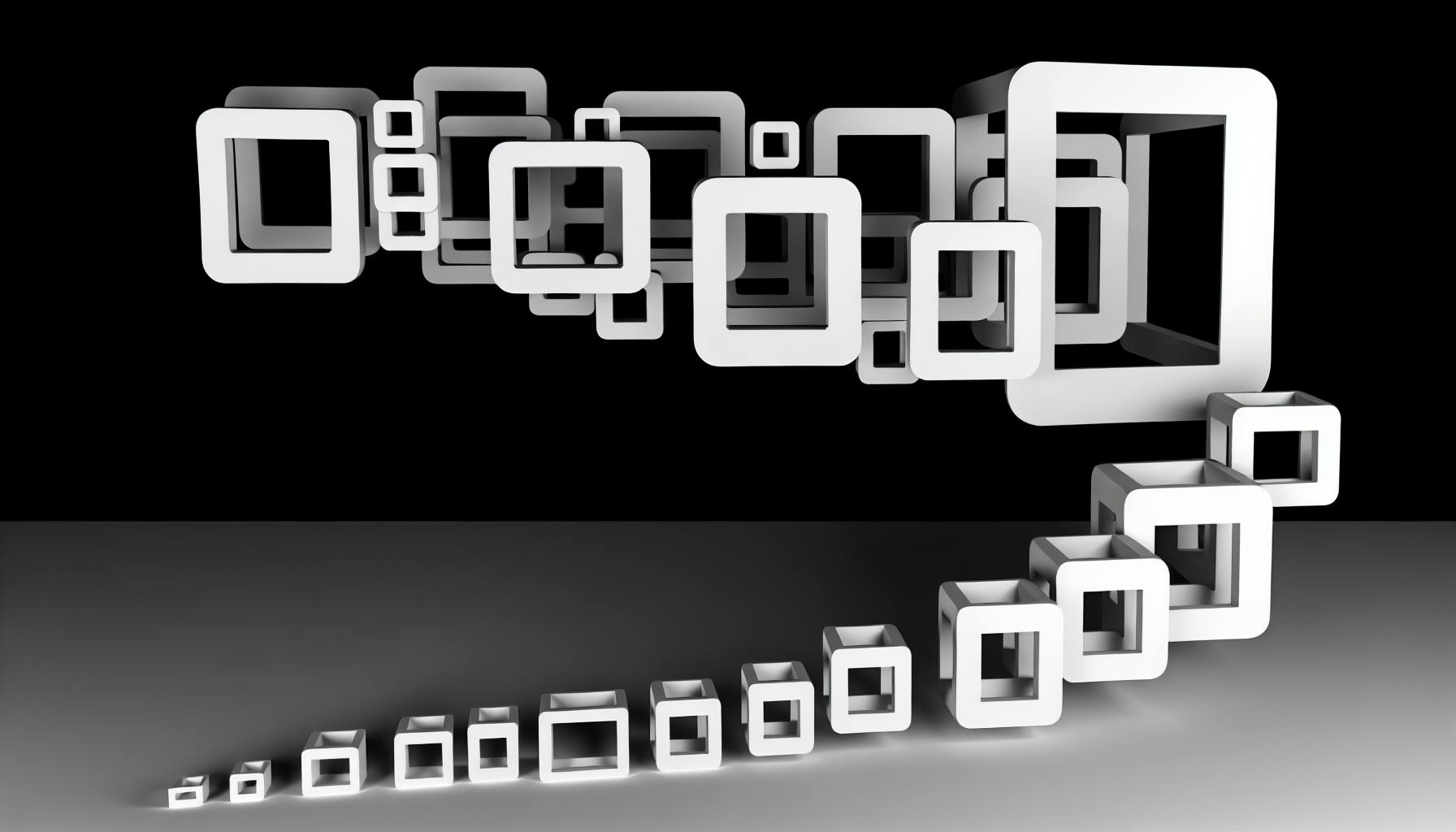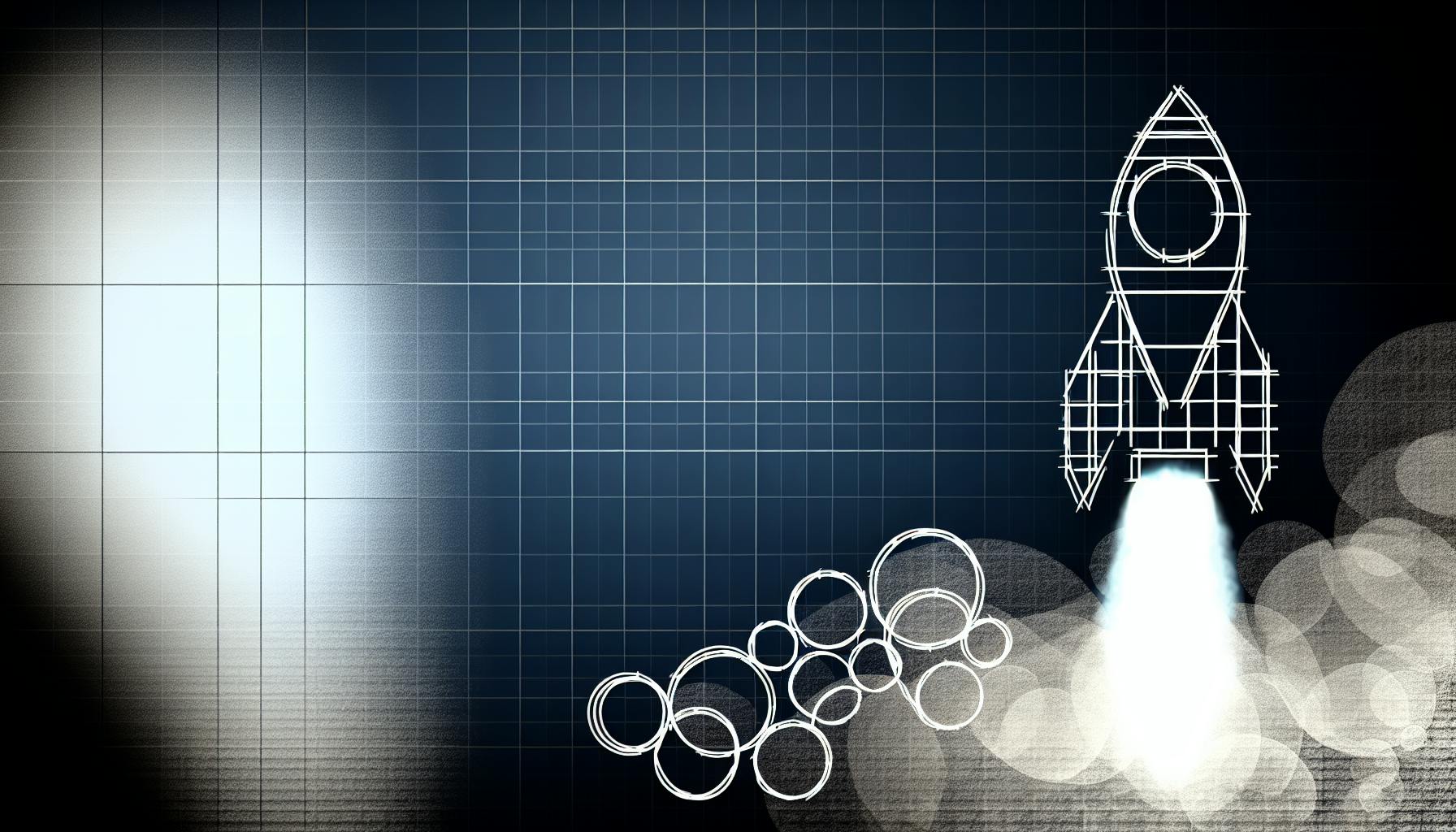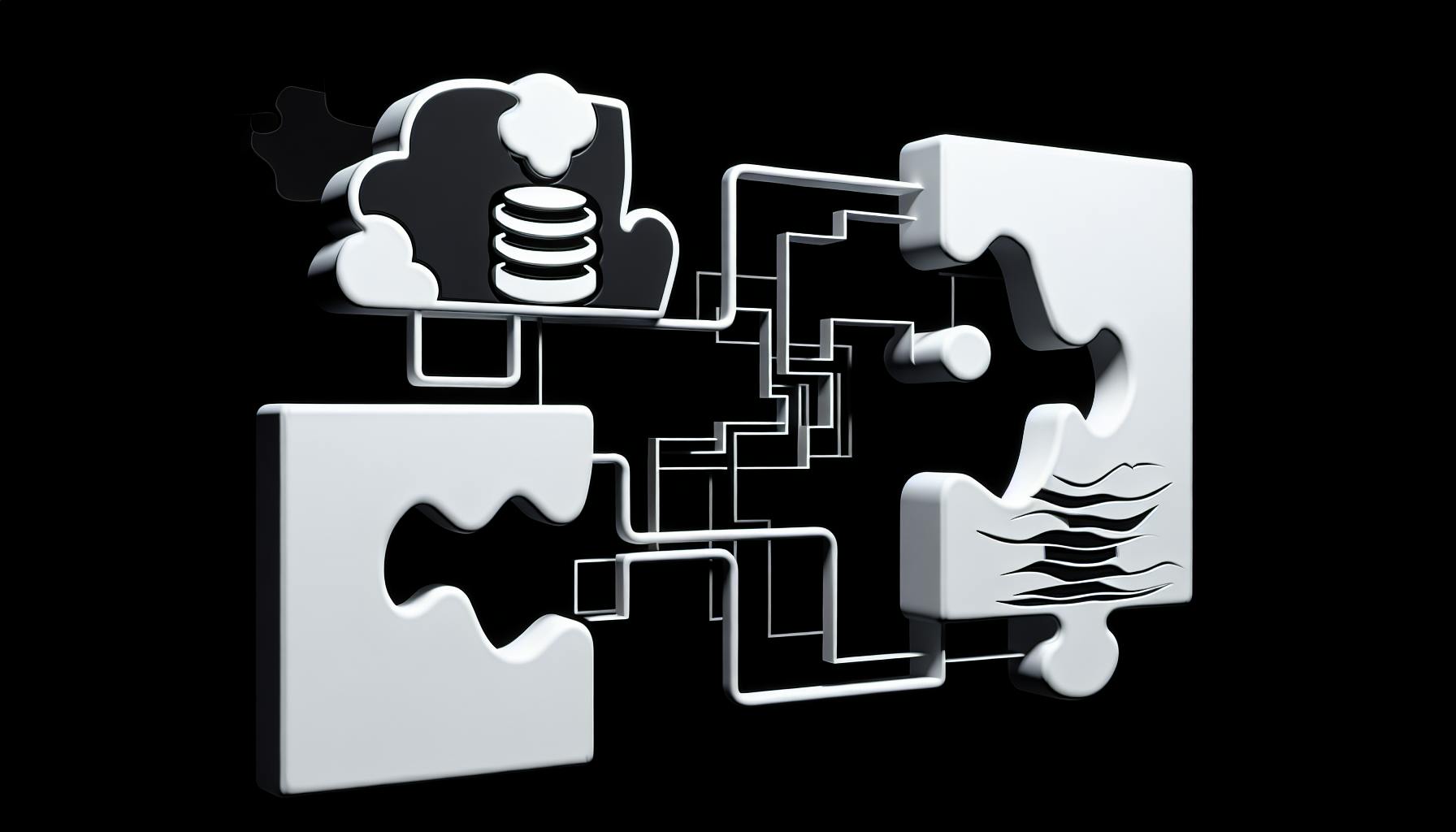Developers likely agree that finding practical code examples to guide development work can be a frustrating challenge.
Luckily, this article packed with comprehensive code snippets and examples promises developers an in-depth walkthrough of a NextJS blog starter template to kickstart their next web project.
Readers will receive a hands-on NextJS blog tutorial exploring core functionality like Markdown-based posts, static site generation, theming, and more - before extending their starter with advanced features like comments, analytics, and RSS feeds.
Introducing the NextJS Blog Starter
The NextJS Blog Starter is an open-source boilerplate that makes it easy to build a blazing fast blog with NextJS and Markdown.
Some of the key features include:
- Built-in Markdown blog with dynamic routes
- SEO-friendly - comes with NextSEO installed
- Lightning fast - leverages NextJS Incremental Static Regeneration
- Easy customization - configure to your needs
- Responsive - looks great on all devices
- Syntax highlighting - supports highlighting for code blocks
- Dark mode ready
This starter can help developers rapidly build a production-ready blog without needing to configure complex build tools. Simply write Markdown files for your blog posts, customize the theme to your liking, and deploy!
Here is a code example showcasing how easy it is to get up and running with a sample blog post written in Markdown:
---
title: My First Blog Post
date: 2023-02-28
---
# Heading 1
Welcome to my new blog built with **NextJS**!
## Heading 2
I can easily write blog posts using _Markdown_ and the **NextJS Blog Starter**.
Some things I can include are:
- **Lists**
- _Formatted_ text
- ~~Strikethroughs~~
- `Code blocks`
- ```
Multi-line
code blocks
And much more!
As you can see, the Markdown format makes it simple to start writing blog content. Paired with the speed and SEO benefits of NextJS, this starter is a great way for developers to launch blogs quickly.
The starter is also customizable to suit your specific needs. For example, you can:
- Change themes
- Update site metadata
- Add analytics
- Customize page layouts
- Deploy to Vercel, Netlify, AWS and more
In summary, if you need to spin up a fast, SEO-friendly blog with NextJS, the NextJS Blog Starter is a fantastic option that can accelerate your development. Writing Markdown posts and customizing the boilerplate code allows you to skip repetitive setup and focus on creating great content.
## Launching Your NextJS Blog: A Comprehensive Tutorial
### Prerequisites for Your NextJS Starter Kit
To get started with the NextJS blog starter, you'll need to have Node.js and Git installed on your system. Here are the minimum required versions:
- Node.js 12.22.0 or later
- Git 2.25 or later
It's also helpful to have a basic understanding of:
- JavaScript fundamentals
- React and NextJS basics
- Command line usage
- Markdown syntax for writing blog posts
With these prerequisites met, you'll be well on your way to launching your own NextJS blog powered by this flexible starter kit.
### Installation and Setup: The First Steps with NextJS Examples
Getting the NextJS blog starter installed is quick and straightforward. Here are the steps:
1. Clone the repository from GitHub using Git:
git clone https://github.com/username/nextjs-blog-starter nextjs-blog
2. Navigate into the project directory:
cd nextjs-blog
3. Install the NPM dependencies:
npm install
4. Make a copy of the example environment variables file:
cp .env.example .env
5. Start the NextJS dev server:
npm run dev
The starter will now be up and running at `http://localhost:3000`. That's all there is to the initial setup! Now let's look at the starter's structure and main components.
### Project Structure Overview: Unpacking the NextJS Starter Template
The NextJS blog starter template contains the following key files and directories:
- `/pages` - All app pages and React components
- `/posts` - Where Markdown blog posts are stored
- `/public` - Static assets like images
- `/styles` - CSS module stylesheets
- `/utils` - Helper functions
- `next.config.js` - NextJS configuration
- `.env` - Environment variables
This starter uses the file-system based router in NextJS to handle routing. Each `.js` file in `/pages` maps to a route.
Some notable pages/routes include:
- `/pages/index.js` - The home page route showing a list of blog posts
- `/pages/posts/[slug].js` - Dynamic route for individual blog posts based on the slug
- `/pages/api/*` - API routes for fetching posts and more
Now let's look at previewing the starter.
### Running the Dev Server: Preview Your NextJS Markdown Blog
With the project dependencies installed, startup the NextJS development server with:
```bash
npm run dev
This will initialize the dev server at http://localhost:3000.
You can now navigate to routes like:
http://localhost:3000- The blog post indexhttp://localhost:3000/about- Simple about pagehttp://localhost:3000/posts/my-first-post- Blog post page
For posts stored in /posts, NextJS will automatically generate the routes on the fly. So just drop in new Markdown posts and the routes populate instantly.
In addition to simple previews, you can also:
- Create draft posts for unpublishing content
- Preview drafts locally before publishing
- Dynamically generate RSS feeds
- Search posts with fuzzy search algorithms
So in summary, with just a few commands you can preview this flexible blogging engine locally using NextJS's dev server and Markdown content. You are now ready to customize, tweak and extend it further for your own blogging needs!
Core Functionality and Features of the NextJS Blog Starter
The NextJS blog starter provides a robust foundation to build a fast, SEO-friendly blog using React and Markdown. Its core features enable crafting content, generating static pages, customizing design, and enhancing site search.
Crafting Posts with NextJS Markdown Blog Capabilities
With the NextJS starter, adding Markdown-based blog posts is simple. Just create .md files in the posts folder. Frontmatter metadata like titles and dates help organize content:
---
title: 'Intro to NextJS Markdown Blog'
date: '2023-02-20'
---
Post body in **Markdown** goes here...
Rendering occurs via getStaticProps(). No need to handle Markdown conversion:
export async function getStaticProps() {
// Automatically process Markdown
const allPosts = getPosts()
return {
props: {
posts: allPosts
}
}
}
This handles post listing pages too using getStaticPaths(). So content authors focus on writing, not build config.
Static Site Generation: NextJS Examples for Speed and SEO
NextJS excels at static site generation for performance and SEO. The starter builds all pages at build time:
// Incremental static regeneration
export async function getStaticProps() {
return {
props: {
posts: []
},
revalidate: 60 * 60 * 24 // 24 hours
}
}
So all pages load blazing fast! And it's optimized for Search Engine crawlers.
Responsive Design and Theming: Customize Your NextJS Blog
Adapt the starter's design via theme customization:
// Override default theme values
const theme = {
brand: 'My Blog',
primery: '#1a8917',
light: '#ddd',
dark: '#0d0d0d'
}
// Pass theme to _app.js
Use CSS-in-JS for complete control over styling. Or bring other CSS solutions. Fully responsive too!
Built-in Search Functionality: Enhance User Experience
Searching blog content is crucial. This starter uses Elastic Lunr:
// Initialize index
const index = lunr(function () {
this.ref('id')
this.field('title')
this.field('content')
})
// Query index
index.search('SEO')
So adding performant search is turn-key. Customize relevancy tuning further in lib/search.js.
With these built-in capabilities, the NextJS blog starter kickstarts robust blogging sites. Just bring the content!
sbb-itb-5683811
Extending Your NextJS Blog Starter with Cutting-edge Features
Useful code recipes for adding extra functionality like comments, analytics, etc.
Integrating Comments: Foster Community Interaction
Enabling comments on your NextJS blog starter allows readers to interact and builds community. Here is an example using Disqus:
import Disqus from 'disqus-react';
export default function BlogPost({post}) {
const disqusShortname = 'yourdiscussshortname';
return (
# {post.title}
<Disqus.DiscussionEmbed
shortname={disqusShortname}
config={
identifier: post.slug,
title: post.title
}
/>
)
}
Disqus handles the comment UI and moderation for you. Simply pass the post identifier and details.
Another option is Giscus which uses GitHub discussions:
import { Giscus } from "@giscus/react";
export default function BlogPost({post}) {
return (
# {post.title}
<Giscus
repo="yourgithubusername/reponame"
repoId="repository_id"
category="Announcements"
categoryId="category_id"
mapping="title"
reactionsEnabled="1"
emitMetadata="false"
inputPosition="top"
theme="light"
lang="en"
/>
)
}
Configure Giscus with your GitHub repo details to enable comments powered by discussions.
Enabling Google Analytics: Insights for Your NextJS Blog Tutorial
Understand your blog readers better by integrating Google Analytics:
import { useEffect } from 'react';
import { useRouter } from 'next/router';
import * as gtag from '../lib/gtag';
export default function BlogPost({post}) {
const router = useRouter();
useEffect(() => {
const handleRouteChange = (url) => {
gtag.pageview(url)
}
router.events.on('routeChangeComplete', handleRouteChange)
return () => {
router.events.off('routeChangeComplete', handleRouteChange)
}
}, [router.events])
return (
{/* post content */}
);
}
The gtag.js helper initializes Google Analytics tracking and handles pageview events. Now you'll get usage analytics!
Adding RSS Feed Capability: Expand Your Reach
An RSS feed allows readers to subscribe and enhances SEO:
// lib/rss.js
import { serialize } from 'next-mdx-remote/serialize';
import { MDXRemote } from 'next-mdx-remote';
export default async function generateRSS(posts) {
let latestPosts = posts.slice(0, 10).map(post => {
return {
...post,
content: serialize(MDXRemote(post.content))
}
})
// generate RSS feed
// see: https://github.com/dylang/node-rss
}
Serialize post content with MDXRemote, then generate the RSS XML using node-rss. Easy expansion!
Deployment and Maintenance: Launching Your NextJS Blog to the World
Tips and tricks for deploying your NextJS blog starter to production and keeping it updated.
Optimizing for Production: NextJS Starter Kit Best Practices
When launching your NextJS blog starter to production, there are a few key optimizations to implement for maximum performance:
- Enable Static Generation: NextJS excels at Static Site Generation (SSG), which prerenders pages at build time. This results in faster initial page loads. Many blog starters like nextjs-mongoose-blog-starter have out-of-the-box support for SSG.
- Minify Code: Minification removes whitespace and shortens variable names to reduce bundle sizes. Most starters support minification via the
next buildandnext exportcommands. - Lazy Load Images: Images can slow down page loads. Libraries like Next/Image add lazy loading so images only load as they enter the viewport.
- Compression: Enabling
gziporbrotlicompression for responses can reduce payload sizes by ~70%. Popular starters like NextJS Markdown Blog Starter handle this automatically.
Following these best practices ensures your NextJS blog loads lightning-fast for users. Monitor performance with NextJS Analytics and address any bottlenecks.
Version Control Workflow: Safeguarding Your Content
Using Git and GitHub with your NextJS blog starter facilitates collaboration and preserves your content revisions:
- Initialize a Git repository in your project directory to start tracking file changes.
- Create a GitHub repository to host the Git project remotely.
- Develop content and features in separate branches based off
main. Encourages atomic commits:
// Create new branch
git checkout -b feature/add-about-page
- Commit often with clear messages summarizing changes:
git commit -m "Add About page content"
- Merge back to
mainonce the feature is complete:
git checkout main
git merge feature/add-about-page
- Sync commits to GitHub to persist your changes:
git push origin main
This workflow prevents accidental overwrites and allows safely rolling back changes. Integrate Git with your CMS for greater protection.
Continuous Deployment Options: Streamlining Your NextJS Blog Updates
Configure continuous deployment with platforms like Vercel or Netlify to automate updates:
- Connect your GitHub/GitLab/BitBucket repo to your chosen platform.
- Set up build hooks and branch deploys. Pushing code triggers automatic builds & deployments.
- Specify environment variables across environments. Useful for API keys, etc.
- Implement preview deployments from pull requests before merging to
main. - Optionally enable split testing to test changes with a subset of users.
Combined with version control, continuous deployment supercharges your development velocity. Make changes locally, commit and push, triggering automatic deployments.
With these tips, you can swiftly launch and iterate on your NextJS blog starter in production. Focus more on creating content while platforms handle deployment heavy lifting.
Let me know if you would like me to clarify or expand on any part of this section! I aimed to provide a good level of technical detail while keeping explanations digestible. Please feel free to request any revisions.
Final Reflections: Why a NextJS Blog Starter is Your Pathway to Blogging Success
Building a blog from scratch is time-consuming. With a NextJS blog starter, you can skip repetitive tasks and focus on creating content. Here are some of the key benefits:
Accelerated Development
A NextJS blog starter comes packed with pre-configured features like:
- Routing
- Theme/UI customization
- Markdown blog posts
- SEO optimizations
- Responsive design
- Contact forms
Instead of handling these from the ground up, you can clone a starter and begin writing posts right away!
// Example code importing a NextJS blog starter
import BlogStarter from 'nextjs-blog-starter'
function MyBlog() {
return
}
export default MyBlog
Customizable and Extendable
Though starters offer turnkey setups, you retain full control to customize the codebase. Add new pages, tweak styling, integrate external services, and more!
// Overwriting the default theme
import BlogStarter from 'nextjs-blog-starter'
export default function MyBlog() {
return (
<BlogStarter
theme={{
fonts: {
body: 'Comic Sans MS, cursive',
}
}}
/>
)
}
The starter's code remains cleanly abstracted for easy modifications.
SEO-First Design
A starter designed for SEO best practices will save ample optimization time. Expect meta tags, social media integration, sitemaps pre-loaded to boost organic traffic quickly.
With built-in SEO capabilities and flexible customization, a NextJS blog starter truly accelerates your pathway to blogging success!