getServerSideProps is a Next.js function for server-side rendering that fetches data on each request. Here's what you need to know:
-
Purpose: Renders pages with fresh, request-specific data
-
Best for: Real-time info, personalized content, SEO-critical pages
-
Drawbacks: Slower page loads, higher server load
Key points:
-
Only usable in page components
-
Runs on every request
-
Allows secure handling of sensitive data
When to use:
-
User dashboards
-
Live pricing pages
-
Location-based content
Quick comparison:
| Method | Data Freshness | Performance | SEO |
|---|---|---|---|
| getServerSideProps | High | Slower | Good |
| getStaticProps | Low | Faster | Excellent |
| Client-side | High | Fast initial load | Poor |
Use getServerSideProps only when you need data that must be fetched at request time. For static or infrequently changing content, consider alternatives like getStaticProps.
Related video from YouTube
What is getServerSideProps?
getServerSideProps is a Next.js function that fetches data on the server for every page request. It's a key tool for creating dynamic, server-rendered pages with up-to-date information.
Definition and Use
getServerSideProps is a function you export from a page file in Next.js. It runs on the server before the page is sent to the browser, allowing you to:
-
Fetch data from APIs or databases
-
Access server-only resources
-
Perform operations that require sensitive information
Here's a basic example:
export async function getServerSideProps() {
const res = await fetch('https://api.example.com/data')
const data = await res.json()
return { props: { data } }
}
function Page({ data }) {
return <div>{data.title}</div>
}
export default Page
In this case, the server fetches data from an API and passes it to the Page component as props.
Comparing Data Fetching Methods
Next.js offers several ways to fetch data. Here's how getServerSideProps stacks up:
| Method | When It Runs | Best For | Caching |
|---|---|---|---|
| getServerSideProps | Every request | Frequently changing data | No built-in caching |
| getStaticProps | Build time | Static content | Cached at build |
| getInitialProps | Server and client | Legacy method | No built-in caching |
getServerSideProps is ideal when you need fresh data on every page load, such as for personalized content or real-time information. However, it can be slower than pre-rendered methods like getStaticProps.
"Use getServerSideProps only when you need to render a page whose data must be fetched at request time", advises the Next.js documentation.
Remember, getServerSideProps:
-
Runs on every page request
-
Can't be used in non-page files
-
Allows direct database or API calls without exposing secrets to the client
When to Use getServerSideProps
getServerSideProps is a powerful Next.js function, but it's not always the best choice for every situation. Let's explore when you should use it and how it compares to other data fetching methods.
Best Use Cases
Use getServerSideProps when:
-
You need fresh data on every request: If your page displays real-time information that changes frequently, getServerSideProps ensures users always see the latest data.
-
SEO is critical: For pages where search engine optimization is important, getServerSideProps allows search engines to crawl fully rendered content.
-
You're working with user-specific data: When displaying personalized content based on user authentication or preferences, getServerSideProps can fetch this data securely on the server.
-
You need to access server-only resources: If your page requires data from APIs or databases that shouldn't be exposed to the client, getServerSideProps is the way to go.
Method Comparison Table
| Method | When to Use | Pros | Cons |
|---|---|---|---|
| getServerSideProps | - Real-time data - SEO-critical pages - User-specific content |
- Always fresh data - Good for SEO - Secure for sensitive data |
- Slower Time to First Byte (TTFB) - Higher server load |
| getStaticProps | - Static content - Infrequently changing data |
- Fast page loads - Reduced server load |
- Data can become stale - Not suitable for personalized content |
| Client-side fetching | - Non-SEO critical pages - Frequently changing data |
- Fast initial page load - Real-time updates possible |
- Poor for SEO - Initial content flash |
While getServerSideProps ensures up-to-date content, it comes at the cost of longer load times. For pages where SEO isn't crucial and immediate data updates are necessary, client-side fetching might be a better option.
How to Use getServerSideProps
Basic Structure
To use getServerSideProps, export it from a page component in your Next.js application. The basic structure looks like this:
export async function getServerSideProps(context) {
// Fetch data here
return {
props: {}, // Will be passed to the page component as props
}
}
The context parameter is an object containing useful information about the request, such as params, req, res, and query.
Here's a real-world example that fetches data from the GitHub API:
export async function getServerSideProps() {
const res = await fetch('https://api.github.com/repos/vercel/next.js')
const repo = await res.json()
return { props: { repo } }
}
export default function Page({ repo }) {
return <main><p>{repo.stargazers_count}</p></main>
}
This code fetches information about the Next.js repository and displays the number of stars it has.
Output Types
getServerSideProps can return different types of output, each serving a specific purpose:
| Output Type | Description | Example |
|---|---|---|
| props | Key-value pairs passed to the page component | { props: { message: "Hello" } } |
| notFound | Boolean to return a 404 status | { notFound: true } |
| redirect | Object for redirecting to another page | { redirect: { destination: '/', permanent: false } } |
Let's look at examples for each output type:
1. Props
export async function getServerSideProps() {
return {
props: { message: "Welcome to the About Page" },
}
}
2. Not Found
export async function getServerSideProps() {
const res = await fetch(`https://api.example.com/data`)
const data = await res.json()
if (!data) {
return { notFound: true }
}
return { props: { data } }
}
3. Redirect
export async function getServerSideProps() {
const userLoggedIn = false
if (!userLoggedIn) {
return {
redirect: {
destination: '/login',
permanent: false,
},
}
}
return { props: {} }
}
getServerSideProps runs only on the server, making it suitable for handling sensitive data or server-only resources. However, it can slow down your page load times, so use it wisely.
Advanced Uses and Examples
Let's explore some advanced uses and examples in Next.js applications.
Complex Data Fetching
getServerSideProps excels at fetching data from multiple sources. Here's an example that combines data from an internal API and an external service:
export async function getServerSideProps(context) {
const { params, req, res } = context;
const [internalData, externalData] = await Promise.all([
fetch(`https://api.myapp.com/data/${params.id}`).then(r => r.json()),
fetch('https://api.github.com/repos/vercel/next.js').then(r => r.json())
]);
return {
props: {
internalData,
externalData
}
};
}
This code fetches data from both an internal API (using dynamic route parameters) and the GitHub API simultaneously, improving performance.
Handling Errors
Error handling in getServerSideProps is crucial for a smooth user experience. Here's a pattern for managing errors and redirecting users:
export async function getServerSideProps(context) {
try {
const data = await fetchDataFromAPI();
return { props: { data } };
} catch (error) {
console.error('Error fetching data:', error);
return {
redirect: {
destination: '/error',
permanent: false
}
};
}
}
This example logs the error and redirects the user to a custom error page, preventing the application from crashing.
Using Redirects and Not Found
getServerSideProps can handle various scenarios, including redirects and 404 errors. Here's an example that covers both:
export async function getServerSideProps(context) {
const { params } = context;
const res = await fetch(`https://api.example.com/data/${params.id}`);
const data = await res.json();
if (!data) {
return { notFound: true };
}
if (data.redirectUrl) {
return {
redirect: {
destination: data.redirectUrl,
permanent: false
}
};
}
return { props: { data } };
}
This code checks if the requested data exists. If not, it returns a 404 status. If the data includes a redirect URL, it performs a redirect. Otherwise, it returns the fetched data as props.
"With good caching and performant fetching, you can swap out the ubiquitous SPA spinner for snappy page loads." - Dan Abramov, React Developer
Common Questions
Usage Questions
Many developers have questions about how to use getServerSideProps effectively. Here are some common queries:
Q: When should I use getServerSideProps?
A: Use getServerSideProps when you need to fetch data at request time. It's ideal for pages that require:
-
User-specific content (e.g., personalized dashboards)
-
Real-time data (e.g., live sports scores)
-
Frequently changing information (e.g., stock prices)
Q: How do I handle errors in getServerSideProps?
A: Error handling in getServerSideProps is crucial. Here's a pattern you can follow:
export async function getServerSideProps(context) {
try {
const data = await fetchData();
return { props: { data } };
} catch (error) {
console.error('Error fetching data:', error);
return {
redirect: {
destination: '/error',
permanent: false
}
};
}
}
This code logs the error and redirects users to an error page if data fetching fails.
Q: Can I use getServerSideProps with TypeScript?
A: Yes, you can use getServerSideProps with TypeScript. Here's how:
import { GetServerSideProps } from 'next'
export const getServerSideProps: GetServerSideProps = async (context) => {
// Your code here
return {
props: {} // Will be passed to the page component as props
}
}
Fixing Common Problems
Developers often face issues when using getServerSideProps. Here are solutions to typical problems:
Problem: Slow page loads
If your getServerSideProps function takes too long, it can lead to slow page loads. In March 2023, a Next.js developer reported a 5-second delay in their getServerSideProps function, resulting in poor user experience.
Solution: Keep your data fetching fast. If it takes longer than 2 seconds, consider:
-
Optimizing your data fetching
-
Using caching strategies
-
Moving some data fetching to the client-side
Problem: "window is not defined" error
This error occurs when trying to access browser-specific objects in getServerSideProps.
Solution: Remember that getServerSideProps runs on the server. Avoid using browser-only APIs like window or document. If you need these, use them in useEffect hooks or client-side components.
Problem: Unable to access external modules
Developers sometimes face the "Module not found" error when trying to use certain Node.js modules.
Solution: Ensure all Node.js and server-related code is inside getServerSideProps. For example:
export async function getServerSideProps() {
const fs = require('fs')
const data = fs.readFileSync('/tmp/data.txt', 'utf8')
return { props: { data } }
}
sbb-itb-5683811
Good Practices
Improving Speed
To make server-side rendered pages faster with getServerSideProps, consider these tips:
-
Implement caching: Use a caching layer like Redis to store and serve frequently accessed data. This reduces the load on your server and speeds up response times.
-
Optimize data fetching: Minimize the amount of data you fetch in
getServerSideProps. Only retrieve what's necessary for the initial page render. -
Use Incremental Static Regeneration (ISR): For pages with data that changes infrequently, ISR can provide a good balance between static generation and server-side rendering.
-
Leverage CDNs: Content Delivery Networks can serve static assets and pre-rendered pages quickly, reducing load times for users across different geographical locations.
-
Optimize database queries: Use indexes and efficient SQL queries to reduce data fetching time.
Here's an example of implementing an LRU cache in your Next.js application:
import LRU from 'lru-cache';
const ssrCache = new LRU({ max: 100, maxAge: 1000 * 60 * 60 }); // 1 hour
Keeping Data Safe
When handling sensitive data with getServerSideProps, follow these security practices:
-
Use React's taint APIs: Prevent sensitive data from being exposed to the client by using the
experimental_taintObjectReferenceandexperimental_taintUniqueValuefunctions.Example:
import { queryDataFromDB } from './api' import { experimental_taintObjectReference, experimental_taintUniqueValue } from 'react' export async function getUserData() { const data = await queryDataFromDB() experimental_taintObjectReference('Do not pass the whole user object to the client', data) experimental_taintUniqueValue("Do not pass the user's address to the client", data, data.address) return data } -
Implement security headers: Add recommended security headers to your Next.js application in the
next.config.mjsfile:Header Purpose Content-Security-Policy Mitigates XSS attacks Referrer-Policy Controls HTTP Referer header information X-Frame-Options Prevents clickjacking attacks X-Content-Type-Options Prevents MIME type sniffing Strict-Transport-Security Enforces HTTPS usage Permissions-Policy Specifies allowed APIs and features -
Use CSRF protection: Create a secure cookie with a short expiration date and validate CSRF tokens on the server-side to prevent Cross-Site Request Forgery attacks.
-
Handle authentication carefully: Implement server-side checking to determine if a user is logged in. Use a function like
getSessionFromServer(req)to verify user authentication. -
Keep sensitive API requests server-side: Ensure that all sensitive API requests are handled within
getServerSidePropsto keep them secure from client-side exposure.
Drawbacks and Limits
Common Problems
Using getServerSideProps in Next.js can lead to several issues that developers should be aware of:
-
Slower Page Transitions: Moving between pages can be noticeably slower with server-side rendering (SSR), especially for data-heavy pages. This can impact user experience, particularly on slower networks.
-
Performance Bottlenecks: SSR can put a strain on server resources, potentially causing slowdowns during high traffic periods. This is because the server must render the page for each request, unlike static generation.
-
Complex Caching: Implementing effective caching strategies for SSR pages is more challenging than for client-side rendered (CSR) or statically generated pages.
-
Higher Server Costs: SSR often requires more powerful servers to maintain good performance, which can increase operational expenses.
-
Limited Interactivity: SSR pages may have reduced interactivity compared to CSR, which can be a drawback for highly dynamic web applications.
-
Larger Attack Surface: SSR sites typically have more potential vulnerabilities than CSR sites, making them potentially harder to secure.
To mitigate these issues:
-
Use SSR selectively, only for pages that truly need real-time data.
-
Implement efficient caching strategies to reduce server load.
-
Optimize server-side code to minimize rendering time.
-
Consider using Incremental Static Regeneration (ISR) for pages with less frequent data updates.
Effects on Speed
Server-side rendering with getServerSideProps can significantly impact your application's speed:
| Aspect | Impact on Speed |
|---|---|
| Initial Load Time | Can be slower due to server-side processing |
| Time to First Byte (TTFB) | Often higher compared to static generation |
| Subsequent Page Loads | Generally slower than client-side navigation |
| Server Response Time | Increases with complex data fetching or heavy logic |
| Network Latency | More pronounced effect due to server round-trips |
To optimize speed when using getServerSideProps:
-
Minimize data fetching: Only retrieve essential data for initial render.
-
Implement efficient database queries: Use indexing and query optimization techniques.
-
Utilize connection pooling: This can significantly reduce database connection overhead.
-
Consider edge computing: Deploy your Next.js application closer to your users to reduce latency.
Using with TypeScript
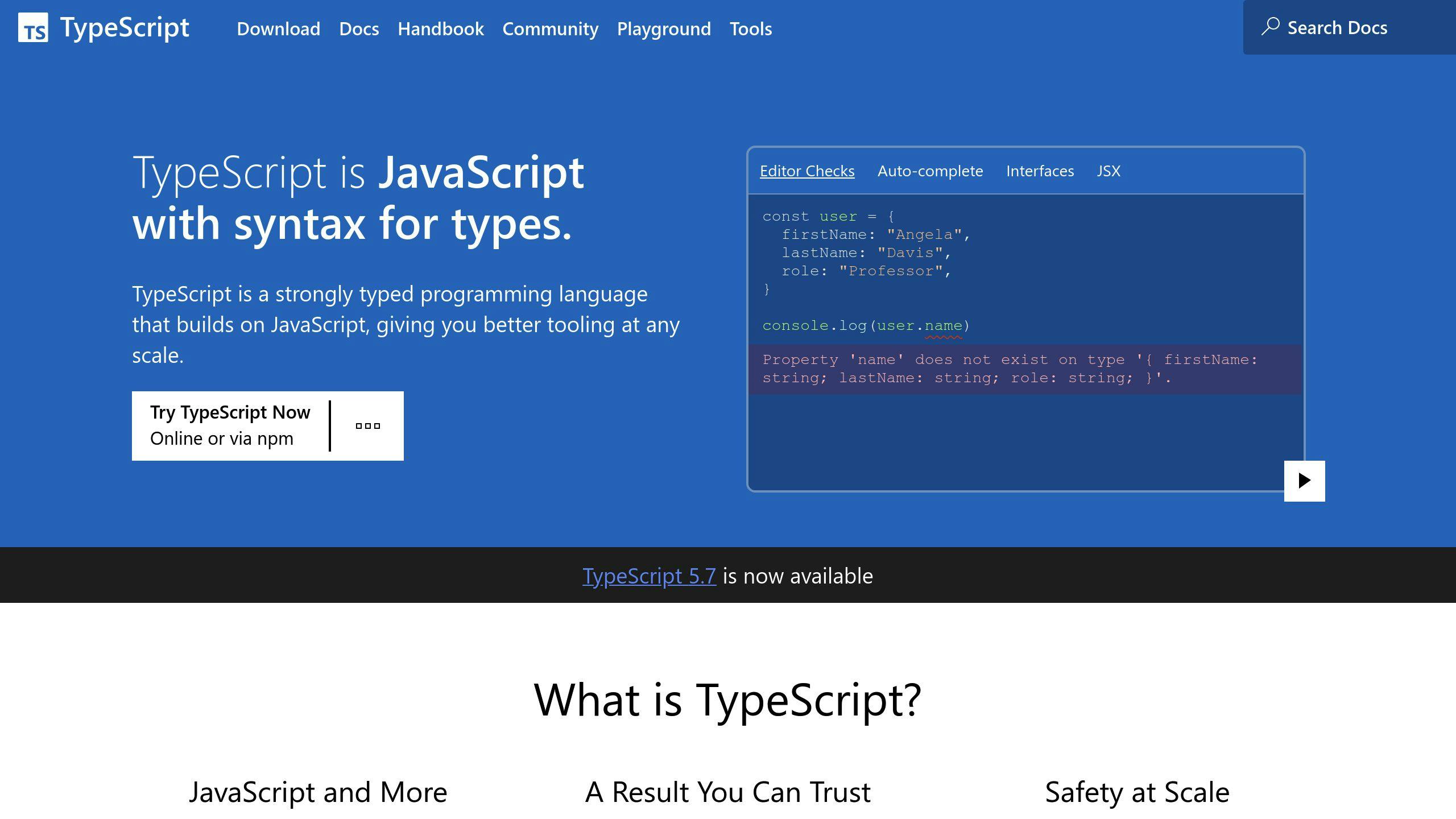
TypeScript adds static typing to Next.js projects, helping catch errors early and improve code quality. Here's how to use getServerSideProps with TypeScript:
TypeScript Types
Next.js provides the GetServerSideProps type for use with getServerSideProps:
import { GetServerSideProps } from 'next';
export const getServerSideProps: GetServerSideProps = async (context) => {
// Your server-side logic here
return {
props: {
// Your props here
}
};
};
To ensure type safety for props, use the generic type parameter:
interface Props {
data: string;
}
export const getServerSideProps: GetServerSideProps<Props> = async () => {
const data = await fetchData();
return {
props: {
data
}
};
};
TypeScript Example
Here's a practical example of using getServerSideProps with TypeScript:
import { GetServerSideProps } from 'next';
interface User {
id: number;
name: string;
email: string;
}
interface Props {
user: User;
}
export default function UserPage({ user }: Props) {
return (
<div>
<h1>{user.name}</h1>
<p>Email: {user.email}</p>
</div>
);
}
export const getServerSideProps: GetServerSideProps<Props> = async (context) => {
const userId = context.params?.id as string;
const res = await fetch(`https://api.example.com/users/${userId}`);
const user: User = await res.json();
if (!user) {
return {
notFound: true,
};
}
return {
props: {
user,
},
};
};
This example fetches user data server-side and passes it to the page component with proper typing.
To simplify prop typing, use the InferGetServerSidePropsType utility:
import { InferGetServerSidePropsType } from 'next';
export default function UserPage({ user }: InferGetServerSidePropsType<typeof getServerSideProps>) {
// Component logic here
}
This approach reduces code duplication and ensures type consistency between server-side data fetching and client-side rendering.
Wrap-up
Key Points Review
Let's recap the main takeaways for using getServerSideProps effectively:
-
Server-side rendering:
getServerSidePropsfetches data on each request, making it ideal for pages that need up-to-date information. -
Use cases: It's best for pages with personalized content, real-time data, or information that changes often.
-
Performance trade-offs: While it ensures fresh data, it can increase server load and response times compared to static content.
-
SEO benefits: Pages using
getServerSidePropscan have better SEO for dynamic content compared to client-side rendering. -
TypeScript integration: You can use TypeScript with
getServerSidePropsfor improved type safety in your Next.js projects.
Closing Thoughts
When deciding to use getServerSideProps, consider these points:
-
Selective use: Apply it only to pages that truly need real-time or personalized data.
-
Caching strategies: Implement caching to improve performance where possible.
-
Alternative methods: For less frequently updated content, consider Static Site Generation (SSG) or Incremental Static Regeneration (ISR).
-
Error handling: Implement robust error handling to enhance user experience and troubleshoot issues quickly.
More Information
Next.js Docs

For the most up-to-date and accurate information on getServerSideProps, check out the official Next.js documentation:
These pages offer in-depth explanations, syntax details, and usage guidelines straight from the Next.js team.
Guides and Tutorials
To deepen your understanding of getServerSideProps, explore these community resources:
| Resource | Description | Key Topics |
|---|---|---|
| Next.js Blog | Official Next.js blog with updates and tutorials | New features, best practices |
| Vercel Guides | Practical guides from Next.js creators | Deployment, optimization |
| Lee Robinson's Blog | Insights from Next.js Developer Advocate | Real-world use cases, tips |
These resources offer practical insights and real-world examples to help you make the most of getServerSideProps in your Next.js projects.
FAQs
When should I use getServerSideProps?
Use getServerSideProps when you need to render a page with data that can only be known at request time. This includes:
-
Personalized user data
-
Authorization headers
-
Geolocation information
For example, an e-commerce site might use getServerSideProps to fetch and display region-specific pricing or inventory levels based on the user's location.
How to handle errors in getServerSideProps?
Error handling in getServerSideProps involves:
-
Creating a custom 500 error page
-
Returning an object in the catch block
Here's a basic error handling structure:
export async function getServerSideProps(context) {
try {
// Your data fetching logic here
return { props: { /* your data */ } }
} catch (error) {
console.error('Error:', error)
return { props: {} } // Always return an object
}
}
During development, Next.js will show the error overlay instead of the 500 page for easier debugging.
Where can I use getServerSideProps?
getServerSideProps can only be used in page components. It's not available in regular components or API routes. Place it in files under the pages directory, such as:
-
pages/index.js -
pages/products/[id].js -
pages/dashboard.js
Where should I use getServerSideProps?
Use getServerSideProps in scenarios where you need server-side rendering with fresh data for each request. Common use cases include:
| Use Case | Example |
|---|---|
| User Authentication | Fetching user-specific data after login |
| Dynamic Pricing | Displaying real-time prices based on market conditions |
| Geolocation Services | Showing content tailored to the user's location |
| Real-time Data | Displaying up-to-the-minute sports scores or stock prices |


