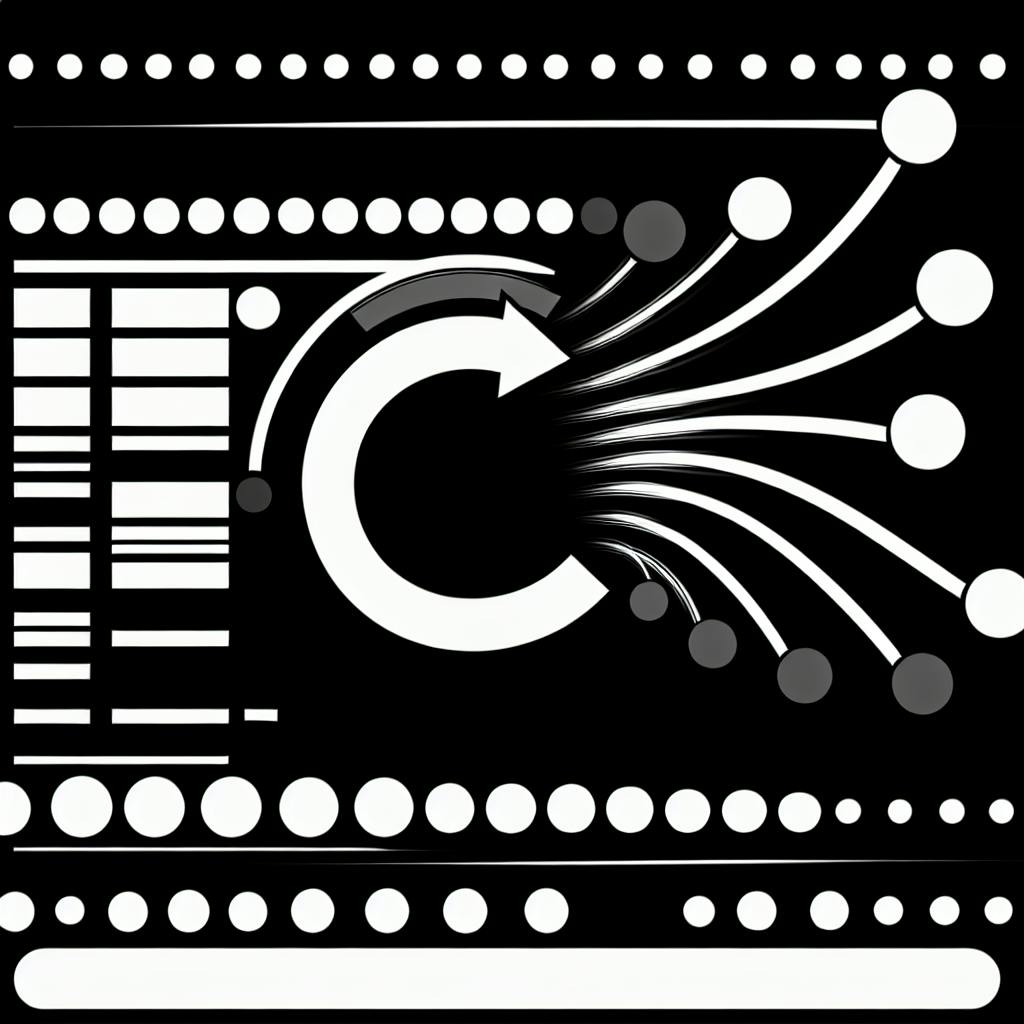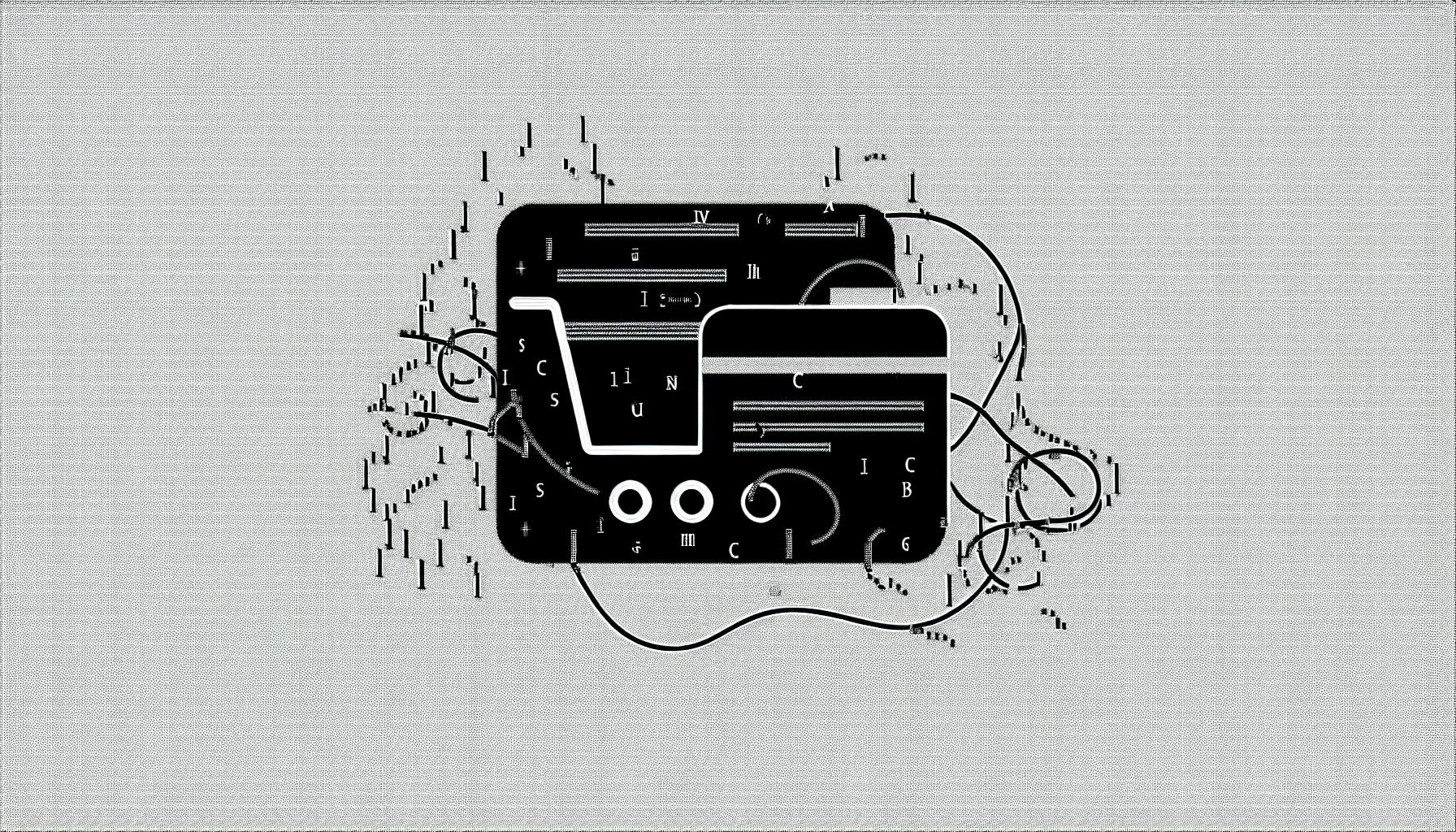Incremental Static Regeneration (ISR) is a Next.js feature that allows you to build static pages incrementally, combining the benefits of static site generation (SSG) and server-side rendering (SSR). With ISR, you can:
- Reduce build times for large-scale applications
- Improve user experience with faster page loads
- Allow for dynamic content updates without sacrificing performance
ISR uses a stale-while-revalidate strategy, serving cached pages while regenerating them in the background. This ensures users receive the latest content without waiting for the entire page to rebuild.
To set up ISR, you need to:
- Define the
getStaticPropsfunction in your page component - Specify the
revalidateproperty to control how often the page should be regenerated - For dynamic routes, define the
getStaticPathsfunction and set thefallbackbehavior
By following best practices like optimizing revalidation timing, combining ISR with client-side fetching, and scaling for high traffic, you can unlock the full potential of ISR and build fast, scalable, and dynamic Next.js applications.
| Technique | Description |
|---|---|
| Optimizing Revalidation | Set revalidation intervals based on page traffic and content freshness needs |
| Client-Side Fetching | Combine ISR with client-side fetching for a hybrid model |
| Scaling for High Traffic | Use load balancers, caching, CDNs, and optimize server configurations |
With ISR, you can create fast, scalable, and dynamic applications that provide a better user experience, making it an ideal choice for large-scale projects.
How ISR Works
Defining Incremental Static Regeneration
ISR is a Next.js feature that allows you to build static pages incrementally. Instead of generating all static pages during build time, you can generate pages on-demand as users request them. This approach is particularly helpful for large-scale applications, as it can significantly reduce build times and improve the user experience.
ISR uses getStaticProps to fetch data at build time. The revalidate property specifies how often a page should be regenerated. This ensures that users receive the latest content without having to wait for the entire page to be rebuilt.
Combining Static and Dynamic Content
ISR combines the benefits of traditional static site generation (SSG) and server-side rendering (SSR). Here's a comparison of the three approaches:
| Approach | Build Time | Response Time | Updates |
|---|---|---|---|
| SSG | Slow | Fast | Infrequent |
| SSR | Fast | Slow | Frequent |
| ISR | Fast | Fast | Frequent |
ISR's stale-while-revalidate strategy ensures that users receive the latest content without having to wait for the entire page to be rebuilt. This approach combines the benefits of static site generation and server-side rendering, making it an ideal choice for large-scale applications.
By using ISR, you can create fast, scalable, and dynamic applications that provide a better user experience. This approach is particularly useful for large-scale applications, as it can significantly reduce build times and improve the user experience.
Setting Up ISR in Next.js

To set up Incremental Static Regeneration (ISR) in Next.js, you need to configure and use key functions and properties to control the regeneration of pages. In this section, we'll guide you through the process of setting up ISR in your Next.js project.
Using getStaticProps for ISR
To use ISR, you need to define the getStaticProps function in your page component. This function is called at build time and returns the props required to render the page. You can specify the revalidate property in getStaticProps to control how often the page should be regenerated.
Here's an example of using getStaticProps with ISR:
import React from 'react';
function HomePage({ data }) {
return <div>{data}</div>;
}
export async function getStaticProps() {
const res = await fetch('https://api.example.com/data');
const data = await res.json();
return {
props: { data },
revalidate: 60, // Regenerate the page every 60 seconds
};
}
In this example, the getStaticProps function fetches data from an API and returns it as props to the HomePage component. The revalidate property is set to 60 seconds, which means that Next.js will regenerate the page every 60 seconds.
Dynamic Routes with getStaticPaths
To use ISR with dynamic routes, you need to define the getStaticPaths function in your page component. This function is called at build time and returns an array of paths that should be statically generated.
Here's an example of using getStaticPaths with ISR:
import React from 'react';
function PostPage({ post }) {
return <div>{post.title}</div>;
}
export async function getStaticPaths() {
const res = await fetch('https://api.example.com/posts');
const posts = await res.json();
const paths = posts.map((post) => ({
params: { id: post.id },
}));
return { paths, fallback: 'blocking' };
}
export async function getStaticProps({ params }) {
const res = await fetch(`https://api.example.com/posts/${params.id}`);
const post = await res.json();
return { props: { post } };
}
In this example, the getStaticPaths function fetches a list of posts from an API and returns an array of paths that should be statically generated. The fallback property is set to 'blocking', which means that Next.js will generate the page at runtime if it hasn't been pre-rendered yet.
Fallback Behavior Options
When using ISR with dynamic routes, you can specify the fallback behavior using the fallback property in getStaticPaths. There are two options:
| Fallback Option | Description |
|---|---|
blocking |
Next.js will generate the page at runtime if it hasn't been pre-rendered yet. |
true |
Next.js will serve a statically generated page with a loading state while it regenerates the page in the background. |
Here's an example of using the fallback property:
export async function getStaticPaths() {
//...
return { paths, fallback: 'blocking' };
}
In this example, the fallback property is set to 'blocking', which means that Next.js will generate the page at runtime if it hasn't been pre-rendered yet.
Advanced ISR Techniques
Incremental Static Regeneration (ISR) is a powerful technique for optimizing the performance of Next.js applications. While the basics of ISR are straightforward, there are several advanced techniques that can help you get the most out of this feature. In this section, we'll explore some of these techniques, including optimizing revalidation timing, combining ISR with client-side fetching, and scaling ISR for high traffic.
Optimizing Revalidation Timing
Optimizing revalidation timing is crucial for balancing content freshness with website performance. Here are some tips to help you get it right:
- Set a low revalidation interval for high-traffic pages: This ensures that users receive fresh content on popular pages.
- Set a higher revalidation interval for low-traffic pages: This reduces server load and improves performance on less popular pages.
- Monitor page metrics: Keep an eye on page views, engagement, and bounce rate to determine the optimal revalidation interval for your pages.
- Use caching: Consider using caching to reduce server load and improve performance.
Combining ISR with Client-Side Fetching
You can combine ISR with client-side fetching to create a hybrid model that leverages the strengths of both static and dynamic content delivery. Here's an example:
import React from 'react';
import axios from 'axios';
function HomePage() {
const [data, setData] = useState([]);
useEffect(() => {
axios.get('/api/data')
.then(response => {
setData(response.data);
})
.catch(error => {
console.error(error);
});
}, []);
return (
<div>
{data.map(item => (
<div key={item.id}>{item.name}</div>
))}
</div>
);
}
export async function getStaticProps() {
const res = await fetch('/api/data');
const data = await res.json();
return {
props: { data },
revalidate: 60, // Regenerate the page every 60 seconds
};
}
In this example, we're using client-side fetching to fetch data from an API and render it on the page. We're also using ISR to regenerate the page every 60 seconds, ensuring that users receive fresh content.
Scaling ISR for High Traffic
As your website grows in popularity, you may need to scale your ISR implementation to handle high traffic. Here are some tips to help you scale:
| Scaling Technique | Description |
|---|---|
| Load Balancer | Distribute traffic across multiple servers to reduce server load and improve performance. |
| Caching | Reduce server load and improve performance by caching frequently accessed data. |
| Optimize Server Configuration | Adjust server resources, tweak database settings, and optimize caching to handle high traffic. |
| Content Delivery Network (CDN) | Use a CDN to distribute content across multiple servers and reduce latency. |
By following these advanced ISR techniques, you can optimize your Next.js application's performance and provide a better user experience.
sbb-itb-5683811
Real-World Examples of ISR
Incremental Static Regeneration (ISR) is a powerful technique for optimizing the performance of Next.js applications. Here, we'll explore some real-world examples of ISR in action.
ISR for E-commerce Sites
E-commerce platforms need to update product pages frequently. ISR enables these platforms to update product pages without rebuilding the entire site, ensuring users receive fresh content without compromising performance.
| Example | Description |
|---|---|
| Amazon | Updates product pages in real-time, ensuring users see the latest pricing and availability information. |
| Other e-commerce sites | Use ISR to update product pages, reducing server load and improving page load times. |
ISR for News Websites
News portals require timely updates to stay relevant. ISR enables news websites to update content in real-time, ensuring users receive the latest news and information without compromising performance.
| Example | Description |
|---|---|
| CNN | Updates content in real-time, ensuring users see the latest news headlines and articles. |
| Other news websites | Use ISR to update content, reducing server load and improving page load times. |
In both cases, ISR helps Next.js applications balance content freshness with website performance, providing a better user experience and improving engagement.
Troubleshooting and Best Practices
Troubleshooting and best practices are crucial for a seamless Incremental Static Regeneration (ISR) experience in Next.js. In this section, we'll explore common pitfalls to avoid and provide expert advice for monitoring and debugging ISR.
Common ISR Pitfalls
When implementing ISR, be aware of potential pitfalls that can hinder performance and user experience. Here are some common mistakes to avoid:
| Pitfall | Description |
|---|---|
| Cache invalidation | ISR relies on caching to improve performance. However, invalidating the cache too frequently can lead to increased server load and slower page loads. |
| Server load | ISR can put additional pressure on your server, especially during revalidation. Ensure your server is equipped to handle the increased load. |
Monitoring and Debugging ISR
Effective monitoring and debugging are critical for identifying and resolving ISR-related issues. Here are some tools and methodologies to help you troubleshoot ISR:
| Tool/Methodology | Description |
|---|---|
| Next.js built-in debugging tools | Next.js provides built-in debugging tools, such as the next debug command, to help you identify issues with your ISR implementation. |
| Server logs | Analyze your server logs to identify patterns or errors related to ISR. |
| Performance monitoring tools | Utilize performance monitoring tools, such as WebPageTest or Lighthouse, to measure the impact of ISR on your website's performance. |
By avoiding common pitfalls and implementing effective monitoring and debugging strategies, you can ensure a seamless ISR experience in your Next.js application.
Conclusion
In conclusion, Incremental Static Regeneration (ISR) is a powerful feature in Next.js that combines the benefits of static site generation and server-side rendering. By using ISR, you can enjoy fast page loads, improved user experience, and reduced server load.
Key Takeaways
Here are the main points to remember when implementing ISR:
| Point | Description |
|---|---|
| Evaluate your use case | Choose the right fallback behavior and optimize revalidation timing for a seamless user experience. |
| Balance performance and scalability | Consider the trade-offs between performance, scalability, and maintenance when implementing ISR. |
| Monitor and debug | Use Next.js built-in debugging tools, server logs, and performance monitoring tools to identify and resolve ISR-related issues. |
By following these guidelines and recommendations, you can unlock the full potential of ISR and take your Next.js application to the next level.
Remember, ISR is a powerful tool that can help you build fast, scalable, and maintainable web applications. By mastering ISR, you'll be well-equipped to tackle complex web development challenges and deliver exceptional results. Happy coding!