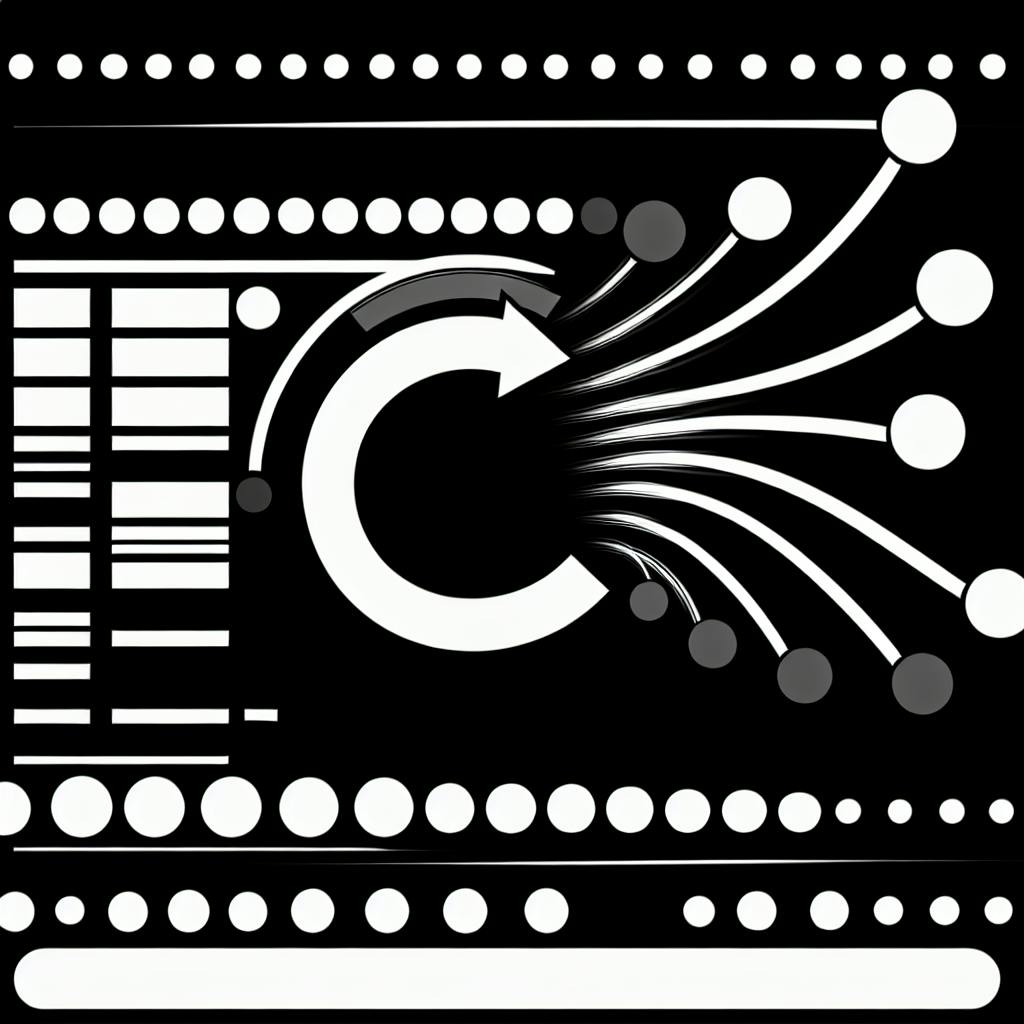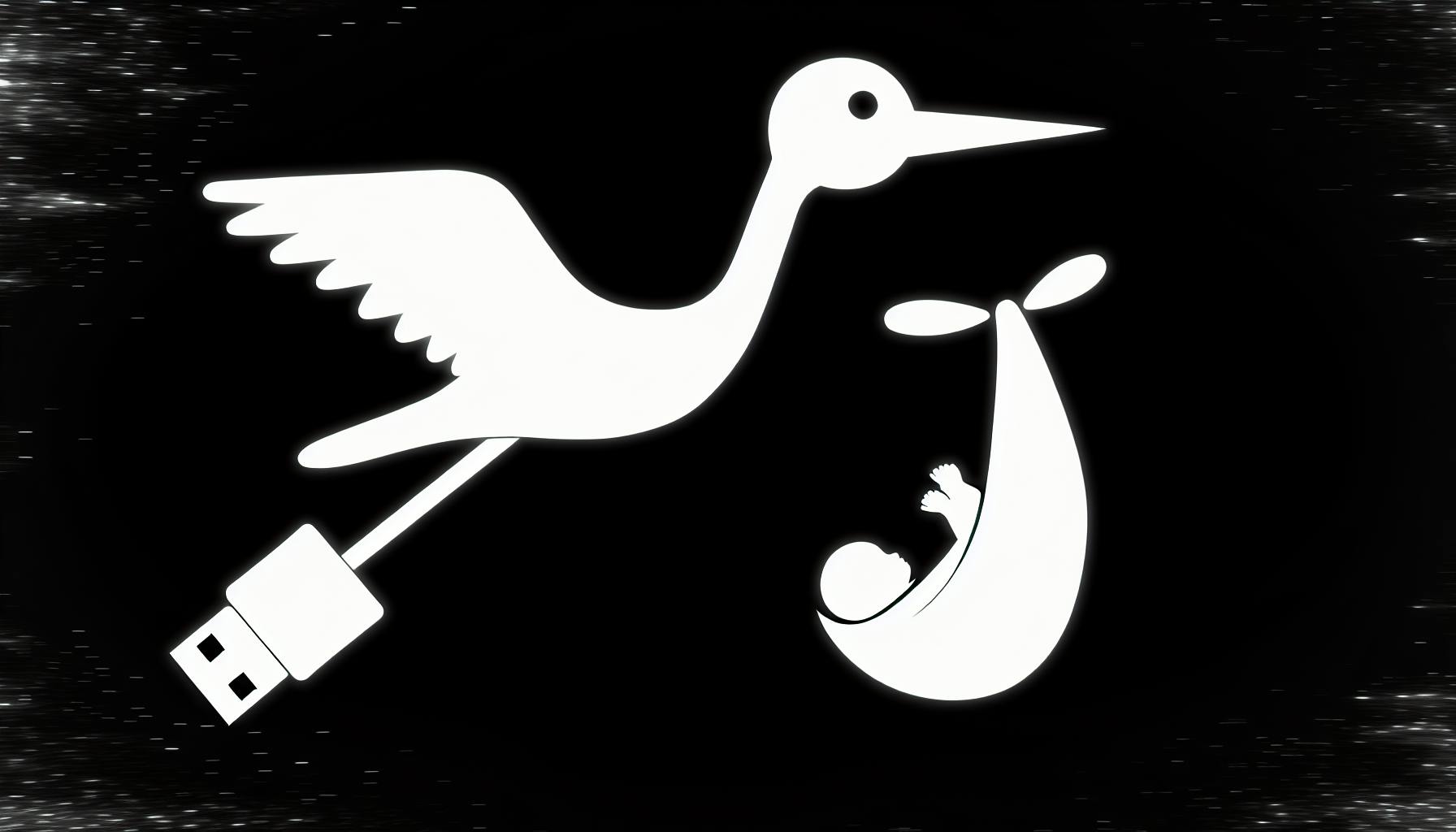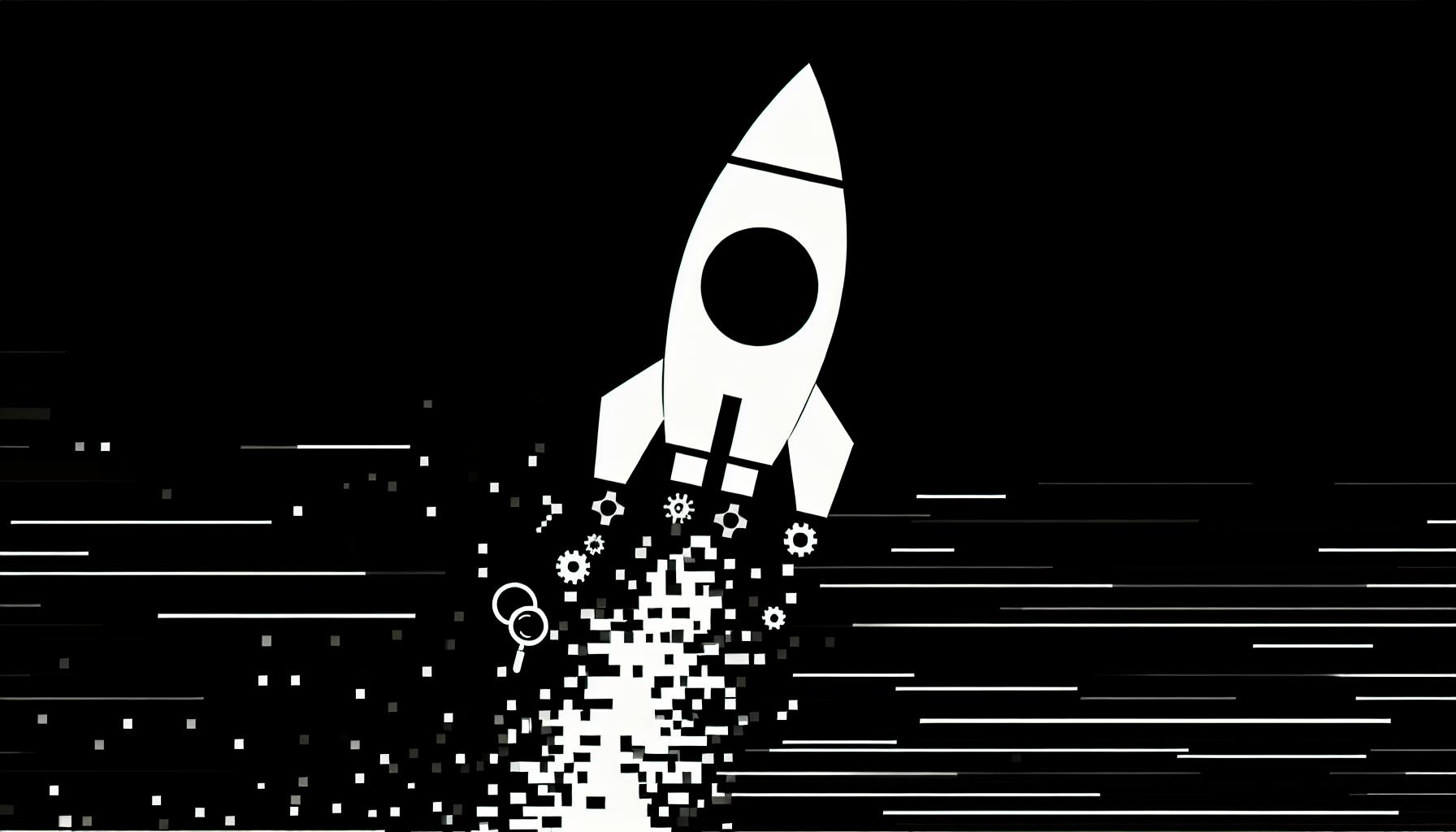Most readers would agree that integrating email services in NextJS can be an intimidating process, especially when trying to customize deliverability and analytics.
But it doesn't have to be difficult! With the SendGrid npm library, you can easily add robust email capabilities into any NextJS application, complete with templates, scheduling, webhooks, and more.
In this post, you'll get a step-by-step walkthrough of SendGrid npm tailored specifically for NextJS developers. We'll cover everything from basic send examples all the way up to advanced workflows and customizations. You'll see exactly how to configure those key integrations that enable high delivery rates and detailed email analytics.
Introducing SendGrid npm for NextJS
The official SendGrid npm package makes adding email capabilities to your NextJS application simple and straightforward. With just a few lines of code, you can configure SendGrid and start sending transactional emails from your app.
Some key benefits of using SendGrid npm include:
- Easy setup with
npm install @sendgrid/mail - Supports React framework out of the box
- Flexible email templating and customization
- Reliable delivery and analytics with SendGrid's infrastructure
- Scales to send millions of emails per day
Installation
Getting started with SendGrid npm is as easy as installing it from npm:
npm install @sendgrid/mail
Then require the package:
const sgMail = require('@sendgrid/mail');
Sending an Email
Here is a code example for sending a simple email with SendGrid:
sgMail.setApiKey(process.env.SENDGRID_API_KEY);
const msg = {
to: 'test@example.com',
from: 'test@example.com',
subject: 'SendGrid test',
text: 'This is a sample email from SendGrid',
html: '<strong>This is a sample email from SendGrid</strong>',
};
sgMail
.send(msg)
.then(() => {
console.log('Email sent successfully')
})
.catch((error) => {
console.error(error)
})
The key steps are:
- Set your SendGrid API key
- Construct msg object with email data
- Call
sgMail.send()method to send
And that's it! With just a few lines of code you can now send emails in your NextJS app leveraging the power of SendGrid.
How to integrate SendGrid in Nodejs?
Sign up for a SendGrid account
First, head over to SendGrid and sign up for a free account. This will allow you access to SendGrid's email infrastructure and API.
Enable Two-factor authentication
Next, enable two-factor authentication on your SendGrid account for added security. This requires you to enter a code from an authenticator app whenever you login.
Create and store a SendGrid API Key
Now generate an API Key within SendGrid with Mail Send > Full Access permissions. Make sure to safely store this key and treat it like a password. The key allows your NodeJS application to access the SendGrid API.
Complete Domain Authentication
You'll also need to authenticate the domain you intend to send emails from within SendGrid. This verifies you own the domain and prevents issues delivering email.
Install Node.js sendgrid package
Finally, install the @sendgrid/mail npm package in your NodeJS project:
npm install @sendgrid/mail
This package makes it simple to leverage the SendGrid API in Nodejs.
With just those few steps complete, your NodeJS application can now easily send email through SendGrid! The package handles interacting with the API using your stored API key.
Some common examples are:
- Sending bulk transactional email like receipts or alerts
- Integrating a contact form on a website to send messages
- Building a custom newsletter or mailing list
The @sendgrid/mail package has everything you need to get started sending email from Nodejs apps quickly.
What is SendGrid and why is it used?
SendGrid is a popular email delivery service that helps developers integrate transactional and marketing email capabilities into their applications. It provides reliable delivery, scalability, and analytics while abstracting away much of the complexity of sending email at scale.
SendGrid is trusted by many high-profile companies
SendGrid delivers billions of emails every month for companies like Airbnb, Spotify, Uber, and GitHub. Its global cloud infrastructure ensures fast and dependable email delivery for any size business.
Some key reasons developers integrate SendGrid into their apps include:
- Reliable delivery: SendGrid has a worldwide network of servers and handles all ISP throttling, blacklisting, etc behind the scenes so your emails reach the inbox.
- Scalability: They can efficiently send up to billions of emails per month as your application grows.
- Engagement tracking: You get access to real-time analytics and events for opens, clicks, deliveries, bounces, unsubscribes, etc.
- Flexible APIs: SendGrid provides REST APIs, frameworks for popular languages like NodeJS and C#, webhooks, and more.
In summary, SendGrid takes care of the complex problems related to transactional and marketing email delivery at scale. It allows developers to focus on building their applications rather than having to build and maintain custom email systems. The service is trusted by leading companies and designed for demanding workloads right out of the box.
How do you integrate with SendGrid?
Integrating SendGrid's email delivery services into your NextJS application is simple with their npm package and API. Here are the key steps:
Create a SendGrid account and API key
First, sign up for a free SendGrid account at sendgrid.com. After confirming your account, generate an API key with at least "Mail" permissions in the Settings. Treat this key as a password.
Install the sendgrid npm package
npm install @sendgrid/mail
This installs the official SendGrid npm module to send emails easily.
Import and initialize in your code
const sgMail = require('@sendgrid/mail');
sgMail.setApiKey(process.env.SENDGRID_API_KEY);
Make sure to store the API key safely in an environment variable.
Create and send message
const msg = {
to: 'test@example.com',
from: 'you@yourdomain.com',
subject: 'SendGrid test',
text: 'This email is sent using SendGrid',
html: '<strong>SendGrid</strong> test mail'
};
sgMail.send(msg);
The sendgrid package makes sending email incredibly simple in just a few lines of code!
Additionally, you can easily attach files, track events, schedule sends, and more using the SendGrid Node.js Library.
By integrating SendGrid's reliable email services, your NextJS app can easily handle critical email delivery and notifications without needing to build and host your own mailing server.
What is the difference between SendGrid and Nodemailer?
SendGrid and Nodemailer provide similar functions for sending emails in JavaScript applications. However, there are some key differences:
SendGrid
- SendGrid is a cloud-based email delivery platform that provides reliability, high-delivery rates, and analytics integration.
- SendGrid is used primarily for email marketing, transactional emails, and email list / subscription management.
- SendGrid npm package is a wrapper for the SendGrid API, making it easy to integrate with Node.js applications.
- SendGrid has a free tier but advanced features require a paid plan. Pricing is usage-based.
Nodemailer
- Nodemailer is an open-source email sending module for Node.js. It is more lightweight and simple compared to SendGrid.
- Nodemailer can be used for basic email sending needs in a Node application. It supports attachments, HTML emails, and more.
- Configuration requires setting up SMTP credentials and email server settings to send mail.
- Nodemailer is free and open-source. However it involves more hands-on setup compared to SendGrid.
So in summary - SendGrid is a fully hosted email service great for marketing and high volume email. Nodemailer gives more control for basic email features directly in Node.js apps. Many developers use SendGrid for production applications and Nodemailer for testing or simple emails.
sbb-itb-5683811
Getting Started with SendGrid npm & React
Install and configure SendGrid npm to integrate email services into your nextjs-saas-boilerplate-your-shortcut-to-rapid-deployment/">NextJS applications built with React. This guide covers best practices for adding the package, securing API keys, and customizing options to suit your project's needs.
Installing SendGrid npm in Your NextJS Project
Adding SendGrid npm to a NextJS project is simple with either npm or yarn.
npm install @sendgrid/mail
Or
yarn add @sendgrid/mail
That will install the latest version compatible with your environment.
Next, import the package into your React component that needs to send email.
import sgMail from '@sendgrid/mail';
Now you can reference the sgMail object to send email through SendGrid.
For NextJS specifically, you may want to wrap the import in a check to prevent errors on the server side:
if (typeof window !== 'undefined') {
import sgMail from '@sendgrid/mail';
}
This ensures sgMail is only imported client-side.
Configuring SendGrid API Keys for NextJS
To send email with SendGrid, you need an API key with sufficient permissions.
The easiest approach is to use an environment variable. In NextJS, you can create a .env.local file and add your key.
SENDGRID_API_KEY=YOUR_API_KEY
Then reference the key when initializing the SendGrid client:
sgMail.setApiKey(process.env.SENDGRID_API_KEY);
Make sure not to commit the .env.local file, as it contains secrets.
For production, use proper secrets management to securely provide the key.
Exploring SendGrid npm Options
The SendGrid npm client has several options to control behavior:
sgMail.setApiKey(key);
sgMail.setSubstitutionWrappers('{{', '}}'); // Sets substitution symbols
sgMail.setCategories(['category1']); // Labels for analytics
sgMail.setTemplateId('template_id'); // Email template to use
You can also enable debugging/logging to troubleshoot issues:
sgMail.setDebug(true);
And customize timeouts to allow more time if needed:
sgMail.setRequestTimeout(10000); // 10 seconds
See the full docs for additional options you can set.
By tweaking these settings, you can customize SendGrid to match your NextJS project's requirements.
SendGrid npm Code Examples in NextJS
Here are some SendGrid npm usage examples in NextJS for sending email, adding attachments, and handling events. These examples demonstrate how to integrate the SendGrid API into an NextJS application.
Crafting a Basic Send Email Example with SendGrid npm
Here is a basic example of using SendGrid npm to send an email in NextJS:
import sgMail from '@sendgrid/mail';
sgMail.setApiKey(process.env.SENDGRID_API_KEY);
const msg = {
to: 'test@example.com',
from: 'test@example.com',
subject: 'Sending with SendGrid is Fun',
text: 'and easy to do anywhere, even with NextJS'
};
sgMail
.send(msg)
.then(() => {
console.log('Email sent')
})
.catch((error) => {
console.error(error)
})
To use this, simply install the @sendgrid/mail package and set your API key. Then construct a message object with the to, from, subject, and text fields. The sgMail.send() method will send the email.
This covers the basics of sending email with SendGrid npm. Additional options are available like add cc, bcc, attachments, custom headers, etc.
Incorporating Sendgrid NodeJS Attachment Handling
Sending email attachments is easy with SendGrid. Here is an example adding a file attachment in NextJS:
import sgMail from '@sendgrid/mail';
sgMail.setApiKey(process.env.SENDGRID_API_KEY);
const msg = {
to: 'test@example.com',
from: 'test@example.com',
subject: 'Sending Attachments with SendGrid',
text: 'See attached file',
attachments: [
{
content: 'Base64 encoded string',
filename: 'test.txt',
type: 'text/plain',
disposition: 'attachment'
}
]
};
sgMail
.send(msg)
.then(() => {
console.log('Email with attachment sent!')
})
The attachments array lets you specify one or more files. You need the encoded file content, filename, type, and disposition options. This allows easy file attachments with SendGrid npm.
Event Webhook Implementation in NextJS
To handle SendGrid email events in NextJS, you can configure webhooks and define event handlers:
import sgMail from '@sendgrid/mail';
sgMail.setApiKey(process.env.SENDGRID_API_KEY);
const eventHook = (req, res) => {
const events = sgMail.parse(req.body).filter(event => event.event === "delivered");
events.forEach(({email, timestamp}) => {
console.log(`Email ${email} was delivered at ${new Date(timestamp * 1000)}`);
});
res.status(200).end();
}
export default eventHook
This parses the raw webhook body, filters events, and processes them accordingly. You would then point your SendGrid webhook configs to the /api/eventHook endpoint in NextJS.
Now your app can respond to email events directly via code!
This covers SendGrid npm basics like sending email, attachments, and webhooks in NextJS. SendGrid's API makes adding robust email functionality easy.
Customizing Email Delivery with SendGrid npm in NextJS
Tailor your users' email experience with custom SendGrid configurations in NextJS, utilizing dynamic templates and scheduling features.
Utilizing SendGrid Email Templates in NextJS
Use SendGrid email templates for consistent styled messages from NextJS, enhancing user experience with attractive emails.
Here is an example of using a SendGrid template in NextJS:
const sgMail = require('@sendgrid/mail');
sgMail.setApiKey(process.env.SENDGRID_API_KEY);
const msg = {
to: 'test@example.com',
from: 'test@example.com',
templateId: 'd-xxxxxxxxxxxxx',
dynamic_template_data: {
key1: 'value1',
key2: 'value2'
}
}
sgMail
.send(msg)
.then(() => {
console.log('Email sent')
})
.catch((error) => {
console.error(error)
})
This allows you to leverage SendGrid's drag-and-drop editor to create templates with dynamic data merged at send-time. Customize color schemes, fonts, content sections and more to craft attractive emails.
Organizing Emails: Categories, Tags & SendGrid API
Organize emails into categories and tag messages based on attributes using SendGrid's extensive API options.
The SendGrid API provides advanced filters for targeting email campaigns:
const data = {
categories: ['category1'],
tags: [
'tag1',
'tag2'
]
};
sgMail.send({
...msg,
categories: data.categories,
customArgs: {
tag: data.tags
},
})
Group messages into categories like "transactions", "alerts", or "newsletters" for simplified reporting. Tag individual emails based on user attributes, events, etc.
Scheduling Emails with SendGrid npm in NextJS
Schedule your transactional emails to be delivered later with SendGrid, leveraging NextJS for precise timing control.
Here is an example using the sendAt parameter:
const sgMail = require('@sendgrid/mail');
sgMail.setApiKey(process.env.SENDGRID_API_KEY);
const msg = {
to: 'test@example.com',
from: 'test@example.com',
sendAt: 1674240629,
text: 'Message content'
}
sgMail
.send(msg)
.then(() => {
console.log('Email scheduled');
})
The SendGrid API allows scheduling down to the second for exact delivery times. Combined with NextJS, you can build timed drip campaigns, reminders, alerts and more.
Understanding SendGrid Analytics & Event Webhooks with NextJS
SendGrid provides powerful email analytics and event tracking capabilities that can be easily integrated into NextJS applications. Monitoring email performance metrics and setting up event-driven functions gives developers enhanced visibility and control when sending transactional or marketing emails.
Diving into Email Analytics with SendGrid npm
The @sendgrid/mail npm package offers a straightforward way to leverage SendGrid's email analytics from within a NextJS app. After installing the package:
npm install @sendgrid/mail
You can track opens, clicks, bounces, spam reports, unsubscribes, and more. This helps optimize the content and delivery of your transactional and marketing emails.
For example, to print click event data to the console:
import sgMail from '@sendgrid/mail';
sgMail.setApiKey(process.env.SENDGRID_API_KEY);
const msg = {
// ... message object
trackingSettings: {
clickTracking: {
enable: true
}
}
};
sgMail
.send(msg)
.then(() => {
console.log('Email sent');
})
.catch(error => {
// Log click events
if (error.response) {
console.log(error.response.body)
}
});
The response body contains detailed click event data like IP address, user agent, and timestamp.
This is just one example of how SendGrid analytics can provide visibility into email engagement right within your NextJS app!
Setting Up Event Webhooks for Email Tracking in NextJS
Beyond analytics, SendGrid also provides email event webhooks that trigger when emails are sent, opened, clicked, bounced, etc. This makes it easy to set up event-driven functions in NextJS.
For example, you can create an API route to handle inbound webhook data:
// pages/api/webhooks/sendgrid.js
export default async (req, res) => {
const body = JSON.parse(req.body);
// Do something with the event data
console.log(body);
res.status(200).end();
};
Then point your SendGrid webhook config to this URL. Now your NextJS API will fire on email events!
This is great for updating databases, analytics, or triggering other functions based on email delivery and engagement events. The raw data provides visibility into email clicks, opens, bounces, spam reports, and more.
Parsing SendGrid Email Event Data in NextJS
SendGrid webhooks provide a stream of JSON event data that you can tap into. For example, click event data contains:
{
"email": "example@test.com",
"timestamp": 1513299569,
"ip": "255.255.255.255",
"url": "http://www.example.com/banner-ad",
"useragent": "Mozilla/5.0 (Windows NT 10.0; Win64; x64)..."
}
And bounce event data contains:
{
"email": "example@test.com",
"timestamp": 1513299569,
"bounce_type": "Permanent",
"status": "5.0.0"
}
So in your NextJS API route or webhook handler, you can switch based on event type, then parse the respective event data to unlock valuable insights and trigger custom logic.
This covers the basics of leveraging SendGrid analytics and event webhooks in NextJS. The integration possibilities are vast - use opens, clicks, bounces, and more to optimize emails, update user records, trigger functions, and build event-driven apps!
Production Best Practices for SendGrid npm in NextJS
Tips for scaling your email delivery and ensuring reliability in production with NextJS and SendGrid npm.
Securing SendGrid API Keys with Environment Variables in NextJS
Managing API keys securely is crucial for protecting your NextJS application's email capabilities. Here are best practices for storing SendGrid API keys with environment variables:
- Use
.envfiles to store secrets locally during development. Ensure.envis in your.gitignoreso keys are not committed to source control. - For production, use secured secrets management services like Vercel or AWS Parameter Store. These make handling secrets easy and prevent leaking API keys.
- Reference API keys from environment variables instead of hardcoding. For example:
const sgMail = require('@sendgrid/mail');
sgMail.setApiKey(process.env.SENDGRID_API_KEY);
Following these practices prevents exposing credentials while keeping config separate from code. Your SendGrid integration will stay secure.
Navigating SendGrid Rate Limits in High Traffic Scenarios
SendGrid enforces rate limits on email activity to prevent abuse. Here's how to avoid getting throttled under high load:
- Check your account's monthly email limits in your SendGrid dashboard. Plan infrastructure accordingly.
- Implement queuing logic in your NextJS app to smooth out traffic spikes. Queue emails during surges rather than sending instantly.
- Consider upgrading your SendGrid plan if regularly exceeding allotted monthly emails. Higher tiers allow more emails.
- If hitting API rate limits specifically, introduce some jitter/backoff logic before resending failed requests.
With smart queueing and testing at scale, you can avoid SendGrid blocks even during traffic surges. Adjust plans appropriately as monthly email volumes increase over time.
Implementing Testing & Monitoring for SendGrid npm
Robust email delivery requires testing and production monitoring:
- Use SendGrid test accounts - Test accounts allow sending test emails without impacting email reputation scores. Critical for testing.
- Set up email alerts and notifications - Get notified for bounces, drops in delivery rates, reputation dips. Helps quickly catch issues.
- Log email events - Log response codes, timestamps, errors etc in your NextJS app. Useful debugging data.
- Monitor with external tools - Services like Mailgun provide independent monitoring of email reputation, blocks etc. Extra visibility.
With these practices, your team can rapidly detect and respond to email delivery problems before customers notice. Proactive monitoring ensures your SendGrid integration remains healthy long-term.
Advanced Integrations and Workflows with SendGrid npm
SendGrid's npm package provides advanced capabilities to automate workflows and integrate with other services, which can be leveraged to enhance NextJS applications.
Automating Customer Journeys with SendGrid Workflows in NextJS
SendGrid Workflows allow you to create personalized customer experiences by automating multi-channel messaging campaigns directly from your NextJS application.
For example, you can welcome new users by triggering a series of emails over time. When a user signs up, your NextJS app can call the SendGrid API to enroll them in a Workflow. This Workflow will then send a series of automated welcome emails over the next week.
By handling complex customer journeys through SendGrid Workflows, you can focus on building the core functionality in your NextJS app instead.
Expanding Capabilities with SendGrid Webhooks
SendGrid Webhooks allow you to trigger actions in other applications when email events occur.
For example, your NextJS app can be notified when an email is opened or clicked. When these events occur, a Webhook call will be made to your NextJS app so that you can take action - like updating a database, creating user analytics, or triggering additional messages.
This allows you to integrate the email capabilities of SendGrid with other services to expand what's possible in your NextJS application.
Integrating Multiple ESPs: SendGrid's Forwarding Events
If your NextJS app uses multiple email service providers (ESPs), SendGrid's event forwarding makes integration easy.
For example, you can configure SendGrid to forward email events to platforms like Mailchimp, Customer.io, or any webhook destination. This means your NextJS app only needs to integrate with SendGrid, even if you send email through other ESPs too.
The events are automatically collected by SendGrid and forwarded on to the other services in real-time. This simplifies building a robust email infrastructure from your NextJS app.
By leveraging these advanced features of the SendGrid npm package, you can create more powerful, automated, and integrated experiences in your NextJS applications. The integration possibilities are expansive when combining SendGrid's workflow, automation, and forwarding capabilities with the flexibility of NextJS.