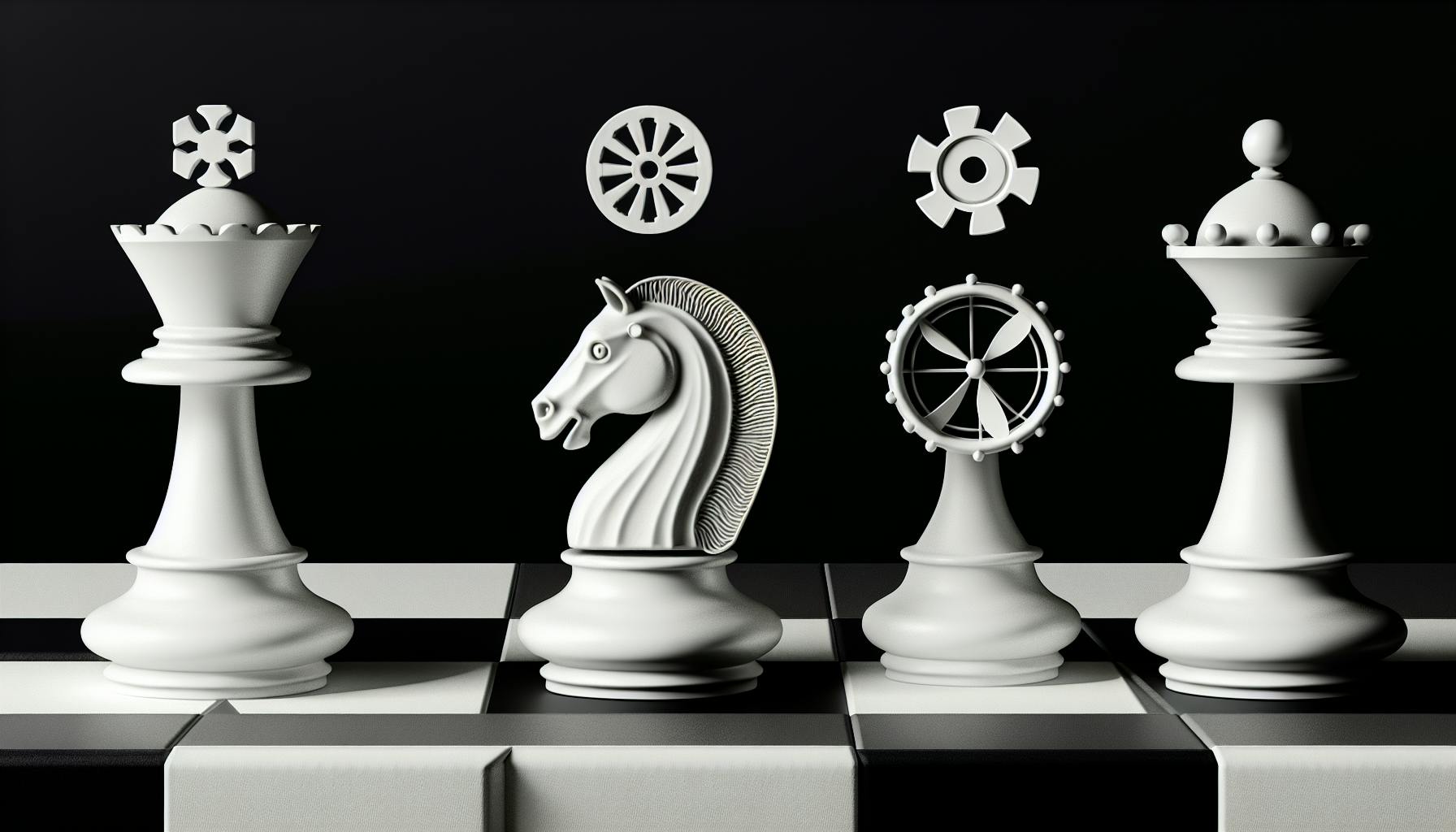SWR (Stale-While-Revalidate) is a React hook that simplifies data fetching, revalidation, and caching in Next.js applications. By integrating SWR, you can:
-
Fetch data instantly: SWR returns cached data immediately, while revalidating it in the background for a seamless user experience.
-
Improve performance: Leverage SWR's caching and revalidation capabilities to reduce network requests and provide fast page loads.
-
Simplify data handling: SWR integrates seamlessly with Next.js features like server-side rendering (SSR) and static site generation (SSG).
Setting Up SWR
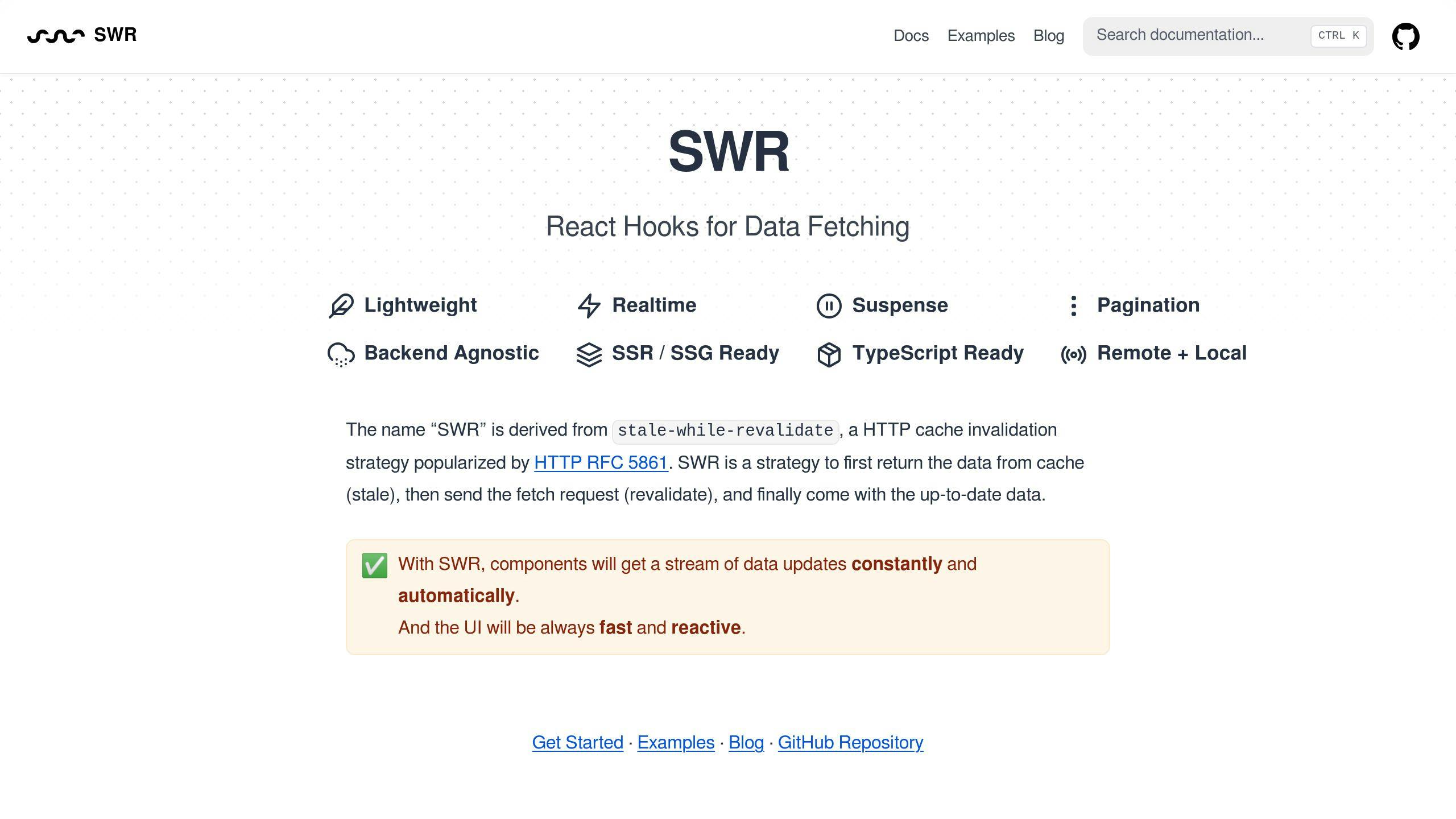
-
Install the
swrpackage:npm install swr -
Import the
useSWRhook in your Next.js components. -
Configure SWR with the
SWRConfigcomponent, setting thefetcherandcacheProvider.
Fetching Data with useSWR
The useSWR hook accepts three parameters:
| Parameter | Description |
|---|---|
key |
A unique identifier for the data (URL, API endpoint, etc.). |
fetcher |
A function that fetches the data from the specified key. |
config |
An optional configuration object to customize the hook's behavior. |
const { data, error } = useSWR('/api/data', fetcher);
Advanced Features
-
Caching Strategies: Customize caching strategies like
revalidateOnFocus,revalidateOnReconnect, andrevalidateOnMount. -
Global Configurations: Use the
SWRConfigprovider to set default settings for your application. -
Pagination and Infinite Scrolling: Implement dynamic data loading with the
useSWRInfinitehook. -
Error Handling and Data Revalidation: Handle errors gracefully and revalidate data on events like focus, interval, or mutation.
-
Performance Optimization: Implement optimistic UI updates and prefetch data for improved responsiveness.
Conclusion
By incorporating SWR into your Next.js project, you can focus on building high-performance applications that meet your users' demands. Follow best practices like using SWR for data fetching, implementing optimistic UI updates, prefetching data, customizing caching strategies, and handling errors gracefully.
Setting Up SWR in Your Next.js Project

To integrate SWR into your Next.js project, follow these simple steps:
Installing the SWR Package
You need to install the swr package in your Next.js project. You can do this using npm or yarn:
npm install swr
or
yarn add swr
Once the installation is complete, you can import the useSWR hook in your Next.js components.
Basic SWR Configuration
To configure SWR, you can use the SWRConfig component to set global settings for your application. This component accepts an object with configuration options.
Here's an example of basic SWR configuration:
import { SWRConfig } from 'swr';
function MyApp({ children }) {
return (
<SWRConfig
value={{
fetcher: (url) => fetch(url).then((res) => res.json()),
cacheProvider: () => new Map(),
}}
>
{children}
</SWRConfig>
);
}
In this example, we're setting the fetcher function to use the fetch API and the cache provider to use a simple Map implementation.
SWR Configuration Options
Here are the basic configuration options for SWR:
| Option | Description |
|---|---|
fetcher |
A function that fetches data from a URL. |
cacheProvider |
A function that provides a cache implementation. |
With these basic steps, you've set up SWR in your Next.js project. You can now use the useSWR hook to fetch data in your components.
Fetching Data with SWR in Next.js
Learn how to use the useSWR hook to fetch data in your Next.js applications.
The useSWR Hook Explained
The useSWR hook is a powerful tool for fetching data in Next.js applications. It accepts three parameters:
| Parameter | Description |
|---|---|
key |
A unique identifier for the data. This can be a URL, an API endpoint, or any other unique identifier. |
fetcher |
A function that fetches the data from the specified key. This function should return a promise that resolves with the fetched data. |
config |
An optional configuration object that allows you to customize the behavior of the useSWR hook. |
Here's an example of how to use the useSWR hook:
import useSWR from 'swr';
function MyComponent() {
const { data, error } = useSWR('/api/data', fetcher);
if (error) return <div>Error: {error.message}</div>;
if (!data) return <div>Loading...</div>;
return <div>Data: {data}</div>;
}
const fetcher = (url) => fetch(url).then((res) => res.json());
Managing Loading and Error States
When using the useSWR hook, it's essential to handle loading and error states properly. Here are some techniques for providing user feedback during data fetching and errors:
-
Loading State: Use a loading indicator or a skeleton component to indicate that the data is being fetched.
-
Error State: Display an error message or a fallback component when the data fetching fails.
-
Optimistic Updates: Use optimistic updates to provide a better user experience. When the data is updated, update the UI immediately, and then revalidate the data in the background.
By using the useSWR hook and handling loading and error states properly, you can provide a better user experience and simplify data fetching in your Next.js applications.
sbb-itb-5683811
Advanced SWR Features
Caching Strategies
SWR's caching strategies can significantly improve the performance and user experience of your Next.js application. By default, SWR uses a "stale-while-revalidate" strategy, but you can customize it according to your specific needs.
Here are some caching strategies you can use:
| Strategy | Description |
|---|---|
revalidateOnFocus |
Revalidate data when the user focuses on the window. |
revalidateOnReconnect |
Revalidate data when the user reconnects to the internet. |
revalidateOnMount |
Revalidate data when the component mounts. |
For example, to revalidate data only when the user explicitly requests it, you can do:
const { data, error, mutate } = useSWR('/api/data', fetcher, { revalidateOnFocus: false });
Global SWR Configurations
The SWRConfig provider allows you to define global settings for your SWR hooks. You can use it to set default caching strategies, revalidation settings, and fetcher functions for your entire application.
Here's an example of how to use the SWRConfig provider:
import { SWRConfig } from 'swr';
function MyApp() {
return (
<SWRConfig
value={{
revalidateOnFocus: false,
fetcher: (url) => fetch(url).then((res) => res.json()),
}}
>
<!-- Your app components here -->
</SWRConfig>
);
}
By using the SWRConfig provider, you can simplify your code and ensure consistency across your application.
Pagination and Infinite Scrolling
Pagination and infinite scrolling are essential techniques for managing large data sets in web applications. SWR provides built-in support for these patterns through the useSWRInfinite hook, making it easy to implement dynamic data loading in your Next.js apps.
Paginated Data with useSWRInfinite
The useSWRInfinite hook allows you to fetch data in smaller chunks or pages, enabling efficient data loading and improving overall performance. Here's how you can use it:
import useSWRInfinite from 'swr/infinite';
const getKey = (pageIndex, previousPageData) => {
if (previousPageData &&!previousPageData.length) return null; // Reached the end
return `/api/data?page=${pageIndex}&limit=10`; // SWR key
};
const { data, error, isLoading, size, setSize } = useSWRInfinite(getKey, fetcher);
The getKey function generates a unique key for each page. It takes two arguments: pageIndex (the current page index) and previousPageData (the data from the previous page). If previousPageData is empty, it returns null to prevent unnecessary requests.
The useSWRInfinite hook returns several properties:
| Property | Description |
|---|---|
data |
An array of API responses, where each element represents a page of data. |
error |
Any error that occurred during data fetching. |
isLoading |
A boolean indicating if data is currently being loaded. |
size |
The current number of pages loaded. |
setSize |
A function to update the number of pages to fetch. |
To implement infinite scrolling, you can use the setSize function to load more pages as the user scrolls or clicks a "Load More" button:
<button onClick={() => setSize(size + 1)}>Load More</button>
By default, useSWRInfinite fetches pages sequentially. You can enable parallel fetching by setting the parallel option to true. This can be useful when the pages are not interdependent.
const { data, error, isLoading, size, setSize } = useSWRInfinite(
getKey,
fetcher,
{ parallel: true }
);
With SWR's caching and revalidation features, you can ensure efficient data loading and minimize unnecessary network requests, providing a smooth and responsive user experience.
Error Handling and Data Revalidation
Handling Errors
When working with data fetching in Next.js, errors can occur due to various reasons. SWR provides a robust error handling mechanism to catch and respond to these errors. Here are some methods to handle errors with SWR:
-
Error boundaries: Wrap your component with an error boundary to catch and display error messages.
-
useSWR error property: The
useSWRhook returns anerrorproperty that contains the error object if an error occurs. -
Custom error handling: You can provide a custom error handling function to the
useSWRhook using theonErroroption.
Revalidating Data on Events
SWR provides several options to revalidate data on events, ensuring that your data remains fresh and up-to-date. Here are some ways to revalidate data on events:
| Event | Description |
|---|---|
| Revalidate on focus | Revalidate data when the user switches between tabs or refocuses the page. |
| Revalidate on interval | Revalidate data at a specified interval, such as every 5 minutes. |
| Revalidate on reconnect | Revalidate data when the network connection is reestablished. |
| Revalidate on mutation | Revalidate data when a mutation occurs, such as when the user updates the data. |
By using these error handling and data revalidation strategies, you can ensure that your Next.js application provides a seamless and reliable user experience.
Performance Optimization with SWR
Optimistic UI Updates
Optimistic UI updates are a powerful feature of SWR that allows you to predict state changes and update the UI accordingly. This approach provides a more responsive user experience by reducing the latency between user interactions and UI updates.
To implement optimistic UI updates with SWR, you can use the mutate function provided by the hook. The mutate function allows you to update the cache of the data without making a request to the server. You can pass an updater function to the mutate function, which receives the current data as an argument, and returns the updated data.
Here's an example of how to use the mutate function to update a todo list:
import useSWR from 'swr';
function TodoList() {
const { data, mutate } = useSWR('/api/todos');
const handleToggleCompleted = async (todoId) => {
// Optimistically update the cache
mutate(
(data) => {
const updatedTodos = data.map((todo) => {
if (todo.id === todoId) {
todo.completed =!todo.completed;
}
return todo;
});
return updatedTodos;
},
false
);
// Send a request to the server to update the data
try {
await axios.patch(`/api/todos/${todoId}`, { completed: true });
} catch (error) {
// Revert the cache to its previous state if the request fails
mutate((data) => {
const updatedTodos = data.map((todo) => {
if (todo.id === todoId) {
todo.completed =!todo.completed;
}
return todo;
});
return updatedTodos;
});
}
};
return (
<ul>
{data.map((todo) => (
<li key={todo.id}>
<input
type="checkbox"
checked={todo.completed}
onChange={() => handleToggleCompleted(todo.id)}
/>
{todo.title}
</li>
))}
</ul>
);
}
Prefetching Data
Prefetching data is another performance optimization technique that can be achieved with SWR. Prefetching involves loading data in the background before the user actually needs it, reducing the latency when the user requests the data.
SWR provides several ways to prefetch data, including:
| Prefetching Method | Description |
|---|---|
| Prefetching on hover | Prefetch data when the user hovers over a link or a button. |
| Prefetching on focus | Prefetch data when the user focuses on a input field or a button. |
| Prefetching on interval | Prefetch data at a specified interval, such as every 5 minutes. |
To prefetch data with SWR, you can use the prefetch function provided by the hook. The prefetch function takes a key and a fetcher function as arguments, and prefetches the data in the background.
Here's an example of how to use the prefetch function to prefetch data for the next blog post:
import useSWR from 'swr';
function BlogPost() {
const { data } = useSWR('/api/posts/1');
const handleScroll = () => {
if (window.scrollY + window.innerHeight >= document.body.offsetHeight) {
// Prefetch the data for the next post
useSWR.prefetch('/api/posts/2', fetcher);
}
};
return (
<div onScroll={handleScroll}>
<h1>{data.title}</h1>
<p>{data.content}</p>
</div>
);
}
By using optimistic UI updates and prefetching data, you can significantly improve the performance and responsiveness of your Next.js application.
Conclusion: Using SWR in Next.js
SWR simplifies data fetching and caching in Next.js applications. By leveraging its features, you can improve your application's performance and responsiveness.
Best Practices
To get the most out of SWR, follow these best practices:
| Best Practice | Description |
|---|---|
| Use SWR for data fetching and caching | Simplify data fetching and caching with SWR |
| Implement optimistic UI updates | Reduce latency with optimistic UI updates |
| Prefetch data | Improve performance by prefetching data |
| Customize caching strategies | Tailor caching strategies to your needs |
| Handle errors gracefully | Ensure a seamless user experience by handling errors |
Final Thoughts
In today's digital landscape, up-to-date data is crucial for a great user experience. SWR plays a vital role in modern web development by simplifying data fetching and caching. By incorporating SWR into your Next.js project, you can focus on building a high-performance application that meets your users' demands.
Remember, performance optimization is an ongoing process. Continuously monitor your application's performance and make adjustments as needed to ensure the best possible experience for your users. With SWR, you're well on your way to building a fast, reliable, and scalable Next.js application.
FAQs
Does SWR cache data?
SWR stores data in a global cache, which allows for fast data retrieval. This cache is created when the app starts and destroyed when the app closes. It's mainly used for short-term caching.
Here's how SWR caching works:
| Cache Type | Description |
|---|---|
| Global Cache | Stores data for fast retrieval, created when the app starts, and destroyed when the app closes. |