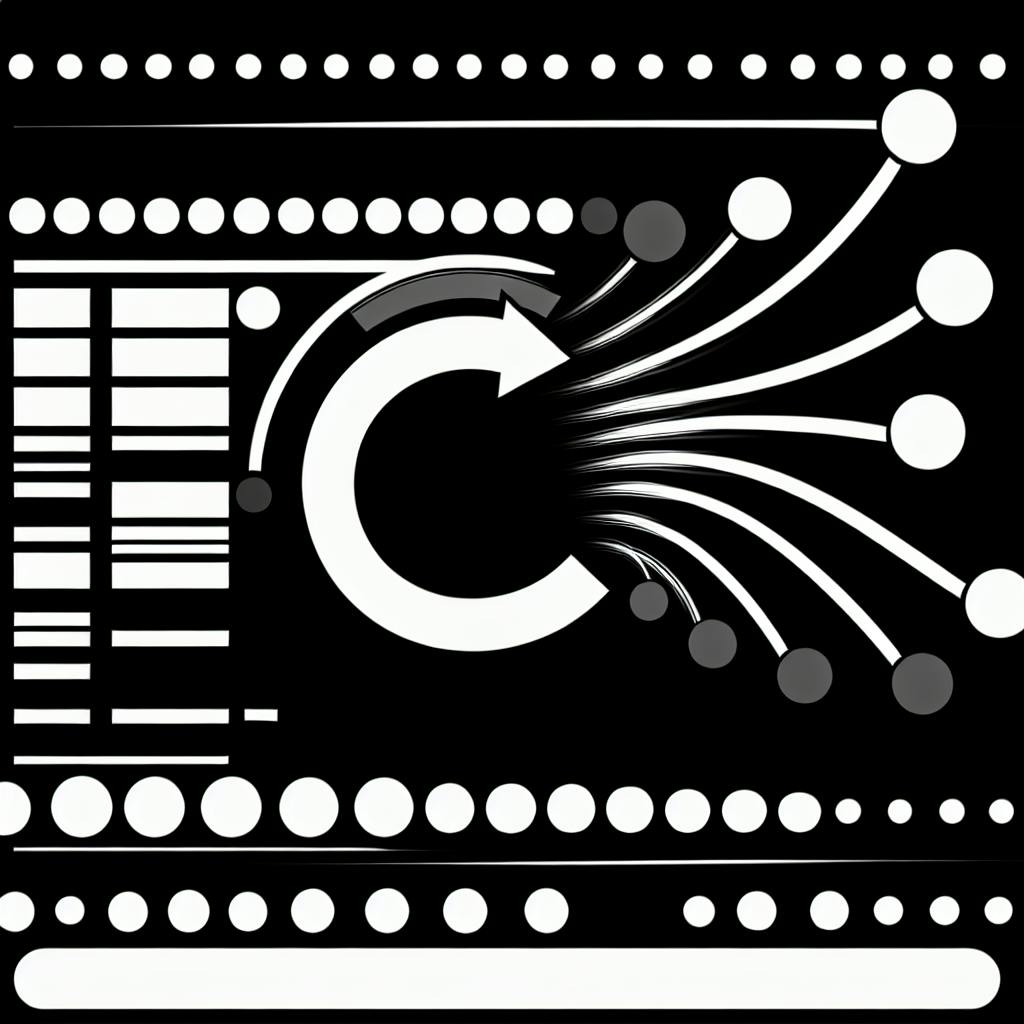useReducer is a powerful React hook for managing complex state in your NextJS applications. It offers a structured approach to handle state updates, making your code more predictable, maintainable, and scalable.
When to Use useReducer
Use useReducer when:
- Managing complex state transitions
- Current state depends on previous state
- Handling multiple related state values
| Scenario | useState | useReducer |
|---|---|---|
| Simple state | ✔️ | ❌ |
| Complex state | ❌ | ✔️ |
| Next state depends on previous | ❌ | ✔️ |
Benefits of useReducer
- Predictable State Updates: Centralized and consistent state updates
- Centralized Logic: Encapsulates complex state logic
- Complex State Management: Handles complex state transitions
- Performance Optimization: Minimizes unnecessary re-renders
- Improved Testability: Easier to write unit tests
- Scalability: Manages state across multiple components
By leveraging useReducer, you can create more maintainable, efficient, and scalable NextJS applications.
useState and useReducer Hooks
In React, managing state is crucial for building interactive and dynamic user interfaces. The useState and useReducer hooks are two essential tools for managing state in functional components. While both hooks serve the same purpose, they differ in their approach and use cases.
Understanding useState
The useState hook is a simple way to manage state in functional components. It takes an initial value as an argument and returns an array with the current state value and a function to update it. useState is ideal for managing simple state values, such as a counter or a toggle button.
Here's an example:
import { useState } from 'react';
function Counter() {
const [count, setCount] = useState(0);
return (
<div>
<p>Count: {count}</p>
<button onClick={() => setCount(count + 1)}>Increment</button>
</div>
);
}
Understanding useReducer
The useReducer hook is a more powerful way to manage state. It takes a reducer function and an initial state as arguments and returns an array with the current state value and a dispatch function to update it. useReducer is ideal for managing complex state logic, such as handling multiple states or actions.
Here's an example:
import { useReducer } from 'react';
const initialState = { count: 0 };
function reducer(state, action) {
switch (action.type) {
case 'increment':
return { count: state.count + 1 };
case 'decrement':
return { count: state.count - 1 };
default:
return state;
}
}
function Counter() {
const [state, dispatch] = useReducer(reducer, initialState);
return (
<div>
<p>Count: {state.count}</p>
<button onClick={() => dispatch({ type: 'increment' })}>Increment</button>
<button onClick={() => dispatch({ type: 'decrement' })}>Decrement</button>
</div>
);
}
In the next section, we'll explore when to use useReducer instead of useState and how to migrate from useState to useReducer.
When to Use useReducer
When deciding between useState and useReducer, consider the complexity of your state management needs. useReducer is particularly useful in the following scenarios:
Complex State Transitions
- The current state depends on the previous state.
- You need to manage complex or multiple states.
- One state update depends on the value of another state.
In these situations, useReducer provides a more structured and maintainable approach to state management.
Example: Todo List App
Imagine a todo list app where you need to manage multiple states, such as the list of tasks, the current task being edited, and the filter criteria. With useReducer, you can define a single reducer function that handles all these state updates in a centralized and predictable manner.
By using useReducer in these scenarios, you can simplify your code, reduce bugs, and improve the overall maintainability of your application.
In the next section, we'll explore how to migrate from useState to useReducer and create a reducer function that handles complex state updates.
sbb-itb-5683811
Migrating to useReducer
Migrating from useState to useReducer can seem overwhelming, but with a clear understanding of the process, you can simplify your state management and improve your application's maintainability. In this section, we'll walk you through a step-by-step guide on how to migrate to useReducer.
Creating a Reducer Function
The first step in migrating to useReducer is to create a reducer function. A reducer function is a pure function that takes the current state and an action as arguments, and returns a new state.
Let's consider an example of a counter component that increments or decrements the count based on user input. We can create a reducer function as follows:
const counterReducer = (state, action) => {
switch (action.type) {
case 'INCREMENT':
return { count: state.count + 1 };
case 'DECREMENT':
return { count: state.count - 1 };
default:
return state;
}
};
Setting Initial State
Once you have created the reducer function, you need to set the initial state. The initial state is the default state of your component when it is first rendered.
Let's set the initial state as follows:
const initialState = { count: 0 };
Triggering State Updates
To trigger state updates, you need to dispatch actions to the reducer function. You can dispatch actions using the dispatch function returned by the useReducer hook.
Let's consider an example of a button click handler that increments the count:
const handleIncrement = () => {
dispatch({ type: 'INCREMENT' });
};
Refactoring with useReducer
Now that you have created the reducer function, set the initial state, and triggered state updates, you can refactor your component to use useReducer.
Let's refactor the counter component to use useReducer:
import React, { useReducer } from 'react';
const counterReducer = (state, action) => {
switch (action.type) {
case 'INCREMENT':
return { count: state.count + 1 };
case 'DECREMENT':
return { count: state.count - 1 };
default:
return state;
}
};
const initialState = { count: 0 };
const Counter = () => {
const [state, dispatch] = useReducer(counterReducer, initialState);
const handleIncrement = () => {
dispatch({ type: 'INCREMENT' });
};
const handleDecrement = () => {
dispatch({ type: 'DECREMENT' });
};
return (
<div>
<p>Count: {state.count}</p>
<button onClick={handleIncrement}>+</button>
<button onClick={handleDecrement}>-</button>
</div>
);
};
By following these steps, you can migrate from useState to useReducer and simplify your state management.
In the next section, we'll explore the benefits of using useReducer and how it can improve your application's maintainability.
Benefits of useReducer
The useReducer hook offers several advantages when managing state in NextJS applications. Here are some of the key benefits:
Predictable State Updates
With useReducer, state changes are more predictable and easier to understand. The reducer function ensures that state updates are handled in a centralized and consistent manner, making it easier to debug and maintain your application.
Centralized Logic
Complex state logic can be encapsulated within the reducer function, making your components more focused and maintainable. This approach also enables better code organization and reusability.
Suitable for Complex State Management
useReducer is particularly useful when dealing with complex state transitions, such as form validation, multi-step wizards, or intricate data manipulation. It provides a structured approach to managing state, making it easier to handle complex scenarios.
Performance Optimization
By minimizing unnecessary re-renders, useReducer can lead to better performance in your NextJS applications. This is especially important when dealing with large datasets or complex computations.
Improved Testability
With useReducer, it's easier to write unit tests for your state management logic. The reducer function can be tested independently, making it easier to ensure that your state updates are correct and predictable.
Scalability
As your application grows, useReducer makes it easier to manage state across multiple components. It provides a scalable solution for state management, enabling you to build complex applications with confidence.
Here's a summary of the benefits of using useReducer:
| Benefit | Description |
|---|---|
| Predictable State Updates | Centralized and consistent state updates |
| Centralized Logic | Encapsulates complex state logic |
| Suitable for Complex State Management | Handles complex state transitions |
| Performance Optimization | Minimizes unnecessary re-renders |
| Improved Testability | Easier to write unit tests |
| Scalability | Manages state across multiple components |
By leveraging these benefits, useReducer can help you build more maintainable, efficient, and scalable NextJS applications. In the next section, we'll explore how to optimize useReducer performance and get the most out of this powerful hook.
Optimizing useReducer Performance
When using useReducer for state management in NextJS applications, optimizing performance is crucial to ensure a seamless user experience. Here are some essential tips and best practices to help you optimize useReducer performance.
Writing Pure Reducer Functions
A pure reducer function is essential for optimizing useReducer performance. A pure function always returns the same output given the same inputs and has no side effects. This ensures that your state updates are predictable and easier to debug.
To write a pure reducer function:
- Avoid mutating the state object directly.
- Return a new state object with the updated values.
- Avoid using
useCallbackoruseMemoinside your reducer function.
Using useReducer with Context API
When using useReducer with the Context API, follow these best practices:
- Use the
useReducerhook to manage state in your Context provider component. - Avoid using
useContextto update state in multiple components. - Use the
dispatchfunction provided byuseReducerto update state in a centralized manner.
Testing Reducer Functions
Testing your reducer functions is crucial to ensure that your state updates are correct and predictable. Here are some strategies for effectively testing reducer functions:
| Testing Strategy | Description |
|---|---|
| Write unit tests | Test your reducer functions using Jest or another testing framework. |
| Use a testing library | Use a testing library like redux-mock-store to mock your store and test your reducer functions in isolation. |
| Test edge cases | Test your reducer functions with different input values and edge cases to ensure they behave as expected. |
Managing Async Operations
When managing async operations with useReducer, follow these best practices:
- Use the
useReducerhook to manage state in your async operation handlers. - Avoid using
useStateor other state management hooks to update state in async operation handlers. - Use the
dispatchfunction provided byuseReducerto update state in a centralized manner.
By following these tips and best practices, you can optimize useReducer performance and ensure a seamless user experience in your NextJS applications.
Why useReducer Matters
When managing state in NextJS applications, useReducer is a crucial tool to master. By understanding its benefits, you can create more efficient, scalable, and maintainable applications.
Simplified Code Organization
useReducer helps you organize your code better by encapsulating state transitions and business logic within a single reducer function. This makes your code easier to understand and maintain.
Handling Complex State Transitions
useReducer excels when dealing with complex state transitions that depend on previous state values or involve multiple related values. By defining clear rules for state updates based on specific actions, you can ensure predictable and manageable state changes.
Reusability and Scalability
The useReducer hook promotes reusability and scalability by separating state management from component rendering. You can easily reuse the same reducer across different components, eliminating code duplication and ensuring consistent state management throughout your application.
By using useReducer for state management in NextJS, you can create more robust and efficient applications that are easier to maintain and update.
FAQs
What is a better alternative to useState?
useReducer is a better alternative to useState when you have complex state logic or when the next state depends on the previous one.
When would you use useReducer instead of useState?
| Scenario | useState | useReducer |
|---|---|---|
| Managing a single piece of state | ✔️ | ❌ |
| Managing complex states with multiple values | ❌ | ✔️ |
| Next state depends on previous state | ❌ | ✔️ |
In general, useState is suitable for simple state management, while useReducer is more powerful and flexible for managing complex states.