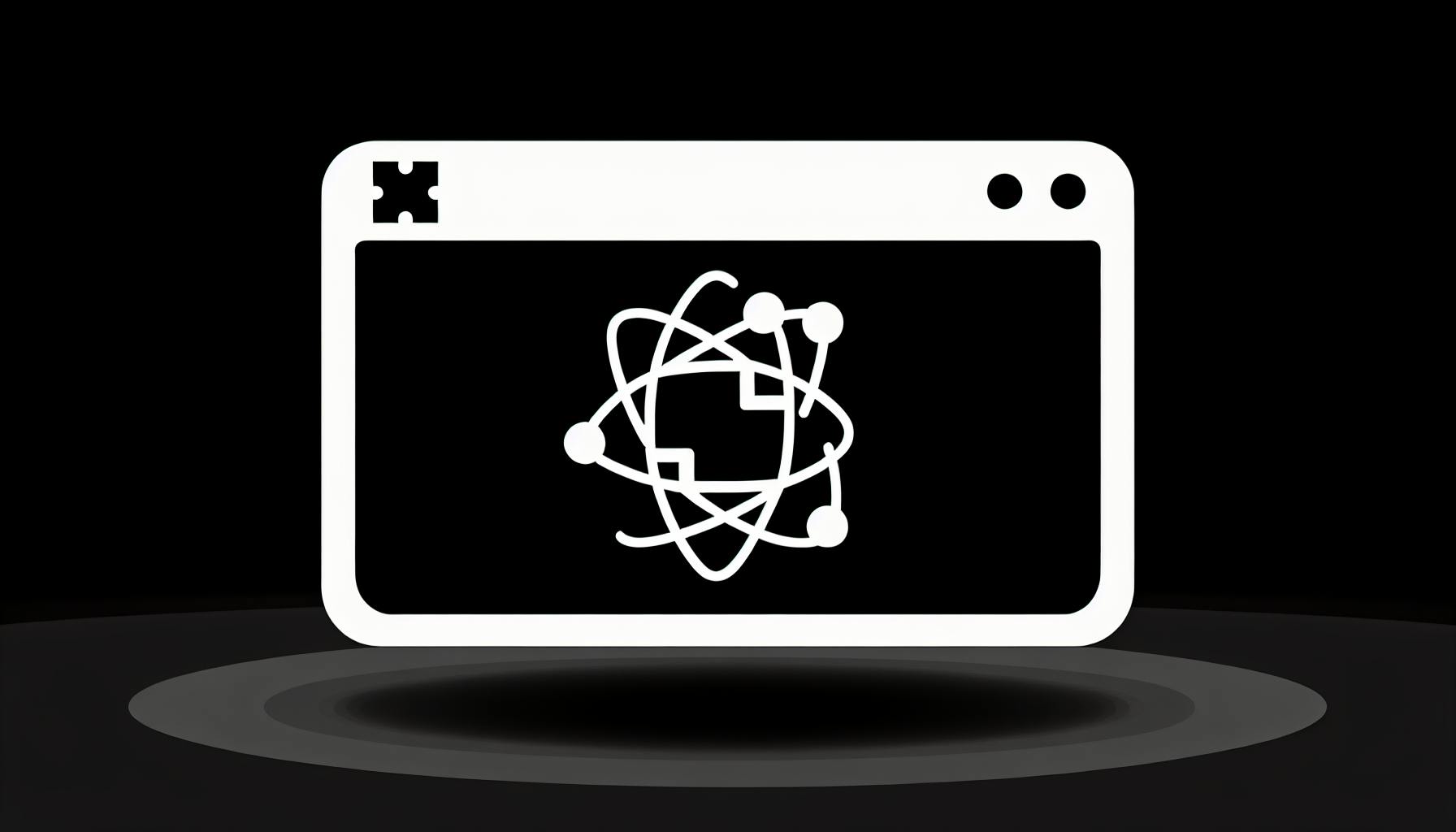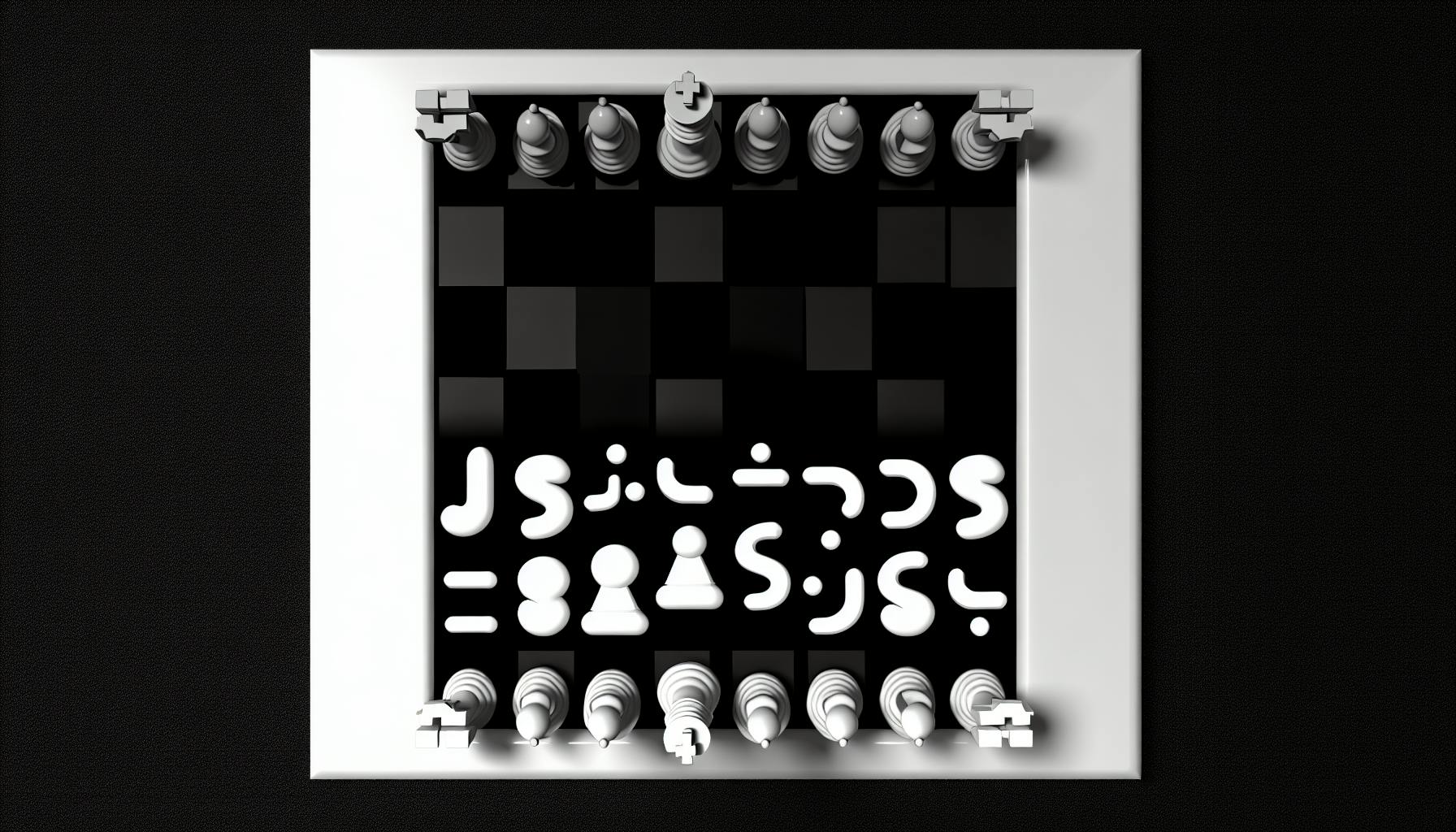Most website owners would likely agree that leveraging real-time data and automations for developers can be a complex endeavor.
Well, mastering Mailgun's webhooks functionality allows you to unlock powerful capabilities with precision and ease.
In this post, you'll receive a comprehensive guide on Mailgun webhooks tailored for developers - from anatomical foundations to practical implementations in C# code, including payload handling, security, analytics, notifications, CRM integrations, and more.
Webhooks Unleashed: Introduction to Mailgun Mastery
Webhooks allow developers to build applications that react to events in real-time. When used with Mailgun's email delivery API, webhooks enable your app to receive instant updates when emails are sent, delivered, opened, clicked, complained about, or bounced. This lets you create highly customizable experiences.
For example, an e-commerce site could use Mailgun webhooks to:
- Send customers automated order confirmations and shipping updates
- Segment contacts based on behaviors like opening promotional emails
- Identify delivery issues to improve sender reputation
Understanding webhooks is key to unlocking Mailgun's full capabilities. This guide will provide developers the knowledge needed to utilize webhooks for process automation and data analytics.
The Anatomy of Webhooks in Action
When configured properly, a Mailgun webhook triggers an HTTP POST request to a URL you specify whenever a chosen event occurs, such as an email send or click.
The webhook POST request will contain a JSON payload with metadata about the event. For a sent email, this could include:
- Recipient email address
- Subject line
- Sender details
- Tags
- More...
For example, if you set up a "delivered" webhook, your app would receive the following data when an email is successfully delivered:
{
"event": "delivered",
"recipient": "john.doe@example.com",
"domain": "example.com"
"message": {
"headers": {
"subject": "Hello from Mailgun"
},
"sender": "admin@example.com",
"tags": ["welcome-email"]
}
}
With this real-time information, developers can build event-driven functionality directly into their apps. The use cases are endless!
Webhook Benefits: Real-Time Data and Beyond
Webhooks provide major advantages over standard APIs:
- Real-time data - No need to poll Mailgun's API for updates. Webhooks push new data to your app immediately.
- Granular notifications - Precisely configure which events should trigger webhook posts.
- Efficiency - Webhooks reduce load on Mailgun's API. Push-based model is faster and cheaper.
- Flexibility - Webhook payloads contain raw data to build any use case. Integrate with other tools.
- Analytics - Collect engagement metrics like open & click rates for segmentation.
Thanks to these perks, webhooks are invaluable for developers using Mailgun for mission-critical communications.
Navigating Mailgun's Webhook Documentation
Mailgun offers comprehensive documentation around configuring and utilizing webhooks.
Their guides make it easy for developers to:
- Set up webhooks with a destination URL and events to track.
- Secure webhooks using HMAC signatures for authentication.
- Design webhook handlers in languages like Node, Python, C#, Ruby, etc.
- Test webhooks with sample event payloads.
- Monitor webhook logs for troubleshooting.
Developers should thoroughly read through Mailgun's webhook guides before implementation. Their docs also cover best practices around factors like idempotency that ensure webhooks are robust and production-ready.
By mastering Mailgun's webhooks documentation, developers gain the knowledge to build scalable, real-time email capabilities directly into their own apps!
How do I add a Webhook to Mailgun?
TO REGISTER A WEBHOOK ON YOUR MAILGUN ACCOUNT FOLLOW THE INSTRUCTIONS BELOW:
- Access Mailgun and sign in using your Mailgun account.
- On the Dashboard page, click Sending in the left menu, click Webhooks and then click Add webhook.
- Click Create webhook.
Adding a webhook to Mailgun allows you to listen for events and triggers from your Mailgun account. For example, you can create a webhook to receive a notification every time an email is sent, bounced, opened or clicked through Mailgun.
Here are the key steps to add a webhook in Mailgun:
Verify Your Mailgun Account
- First, log in to your Mailgun control panel using your account credentials.
- Navigate to the "Sending" section and select "Webhooks" from the left sidebar. This is where you can view, edit and delete existing webhooks or create new ones.
Configure Webhook Settings
- Click the "Create Webhook" button. You'll now see a form to configure your webhook settings.
- Specify a unique name and description for the webhook. Something descriptive like "New Email Notifications".
- Choose the Mailgun event types you wish to listen for. Popular options include
delivered,bounced,complained. - Input the URL endpoint where event data should be delivered. Typically the public URL path of a script on your server.
Add Optional Webhook Security
- For enhanced webhook security, Mailgun supports message signatures. You can input a Signing Key which will hash webhook requests for verification.
- Alternatively, HTTP basic auth can be used which will pass credentials with each webhook call.
Save Your Webhook!
- Finally, review the configuration details and click "Create Webhook" again to save your new webhook in Mailgun!
That covers the basics of setting up a webhook integration with Mailgun. With just a few steps, you can now programmatically react to email events from your Mailgun account. This opens up many possibilities like automatic data syncing, notifications, workflow triggers and more.
Some handy tips when working with Mailgun webhooks:
- Use unique names and descriptions so it's easy to identify webhooks
- Test and validate your endpoint to avoid issues down the line
- Consider using SSL and authentication for improved security
- Check webhook logs if events don't seem to be coming through
So give Mailgun webhooks a try on your next project! They provide a simple way to build event-driven integrations with your email activity.
What are webhooks used for?
Webhooks allow two applications to exchange information and trigger actions when certain events occur. For example, Mailgun webhooks enable you to be notified when emails are sent, bounced, complained about, opened, clicked, etc.
When one of those events happens on the Mailgun platform, Mailgun can send a JSON payload containing data about that event to an endpoint you specify. Your application can then process the webhook payload and trigger customized actions based on event data - such as updating records, sending notifications, or integrating with other systems.
Here are some common use cases and actions enabled by Mailgun webhooks:
-
Be notified when transactional emails are delivered, bounced, or reported as spam. You can then update contact records, retry failed messages, or examine complaint reasons.
-
Track when marketing emails are opened and which links are clicked. Then segment contacts, trigger workflows, award points in loyalty programs, or customize future messaging.
-
Post form submissions to webhooks so you can insert leads into CRMs, send welcome messages, or update custom databases.
-
Receive real-time order data, such as payments and shipping events from ecommerce platforms. Then sync info across systems and trigger fulfillment actions.
-
Stream publication events from CMSs to refresh caches, bust CDNs, or signal search engines to re-index content.
In summary, Mailgun webhooks facilitate event-driven integration between Mailgun's email infrastructure and your own internal systems and processes. They enable timely, automated actions in response to email activity - eliminating manual work, reducing latency, and unlocking powerful workflows.
What is an email Webhook?
Email webhooks allow developers to connect their applications to email delivery platforms like Mailgun in order to monitor email activity in real time. With Mailgun webhooks, you can instantly analyze delivery data such as failed messages, successful deliveries, bounces, and more.
Here are some of the key benefits of using Mailgun webhooks:
-
Real-time notifications - Mailgun pushes webhook data to your app immediately when events occur instead of needing manual checks. This enables you to act on issues quickly.
-
Custom event tracking - Mailgun supports webhooks for a variety of email events like delivered, opened, clicked, complained, bounced, dropped messages and more. You choose what to track.
-
Flexible integration - Mailgun webhooks work with all programming languages and frameworks. There are client libraries and code samples available to integrate webhooks easily.
-
Improved deliverability - Monitoring emails through webhooks helps identify deliverability issues early so they can be fixed to improve overall email success.
-
Deeper analytics - Webhook data combined with email stats from the Mailgun dashboard provides a complete view of your email program's health.
Setting Up Mailgun Webhooks
Integrating Mailgun webhooks requires just a few simple steps:
- Create a Mailgun account if you don't already have one
- Set up a route in Mailgun for the domain receiving emails
- Add a webhook to the route and configure webhook settings like URL and events to track
- Write a script on your server at the designated URL to collect and process the webhook data
And that's it! Whenever one of your chosen events occurs, Mailgun will POST the data payload to your script for immediate handling.
Securing Webhooks with Signing Keys
As webhooks may contain sensitive email data, it's important to validate that webhook requests actually originated from Mailgun before processing them in your application.
Mailgun uses a signing key system that essentially acts like a shared password between your server and Mailgun.
Here's how to enable and check webhook signing keys:
- Generate a signing key in Mailgun under "Sending Domains"
- Add the signing key Mailgun provides to your route's webhook configuration
- In your webhook handling script, pull the timestamp and token from the request headers
- Validate the token by comparing a hashed version of it using your signing key
- This confirms the request is from Mailgun before handling the data
This simple signing key system secures your webhooks against spoofing attempts.
Conclusion
Mailgun webhooks provide a straightforward yet powerful way to monitor key email metrics and events in real time. Whether you want to analyze bounces, track opens and clicks, or receive instant notifications when issues occur, Mailgun webhooks have you covered.
Properly configuring webhooks, enabling event tracking, and validating requests using signing keys ensures you can safely integrate Mailgun data into your applications. Combined with the data and tools within Mailgun itself, these webhooks give you ultimate visibility into your email program's deliverability and engagement.
sbb-itb-5683811
Is Mailgun an API?
Mailgun provides a robust API for integrating email capabilities into applications. Here is a high-level overview:
Mailgun's API allows developers to send, receive, track, and analyze email right from their code. Some key capabilities offered through the API include:
- Sending email messages and attachments
- Setting up routes for inbound email handling and processing
- Configuring webhooks for event-based notifications
- Accessing email activity data and statistics
The Mailgun API uses a simple RESTful interface with resource-oriented URLs and standard HTTP response codes. This makes it easy for developers to get up and running quickly from any programming language.
Authentication is handled via API keys, which provide secure access to Mailgun account resources and services. Best practices around key rotation and permission scoping help keep applications secure.
Overall, the Mailgun API removes the complexity of needing to run a dedicated email server and infrastructure. With a few lines of code, developers can integrate a full range of email features into their apps and websites.
Some popular use cases of the Mailgun API include:
- Sending account activation and password reset emails
- Setting up automated responses for contact form submissions
- Receiving and parsing replies to application notifications
- Analyzing email send metrics to optimize campaigns
In summary, the Mailgun API makes adding email capabilities to apps straightforward for developers. Robust documentation and SDKs in multiple languages further simplify integration.
Configuring Mailgun Webhooks with Precision
A comprehensive guide to setting up and fine-tuning Mailgun webhooks to match specific application requirements.
Crafting Your First Mailgun Webhook
Mailgun webhooks allow you to configure callbacks when certain events occur, such as incoming emails or bounces.
To create your first webhook:
- Log in to your Mailgun account
- Navigate to the Webhooks page under Events
- Click "New Webhook"
- Give your webhook a title and description
- Specify the URL endpoint you want Mailgun to POST webhook data to
- Select the events you want to trigger the webhook such as "Incoming Email" or "Bounce"
For example:
POST /webhooks HTTP/1.1
Host: example.com
- Customize additional settings like HTTP method and authentication
- Click Save to activate your new webhook!
Now Mailgun will make an HTTP request to your chosen URL every time one of the specified events occurs. You can process the webhook data in your application however you need.
Fortifying Webhooks with Mailgun's Signing Key
To validate that webhook requests actually originated from Mailgun, you can implement webhook signature validation.
Mailgun can sign webhook requests with a secret key so you can verify the payload is authentic.
To enable webhook signing:
- Generate an API key in Mailgun to use as your signing key
- Pass the API key when creating the Mailgun webhook using the
signing-keyparameter - When you receive a webhook request, get the
signatureheader value - Hash the request body using HMAC SHA256 with your API key
- Decode the signature and compare it to your hash to validate
If the signatures match, you can trust the webhook came from Mailgun. This prevents spoofing.
Personalizing Payloads with Mailgun Tags
Mailgun lets you tag messages with custom metadata. You can then use these tags to segment webhooks.
For example, tag transactional emails, alerts, newsletters etc. with different tags:
X-Mailgun-Tag: transactional
X-Mailgun-Tag: alerts
X-Mailgun-Tag: newsletter
Create separate webhooks to handle each tag:
/webhooks/transactional
/webhooks/alerts
/webhooks/newsletters
Now your application can route webhook data based on message tags for more custom processing.
Masterful Management of Mailgun Webhooks
To keep your webhooks running smoothly:
- Monitor activity in the Mailgun dashboard to ensure events are triggering as expected
- Set up error handling in your code to catch webhook failures
- Version endpoints to avoid breaking changes when updating your app e.g.
/webhooks/v1 - Implement retries to re-post on connection issues or timeouts
- Enable/disable webhooks instantly instead of deleting
- Review settings periodically to ensure triggers match your current needs
Careful webhook management ensures your critical business events flow securely into your systems.
Diving into Mailgun Webhook Data
Delving into the nitty-gritty of processing webhook payloads for seamless integration with your applications.
Decoding Payload Formats with Examples
Mailgun webhooks provide a stream of event data that can be leveraged to enable dynamic behaviors in applications. The payloads contain JSON documents detailing information about the event such as:
event: The event type such asdeliveredorbouncedtimestamp: The time the event occurredmessage: Details about the message such as recipients, headers, attachments etc.
For example, here is a sample payload for a delivered event:
{
"event": "delivered",
"timestamp": 1529004498,
"message": {
"headers": {
"to": "john@example.com",
"message-id": "201806151255.35383.25145@mg.example.com",
"from": "jane@example.com"
},
"attachments": [
{
"type": "attachment.pdf",
"name": "document.pdf",
"size": 45645
}
],
"recipients": [
"john@example.com"
]
}
}
Key information like the sender, recipient, time of delivery, attachments etc. become available to tap into.
With Mailgun's rich event types, the possibilities abound for integrating webhook data with internal systems and enabling process automation.
Ensuring Security with Payload Signature Validation
Since webhook payloads contain sensitive information, it is critical to validate their integrity before processing. Mailgun leverages cryptographic signing using public/private key pairs to accomplish this.
With each webhook, Mailgun includes 2 additional headers:
X-Mailgun-Signature: Contains the digital signatureTimestamp: Timestamp when signature was created
The signature is computed by taking the body of the webhook payload and signing it with Mailgun's private key.
You can then verify it on your end with Mailgun's public key using a library like node-forge:
var Forge = require('node-forge');
var publicKey = `Mailgun Public Key`;
var payload = `Webhook Body`;
var signature = `X-Mailgun-Signature Value`;
var timestamp = `Timestamp Value`;
var verified = Forge.util.verifySignature({
publicKey: publicKey,
signature: signature,
message: payload + timestamp
});
if(!verified) {
// Signature check failed!
console.log("Invalid signature");
} else {
// Signature successfully verified
console.log("Signature verified!");
}
This guarantees that the payload has not been tampered with and indeed originated from Mailgun.
Strategizing Data Parsing and Normalization
With security validation in place, the process of making webhook payloads actionable begins. This involves:
1. Parsing
Convert JSON payloads into native data structures like arrays and objects:
let webhookData = JSON.parse(payload);
2. Normalization
Map parsed data into application-specific models:
let message = {
sender: webhookData.message.headers.from,
recipient: webhookData.message.recipients[0],
attachments: webhookData.message.attachments.map(att => ({
filename: att.name,
contentType: att.type,
size: att.size
}))
};
This structures data for easier consumption across other parts of the application.
3. Enrichment (optional)
Augment message with additional metadata from external sources if needed.
Following these steps eliminates guesswork when processing payloads and enables easier integration with business logic.
Actions and Reactions: Mapping Mailgun Events to Business Logic
With a streamlined webhook data pipeline, we unlock the ability to perform actions based on different Mailgun event types.
For example:
delivered- Record delivery in CRM systemclicked- Track user engagementcomplained- Add sender to blocklistbounced- Update invalid email addresses
Here is a sample event handler that processes different webhook events:
function handleMailgunEvent(event) {
switch(event.event){
case 'delivered':
// Mark delivery in database
break;
case 'clicked':
// Increment click count
break;
case 'bounced':
case 'dropped':
// Add email to blacklist
break;
}
}
The possibilities are endless - automate workflows, enable self-service, update records etc.
By carefully designing our webhook handling process focusing on security, parsing, and planning event reactions, we can build integrations that provide immense value.
Leveraging Webhooks: Practical C# Implementations
A look at implementing webhook handling in a C# environment with real-world applications and examples.
Synchronizing Mailgun Webhooks with CRM Platforms
Mailgun webhooks provide a simple way to keep customer data in sync across systems. Here is an example workflow for updating a CRM with Mailgun webhook data:
First, set up a route in Mailgun that triggers a webhook on delivered and bounced events. Be sure to include any tags or actions needed to filter the emails that will trigger the webhook.
Next, handle the webhook in your C# application. Verify the request is authentic using the Mailgun webhook signing key. Then, parse the webhook payload to extract key details like the recipient email, tags, etc.
With the customer email in hand, query your CRM to retrieve the contact record. Update any relevant fields based on the Mailgun event - for example, update contact score on bounced emails or log the delivered email in communications history.
Finally, save the updated contact record in the CRM. The customer data is now in sync!
By setting up webhooks to automatically invoke these steps on email events, we can save manual effort and ensure accuracy of our customer data.
Automating In-App Notifications with Webhooks
Mailgun webhooks enable real-time notifications and alerts powered by email activity. Here is one approach for using Mailgun webhooks to display in-app notifications:
First, decide what email events should trigger notifications - for example, new signups from a welcome series or important emails from defined VIP senders. Set up Mailgun routes to filter for these events and configure route webhooks.
In your C# application, create a webhook handler that validates the signature and processes the webhook payload. Identify the user associated with the email event if applicable.
Next, populate notification templates tailored for the webhook event. For example, a new VIP email received template might include sender name, subject, and link to view the full email content.
Finally, dispatch notifications directly to users immediately on webhook calls. For ultimate convenience, target platforms like mobile apps, SMS, chatbots or internal admin consoles.
With these building blocks, your users can get real-time, actionable alerts on key email events through Mailgun webhooks. Streamlining notifications can significantly improve user experiences.
Harnessing Email Analytics through Mailgun Routes
Mailgun routes give us granular control over email traffic, filtering messages precisely to our needs. We can use this to power better email analytics:
First, audit important email types, lists, campaigns and other facets you want to analyze - for example, order confirmations, newsletters for various products, re-engagement campaigns, email sends to VIPs or segments.
Next, set up specific Mailgun routes to isolate these email streams. Be sure to apply appropriate actions and tags to annotate the messages with contextual metadata.
Then, configure route webhooks to push email event data to your desired analytics tools. Services like BigQuery, Segment, mParticle and others can ingest this rich stream of tagged email events.
Now your analytics can slice and dice email data at a very granular level - unlocking insights like newsletter open rates by product line, conversion rates of re-engagement campaigns, order confirmation email clickthroughs, and more.
Mailgun routes provide the flexibility to filter and direct emails precisely to our analytics needs for deeper reporting capabilities.
Streamlining Email Workflows with Mailgun Automations
Mailgun automations provide a powerful way to create workflows triggered by email activity. Let's explore some examples:
Welcome new subscribers to a newsletter by setting up an automation that sends a personalized welcome email to new list members on subscribe events. Include subscriber first name merge tags for a friendly introduction.
Remind inactive subscribers to re-engage by filtering for no opens or clicks in Mailgun routes, then using automation messages to send periodic reminders until they read content again. Configure delays between reminders to avoid over-messaging.
Deliver promotions after purchases by watching for order confirmation emails indicating a completed purchase transaction. Use this purchase event to automatically trigger additional follow up emails with related products or special discounts.
Mailgun automations handle the complexity behind triggers, delays, and chaining messages together in a defined workflow - streamlining complex email scenarios that engage customers based on their behaviors and activity.
Conclusion: Webhooks Wisdom Wrapped Up
A final summary of the key insights on Mailgun webhooks and the best practices for leveraging them to enhance your email systems.
Essential Webhooks Insights Recap
Webhooks provide powerful capabilities for integrating Mailgun with other applications. Here are some key takeaways:
-
Webhooks allow external applications to subscribe to Mailgun events in real time. This enables creating automated workflows and data pipelines.
-
Properly securing webhooks is crucial - signing keys verify payload integrity and prevent tampering. Rotate keys periodically.
-
Test webhooks thoroughly before deploying to catch issues early. Logging incoming payloads helps debug problems.
-
Mailgun offers granular control over routes and tagging for precisely targeting webhook triggers. Plan routing rules and tags carefully.
-
Webhooks shine for event-driven integrations. Consider queueing payloads for resilience if destination can't accept traffic spikes.
By mastering Mailgun webhooks, developers gain flexible glue for connecting email services into diverse systems.
Exploring Further: Beyond the Basics
This guide covers webhook fundamentals, but Mailgun and webhook capabilities go far deeper:
-
Mailgun supports webhooks for over a dozen event types - tap into what you need.
-
Webhooks can funnel data into queues, databases, analytics systems. Integrations are limitless.
-
Configure multiple signing keys for isolating production vs staging webhook traffic.
-
Optimize routing rules for security, efficiency and intelligently triggering workflows.
-
Explore Mailgun's logs and analytics for better understanding email performance.
We've only scratched the surface of Mailgun's robust email infrastructure and webhook offerings. By combining knowledge here with Mailgun's in-depth documentation, developers can build truly advanced email systems.