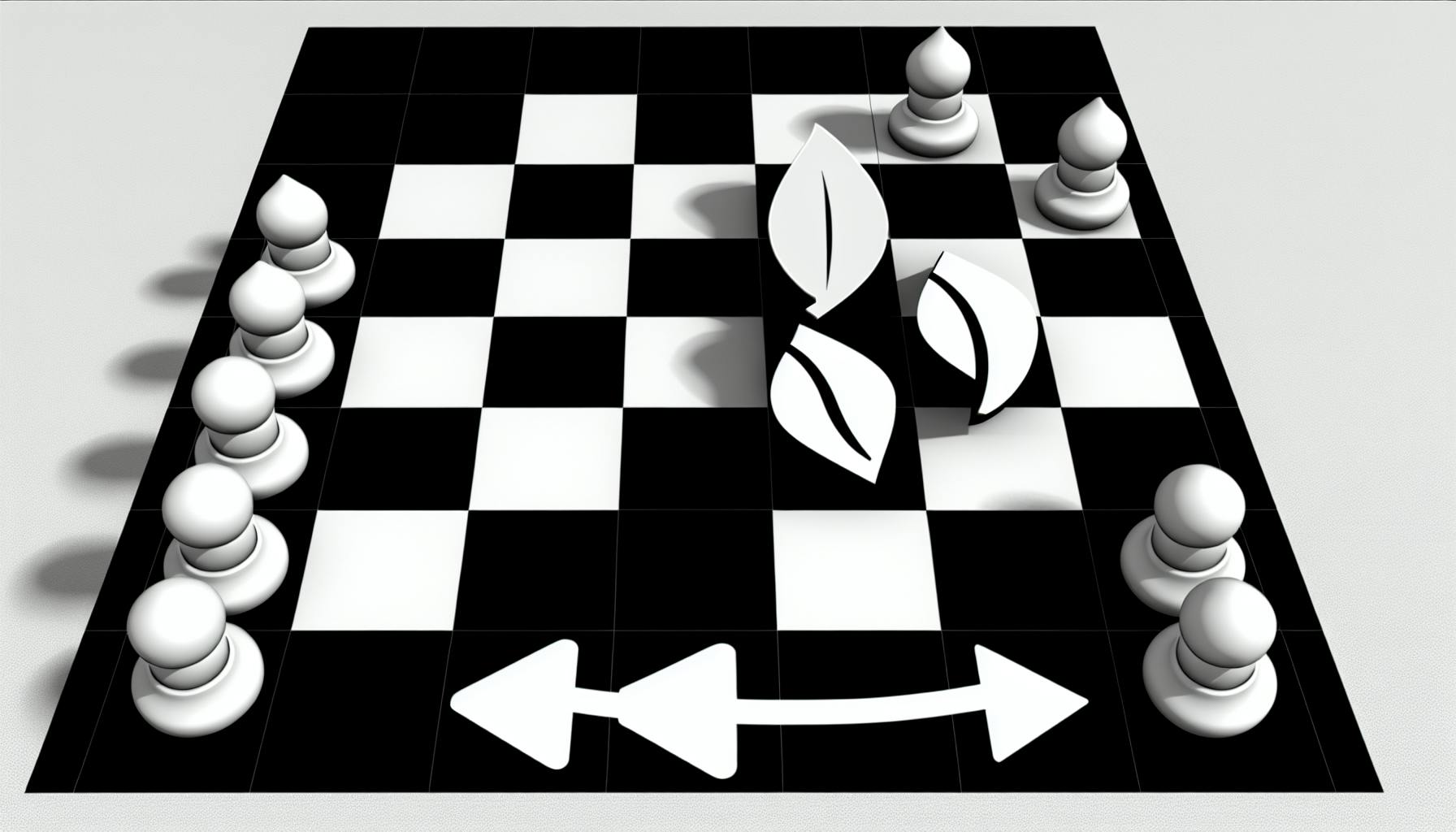Most developers can agree: integrating UI libraries into Next.js can be frustratingly complex, with too much focus on configuration over building.
But by leveraging Chakra UI's intuitive component API and seamless Next.js integration, you can code more and write less, accelerating development of responsive, themeable apps.
In this post, you'll discover real-world Chakra UI projects that demonstrate its effectiveness for Next.js, with code-driven explanations and minimal jargon to maximize clarity.
Introducing Chakra UI for Next.js
Chakra UI is a popular React component library that provides accessible, reusable UI components out of the box along with tools to help build consistent web applications quickly in React.
When combined with Next.js, Chakra UI offers a powerful way to build fast, SEO-friendly sites with less code. Specifically, Chakra UI for Next.js offers:
Quick Prototyping
Chakra UI comes packed with over 50 accessible, reusable components like Buttons, Forms, Modals and more that cut down on development time. You can quickly mockup ideas or build MVPs without needing to style basic elements from scratch.
Here's an example Button component in Chakra UI:
<Button colorScheme="blue">
Button
</Button>
Design Consistency
Chakra UI includes fully customizable themes and a Design system with tokens and scales for typography, color, space and more. This standardized system helps teams build consistency across apps quickly.
Developer Experience
Chakra UI is built with developers in mind. Features like automatic dark mode, RTL support, and responsive accessible components means spending less time on configurations and more time building.
SEO in Next.js
When using Chakra UI alongside Next.js, you get SEO benefits like Automatic Static Optimization, Image Optimization and built-in analytics right out of the box to start tracking site metrics immediately.
So if you want to build Next.js sites quickly with an accessible, customizable component library optimized for SEO, be sure to check out Chakra UI!
Does chakra UI work with Nextjs?
Next.js 13 introduced a new app/ directory structure that uses Server Components by default. However, Chakra UI only works in client-side components.
To use Chakra UI in Next.js 13 server components, you need to convert them into client-side components by adding use client at the top of your file:
export default () => {
use client
return (
<ChakraProvider>
<Button>Click Me</Button>
</ChakraProvider>
)
}
This will ensure Chakra UI is hydrated on the client-side correctly.
Some key benefits of using Chakra UI in Next.js projects:
- Theme customization - Chakra has a robust theming system for component styling
- Accessibility - Components follow WAI-ARIA standards out of the box
- Performance - Chakra is lightweight and optimized for fast page loads
- Responsive design - Components automatically adapt across screen sizes
- Popular UI library - Large component library with active development
In summary, Chakra UI combines nicely with Next.js when you use the use client directive for server components. This gives you a feature-rich UI kit for building consistent, dynamic sites.
What are the downsides of Chakra UI?
The major technical disadvantage Chakra UI has is its runtime CSS-in-JS due to the @emotion/styled dependency. This isn't unique to Chakra, but the same is true of other popular libraries like Material UI, Mantine, and Theme UI.
CSS-in-JS trades startup performance for runtime flexibility. This means your initial load will be slower since the browser has to render all the components' styles at runtime. However, it gives you incredible flexibility and power over your styles during runtime.
So in apps where startup performance is critical, like a marketing landing page, Chakra might not be the best choice. But for complex, data-driven apps where flexibility is key, Chakra shines.
Another downside is it can take more effort to customize and theme Chakra than simpler component libraries. Chakra gives you extremely granular control via its theme system, which does have a learning curve.
If you want to make broad, sweeping changes to the default styles, it may require fiddling with theme variables and overriding component styles. But again, this also unlocks a huge amount of control and customizability for apps that want to diverge from the out-of-the-box look.
Finally, while Chakra has a thriving community behind it, it's not quite as mature or battle-tested as options like Material UI or React Bootstrap. The project only reached v1.0 in mid-2021. But given Chakra's rapid growth, strong developer experience, and focus on accessibility, it shows enormous potential moving forward.
Is Chakra UI worth using?
Chakra UI is absolutely worth using if you want to build fast, modular and responsive React and NextJS applications. It provides an extensive library of beautifully designed, accessible, reusable React components out of the box.
Some key benefits of using Chakra UI with NextJS include:
- Develop faster: Chakra UI handles all the styling and accessibility for you. This means you can focus on building features instead of fiddling with CSS. Simply import and compose Chakra components to rapidly scaffold full-page layouts.
- Responsive by default: All Chakra UI components are responsive out of the box. This takes the headache out of making your app work across device sizes.
- Customizable and themeable: Tweak colors, spacing, borders and more with a few lines of code. Override styles at the component level or change themes globally. Customize to your heart's content with the
extendTheme()API. - Accessible: Chakra UI adheres to WAI-ARIA standards. All components come baked in with proper semantics, keyboard interactions and screen reader support.
In summary, if you want a hassle-free way to build beautiful, responsive NextJS apps fast, look no further than Chakra UI. The intuitive components and theming system will accelerate your development workflow.
To see Chakra UI in action with NextJS, check out these real-world examples on GitHub:
- NextJS E-Commerce Starter with Chakra UI - Full-featured shopping cart template
- Chakra UI Dashboard Starter - Admin dashboard template with charts
- NextJS Blog Starter with Chakra UI - Markdown blog template using Chakra UI styled components
These projects showcase the capabilities of Chakra UI to rapidly scaffold common templates. The components accelerate development while being extremely customizable.
Is Chakra UI better than tailwind?
Chakra UI and Tailwind CSS each have their own strengths that make them suitable for different projects and use cases.
Chakra UI shines for rapidly building accessible, themeable, and reusable React UI components. Its pre-built components help accelerate development while ensuring WCAG compliance out of the box. Meanwhile, Tailwind CSS excels as a utility-first CSS framework for unbounded customization. Its atomic classes give developers maximal control to craft bespoke designs.
So if your priority is quickly standing up a consistent, robust UI kit for your NextJS application, Chakra UI may be the better choice. It simplifies development with pre-configured components like menus, modals, and tables that automatically adapt to themes and screen sizes. This lets your team focus more on app logic instead of reinventing common UI patterns.
On the other hand, if pixel-perfect customization is essential for your project, Tailwind CSS grants greater styling flexibility. You can precisely tweak a component's padding, colors, responsiveness, etc through its granular utility classes. However, this freedom comes at the cost of added effort designing all UI elements from scratch.
Ultimately, choose Chakra UI for accelerating development with its batteries-included components. Opt for Tailwind CSS if extreme control over styles is mandatory. And both frameworks play nicely with NextJS if you ever wanted to combine them!
sbb-itb-5683811
Getting Started with Chakra UI Next.js Tutorial
A step-by-step coding tutorial to build a Next.js web app from scratch using Chakra UI and React.
Setting Up Your Chakra UI Next.js Environment
Let's get started by initializing a new Next.js project and installing Chakra UI.
First, create your project directory and install Next.js:
npx create-next-app my-chakra-app
Next, change into the project directory:
cd my-chakra-app
Then install Chakra UI and its peer dependencies:
npm install @chakra-ui/react @emotion/react@^11 @emotion/styled@^11 framer-motion@^6
Now the environment is set up! We have Next.js for routing and server-side rendering along with Chakra UI for accessible UI components.
Crafting Responsive Layouts with Chakra UI
Chakra UI makes it easy to create responsive page layouts with Box and Grid components. Let's see it in action:
First, import ChakraProvider in pages/_app.js to initialize the theme:
import { ChakraProvider } from '@chakra-ui/react'
function MyApp({ Component, pageProps }) {
return (
<ChakraProvider>
<Component {...pageProps} />
</ChakraProvider>
)
}
export default MyApp
Then in component files, import Box and Grid:
import { Box, Grid } from '@chakra-ui/react'
Use them to create the main page structure:
export default function Home() {
return (
<Grid templateColumns="repeat(12, 1fr)" gap={6}>
<Box w="100%" bg="gray.100">Header</Box>
<Box gridColumn="span 8" bg="tomato">Main Content</Box>
<Box gridColumn="span 4" bg="gray.200">Sidebar</Box>
<Box w="100%" bg="gray.100">Footer</Box>
</Grid>
)
}
By leveraging Chakra's style props, you can build responsive UIs without CSS! Pretty neat 😎
Building Reusable Chakra UI Components in React
Beyond layout, Chakra shines for creating reusable UI components. Let's see how:
First, create a component directory like components/Card.js:
Here's a simple Card component:
import { Box, Heading, Text } from '@chakra-ui/react'
export default function Card({ title, description }) {
return (
<Box p={5} shadow="md" borderWidth="1px">
<Heading fontSize="xl">{title}</Heading>
<Text mt={4}>{description}</Text>
</Box>
)
}
Then import and use it anywhere:
<Card
title="Hello World"
description="Chakra is awesome!"
/>
You can compose many reusable components like this.
The benefits? Clean code, quicker development, and UI consistency.
Give it a try with buttons, headers, footers, and anything you reuse often!
Chakra UI Next.js Code Examples and Snippets
Chakra UI is a popular React component library for building accessible and customizable user interfaces. When combined with Next.js, it provides a robust foundation to rapidly develop modern web applications. This section will provide practical code examples of common Chakra UI components like Navigation, Forms, and Data Display integrated into Next.js.
The goal is to demonstrate real-world usage to help developers quickly ramp up projects. By showing snippets and customization options, we skip over excessive conceptual explanations and focus on what matters most - the code.
Designing Navigation Elements with Chakra UI
Navigation is often the first part of an app that users interact with. Making it intuitive yet visually appealing is key. Chakra UI includes composable components like Link, Drawer, and Menu to build navigation.
Here's an example navbar with Box, Flex, Link and styling props:
<Flex bg="tomato" p={4} color="white" justifyContent="space-between">
<Link href="/">Home</Link>
<Box>
<Link href="/about">About</Link>
<Link href="/contact">Contact</Link>
</Box>
</Flex>
We can make it responsive with the Drawer and IconButton:
import {
Drawer,
DrawerBody,
DrawerFooter,
DrawerHeader,
DrawerOverlay,
DrawerContent,
DrawerCloseButton,
IconButton
} from "@chakra-ui/react"
import { HamburgerIcon } from '@chakra-ui/icons'
function Nav() {
const { isOpen, onOpen, onClose } = useDisclosure()
return (
<>
<IconButton
icon={<HamburgerIcon />}
variant="ghost"
color="white"
aria-label="Open Menu"
onClick={onOpen}
/>
<Drawer isOpen={isOpen} placement="right" onClose={onClose}>
<DrawerOverlay />
<DrawerContent>
<DrawerCloseButton />
// Drawer links here
</DrawerContent>
</Drawer>
</>
)
}
With these building blocks, we can design fully-customized navigation flows for unique branding and UX needs.
Creating Accessible Forms with Chakra UI Components
Forms are crucial for user input. Chakra UI is designed for accessibility, making it easy to create good-looking, responsive forms.
A basic sign up form might look like:
<FormControl>
<FormLabel>First Name</FormLabel>
<Input name="firstname" />
<FormLabel>Last Name</FormLabel>
<Input name="lastname" />
<FormLabel>Email</FormLabel>
<Input name="email" type="email" />
<FormLabel>Password</FormLabel>
<Input name="password" type="password" />
<Button mt={4} type="submit">
Sign Up
</Button>
</FormControl>
We get built-in validation, labels, keyboard interactions and more with minimal code.
Select dropdowns, textareas, multi-step forms and custom validation are also fully supported:
import {
FormControl,
FormLabel,
Input,
Select,
Textarea,
Button
} from "@chakra-ui/react"
function SignUpForm() {
return (
<FormControl>
<Select placeholder="Title">
<option value="Mr">Mr</option>
<option value="Mrs">Mrs</option>
<option value="Miss">Miss</option>
<option value="Dr">Dr</option>
</Select>
<Textarea placeholder="Bio" />
<Input
name="email"
type="email"
required
validateOnBlur
/>
<Button type="submit">
Sign Up
</Button>
</FormControl>
)
}
This allows for endless custom form workflows while maintaining accessibility standards.
Effective Data Display with Chakra UI
Fetching and displaying data is integral for most apps. Chakra UI offers composable display elements like Lists, Tables and Cards that adapt to all screen sizes:
<List spacing={3}>
<ListItem>John Doe</ListItem>
<ListItem>Jane Doe</ListItem>
<ListItem>Steve Smith</ListItem>
</List>
For tabular data, the Table with Tr and Td:
<Table>
<Thead>
<Tr>
<Td>Name</Td>
<Td>Age</Td>
</Tr>
</Thead>
<Tbody>
<Tr>
<Td>John</Td>
<Td>22</Td>
</Tr>
<Tr>
<Td>Jane</Td>
<Td>31</Td>
</Tr>
</Tbody>
</Table>
And Cards for visual appeal:
<Card maxW="sm">
<CardHeader>
<Heading size="md">John Doe</Heading>
</CardHeader>
<CardBody>
<Text>Some content about John</Text>
</CardBody>
</Card>
Together, these present data effectively across device sizes.
The above should provide a sampling of practical Chakra code to accelerate Next.js development. By focusing on common use cases and real code, developers can hit the ground running!
Leveraging Next.js Chakra UI Open Source Projects on GitHub
Discover popular open source Next.js starters, templates and full projects using Chakra UI on GitHub.
Implementing a Next.js Dashboard Template with Chakra UI
Chakra UI offers robust theming and layout options perfect for building admin dashboards in Next.js. Check out these open source dashboard starters on GitHub:
- NextJS Dashboard Lite: Features 100+ UI components like charts, widgets, and tables. Supports dark mode and RTL layouts.
- NextJS Dashboard: Admin template with sample analytics, e-commerce and inbox pages. Includes Chakra UI theming.
- NextJS Admin: Admin dashboard with calendar, kanban board, FAQ page and more. Customizable via Theme UI.
These dashboard templates demonstrate implementing rich data visualizations, drag and drop widgets, navigation menus, and other backend admin features using Chakra UI's robust component API. The open source code makes customizing the UI design system fast and integrating real-time data easy.
Developing a Blog with the Next.js Chakra UI Blog Template
For developers seeking a SEO-optimized, responsive blogging platform, Chakra UI simplifies building feature-rich blogs. Consider these GitHub templates:
- NextJS Markdown Blog Starter: Supports MDX content, tags, social sharing and stylish UI.
- NextJS Personal Blog: Minimal, beginner-friendly blog template with PrismJS code blocks.
- NextJS Blog Chakra UI: Blog featuring user authentication, WYSIWYG editor, and custom Chakra theme.
These blog starters help you focus on writing great content instead of reinventing complex blogging features. Their SEO optimizations, custom Chakra UI themes, and Markdown/MDX support accelerate developing production-ready blogs.
Creating an E-commerce Site Using a Next.js Chakra UI Template
Want to build a lightning-fast online store? Check out these e-commerce focused Next.js + Chakra UI GitHub projects:
- NextJS Ecommerce Starter: Full-featured shopping cart template with product search, checkout and more.
- NextJS Shop: Minimalist, customizable online storefront supporting Stripe payments.
- NextJS Chakra UI E-commerce: Demo storefront with shopping cart, product cards and checkout flow.
These e-commerce focused Next.js starters help developers rapidly build production-ready shopping experiences. Their pre-built templates handle complex workflows like payments, carts and product listings so you can focus on custom features and branding. Integrating real inventory and payments is streamlined with Chakra UI's component-driven approach.
Tailoring Chakra UI with Custom Themes in Next.js
Chakra UI offers robust theming capabilities through features like Styled System, ThemeProvider, and CSS-in-JS styling to tailor components to match your brand identity. While the Chakra default theme provides a clean baseline, customizing themes unlocks powerful ways to evolve the look and feel of your Next.js apps.
How to Override Default Chakra UI Styles
Overriding Chakra's default styling helps components blend seamlessly into your custom theme. Here are some tips:
- Use the
themeprop to pass style overrides directly to components. This allows modifying individual elements like colors, borders, fonts etc. - For global changes, create a custom Chakra theme object to provide new base styles that cascade throughout components. Set this theme at the root using
ChakraProvider. - Leverage Chakra's
StyleProvidercomponent to alter styles with CSS/Sass instead of the theme object. - For significant changes, build custom components on top of Chakra's to compose your own abstractions.
Enabling Dark Mode with Chakra UI
Adding a robust dark mode experience with Chakra is straightforward:
- Define color mode variations (light and dark) in your custom theme object.
- Use the
ColorModeProvidercomponent to enable color mode switching via hooks likeuseColorMode. - Construct semantic names for color modes and ensure styles, components render perfectly in both modes.
- For SSR apps, update
Documentcomponent to set initial color mode from user system preference withgetInitialColorMode.
This keeps all dark mode logic abstracted within Chakra's providers, making builds dynamic yet controlled.
Integrating Custom Fonts and Icons in Chakra UI
Chakra allows interchanging fonts and icons tailored for your brand:
- In the custom theme, import font files and pass to
fontsproperty to globally register them. Now usable infontFamilytheme properties. - For icons, install icon libraries and import the
iconcomponent paired with that library. Can override Chakra's default icons. - Provide semantic naming conventions for custom fonts and icons under
fontsandiconstheme sections. - Set new base
fontWeightsandletterSpacingsto complement any new fonts.
With these steps, Chakra components can beautifully render all custom fonts, weights, and icons!
Overall, Chakra UI goes to great lengths to enable detailed style customization in Next.js. Defining a branded theme object along with providers and stylesheet overrides allows crafting a unique yet consistent experience. Give your Next.js apps an exclusive look leveraging Chakra's theming power!
Chakra UI Next.js Best Practices for Developers
Chakra UI is a popular React component library that makes building accessible web apps with Next.js a breeze. Here are some recommended best practices when using Chakra UI in your Next.js projects.
Optimal Component Architecture with Chakra UI
When structuring your Chakra UI components, aim for reuseability and modularity. Here are some tips:
- Break down complex components into smaller sub-components that render a single focused part of the UI. These can then be composed together in different combinations.
- Create shared component primitives for colors, spacing, typography that can be used across different UI sections for visual consistency.
- Build layout component wrappers that handle repetitive logic like responsive breakpoints, animation transitions etc. This keeps your actual UI components lightweight.
- Design systems like Chakra UI Docs demonstrate great examples of reusable component architecture.
Ensuring Accessible UI Patterns with Chakra UI
Chakra UI makes accessibility easier but you still need to follow some key principles:
- Lean on Chakra's style props like
variant,sizeinstead of custom CSS when possible. These adhere to WAI-ARIA standards. - Structure content in logical `` containers with `aria-label` identifiers for screen readers when needed. - Validate forms and interactive elements with Chakra's
FormControl,FormLabel,FormErrorMessage. - Use
focusVisibleto clearly indicate focused elements. - Refer to the WAI-ARIA Authoring Practices Guide as an additional resource.
Optimizing Bundle Size in Chakra UI Next.js Apps
Since Chakra UI is design-system first, its component imports can bloat bundle sizes. Here are some optimization tips:
- Code split using Next.js Dynamic Imports to lazily load Chakra components only when needed.
- Enable Chakra UI's SSR mode so first page loads are faster.
- Import only specific Chakra UI modules you use vs the entire library.
- Analyze bundles with @next/bundle-analyzer and optimize accordingly.
- Consider dropping unused modules with Chakra UI's
isEmptyprop.
By focusing on reuseability, accessibility and performance, Chakra UI and Next.js make for an extremely powerful combo when done right! Let me know if you have any other Chakra best practices to share.
Wrapping Up with Key Takeaways
Using Chakra UI in Next.js projects turbocharges development with complete component accessibility out of the box. Gone are the days of endlessly tuning styles and attributes to meet WCAG compliance needs.
Instead, Chakra UI's rigorously tested foundation of accessible and robust UI components sets your project up for success from the start. This leaves ample time for diving into Next.js' powerful SSR capabilities and API routes to build dynamic, SEO-optimized web apps fast.
Some key advantages of combining Chakra UI with Next.js include:
- Rapid prototyping - Flexible theme customization plus pre-made components jumpstart building flows
- WCAG compliance ensured - All components tested for complete accessibility
- Responsive design simplified - Components designed mobile-first with resize awareness
- Scalable theming - Robust theming APIs adapt UIs for any brand needs
- SEO-readiness - SSR and incremental static regeneration optimize for search bots
For more on elevating Next.js apps with Chakra UI, check out these useful resources:
- Chakra UI Docs - Official docs cover theming, customization, and more
- Chakra Templates - Free starter templates for Next.js sites
- Chakra Next.js Guide - Integrating Chakra UI into Next.js apps
With Chakra UI's capabilities complementing Next.js, developers can stop worrying about UI and focus on building awesome web apps. Give this powerful combo a spin today!
![Thumbnail for: Next.js CI/CD Deployment Guide [2024]](https://mars-images.imgix.net/seobot/nextjsstarter.com/662f2a821ab1b36fc95b3f2c-c13034019d698c28f815bb0243e53b14.png?auto=compress)