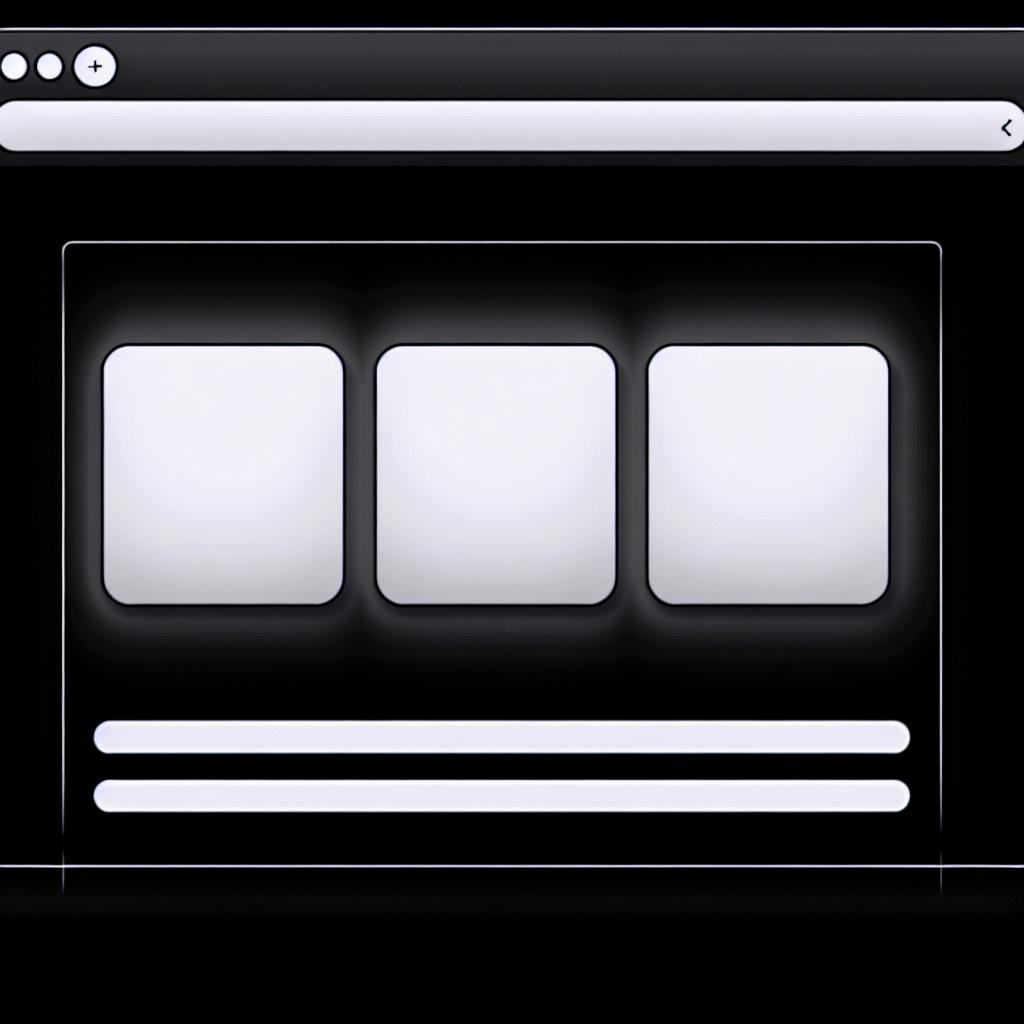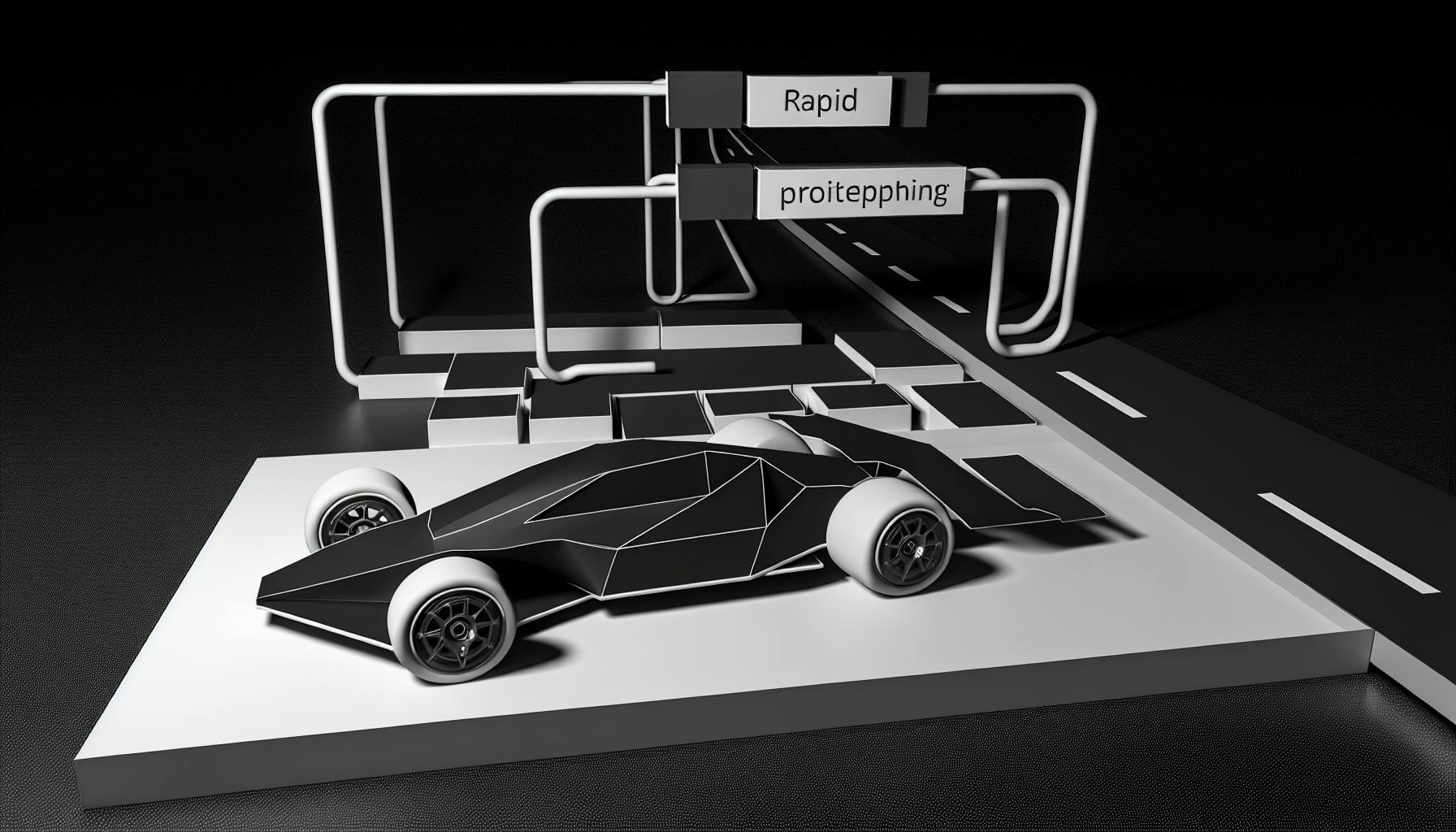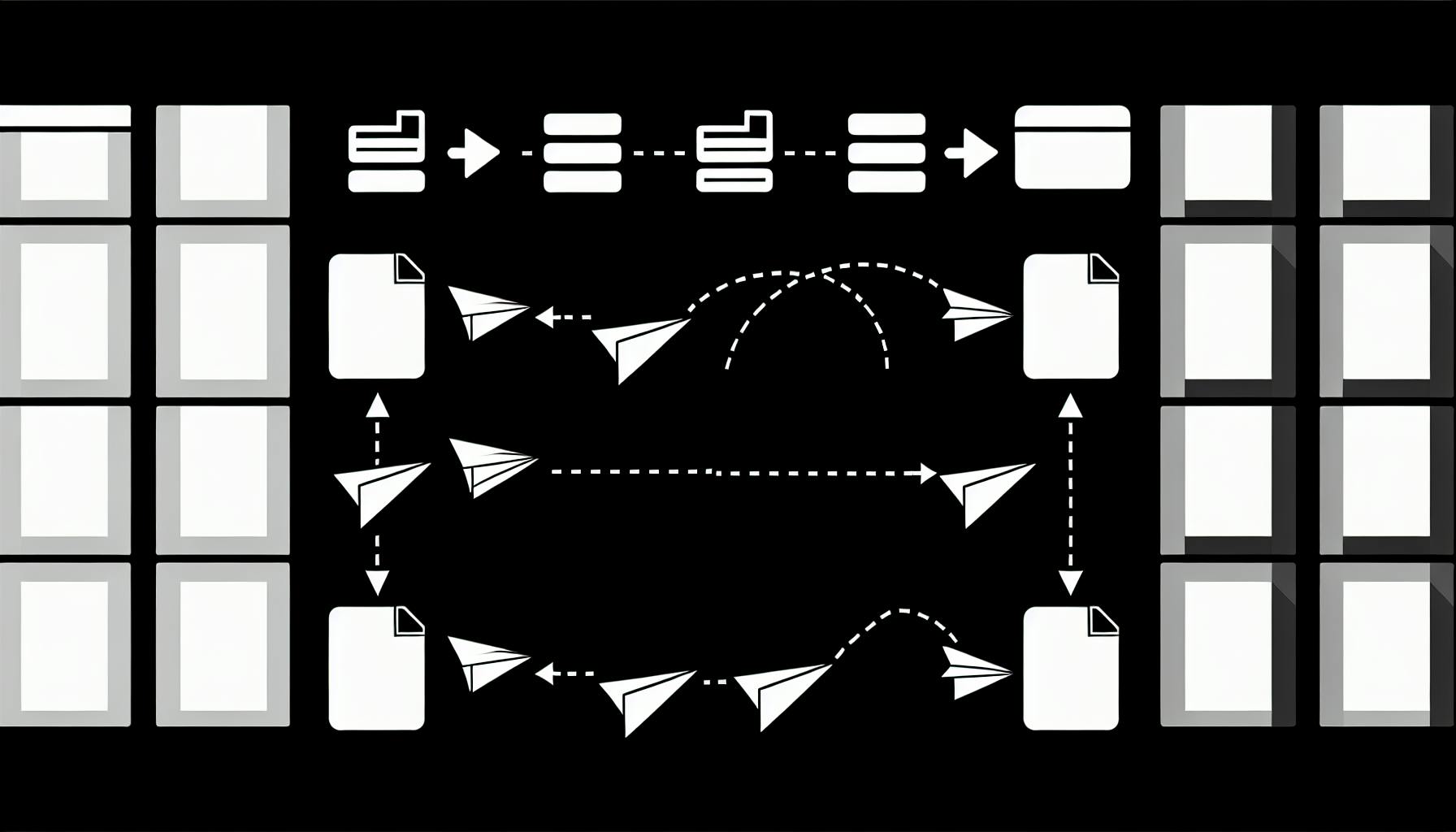Developers often struggle with leveraging shipping data in their applications.
This guide will empower NextJS developers to master ShipStation webhooks, integrating real-time shipping data to build powerful features.
You'll get actionable code samples for processing webhooks in NextJS, from basic parsing to advanced integrations enabling order tracking, inventory syncing, and more.
Introducing ShipStation Webhooks
ShipStation webhooks allow developers to integrate order fulfillment workflows into NextJS applications. When certain events occur in a ShipStation account, such as an order being shipped or a shipment status changing, ShipStation can send webhook requests to notify the developer's application code.
This is useful for NextJS developers building ecommerce or fulfillment platforms. By integrating with ShipStation webhooks, developers can update order information, trigger additional flows, or perform other actions automatically when shipment events occur.
Overall, ShipStation webhooks help streamline order workflows and keep critical business systems in sync. NextJS is a great framework for handling webhooks and integrating them into modern applications.
Some key benefits of using ShipStation webhooks with NextJS include:
- Real-time updates - ShipStation webhooks enable real-time notifications whenever relevant shipment events occur instead of requiring constant polling.
- Custom integrations - Developers can build custom NextJS integrations tailored to their specific order workflows and business rules.
- Scalability - NextJS applications easily scale to handle a high volume of webhook requests from ShipStation.
With a bit of Node.js code, NextJS developers can handle ShipStation API webhook events and use the shipment data to drive downstream processes, update databases, send notifications, and more.
What is the difference between API and webhook?
An API (Application Programming Interface) and a webhook both allow applications to communicate with each other. However, there are some key differences:
An API is designed for two-way communication. It exposes methods that can be called to retrieve data or perform actions. APIs maintain state and allow detailed control over what data is accessed and how it is manipulated.
In contrast, webhooks involve one-way communication. They register URLs to receive push notifications about certain events. When one application has something to communicate, it makes an HTTP request to the URLs registered to it.
Webhooks don't maintain state. They simply send data when something notable happens. The receiving application responds to events but cannot access additional data or make direct calls to the sending application.
To summarize:
- APIs enable requesting and sending data on demand. Webhooks enable pushing data automatically when events occur.
- APIs provide more control and flexibility. Webhooks provide timely notifications.
- APIs maintain state and session information. Webhooks communicate events statelessly.
In a Next.js app, the ShipStation API could allow querying order information and updating shipping statuses on demand. Webhooks could send notifications when shipment statuses change to automatically update the app's state and UI.
The two approaches can complement each other. APIs power the core app logic while webhooks propagate important changes. Combining them enables building robust and timely integrations with services like ShipStation.
Using ShipStation webhooks in Next.js
ShipStation provides webhooks to notify apps about order updates and other events. Here is how to implement ShipStation webhooks in a Next.js app:
First, register webhook URLs in the ShipStation control panel. ShipStation will make requests to these URLs when configured events occur.
Next, handle the webhook requests in the Next.js API routes. Parse the request body and process the event data. For example:
export default async function handler(req, res) {
if (req.method === 'POST') {
const {resource, event} = req.body;
if (resource === 'Order' && event === 'onUpdate') {
// An order was updated
// Retrieve order details from req.body
// Process the update
}
}
res.status(200).end();
}
Finally, update React components by storing the event data in state. For example, refresh order info after an "onUpdate" webhook request.
This allows ShipStation events to automatically flow into a Next.js app's UI! Combine with API calls to sync additional data on demand.
What is webhooks used for?
Webhooks are commonly used to connect two different applications and enable real-time data transfer between them. When an event occurs in one application, it can automatically trigger an action in the other application via the webhook.
For example, ShipStation could utilize webhooks to notify a Next.js application about order updates. As soon as an order status changes in ShipStation, a webhook call could be made to the Next.js app with information about that order update. This eliminates the need to manually check for changes or consistently pull data from the ShipStation API.
Here are some common uses cases where ShipStation leverages webhooks:
- Automatically updating order status in a Next.js customer order management system
- Sending shipping notifications to customers from a Next.js application
- Syncing order data to an Next.js accounting or ERP platform
- Updating product inventory levels in a Next.js ecommerce store after an order ships
By setting up webhooks in ShipStation to connect with a Next.js app, developers can enable real-time, automated communication between the two systems. This removes the need for constant manual API calls or scheduled syncs.
Overall, webhooks help streamline workflows and processes by instantly relaying relevant data between two applications when events occur. Integrating them between ShipStation and Next.js unlocks automation for order management, notifications, inventory and more.
How do I create a webhook?
Integrating ShipStation webhooks into a NextJS application can help developers build more powerful ecommerce solutions. Here are some tips on setting up webhooks with ShipStation:
Getting Started with ShipStation Webhooks
First, you'll need to enable webhooks in your ShipStation account under Settings > Advanced Settings > Webhooks. Here you can configure triggers like order status changes that will ping a URL of your choice.
When creating the webhook, decide on an event like OrderNotified to trigger the webhook. Then input the URL endpoint in your NextJS app that should receive the webhook data payload.
For example:
https://yourdomain.com/api/shipstation-webhook
Processing ShipStation Webhooks in NextJS
Handle incoming webhooks in a serverless function. For example, create an API route like pages/api/shipstation-webhook.js.
Here's an example handler:
export default async (req, res) => {
if (req.method === 'POST') {
// Process webhook payload
const { body } = req
// Your webhook handling logic
console.log(body)
res.status(200).end()
} else {
res.status(405).end()
}
}
This will log the raw webhook payload to the console when your endpoint receives data.
Working With the Webhook Data
The webhook payload contains an OrderUpdated node with relevant order details. You can access nested data like:
const orderId = body?.OrderUpdated?.orderId
const orderDate = body?.OrderUpdated?.orderDate
Use this to update order records, trigger emails, sync data with other services, etc.
Troubleshooting ShipStation Webhooks
- Check the webhook status and history in ShipStation
- Log errors for failed requests
- Make sure your endpoint handles POST requests
- Test with a tunneling service like ngrok during development
With some strategic planning, ShipStation webhooks can become an invaluable asset in your NextJS workflow. They open up possibilities to respond to orders in real-time.
How do you trigger a webhook?
To trigger a ShipStation webhook, you first need to set up the webhook URL in your Next.js application. Here are the key steps:
1. Set up a route to handle webhook requests
Create an api/webhook.js route in your Next.js app to handle incoming webhook requests from ShipStation:
export default async function handler(req, res) {
// Process webhook request
// Access ShipStation payload on req.body
res.status(200).end()
}
2. Get webhook URL
Once you've created the route handler, you can get the webhook URL for your Next.js app:
https://your-app.com/api/webhook
3. Create webhook in ShipStation
In your ShipStation account settings, create a new webhook using the URL from the previous step as the "Target URL". Choose the specific order actions you want to trigger the webhook.
4. Handle webhook data
In your route handler, you can access the webhook payload from ShipStation on req.body. Take the data and process it as needed in your application.
5. Test and debug
Test your webhook by triggering actions in ShipStation orders. Debug using logs, breakpoints, etc if needed.
By following these steps, you can easily integrate ShipStation webhooks into your Next.js apps to react to order events in real time. The webhook data enables powerful automations and order tracking.
Preparing for ShipStation Integration
Integrating ShipStation webhooks into a Next.js application requires some initial preparation and understanding of a few key concepts. Here are the main steps to get started:
Familiarizing with ShipStation API Tags
ShipStation provides a variety of API tags that can be used to handle order data in a customized fashion. Getting familiar with the commonly used tags will ensure efficient data processing:
orderNumber- The internal order id number from your ShipStation account. Useful for matching data between systems.orderDate- Date the order was made.orderStatus- Current status of order such asawaiting_paymentorshipped.billTo- Billing address attached to order.shipTo- Shipping address for order.amountPaid- Total amount paid by customer.paymentMethod- How order was paid for such asCreditCard.lineItems- Details on individual products purchased.
Knowing these core tags is key for mapping webhook data to entities in a Next.js application.
Validating Webhook Signatures
It's important to validate that webhook requests are originating from ShipStation by verifying webhook signatures. This prevents malicious requests from entering the system.
Here is an example using the crypto-js library:
import crypto from 'crypto-js';
export default function handler(req, res) {
const hmac = crypto.HmacSHA256(JSON.stringify(req.body), WEBHOOK_SECRET);
const hash = Buffer.from(hmac.toString(), 'utf8');
const signature = req.headers['x-shipstation-signature'];
if (!crypto.timingSafeEqual(hash, Buffer.from(signature, 'utf64'))) {
return res.status(400).send('Signatures do not match');
}
// Process webhook
}
The shared webhook secret is used to generate a hash for comparison.
Handling Retry Webhooks
If a webhook fails to process, ShipStation will retry sending it. Use the x-shipstation-delivery header to detect retries:
if (req.headers['x-shipstation-delivery'] > 1) {
// Use existing order data instead of creating new order
}
This prevents duplicate data by updating existing orders on retry instead of creating new ones.
With these key concepts covered, you'll be ready to start building effective ShipStation integrations in Next.js. The webhooks provide rich data to enhance order management and sync vital customer details.
Setting Up a ShipStation Webhook in NextJS
Integrating ShipStation webhooks into a NextJS application provides a way to programmatically receive order and shipping data. This guide will walk through the key steps to configure a webhook in ShipStation and handle the data server-side in a NextJS API route.
Creating a NextJS Endpoint for ShipStation Data
First, we need an endpoint in our NextJS app to receive webhook payloads from ShipStation. Here is an example API route handler:
// pages/api/shipstation.js
export default async function handler(req, res) {
if (req.method === "POST") {
// Process webhook payload
const { resource, ...data } = req.body
// Store data, send notifications, etc.
res.status(200).json({ received: true })
} else {
res.status(405).json({ message: "Method not allowed" })
}
}
This exports an API route handler that listens for POST requests to /api/shipstation. When ShipStation sends webhook data to this URL, the payload is accessed in req.body. You can then handle the data - store it in a database, update state, send notifications, etc. Finally return a 200 OK response to confirm receipt.
Be sure to handle all expected webhook payload formats like orders, products, and customers. The resource property indicates the data type.
Registering the Webhook in ShipStation
Next, we need to configure webhooks in the ShipStation UI and point them to our API endpoint:
- In ShipStation, go to Settings > Webhooks
- Click Create Webhook
- Give it a name like "NextJS Webhook"
- Set the endpoint URL to your domain +
/api/shipstation - Select JSON payload format
- Check the events you want to subscribe to
- Click Create Webhook
And that's it! ShipStation will now send webhook data to your NextJS app whenever those events occur.
Verifying the Webhook Setup in Your NextJS App
To test that everything is working:
- Make some changes in ShipStation like creating an order
- Check the logs in your NextJS API route handler
- Confirm the data was received properly
You can also try triggering test payloads from the ShipStation UI. This allows you to validate the full workflow before going live.
With the webhook configured, you now have a way for ShipStation order data to flow directly into your NextJS frontend! You can build custom order tracking dashboards, sync products/inventory to a database, send notifications, and more.
sbb-itb-5683811
Developing with ShipStation Node.js: Processing Webhook Data
The ShipStation webhook integration provides an easy way for developers to capture order details in a NextJS application. By listening for webhook events, you can trigger custom functionality like updating your database or reacting to state changes whenever an order is created, updated, or fulfilled.
This guide will walk through several methods for handling ShipStation webhook data using Node.js and NextJS.
Parsing the Webhook Payload
When an order event occurs in ShipStation, a webhook payload containing order details is sent to the registered callback URL. This raw JSON data first needs to be parsed to extract the relevant order properties.
Here is an example ShipStation order payload:
{
"resource": "order",
"id": 12345,
"orderNumber": 54321,
"orderDate": "2023-02-15T09:30:00",
"orderStatus": "awaiting_shipment",
"billTo": {
"name": "John Smith"
},
"items": [
{
"sku": "PROD-0001",
"name": "Example Product",
"quantity": 1,
"unitPrice": 9.99
}
]
}
To easily access the nested data, we can create a ShipStation webhook parsing middleware:
// middleware/shipstation.js
export default async function parseShipstationWebhook(req, res, next) {
const order = {
id: req.body.id,
number: req.body.orderNumber,
date: req.body.orderDate,
status: req.body.orderStatus,
customerName: req.body.billTo.name,
products: req.body.items
};
req.order = order;
next();
}
The middleware flattens the relevant order properties into a clean JavaScript object stored in req.order, ready for use in our route handlers.
Alternatively, you can create a ShipStation webhook parsing helper:
// helpers/orders.js
export function parseOrder(payload) {
// Parsing logic goes here
return order;
}
React context is another good approach:
// context/OrderContext.js
const OrderStateContext = React.createContext();
export function OrderProvider({ children }) {
const [order, setOrder] = React.useState();
function handleNewOrder(payload) {
const newOrder = parseOrder(payload);
setOrder(newOrder);
}
return (
<OrderStateContext.Provider value={{order, handleNewOrder}}>
{children}
</OrderStateContext.Provider>
);
}
export default OrderStateContext;
Storing Order Data in Your NextJS Application
Once the raw JSON has been parsed, the order data should be persisted somewhere in the app state.
For server-side applications, connecting to a database like MongoDB or PostgreSQL is recommended:
// lib/db.js
import { MongoClient } from "mongodb";
const MONGO_URI = process.env.MONGO_URI;
const DB_NAME = "my_store";
let client;
let db;
export async function connectToDatabase() {
if (!client || !client.isConnected()) {
client = new MongoClient(MONGO_URI);
await client.connect();
db = client.db(DB_NAME);
console.log("Connected to MongoDB!");
}
return db;
}
export async function insertOrder(order) {
const ordersCollection = (await connectToDatabase()).collection("orders");
return ordersCollection.insertOne(order);
}
For faster performance, you can use Redis to cache orders in memory:
import Redis from "ioredis";
const redis = new Redis(process.env.REDIS_URL);
export async function saveOrder(order) {
await redis.set("order-" + order.id, JSON.stringify(order));
}
On the client, React Query is great for managing order state across components:
// hooks/orders.js
import { useQuery, useMutation } from "react-query";
async function fetchOrder(orderId) {
// API call to fetch order
}
export function useOrder(orderId) {
return useQuery(["order", orderId], () => fetchOrder(orderId));
}
export const useUpdateOrder = () => {
return useMutation(updateOrder);
}
Updating Application State with Received Data
Once new order data comes in over the ShipStation webhook, components need to refresh with the updated state.
If using something like React context, this is simple - just call the context handler:
app.post("/webhook", (req, res) => {
orderContext.handleNewOrder(req.body);
res.sendStatus(200);
});
For local component state, use hooks like useState and useReducer:
function Orders() {
const [orders, setOrders] = useState([]);
useEffect(() => {
const handleNewOrder = (order) => {
setOrders(prevOrders => [...prevOrders, order]);
};
// Register handler
webhook.register(handleNewOrder);
return () => {
webhook.deregister(handleNewOrder);
};
}, []);
return (
<div>
{/* Display orders */}
</div>
);
}
So in summary, ShipStation webhooks provide an easy way to keep NextJS application state in sync with order data. By parsing the payload, persisting orders properly, and updating components, you can build customized workflows to react to new orders in real-time.
Common Use Cases for ShipStation Webhooks in NextJS
Webhooks allow developers to build powerful integrations and automations between ShipStation and NextJS apps. Here are some common ways ShipStation webhooks can be leveraged in NextJS projects:
Order Status Tracking with Real-Time Updates
ShipStation webhooks provide near real-time order status updates, which can be consumed in a NextJS app to display the latest order tracking information to customers.
For example, when an order ships, a webhook with the tracking number and carrier details is sent. By creating a webhook endpoint in NextJS API routes, this data can be saved to update the order status. The order tracking component can then fetch the latest status from the API to display.
// API Route
export default async (req, res) => {
if(req.method === "POST") {
// Process webhook data
// Update database
}
res.status(200).end()
}
// Track Order Component
const OrderTracker = () => {
const [order, setOrder] = useState({})
useEffect(() => {
const fetchOrder = async () => {
const orderRes = await fetch("/api/orders")
setOrder(orderRes.data)
}
fetchOrder()
}, [])
return (
<div>
<h1>Order #{order.id}</h1>
<p>Status: {order.status}</p>
<p>Carrier: {order.carrier}</p>
</div>
)
}
This allows customers to see the latest tracking details as orders are processed and shipped.
Inventory Management Based on Webhook Alerts
As orders are created, fulfilled and refunded in ShipStation, webhooks can automatically synchronize inventory quantities across other systems like Shopify.
When an order is fulfilled for example, a webhook is triggered with order line item details. By processing this webhook in NextJS API routes, the inventory can be decremented in Shopify using their API based on the items and quantities in the order. This keeps inventory totals in sync across platforms.
Keeping inventory up-to-date ensures customers don't purchase out-of-stock items.
Automated Emails/SMS Post-Webhook Event
Specific user actions in ShipStation like marking an order as shipped can automatically trigger emails, SMS or other messages to customers when processed through a NextJS webhook integration.
For instance, when the "order_notify" webhook fires indicating an order was marked as shipped, an API route could use SendGrid to dispatch a shipping confirmation email to the customer with their tracking number and estimated delivery date.
SMS dispatch services like Twilio can also be integrated similarly. This creates a smooth automated messaging experience for recipient.
By creatively connecting ShipStation webhooks to NextJS apps, many impactful integrations can be built to optimize ecommerce workflows. The possibilities are vast once the real-time data stream is unlocked.
Best Practices for ShipStation Webhook Integration
ShipStation offers webhooks to enable real-time order updates between ShipStation and external systems. Here are some best practices when integrating ShipStation webhooks into a Next.js application.
Securing Webhooks in NextJS
When dealing with sensitive order data via webhooks, it's important to have proper security measures in place:
- Validate the webhook payload signature using the ShipStation
signatureheader to ensure the data has not been tampered with. - Use JWT authentication tokens or other secure mechanisms to verify requests are coming from ShipStation before processing any data.
- Encrypt any webhook data at rest using encryption libraries like CryptoJS.
- Restrict incoming webhook requests to specific IP addresses or require basic auth credentials.
Overall, carefully controlling access and verifying integrity of webhook payloads is crucial for secure ShipStation integrations.
Handling Errors Gracefully in Node.js
With real-time webhooks, app crashes can happen when unexpected or malformed data appears. Here are some ways to handle errors gracefully:
- Wrap all webhook handling logic in
try/catchblocks and have a global error handler to catch all exceptions. - Handle common errors like validation failures, missing fields, etc and log these failures without crashing the app.
- Use a circuit breaker pattern to stop processing webhooks when too many errors accrue during a timeframe.
- Alert developers of errors through Sentry, Slack or email to investigate and fix the underlying issues.
Careful error handling ensures one bad webhook doesn't bring down the entire Node.js application.
Optimizing Performance for Scalable ShipStation Webhooks
To maintain performance with large volumes of ShipStation webhook requests:
- Use a background job queue like Bull MQ to process webhook payloads asynchronously.
- Cache common ShipStation data in Redis to reduce database hits.
- Use webhook batching to debounce requests and handle multiple orders at once.
- Scale webhook handlers across multiple servers behind a load balancer.
With techniques like caching, background jobs and horizontal scaling, Node.js apps can smoothly handle even the highest volumes of ShipStation webhook data.
By leveraging these best practices around security, errors and performance, developers can build robust and production-ready integrations with the ShipStation APIs and webhooks. The webhook payloads provide a wealth of real-time order data that can power next-generation order management, analytics and automation capabilities when integrated properly into a Next.js backend system.
Exploring Alternative Data Sync Approaches
Other options besides webhooks for syncing ShipStation data, like direct API polling or notifications.
API Polling with ShipStation Node.js
Polling the ShipStation Orders API on an interval to retrieve updates.
ShipStation provides a robust Orders API that allows developers to directly interface with order data. While webhooks provide a push notification mechanism, periodically polling the API is another valid approach to keep data in sync.
Let's walk through an example using Node.js to poll the Orders API every 5 minutes for new and updated orders:
const ShipStation = require('shipstation-api');
// Init API client
const shipstation = new ShipStation({
key: 'YOUR_PRIVATE_KEY',
secret: 'YOUR_PRIVATE_SECRET'
});
// Set poll interval
const POLL_INTERVAL = 300000; // 5 minutes
// Track last poll timestamp
let lastPoll = Date.now();
setInterval(async () => {
// Check if poll interval has elapsed
if (Date.now() - lastPoll > POLL_INTERVAL) {
// Update last poll timestamp
lastPoll = Date.now();
// Fetch orders updated since last poll
const orders = await shipstation.getOrders({
updatedAfter: lastPoll
});
// Process fetched orders
orders.forEach(order => {
// Sync logic...
});
}
}, 10000); // Check every 10 seconds
Some key things to note about this polling approach:
- Efficiently retrieves only updated data by passing the
updatedAfterfilter - Easy to implement with any language with ShipStation API support
- Provides near real-time synchronization
- Higher resource usage than webhooks
Overall, polling can be a straightforward way to synchronize order data without needing to handle webhook complexity.
Real-Time Notifications with the ShipStation Stream
Using the ShipStation Notifications API to receive real-time events.
In addition to webhooks and polling, ShipStation offers a lightweight Stream API to subscribe to near real-time notification events. Rather than directly interfacing with resource APIs, the Stream provides a firehose of notifications for order updates, shipment status changes, and more.
Setting up a Stream listener in Node.js looks like:
const { createClient } = require('@shipstation/stream-client');
// Init Stream client
const stream = createClient({
key: 'YOUR_PRIVATE_KEY',
secret: 'YOUR_PRIVATE_SECRET'
});
// Subscribe to Orders stream
const orderSubscriber = stream.subscribe('Orders', message => {
// New order event handling
});
// Subscribe to ShipNotify stream
const shipNotifySubscriber = stream.subscribe('ShipNotify', message => {
// Shipment status change handling
});
// Close stream on shutdown
process.on('SIGTERM', () => {
stream.close();
});
Compared to polling, the Stream provides:
- True real-time events without any latency
- Greatly reduced complexity to handle notifications
- Lower resource usage
The tradeoff is that unlike webhooks or polling, the Stream does not provide access to full resource representations. Additional API calls are needed to fetch related entities.
Overall, the ShipStation Stream fills a niche for teams needing simple and scalable real-time notifications.
Sample Integrations and Code Snippets
ShipStation offers webhooks to enable real-time order data integration between ShipStation and external systems. Here are some code samples for handling ShipStation webhooks in Next.js.
Next.js API Routes with ShipStation Webhooks
Next.js API routes are perfect for receiving and processing webhook payloads from services like ShipStation. Here is an example API route handler:
export default async function handler(req, res) {
if (req.method === "POST") {
// Authenticate request (optional)
const data = req.body
// Process data, update database etc.
res.status(200).json({ received: true })
} else {
res.status(405).json({ message: "Only POST requests allowed" })
}
}
This simple handler checks for POST requests, extracts the webhook payload data, processes it, and returns a 200 OK response. Some additional practices like authentication and idempotency checks can make it production-ready.
Securing ShipStation Webhook Endpoints with NextAuth.js
Since webhooks may contain sensitive customer data, it's important to secure them. NextAuth.js makes it easy to add authentication to API routes.
import { getSession } from "next-auth/react"
export default async function handler(req, res) {
const session = await getSession({ req })
if (!session) {
res.status(401).json({ message: "Unauthorized" })
return
}
// Authenticated user, process webhook payload
}
Now only authenticated users can access the webhook endpoints. NextAuth.js handles secure session management behind the scenes.
TypeScript & Next.js: Strongly Typed ShipStation Payloads
TypeScript is great for handling ShipStation's JSON webhook payloads while benefiting from static type checking.
interface Order {
orderNumber: string
orderDate: string
orderStatus: OrderStatus
// ...
}
enum OrderStatus {
AwaitingPayment = "awaiting_payment"
// ...
}
export default function handler(req: NextApiRequest) {
const order: Order = req.body
// Type checks + autocomplete!
}
TypeScript eliminates bugs by validating payload structure and makes development efficient with smarter autocomplete and inline documentation.
This covers some ideas for handling ShipStation webhooks in Next.js. With a bit of creativity, you can build custom integrations tailored to your ecommerce stack and business needs. Let me know if you have any other questions!
Additional Resources and Developer Tools
Integrating ShipStation webhooks into a NextJS application opens up additional possibilities for customizations and optimizations. Here are some other guides, tools, and libraries for working with the ShipStation API in Node.js:
Exploring the ShipStation Developer Portal
The ShipStation Developer Portal is the best place to start when working with their API. Here you can find:
- Comprehensive API Reference Docs - Detailed documentation of all available endpoints and parameters for integrating ShipStation data into your app.
- Code Samples & Libraries - Their GitHub page contains code samples in various languages like Node.js, Python, PHP, etc to help you get started faster.
- Webhook Simulators - Useful testing tools to simulate webhook events without actual orders for development purposes.
- API Credentials - Create and manage API keys to authenticate your NextJS app with their API.
For example, this Node JS code sample demonstrates fetching orders and tracking information from ShipStation:
const ShipStation = require('shipstation-api');
const shipstation = new ShipStation('API_KEY', 'API_SECRET');
shipstation.orders.list({page: 1, pagesize: 2})
.then(orders => {
orders.results.forEach(order => {
console.log(order.orderNumber);
return shipstation.tracks.list({orderId: order.orderId});
})
.then(tracks => {
tracks.forEach(track => {
console.log(track.trackingNumber);
});
});
});
This allows you to integrate core shipping data into your NextJS frontend.
Community-Powered Webhooks.dev for NextJS
Webhooks.dev provides tutorials and boilerplate code for implementing webhooks in various frameworks, including NextJS.
For example, this NextJS webhook handler template demonstrates how to process incoming webhooks in API routes and pass data to your React components.
Key things it handles out-of-the-box:
- Secure webhook verification
- Graceful error handling
- Logging and analytics
- Parsing request data
- Saving data to the database
You can customize it further based on your app's needs. The open-source community provides additional support and samples in their Discord channel.
Overall, Webhooks.dev is a great resource for rapidly developing production-ready webhook integrations using industry best practices.
Wrap-Up: Harnessing the Power of ShipStation Webhooks
ShipStation offers powerful webhook functionality that can be leveraged in Next.js applications to build robust shipping and order management workflows. Here are some key takeaways:
Streamlining Development with Webhooks
- Webhooks allow for real-time order data and updates in Next.js apps without constant API polling. This improves performance.
- Handling webhooks in Next.js is straightforward with built-in serverless functions. No external servers needed.
- Sample webhook handlers make integration easy. Modify to fit business needs.
Enhancing User Experiences
- Real-time order alerts allow businesses to proactively notify customers of shipping updates via email, SMS or in-app.
- Webhook data can update order dashboards and histories automatically as statuses change.
Potential Next Steps
- Connect webhooks to external databases to sync order data.
- Create a queue system for high-volume stores to prevent webhook data overwhelming apps.
- Build custom business logic around status changes like sending follow-ups for delayed orders.
Overall, ShipStation's webhook functionality is invaluable for Next.js developers building order/shipping workflows. A little planning goes a long way to leverage these capabilities for enhanced customer experiences.