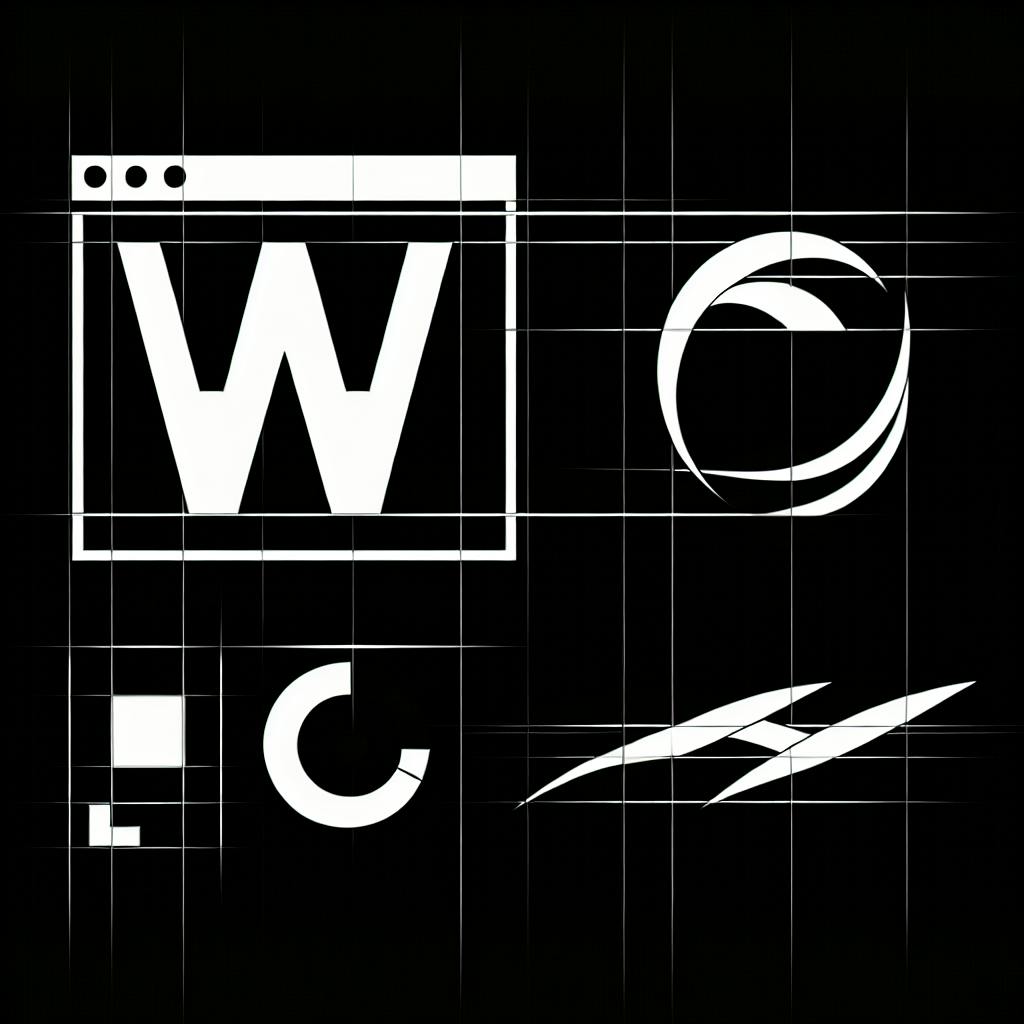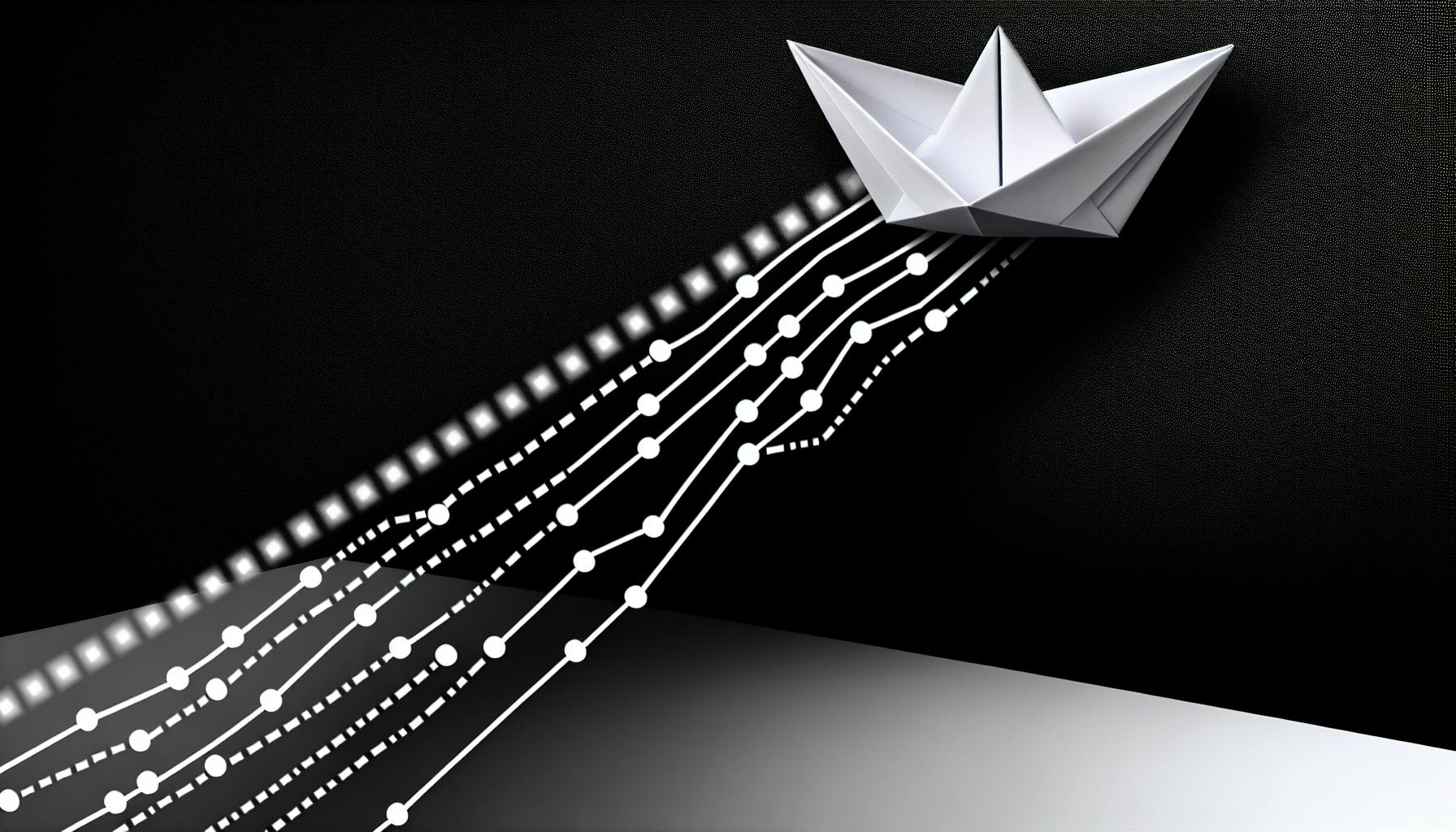Developers would certainly agree that setting up projects from scratch is extremely time consuming.
By leveraging pre-made Next.js boilerplates on GitHub, you can drastically accelerate your Next.js development.
In this post, we'll explore top-rated Next.js boilerplates on GitHub, comparing setup times and key features like TypeScript, Tailwind CSS, GraphQL, and MongoDB integrations to help you jumpstart your next project.
Accelerating Development with Next.js Boilerplates on GitHub
Next.js boilerplates available on GitHub can significantly accelerate development workflows. By providing developers with pre-configured project starters containing common dependencies, boilerplates eliminate the need to repeatedly set up the same configurations from scratch.
This article will introduce some of the most popular open-source Next.js boilerplates hosted on GitHub. We'll explore their key features, customization options, and benefits for rapidly scaffolding production-ready Next.js applications.
Whether you're looking to integrate TypeScript, Tailwind CSS, MongoDB, Express backend support, or other common tools into your Next.js stack, there exists a boilerplate to fit your needs. Let's dive in and compare some top contenders.
What Are Next.js Boilerplates?
For those unfamiliar, a boilerplate refers to a baseline project starter containing common configurations that can be reused across different applications.
Next.js boilerplates specifically provide developers with pre-built scaffolds to initialize new Next.js apps with preferred tools and dependencies already integrated.
Instead of repeatedly configuring the same tools like Babel, ESLint, PostCSS, Testing Frameworks, etc. on each project, developers can start building immediately on existing foundations.
Speeding Development With GitHub Next.js Boilerplates
The open-source Next.js community offers thousands of boilerplate options on GitHub covering various stack preferences.
Compared to creating new projects from scratch, leveraging these GitHub boilerplates cuts out repetitive setup tasks, enabling faster prototyping and development.
Some benefits of using Next.js boilerplates from GitHub include:
- Saved configuration time - Get up and running faster by skipping repetitive installs and setup.
- Best practice foundations - Build on proven architectures designed for scalability.
- Common dependency integration - Hit the ground running with baked-in tools like TypeScript, TailwindCSS, Testing Frameworks, etc.
- Production-ready - Launch faster leveraging boilerplates optimized for deployment.
- Customizable - Tweak and extend boilerplates to exact project needs.
- Open source - Freely use, share, and contribute to GitHub boilerplate projects.
In the next sections we'll highlight a few popular GitHub boilerplates for common Next.js web development needs.
Exploring Next.js Boilerplate Selections for 2023 on GitHub
Next.js has become one of the most popular React frameworks for building web applications. With its vast ecosystem and ability to optimize performance, SEO, and developer experience, Next.js offers an excellent foundation for web projects.
As developers look to build their Next.js apps in 2023, leveraging an existing boilerplate or starter template can greatly accelerate development. Rather than configuring complex workflows from scratch, developers can tap into robust, community-driven GitHub repositories to kickstart their Next.js build.
Below we explore some of the most popular Next.js boilerplates on GitHub - focusing on their standout features and ease of integration.
Next.js TypeScript Boilerplate: A GitHub Favorite
For developers looking to build scalable Next.js apps, this TypeScript boilerplate has become a very popular baseline on GitHub. With over 7.3k stars, it exemplifies Next.js best practices - including:
- TypeScript for static typing and editor tooling
- ESLint and Prettier for code linting and formatting
- Husky and Lint-Staged for commit hooks and pre-commit checks
- Jest and React Testing Library for unit testing
- Cypress for end-to-end testing
The boilerplate contains sample pages, tests, and configurations for each tool to demonstrate real-world usage. Developers can clone the repository and instantly start building - with confidence in the project scaffolding.
Some key setup steps include:
- Clone the repo
- Run
npm install - Run
npm run devto start the Next.js dev server - Run tests with
npm run testandnpm run e2e
From here, developers can customize the configuration, delete sample files, and being coding business logic and custom pages.
Combining Next.js with Express: A Boilerplate Integration
For fullstack JavaScript teams looking to integrate Express.js and Next.js, this Next.js Express MongoDB boilerplate simplifies configuration. With MongoDB and Passport.js setup for authentication, it offers a complete starting point.
After cloning the repository, key steps include:
- Configuring environment variables for the MongoDB database connection
- Running
npm install - Execute
npm run devto launch locally - Set up a free MongoDB Atlas cloud database
- Update connection credentials in
.env
The boilerplate handles user authentication, protected routes, account management, and persistent database storage. Teams can begin building their application logic immediately - without weeks of setup.
Styling with Speed: Next.js Tailwind CSS Boilerplate
For rapid UI development, this Next.js Tailwind CSS boilerplate delivers a preconfigured combo for efficiency. With PostCSS, PurgeCSS, CSSnano integrated - developers can build fast-loading production-ready sites.
Folder structure and configurations follow Next.js recommendations for enterprise usage:
- Optimized file-based routing
- Component structure
- Shared UI elements
- Integrated with TypeScript
Teams simply clone, install dependencies, customize styles and theme, replace logo assets, and launch their styled marketing site or web app UI. The sky's the limit when leveraging the utility-first Tailwind framework.
Trending Next.js Boilerplates to Fork on GitHub
Next.js has become one of the most popular React frameworks for building web applications thanks to its excellent developer experience and optimized production build. When starting a new Next.js project, leveraging an existing boilerplate or starter kit from GitHub can help kickstart development.
Here's an analysis of some of the most forked and extended Next.js boilerplates on GitHub that serve as great foundations for custom projects:
GraphQL Meets Next.js: A Robust Boilerplate Solution
This Next.js GraphQL boilerplate integrates Apollo Client and Serverless GraphQL APIs for managing remote data.
Key features include:
- Local GraphQL IDE for querying data
- Configured Apollo Client for fetching data
- Monitoring with GraphQL Playground
- i18n internationalization support
- SEO optimizations
- CI/CD pipeline configuration
The boilerplate handles much of the heavy lifting to connect GraphQL APIs with Next.js. Developers can get started quickly by forking the repo and customizing the GraphQL schemas and API integrations. Overall an excellent starting point for projects needing robust data management.
Seamless Backend Integration: Next.js MongoDB Realm Boilerplate
The Next.js MongoDB Realm boilerplate offers a ready-made backend by integrating Realm DBaaS.
Out-of-the-box it includes:
- User authentication flows
- Realm DB and UI Dashboard
- API routes for data operations
- Environment variables setup
With the Realm integration, backend complexities like databases and APIs are simplified. We can focus efforts on the front-end application code.
To get started:
- Fork repo and clone locally
- Install dependencies with
npm install - Update Realm app configuration
- Start local dev server with
npm run dev
Then build out custom pages and components as needed!
Efficient Data Fetching with Next.js React Query Boilerplate
The Next.js React Query boilerplate augments the traditional Next.js data fetching approach with the React Query library.
Benefits include:
- Auto caching for requests
- Background data updates
- Performance focused by default
- Fetch hook with SWR
- Parallel queries
By handling client-state data and providing a caching layer, React Query eliminates lots of manual tracking of remote data. It helps speed up development while optimizing our app's data handling.
To integrate React Query:
- Fork the boilerplate repo
- Install libraries with
npm install - Import
queryClientinto pages - Make fetch requests with
useQuery()
This boilerplate allows hitting the ground running with optimized data workflows out-of-the-box!
sbb-itb-5683811
Wrap Up
Starting from an established boilerplate or starter kit is a great way to accelerate new projects. The Next.js repos highlighted above help handle common needs like data fetching, auth, and backend integrations so developers can focus efforts on building application functionality and UI.
Be sure to check out the Next JS Starters and Boilerplates Directory for an expanded and always up-to-date list of vetted starter options!
Streamlining Project Setups: Comparing Next.js Boilerplate Setup Times
Integrating a Next.js boilerplate can greatly accelerate your development workflow. However, not all boilerplates are equal when it comes to setup time. Choosing one that matches your project needs can save precious hours.
Here's an overview of average setup times across common boilerplate categories.
Quick-Start with Next.js and Tailwind CSS Boilerplates
Boilerplates focused solely on Next.js fundamentals and design frameworks like Next.js + Tailwind CSS offer the fastest setup process. With their minimal dependencies and straightforward customization, most developers can complete integration in under 1 hour.
These single-purpose boilerplates include:
- Next.js
- Tailwind CSS
- Basic customizable templates
- Folder structures
- Development tools
To integrate them:
- Clone the GitHub repo
- Install packages with
npm installoryarn - Modify the example components and pages
- Deploy
With their simplicity and lack of external services reliance, these boilerplates deliver nearly instant time-to-value. Their constraints also encourage modular architecture as your app evolves.
Time Investment for Database-Integrated Boilerplates
Next.js starters integrating external data services like MongoDB, GraphQL, or Realm require more effort. Developers spend an average of 1-3 hours wrangling configuration and dependencies.
These boilerplates offer more out-of-the-box capabilities, including:
- Authentication flows
- Admin dashboards
- Dynamic content from databases
- API route handling
Their additional power warrants the extra setup complexity. Steps include:
- Configuring the database connection credentials and schemas appropriately for your data
- Testing API routes and data integrations
- Ensuring authentication systems and permissions sync to your user management needs
- Deploying any required backends before launching front-end
Accounting for the expanded featureset, database-backed Next.js boilerplates deliver excellent developer productivity when configured properly.
Comprehensive Next.js Full-stack Boilerplate Implementations
Robust multi-service Next.js boilerplates with authentication, testing suites, CI pipelines, and more offer the longest project integration. Developers spend 5+ hours wrestling with complex interdependencies.
These full-stack boilerplates can include:
- OAuth or JWT authentication
- MongoDB/GraphQL backends
- Custom serverless functions
- Landing page templates
- SEO enhancements
- End-to-end testing suites
- GitHub workflows for CI/CD
To leverage these enterprise-grade capabilities, significant effort goes towards:
- Understanding dependency linkages
- Configuring various external services
- Customizing pre-built components to match designs
- Setting up deployment environments
The time investment pays dividends for large web apps requiring scale, security, and maintainability. However, over-architected foundations become technical debt for simpler websites.
When embarking on a new Next.js project, carefully evaluate your requirements before choosing a boilerplate. Prioritizing setup time, features, and long-term flexibility leads to maximum productivity.
The Next JS Starters and Boilerplates Directory offers filters to find the ideal boilerplate for your needs. Options are categorized by databases, CSS frameworks, authentication providers and more.
Review personalized suggestions below based on project specifics. Or browse the full catalog of Next.js GitHub boilerplates to identify the best fit.
Maximizing Efficiency: Best Practices for Using Next.js Boilerplates
Next.js boilerplates can provide a significant boost in productivity by giving developers a solid foundation to build upon. However, to gain the full benefits, it's important to choose and utilize boilerplates strategically. Here are some tips for getting the most out of Next.js boilerplates:
Ensuring Smooth Integration: Evaluate Documentation Quality
Thorough documentation is key for quickly integrating a boilerplate into your project. When evaluating Next.js boilerplates on GitHub, carefully review the README file and documentation before deciding. Check that setup instructions are clear and cover key integration steps like:
- Dependencies to install
- Environment variables to configure
- Steps for building and running locally
- Deployment instructions
Quality docs allow smooth onboarding so you can focus on customization instead of just getting set up. Some signs of well-documented boilerplates include:
- Easy to navigate table of contents
- Code snippets to demonstrate usage
- Answers to FAQs
- Links to sample deployed apps for reference
Staying Up-To-Date: Assessing Frequency of Updates for Boilerplates
When sourced from GitHub, Next.js boilerplate code can easily fall out of date as frameworks iterate. Finding actively maintained boilerplates reduces this risk.
Check the repo commit history and watch for recent pull requests merged. Sort available boilerplates by last updated rather than popularity.
Prioritize options with steady contributions and development momentum. Updates indicate the codebase keeps pace with new Next.js versions and popular packages. This greatly minimizes integration headaches.
Tailoring Your Foundation: Planning for Customization with Next.js Boilerplates
The perfect boilerplate strikes a balance between pre-built features and ease of customizing. Analyze the structure and code patterns used in a boilerplate before adopting it.
Determine what you can reuse as-is versus what needs heavier modification to match your app plans. Estimate complexity of adding planned features not included out-of-the-box.
Select options with clean, well-commented code that clearly separates reusable components from core business logic. This facilitates customizing down the road without breaking key functions.
The more tailoring needed upfront, the less efficiency gain you realize from the boilerplate. Find the best match possible to your intended features and stack preferences.
Wrapping Up: Selecting the Ideal Next.js Boilerplate from GitHub
With so many outstanding Next.js boilerplates available on GitHub, deciding on the right foundation for your next web project can be tricky. However, by narrowing your focus according to the specific needs of your application and development team, you can confidently select an optimal starting point.
Here are some closing tips for choosing a top-rated Next.js boilerplate repository on GitHub:
Prioritize Documentation and Maintainance
While boilerplates with abundant features seem appealing, also examine the quality of documentation and ongoing maintenance. Solid docs and an active community will save you time getting ramped up. Some well-documented Next.js boilerplate GitHub projects to consider include Next.js TypeScript Starter and Next Right Now.
Match to Team Skill Level
Determine whether your developers need a basic, intermediate or advanced Next.js codebase to work from. Less experienced teams may appreciate the simplicity of Next.js Starter Blog, while seasoned teams can swiftly leverage Next Boilerplate TypeScript’s enterprise-level foundation.
Set Realistic Expectations
While some boilerplates like Next.js Evergreen offer incredibly quick setup and customization, be aware that integrating any new tool requires both technical work and team adoption. Provide adequate ramp-up time and training as needed.
By carefully weighing factors like documentation, maintenance, features, and team experience when selecting your Next.js boilerplate, your next web project is sure to get up and running smoothly. The wide range of quality starter codebases on GitHub has something for every use case.