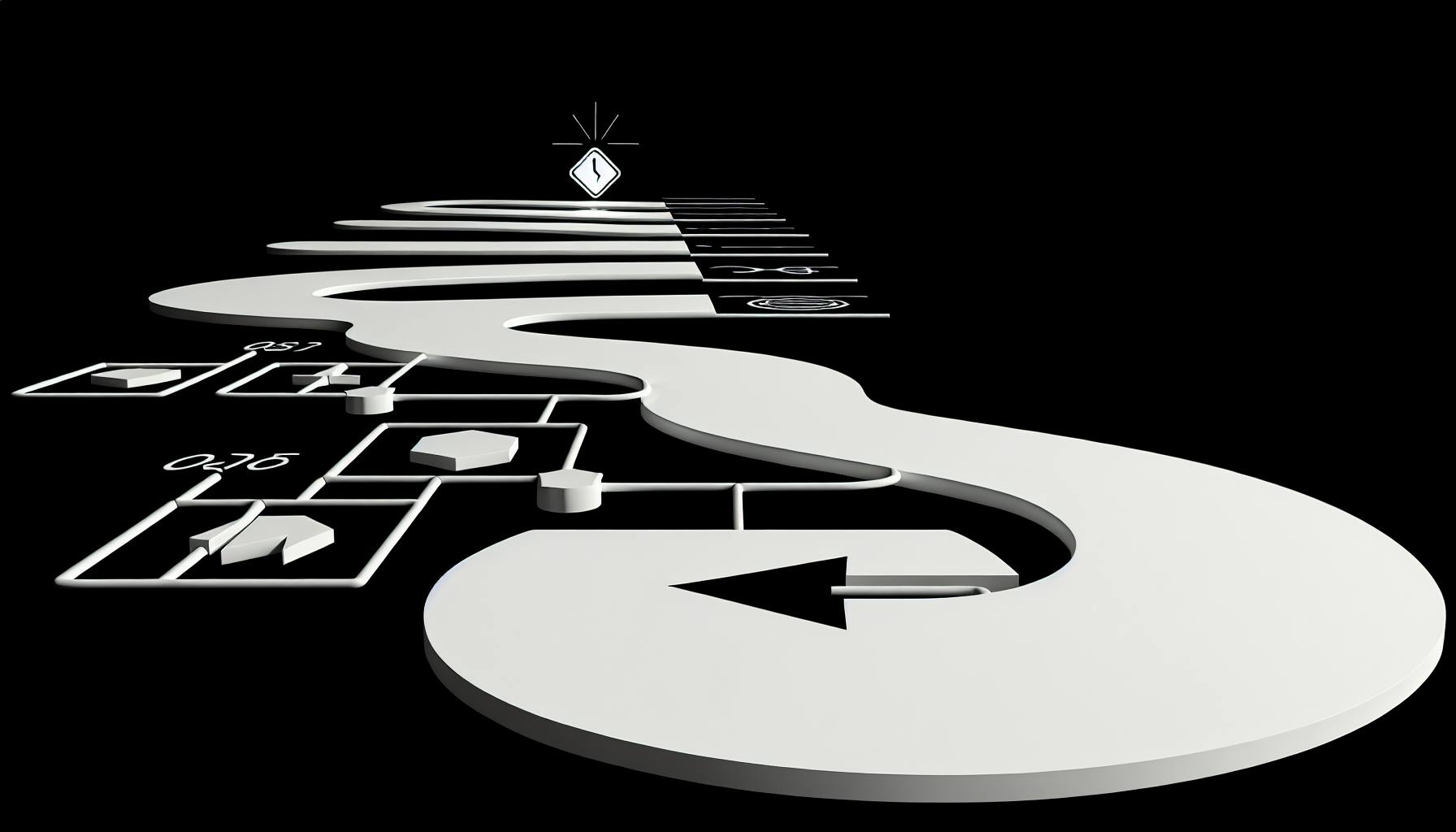Most developers will likely agree:
Configuring a Next.js project with TypeScript can be incredibly complex and time-consuming.
But with the right boilerplate and starter template, you can launch a production-ready Next.js TypeScript app in minutes...
...complete with optimizations, best practices, and developer tools already set up for you.
In this comprehensive guide, you'll discover the key benefits of using a Next.js TypeScript boilerplate, what essential features to look for, and how to select the right starter for your needs. You'll also learn workflow tips and project structure best practices to build high-quality apps faster.
Introduction to Next.js TypeScript Boilerplates
Next.js offers a powerful framework for building server-side rendered React applications. Pairing it with TypeScript brings additional benefits like static typing and improved code intelligence. However, configuring a project from scratch can be time-consuming.
That's where Next.js TypeScript boilerplates come in handy! These starter kits have the necessary configuration and dependencies pre-installed so developers can dive right into coding.
What is a Next.js TypeScript Boilerplate
A Next.js TypeScript boilerplate is a starter project that comes pre-configured to use TypeScript with Next.js. This includes:
- TypeScript configuration (tsconfig.json)
- Type definitions for Next.js
- Common TypeScript dependencies like types for Node.js and React pre-installed
It may also include other features like linting, testing frameworks, UI libraries, and more out of the box.
The goal is to save the tedious setup work so developers can start building right away.
Benefits of Using a Boilerplate
Some key benefits of using a Next.js TypeScript boilerplate include:
- Saves setup time: No need to manually add TypeScript or install type definitions. Just clone and code.
- Provides structure: Boilerplates follow best practices for organizing code and config.
- Includes common utilities: Often bundles useful things like linting, testing, and UI libraries.
By handling the initial project scaffolding for you, boilerplates let you focus on your app's unique logic and features.
Key Features to Look For
When evaluating Next.js TypeScript boilerplates, keep an eye out for the following useful features:
- Routing: Server-side, client-side, and dynamic routing support.
- State management: Integration with React Hooks or libraries like Redux.
- Styling solutions: Support for CSS Modules, SASS/SCSS, etc.
- Linting: Help enforce code quality standards.
- Testing framework: Jest and React Testing Library for test-driven development.
- Example components: Useful for kickstarting development.
Prioritizing your needs here will help select the right foundation for your next project!
Launching a Project with Create Next-App TypeScript Template
The Create Next App command provides a quick way to initialize a Next.js project with TypeScript support. This guide covers using create-next-app to generate a boilerplate app and customizing it for your needs.
The Create Next-App Command
To scaffold a Next.js app with TypeScript, run:
npx create-next-app@latest --typescript
This bootstraps a starter project using the default template. The key flags are:
--typescript: Includes TypeScript configuration-e: Installs dependencies like React and Next.js
The starter contains a basic page, API route handler, Jest tests, and ESLint setup out of the box.
Some advantages over coding from scratch:
- Saves hours manually setting up Babel, Webpack, and other configs
- Provides latest Next.js version with optimal defaults
- Easy integration with TypeScript for static typing
- Production-ready build output with asset optimization
With the project created, customize it further to suit your needs.
Customizing the Starter Template
The Create Next App TypeScript template offers a slim starter kit to build upon. Developers can modify it by:
- Adding UI libraries - Install and import React component libraries like Material-UI, Chakra-UI etc.
- Configuring styling - Set up SASS, CSS-in-JS or styled-components.
- Adding state management - Integrate Redux, Mobx or React Query.
- Modifying ESLint rules - Tweak linting to match code standards.
- Deploying to Vercel - Set up CI/CD flows for streamlined deployment.
Some example customizations:
// Adding Chakra UI:
yarn add @chakra-ui/react @emotion/react@^11 @emotion/styled@^11 framer-motion@^6
// Installing Redux:
yarn add react-redux @reduxjs/toolkit
// Vercel deployment setup:
vercel --prod --confirm
The starter kit is unopinionated so developers can mold it into the optimal Next.js codebase for their app ideas with TypeScript support built-in.
Overall, create-next-app with the TypeScript flag kickstarts full-stack React projects quickly while allowing ample control over customization. It's a go-to for spinning up performant, scalable Next.js apps with TypeScript's benefits of static typing and editor tooling.
Comparing Popular Next.js TypeScript Starters
Next.js has quickly become one of the most popular React frameworks for building web applications thanks to its powerful capabilities around server-side rendering and simplified production builds. When combined with TypeScript, Next.js unlocks additional benefits like stronger type checking and tooling.
As a result, the community has produced many high-quality Next.js TypeScript boilerplates and starters to accelerate development. These tools come preconfigured with different combinations of technologies based on common project needs - from UI libraries for rapid prototyping to state management and testing tools for larger applications.
Next.js Material UI Boilerplate for UI-Driven Projects
The Next.js Material UI boilerplate offers developers a jump start on projects where the user interface and overall design language are critical.
It includes the following key features:
- Comes bundled with pre-built Material UI React components for elements like buttons, cards, navigation menus, and more. This drastically cuts down UI development time.
- Includes an integrated, customizable Material UI theme leveraging tools like Styled Components that makes restyling the overall look and feel simple and consistent.
- Provides a structured
componentsdirectory separating logical parts of the UI into organized files for maintainability. Common patterns like layout containers and shared buttons live here. - Contains utility scripts that simplify mundane tasks like generating new components or Container/Presentational structures with one command.
The boilerplate structure and technology choices make the most sense for use cases like marketing websites, SaaS products, content/community sites where presentation matters. The pre-built UI elements allow designers and developers to quickly construct polished pages and flows.
However, teams building more complex apps with dynamic data may eventually find Material components limiting without additional work to integrate state management and extend components.
The Minimalist Approach of Create Next-App
On the other end of the spectrum lies Create Next App, a starter intentionally designed to remain lightweight and unopinionated about file structure.
It includes:
- A simple src layout separating
pages,public, andstylesdirectories. Additional structure is left to the developers. - Preconfigured tooling like ESLint, Prettier, and TypeScript set up for correctness/consistency but avoid strong opinions.
- Basic CSS utilities via Tailwind CSS for margin/padding and element sizing useful for prototypes.
- SEO fundamentals with
Headtags androbots.txtconfigured by default. - Embedded comments detailing common tasks and next steps for new projects.
The minimal approach allows engineers flexibility when architecting. The starter shines for proof-of-concept work, quick marketing pages, or MVPs where requirements remain fluid. Teams can iterate without fighting against existing abstractions.
However, additional time must be invested upfront to introduce state management, organize code, and implement testing for long-term maintainability as the project matures. Compared to more batteries-included starters, create-next-app trades convenience for control.
Full-Featured Boilerplates for Comprehensive Projects
For larger applications with clear requirements built for scale, more robust Next.js TypeScript boilerplates like Vercel NextJS, T3 Stack, and Next Right Now offer developers an extensive mix of preconfigured libraries and tooling.
Common highlights include:
- Integrated state management and data fetching via Redux Toolkit and React Query or SWR.
- Component testing frameworks like Cypress and React Testing Library.
- Utilities for performance tracing with BundleAnalyzer and Lighthouse CI.
- Example implementations of Styled Components, Progressive Web Apps (PWA), SSG/ISR, and API Routes.
The extensive mix of technologies and examples allow engineers to reference industry best practices for reasonably complex sites suitable for teams where roles remain clearly defined.
The main drawback of comprehensive boilerplates manifests when developers lack familiarity with included tools or disagree with architectural opinions. Contributing can become challenging without first unraveling existing implementation details. Additionally, removing unused code risks breaking assumptions made by tooling abstractions.
Key Takeaways When Evaluating Starters
Next.js TypeScript starters shine across UI-focused sites, marketing pages, MVP prototypes, and traditional web apps. Leading community boilerplates cover common technology combinations suited for varying project types and team sizes.
When assessing options, consider factors like:
- UI requirements or preferences for component libraries like Material UI Tailwind CSS, or Ant Design.
- Project complexity measured by dynamic data, state management needs, and scale.
- Team culture and experience with Next.js, TypeScript, and complimentary technologies in the starter kit tech mix.
Balancing these facets against development acceleration goals will lead engineers to the right starter fit across application use cases and organization preferences to maximize productivity.
Project Structure Best Practices
Organizing Next.js TypeScript projects using domains, layers, components, and consistent patterns for extensibility.
Domain Structure
Separate core domains into distinct folders like users, products, cart for better organization.
Grouping files by domain can help structure larger applications and make it easier to locate specific functionality. For example:
pages/
users/
profile.tsx
settings.tsx
Keeping domains isolated prevents unrelated logic from getting entangled. It also enables restricting access if domains have different authorization rules.
As applications scale, creating bounded contexts around individual domains is key for maintainability.
Layers Pattern
Split code into layers like components, services, models, controllers for separation of concerns.
Some examples:
components- Presentational code for UIservices- Business logic layermodels- Data models and validatorscontrollers- Request handlers
Layers make it simpler to change one aspect of the app without impacting others. For example, swapping out a UI library only affects components.
Benefits include better testability and portability. Layers allow frontends to connect with different backends.
app/
├─ components/
├─ controllers/
├─ models/
└─ services/
Component Architecture
Standardize component structure with consistent exports, styles, tests, and documentation.
Some best practices:
- Export component function separately from styles
- Centralize themes and UI constants
- Colocate tests alongside component files
- Add comments explaining key functionality
This consistency simplifies onboarding developers, updating components, and enforcing conventions.
For example:
// Button.tsx
/**
* Primary application button with loading and disabled logic
*/
export default function Button() {
// ...component implementation
}
const buttonStyles = {
/* ...styles */
}
export { buttonStyles }
Standardizing structure is key as apps grow to simplify working across teams. It frees developers to focus functionality instead of patterns.
sbb-itb-5683811
Integrating with Popular Libraries
Next.js offers excellent support for TypeScript out of the box. However, to build a production-ready app, developers need to integrate useful utilities beyond the basics. Popular open-source libraries can add important functionality like date management, form validation, calling APIs, and more.
Date Handling with Day.js
Day.js is a minimalist JavaScript date library for parsing, validating, manipulating, and formatting dates and times in Next. Integrating Day.js into a Next.js TypeScript project unlocks handy methods like:
dayjs().format(); // for display
dayjs().add(); // manipulate
dayjs().isValid(); // validate
Compared to heavyweight alternatives like Moment.js, Day.js achieves better performance with a smaller footprint by only including necessary date/time functionality.
To install:
npm install dayjs
Then import into pages, components, utils, etc:
import dayjs from 'dayjs';
Day.js plays nicely with TypeScript without any extra config needed. Useful for tasks like:
- Formatting dates for display
- Calculating relative dates
- Adding/subtracting dates
- Validation check for date picker inputs
Overall, Day.js hits the sweet spot for most date handling needs in Next.js apps.
Form Validation with React Hook Form
React Hook Form provides validation for form inputs and inputs handling with performance and flexibility in mind. The key advantages over alternatives like Formik include:
- Lightweight at only 3kB
- Easy to integrate into existing forms
- Flexible validation from simple to complex
- Works with any UI library
Install into Next.js app:
npm install react-hook-form
Basic usage:
import { useForm } from "react-hook-form";
function Form() {
const { register, handleSubmit } = useForm();
function onSubmit(data) {
console.log(data);
}
return (
<form onSubmit={handleSubmit(onSubmit)}>
<input {...register("firstName")} />
<select {...register("gender")}>
<option value="female">female</option>
<option value="male">male</option>
<option value="other">other</option>
</select>
<input type="submit" />
</form>
);
}
React Hook Form plays nicely with TypeScript too - no need for any extra types or interfaces. The library handles things in a type-safe manner out of the box.
Overall, this is an easy to use form validation system for Next.js apps that skips the boilerplate of similar tools.
Calling APIs with SWR
SWR is a React hook for remote data fetching from REST and GraphQL APIs. Features include caching, revalidation, focus tracking, and more.
The main benefits over native fetch include:
- Caching for performance
- Automatic revalidation
- Flexible options for different APIs
- Lightweight
Install:
npm install swr
Make calls:
import useSWR from 'swr';
function Profile() {
const { data, error } = useSWR('/api/user', fetch);
if (error) return <div>Failed to load</div>;
if (!data) return <div>Loading...</div>;
return <div>Hello {data.name}!</div>;
}
SWR optimizes data fetching in Next.js apps by caching, automatic revalidation when data changes, and background updates. This avoids fetching same data multiple times.
The hook works nicely with TypeScript setup. It can handle JSON responses out of the box without need for types.
Overall, SWR makes working with APIs in Next.js a breeze by handling all the tricky stuff around caching, revalidation, focus tracking, and more.
Summary
Integrating popular open-source libraries into Next.js TypeScript apps unlock extra utility beyond the framework basics. Day.js, React Hook Form, and SWR are great examples that add important functionality for dates, forms, and APIs respectively. Each hooks into TypeScript projects seamlessly without major overhead. These small but mighty utilities demonstrate how Next.js plays well with the wider JavaScript ecosystem.
Testing Best Practices
Strategies for comprehensive testing of Next.js apps to prevent bugs and build confidence. Testing is an essential part of any robust web application. For Next.js apps, a combination of unit, integration, and static testing provides complete test coverage at multiple levels.
Unit Testing with Jest
Isolated testing of individual functions, components, and classes in Next. Unit tests focus on small units of code in isolation, validating input and output without relying on other parts of the app. Jest is a popular unit testing framework for JavaScript and TypeScript.
Here is an example Jest unit test for a simple Next.js React component:
import { render, screen } from '@testing-library/react'
import UserInfo from '../components/UserInfo'
describe('UserInfo', () => {
it('renders user data', () => {
render(<UserInfo user={{ name: 'Alice' }} />)
const nameElement = screen.getByText(/Alice/i)
expect(nameElement).toBeInTheDocument()
})
})
Unit testing leads to more modular, less coupled code. It gives confidence that individual pieces work as intended before integrating them into complex flows.
Integration Testing with Cypress
End-to-end browser testing of critical user flows and functionality. While unit tests validate small units, integration tests emulate user actions and validate the connectivity between components and services. Cypress is a developer-friendly integration testing framework for web apps.
Here is an example Cypress test for user login:
it('logs in an existing user', () => {
cy.visit('/login')
cy.get('#email').type('user@test.com')
cy.get('#password').type('123456')
cy.contains('button', 'Log In').click()
cy.url().should('include', '/app')
cy.getCookie('authToken').should('exist')
})
Integration testing builds confidence that the whole system works as expected from the user's perspective.
Static Analysis with ESLint
Linting for consistent code style, finding errors early, enforcing best practices. ESLint is a popular JavaScript linter that runs static analysis on source code without executing it. Custom ESLint rules encourage consistency, readability, and prevent bugs.
Here is an example ESLint configuration file:
module.exports = {
"extends": [
"eslint:recommended",
"plugin:react/recommended"
],
rules: {
'react/prop-types': 'off'
}
}
Linting leads to higher quality, more maintainable code over time. Combined with testing, it provides comprehensive quality gates to prevent defects and technical debt.
Thorough testing transforms the development process. Unit tests enable confident refactors. Integration tests prevent regressions. Lint rules enforce uniformity. Together they facilitate rapid iteration and innovation. For production-grade Next.js apps, testing best practices are essential.
Optimizing Next.js TypeScript Performance
Performance optimization is critical when building Next.js apps with TypeScript. Careful planning and strategic implementation of best practices can lead to faster load times, efficient scaling, and an overall smooth user experience. Here are some tips for optimizing performance:
Lazy Loading Components
Lazy loading components allows you to split your bundle and load parts of your application only when needed. This prevents loading unused code upfront and speeds up initial load time.
Some ways to implement lazy loading:
- Use Next.js's built-in Dynamic Imports to lazily load components. This feature code splits your bundle automatically and loads it on-demand.
import dynamic from 'next/dynamic';
const LazyComponent = dynamic(() => import('../components/Hello'));
- Manually split code using
getInitialPropsorgetServerSideProps. You can choose to load certain components only for specific pages. - Use Third party libraries like
react-loadableto add easy lazy loading capabilities.
Lazy loading avoids wasted bandwidth and unnecessary JavaScript parsing/evaluation cycles. Done correctly, it's one of the most impactful optimizations.
Setting Up Compression
Enabling GZip compression reduces the overall size of your JavaScript bundles leading to faster load times. Next.js has built-in support for compression through the CompressionPlugin.
To set it up:
// next.config.js
const {CompressionPlugin} = require('compression-webpack-plugin')
module.exports = {
webpack: (config) => {
config.plugins.push(
new CompressionPlugin({
test: /\.js$|\.css$/,
})
)
return config
}
}
This will automatically GZip compress assets and lead to smaller bundle sizes.
For even more savings, use brotli compression which has higher compression ratios than GZip.
Analyzing Build Statistics
webpack-bundle-analyzer generatesinteractive zoomable treemaps visualizing bundle contents. This helps locate and eliminate bloat.
To use, install the analyzer:
npm install --save-dev webpack-bundle-analyzer
Then generate the visualization report:
// next.config.js
const {BundleAnalyzerPlugin} = require('webpack-bundle-analyzer')
module.exports = {
webpack: (config) => {
config.plugins.push(new BundleAnalyzerPlugin())
return config
}
}
The visualizer highlights which assets and modules are responsible for bundle size. You can analyze and optimize accordingly.
Combined with other performance best practices, these methods can lead to significantly faster Next.js apps built with TypeScript. Measure metrics like Time To Interactive (TTI), First Contentful Paint (FCP) etc to benchmark improvements.
Wrapping Up: Selecting the Right Next.js TypeScript Starter
Using a Next.js TypeScript boilerplate can significantly accelerate your development workflow. However, with the multitude of options available, it's important to select one aligned with your project's specific requirements.
When evaluating Next.js TypeScript starters, consider the following:
- Structure: Look for a boilerplate with a well-organized file and component structure tailored to your application type. For example, starters optimized for SaaS products may differ from those for blogs or ecommerce sites.
- Library Integration: Determine which UI libraries or data fetching methods suit your needs, then choose a starter that has those baked in and configured out-of-the-box. Popular options include React Query, Material UI, Tailwind CSS and more.
- Testing: To build quality into your application from the start, opt for a boilerplate with testing frameworks like React Testing Library, Jest and Cypress already set up.
- Performance: For mission-critical web apps, select starters incorporating performance optimization techniques like code splitting, compression, caching and image optimization.
- Customizability: Pick an extensible boilerplate that won't limit you down the road. Assess if it uses standard industry practices versus unconventional approaches that could hamper future maintenance.
With a feature-rich Next.js and TypeScript boilerplate that aligns with your goals, you can eliminate redundant setup tasks and concentrate on building amazing web applications. Examine your options carefully and choose the starter that best equips your next project for success.