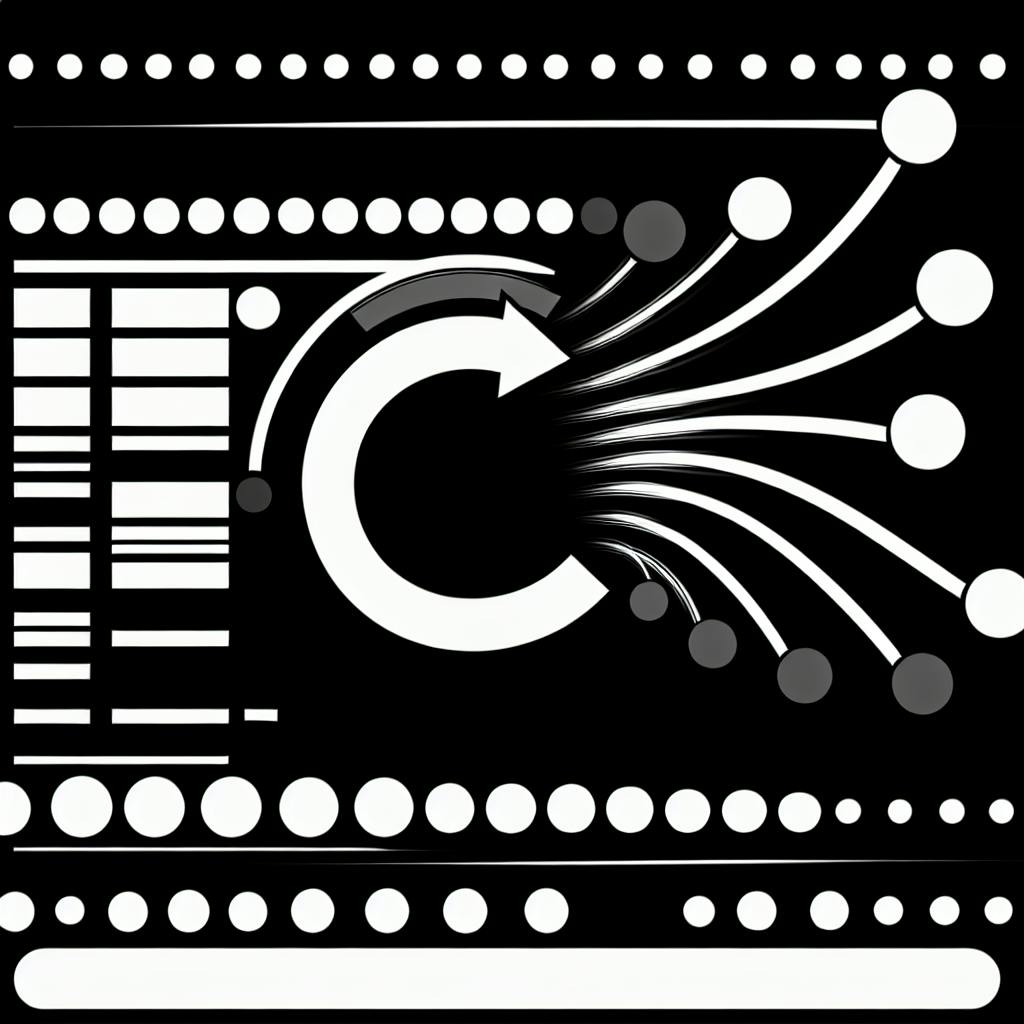Most ecommerce store owners would agree: setting up an online store from scratch is incredibly time consuming and complex.
But what if you could bypass all the development work and launch a production-ready Next.js ecommerce site in days?
This post introduces an open-source Next.js ecommerce boilerplate that allows you to quickstart an advanced storefront with minimal coding.
Introducing the Next JS Ecommerce Boilerplate
A Next JS ecommerce boilerplate can greatly accelerate your online store build by providing pre-configured code templates with robust features and integrations out-of-the-box. This simplifies setup and allows you to focus efforts on customizing the store experience.
What is a Next JS Ecommerce Boilerplate
A Next JS ecommerce boilerplate is a starter code template that bundles together many of the essential elements needed for an ecommerce site. This includes integrations for databases, payments, authentication, and more. The boilerplate code serves as the foundation to then build your custom online store UI and business logic on top of.
Key advantages of leveraging a boilerplate:
- Simplified setup: Gets you up and running with an ecommerce backend faster
- Built-in integrations: Comes pre-configured with payments, databases, etc.
- Customizable: Provides starter code to modify to your needs
- Open source: Free to use and editable Next JS code
Advantages of a Next JS Ecommerce Template Free
Opting for an open source Next JS ecommerce boilerplate available for free allows you to get started without any upfront licensing costs. This enables you to stretch project budgets further and allocate more funds towards design customizations or extra features.
Additional benefits include:
- Cost savings: No need to pay for starter code
- Full code access: Ability to edit and add customizations
- Community support: Tap into open source communities for help
Key Features to Look for in a Next JS Ecommerce Boilerplate
When evaluating Next JS ecommerce boilerplates, keep an eye out for the following built-in features:
- Payments - Stripe, PayPal integrations
- Database - MongoDB, Firebase, or other backends
- Authentication - Login, access control
- SEO - Page optimizations
- Security - Protection against attacks
- Tests - Unit and integration testing
Prioritizing a boilerplate with robust functionality for payments, databases, and more means you spend less time integrating additional services and APIs from scratch. This results in launching your online store to market faster.
Setting Up Your Store with a Next JS Ecommerce Boilerplate Example
Jumpstarting an ecommerce store can be tedious and time-consuming. Fortunately, open source Next JS ecommerce boilerplates help developers avoid reinventing the wheel. They provide pre-built code, configurations, and tooling to launch an online store quickly.
In this guide, we'll walk through critical steps to set up an example Next JS ecommerce boilerplate store from GitHub, including:
Cloning and Installing the Boilerplate from GitHub
Open source Next JS ecommerce boilerplates are commonly hosted on GitHub. For example:
- Next JS Ecommerce (5k+ stars) by IXARTZ - A TypeScript starter with a full-featured ecommerce storefront and CMS.
- Next JS Shopify (1k stars) by Smakosh - Shopify and Next JS starter powered by Tailwind CSS.
Let's use Next JS Ecommerce boilerplate for this guide. To set it up:
- Clone the repo:
git clone https://github.com/ixartz/Next-JS-Ecommerce.git - Install dependencies:
npm installoryarn - Run the dev server:
npm run devoryarn dev
The starter should now be up and running on http://localhost:3000. Feel free to browse the live demo too.
Folder Structure Overview
Understanding the boilerplate folder structure helps customize it further. Key folders and files:
/pages- Core page components like homepage, products grid, cart, etc./styles- Centralized global styles./components- Reusable shared components./context- State management files./lib- Helper utility functions.next.config.js- Next JS config overrides.
Configuring Environment Variables
The boilerplate relies on environment variables for API keys, Stripe credentials and other sensitive data.
Create a .env and .env.local file at the root as per Next JS docs:
NEXT_PUBLIC_STRIPE_PUBLISHABLE_KEY=pk_test_***
STRIPE_SECRET_KEY=sk_test_***
Restart the dev server to apply changes.
Modifying Default Configurations and Styles
Tweak out-of-the-box configurations in next.config.js and styles in /styles globals as per your brand:
// next.config.js
module.exports = {
// Update site meta
trailingSlash: true,
basePath: '',
reactStrictMode: true,
}
With that, you have a fully-functioning Next JS store ready! Now dive in to customize it further per your business needs.
sbb-itb-5683811
Customizing the Boilerplate for Your Brand
As a starting point, the Next.js ecommerce boilerplate provides a great foundation for building your online store. However, most businesses will want to customize the boilerplate to match their brand style and functionality needs. In this section, we'll explore key areas for tailoring the boilerplate to your specifications.
Branding with Colors, Logos, and Styles
To align with your visual identity, focus first on updating assets like:
- Logo: Replace the boilerplate logo in
assets/imageswith your own branded logo file. Update references to it in layout components. - Favicon: Provide your own favicon image for browser tabs.
- CSS variables: Adjust the CSS variables in
styles/_variables.cssto match your brand colors. This controls most UI elements. - Theme images: Swap boilerplate images in
assets/imageswith your own background textures, hero images, etc.
With just those tweaks, you can vastly transform the look to match your brand. For advanced customization, modify the CSS modules in styles/ to override defaults.
Adding and Removing Pages
The boilerplate includes common ecommerce pages out of the box like homepage, product listings, cart, and checkout. You'll likely need to add or remove pages.
Adding new pages is easy. Here's the process:
- Create page components in
pages/. For examplepages/about.js - Add a route path to
next.config.js. Example:
{
routes: [
{
path: '/about',
page: './pages/about.js'
}
]
}
Be sure to update the navigation and footer links to direct to the new pages.
Conversely, removing unneeded boilerplate pages involves:
- Deleting the related component file in
pages/. - Removing route path reference from
next.config.js
This flexibility allows you to fully customize site navigation and structure.
Integrating Custom Plugins
While the boilerplate handles core store functionality, you may require additional features. Custom JS plugins help extend as needed, like:
- Wishlists
- Live chat
- Size charts
- Video embeds
- Loyalty programs
To integrate a plugin:
- Install npm package
- Import and initialize in
pages/_app.js - Render plugin components in desired pages
For example, installing react-youtube:
npm install react-youtube
Then in _app.js:
import YouTube from 'react-youtube';
function MyApp({ Component, pageProps }) {
return (
<>
<YouTube/>
<Component {...pageProps} />
</>
)
}
export default MyApp
Now YouTube components can be rendered anywhere across the site!
Overriding Default Templates
For full control and customization, you can override the default React component templates. For example, replacing:
DefaultLayoutwrapper componentProductCard,SideCartand other UI componentssectionsfolder templates like hero banners
This involves creating custom versions of components and supplying to pages via props.
With these key areas for customization and extensibility, you can tailor the Next.js ecommerce boilerplate to match your desired brand style and functionality! Let us know in comments if you have any other customization questions.
Next JS E-commerce Tutorial: Launching Your Store
Launching an ecommerce store with Next JS provides a modern, fast, and scalable foundation. However, additional steps are required once development finishes to optimize performance, drive traffic, secure sensitive data, and maintain the site long-term. This guide covers key strategies to successfully take your Next JS online store live.
Performance Optimization Strategies
Boosting site speed delivers immense value for ecommerce stores by reducing bounce rates and increasing conversions. Consider implementing these performance best practices:
- Caching: Add caching at the CDN and Redis levels. This saves on server compute and reduces repeat resource generation.
- Code Splitting: Break code into asynchronous chunks loaded on-demand. This accelerates initial load by decreasing bundle sizes.
- Compression: Shrink assets like images, CSS and JS through gzipping. This cuts down transfer time.
- Minification: Remove whitespace, comments and unused code to slim file sizes. Enable minification through Webpack or other bundlers.
- Lazy Loading: Defer non-critical resource loading until user interaction. This speeds initial render by loading only what's necessary.
Following these optimization guidelines can significantly boost site speed and user experience. Monitor metrics like Time to Interactive (TTI) and First Contentful Paint (FCP) to measure improvements.
Driving Traffic with SEO and Marketing
Opening your virtual doors means nothing unless customers can find your store. An effective acquisition strategy combines SEO best practices with multi-channel marketing outreach.
For SEO, ensure your site meets requirements like:
- Mobile-friendly responsive design
- Fast page speeds
- Secure HTTPS protocol
- Quality internal links and meta descriptions
- Schema.org structured data markup
- XML sitemaps for crawler indexing
- Alt text and titles for images
- Keyword optimization without over-optimization
This solid technical foundation improved organic rankings. Complement it with promotion across social media, email newsletters, paid ads, influencer partnerships and other avenues matched to your audience interests. Measure channel efficacy with UTM tagging.
Security Practices for Ecommerce
Securing customer data is non-negotiable, making security paramount, especially for stores built using open source ecommerce templates for Next JS. Mitigate threats by:
- Enforcing HTTPS across the site and enabling HSTS
- Storing secrets like API keys safely using .env
- Applying authentication using JSON Web Tokens or sessions
- Sanitizing user inputs to prevent XSS attacks
- Updating dependencies regularly to avoid exploiting vulnerabilities
- Following OAuth standards for secure social logins
Additionally, request external penetration testing, monitor network traffic for anomalies, and establish incident response plans for hacks. These steps drastically reduce risk exposure.
Maintaining and Updating Your Next JS Ecommerce Open Source Project
The work doesn't end after launch. Actively maintain your Next JS open source ecommerce codebase to address bugs, add features, and stay current.
- Watch the repository on GitHub to get notified for releases and deprecations.
- Review pull requests from the community to assess new capabilities.
- Upgrade to newer versions of React, Next JS and other libraries through semantic versioning.
- Perform recurring audits of all pieces from NPM dependencies to custom components.
- Expand on the starter with additional blocks for promos, testimonials or custom needs.
While open source ecommerce accelerators reduce initial work, projects require ongoing oversight. Budget time for this or risk accumulating technical debt. Treat maintenance as any other product requirement.
This covers key steps to convert your Next JS store from a local build into a live application equipped to acquire and convert customers. Let us know if you have any other questions!
Conclusion: Quickstart Your Ecommerce Success
Launching an online store can be an intimidating process, but using a Next.js ecommerce boilerplate simplifies things tremendously. These ready-made starters help entrepreneurs skip repetitive setup tasks so you can focus on customizing and enhancing your shop.
In this article, we walked through key steps to initialize an ecommerce site powered by Next.js and React. We explored some highly-rated boilerplates like Vendor and NextCommerce, discussing their standout features. We also covered basic configuration like connecting to the Stripe payments API.
With a full-featured boilerplate foundation established, you're equipped to swiftly build and iterate on your product catalog, custom styles and branding, SEO optimization, analytics, and more. You can take advantage of Next.js's hybrid static/server rendering capabilities for blazing fast performance too.
Key Takeaways and Next Steps
To recap, here are some main points to remember from this tutorial:
- Choose a boilerplate that fits your skill level and project scope - Evaluate popular options like Vendor, NextCommerce, Selve, etc based on their complexity, customizability, documentation quality.
- Handle environment variables and API keys properly - Use
.envfiles or services like Vercel for managing sensitive credentials. - Learn React fundamentals if needed - Many boilerplates assume React knowledge - go through tutorials to skill up.
- Start small and iterate - Resist over-engineering things prematurely. Establish a minimal viable shop first.
- Leverage the community - Next.js and React have extremely active forums to get help if stuck.
If you've made it this far, pat yourself on the back! You now possess the frameworks, mindsets and resources needed to craft a world-class online storefront. The only ingredient left is your imagination :)
Some helpful links for next steps:
- NextCommerce Docs
- React and Next.js Courses
- Next.js GitHub Discussions
Wishing you tremendous success on your entrepreneurial journey ahead! Let the sales roll in...
![Thumbnail for: Next.js CI/CD Deployment Guide [2024]](https://mars-images.imgix.net/seobot/nextjsstarter.com/662f2a821ab1b36fc95b3f2c-c13034019d698c28f815bb0243e53b14.png?auto=compress)