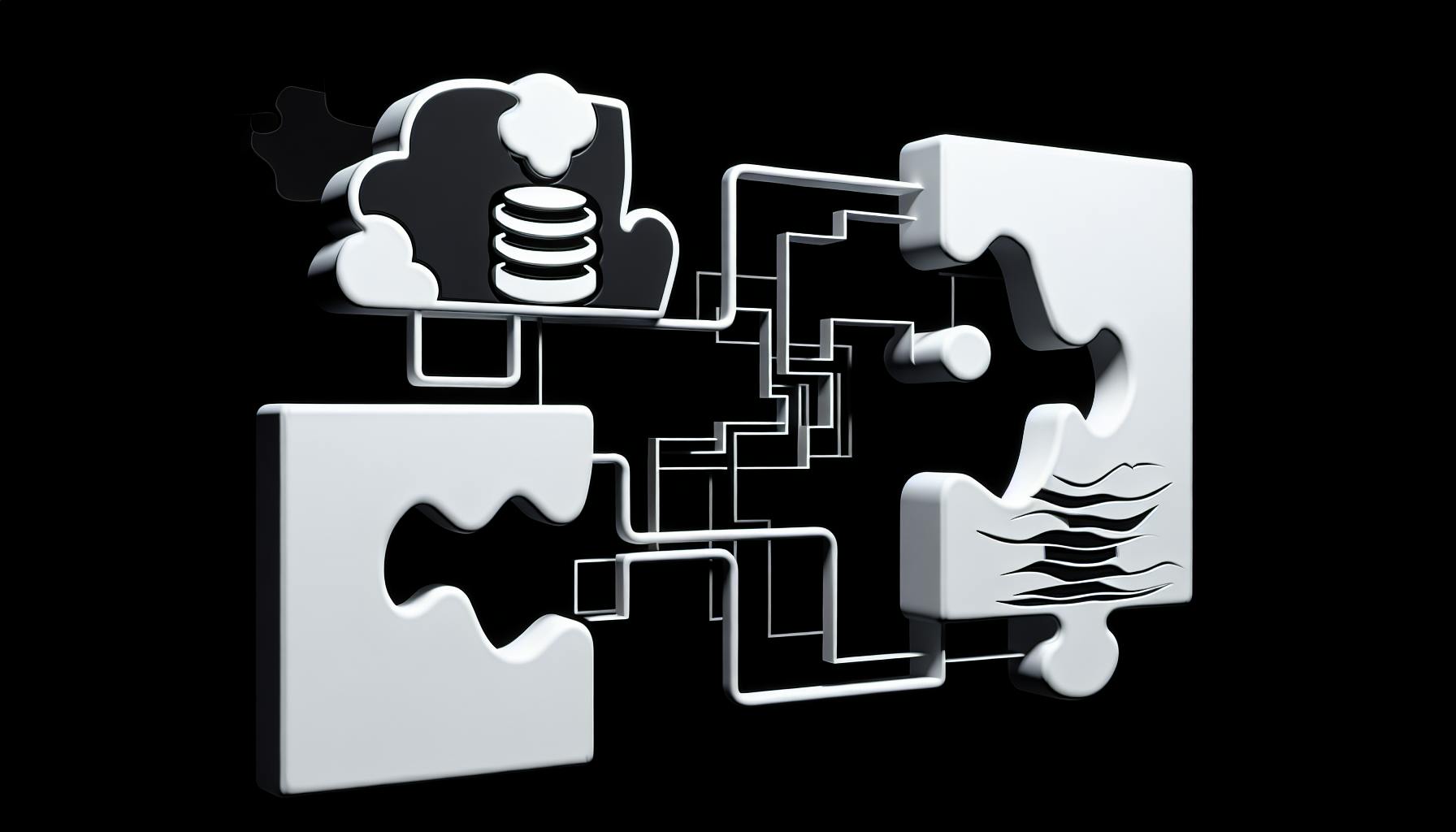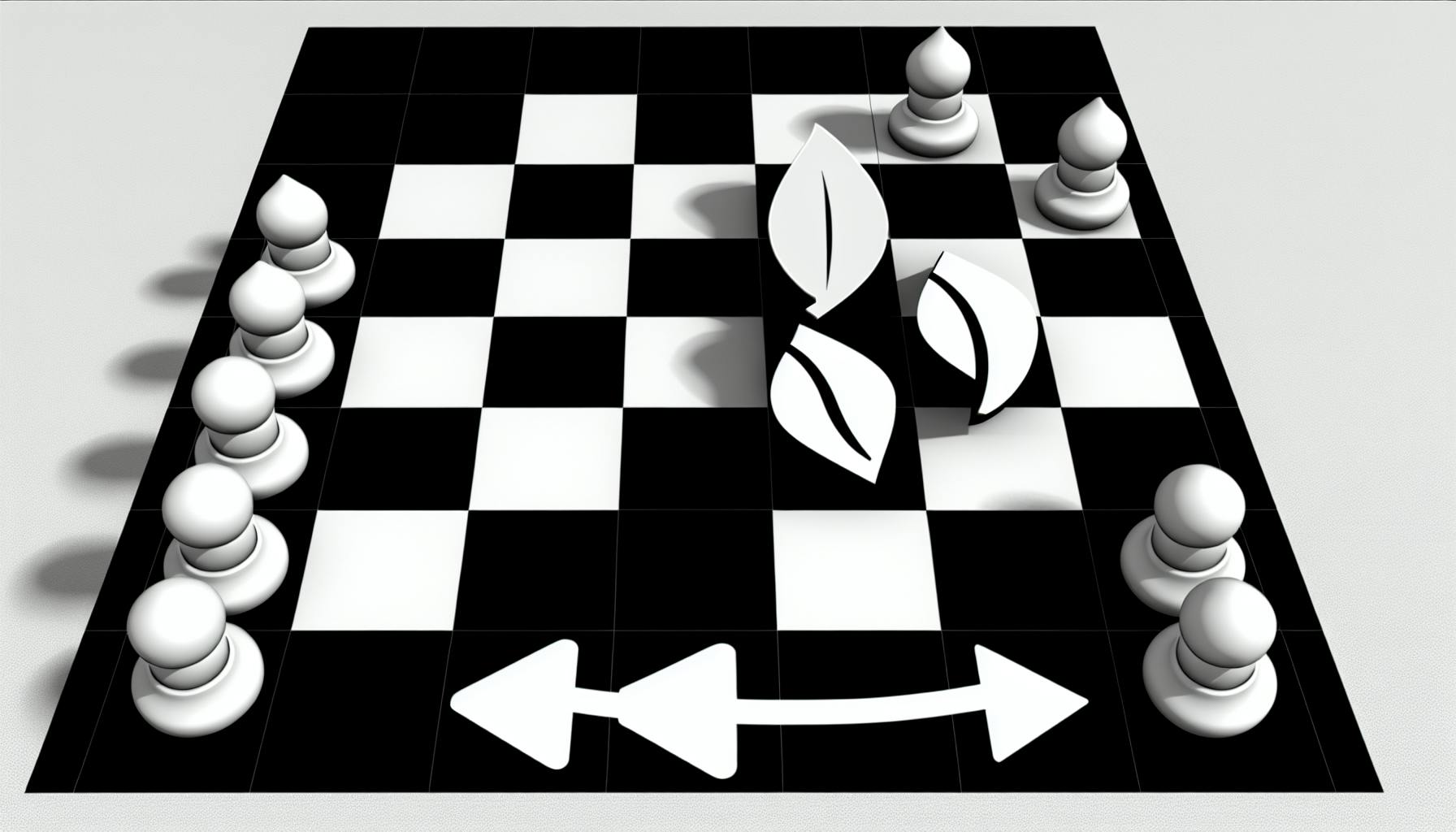Developers can likely relate to the challenge of kickstarting projects without a solid foundation in place.
Luckily, the Next JS Material UI boilerplate offers a customizable, production-ready baseline for any app, allowing quick integration with authentication, global state management, styled UI components, and more out-of-the-box.
In this post, we'll highlight the quickstart benefits this boilerplate provides developers, from simplified setup and project scaffolding to built-in performance optimization, type safety, and open-source community support.
Introducing the Next JS Material UI Boilerplate: A Quickstart for Developers
The next-js-boilerplate-essentials-for-rapid-development/">Next JS Material UI boilerplate provides an excellent foundation to kickstart your next web development project. Integrating the popular Material UI component library with Next.js 13, this boilerplate enables developers to build beautiful, responsive web apps with React quickly and efficiently.
Let's explore some of the key benefits of using this boilerplate:
Quick Setup
Getting started with the Next JS Material UI boilerplate is simple. After cloning the GitHub repo, you can install dependencies and run the development server with just a few commands. This simplified setup skips many typical configuration steps, allowing you to start coding features right away.
Responsive Design
With Material UI and CSS-in-JS styling out of the box, achieving responsive design is effortless. Easily customize breakpoints, layouts, and component styling to craft adaptive interfaces for any device size.
SEO-Ready
Next.js offers built-in SEO capabilities like automatic SSR rendering and route-based code splitting. Combined with Material UI's semantic HTML, optimizing for search engines is a breeze.
Future-Proof
Both Next.js and Material UI receive frequent updates aligned with the latest web standards. Choosing this boilerplate means your project stays current as the ecosystem evolves.
In summary, developers looking to build production-ready web apps with React quickly should consider starting from the Next JS Material UI boilerplate. With robust tools and simplifying assumptions in place from the start, you can focus efforts on rapidly developing core features and business logic.
Quick Integration: Next JS Material UI Boilerplate with React
The Next JS Material UI boilerplate provides a robust foundation to build your Next.js applications efficiently. By combining the benefits of Next.js, React, Material UI, and additional libraries, it accelerates development significantly.
Out-of-the-box, the boilerplate handles crucial functionality like routing, state management, authentication, and styling so you can focus on building your app's unique features. Let's explore some key aspects that make this boilerplate a great choice.
Authentication Out-of-the-Box
The boilerplate includes a pre-configured JWT (JSON Web Token) authentication flow. This means user signup, login, logout, and protected routes work automatically. You won't need to build authentication logic from scratch.
Some highlights of the authentication implementation:
- Login and user accounts handled with NextAuth.js
- Password hashing with BCrypt
- JWT creation and verification
- Protected routes limiting access
By handling auth boilerplate code for you, the starter allows directing more time towards your app's specialized functionality.
Global State Management with Redux
The starter has Redux Toolkit set up for global state management across your app. Components can dispatch actions that update values in the Redux store, eliminating prop-drilling.
Benefits include:
- Centralized data store
- Simplified state slice management
- Easy data fetching on server and client side
- Debugging capabilities with Redux DevTools
With Redux in place, you won't need to cobble together a state management solution. Data flow is streamlined from the start.
Styling Made Easy: Pre-Styled Material UI Components
For polished UI design with minimal effort, the boilerplate uses Material UI v5, the popular React component library. It provides many pre-built and pre-styled components like:
- Buttons
- Menus
- Cards
- Dialogs
- Tables
You can construct attractive UIs rapidly by combining and customizing Material UI building blocks. Specific benefits include:
- Follows Material Design principles
- Responsive design
- Extensive customization options
- Dark mode support
- Large component ecosystem
The starter kit lets you focus on app logic rather than aesthetics. Styling becomes easy with Material UI's vast palette of components.
Conclusion
The Next JS Material UI boilerplate accelerates development by providing robust solutions for routing, state, auth, and styling out-of-the-box. You can spend more time on specialized features rather than re-inventing basic infrastructure.
With pre-configured libraries like NextAuth.js, Redux Toolkit, and Material UI in one seamless package, spinning up full-stack React apps is delightfully easy.
Overall, this boilerplate empowers developers to ship production-ready apps faster. By handling much scaffolding automatically, it lets you concentrate on the functionality making your project unique.
Building Blocks: Customizable Foundation for Any App
Build any type of app on top of the boilerplate's solid foundation.
The Next JS Material UI boilerplate provides a flexible codebase to use as the starting point for your web app or website. With robust core functionality and modular components built in, you can customize the foundation to suit your project's specific needs.
Flexible Data Integration
Easily connect the boilerplate to any APIs, databases, or other data sources.
Out of the box, the boilerplate includes examples for:
- Fetching data from public APIs
- Integrating MongoDB and SQL databases
- Authentication using JWTs
But you're free to swap those modules out for any data sources you need. The code structure makes it simple to integrate external services and pipe data into your components.
For example, to connect a GraphQL API:
// Fetch data in page component
export const getServerSideProps = async () => {
const data = await client.query({
query: GET_PRODUCTS
})
return {
props: {
products: data.products
}
}
}
// Display data
export default ({ products }) => {
return (
<div>
{products.map(product => (
<Product key={product.id} product={product} />
))}
</div>
)
}
With the boilerplate handling client-side state management, server-side data fetching, and more, integrating any data source is a breeze.
Scalable Code Organization
The code is organized modularly so you can reshape things however you want.
The boilerplate promotes separation of concerns through its directory structure:
pages/ - App routes
components/ - Reusable UI elements
lib/ - Helper modules
data/ - Data access layer
styles/ - CSS stylesheets
Components are further grouped into domains like layout, navigation, forms, etc. This organization pattern stays maintainable as your app grows.
You can restructure components or break code out into new directories as needed. For example, creating separate client/server folders, or microservices.
Broad Library Compatibility
Bring in any other React libraries you need to build your dream app.
Since the boilerplate uses standard React/Next patterns under the hood, you can integrate virtually any React ecosystem tooling:
- UI libraries like Chakra UI or Tailwind
- State management with Redux or Recoil
- CSS-in-JS with Styled Components
- Form helpers like Formik or React Hook Form
- Testing utilities like React Testing Library & Jest
Mix and match whatever tools make sense for your app without getting tripped up by compatibility issues. And leverage the boilerplate's out-of-box components as needed.
With its unopinionated foundations and feature-rich included modules, this Next JS Material UI boilerplate kickstarts your app while staying flexible for extension. Quickly build exactly what you want on top of its strong base.
Performance-Driven Development with Material UI Next JS 13
The boilerplate uses Next.js 13 and is optimized for blazing fast performance in production.
With Next.js 13 and Material UI, you can build a high-performance web app right out of the box. Some key benefits:
Harnessing Next.js 13 Features
Next.js 13 comes with several optimizations like Incremental Static Regeneration (ISR) and automatic image optimization. This means:
- Pages render instantly with static generation, then regenerate on demand to stay lightning fast
- Images load quicker with automatic webP/AVIF support
- Overall, much faster Time To First Byte and Lighthouse Performance scores
By leveraging these features in the Material UI boilerplate, your app performance is prioritized from the start.
SEO Optimization Built-In
With Next.js 13 pages and Material UI's accessible components, SEO is a breeze. Features include:
- Automatic code splitting so search engines only load what's needed
- Media optimization for fast indexing
- Built-in analytics to track organic search traffic
- Schema.org markup in JSX for SEO-friendly structured data
- Accessible UI markup for improved bot crawling
Your content will shine on Google and users will love the speedy loading pages.
Streamlined Production Builds
Next.js eliminates bloated JavaScript bundles by code splitting and tree shaking. Specifically:
- Unused code gets dropped automatically
- Bundles split by page so only loaded assets ship
- Significantly smaller final JavaScript payload size
The result? Faster interactive times for users. Every build is optimized for exactly what's required - no bloat.
With these optimizations, the Material UI boilerplate sets your project up for maximum performance in key areas like page load speed, TTI, and Lighthouse scores. Less config time, and more time focused on app logic.
sbb-itb-5683811
Type Safety from the Start: Material UI Next JS with TypeScript
Next.js offers built-in TypeScript support to enable type safety in your applications. Combined with the Material UI component library, developers can build robust React apps leveraging the benefits of static typing. This helps prevent bugs and eases refactoring as your app grows.
Component Type Checking
Defining PropTypes for your React components is crucial for catching bugs during development. With TypeScript, you can add actual types for component props, state, and context. This enables your editor to check for issues as you code, freeing you to focus on building features instead of debugging.
Some examples of adding types to Material UI components:
interface Props {
message: string;
}
const MyComponent = (props: Props) => {
return <Typography>{props.message}</Typography>
}
By typing props for the functional component, your editor will warn if invalid props are passed.
Strong Typing for API Responses
TypeScript prevents bugs when working with external data like API responses. Define types representing the API data structures. Then TypeScript will automatically check that you correctly access the fields in the response.
For example:
interface Post {
id: number;
title: string;
author: string;
}
function ListPosts(posts: Post[]) {
// Typed access to post title
return posts.map(post => <div>{post.title}</div>)
}
The editor would warn if you tried to access post.foo incorrectly.
Embrace TypeScript at Your Pace
The great thing about TypeScript is that you can adopt it incrementally. If migrating an existing app, there's no need to immediately convert everything to typed code!
Start by adding types for new features. Over time, annotate existing files as you work on them. TypeScript also has configurations like noImplicitAny to gradually enforce more strict typing.
Within the boilerplate, all new code has types. But we left many files untyped to demonstrate incremental adoption. You'll find it brings all the benefits of type safety without being overly dogmatic.
This section gave an overview of how the Material UI Next.js boilerplate leverages TypeScript for type safety. Defining components and data structures makes refactoring safe as your app evolves. And you can adopt types at your own pace while reaping the benefits.
Community-Driven Evolution: Next JS Material UI Boilerplate on GitHub
The Next JS Material UI Boilerplate on GitHub is actively maintained by the open source community, with new features, patches, and updates added frequently. Using this boilerplate provides a number of key benefits for your development workflow:
Keeping Up with the Latest Releases
The boilerplate's open source nature means you can always access the latest versions of key frameworks like Next.js, React, and Material UI. As soon as new releases come out, the boilerplate maintainers work quickly to upgrade and ensure compatibility. This saves you time trying to integrate updates manually or troubleshooting unexpected breaks.
Continuous Improvements and Updates
In addition to keeping core dependencies up to date, the dev team continually pushes out smaller fixes, tweaks, and quality-of-life improvements. You get to take advantage of upgrades, bug fixes, new features, and other changes over time without any extra effort on your part.
Open to New Feature Ideas
The true power of open source is the ability to influence future development. The dev team openly solicits ideas for new features to add to the boilerplate. If you need something that would speed up your Next.js development workflow, you can request it or even contribute code yourself. Know an integration or component that would be useful to many? Recommend it to the maintainers through GitHub issues or discussions.
Overall, the active open source community behind this Next JS and Material UI boilerplate helps ensure it evolves to meet your real-world needs. You benefit from shared knowledge and collaboration that improves the starter kit over time, keeping your Next.js projects on the cutting edge. The dev-driven model creates a feedback loop for constant enhancement, so you get more from your boilerplate.
Installation and Setup: Begin with the Next JS Material UI Boilerplate Example
It's quick and easy to get started with the Next JS Material UI boilerplate. You can have it installed and be developing your app in just a few minutes.
Effortless Installation Process
Installing the boilerplate is as simple as running:
npx create-next-app --example https://github.com/mui/material-ui/tree/master/examples/nextjs-with-typescript
This will scaffold a Next.js app with Material UI already configured and integrated.
To start developing, just cd into the project and run:
npm run dev
This launches the Next.js development server so you can begin building your app right away.
The boilerplate handles all the complex configuration behind the scenes so you can focus on developing your app instead of fiddling with setup details.
In-Depth Documentation
The Next JS Material UI boilerplate includes extensive documentation explaining the project structure, built-in features, customization options, and more.
For example, the docs cover topics like:
- Folder structure and important files
- Routing and page creation
- Handling data with
getStaticProps - Styling with Material UI's
makeStyles - Customizing the Material UI theme
- Deployment to production
With clear explanations and code examples for reference, you'll understand how to build upon the boilerplate to match your app's needs.
Guidance for Customizing Your Setup
While the boilerplate includes solid defaults, you may want to tweak things like:
- Swapping Material UI for another UI library
- Adding additional pages and routes
- Connecting to an external data source
- Setting up authentication
- Optimizing SEO
The documentation provides suggestions to help modify the boilerplate during development, like:
- Guidance on theming and styling Material UI components
- Examples for fetching data from an API
- Instructions for adding analytics and other external services
With the boilerplate handling the initial setup, you can focus your efforts on the customizations and features that make your app unique.
The quick installation, comprehensive documentation, and customization tips make the Next JS Material UI boilerplate the perfect starting point for building a production-ready Next.js web app. Its robust foundation helps accelerate development so you can concentrate on your app's specific user experience.
Engage with the Next JS Material UI Boilerplate Community
Connect with other devs using the boilerplate to share tips, get help, and suggest improvements. The next js material ui boilerplate has an active community centered around its GitHub repository.
Collaborate on GitHub Discussions
The project's GitHub Discussions page is a great place to ask questions, share best practices, and engage in conversations around the boilerplate. Some popular discussion topics include:
- Getting started guides and tutorials
- Showcasing projects built with the boilerplate
- Feedback, feature requests and roadmap
- Troubleshooting issues
Joining the discussions is a fantastic way to get your questions answered directly from maintainers and experienced users. It also allows you to help others by sharing your own tips and experiences with the boilerplate.
Troubleshooting with Stack Overflow
With over 200,000 Stack Overflow posts tagged Material-UI, you can likely find solutions to any errors or problems you encounter while using the next js material ui boilerplate.
The boilerplate is popular within the React community, so there are many developers available to provide debugging support and technical guidance. When facing a roadblock, searching relevant tags on Stack Overflow should provide the answers needed to move forward.
Contributions and Improvements
As an open-source project, the next js material ui boilerplate welcomes contributions from the developer community. You can create issues and pull requests directly on GitHub to:
- Report bugs and problems
- Suggest new features or enhancements
- Add translations or improve documentation
- Submit other improvements to the boilerplate
Contributing to the project allows you to shape its ongoing development. It also lets you gain familiarity with the codebase to more easily customize and extend the boilerplate for your own projects. Consider getting involved to help build the resource you rely on!
Embark on Your Next Project with Confidence
The Next JS Material UI boilerplate kickstarts your next app the right way so you can focus on innovation instead of configuration.
Quickly Build Feature-rich Apps
This next js material ui boilerplate provides a robust foundation for crafting performant, responsive Material UI apps with Next.js. It handles many complex configurations for you out of the box - theming, routing, SEO optimization, accessibility features, and more - so you can skip straight to developing core functionality.
Whether you're building an e-commerce storefront, SaaS platform, or blog - this boilerplate has you covered with foundational UI elements, utility functions, and scalable architecture baked in. Focus your efforts on rapid prototyping rather than project setup.
Standardized Structure for Maintainability
The boilerplate promotes maintainability through its well-organized file structure and strict separation of concerns. Components, pages, utils, and styles each have their own directories for locating code quickly.
It implements the latest Next.js 13 app directory structure for straightforward scaling. Common scenarios like adding new pages and styling them require minimal effort.
These standards also ease onboarding new developers, facilitating collaboration on growing codebases. Overall, less time wasted on configuration means faster shipping for your users!
Optimized for Production and SEO
Configurations for production-readiness, SEO optimization, TypeScript support, and responsive UI come built-in, eliminating huge time sinks. The boilerplate is constantly updated to leverage latest Next.js features like Image Optimization, Incremental Static Regeneration and Server Components for unmatched performance.
Why This Boilerplate Stands Out
- Implements Next 13 standards for future-proofing
- Rich selection of UI components from Material UI v5
- Integrates utilities like internationalization and theming
- Designed for scalability with great developer experience
- Actively maintained by Material UI core team
Give your Next JS project a kickstart and take your ideas to market faster with this robust, production-ready boilerplate!