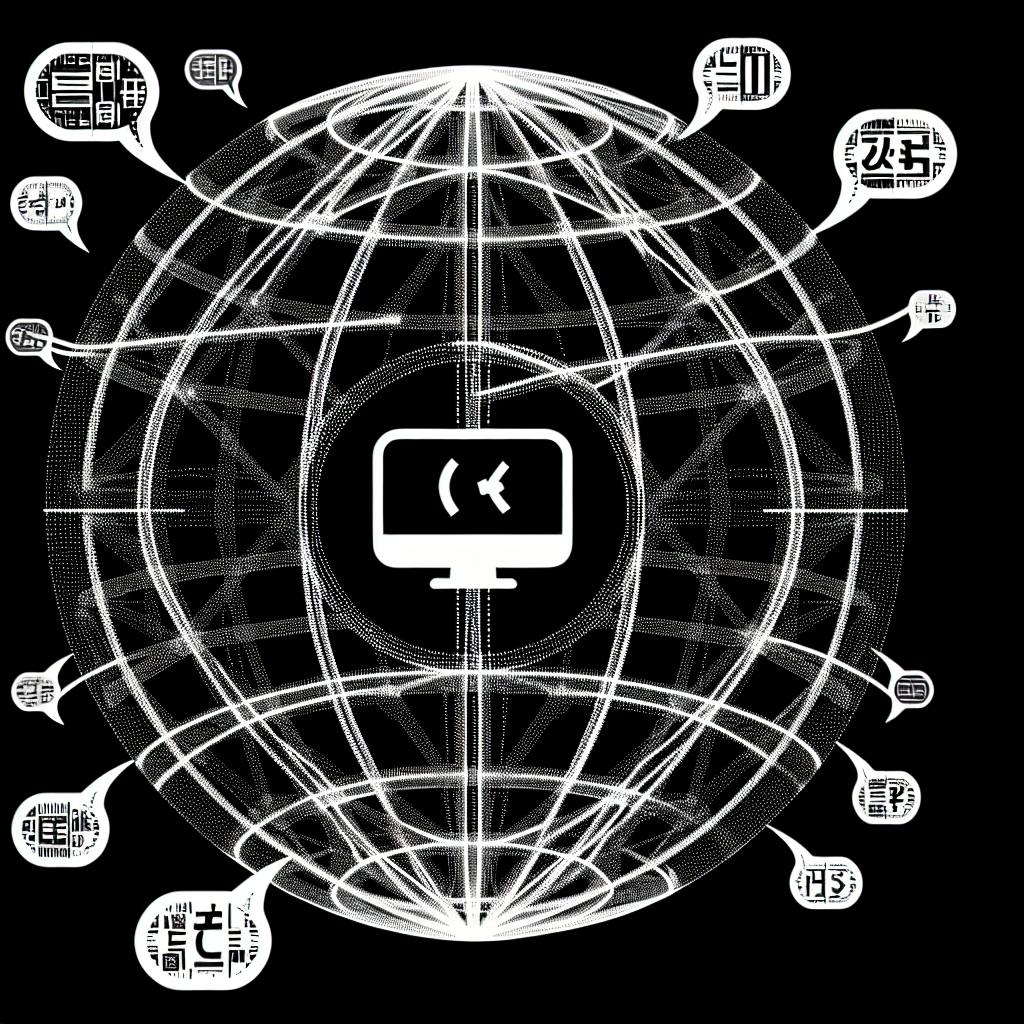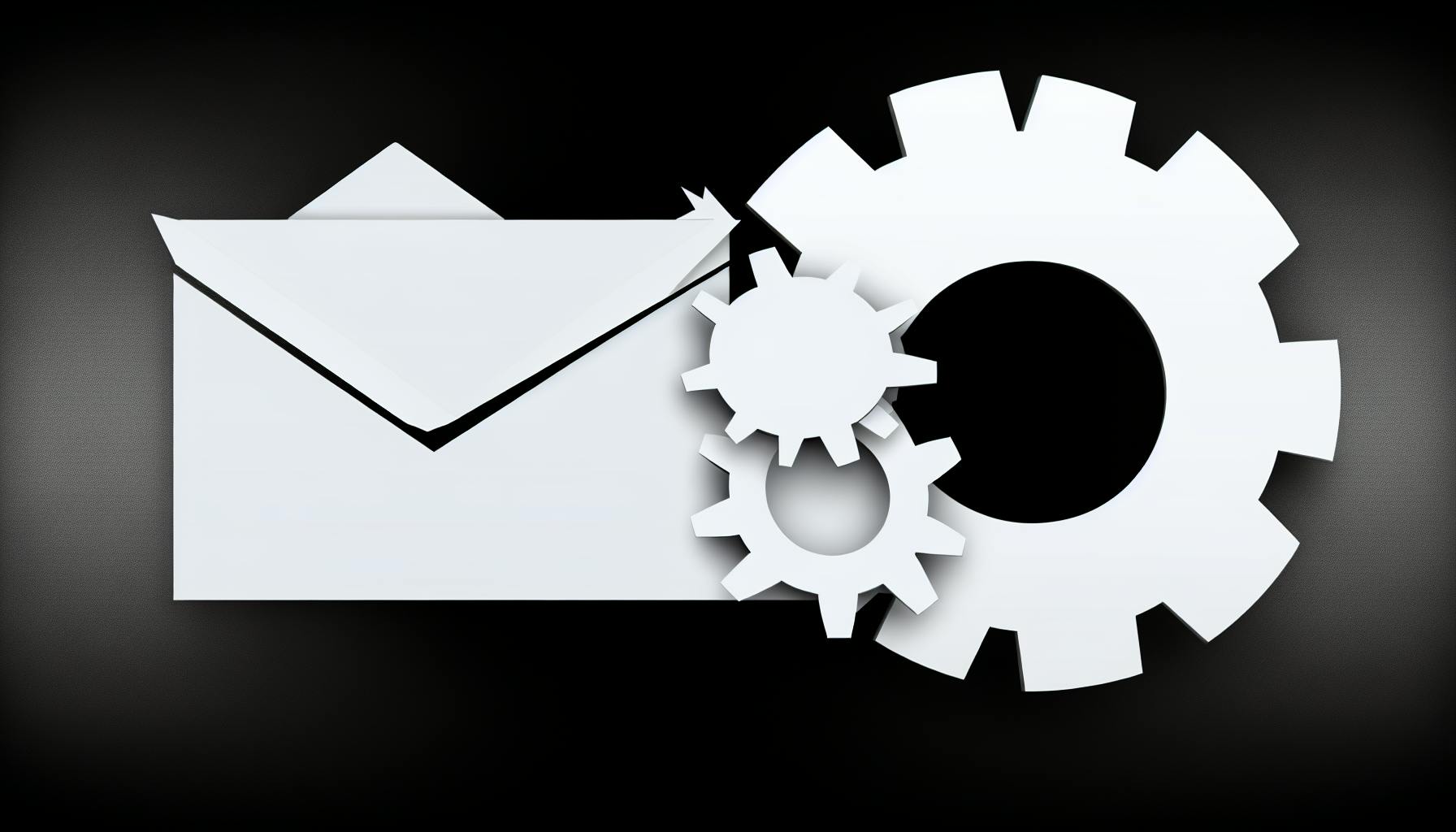Getting started with a new JavaScript framework can feel daunting. Most developers would agree that having a solid starter project accelerates the learning process and sets the stage for success.
Luckily, Next.js offers an exceptional out-of-the-box experience to smooth the path forward. By leveraging a robust starter template, you can avoid common pitfalls and quickly ramp up productive development.
This guide walks through the key steps of initializing, configuring, and deploying a Next.js starter project powered by create-next-app. You'll navigate key directories like pages/ and public/, master routing and data fetching, optimize workflows, and launch on platforms like Vercel. Along the way, you'll unlock best practices to level up your Next.js skills.
Embarking on the Next.js Journey: From Creation to Launch
Next.js is a powerful React framework that makes building production-ready web applications easy and enjoyable. However, starting a new Next.js project from scratch can be daunting. Next.js starter projects provide an excellent foundation to kickstart development and avoid many common pitfalls.
This article provides a step-by-step guide to leveraging a Next.js starter, from initialization to deployment. We'll cover key considerations when selecting a starter along with best practices to streamline development. By the end, you'll feel empowered to embark on your Next.js journey armed with the right knowledge.
Discovering Next.js: A Versatile React Framework
Next.js has quickly become one of the most popular React frameworks due to its versatility and extensive feature set. At its core, Next.js renders React components server-side, providing increased performance, search engine optimization (SEO), and more.
Beyond that, Next.js supports features like:
- Automatic code splitting - Improves page load speed by splitting code into separate bundles loaded on demand
- Client-side routing - Provides dynamic routing and page transitions without full page reloads
- Developer experience - Comes with built-in support for TypeScript, ESLint, etc. Streamlines development
- API routes - Build backends and API endpoints directly within Next.js
- Static site generation - Pre-renders pages at build time for blazing fast performance
With its rich feature set and simplicity, Next.js helps developers build highly complex apps with confidence. This versatility explains its tremendous growth.
However, starting a new Next.js app from scratch can be challenging. Next.js starter projects aim to simplify initial setup by providing pre-configured code, tools, and structure. They allow you to bypass the tedious project configuration phase so you can start building features right away.
There are starters available for all types of apps like blogs, dashboards, e-commerce stores, etc. Each comes with various libraries and features pre-installed so you can pick one that matches your needs. Using starters helps avoid decision fatigue and prevents you from underestimating setup complexity.
Selecting the Perfect Next.js Starter Kit
With the wide variety of Next.js starters available, it's crucial to pick one that aligns with your project's tech stack plans and requirements. An incompatible starter will require excessive customization later, nullifying most benefits.
When evaluating starters, consider aspects like:
- Integrations - Ensure needed libraries/tools like TypeScript, ESLint, React Query, etc. are pre-installed
- Styling solutions - Options like CSS Modules, SASS, Tailwind CSS, etc. Choose what you plan to use
- State management - Redux, MobX, Recoil, etc. Pick one that matches your preferences
- SEO optimizations - Next SEO, Headless UI, etc. Include if SEO is important
- Testing setup - Jest, React Testing Library, Cypress, etc. Speeds up adding tests later
- UI framework - Material UI, Chakra UI, Bootstrap, etc. Important for rapid UI building
- Deployment platforms - Vercel, Netlify, etc. integration simplifies deployment
Pay close attention to these aspects when selecting a starter. An ideal starter should require minimal ejecting or overwriting just to add basic functionality later. Resist the temptation to choose a complex starter packed with unnecessary features. Start simple, then progressively enhance your app.
Initializing the Next.js Starter Project
Once you've identified a suitable Next.js starter project, head over to GitHub or npm to initialize the starter code. Most starters come with detailed documentation on the setup and initialization process.
Typically, you would:
- Run
create-next-appvia npm or Yarn to scaffold project files from the starter - Install dependencies using
npm installoryarn - Start local development environment using
npm run dev - Modify code in
pages/directory to build application views - Add additional libraries, features when needed
With the starter initialized locally, you can begin developing your app on top of the provided foundation. The starter should export all necessary build scripts, folder structure, configs, etc so you can focus exclusively on writing business logic.
Be sure to consult the starter documentation if you get stuck. Many also provide demos showcasing implemented features.
Customizing and Extending Beyond the Starter
Even after picking the perfect starter kit, you'll inevitably need to customize and extend it at some point. Before making sweeping changes, first understand what problems the starter aims to solve.
For example, certain libraries or architectural decisions support scalability, developer experience, etc. Don't prematurely optimize unless the benefits clearly outweigh the effort required.
When customizing:
- Question defaults - Don't change just for the sake of it. Understand why first.
- Isolate overrides - Limit customization to isolated, reusable modules. Avoid scattering one-off changes.
- Document changes - Adding comments explaining made changes helps future maintainers.
- Think long-term - Consider future developers working on the codebase down the line.
Stick to these principles to prevent customizations from eroding starter benefits over time. Also, resist making changes early on without fully grasping why the starter's defaults exist.
Deploying Next.js Apps to Production
Once your Next.js application is ready for release, you need to deploy it to production infrastructure. Many starters provide quick deployment integration with platforms like Vercel or Netlify.
With Vercel, you can:
- Connect to GitHub repo
- Trigger deployments on push automatically
- Serve app over global CDN network
- Preview changes with unique URLs
- Rollback anytime
- Add custom domains, environments
Vercel simplifies deploying Next.js apps with its developer-focused workflow. Plus, features like preview deployments help rapidly iterate without impacting production traffic.
If using another platform, consult their Next.js deployment documentation. Generally the process involves:
- Creating production build files with
next build - Starting the Next.js production server
- Configuring a reverse proxy (Nginx, Caddy, etc.)
- Setting up SSL certificates
- Adding custom domain and environments
After completing these steps, your shiny new Next.js application will be live online!
Monitor performance using Next.js telemetry to catch errors quickly. Consider implementing progressive enhancement best practices to ensure critical pages remain usable even if features fail.
Key Takeaways
By leveraging a Next.js starter kit instead of coding from scratch, you can simplify project configuration and eliminate decision fatigue early on. But beware of "starter bloat" by adding unnecessary libraries too soon. Focus on implementing one feature at a time in a sustainable way.
When deploying to production, utilize services like Vercel if possible to offload infrastructure management. This allows concentrating on creating value for users rather than maintaining servers.
Finally, continue monitoring and improving application stability post-launch. Adopting SRE principles helps instill reliability best practices from the start.
Next.js starters accelerate development tremendously. But balance simplicity with extensibility to avoid a tangled mess limiting future changes. Keep this in mind and your Next.js journey will lead to masterpiece applications users love.
How do I start a Next.js project?
The easiest way to get started with Next.js is by using create-next-app. This CLI tool enables you to quickly start building a new Next.js application, with everything set up for you.
You can create a new app using the default Next.js template by running:
npx create-next-app@latest
Or initialize a TypeScript project with:
npx create-next-app@latest --typescript
Some other handy create-next-app commands:
yarn create next-app
npm init next-app
Once create-next-app finishes installing dependencies and setting up the project, you'll have a production-ready Next.js app configured with:
- React
- ES lint
- TypeScript
- A basic App Router for navigation
- Development and production builds
You can also kickstart your Next.js application using one of the official Next.js examples. These provide pre-built templates for common use cases like blog sites, e-commerce stores, dashboards, and more:
npx create-next-app --example blog
No matter if you start from the default template or an example, create-next-app handles all the complex configurations for you so you can start coding your app right away!
Some key advantages of using create-next-app:
- Sets up Webpack, Babel, ESLint automatically
- Creates optimal production and development builds for you
- Easy customization for plugins, styling tools like Sass
- Gets you from zero to deploying an app quickly
So in summary, create-next-app is the fastest way to initialize a Next.js project with everything configured according to best practices. And the wide range of official examples available makes it easy to bootstrap all kinds of common web apps.
Is Next.js replacing React?
No, Next.js is not replacing React. Instead, Next.js is a popular React framework that builds on top of React by providing additional features like server-side rendering, automatic code splitting, simple page routing, and more.
Some key points on the relationship between Next.js and React:
- Next.js is completely open source and free to use. It will remain that way as long as React is free and open source.
- Next.js is designed to make React development easier and faster. It handles many complex configurations for you out of the box.
- Using Next.js does not prevent you from directly using React APIs and capabilities. You can seamlessly intermix standard React code with Next.js.
- Next.js leverages the same component architecture and React APIs under the hood. Components, hooks, context, and more all work the same.
- Next.js is focused purely on React web apps. It is not a competitor to React Native or React for other platforms.
So in summary - Next.js complements React rather than replaces it. The frameworks work extremely well together to build production-ready web apps faster. As React continues to evolve, Next.js will evolve alongside it.
Should I learn React or Next.js first?
Both React and Next.js are powerful JavaScript libraries for building web applications. Deciding which one to learn first depends on your goals and project needs.
React Overview
React is a front-end JavaScript library for building reusable UI components. It lets you build complex, interactive, data-driven web apps. React focuses solely on the view layer.
Some key things that React offers:
- Component-based architecture
- Virtual DOM for fast rendering
- Easy to integrate with other libraries and frameworks
- Great for building single-page applications (SPAs)
- Supports server-side rendering for SEO optimization
React is a great choice if you need to build complex, scalable web apps with advanced routing and state management. Many large companies like Facebook, Airbnb, and Uber use React.
Next.js Overview
Next.js is a React framework that makes building web applications with React easier. It handles things like routing, server-side rendering, and code splitting automatically.
Some key things that Next.js offers:
- File-based routing system
- Built-in page pre-rendering for SEO
- Easy deployment and hosting
- Out of the box TypeScript and SASS support
- Automatic code splitting and bundling
- API routes for backend functionality
Next.js shines for landing pages, blogs, documentation sites, and ecommerce stores. It's great for Jamstack sites. Companies like Twitch, GitHub, and Scale use Next.
Conclusion
- Learn React first if you want to deeply understand UI components and need flexibility to customize complex features.
- Learn Next.js first if you want to build a fast, SEO-friendly site. Next.js removes React complexities so you can focus on your app.
Both are extremely valuable skills. Ideally learn both, but start with the one that aligns closer to your project goals!
sbb-itb-5683811
How do I start a Next.js project with yarn?
Starting a new Next.js project with yarn is quick and easy. Here are the steps:
First, ensure you have the latest version of yarn installed globally:
yarn -v
Then create a new Next.js app using the create-next-app command:
yarn create next-app my-app
This will create a new Next.js project called my-app and install all required dependencies.
Once it finishes installing, move into the newly created project directory:
cd my-app
Now you can start the development server with:
yarn dev
The app will now be running at http://localhost:3000.
That covers the basics of spinning up a fresh Next.js project wired up with yarn! Some key next steps would be:
- Creating React components
- Adding pages
- Setting up routing
- Configuring API endpoints
- Adding styles
- Building for production
Yarn makes it super fast to not only initialize Next.js apps, but also efficiently manage dependencies when installing and upgrading packages later on.
Igniting Your Next.js Project with create-next-app
We'll walk through creating a Next.js app from scratch using create-next-app and Yarn, as well as initializing from a starter project on GitHub. These methods provide a quick way to get up and running with Next.js.
Kickstarting with 'create next-app'
The create next-app command provides the quickest way to start a new Next.js project. It handles all the build configuration for you and lets you immediately start coding.
To create a new Next.js app, first ensure you have Node.js >= 12.22.0 and Yarn installed. Then run:
yarn create next-app nextjs-blog --use-npm
This will create a nextjs-blog directory, install dependencies, and provide a starting Next.js app you can begin customizing!
Some key things create next-app sets up for you automatically:
- Next.js core libraries and configs
- React & JSX support
- ESLint for code linting
- Prettier for code formatting
- Built-in Sass/CSS support
- Image optimization
- internationalized routing
Overall, create next-app kickstarts your development and lets you focus on coding features instead of configuration.
Sourcing a Next.js Template from GitHub
Alternatively, you can start from an existing Next.js GitHub template or starter project. This is great when you need more customization or want to integrate other tools like TypeScript, Redux, Storybook etc.
There are many Next.js starters and boilerplates available with different integrations and setups to choose from.
To initialize a Next.js app from a GitHub template:
- Browse Next.js starters on GitHub and select one
- Click the "Use this template" button to create a repo copy
- Clone your new repo locally
- Install dependencies with
yarn install - Start coding!
Popular Next.js starters like Next.js TypeScript Starter or This Next.js App provide pre-built integrations so you can begin adding features immediately.
Seamless TypeScript Integration with 'create next-app --typescript'
For larger, complex apps, adding TypeScript brings type safety and prevents bugs.
Rather than configuring TypeScript manually, pass the --typescript flag when creating your Next.js app:
yarn create next-app next-typescript-app --typescript
This scaffolds a Next.js app with TypeScript already configured and the config files in place. Just rename .js files to .tsx and start typing!
Some things enabled:
- Type checking
- IntelliSense
- Future-proof refactoring
With zero additional setup, create next-app makes adding TypeScript to new or existing Next.js projects painless.
Overall, whether using create next-app or sourcing from GitHub, rapidly spinning up a Next.js foundation lets you focus efforts on building unique features and customizations. What starter or method will you use for your next Next.js application?
Mapping Your Next.js Application's Anatomy
Now that our starter project is initialized, let's tour the key files and folders to understand how Next.js apps are organized.
Navigating the 'pages/' Directory: The Heart of Next.js App Router
The pages directory contains components that map directly to application routes. For example, creating pages/about.js will result in a route /about automatically available in your Next.js app.
Some key points about pages/:
- Routes hierachy match file system hierarchy
pages/blog/first-post.js->/blog/first-post- Core pages like
index.jsmap to/ - Dynamic routes created via square brackets like
pages/blog/[slug].js getStaticProps/getServerSidePropsfetch data on server-side- Export React component to render page
Overall, the pages/ directory is the heartbeat of your Next.js router and where you'll invest most of your time defining routes and page-level logic.
Here's an example pages/about.js file:
import PageLayout from '../components/PageLayout'
export async function getStaticProps() {
const data = await fetchAboutPageData()
return {
props: {
aboutData: data
}
}
}
export default function About({aboutData}) {
return (
<PageLayout>
<h1>About</h1>
<ShowData data={aboutData}/>
</PageLayout>
)
}
This leverages getStaticProps to fetch data, uses a shared PageLayout component, and passes aboutData as a prop to the page component. Very clean!
Exploring the 'public/': Storing Static Assets
The public/ folder holds static assets like images, fonts, and other files you want available in the build directory. This content gets served from the root in production, making it easy to reference assets via absolute URLs.
For example, if you add image.png to public/images/, it can be referenced in code with /images/image.png or in CSS with url('/images/image.png'). No need to import images!
Key facts about public/:
- All files directly under
public/mapped to root URL - Useful for images, fonts, PDFs, audio files, etc.
- Import not needed to reference in code
- Can organize in sub-folders as desired
By keeping static assets in public/, Next.js handles bundling and serving them in production for headache-free access.
Configuring Your Project in 'config/'
The config/ folder provides a centralized place to define configuration like environment variables, API keys, etc outside the codebase.
This is accomplished using .env files coupled with the next-env plugin.
For example:
.env.development
API_URL=http://localhost:3000/api
config.js
import getConfig from 'next/config'
const { publicRuntimeConfig } = getConfig()
export const API_URL = publicRuntimeConfig.API_URL
Now API_URL can be cleanly accessed anywhere without leaking credentials.
Other common project config kept in config/:
- Feature flags
- Cache settings
- Image CDN domains
- Analytics keys
The config/ folder is vital for managing variables to keep your code DRY and environment-agnostic.
Optimizing Your Development Workflow in Next.js
With our project initialized, let's look at core development workflows like routing, data fetching, styling, addons like ESLint, and testing in Next.js. These capabilities help accelerate development while ensuring quality.
Mastering Next.js App Router for Dynamic Routing
The Next.js router enables declarative routing and dynamic route matching. Some key capabilities include:
- Page-based Routing - Map routes directly to page components for simple, declarative mapping.
- Dynamic Routes - Define dynamic routes like
pages/blog/[slug].jsthat match parameters. - Nested Routes - Create nested route trees for complex pages.
- Imperative Navigation - Navigate programmatically with
next/linkornext/router. - Pre-rendering - Next.js pre-renders pages by default for better SEO and performance.
Dynamic routes are powerful for blogs, user profiles, and more. And features like pre-rendering make building high-quality sites easy.
Fetching Data Like a Pro in Next.js
Next.js offers data fetching on both the server and client side:
getStaticPropsfetches data at build time for static generation.getServerSidePropsfetches data on each request.useSWRprovides fast, React Hooks based data fetching on the client-side.
Built-in caching and pre-rendering data also helps avoid waterfalls and boost performance for users. Options like Incremental Static Regeneration (ISR) take it further.
With versatile data fetching methods like these, fetching data in Next.js is flexible and robust.
Dressing Up Your App: Styling in Next.js
Next.js apps can leverage stylesheets, CSS-in-JS, CSS Modules, preprocessors like SASS and more for styling:
- Built-in Support for CSS and SASS stylesheets.
- CSS Modules for scoped styling.
- Styled Components/Emotion for CSS-in-JS.
- Tailwind CSS Utility classes for rapid styling.
Next.js ensures styles are loaded properly for client and server rendering without clashes. Options like CSS Modules scope styles automatically. Overall, you have many great styling options.
Ensuring Code Quality with ESLint in Next.js
Adding ESLint with Next.js helps enforce code quality and consistency:
- Lint on Save during development surfaces issues quickly.
- Prettier Integration formats code nicely.
- Airbnb Config enforces popular JavaScript style rules.
- Custom Rulesets can tighten quality for your project style.
Adding just a few lines to enable ESLint saves tons of debugging time and keeps collaboration smooth!
Testing Your Next.js Creation for Resilience
Testing Next.js apps well requires unit, integration and end-to-end (e2e) tests:
- Jest - For unit and integration testing components in isolation.
- react-testing-library - Enables behavior testing of components.
- Cypress - For e2e testing flows in a real browser.
- next-page-tester - Simplifies testing pages and routes.
A combination of these tools helps achieve comprehensive test coverage to ship quality apps users love.
Taking Off: Deploying Your Next.js Masterpiece
Once development is complete, we'll cover the most popular hosting platforms for deploying Next.js apps. These services make it easy to get your app live with minimal configuration.
One-Click Deployment on Vercel
As the creators of Next.js, Vercel offers first-class support and zero configuration deployments. Just connect your GitHub repo and let Vercel handle the rest. Some key benefits:
- Automatically detects Next.js projects. No config needed.
- Provides preview deployments for every pull request.
- Optimizes images, caches content, and handles routing.
- Includes monitoring, analytics, and more.
- Offers hobby projects free hosting and SSL certificates.
- Scales instantly for production traffic.
For example, to deploy a starter Next.js app created with create-next-app, run:
npx create-next-app my-app
cd my-app
npm run build
npm i -g vercel
vercel
Vercel detects Next.js, builds the project, and hosts it live. The zero config approach makes it a breeze to launch Next.js apps.
Deploying on the Edge with Netlify
Netlify offers globally distributed CDN hosting with continuous deployment from GitHub. By connecting to a GitHub repo, Netlify automatically builds and deploys new commits.
Benefits include:
- Deploys sites to a global edge network for better performance
- Supports preview deployments for branches
- Offers basic hosting and custom domains free
- Includes HTTPS encryption
- Integrates with common headless CMSs like Contentful and Sanity
For starters created with create-next-app, deploying on Netlify is also simple:
npm run build
netlify deploy
Netlify detects the Next.js build and handles deployment automatically. The global CDN edge caching accelerates site delivery speed.
Scaling with AWS Amplify
To scale full-stack Next.js apps with serverless features, AWS Amplify is a robust service supporting CI/CD, authentication, analytics, and more.
Key aspects:
- Deploy full-stack apps including API and database backends
- Integrate authentication easily
- Includes Git-based continuous integration and delivery
- Scales massively on AWS infrastructure
- Provides usage analytics and monitoring
Deploying a full-stack Next.js app starts by initializing a new Amplify project:
amplify init
amplify add api # add any backends
amplify publish
From there, the Amplify CLI handles deployment through CI/CD. Next.js apps connect to managed backends provisioned on AWS.
With top services like Vercel, Netlify, and AWS Amplify, getting Next.js apps live is easier than ever. The automation and scale offered makes launching web apps a breeze.
The Final Frontier: Recap & Future Explorations
In this guide, we walked through: project setup, development, and deployment for Next.js. Next, you may explore more advanced features like API routes, SSG/ISR, and addons.
Encapsulating the Key Milestones
We covered a lot of ground setting up a Next.js starter project from scratch. Here are some key milestones:
- Initialization - We used
create-next-appto bootstrap a Next.js starter project quickly with sensible defaults, including ESLint for linting. - Pages and Routing - Next.js offers file-system based routing. We created some pages and set up client-side routing between them.
- Styling - We added Tailwind CSS for styles via the
@zeit/next-cssplugin. Stylesheets are imported directly into React components. - Data Fetching - Next.js has built-in data fetching methods like
getStaticPropsandgetServerSidePropsthat we leveraged. - Deployment - We deployed to Vercel with zero config, taking advantage of features like preview deployments.
While simple, this covers the major pieces for getting started with a Next.js starter.
Expanding Horizons: Next Steps and Resources
To go further:
- Check out Next.js docs on additional features like API routes
- Peruse more complex Next.js starters on NextJSStarters.com for inspiration
- Get help from the Next.js community and resources
The surface has just been scratched in terms of what is possible with Next.js. Hopefully this guide provided a solid initial orientation. Now you're equipped to expand your Next.js skills and build more ambitious web applications!