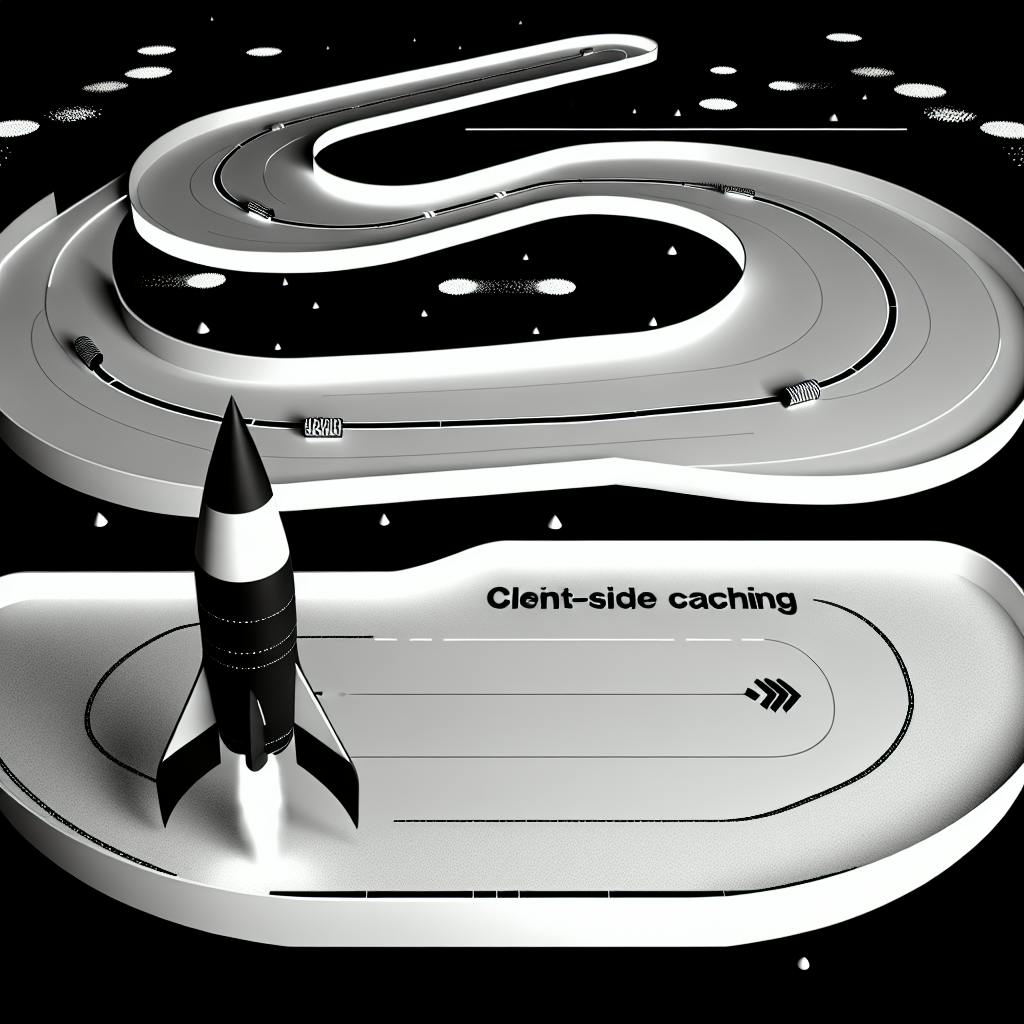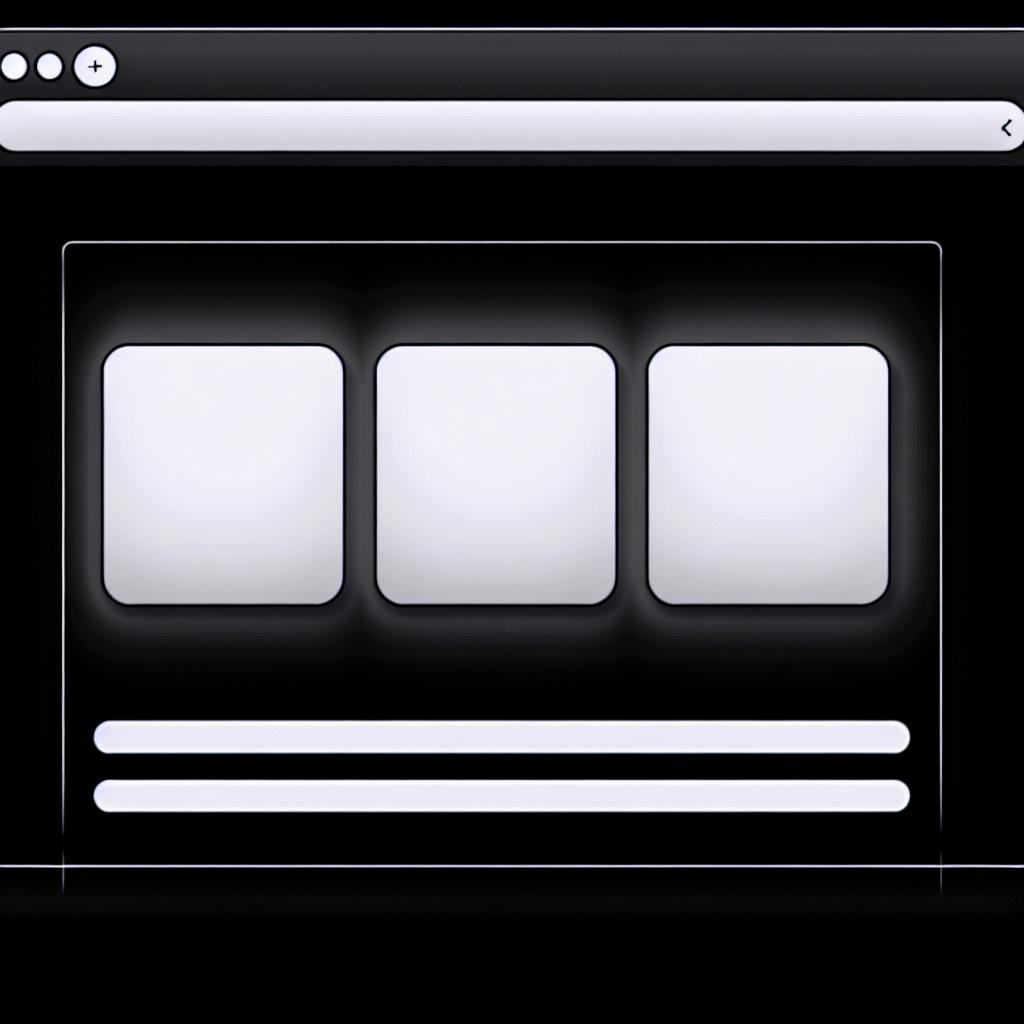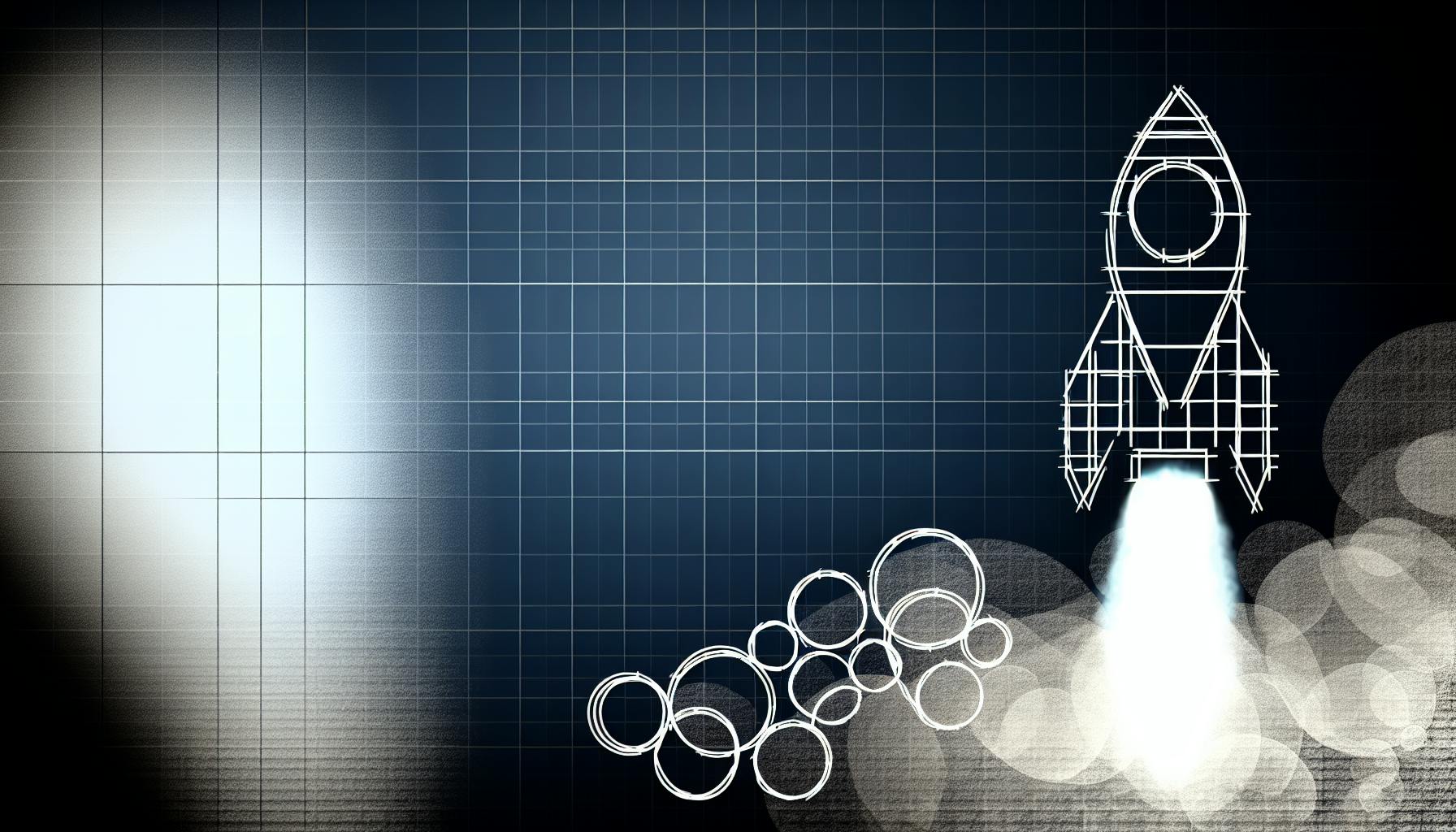Most website owners will agree:
It's challenging to quickly launch a modern Jamstack site with Strapi and Next.js.
But with this comprehensive guide, you'll discover how to efficiently develop sites using the Strapi and Next.js stack.
You'll get step-by-step instructions for integrating Strapi with Next.js, leveraging starter templates to accelerate development, optimizing your headless CMS, deploying scalable solutions, customizing your stack, and more.
Introduction to the Next JS Strapi Starter
An overview of the key benefits of using the Next JS Strapi starter for quickly building a headless CMS-powered site or web app.
What is the Next JS Strapi Starter?
The Next JS Strapi starter integrates the Strapi headless CMS with Next.js to enable fast and efficient web development. It includes out-of-the-box features like:
- Customizable templates and themes
- User authentication and access control
- SEO-friendly and optimized for performance
- Admin dashboard to manage content
- GraphQL API
By combining the power of Next.js and Strapi, developers can build fully-featured websites and web apps incredibly quickly. Strapi handles all the backend and infrastructure, while Next.js provides the frontend framework.
Here's a code example showing how easy it is to fetch content from Strapi using getStaticProps:
export async function getStaticProps() {
const articles = await fetchAPI("/articles");
return {
props: { articles },
revalidate: 1
}
}
Why Use It For Your Next Project?
The main benefit of the Next JS Strapi starter is accelerated development. It allows you to skip over the tedious setup and configuration steps, so you can focus on actually building your app.
Other advantages include:
- Open-source - Free to use and customizable
- Scalable - Easy to scale as your application grows
- Modern tech stack - Leverages Next.js 13 and the latest Strapi 4
- SEO-friendly - Pages are statically generated at build time
The starter is perfect for developers looking to ship MVPs quickly. Whether you're building a blog, e-commerce shop, or SaaS app, this stack will help streamline your workflow.
By handling the entire backend and providing pre-built UI components, the Next JS Strapi starter enables rapid prototyping ideas. You can iterate faster and deliver products to market much quicker compared to building everything from scratch.
So if you're looking for a way to accelerate your next web project, be sure to check out the Next JS Strapi starter on GitHub!
What is the difference between NextJS and Strapi?
Next.js is a popular React framework for building server-rendered React applications, while Strapi is an open-source headless CMS.
When using Next.js and Strapi together, Strapi acts as the backend content management system that manages and delivers content via API, which Next.js then consumes to render pages and content on the frontend.
Some key differences:
- Next.js is a React framework focused on frontend web development, while Strapi is a backend CMS for managing content.
- Next.js renders pages and content on the client-side, while Strapi manages and stores content on the server-side database.
- Next.js is used for building user interfaces, Strapi for content editing interfaces.
- Next.js outputs static pages and dynamic apps, Strapi outputs content via APIs.
- Next.js handles presentation and UI, Strapi handles content creation/editing and storage.
In summary, Next.js and Strapi play complementary roles - Next.js uses content delivered by Strapi to render the frontend interface users see. This makes them a powerful combo for modern web development!
The Next JS Strapi Starter brings them together out-of-the-box to accelerate building CMS-driven websites.
How to call Strapi API in next js?
With the Next JS Strapi Starter, seamlessly integrating your headless CMS Strapi API calls into your Next.js application is easy. Here are the key steps:
First, make sure your Strapi backend API is up and running on http://localhost:1337. You can quickly spin up a Strapi instance using the Next JS Strapi Starter's built-in Strapi integration.
Next, in your Next.js frontend app, install the isomorphic-unfetch package to enable universal data fetching:
npm install isomorphic-unfetch
Then, create an API call helper file, like lib/api.js:
import fetch from 'isomorphic-unfetch';
const API_URL = process.env.API_URL || "http://localhost:1337";
export async function getLatestPosts() {
const res = await fetch(`${API_URL}/posts?_sort=published_at:desc`);
return await res.json();
}
Now in your components or pages, import and call your API helper method:
import { getLatestPosts } from '@/lib/api';
export default function Blog({ posts }) {
// Render posts...
}
export async function getStaticProps() {
const posts = await getLatestPosts();
return {
props: { posts }
}
}
That's it! Few key pointers:
- Use environment variables to configure your API_URL for easier dev/production swapping
- Sort, limit, filter your API data in the endpoint call for best performance
- Handle loading and error states in your components
Integrating any Strapi APIs into Next.js is quick and painless with the power of getStaticProps and getServerSideProps. Enjoy your supercharged Next JS dev workflow!
Why not to use Strapi?
Strapi is an open-source headless CMS that allows developers to quickly build custom content structures. While it has many benefits, Strapi may not be the best solution in every case.
Here are a few potential downsides to consider:
Customization Limitations
As your project and content structure becomes more complex, Strapi can be difficult to customize and scale. At a certain point, you may find yourself fighting against the system rather than having it adapt to your needs.
If you require advanced custom fields, complex workflows, or extensive integration with other services, Strapi may feel rigid. Building these features from scratch can be time consuming.
Performance and Scalability
Out of the box, Strapi may not offer the performance and scalability needed for large projects. As your content volume and traffic grows, you may experience slow load times, inconsistent availability, and downtime.
Strapi runs on a standard Node, Express, MongoDB stack which can require additional work to optimize for production. Without expertise in these technologies, operating Strapi at scale can prove challenging.
Ongoing Management
As a self-hosted platform, Strapi shifts the burden of servers, backups, monitoring, updates and maintenance to your team. While open source provides flexibility, it also removes the convenience of relying on a fully managed solution.
Without dedicated DevOps resources, ongoing Strapi management can divert focus from core product development. A managed headless CMS may be more cost effective depending on your team and project size.
In summary, Strapi offers an easy way to get started with headless content management. But as projects grow in complexity, many teams choose to migrate to more customizable, performant and managed solutions. Evaluating your long-term needs upfront can help determine if Strapi is the right fit.
What is the best CMS to go with next JS?
DatoCMS, Strapi, Contentful, and Ghost CMS are all excellent content management systems to pair with Next.js. They provide flexible and customizable APIs that integrate smoothly.
DatoCMS
DatoCMS is a hosted API-based CMS popular among NextJS developers. Key benefits include:
- Intuitive editor to manage content
- Powerful and flexible GraphQL/REST APIs
- Optimized for JAMstack workflows
- Streamlined content modeling
- Integrates easily via npm packages
For example, here is a code snippet to fetch data from the DatoCMS API in Next.js:
import { GraphQLClient } from "graphql-request";
const client = new GraphQLClient("https://mysite.cdn.datocms.com/");
export async function getPosts() {
const query = `{
allPosts {
id
title
content
}
}`;
return client.request(query);
}
Strapi
Strapi is another excellent open-source CMS for Next. Its key strengths are:
- Open-source and self-hosted
- Powerful admin panel to manage content
- Flexible content types for any data structure
- REST and GraphQL APIs out of the box
- Easy deployment (Heroku, Netlify, etc)
Below is an example fetching Strapi blog posts in Next.js:
import fetch from "node-fetch";
export async function getPosts() {
const response = await fetch(`${process.env.STRAPI_API_URL}/posts`);
return await response.json();
}
So in summary, Strapi and DatoCMS both integrate smoothly with Next.js and provide flexible content APIs to build a variety of Jamstack sites and web apps.
Exploring the Best CMS for Next JS with Strapi
Strapi is considered one of the best headless content management systems (CMS) to use with Next.js. By decoupling the frontend from the backend, Strapi provides developers flexibility to build powerful Next.js applications.
What is Strapi?
Strapi is an open-source Node.js headless CMS. It features an intuitive admin panel and a plugin system that allows you to quickly create custom APIs without coding.
Some key features and benefits of Strapi include:
- Open source and self-hosted
- Modern admin panel for managing content
- Customizable data structures
- Flexible content API
- Database agnostic
- Extensive plugin ecosystem
- Scalable infrastructure
Strapi gives developers complete control and ownership over their data. It's like having a customizable backend framework dedicated to managing content that's optimized for Next.js.
Installing Strapi Locally
To get started with Strapi, first install it locally using npm or Yarn:
# Using npm
npm install strapi@alpha @strapi/strapi@alpha
# Or Yarn
yarn add strapi@alpha @strapi/strapi@alpha
Next, create a new Strapi project:
# Using npm
npx create-strapi-app@alpha my-project --quickstart
# Or Yarn
yarn create strapi-app@alpha my-project --quickstart
The --quickstart flag will create a minimal Strapi project to save time.
This will generate a new Strapi project directory called my-project. Navigate into this project directory:
cd my-project
Now you can start the Strapi development server:
npm run develop # Or yarn develop
By default, Strapi will be available at http://localhost:1337/admin. You can sign up and start creating APIs for your content types.
From here, you can develop your Next.js frontend application and make requests to the Strapi APIs for dynamic content. Some great starters to check out on GitHub include:
- Next.js and Strapi Blog Starter
- Next.js Ecommerce & Strapi
- Next.js Corporate Website & Strapi
These will demonstrate connecting a Next.js app to Strapi, saving you even more development time.
sbb-itb-5683811
Connecting Strapi Cloud with Next.js
Leveraging Strapi Cloud with Next.js offers developers a powerful combination of scalable content management and blazing fast static site generation. By hosting your content on Strapi's managed cloud platform, you can focus on building your Next.js frontend while letting Strapi handle infrastructure, security, updates, and more.
Some key benefits of integrating Strapi Cloud and Next.js include:
- Fully managed content infrastructure: No need to worry about hosting, scaling, or maintaining a content backend. Strapi Cloud handles it all.
- Built-in content APIs: Easily retrieve content from Strapi using Next.js APIs like
getStaticPropsfor server side rendering. - Scalable content delivery: Strapi CDN ensures content is served fast across the globe. Next.js pre-renders pages for speed.
- Optimized for JAMstack workflows: Frequent content updates? No problem. Next.js incremental static regeneration keeps pace with changes.
Below we'll explore setting up Strapi Cloud and consuming its content within a Next.js application step-by-step.
Setting up the Strapi Cloud Service
Getting started with Strapi Cloud is simple. Just head to Strapi.io and select the "Cloud" plan. You can start a free 14 day trial with no credit card required.
Once signed up, you'll have access to the Strapi admin panel where you can create content types, fields, and entries. Some key things to configure:
- Authentication: Set up API keys or JWT for secure API access from Next.js.
- Roles & Permissions: Control what content is exposed over the API.
- Webhooks: Optional but useful for triggering rebuilds when data changes.
With your content model designed, focus shifts to developing the Next.js frontend and integrating with Strapi.
Consuming Strapi Cloud APIs from Next.js
Here is a code example for retrieving Strapi content and rendering it with Next.js SSG:
// Fetch content from Strapi Cloud
export async function getStaticProps() {
// Set headers for authentication
const headers = {
"Authorization": `Bearer ${process.env.STRAPI_JWT}`
}
const res = await fetch(`${process.env.STRAPI_URL}/articles`, { headers });
const articles = await res.json();
return {
props: {
articles
},
revalidate: 60
}
}
// Display articles
export default function Blog({ articles }) {
return (
<div>
<h1>Our Blog</h1>
<div>
{articles.map(article => (
<ArticleCard key={article.id} article={article} />
))}
</div>
</div>
)
}
The key steps are:
- Set headers for secure API access using environment variables
- Make request to Strapi API route to fetch content
- Pass retrieved content as props
- Map over content to display
And that's it! As you can see, integrating Strapi and Next is seamless. You can now focus on building a beautiful frontend trusted by millions while Strapi Cloud handles the content backend.
Some additional tips:
- Use Incremental Static Regeneration to recreate pages when data changes
- Offload images to Strapi Media Library for optimization
- Develop custom APIs with JavaScript plugins if needed
Combining the strengths of Strapi and Next.js creates a future-proof tech stack that is scalable, flexible, and high performance - perfect for developers building ambitious web projects!
Using the Strapi Nextjs GitHub Template for Quick Start
An introduction to the open source Strapi Nextjs template available on GitHub to kickstart your project with practical real-world usage examples.
Key Features of the GitHub Template
The Strapi Nextjs template includes utilities for user management, theming, custom Strapi plugins, and more out of the box. Here are some of the key features:
- User authentication and authorization
- Customizable UI through theme provider
- Example custom plugins for comments and reactions
- Configured to work with Next.js out of the box
- Easy database setup with SQLite
- GraphQL API generated automatically
Having these features preconfigured saves a tremendous amount of development time when starting a Strapi + Next.js project. You can focus on building the unique parts of your application rather than setting up boilerplate functionality.
Getting Started Using the GitHub Template
Follow these steps to get up and running with the Strapi Next.js template:
- Clone the template repository
- Run
yarnto install dependencies - Start Strapi with
yarn develop - Start Next.js app with
yarn dev - Access frontend at http://localhost:3000
- Access Strapi admin panel at http://localhost:1337/admin
With the servers up and running, you can start developing your application!
Some ideas on next steps:
- Customize themes under
/styles - Add custom content types in Strapi admin panel
- Develop custom pages/components under
/pages - Extend functionality with custom plugins
The template gives you starter code to easily integrate Strapi content APIs, authentication, and theming into your Next.js app. Just focus on enhancing the unique value proposition of your project!
Launching a Strapi Blog Starter with Next.js
Integrating Strapi with Next.js offers a streamlined approach to building Jamstack applications with a customized content model. This combination provides the flexibility of headless content management using Strapi, while leveraging Next.js for lightning fast static site generation.
In this guide, we'll walk through using the Next JS Strapi Starter to rapidly launch a blog, illustrating how Strapi's editing environment facilitates content creation workflows.
Creating Custom Post Types in Strapi
Strapi makes it simple to design a custom content structure suited to your project's needs. For a blog, typical content types we'll want to model include:
- Posts - The main content pieces, usually consisting of a title, body content, featured image, etc.
- Authors - Maintains data on the blog authors like name, bio, profile image, social links, etc.
- Categories - For organizational taxonomy to tag and filter posts.
To create these content types:
- Access the Strapi admin panel
- Navigate to Content Types Builder
- Click Create New Content Type
- Enter a name like
Post,Author,Category - Add desired fields like
title,content,image, etc - Customize display names, descriptions, field types, constraints, relationships, etc
Repeat for each desired content model. Some key fields for posts could include:
- title (short text)
- slug (uid)
- author (relation to Author)
- content (rich text)
- image (media)
- categories (relation to Category)
- publishedDate (date)
This creates an intuitive editing environment for managing blog content. Authors can easily create posts, upload media, assign categories for discoverability.
Displaying Blog Content in Next.js
Next.js offers several data fetching strategies to source content from Strapi and statically render pages.
Some patterns for displaying posts include:
- Static Site Generation (SSG) per page
- Incremental Static Regeneration (ISR) to refresh cache
- Server-side Rendering (SSR) for a CMS-like experience
First, install the Strapi SDK and include required providers in pages/_app.js:
import {StrapiProvider} from '@strapi/strapi-sdk-javascript/next';
// Fetch Strapi data client-side
export default function App({ Component, pageProps }) {
return (
<StrapiProvider>
<Component {...pageProps} />
</StrapiProvider>
)
}
Then in post pages, use getStaticProps and getStaticPaths to pre-render pages:
export async function getStaticPaths() {
// Fetch all post slugs
return {
paths: posts.map((post) => `/posts/${post.slug}`),
fallback: false
}
}
export async function getStaticProps({ params }) {
// Fetch post by slug param
return {
props: {
post
}
}
}
export default function Post({ post }) {
// Display post
}
This leverages the speed of static generation while also integrating real-time content updates.
Overall, Strapi combined with Next.js forms a flexible Jamstack foundation for developers. This starter guide should provide a solid launch point for taking advantage of their complementary feature sets.
Optimizing Your Next JS Headless CMS with Strapi
Strapi is a flexible, open-source headless CMS that integrates seamlessly with Next.js. With its developer-first approach, Strapi makes it simple to manage content and distribute it anywhere via APIs.
When paired together, Strapi and Next.js create a powerful fullstack solution for building lightweight, dynamic web applications. However, optimizing how your content model and API routes interact takes some planning.
Here are tips and best practices for structuring your Strapi setup to work efficiently with Next.js. We'll cover key considerations around planning your content architecture and dynamically generating pages from Strapi content.
Planning Your Content Model
The content model you design in Strapi has implications for your frontend, so it's important to map out content types and taxonomies tailored to your site or application's functionality.
When planning models, focus on:
- Atomic design - Break content into reusable components. For example, separate authors from articles so author bios can be reused.
- Normalization - Flatten nested data which can cause fetch performance issues. Keep content models as simple as possible.
- Naming conventions - Use consistent, semantic naming and organization of content types and fields. Group related types together.
- Future flexibility - Allow for content model changes without breaking integrations by avoiding hardcoding field names.
Here's an example Strapi model structure optimized for a Next.js blog:
📂 Content Types
📂 Authors
- Name
- Avatar
- Bio
📂 Categories
- Name
- Slug
📂 Articles
- Author (relation to Authors)
- Category (relation to Categories)
- Title
- Slug
- Content
- Published Date
This separates and normalizes authors, categories, and articles while keeping related content easy to access through API requests.
Working with Next.js Routes
Next.js offers flexibility in how you fetch and display content thanks to its file-system based routing. By naming files and folders according to patterns, you can dynamically generate pages from Strapi API responses.
Some common patterns when integrating Strapi content in Next.js routes:
Individual content pages
Pages like /article/[slug] can be created by mapping a Strapi article's slug to the route parameter.
List pages
Fetch all articles and loop through them to generate /articles index pages dynamically.
Category/tag archives
Group content then generate a page per category like /category/[slug] mapping to Strapi categories.
Author pages
Much like categories, individual author pages can be created via /author/[id] then populating with author content from Strapi.
See a live demo integration showing these patterns in action. The key is crafting your content model specifically for Next.js routing needs.
By planning your content types, taxonomies, and API consumption patterns up front, you can build a flexible system where content edits in Strapi instantly update across your Next application. This optimize your development efficiency.
Scalable Strapi Deployments for Nextjs Projects
Options and configurations for deploying Strapi for production Next.js sites from small to extremely large scale.
Self-Hosted Strapi Server
When self-hosting Strapi, consider using a content delivery network (CDN) and following security best practices:
- Enable SSL using Let's Encrypt for free HTTPS
- Restrict admin panel access with firewall rules
- Use Helmet middleware for security headers
- Schedule regular backups
- Set up monitoring for uptime and performance
For scaling, you may need to optimize:
- Database: From SQLite to PostgreSQL or MongoDB clusters
- Caching: Local Redis or cloud services like Cloudflare cache
- Horizontal scaling: Add more Strapi instances behind a load balancer
Some example Nginx config for self-hosted high-availability Strapi:
upstream strapi {
server strapi1.example.com;
server strapi2.example.com;
}
server {
location / {
proxy_pass http://strapi;
}
}
With redundant Strapi servers and optionally a database cluster, you can handle large volumes of content and API traffic.
Fully Managed Strapi with Strapi Cloud
Strapi Cloud offers a fully managed, auto-scaling Strapi service. Benefits include:
- Automated updates, backups, monitoring
- Global CDN for fast content delivery
- Horizontal scaling of database and application
- CLI for deploying Next.js sites
- Integrations like webhooks and Stripe
It's an ideal solution for developers to focus on building sites rather than DevOps. Pricing scales based on usage, so it's cost-effective from prototype apps to enterprise systems.
Here's an example deploy command using the Strapi Next.js CLI:
strapi deploy next --app my-app-name --cloud -p
For large Next.js projects with dynamic content, Strapi Cloud can massively simplify infrastructure and scaling compared to traditional self-hosted Strapi. The automated provisioning and flexibility is perfect for agencies or startups launching many sites.
Tailoring Strapi Templates for Next.js Projects
The Strapi headless CMS integrates seamlessly with Next.js for building fast, efficient web applications. With customizable templates and plugins, developers can fine-tune Strapi to their specific Next.js project needs.
Developing Plugins and Extensions
Strapi offers developer-friendly options to build custom plugins and extensions:
- Custom Fields - Add specialized fields like images, videos, maps etc through the plugin creator or by manually creating files. Useful for niche Next.js websites like portfolios, galleries etc. Some examples:
// Adding a featured image field
{
"kind": "collectionType",
"collectionName": "articles",
"info": {
"name": "Article"
},
"options": {
"increments": true,
"timestamps": true
},
"attributes": {
"featured_image": {
"model": "file",
"via": "related",
"allowedTypes": [
"images"
],
"plugin": "upload",
"required": false
}
}
}
- Webhooks - Trigger actions on content changes using webhooks to connect Strapi and external services:
// Send new articles to a messaging platform
{
"name": "messaging-integration",
"enabled": true,
"events": [
"entry.create"
],
"config": {
"url": "https://api.chatengine.io/",
"headers": {
"Chat-Token": "pubkey-123abc"
}
}
}
- Custom Controllers - Build APIs and business logic by creating custom controllers in JavaScript/TypeScript.
Theming and Templating Options
To match Strapi's admin panel and APIs to a Next app's branding and UX:
- Use the Theming Engine for color, typography and layout changes via the admin config.
- Override templates, apply custom CSS/JS or tweak plugin UIs with the Template Engine.
- Completely customize the admin panel by swapping out UI components, modifying routing etc.
Some examples for theming Strapi for a mock Next.js blog:
// Adding custom font
{
"primaryFont": ["Roboto", "sans-serif"]
}
// Custom template snippet
{% block header %}
<h1>ACME Blog Admin</h1>
{% endblock %}
// Plugin config override
{
"plugins": {
"documentation": {
"config": {
"customTheme": true
}
}
}
}
With these advanced customizations, developers can mold Strapi as a flexible headless CMS perfectly suited for their Next.js application requirements. The theming engine, template overrides and ability to build plugins/extensions helps integrate Strapi seamlessly while maintaining branding and UI consistency across admin and frontend.
Wrapping Up: Strapi & Next.js for Modern Web Development
The Strapi and Next.js integration provides a flexible foundation for all kinds of web projects. This guide should equip you with the fundamentals to get your next application powered by Strapi up and running quickly.
Key Takeaways
- Simplified Content Authoring: Strapi's intuitive admin panel makes content creation easy for non-developers. This streamlines workflows for teams with both devs and non-technical members.
- Faster Builds: Next.js provides lightning fast static site generation, while Strapi handles dynamic content. This optimized division of labor speeds up development.
- SEO and Performance: Next.js apps score highly on Core Web Vitals tests. Combine this with Strapi's customizable metadata for SEO-friendly, high-performing sites.
- Scalability: Strapi offers flexible content models that can power apps from simple blogs to complex SaaS products. Add capabilities like role-based permissions as you scale.
- Developer Experience: The Strapi SDK and Next.js APIs facilitate rapid development. Customize experiences or connect third-party services as needed.
By leveraging Strapi for content and Next.js for presentation, developers can focus on building unique value for users rather than reinventing the content wheel.
Next Steps for Next.js and Strapi Integration
For those interested to learn more, here are helpful resources:
- Strapi and Next.js tutorial from the Strapi blog
- Community forums to discuss best practices
- Strapi developers portal for documentation and guides
- NextAuth.js to add authentication
- Vercel deployment guides
With these building blocks, developers can create production-ready sites and web apps with Strapi and Next.js faster than ever before. The possibilities for modern web development have never been more exciting!