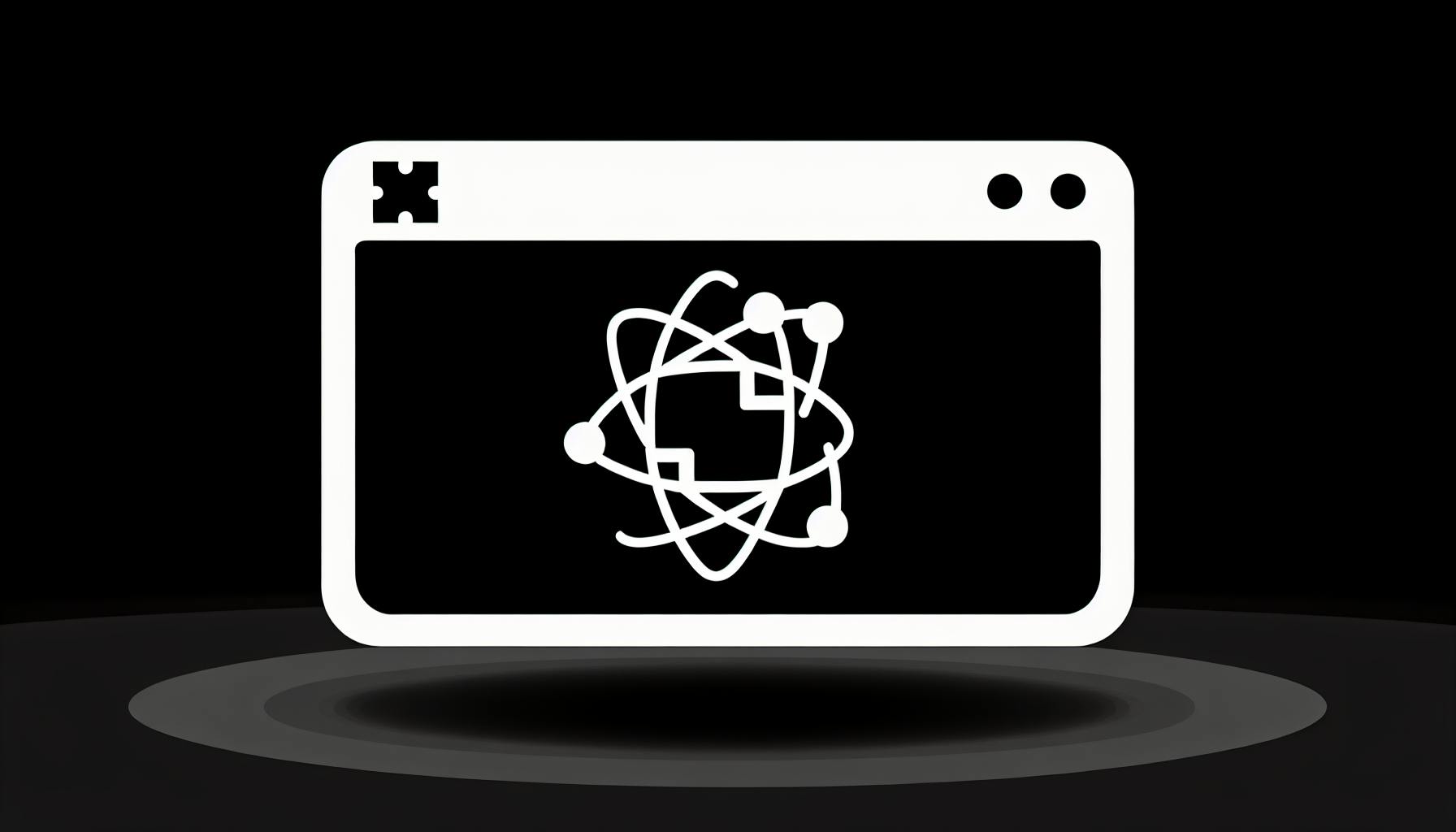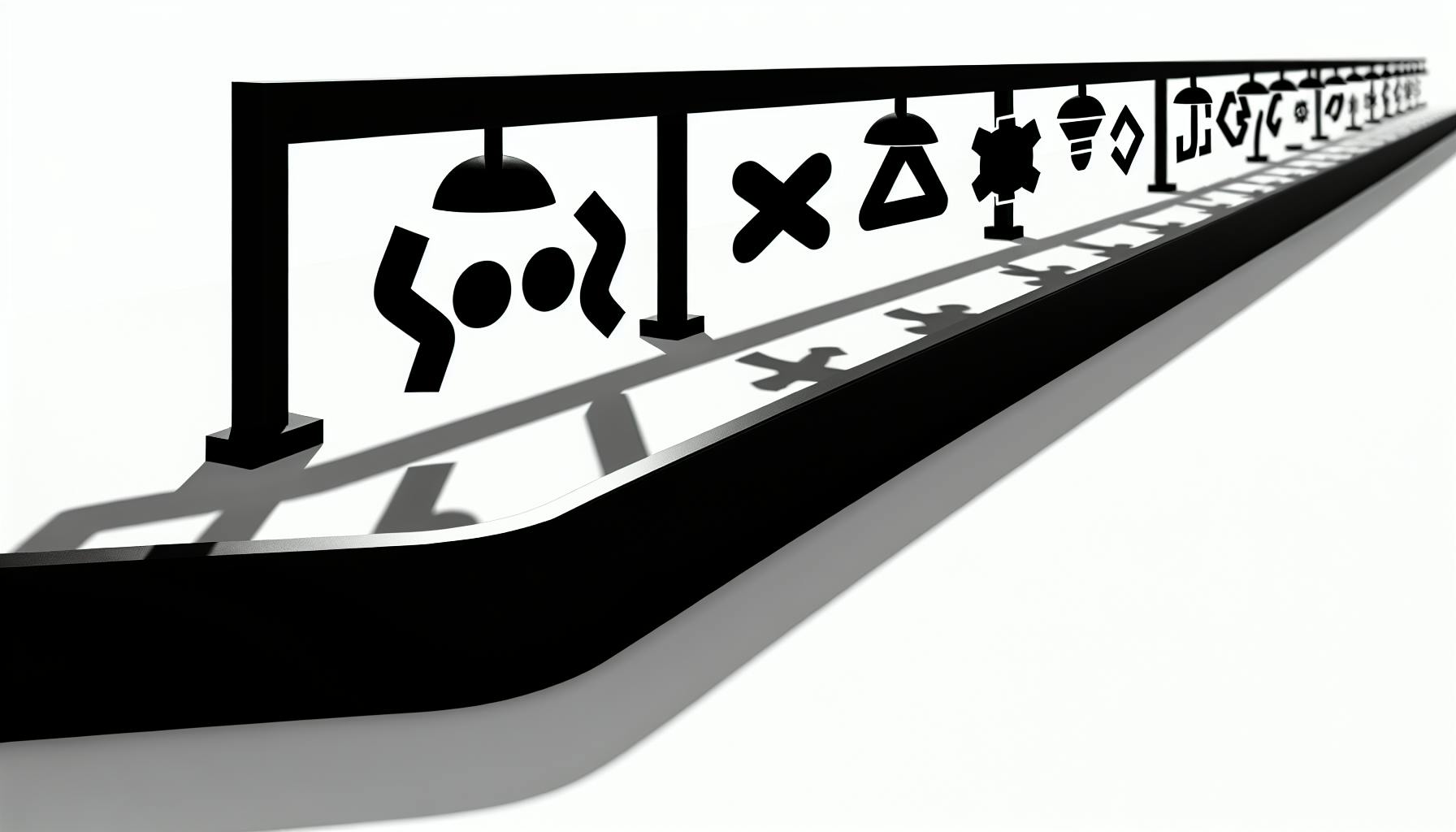Most website owners would agree: setting up a Next.js project with TypeScript can be challenging.
But with this quick start guide, you'll discover a Next.js TypeScript boilerplate that makes it a breeze to get up and running fast.
You'll see key components like project structure, routing, and customization covered through *step-by-step instructions and code examples that will have your Next.js app built in no time.
Introducing the Next.js TypeScript Boilerplate
Get a quick overview of the key benefits of using a Next.js TypeScript boilerplate to kickstart your project.
What is a Next.js TypeScript Boilerplate?
A Next.js TypeScript boilerplate is a starter project that includes preconfigured tools and structure to build a production-ready Next.js app using TypeScript.
Some key components it offers out of the box:
- Next.js 13 setup with TypeScript
- ESLint and Prettier configured
- Styled Components for styles
- JSON data mocking
- SEO optimization with next-seo
- Scalable file structure
- Example UI components
- Configured testing framework
By integrating these tools from the start, you can focus on building app features rather than handling complex configs.
Why Use a Boilerplate?
Boilerplates provide a major head start that saves you time and development costs.
Some reasons to use a boilerplate like this Next.js TypeScript starter:
- Avoids starting from scratch - You skip over the initial setup by building on a foundation that already has best practices in place. This significantly reduces headaches and speeds up launch timelines.
- Production-ready structure - The project organization sets you up to scale efficiently right out of the gate. Components are pre-made for modification.
- Optimized performance - Built-in configurations handle caching, code splitting, etc to ensure fast load times. No need to reinvent the wheel.
- Focus on unique features - With tooling and infrastructure handled, pour your energy into the value-driving functionality that differentiates your app.
Key Benefits of This Boilerplate
This particular Next.js TypeScript boilerplate stands out by offering:
- 🚀 Quick start - Clone and install deps to get up in under 5 minutes
- ⚙️ Scalable structure - Clear organization for growth
- 📈 SEO optimization - next-seo handles tags
- 🎨 Example UI - Modify components rapidly
- 💅 Styled Components- For composable CSS
- ✅ TypeScript - Static typing prevents bugs
- 🧪 Testing - Jest and React Testing Library configured
- 🤖 ESLint + Prettier - Formatting ensured
By integrating these optimized tools from the start, you can focus your energy on building awesome app features rather than handling complex configs. This boilerplate removes all friction to start shipping your Next.js project faster.
How to run Next.js with TypeScript?
Next.js has excellent support for TypeScript. Here is a step-by-step guide to setting up a Next.js project with TypeScript:
Prerequisites
Before creating a Next.js TypeScript project, you need to have Node.js and npm installed on your machine.
Create a Next.js App
To initialize a Next.js project, run:
npx create-next-app next-typescript-app --typescript
This will scaffold a Next.js app with TypeScript configured.
Project Structure
The generated project structure separates components, pages, styles and types into different folders:
pages/
components/
styles/
types/
Add TypeScript Config
The tsconfig.json file contains the TypeScript compiler options. Next.js has already configured it with the recommended settings.
Pages and Components
Add TypeScript files for your pages and components like:
pages/index.tsx
components/Header.tsx
And import the components on pages:
import { Header } from '../components/Header';
export default function Home() {
return (
<div>
<Header />
</div>
)
}
Use Types
You can add types for React components, pages, API routes etc. in the types folder.
For example:
// types/user.ts
export interface User {
id: number;
name: string;
}
And import them where required.
This covers the basics of setting up a Next.js app with TypeScript!
What is Next.js boilerplate?
A Next.js boilerplate is a starter project that provides a preconfigured foundation for building web applications with Next.js, React, and TypeScript. These boilerplates aim to help developers skip repetitive setup tasks and directly start building features.
Some key components offered in Next.js TypeScript boilerplates include:
- Next.js framework with React setup
- TypeScript configuration
- Routing and page structure
- State management with Redux or React Query
- Styling solutions like CSS Modules, SASS/SCSS
- Build and deployment configurations
- Testing framework like Jest
- Linting with ESLint and Prettier
- Authentication scaffolds
- API and backend integrations
For example, this basic boilerplate from the Next.js examples offers routing, TypeScript, ESLint, and Jest out of the box:
npx create-next-app nextjs-blog --example https://github.com/vercel/next-learn/tree/master/basics/typescript
Using a boilerplate can help skip days worth of configuration and provide an extensible codebase to build upon. Some popular open-source Next.js TypeScript boilerplates include Next.js Starter Boilerplate by iamturns, Next Right Now, and NextJS TypeScript Starter.
The choice depends on specific requirements - for example, Next Right Now offers a batteries-included enterprise setup while the TypeScript Starter aims for simplicity. Browse Next JS Starters and Boilerplates Directory to find a good fit.
How to convert Next.js JavaScript to TypeScript?
Converting an existing Next.js application from JavaScript to TypeScript can seem daunting, but with a few simple steps, you can enable strong typing and improved tooling support.
Update File Extensions
The first step is to rename all your .js files to .tsx for React components and .ts for plain TypeScript files. This will allow TypeScript to start type checking your project.
For example:
pages/index.js -> pages/index.tsx
utils/api.js -> utils/api.ts
Install TypeScript Dependencies
Next, install the required TypeScript dependencies:
npm install --save-dev typescript @types/react @types/node
This adds the TypeScript compiler and type definitions for React and Node.js.
Add a tsconfig.json
A tsconfig.json file configures the TypeScript compilation options.
Here is an example setup:
{
"compilerOptions": {
"target": "es5",
"lib": ["dom", "dom.iterable", "esnext"],
"allowJs": true,
"skipLibCheck": true,
"strict": false,
"forceConsistentCasingInFileNames": true,
"noEmit": true,
"esModuleInterop": true,
"module": "esnext",
"moduleResolution": "node",
"resolveJsonModule": true,
"isolatedModules": true,
"jsx": "preserve"
},
"include": ["next-env.d.ts", "**/*.ts", "**/*.tsx"],
"exclude": ["node_modules"]
}
This configures TypeScript with React and Next.js best practices.
Optional: Add Type Declarations
For any existing JavaScript you aren't ready to convert, you can add type declarations in *.d.ts files.
For example, for legacy utils/legacy.js:
// utils/legacy.d.ts
declare module 'utils/legacy' {
export function doSomething(foo: string): void;
}
This allows TypeScript to type check files that import utils/legacy.
And that's it! Your Next.js app is now ready to leverage TypeScript with only a few simple steps. The full benefits will come from incrementally converting more JavaScript to TypeScript over time.
What is the difference between Next.js and next TS?
Next.js is a popular React framework that enables server-side rendering and static site generation for building web applications. TypeScript is a typed superset of JavaScript that compiles down to regular JavaScript.
When we refer to "next TS", we're talking about using TypeScript with Next.js. Here are some of the key differences:
- Next.js is a framework for building web apps with React. It handles routing, server-side rendering, optimization, and more out of the box.
- TypeScript is a language that adds optional static typing on top of JavaScript. It must be compiled to plain JavaScript that browsers can understand.
- Using Next.js with TypeScript (next TS) gives you the benefits of a full-featured web framework plus the type safety and tooling of TypeScript.
Some advantages of using Next.js with TypeScript:
- Type safety catches bugs during development
- Code completion and better editor tooling
- Improved documentation with typed parameters
- Easier to refactor code
- Additional structure for complex programs
To set up a Next.js app with TypeScript, you need to:
npm install --save-dev typescript @types/react @types/node
Then configure the TypeScript compiler options and add TypeScript as a Next.js page extension.
With this setup, you can write Next.js apps using TypeScript to supercharge your development process. The typed code compiles down to JavaScript that Next.js can render.
Discovering the Best Next.js Boilerplate for 2023
Next.js and TypeScript have quickly become a popular tech stack for modern web development. When starting a new project, leveraging a boilerplate can save immense time and effort compared to building from scratch.
Here we'll explore what to look for when selecting the best Next.js TypeScript boilerplate for your needs in 2023. We'll cover the key components that indicate quality, flexibility, and ease of use so you can hit the ground running.
Up-to-Date Dependencies & Active Maintenance
One of the most essential aspects of any boilerplate is ensuring it uses current versions of Next.js, TypeScript, and other dependencies. With the rapid iteration of web technologies, codebases can quickly become outdated.
Choose a boilerplate that is frequently updated, keeping pace with latest releases and patches. Prioritize ones actively maintained instead of stale, abandoned projects. Up-to-date dependencies guarantee better performance, new features, and increased security.
For example, confirmed compatibility with Next.js 13 is a good benchmark for 2023. Here is a code snippet showing a package.json using the latest versions:
{
"dependencies": {
"next": "13.0.2",
"react": "18.2.0",
"react-dom": "18.2.0"
},
"devDependencies": {
"@types/node": "18.0.3",
"@types/react": "18.0.15",
"typescript": "4.7.4"
}
}
Modular Architecture
A modular codebase separates discrete functions into isolated files and directories. This makes customization easier by allowing you to add, remove, or swap components based on your needs.
Modularity also aids long term maintenance and scaling of the app. As features expand, structure remains organized and digestible through logical separation of concerns.
Here's an example file structure showcasing modularity:
├── src
│ ├── components
│ ├── data
│ ├── pages
│ ├── styles
│ ├── utils
SEO and Performance Optimization
Modern web experiences demand speed and discoverability. Choose a boilerplate utilizing performance best practices like static site generation, caching, and code splitting.
Also ensure SEO fundamentals are built-in, such as Head tags, OpenGraph metadata, robots.txt, sitemaps, and more. These will boost organic search traffic and social sharing potential down the line.
Type Safety
TypeScript adds critical type checking to validate inputs, outputs and shape of data. This catches bugs during development rather than in production.
Robust use of typing and interfaces leads to more stable code with clearer intentions. Prioritizing strongly typed boilerplates reduces headaches compared to loosely typed JavaScript projects at scale.
Test Cases
Comprehensive test coverage provides long term confidence that both existing and newly added features behave correctly. Unit testing and integration testing frameworks like Jest, React Testing Library and Cypress can help prevent regressions.
Evaluate the existing test suite before selecting a boilerplate. Robust testing will accelerate future development velocity and reduce chances of uncaught defects.
Conclusion
This quick start guide summarizes the key areas that make a Next.js TypeScript boilerplate effective for delivering web projects efficiently in 2023.
Keep an eye out for up-to-date dependencies, modular architecture, performance optimizations, type safety and test coverage. Prioritizing these qualifiers will lead to a flexible yet solid foundation for your next venture using these trending technologies.
Understanding the Project Structure
Learn how the boilerplate organizes files and directories to maintain scalability as your app grows.
Overview of Key Directories
The src folder holds the TypeScript source files that make up your Next.js application. Some of the key directories inside src include:
pages- Contains Next.js page components that are auto-routed based on their file name and location.styles- Holds CSS modules scoped to each page component. Global styles are also defined here.utils- Shared helper functions and custom hooks live here and can be imported anywhere in your app.types- Custom TypeScript types for your application are defined here.
Organizing your code this way keeps related files together while also maintaining separation of concerns.
Configuring Routing
Next.js automatically generates routes for pages based on the pages directory structure. For example, pages/about.tsx would map to /about.
Additional non-page routes can be defined inside the routes directory. Each file exports a default NextJsRoute type:
export default {
path: '/some-custom-route',
page: SomeCustomPageComponent
}
The boilerplate handles compiling these routes for you.
Locating Shared Assets
The public folder holds static files like images, fonts, and other assets. Importing anything from public automatically generates a URL path for that file.
The styles folder contains shared CSS variables, utility classes, and mixins that can be imported globally or scoped to a component.
Storing shared code in centralized locations avoids duplication and makes maintaining global changes simple.
sbb-itb-5683811
Customizing the Project Setup
Next.js offers extensive configuration options to customize your project's setup through next.config.js, tsconfig.json, and more. Here's a guide to tweaking these files to enable additional features like analytics, SEO, webpack loaders, and beyond in your Next.js TypeScript boilerplate.
Modifying next.config.js
The next.config.js file handles various configuration options for your Next.js app.
Some key things you may want to customize here include:
- Environment Variables - Set values through
envthat you can access in your code viaprocess.env. Useful for API keys, etc. - Output Directory - Change where the production build outputs via
distDir. - Redirects - Set up redirect rules from old routes to new ones.
- Headers - Inject additional headers like security policies.
- Analytics - Enable plugins for Google Analytics, Segment, etc.
Here's an example next.config.js with some added customization:
/** @type {import('next').NextConfig} */
module.exports = {
reactStrictMode: true,
env: {
API_KEY: '123',
},
distDir: 'build',
async headers() {
return [
{
source: '/about',
headers: [
{
key: 'X-Custom-Header',
value: 'my custom header value',
},
],
},
]
},
async redirects() {
return [
{
source: '/old-blog/:path*',
destination: '/new-blog/:path*',
permanent: true,
},
]
},
}
Restarting npm run dev will apply changes made here.
Adding New Dependencies
Install any new NPM or Yarn dependencies as needed:
npm install axios
or
yarn add axios
Import and use them in your components/pages:
import axios from 'axios'
// Usage
const data = await axios.get('/api/data')
Webpack will automatically bundle the new dependencies on builds.
Configuring TypeScript
Adjust tsconfig.json to customize TypeScript compilation.
Some examples:
- Add/remove entries from
"include"to control which files are compiled. - Set
"strict": truefor stricter type checking. - Configure
"compilerOptions"like"noImplicitReturns": truefor strictness.
A sample config might look like:
{
"compilerOptions": {
"target": "es5",
"lib": ["dom", "dom.iterable", "esnext"],
"allowJs": true,
"skipLibCheck": true,
"strict": true,
"forceConsistentCasingInFileNames": true,
"noEmit": true,
"esModuleInterop": true,
"module": "esnext",
"moduleResolution": "node",
"resolveJsonModule": true,
"isolatedModules": true,
"jsx": "preserve",
"noImplicitReturns": true
},
"include": ["next-env.d.ts", "**/*.ts", "**/*.tsx"],
"exclude": ["node_modules"]
}
This ensures only the intended TypeScript files are compiled while applying stricter checks.
The key files to customize when setting up a Next.js TypeScript boilerplate are next.config.js and tsconfig.json. Tweak these to enable various features from redirects to analytics to stricter type checking for your project requirements. With the configurability these provide, you can fine-tune your starter to match your needs.
Building Custom Components
Next.js offers a flexible component model that makes building reusable UI elements straightforward. Components are the building blocks that allow you to break up your application into small, independent pieces that can be composed together.
With Next.js, you can build two main types of components:
Anatomy of a Component
Components in Next.js have a simple anatomy. At their core is a JavaScript or TypeScript file that contains the following:
- JSX Markup: Defines the UI structure and presentation using HTML-like syntax.
- Styles: Scoped CSS styles for the component.
- Logic: Contains functionality like state, effects, event handlers etc.
- Assets: Any other resources like images the component depends on.
This co-locates everything the component needs in one place for easy reusability. For example:
// File: Button.js
import styles from './Button.module.css';
export default function Button({text}) {
return <button className={styles.btn}>{text}</button>;
}
Wrapping components in this way encapsulates them as self-contained units that can be reused across your application.
Presentational vs Container Components
There are two main archetypes of components:
- Presentational: Focus purely on UI and have no dependencies on external data or state. They receive data via props and communicate updates through callback props.
- Container: Manage data and state for presentational components. They fetch data, transform it, and pass it down to presentational sub-components through props.
For example, you may have a `` presentational component that displays a user profile. The data would be fetched and passed down from a parent `` component.
This separation of concerns promotes reusability and modularity.
Implementing Component Logic
Beyond just UI, components can include interactive behavior powered by React APIs like:
- useState: Adds local component state.
- useEffect: Enables side effects like data fetching.
- useRef: Gives access to DOM nodes.
- useContext: Consume context providers.
- useReducer: Complex state management.
For example, this adds state to track a counter:
import { useState } from 'react';
function Counter() {
const [count, setCount] = useState(0);
return (
<div>
<p>Count: {count}</p>
<button onClick={() => setCount(count + 1)}>Increment</button>
</div>
);
}
These APIs open up many possibilities for interactive components.
In summary, Next.js components offer a modular way to create reusable UI elements with co-located resources. Separating presentational and container concerns promotes maintainability. And React hooks provide powerful capabilities for local component state and logic.
Adding Pages and Layouts
Construct scalable page templates and layouts to minimize code duplication across views.
Page Structure Overview
Pages in Next.js live under the /pages directory. Typically, index.tsx is used as the home page. Layouts allow you to extract common page elements like headers and footers into shared components.
Here is an example pages/_app.tsx using a Layout:
import Layout from '../components/Layout'
export default function MyApp({ Component, pageProps }) {
return (
<Layout>
<Component {...pageProps} />
</Layout>
)
}
This wraps every page in the Layout component. The Layout can contain shared headers, footers, and sidebars.
Programmatic Navigation
Next.js supports client-side navigation between pages using the Link component from next/link.
For example:
import Link from 'next/link'
function Nav() {
return (
<nav>
<Link href="/">Home</Link>
<Link href="/about">About</Link>
</nav>
)
}
The Link component enables single-page application style navigation without full page reloads. This leads to a smooth user experience.
Lazy Loading Components
Large pages can be split into smaller sections and lazy loaded with Next.js' dynamic import feature:
import dynamic from 'next/dynamic'
const InfoSection = dynamic(() => import('../components/InfoSection'))
function Home() {
return (
<>
<Hero />
<InfoSection />
</>
)
}
The InfoSection component will only be loaded when it scrolls into view rather than on initial page load. This reduces the initial bundle size and improves time-to-interactive.
Overall, Next.js provides powerful page structuring capabilities through layouts, smooth navigating via Link, and lazy loading components that aid performance. These features help build complex, dynamic sites.
Previewing and Deploying
Next.js offers a streamlined workflow for testing and deploying TypeScript apps. You can preview locally, run tests, then deploy to production seamlessly.
Local Development Workflow
The Next.js dev script handles compiling, bundling, and hot reloading so you can iterate quickly. Some key commands:
npm run dev // Starts local dev server
npm run build // Creates production build
npm run lint // Runs ESLint
Access your app at localhost:3000 and view changes in real-time. For a TypeScript project, tsc watches for type errors.
Tip: Install Nodemon to auto-restart when files change.
Testing Components
Robust testing is crucial before deployment. Under /test, Jest handles unit and integration tests.
//Example unit test
test('Display user info', () => {
render(<Userinfo />)
expect(screen.getByText(name)).toBeInTheDocument()
})
Aim for test coverage on all key components and hooks. Consider testing edge cases as well.
Deployment Options
When ready, deploy to production with:
npm run build
npm run start
Popular hosting options:
- Vercel: Optimized for Next.js, offers Serverless Functions
- Netlify: Streamlined Git workflow, prerenders SPA content
- AWS Amplify: Scalable cloud solution with CI/CD
- Node.js host: Any IaaS provider like Heroku, Azure, etc.
Consider speed, scalability, and pricing for production. Add monitoring to catch errors post-deployment.
With testing and zero-config deployment, releasing Next.js apps is painless. This workflow scales from hobby projects to enterprise solutions.
Maximizing Performance
In the world of web development, there is perhaps nothing more crucial than website performance. A slow, clunky site fails to engage users and damages credibility. Thankfully, Next.js offers built-in performance optimization features to help developers build fast, efficient sites. In this guide, we'll explore some best practices for maximizing performance with a Next.js and TypeScript boilerplate.
Analyzing Core Web Vitals
To measure performance, we need to monitor key metrics known as Core Web Vitals. These include:
- Largest Contentful Paint (LCP) - measures loading performance
- First Input Delay (FID) - measures interactivity
- Cumulative Layout Shift (CLS) - measures visual stability
We can easily track these vitals using tools like Lighthouse and WebPageTest. Simply run an audit on a page to see performance scores. Anything under the targets means there's room for optimization.
For example, this WebPageTest filmstrip reveals high FID on initial input:
firstInput:5678
domContentLoaded:4532
load:8765
Let's dig into some common techniques for boosting all three Core Vitals with Next and TypeScript.
Lazy Loading Components
Lazy loading with React's React.lazy is a great way to lower LCP and TTI (time to interactive). Rather than loading everything up front, we can defer non-critical sections until needed.
Here's an example lazy loading a comments component:
const Comments = React.lazy(() => import('./Comments'));
function Post() {
return (
<Suspense fallback={<Spinner/>}>
<Comments />
</Suspense>
);
}
Other components like modals and tabs are also great lazy loading candidates.
Image Optimization
Unoptimized images drag down LCP scores. Thankfully, Next.js bundles automatic image optimization through the Image Component.
Further compression can be achieved through tools like TinyPNG and Squoosh.
Here's an example leveraging Next's Image Component:
import Image from 'next/image'
function Banner() {
return (
<Image
src="/banner.png"
alt="Site banner"
width={1440}
height={320}
/>
)
}
By following these practices and continuously monitoring vitals, we can achieve lightning fast performance with a Next.js and TypeScript boilerplate. Core Web Vitals should be top-of-mind throughout development to ensure optimum page speed.
A Closer Look: Next.js TypeScript Boilerplate Example
Next.js offers a robust framework for building web applications using React and JavaScript (or TypeScript). Pairing it with TypeScript brings additional type safety and support for newer JavaScript features not yet available in browsers. This section examines a popular open-source Next.js TypeScript boilerplate to demonstrate how the various components integrate in a real project example.
Overview
The Next.js TypeScript boilerplate by João Pedro Schmitz follows best practices for setting up a scalable Next.js codebase with TypeScript. Key highlights include:
- Built-in TypeScript and ESLint support
- Jest testing framework
- React Hooks
- Styled Components for CSS-in-JS
- Redux Toolkit state management
- React Query for data fetching
- Supports environment variables and PWA out of the box
With over 750 stars on GitHub, this boilerplate offers an excellent starting point for hitting the ground running on a new Next.js project.
File Structure walkthrough
The project structure organizes code into logical domains:
├── src/
│ ├── components/ // Shared React components
│ ├── contexts/ // React context providers
│ ├── domains/ // Core app domains
│ ├── pages/ // Next.js page components
│ ├── services/ // Data fetching services
│ ├── stores/ // Redux stores
│ ├── styles/ // Global styles
│ └── utils/ // Shared helper utils
Separating code by domains and keeping shared logic in utils/ and components/ minimizes duplication and makes maintaining complex apps simpler at scale.
Testing practices
Out-of-the-box Jest configuration ensures components render without errors. Additional test cases validate UI behavior and integration with Redux data stores.
test('renders learn react link', () => {
render(<MainPage />)
const linkElement = screen.getByText(/learn react/i)
expect(linkElement).toBeInTheDocument()
})
TypeScript integration
TypeScript types provide editor auto-complete, catch errors during compilation, and enable newer ES6 features not yet supported by browsers like optional chaining:
user?.address?.city // OK
user.address.city // Potential null error
By scaffolding the project in TypeScript from the start, adding types later is less disruptive compared to converting from JavaScript.
Styling approach
Instead of global CSS stylesheets, Styled Components defines UI styles scoped to each component using a CSS-in-JS approach:
const Title = styled.h1`
font-size: 1.5em;
color: palevioletred;
`
function Header() {
return <Title>Hello World!</Title>
}
This avoids namespace clashes and makes refactoring simpler by co-locating styles with components.
Conclusion
Walking through the Next.js TypeScript boilerplate shows how its various libraries and architectural decisions provide a scalable starting point for production web apps. The community-driven project brings together well-established patterns in a cohesive template to accelerate development.
Exploring Next.js Boilerplate Repositories on GitHub
Discover a selection of the most popular and well-maintained Next.js TypeScript boilerplate repositories on GitHub for inspiration.
Best Practices in Next.js Boilerplate GitHub Repositories
Next.js boilers help developers skip repetitive setup and configuration tasks so they can build applications faster. The open-source community actively creates and maintains Next.js TypeScript boilerplates that incorporate industry best practices.
When evaluating a boilerplate, check that it:
- Uses the latest Next.js and TypeScript versions
- Implements TypeScript correctly
- Has good documentation
- Is easy to customize
- Follows accessibility standards
- Has tests
- Gets regular updates
Some popular boilerplates that meet these criteria include:
vercel/next.js- Official Next.js boilerplatejpedroschmitz/typescript-nextjs-starter- Popular, well-documented starterixartz/Next-js-Boilerplate- Production-ready, SEO-friendly
Clone or fork these to leverage industry knowledge when scaffolding new apps. The creators put care into architecting for performance, scale, and maintainability.
Examining a Nextjs 13 Boilerplate GitHub Example
Next.js 13 introduced important improvements like app directory support and incremental static regeneration. Let's walk through the hoangvvo/next-connect boilerplate to see how it implements latest features:
// Uses next/app for layouts
export default function App({
Component,
pageProps,
}: AppProps) {
return (
<SessionProvider session={pageProps.session}>
<Component {...pageProps} />
</SessionProvider>
)
}
It handles user sessions gracefully by wrapping pages in the SessionProvider from next-auth. Pages gain access to the session prop.
For API routes, it uses next-connect:
import nc from 'next-connect'
const handler = nc()
handler.get((req, res) => {
res.json({ message: 'Hello' })
})
export default handler
This standardizes API routing with HTTP method handlers.
The boilerplate simplifies adding types, Sass, ESLint, and more. It demonstrates integrating latest Next.js capabilities like Incremental Static Regeneration:
export const getStaticProps: GetStaticProps = async () => {
return {
props: {
time: new Date().toISOString(),
},
// Next.js will attempt to re-generate the page:
// - When a request comes in
// - At most once every 10 seconds
revalidate: 10,
}
}
The configuration helps developers build fast, scalable apps utilizing latest features. Boilerplates like this accelerate development.
Wrapping Up: Your Boilerplate for Next.js Success
Next.js paired with TypeScript provides a robust framework for building fast, scalable web applications. Choosing the right boilerplate to kickstart your project can save significant time and effort.
As we've explored, key aspects to consider when selecting a Next.js TypeScript boilerplate include:
- Integrated tools & features - Choose a boilerplate with batteries included - routing, state management, CSS support, and testing utilities will accelerate development. Popular options like Redux and Jest offer standard tooling.
- Type safety - TypeScript brings type safety to catch errors early. Prioritize boilerplates enforcing strict typing for resilient code.
- Scalability - Select an architecture facilitating growth over time. Features like folder structure conventions, code splitting, and SSR help scale complexity.
- Documentation & community - Thorough docs lower the learning curve. An active community signals maintained code. Refer to ratings, GitHub stars and contributors.
- Customization - Every project has unique needs. Opt for modular extension over a rigid boilerplate structure. Customize freely within upgrade capabilities.
The boilerplate you choose dramatically impacts developer experience. An optimal starter kit will incorporate the above elements to accelerate building and shipping production-ready apps with Next.js and TypeScript. Evaluate options based on your specific project goals and team workflow.
With an informed selection process guiding your next boilerplate decision, you'll be equipped to streamline development workflows and deploy reliable web applications. Best of luck with your Next.js projects!