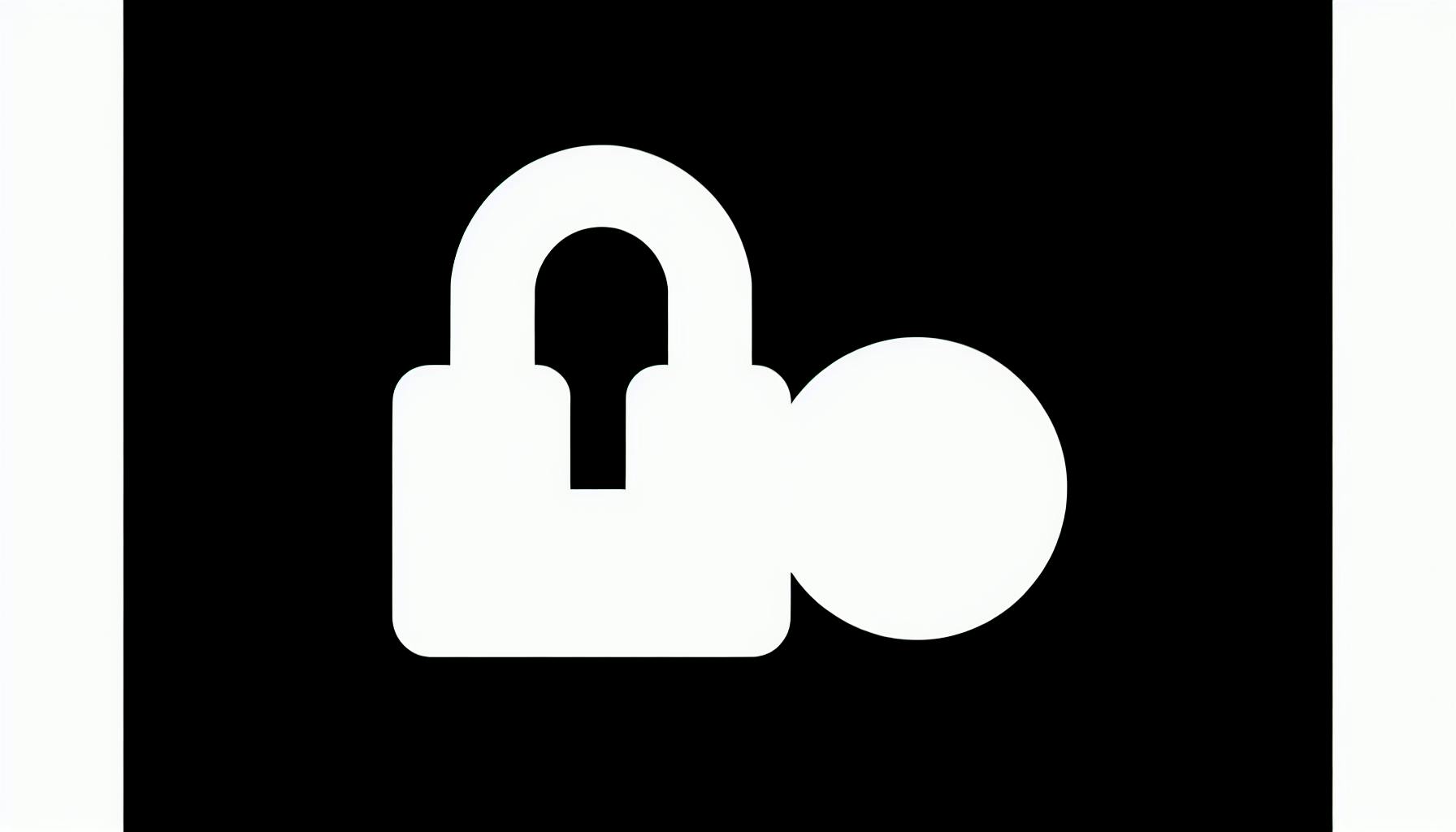Most developers would agree that diving into complex starter code can be incredibly overwhelming.
But by the end of this post, you'll have a clear understanding of key Next.js starter code snippets and how to utilize them effectively.
You'll see explanations of routing mechanics, data fetching techniques, optimizing for SEO, configuring environments, implementing APIs, leveraging TypeScript, and more using real-world Next.js starter code examples.
Introduction to Next.js Starter Kits
Next.js starter kits provide a pre-configured foundation for building web applications using the Next.js framework. They include all the necessary dependencies, configurations, and boilerplate code needed to kickstart development without starting from scratch.
Understanding Next JS Starter Kits
Next.js starter kits, sometimes referred to as Next.js boilerplates, jumpstart the creation of Next.js projects and speed up development workflows. They come pre-loaded with:
- Next.js framework with React setup
- TypeScript integration
- Routing and page structure
- Styling options like CSS, Sass or CSS-in-JS
- Build and deployment configurations
- Code linting and formatting
- Tests, pre-commit hooks, debugging tools
By leveraging these starters instead of coding a Next.js app from scratch, developers skip repetitive setup tasks and can dive right into building application functionality and UI components.
Target Audience for Next.js Starter Kits
Next.js starter kits appeal to:
- Frontend developers looking to quickly scaffold Next.js apps
- Teams seeking a standardized Next.js project structure
- Developers who want to use TypeScript for type safety
- Engineers evaluating different frameworks for web projects
For those undertaking Jamstack web development with React, starter kits streamline the path to launching performant sites using Next.js and React.
Advantages of Using Next.js Starter Kits
Key benefits of using Next.js starter kits include:
- Accelerated Onboarding: Immediately start development instead of configuring build tools, Babel, ESLint, etc
- Best Practices: Starters encode expertise on structure, testing, and code organization
- TypeScript Support: Strict types, intellisense, inline documentation
- Styling Options: CSS, Sass, CSS-Modules, Styled Components
- SEO Optimized: Facilitates search engine optimization
By leveraging Next.js starters, developers can dedicate more time to coding features that impact end users rather than project setup.
What does next start mean?
Next start is a command used to start a Next.js application in production mode. Here are some key things to know:
-
Running
next startwill start the Next.js app in production mode, meaning bundle optimization and minification are enabled. This provides the best performance. -
Before you can run
next start, you need to runnext buildfirst. This builds the production artifacts thatnext startwill serve. -
Using
next startserves the application similarly to how it would run in production after deployment. This includes features like static file serving and server-side rendering. -
There are some nice configuration options available with
next startincluding the ability to specify a custom server port and more.
In summary, next start starts up a Next.js app for production by serving optimized and minified build artifacts. It enables testing the app locally as it would run in production. Running next build first is required to generate those production bundles.
What is Next.js used for?
Next.js is a popular React framework used for building full-stack web applications. Here are some of the key things Next.js can be used for:
Server-Side Rendering
Next.js enables server-side rendering (SSR) out of the box. This means your pages are generated on the server rather than the client, allowing for better performance and SEO. SSR is useful for:
- Improved site speed and user experience
- Better SEO since search engines can crawl static HTML
- The ability to share pages on social media without JavaScript required
Static Site Generation
Next.js supports static site generation (SSG) which renders pages at build time. This is perfect for sites with mostly static content. Benefits include:
- Faster page loads since HTML is generated at build time
- Easier scaling since pages do not need to be rendered on each request
- CDN can be leveraged to distribute content globally
Some examples of sites well-suited for SSG: blogs, documentation sites, marketing sites.
API Routes
Next.js provides built-in support for API routes which enable you to create REST APIs. This eliminates the need for a separate backend app. API routes allow you to:
- Rapidly build full-stack apps with frontend and backend in one project
- Leverage serverless functions for API endpoints
- Streamline development when using React for frontend and APIs
In summary, Next.js is commonly used for server-rendered React apps, static websites, and full-stack applications with integrated APIs. Its flexibility makes it a great choice for many modern web projects.
Is Next.js the same as React?
No, Next.js is not the same as React. Here is a quick breakdown of the key differences:
React Overview
React is a JavaScript library for building user interfaces. It lets you create reusable UI components to quickly build modern, interactive web applications. Some key features of React include:
- Component-based architecture
- Virtual DOM for fast rendering
- One-way data binding with state and props
- Support for JSX syntax
Next.js Overview
Next.js is a React framework that provides additional features like:
- Server-side Rendering - Pages are pre-rendered on the server, providing better SEO and faster initial load times
- Code Splitting - JS bundles are automatically split to improve page load speed
- Routing - Intuitive page-based routing system with support for dynamic routes
- API Routes - Handle backend logic and API calls easily
- Simplified Production Builds - Optimized production builds with cache headers, CSS extraction, and more
So in summary:
- React is a UI library
- Next.js is a framework that builds on React with extra features optimized for production
While React handles views and UI components, Next.js adds server-side rendering, routing, API endpoints, optimizations, and more to make building fullstack React apps easier.
When to Use Each
- Use React for simple interactive UI components
- Use Next.js for fullstack, production-ready web applications
Next.js supercharges React apps with a powerful framework optimized for deploying real-world, production web applications at scale.
Should I learn React or Next.js first?
Learning React first can provide a solid foundation before diving into Next.js. Here are some key points on the best learning path:
Why Learn React First
- React focuses purely on the view layer, so you can master UI building blocks and component architecture.
- Concepts like JSX, components, state, props are integral to Next.js, so getting comfortable with React core makes picking up Next.js easier.
- Many courses and tutorials exist for React, allowing you to get lots of practice with hands-on coding projects.
Once you have a grasp of React basics like:
- Creating reusable components
- Managing state with hooks
- Passing data via props
- Handling events
- Conditional rendering UI
You'll have the necessary knowledge to leverage Next.js and start building full-stack apps.
Advantages of Learning Next.js
While learning React first is recommended, here are some benefits of starting with Next.js:
- It handles routing and server-side rendering out of the box.
- Built-in support for CSS and SASS without extra configuration.
- API routes allow creating backend functionality easily.
- Optimized for production from the start with best practices baked in.
So while React first may be the ideal path, don't be afraid to experiment with Next.js as you continue learning React. The documentation is excellent and you can build great sites with just HTML and React knowledge.
Key Takeaways
- Learn React basics like components, hooks, state, props first.
- Once comfortable with React, Next.js will feel more intuitive.
- Possible to start with Next.js thanks to excellent docs and beginner-friendly setup.
- Know core React concepts before diving too deep into Next.js.
Starting with React provides a strong base layer before adding in Next.js capabilities like routing, server-side rendering, and simplified backend functionality.
sbb-itb-5683811
Diving into Next.js Starter Code Snippets
This section will dissect and clarify essential segments of Next.js Starter code to help developers understand and leverage the code effectively.
Analyzing the Project Structure
A Next.js starter kit typically contains a standard project structure with key configurations:
pages/- Contains React components that represent pagespublic/- Static assets like imagesstyles/- Global CSS/Sass filesutils/- Helper functionsnext.config.js
Setting Up with Next.js Starter Templates
Next.js starter templates provide an excellent foundation for building a variety of web applications. They come pre-configured with useful features like server-side rendering, API routes, CSS support, testing frameworks, and more. This allows developers to skip repetitive setup tasks and start building features right away.
Choosing and Installing Starter Templates
When selecting
Enhancing Development with Next.js Starter Code
Next.js provides developers with advanced features like API routes and TypeScript support to improve workflow efficiency. Integrating these into a project initialized with create-next-app can significantly expedite app development.
Implementing API Routes with Next.js
API routes allow calling server-side code directly from Next.js. This eliminates the need for a separate server.
To add an API route, create a file under pages/api/ with the following code:
export default function handler(req, res) {
res.status(200).json({ text: 'Hello' })
}
The route will be accessible at /api/* where * is the filename.
Key benefits of API routes:
- No external server required
- Pre-built routing system
- Automatic serialization/deserialization
- Easy to get started
Leveraging TypeScript in Next.js
TypeScript brings static typing to JavaScript, improving developer productivity and code quality.
Initialize a Next.js app with TypeScript using:
npx create-next-app --typescript
Or add TypeScript to an existing app by installing required dependencies:
yarn add --dev typescript @types/react @types/node
And update tsconfig.json with:
{
"compilerOptions": {
"target": "es5",
"lib": ["dom", "dom.iterable", "esnext"],
"allowJs": true,
"skipLibCheck": true,
"strict": true,
"forceConsistentCasingInFileNames": true,
"noEmit": true,
"esModuleInterop": true,
"module": "esnext",
"moduleResolution": "node",
"resolveJsonModule": true,
"isolatedModules": true,
"jsx": "preserve"
},
"include": ["next-env.d.ts", "**/*.ts", "**/*.tsx"],
"exclude": ["node_modules"]
}
Utilizing Built-in CSS and Sass in Next.js
Next.js supports CSS and Sass out-of-the-box for styling:
CSS
Create styles/globals.css and import it in _app.js:
body {
font-family: system-ui;
}
import '../styles/globals.css'
export default function App({ Component, pageProps }) {
return <Component {...pageProps} />
}
Sass
Rename styles/globals.css to styles/globals.scss and update imports:
$font-stack: system-ui;
body {
font-family: $font-stack;
}
Fast Refresh and Hot Reloading Features
Next.js comes with Fast Refresh enabled by default during development. This automatically updates code changes without losing component state.
Hot reloading takes this further by updating styling changes immediately without reloading the page. Enable it by installing next-transpile-modules:
yarn add next-transpile-modules
And modifying next.config.js:
const withTM = require('next-transpile-modules')(['styles']);
module.exports = withTM();
This supercharges development speed!
Contributing to the Next.js Starter Ecosystem
This section provides guidance for developers looking to contribute their own code snippets or templates to the Next.js starter community.
Developing Your Own Next.js Starter
When creating a Next.js starter to share with others, consider including:
- TypeScript support
- Static site generation
- SEO optimizations
- Testing frameworks like Jest
- Linting with ESLint
- Formatting with Prettier
- Git hooks with Husky and commitlint
For example, you can run:
yarn create next-app --typescript
To generate a Next.js app with TypeScript configured.
Submitting Your Starter to the Repository
To submit your starter, fork the repository and open a pull request with your changes. Starters should:
- Be well documented
- Follow best practices
- Have clear commit messages
- Include tests
- Be actively maintained
Starters that meet the quality guidelines will be reviewed and merged.
Quality Assurance for Next.js Starters
Submissions are reviewed for:
- Code quality and structure
- Documentation
- Adherence to standards
- Activity and maintenance
If changes are needed, maintainers will provide feedback through pull request comments.
Acknowledging Contributors in the Next.js Community
The Next.js project maintains a contributor graph to highlight top contributors. Starter creators may also credit contributors in their documentation and GitHub profiles. Overall, the open source community recognizes those who help advance the Next.js ecosystem.
Advanced Tools and Integrations
Integrating additional tools into a Next.js starter can enhance developer productivity and code quality. Here are some popular options:
Incorporating ESLint for Code Quality
ESLint is a popular linting tool that can help enforce code style rules and catch issues early. To add it to a Next.js project:
yarn add eslint --dev
yarn eslint --init
Then configure ESLint by editing the .eslintrc file. Some key rules to enable:
{
"extends": [
"eslint:recommended",
"plugin:react/recommended"
]
}
Formatting with Prettier
Prettier automatically formats code to ensure consistency:
yarn add prettier eslint-config-prettier --dev
Add Prettier config to .eslintrc:
{
"extends": [
"prettier"
]
}
Testing with Jest and Cypress
Jest is a popular unit testing framework while Cypress enables end-to-end testing.
Add Jest:
yarn add jest @testing-library/react @testing-library/jest-dom --dev
Install Cypress:
yarn add cypress --dev
Configure jest.config.js and cypress.json files to enable testing.
Automating Workflows with Husky and commitlint
Husky runs scripts on git commit/push while commitlint checks commit messages.
yarn add husky @commitlint/config-conventional @commitlint/cli --dev
Configure commit message hooks in commitlint.config.js and Husky pre-commit/pre-push hooks in package.json.
These tools help improve code quality, testing, and workflows for Next.js projects. They are commonly integrated into starters to accelerate development.
Conclusion: Maximizing Productivity with Next.js Starter Kits
Next.js starter kits provide an excellent foundation for building fast, scalable web applications. Here are some key takeaways:
Accelerate Development
By leveraging a robust starter kit, you can bypass much of the initial configuration and focus on building features. This results in faster time-to-market.
Best Practices Out-of-the-Box
Starter kits come pre-configured with performance optimizations, SEO enhancements, testing frameworks, and other best practices baked in.
Customizable and Extendable
While starters provide a solid baseline, you can easily customize and extend them to suit your project needs. Build on top of the scaffolding rather than starting from scratch.
Continuous Innovation
The Next.js ecosystem evolves rapidly. Using an up-to-date starter kit allows you to take advantage of the latest features and capabilities.
By integrating a thoroughly vetted Next.js starter into your next web project, you can maximize productivity and minimize overhead. The time savings add up quickly.