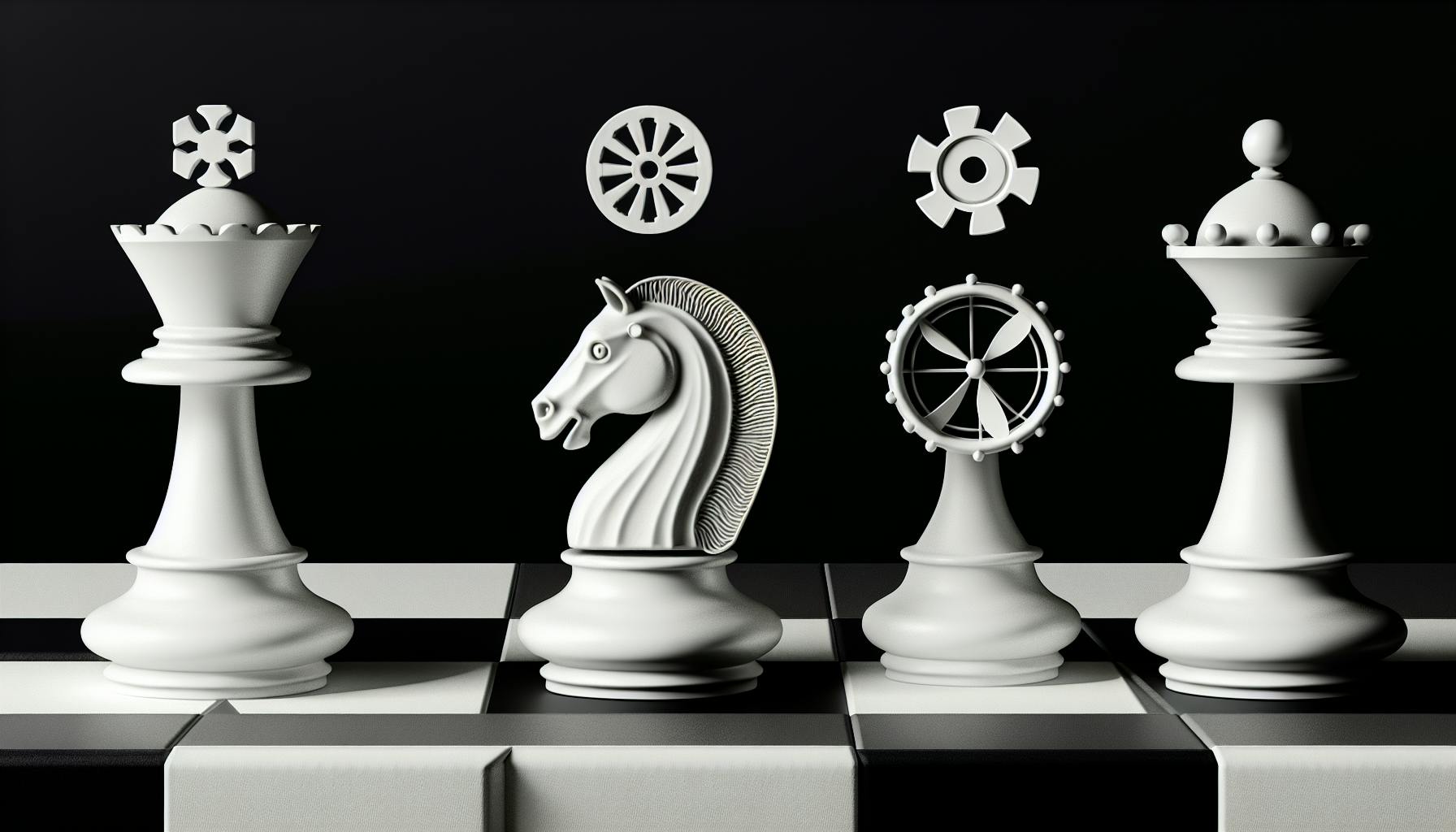Developers often struggle with slow prototyping workflows that hamper project momentum.
Luckily, NextJS starters can help accelerate prototyping by providing optimized code templates to build from.
In this post, we'll explore popular NextJS starters, leveraging key NextJS features for rapid prototyping, configuring optimal dev environments, and best practices to validate ideas faster.
Introduction to NextJS Starters for Rapid Prototyping
NextJS starters provide an efficient way to rapidly prototype React applications. By leveraging preconfigured boilerplate code, developers can skip repetitive setup tasks and start building core functionality faster.
Exploring the Efficiency of NextJS Starters
A NextJS starter contains folders, files, code snippets and dependencies to accelerate app development. Benefits include:
- Preconfigured Webpack, Babel, ESLint for faster setup
- Organized file/folder structure to standardize codebase
- Built-in pages, components, styles to quickstart coding
- Latest NextJS, React version for optimal performance
- Popular libraries like TypeScript, Tailwind CSS ready to go
This eliminates hours of initial configuration and lets developers focus on writing features.
Advantages of Rapid Prototyping with NextJS Starter Templates
Rapid prototyping with NextJS starters can greatly reduce development timelines.
- Faster iteration: Make changes easily without config hurdles
- Quick MVPs: Test assumptions and get user feedback faster
- Shortened onboarding: New team members productive in days, not weeks
- Cost savings: Reduce dev hours required per project
NextJS starters enable building multiple prototypes in the time it would take to launch one app from scratch. This fail fast approach lets teams validate ideas before overinvesting.
Overall, NextJS starters kickstart development velocity for quicker product iterations.
What does next start mean?
The next start command is used to start a Next.js application in production mode. Here's a quick overview:
- Running
next startwill first build the application usingnext build, and then start the Node.js server. This optimizes the app for production by minifying code, prefetching routes, and more. - In development, Next.js uses
next devwhich starts a development server with hot reloading.next startis recommended for production instead to get the best performance. - Using
next startserves the app in production mode, meaning features like server-side rendering and static generation are enabled. The app is bundled into static files allowing it to be easily deployed. - There are additional configuration options available with
next startas well. For example, you can customize the port, disable static file serving, and more.
In summary, next start builds the Next.js app for production and starts the server, making it ready to be visited by users. This leverages performance optimizations like code minification and static generation. It's the recommended way to launch a Next.js app in production after running next build.
What is Next.js used for?
Next.js is a popular React framework that helps developers build full-stack web applications efficiently. Here are some of the key things Next.js can be used for:
- Server-side Rendering (SSR) - Next.js pre-renders pages on the server, allowing for faster page loads and better SEO. SSR is great for content-heavy sites like blogs.
- Static Site Generation (SSG) - Next.js can generate static HTML pages at build time for sites with mostly static content. This leads to incredibly fast performance.
- API Routes - Next.js lets you create API endpoints inside your application instead of needing external servers. This is perfect for sites needing their own backends.
- Simplified Routing - Client-side routing is handled automatically by Next.js without needing extra libraries. Easy page transitions with smooth scrolling.
- Code Splitting - Next.js splits code into separate bundles so each page only loads what's needed. Drastically smaller bundle sizes for faster loads.
- TypeScript Support - Next.js has built-in TypeScript capabilities with no extra configuration needed. Great for large codebases.
- Fast Refresh - Edit code and see changes instantly without losing component state. Incredible developer experience.
In summary, Next.js turbocharges React apps with SSR, SSG, routing, bundling and more. It's a perfect fit for marketing sites, blogs, web apps, and more. The optimized defaults and developer experience make it a go-to choice for many projects.
Is Next.js the same as React?
No, Next.js is not the same as React. Next.js is a framework built on top of React that provides additional features such as:
- Server-side rendering
- Automatic code splitting
- Static site generation
- Routing
- API routes
Some key differences between Next.js and React:
- React is a JavaScript library for building user interfaces. It handles the view layer.
- Next.js is a React framework that handles both the view layer (via React) and the application layer. It provides structure, routing, and other functionality on top of React.
So in summary:
- React is the view layer
- Next.js uses React for views, but also provides framework functionality like routing, server-side rendering etc.
Next.js makes it easier to build fullstack React applications by providing these extra features out of the box. But the view layer is still powered by React in Next.js.
So Next.js includes React, but is more than just React - it's a full framework.
Should I learn React or Next.js first?
Whether to learn React or Next.js first depends on your goals and the type of applications you want to build.
Here is a quick comparison:
React
- A JavaScript library for building user interfaces
- Focuses only on the view layer
- Great for complex, data-heavy web apps with dynamic routing
- Often used with other libraries to handle routing, state management, etc.
Next.js
- A React framework that handles routing, server-side rendering, static site generation, etc.
- Makes it easier to build fullstack React apps and static sites
- Integrates well with React for the view layer
- Good for blogs, marketing sites, ecommerce stores, etc.
So in summary:
- If your goal is to deeply understand React and build very complex web apps, start with React.
- If you want an easier developer experience for building fullstack, static or server-rendered React sites, learn Next.js first.
- If building marketing sites, blogs or ecommerce stores, Next.js may be the faster path to getting started.
I'd recommend trying the Next.js basics first to see if you like the developer experience. The concepts will transfer well if you decide to learn React later.
sbb-itb-5683811
Discovering Popular NextJS Starters and Kits
This section highlights some of the most popular open source NextJS starters and kits that developers can use to rapidly prototype applications.
Getting Started with create-next-app
The official NextJS command line tool for bootstrapping new applications. Offers options for TypeScript, ESLint, and more.
To get started with create-next-app, run:
npx create-next-app@latest
or
yarn create next-app
This will scaffold a new NextJS project with everything setup and configured.
Some key features of create-next-app:
- Built-in TypeScript support
- Linting via ESLint
- Code formatting with Prettier
- Testing framework via Jest
- Zero-config, works out of the box
- Supports CSS and Sass stylesheets
For more advanced usage, you can specify additional options like:
npx create-next-app@latest --typescript
Overall, create-next-app is the easiest way to start building NextJS apps. It handles all the initial setup so you can focus on writing code.
Utilizing the Vercel NextJS Starter Kit
A minimal starter template by Vercel, the creators of NextJS. Good option for basic SSR apps.
To use the Vercel Starter Kit:
npx create-next-app@latest --example https://github.com/vercel/next-learn/tree/master/basics/learn-starter
Some key features:
- Clean project structure
- SEO friendly by default
- Responsive styling
- Includes basic UI components
- Integrates well with Vercel platform
The main benefit of this starter is it includes just the essentials - no unnecessary code or config. It's a blank canvas for building simple yet powerful NextJS apps.
Incorporating the NextJS Material Kit for UI Excellence
An open source starter with pre-built UI components and Material Design styles. Good for basic CRUD apps.
To install:
npx create-next-app@latest --example https://github.com/creativetimofficial/nextjs-material-kit
Why developers like this starter kit:
- Gorgeous UI design system
- Material Design principles
- Styled React components
- Responsive layouts
- Customizable theme
- MIT license
For developers wanting to quickly prototype nice-looking admin panels, dashboards, or CRUD apps, this starter kit delivers. The UI components help skip straight to building features instead of designing interfaces.
Exploring Key NextJS Features for Efficient Prototyping
Next.js provides several key capabilities that enable rapid prototyping and iteration of React web applications:
Leveraging Fast Refresh for Instant Feedback
The Fast Refresh feature in Next.js updates code changes instantly without requiring full page reloads. This significantly speeds up the development workflow by providing instant visual feedback on changes.
Some benefits of Fast Refresh:
- Saves time compared to full reloads
- Retains component state on edits
- Supports editing CSS/JS/TS without losing state
- Enabled by default in Next.js
By accelerating the code-test cycle, Fast Refresh facilitates quick iterations and validation of ideas during prototyping.
Simplifying Backend with NextJS API Routes
Next.js API routes allow creating backend APIs within a Next.js app. This avoids the need to setup and manage a separate server.
Benefits of API routes:
- Rapidly build backends for prototypes
- Leverage serverless platforms easily
- Share code between client/server
- Supports CRUD operations
- Integrates with existing data sources
The ability to prototype fullstack apps without a standalone backend speeds up end-to-end development.
Enhancing Performance with Static Generation
Next.js allows statically generating pages at build time instead of making API calls on each request. This results in better performance.
Key advantages of static generation:
- Pages served directly from CDN
- Faster initial page loads
- Reduced server load
- Can be combined with client-side rendering
By pre-building pages where possible, Next.js optimizes apps to be highly performant. This allows quickly validating ideas without optimization bottlenecks.
These core capabilities empower developers to efficiently go from idea to prototype by streamlining the entire workflow. Next.js simplifies iteration so developers can focus on rapidly validating concepts during prototyping phases.
Configuring a NextJS Development Environment for Speed
This section walks through the steps for configuring a NextJS development environment optimized for rapid iteration and testing.
Selecting the Right Next JS Starter Code for Your Project
When starting a new NextJS project, leverage starter templates to accelerate setup. Carefully evaluate starter options based on:
- Features - Server-side rendering? Static generation? TypeScript?
- Styling - CSS, SASS, CSS-in-JS?
- UI Library - Tailwind, Bootstrap, Material UI?
- Customizability - Can you remove unneeded features easily?
Narrow down choices by category on the NextJS Starters directory. Sort by ratings, GitHub stars, and last update.
Key Tips
- Favor actively maintained starters with recent changes
- Prioritize stars and downloads as signals of quality
- Read the documentation before installing
Efficiently Installing Dependencies with Yarn or npm
After selecting a starter, install required dependencies:
npx create-next-app@latest --example YOUR_STARTER_URL
Or with Yarn:
yarn create next-app --example YOUR_STARTER_URL
This scaffolds the app with the starter code and runs npm install or yarn automatically.
Review included dependencies in package.json. Remove unused libraries to optimize bundle size.
Tailoring NextJS Configuration for Your Needs
Customize the NextJS config file next.config.js:
- Set environment variables
- Add plugins like Sentry, analytics
- Configure headers, redirects
- Optimize caching and page generation
Monitor build times and bundle sizes with:
- Next.js Analyzer
- Webpack Bundle Analyzer
This ensures your NextJS app meets performance best practices from the start.
Best Practices for Rapid Prototyping with NextJS
NextJS starters provide a solid foundation for quickly building and testing prototypes during the early phases of development. Here are some tips for leveraging NextJS to accelerate prototyping:
Mocking Data with Static Generation for Quick Prototypes
Rather than waiting until APIs are built, NextJS allows rendering mock data at build time with getStaticProps. This enables testing UI components populated with fake data without needing real backends initially.
Some examples:
- Use a local JSON file for mock data
- Generate random fake data with Faker.js
- Hardcode sample data structures
This approach builds the frontend independently and defers API integration until later.
Enhancing Code Quality with NextJS TypeScript Integration
While not required, adding TypeScript to a NextJS project improves overall code quality and stability. The additional type checking catches bugs during development and makes the codebase more scalable.
Ways to add TypeScript:
create-next-app --typescript- Convert an existing project with
next-typescript - Use a TypeScript starter like
next-starter-typescript
TypeScript is especially useful for larger teams and codebases. The type safety and intellisense helps onboard new developers faster.
Focusing on Core Features to Validate Prototypes
When building a prototype, resist the temptation to add too many bells and whistles early on. Instead, focus on implementing and validating the minimal set of critical features users need.
Prioritize prototyping:
- Primary happy path user flows
- 1-2 core features that test main hypotheses
- Basic UI/UX to support the flows
Getting user feedback quickly on the core idea helps determine if it solves real problems before over-investing. Additional features can always be built later once validated.
Conclusion: Accelerating Development Workflows with NextJS Starters
NextJS starters provide an excellent way for developers to save time on the project setup and configuration phase of prototyping. By allowing teams to focus on core functionality instead of build processes through leveraging key NextJS capabilities like API routes and Fast Refresh, NextJS and its starter templates enable rapid validation of ideas to accelerate development workflows.
Recapitulating the Benefits of NextJS Starters
In summary, NextJS starters offer:
- Faster onboarding by eliminating initial setup time
- Organized project structure out of the box
- Built-in best practices for architecture, file structure, etc.
- Streamlined configuration with sensible defaults
These benefits allow developers to jumpstart the prototyping phase and focus efforts on core functionality rather than build configuration. By leveraging NextJS starters, teams can rapidly validate ideas early on and accelerate development workflows for quicker product iteration.