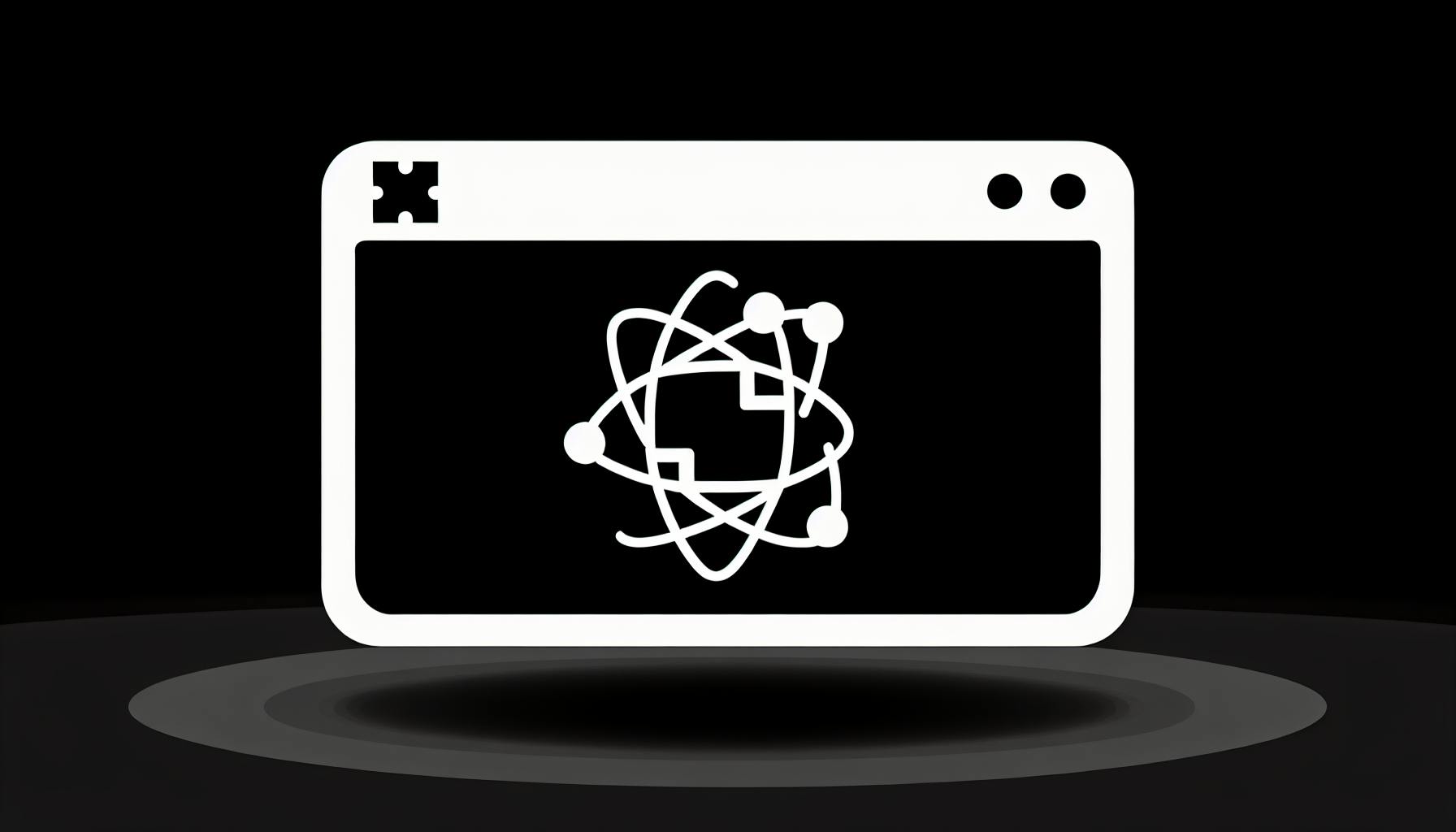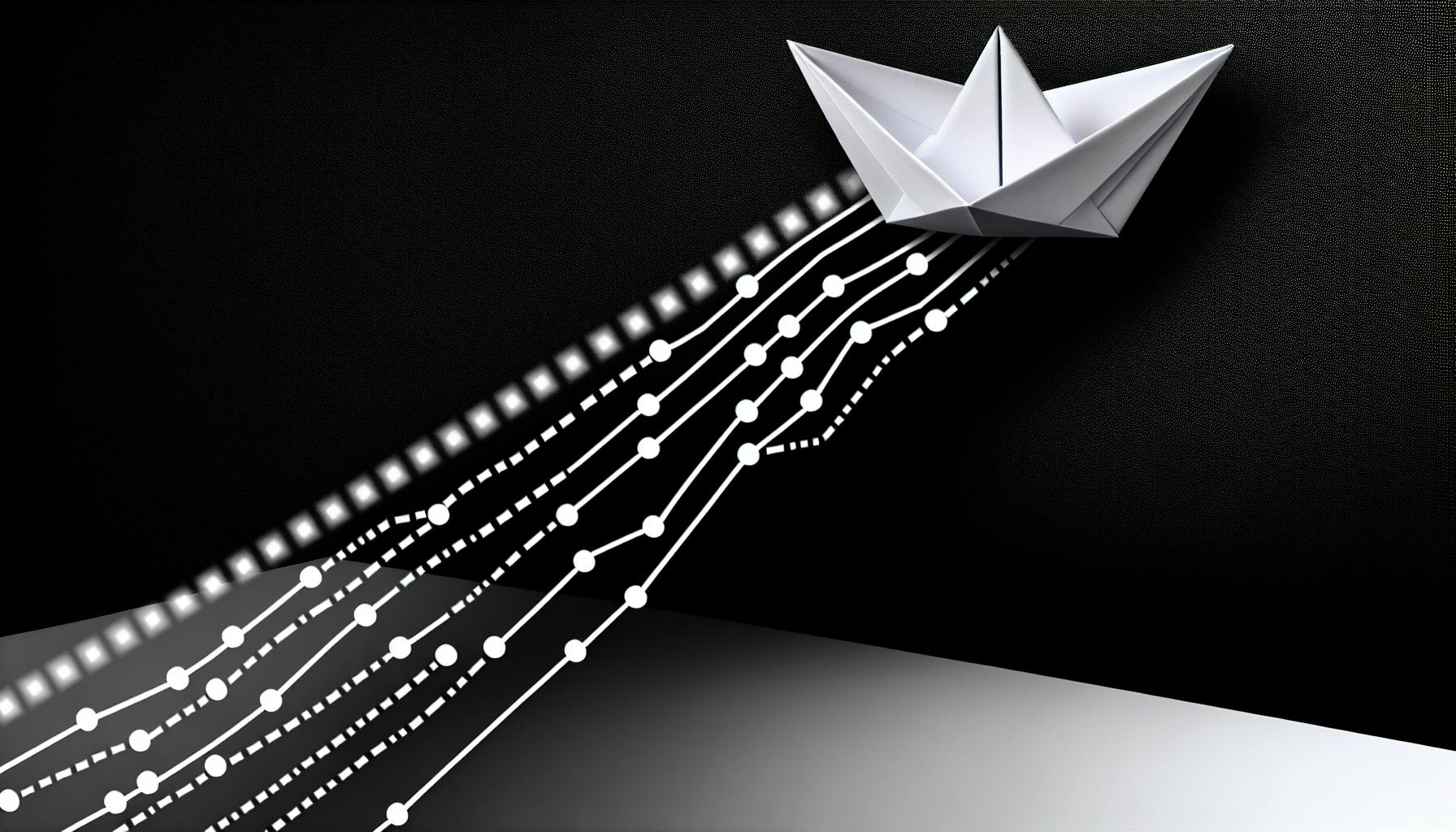Server-side session management is crucial for building secure and performant Next.js 13 applications. This guide covers:
- Understanding Web Sessions
- What are web sessions and their benefits for security and user experience
- Setting Up Sessions in Next.js 13
- Configuring the App Router
- Handling JWTs for login
- Using Clerk for session management
- Choosing Session Storage
- Redis vs. Databases like PostgreSQL
- Managing Session State
- Using server components and route handlers
- Best practices
- Challenges and Solutions
- Session security risks and prevention
- Session storage performance optimization
- Best Practices Summary
- Session management libraries comparison
- Enhancing session and cookie security
By following the guidelines in this article, you can implement secure and efficient server-side session management for your Next.js 13 applications, ensuring a seamless user experience.
Understanding Web Sessions
What are Web Sessions?
A web session is a way to keep track of a user's interactions with a website or web application. When a user visits a website, the server creates a session for that user. This session allows the server to store information such as the user's login status, preferences, and any data entered into forms.
Session Identification
A session is identified by a unique session ID, which is passed as a parameter in URLs or stored in cookies. This ID allows the server to associate the user's requests with their specific session and retrieve or update the session data as needed.
Sessions for Security and User Experience
Session management is crucial for preventing security threats and enhancing the user's interaction with the application. Here are some benefits of sessions:
- Personalized experience: Sessions allow websites to display a user's name and preferences throughout the site.
- Security measures: Sessions can be used to automatically log out inactive users, reducing the system's exposure to data breaches.
- Convenience: Sessions can remember shopping cart contents between pages of a user.
By managing sessions effectively, web applications can ensure a seamless and secure user experience.
Setting Up Sessions in Next.js 13

Configuring the App Router
To set up server-side sessions in Next.js 13, you need to configure the App Router to handle sessions securely and effectively. This involves creating a new instance of the AppRouter class and defining the session management strategy.
Here's an example of how to configure the App Router:
import { AppRouter } from 'next/app';
import { ClerkProvider } from '@clerk/nextjs';
const appRouter = new AppRouter({
// Define the session management strategy
session: {
// Use Clerk for session management
provider: ClerkProvider,
},
});
In this example, we're using the ClerkProvider from the @clerk/nextjs package to manage sessions. You can choose from various session management providers, such as NextAuth.js or custom implementations.
Handling JWTs for Login
To handle JWTs for login, you need to create a login page and API endpoint to issue and verify JWTs. Here's an example of how to create a login page:
import { useState } from 'react';
import { useAuth } from '@clerk/nextjs';
const LoginPage = () => {
const [username, setUsername] = useState('');
const [password, setPassword] = useState('');
const { signIn } = useAuth();
const handleSubmit = async (event) => {
event.preventDefault();
try {
const token = await signIn(username, password);
// Store the token in local storage or cookies
localStorage.setItem('token', token);
} catch (error) {
console.error(error);
}
};
return (
<form onSubmit={handleSubmit}>
<label>
Username:
<input type="text" value={username} onChange={(event) => setUsername(event.target.value)} />
</label>
<label>
Password:
<input type="password" value={password} onChange={(event) => setPassword(event.target.value)} />
</label>
<button type="submit">Login</button>
</form>
);
};
In this example, we're using the useAuth hook from @clerk/nextjs to handle the login process. When the user submits the form, we call the signIn function to issue a JWT token, which is then stored in local storage or cookies.
Using Clerk for Session Management
Clerk is a popular session management library for Next.js that provides a simple and secure way to manage user sessions. Here's an example of how to use Clerk for session management:
import { ClerkProvider } from '@clerk/nextjs';
const App = () => {
return (
<ClerkProvider>
<Router>
<Route path="/" element={<HomePage />} />
<Route path="/login" element={<LoginPage />} />
</Router>
</ClerkProvider>
);
};
In this example, we're wrapping our app with the ClerkProvider component, which sets up the session management strategy. We can then use the useAuth hook to access the user's session data and perform authentication checks.
By following these steps, you can set up server-side sessions in Next.js 13 using the App Router and Clerk for session management.
Key Takeaways
- Configure the App Router to handle sessions securely and effectively.
- Use a session management provider like Clerk or NextAuth.js to manage user sessions.
- Create a login page and API endpoint to issue and verify JWTs.
- Use the
useAuthhook to access the user's session data and perform authentication checks.
Choosing Session Storage
When it comes to server-side session management in Next.js 13, selecting the right storage solution is crucial for performance, security, and scalability. In this section, we'll explore two popular storage options: Redis and databases like PostgreSQL.
Using Redis for Session Data
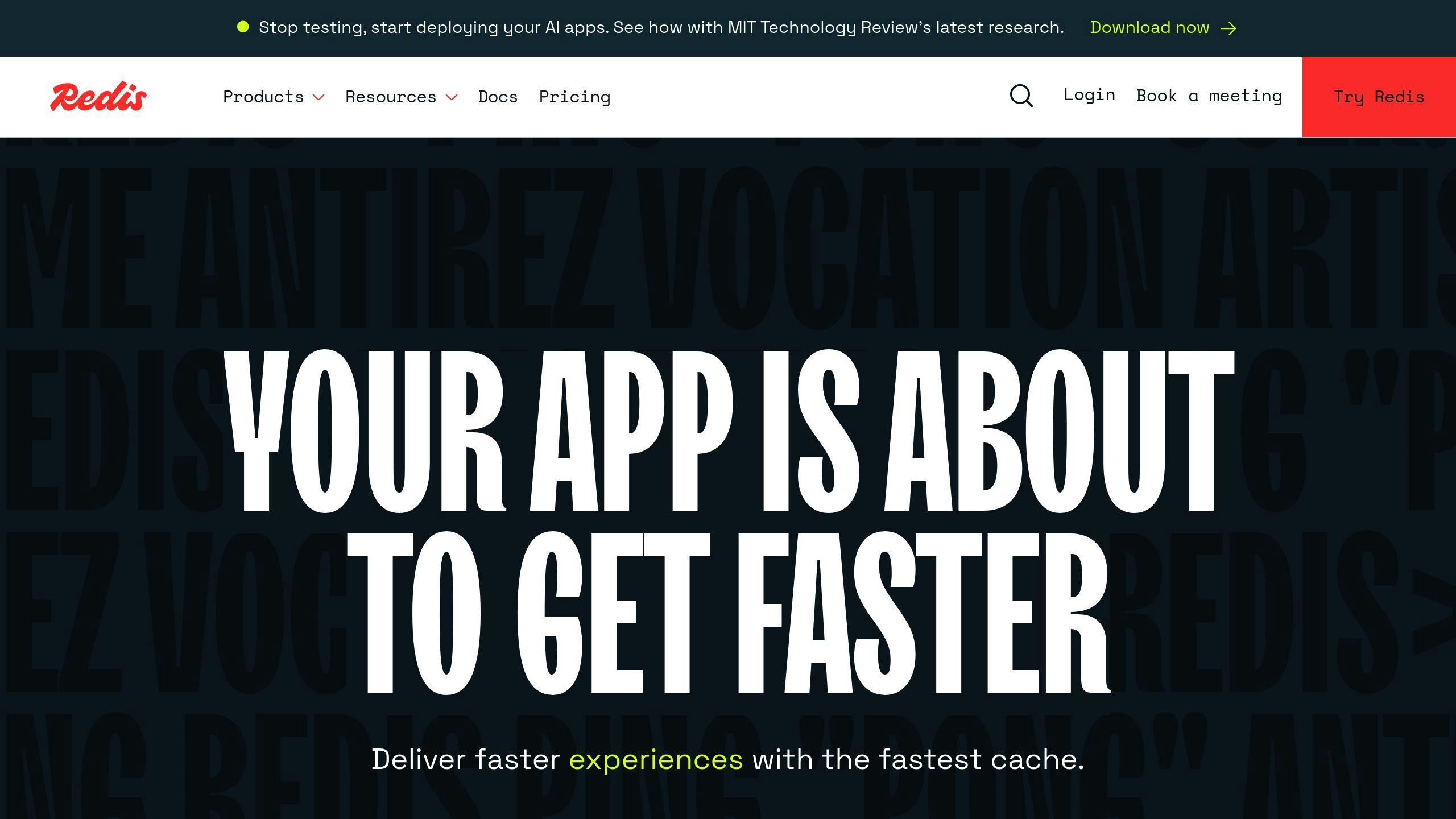
Redis is a popular in-memory data store that can be used as a session storage solution. Its high performance and low latency make it an attractive choice for many applications. To set up Redis for session storage, you'll need to install the next-app-session package along with ioredis and connect-redis.
Here's an example of how to configure Redis as your session storage:
import nextAppSession, { promisifyStore } from 'next-app-session';
import Redis from 'ioredis';
import RedisStoreFactory from 'connect-redis';
const redis = new Redis(process.env.REDIS_URL);
const RedisStore = promisifyStore(RedisStoreFactory);
nextAppSession({
store: new RedisStore({
client: redis,
disableTouch: true,
ttl: 1000 * 60 * 60 * 24 * 365, // 1 year
}),
});
Database Session Storage
Databases like PostgreSQL can also be used as a session storage solution. This approach is particularly useful when you need to store large amounts of session data or require more advanced querying capabilities. To use a database as your session storage, you'll need to create a table to store session data and configure your Next.js app to use it.
Here's an example of how to create a session table in PostgreSQL:
CREATE TABLE sessions (
id SERIAL PRIMARY KEY,
user_id INTEGER NOT NULL,
data JSONB NOT NULL,
expires_at TIMESTAMP NOT NULL
);
Comparison of Session Storage Options
| Storage Option | Performance | Scalability | Security | Querying Capabilities |
|---|---|---|---|---|
| Redis | High | High | Good | Limited |
| Database (e.g., PostgreSQL) | Medium | Medium | Good | Advanced |
When choosing a session storage solution, consider factors like performance, security, and scalability. Redis is a great choice for high-traffic applications that require low latency and high throughput, while databases like PostgreSQL are better suited for applications that require more advanced querying capabilities and data analysis.
sbb-itb-5683811
Managing Session State
Server Components and Session State
When managing session state in Next.js 13, server components play a crucial role. They can access session data directly, making it easy to read, write, and modify session data.
Let's consider an example where we want to store an access token in the session. We can create a server component that generates the token and stores it in the session using the getServerSession function from next-auth.
import { getServerSession } from "next-auth/next";
import { authOptions } from "@/api/auth/[...nextauth]";
export default async function Page() {
const session = await getServerSession(authOptions);
const accessToken = generateAccessToken(); // generate the access token
session.accessToken = accessToken; // store the access token in the session
return <div>Access token generated and stored in session!</div>;
}
Route Handlers and Session Data
Route handlers are another essential part of managing session state in Next.js 13. They can access session data and use it to authorize or authenticate requests.
For instance, let's say we have a route handler that requires an access token to be present in the session. We can use the getServerSession function to retrieve the session data and check if the access token is present.
import { getServerSession } from "next-auth/next";
import { authOptions } from "@/api/auth/[...nextauth]";
export default async function handler(req, res) {
const session = await getServerSession(req, res, authOptions);
if (!session.accessToken) {
return res.status(401).json({ message: "Access token not found" });
}
// proceed with the request
return res.json({ message: "Access token found" });
}
By using server components and route handlers to manage session state, you can create a robust and secure authentication system for your Next.js 13 application.
Best Practices for Managing Session State
| Best Practice | Description |
|---|---|
| Use server components to access session data | Server components can access session data directly, making it easy to read, write, and modify session data. |
| Use route handlers to authorize requests | Route handlers can access session data and use it to authorize or authenticate requests. |
| Store sensitive data securely | Store sensitive data, such as access tokens, securely in the session to prevent unauthorized access. |
By following these best practices, you can ensure that your Next.js 13 application manages session state securely and efficiently.
Challenges with Server-Side Sessions
When managing sessions on the server-side, developers may encounter several challenges. In this section, we'll explore some common issues and discuss ways to overcome them.
Session Security Risks
Session Fixation and Hijacking
Sessions can be vulnerable to attacks like session fixation, where an attacker sets a user's session ID to a known value, and session hijacking, where an attacker steals a user's session cookie.
Prevention Measures
To prevent these attacks, implement proper session security measures:
| Measure | Description |
|---|---|
| Use HTTPS | Encrypt session data to prevent interception |
| Set Secure flag on session cookies | Ensure cookies are transmitted securely |
| Regenerate session IDs after login | Prevent session fixation attacks |
Session Storage Performance
Storage Requirements
As the number of users and sessions increases, storage requirements for session data can become significant, leading to performance issues.
Optimization Techniques
To address this challenge, use optimized storage solutions like Redis or Memcached, and implement techniques like:
| Technique | Description |
|---|---|
| Session expiration | Remove inactive sessions to reduce storage |
| Garbage collection | Regularly clean up unused session data |
By understanding these challenges and implementing proper security and performance measures, developers can ensure that their server-side session management is secure, efficient, and scalable.
Best Practices for Session Management
Session management is a critical aspect of Next.js development. Following best practices ensures your application is secure, efficient, and scalable. Here, we'll explore essential tips and methodologies to help you manage sessions effectively.
Session Management Libraries Comparison
When choosing a session management library for Next.js, consider the following popular options:
| Library | Features | Pros | Cons |
|---|---|---|---|
| Clerk | Authentication, session management, and user management | Easy to use, robust features, and excellent documentation | Can be overwhelming for small projects |
| Iron Session | Session management and cookie encryption | Lightweight, easy to use, and flexible | Limited features compared to Clerk |
| Next-Auth | Authentication and session management | Easy to use, highly customizable, and supports multiple providers | Can be complex to set up |
| Jose | Session management and JWT encryption | Lightweight, easy to use, and flexible | Limited features compared to Clerk |
Enhancing Session and Cookie Security
To ensure the security of your users' sessions, follow these best practices:
- Use HTTPS: Encrypt session data to prevent interception.
- Set Secure flag on session cookies: Ensure cookies are transmitted securely.
- Regenerate session IDs after login: Prevent session fixation attacks.
- Use secure cookie storage: Store cookies securely using a library like Iron Session or Jose.
- Implement CSRF protection: Protect your application from cross-site request forgery (CSRF) attacks.
By following these best practices, you can ensure your Next.js application is secure, efficient, and scalable, providing a better user experience.
Conclusion: Key Takeaways
In this guide, we've covered the essential aspects of server-side session management in Next.js 13. From understanding web sessions to managing session state, we've explored it all.
Here's a summary of the key points:
Server-Side Session Management Essentials
- Server-side session management is crucial for building secure and performant Next.js applications.
- Choose a suitable session management library based on your project's requirements.
Best Practices for Session Management
- Implement HTTPS to encrypt session data.
- Set the Secure flag on session cookies.
- Regenerate session IDs after login.
- Use secure cookie storage.
Session Management Considerations
| Consideration | Description |
|---|---|
| Session security risks | Prevent session fixation and hijacking attacks. |
| Session storage performance | Optimize storage solutions and implement techniques like session expiration and garbage collection. |
By following these guidelines, you'll be able to build more robust, efficient, and user-friendly Next.js applications.