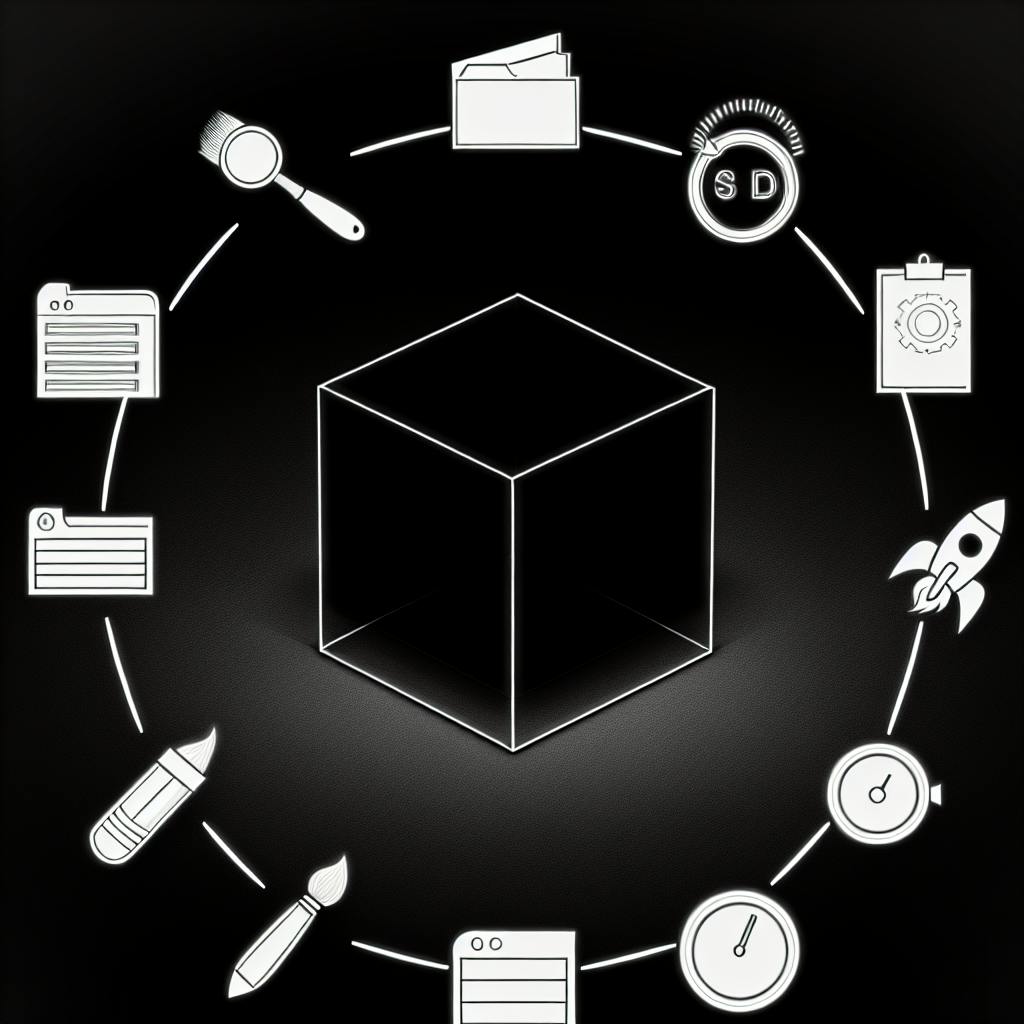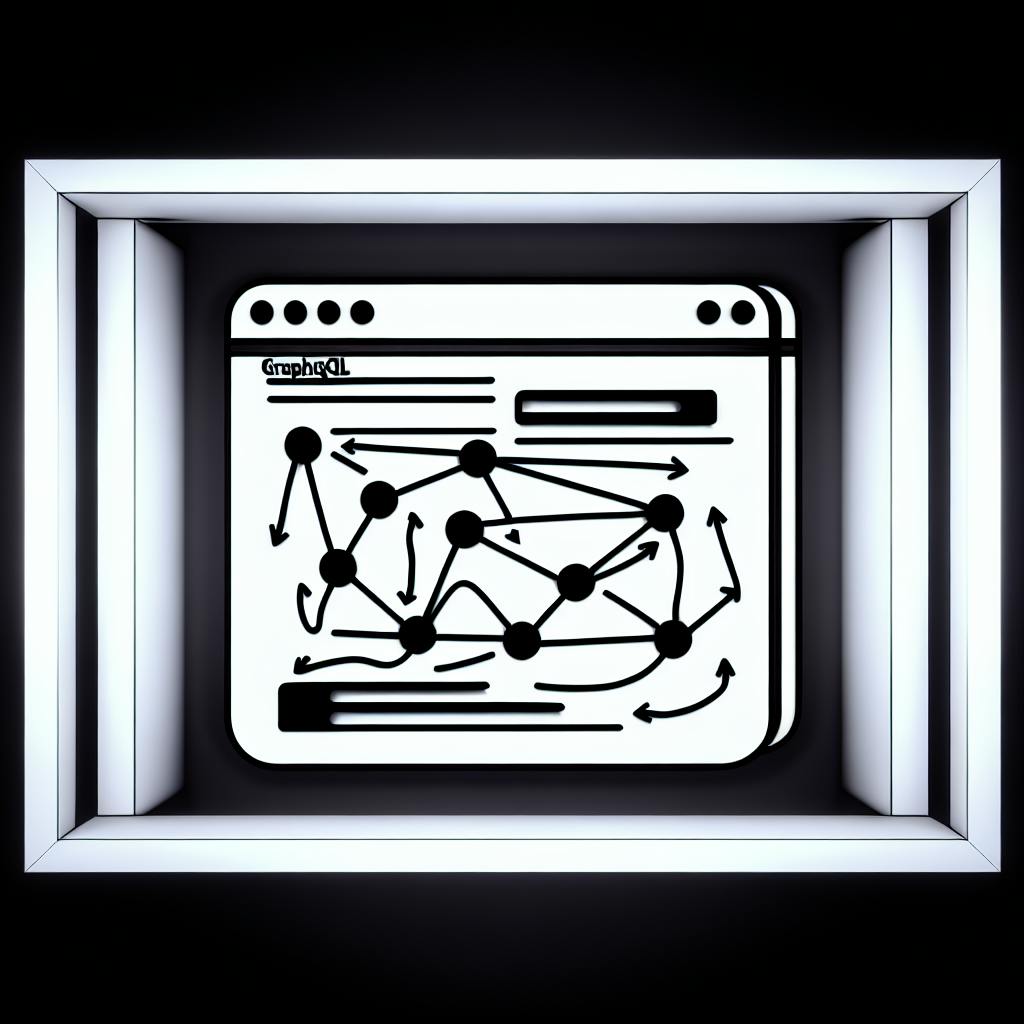Developers know well: setting up a NextJS project with ChatGPT capabilities can be a tedious process.
But with the right NextJS ChatGPT boilerplate, you can kickstart development and unlock conversational interfaces in no time.
In this post, we’ll explore top boilerplates incorporating NextJS and OpenAI, with code walkthroughs to get your NextJS ChatGPT project off the ground fast.
Introducing NextJS ChatGPT: Your Development Accelerator
NextJS ChatGPT boilerplates integrate ChatGPT capabilities into NextJS applications to enable conversational experiences. They provide starter code and pre-built integrations to accelerate development of AI-powered apps.
This article explores top NextJS ChatGPT boilerplates and how they can save significant time building your next project. We'll cover key benefits, features to look for, and code examples to help you get started faster.
NextJS ChatGPT Boilerplates Explained
NextJS ChatGPT starter kits and templates build on top of frameworks like OpenAI and Anthropic to add advanced NLP features. They handle authentication, prompts, responses, and more out of the box so developers can focus on custom logic.
Some common capabilities include:
- Conversational UI components (chatbots, search, Q&A)
- Serverless functions to call AI models
- User management and access controls
- Pre-configured prompts and content filters
- UI kits and theme customization
By leveraging these boileplates as a baseline, you skip reinventing the wheel each project.
Why Choose NextJS ChatGPT for Your Project
NextJS ChatGPT starters shine for rapid prototyping and MVP development. They enable validating ideas faster without extensive backend work upfront.
Other key advantages include:
- Save weeks of development by building on proven foundations
- Focus effort on unique value, not commoditized features
- Learn best practices for implementation from community patterns
- Iterate quicker with faster reload and deployment
For community projects or commercial work, these boilerplates streamline reaching functional prototypes.
Exploring Top NextJS ChatGPT Boilerplates
Let's examine some top-rated NextJS ChatGPT boilerplate options to evaluate their capabilities.
The Vercel AI example delivers production-ready foundations for integrating Anthropic models. It handles user sessions, authentication, and prompts via API routes. The minimal style is easy to customize for branded experiences.
For OpenAI integration, NextJS OpenAI is a robust starter with DavenUI components. It includes sign in with Google and user-trained AI models for personalized results. The template focuses on chat and search flows out of the box.
When assessing alternatives, prioritize options with strong documentation, custom prompt support, and UI extensibility. Favor those with recent commits and community discussion for continued maintenance.
By selecting an advanced NextJS ChatGPT boilerplate as your stack starting point, you empower your team to build smarter applications faster. The right template can accelerate core functionality while allowing you to differentiate where it matters most.
Unlocking Chat Capabilities with NextJS AI SDK
An analysis of some of the most impactful capabilities unlocked for developers by quality NextJS ChatGPT boilerplates.
Leveraging Conversational UI Components in NextJS
NextJS chatbots and assistants allow developers to quickly build conversational user interfaces (UI) by providing ready-made React components for chatbots, FAQs, search, and more.
Quality boilerplates like NextJS OpenAI include UI libraries such as ChatGPT UI React to enable rapid build-out of conversational apps. These components handle the complexity behind natural conversation flows, freeing up developers to focus on custom business logic.
Some highlight capabilities unlocked with these conversational UI components:
- Chatbot Interface - Out-of-the-box components to showcase AI-generated responses in an engaging chat UI. - **Interactive FAQs** - Build conversational FAQ experiences using components like `` and ``.
- Voice Interfaces - Enable voice interactions using Speech Recognition and Speech Synthesis APIs.
- Multi-Modal Responses - Display AI responses containing images, tables, lists, etc.
By composing these reusable building blocks, developers can build feature-rich conversational apps on NextJS incredibly fast.
Implementing Secure Sessions and Authentication
Robust identity and access management is crucial when building production-grade apps with NextJS ChatGPT.
Reputable boilerplates like Nextjs AI SDK integrate leading OAuth providers like GitHub, Google, and Facebook to handle authentication securely.
Key session management and auth capabilities unlocked:
- User Sessions - Manage user sessions with JSON Web Tokens and secure HTTP cookies.
- Social Login - Implement login with GitHub, Google etc. with just a few lines of code.
- Role-based Access Control - Restrict API access to authorized user roles.
- User Profile Management - Store user data like display names, avatars, emails etc.
These authentication building blocks make it simple to identify users and control access to AI-powered features.
Theming and Styling Your Vercel Chat GPT
While quality boilerplates provide good default themes, developers can deeply customize the look and feel by overriding CSS styles and theme variables.
For example, the Nextjs Chatbot GitHub boilerplate allows adapting styles via:
- CSS Overrides - Override component CSS using styled-jsx.
- Theme Variables - Change colors, fonts, etc. via centralized theme files.
- Layout Customization - Add, remove, or re-order chatbot UI components.
This enables limitless visual personalization for unique branding. Developers can tweak everything from colors to fonts to match their product vision.
Integrating Built-in NLP with NextJS OpenAI
NextJS combined with OpenAI APIs unlocks powerful natural language processing (NLP) capabilities like sentiment analysis, content summarization, language translation, etc.
Boilerplates like Next Chat AI integrate OpenAI APIs out-of-the-box, enabling:
- Sentiment Analysis - Detect positive, negative or neutral sentiment in text.
- Intent Recognition - Understand user intentions from text.
- Text Summarization - Generate concise summaries from long content.
- Language Translation - Translate text to 100+ languages.
These NLP building blocks can be combined to build futuristic apps on NextJS that understand language and respond intelligently.
Deep Dive into Vercel AI ChatGPT Boilerplate
A deep dive into the popular Vercel AI starter kit for NextJS, including code samples and step-by-step guidance.
Vercel AI ChatGPT: A Comprehensive Overview
The Vercel AI ChatGPT boilerplate provides a fully-featured conversational UI out-of-the-box powered by OpenAI's language models. It is built using Next.js 13 and leverages Vercel serverless functions and environment variables for seamless integration with the OpenAI API.
Some key capabilities provided in the boilerplate include:
- Responsive chat interface with dynamic messages
- User authentication with NextAuth.js
- Persistent conversation history per user
- Code walkthroughs for customization
- One-click deployment to Vercel
With the boilerplate installed, developers can focus on building AI-assisted features rather than configuring environments or designing conversational UI components from scratch.
Overall, it serves as an excellent starting point for launching an interactive Nextjs chat application enhanced by OpenAI APIs. The boilerplate strikes a balance between giving developers flexibility to expand capabilities while handling much of the initial setup work behind-the-scenes.
Step-by-Step Configuration Guide
To integrate the ChatGPT boilerplate with OpenAI services, developers will need to handle some key configuration steps for authenticating API requests and storing conversation data.
The steps involve:
- Setting OpenAI API keys using Vercel environment variables
- Enabling authentication with NextAuth.js
- Configuring serverless functions to proxy OpenAI requests
- Connecting database to persist user conversations
OpenAI Environment Variables
The boilerplate relies on two environment variables stored in Vercel relating to OpenAI configuration:
OPENAI_API_KEY- Used for authenticating API requestsOPENAI_ORG_ID- Specifies organization to associate with API usage
These variables can be added through Vercel CLI, dashboard, or code editor integration.
Authentication and Users
NextAuth.js handles user signup, login, sessions, etc enabling conversations to be tied to individual accounts. MongoDB is the default database to store user data.
Authentication methods like Google, GitHub OAuth can be enabled in pages/api/auth/[...nextauth].js.
Serverless Functions
The pages/api directory contains Node.js functions to proxy requests to OpenAI with the API key:
chat.js- Main endpoint for sending text to ChatGPT and returning responsesconversation.js- Persists conversation history to database
Functions process requests and responses to integrate transparently with the front-end.
Database Storage
By default, the boilerplate uses MongoDB to save conversation transcripts for each user account. Other databases like PostgreSQL or Supabase can be substituted by modifying lib/database.js.
Following this configuration checklist will ensure seamless connections between the Nextjs front-end, OpenAI middleware, and database storage.
Deploying Your Next Chat AI on Vercel
With the boilerplate downloaded and API keys configured, developers can launch their own customized chat application leveraging GPT intelligence in just a few steps:
1. Install Dependencies
Navigate into the project directory and install NPM packages:
cd vercel-examples/solutions/chatgpt
npm install
2. Run Local Development Server
Start the Next.js dev server to preview and test application locally:
npm run dev
The chat interface will be available at http://localhost:3000.
3. Customize Components
Edit React components in components folder to tailor conversational flows, UI layouts, etc.
4. Push Code & Deploy
Initialize a Git repo and push commits to GitHub, GitLab, Bitbucket. Then deploy to Vercel using import flow or CLI:
vc deploy
The Vercel platform automatically handles environment variables, serverless functions, and database integrations configured earlier.
In just minutes, anyone can have their own customized chat application backed by GPT-3 without managing cloud infrastructure.
Expanding Conversational Components
The boilerplate ships with React components providing chat functionality out-of-the-box. But developers can easily extend its capabilities by modifying or adding new components.
Some examples include:
Enhancing Existing Messages
Under components/Message:
- Customize message styles, colors, designs
- Animate content reveals (typing, transitions)
- Embed videos, images, links in responses
Building New Inputs
Under components/Input:
- Add voice, image, file uploads
- Create specialized input formats by context
- Implement input validations
Composing Additional Modules
New Section components can be created for:
- FAQs
- Tables
- Media galleries
- Mini apps & games
Developers have significant room for imagination when expanding the conversational scope. The boilerplate handles back-end plumbing while being flexible for customizing front-end experiences.
By mixing and matching pre-built and custom components, developers can bring to life unique AI-powered interactions.
sbb-itb-5683811
Exploring a Variety of NextJS ChatGPT Boilerplates
Beyond Vercel AI, there are other excellent NextJS ChatGPT starter kits bringing unique capabilities.
NextJS OpenAI Boilerplate on GitHub
This popular boilerplate offers broad NLP integration powered by OpenAI. It incorporates features like:
- Customizable UI components for chat
- User authentication flows
- Integration with OpenAI API for advanced NLP
- Support for Codex, Davinci, Curie, and more
- Modular code organization
For developers looking to build fully-featured conversational experiences, this boilerplate delivers powerful OpenAI access out-of-the-box. The README offers clear documentation to get started.
Overall, it's an excellent jump start for launching NextJS apps with OpenAI capabilities. Well-structured code and detailed guides help accelerate development.
Quickstart with Next Chat AI on Vercel
For fast setup and easy customization, Next Chat AI focuses on lightweight chat interactions. Highlights include:
- Minimal dependencies
- Vercel deployment ready
- Basic chat UI flows
- Custom branding and themes
- Expandable components
As a stripped down starter kit, Next Chat AI lowers barriers to integrating AI chatbots. It forgoes some advanced features in favor of speed. The straightforward components help developers modify conversations to suit their needs.
While capabilities remain limited, simplicity can benefit early prototyping stages. This boilerplate allows iterating on chatbot ideas without heavy configuration.
Nextjs Chatbot GitHub Repositories: Advanced Flows
Developers needing complex conversational flows will find value exploring Nextjs chatbot GitHub repositories. Many offer features like:
- Multi-exchange conversations
- Contextual awareness
- Entity extraction and intent recognition
- User profile persistence
- Chat session management
These starters build on basic chat to enable advanced interactions like multi-turn conversations, personalized experiences, and complex branching logic.
Spending time evaluating different Nextjs chatbot GitHub repositories allows matching a starter's capabilities to project needs. Less basic kits exist for developers ready to implement robust production-level chat.
With powerful offerings beyond basic chat, GitHub hosts various advanced Nextjs chatbot starters worth exploring. They provide great foundations for complex conversational apps.
Production and Enhancement Strategies for NextJS ChatGPT
Integrating ChatGPT capabilities into a NextJS application opens up exciting possibilities for natural language interactions. However, bringing conversational AI into production requires thoughtful planning around usage limits and continuous refinement of responses. This guide covers best practices for deploying and expanding NextJS ChatGPT features over time.
Managing OpenAI Usage in Production
OpenAI services offer powerful AI capabilities but have associated usage costs. When bringing NextJS ChatGPT live, closely monitor monthly active users (MAUs) and total messages to avoid unexpected overages.
Consider rate limiting ChatGPT requests per user if monthly active usage nears your budget thresholds. Temporary degraded responses may be better than completely blocking users.
Review OpenAI pricing plans periodically as traffic scales to maximize capabilities per dollar spent. Usage needs often change as products grow.
Tailoring AI with Custom Training
Out-of-the-box ChatGPT provides amazingly capable conversational abilities. However, over time, look to improve responses with custom training based on actual user conversations.
Save real user questions and preferred ChatGPT answers as examples. Bulk upload these examples to OpenAI for periodic model fine-tuning.
This trains the AI to better suit the specific domains and nuances of your product and users. Responses become more tailored over time.
Combining Multiple AI Capabilities
ChatGPT delivers text-based conversational abilities. Combine its strengths with other AI building blocks for more robust experiences:
- Text Summarization - Automatically create text snippets from larger content using GPT-3.
- Image Generation - DALL-E integration enables AI image creation based on text prompts.
- Code Intelligence - Codex autocompletion and documentation speeds up software development.
- Moderation - Content filtering ensures safety and policy compliance.
Blend these AI capabilities with a conversational UI for richer user interactions powered by NextJS ChatGPT integration.
The expanding toolbox of AI services allows gradually enhancing natural language experiences over time, unlocking more possibilities for delighting users.
Navigating the Evolution of NextJS ChatGPT Integrations
A summary of key learnings and a look at what's on the horizon for AI-powered web experiences.
The Start of an AI-Powered Conversational UI Revolution
Conversational UIs set to broadly reinvent user and developer experiences.
The integration of ChatGPT and other AI models into NextJS apps has sparked a movement towards more natural, voice-centric interfaces. As developers experiment with tools like OpenAI's Whisper and Claude, conversational UIs are beginning to unlock more intuitive user experiences across industries.
Early adopters are already seeing promising results - chatbot-powered support dashboards, for example, are dramatically improving response times and resolution rates. Other popular use cases include personalized recommendations, natural language search, and even AI-generated content.
As conversational AI continues to advance, expect even more dynamic and frictionless interactions between humans and machines across apps of all types. The revolution has only just begun.
Unlocking Potential through Deep Customization
Depth of integration possibilities enables novel solutions.
Unlike closed black-box AI services, NextJS' flexibility makes it easy for developers to tap into models like ChatGPT at a granular level. This unlocks the potential for all kinds of custom experiences.
By training ChatGPT on proprietary datasets and fine-tuning models for specific tasks, developers are creating highly-specialized and secure AI integrations tailored to their industry or use case. The depth of control also allows for novel solutions - like using ChatGPT to auto-generate React components or entire pages based on voice prompts.
As custom integrations mature, they pave the way for the next generation of intelligent apps that feel almost human. The possibilities are limited only by imagination.
The Growing Ecosystem of NextJS AI SDKs
Rapid open source innovation around NextJS AI integration.
Perhaps the most exciting aspect is the blossoming ecosystem of open source SDKs and tools simplifying NextJS + AI development. Projects like NextJS Vercel AI, Claude Next, and others demonstrate the appetite for experimentation.
With easy-to-implement wrappers handling authentication and infrastructure, developers can tap into production-grade AI with just a few lines of code. As these libraries spread, expect an explosion of new ideas and applications.
The innovation shows no signs of slowing down. As AI models and tooling continues advancing at warp speed, the only constant is change itself. Buckle up!