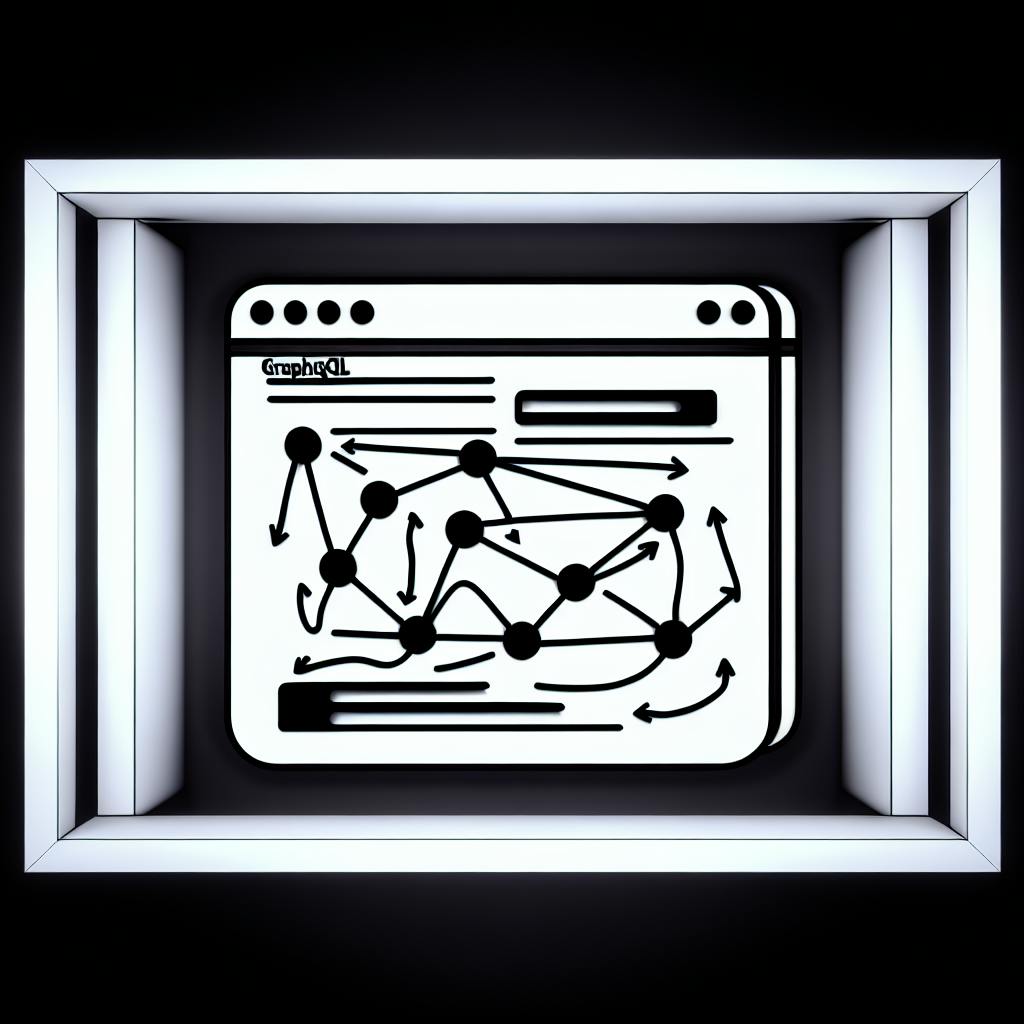Environment variables are crucial for managing sensitive information like API keys and database credentials in Next.js applications. Here's how to set them up securely:
- Create Environment Files:
.env.localfor local development,.env.developmentfor development stage,.env.testfor testing, and.env.productionfor production. - Define Variables: Use
KEY=VALUEformat to define variables, e.g.,WEATHER_API_KEY=your_api_key. - Access Variables: Access variables in your code using
process.env.VARIABLE_NAME.
| Best Practice | Description |
|---|---|
| Separate sensitive and non-sensitive variables | Use NEXT_PUBLIC_ prefix for client-side variables |
| Avoid hardcoding sensitive info | Store sensitive info as environment variables |
| Use environment files | Store variables in .env files for different environments |
Add .env files to .gitignore |
Prevent sensitive info from being committed |
| Set default values | Set defaults in case variables are not defined |
| Avoid exposing sensitive info to client-side | Keep sensitive info out of client-side code |
By following these practices, you can securely manage environment variables in your Next.js application.
Setting Up Environment Variables
To set up environment variables in your Next.js application, follow these steps:
Creating Environment Files
Create environment files in your project's root directory. Next.js supports the following files:
| File Name | Purpose |
|---|---|
.env.local |
Variables for your local development environment. |
.env.development |
Variables specifically for the development stage. |
.env.test |
Variables for testing. |
.env.production |
Variables for the production environment. |
Defining Variables
Inside the environment file, define your environment variables using the format KEY=VALUE. For example:
WEATHER_API_KEY=your_api_key
WEATHER_API_URL=https://api.weather.com
You can add as many variables as needed, depending on your application's requirements.
Accessing Environment Variables
Once you've defined your environment variables, you can access them in your code using the process.env object:
const weatherApiKey = process.env.WEATHER_API_KEY;
const weatherApiUrl = process.env.WEATHER_API_URL;
Important: Add your .env file to your .gitignore to prevent sensitive information from being committed to version control.
By following these steps, you can securely set up and manage environment variables in your Next.js application.
Secure Environment Variable Practices
To keep your Next.js application secure, follow these best practices for managing environment variables:
Separate Sensitive and Non-Sensitive Variables
Keep sensitive variables (like API keys and database passwords) separate from non-sensitive variables. Use the NEXT_PUBLIC_ prefix for variables that are safe to be exposed to the client-side.
Avoid Hardcoding Sensitive Information
Never hardcode sensitive information in your code. Instead, store it as environment variables and access them securely.
Use Environment Files
Store environment variables in files like .env.local, .env.development, .env.test, and .env.production. This allows you to easily switch between different environments and keep sensitive information separate.
Add Environment Files to .gitignore
Add your .env files to your .gitignore to prevent sensitive information from being committed to version control.
Set Default Values
Set default values for your environment variables in case they are not set in the environment files. This ensures that your application can still function even if the variables are not defined.
Avoid Exposing Sensitive Information to the Client-Side
Remember that variables without the NEXT_PUBLIC_ prefix are only available in the Node.js environment and are not accessible to the client-side. Avoid exposing sensitive information to the client-side to prevent security risks.
By following these best practices, you can ensure the secure management of environment variables in your Next.js application and protect sensitive information from exposure.
Environment Variable Security Checklist
| Best Practice | Description |
|---|---|
| Separate sensitive and non-sensitive variables | Keep sensitive variables separate from non-sensitive variables |
| Avoid hardcoding sensitive information | Store sensitive information as environment variables |
| Use environment files | Store environment variables in files like .env.local, .env.development, etc. |
Add environment files to .gitignore |
Prevent sensitive information from being committed to version control |
| Set default values | Set default values for environment variables in case they are not defined |
| Avoid exposing sensitive information to the client-side | Keep sensitive information out of the client-side to prevent security risks |
By following this checklist, you can ensure the secure management of environment variables in your Next.js application.
sbb-itb-5683811
Advanced Environment Variable Techniques
Naming Conventions for Environment Variables
When working with environment variables in Next.js, it's essential to follow a consistent naming convention. This helps to avoid confusion and makes it easier to manage your variables. Here are some best practices for naming environment variables:
| Best Practice | Description |
|---|---|
| Use uppercase letters | Use uppercase letters for variable names |
| Separate words with underscores | Separate words with underscores (e.g., API_KEY or DATABASE_URL) |
| Avoid special characters and spaces | Avoid using special characters or spaces in variable names |
| Keep variable names concise and descriptive | Keep variable names concise and descriptive |
Runtime vs. Build-Time Variables
Next.js environment variables can be categorized into two types: runtime and build-time variables.
| Variable Type | Description |
|---|---|
| Runtime variables | Set during the execution of your application and can be changed dynamically |
| Build-time variables | Set during the build process and are embedded in the application code |
Secure Storage of Environment Variables
Storing environment variables securely is crucial to prevent sensitive information from being exposed. Here are some best practices for secure storage:
| Best Practice | Description |
|---|---|
| Use a secure storage solution | Use a secure storage solution like a secrets manager or an encrypted environment file |
| Avoid hardcoding sensitive information | Avoid hardcoding sensitive information in your code |
| Use environment variables to store sensitive information | Use environment variables to store sensitive information and access them securely |
By following these advanced environment variable techniques, you can ensure that your Next.js application is secure, scalable, and maintainable.
Environment Variable Security Checklist
| Best Practice | Description |
|---|---|
| Follow a consistent naming convention | Use uppercase letters and separate words with underscores |
| Use runtime variables for dynamic configuration | Set variables during execution for frequent updates |
| Use build-time variables for constants | Set variables during build for infrequent updates |
| Store environment variables securely | Use a secrets manager or encrypted environment file |
By following this checklist, you can ensure the secure and efficient use of environment variables in your Next.js application.
Real-World Examples
Collaboration and Teamwork
When working on a web development project with a team, environment variables make collaboration easier. Instead of sharing sensitive information directly, team members can use environment variables to access the necessary configuration settings for their local development setup. This eliminates the need to distribute and synchronize sensitive information across multiple team members.
For example, consider a scenario where a team is working on a Next.js project that requires access to a third-party API. Instead of sharing the API key directly, the team can store it as an environment variable in a .env file. This way, each team member can access the API key without having to share it explicitly.
Custom Server Configuration
Environment variables can also be used to configure custom servers in Next.js applications. For example, consider a scenario where a team wants to use a custom server to handle API requests. By setting environment variables for the server configuration, the team can easily switch between different server environments without having to modify the code.
Here's an example of how to set environment variables for a custom server in a next.config.js file:
module.exports = {
//...
server: {
environment: {
API_URL: 'https://api.example.com',
API_KEY: 'your_api_key_here',
},
},
};
Dynamic Configuration
Environment variables can also be used to dynamically configure Next.js applications. For example, consider a scenario where a team wants to use a different database configuration for development and production environments. By setting environment variables for the database configuration, the team can easily switch between different environments without having to modify the code.
Here's an example of how to set environment variables for a database configuration in a .env file:
DB_HOST=localhost
DB_USER=myuser
DB_PASSWORD=mypassword
DB_NAME=mydb
These examples demonstrate how environment variables can be used in real-world Next.js projects to promote collaboration, simplify custom server configuration, and enable dynamic configuration.
Secure and Efficient Environment Variable Use
To ensure secure and efficient use of environment variables in your Next.js application, follow these guidelines:
Checklist for Secure Environment Variable Management
| Guideline | Description |
|---|---|
| Never expose sensitive data | Avoid storing sensitive information like database passwords or secret keys in environment variables that are accessible on the client-side. Use the NEXT_PUBLIC_ prefix for variables that are safe to be exposed. |
| Use version control wisely | Do not commit your .env files to version control, especially if they contain sensitive information. Instead, add them to your .gitignore file and create a .env.example file with dummy values as a reference for other developers. |
| Set default values | Set default values for your environment variables in your code in case they are not set in the environment files. |
| Use runtime configuration | For variables that need to change at runtime (after the build phase), consider using a different approach, as Next.js environment variables are embedded into the build and cannot be changed at runtime. |
| Avoid hardcoded values | Ensure that you don't have hardcoded values in your application that can be better managed through environment variables. This makes your application more flexible and easier to configure across different environments. |
By following these guidelines, you can ensure that your environment variables are used securely and efficiently in your Next.js application.