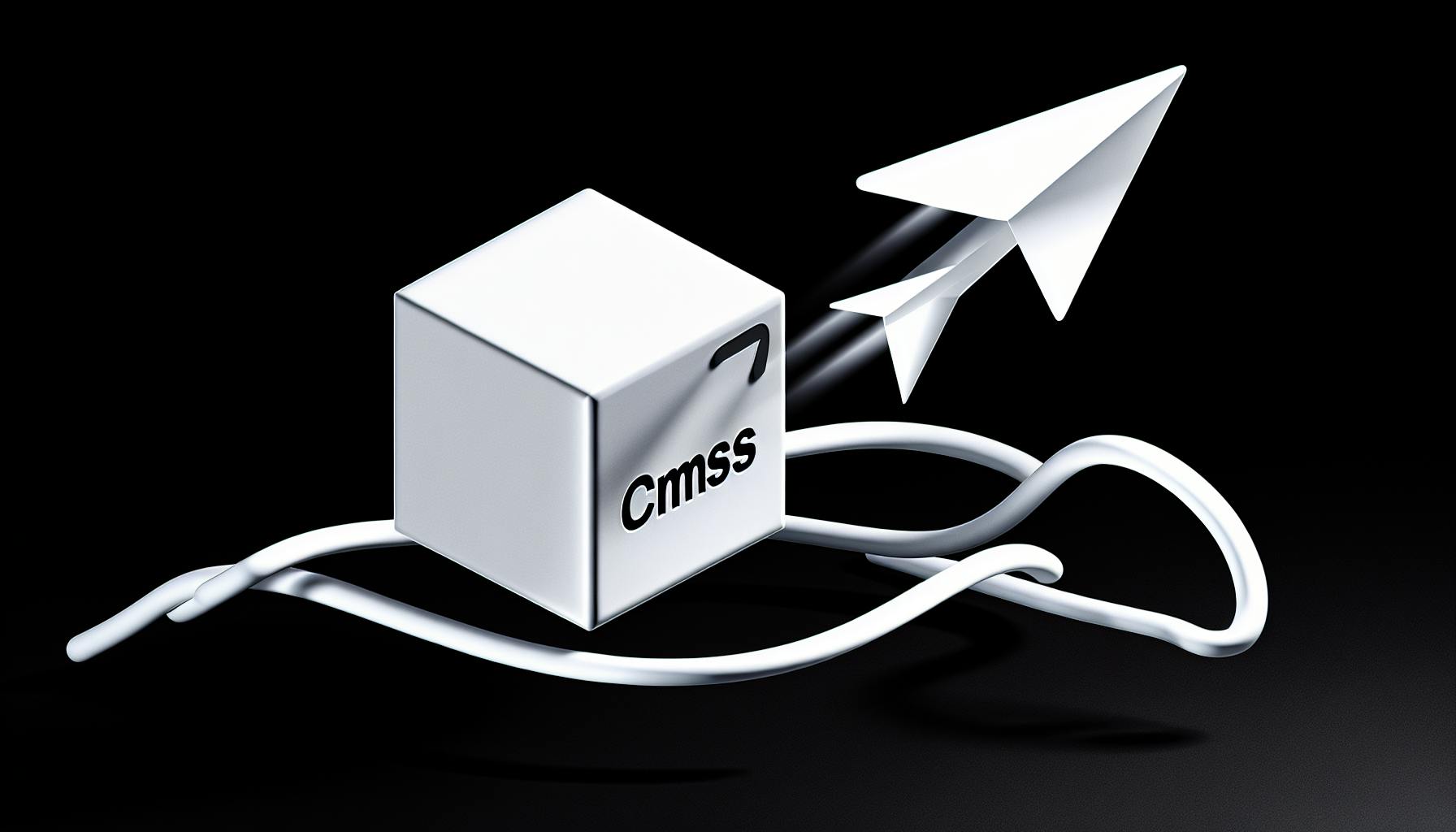Hydration errors in Next.js occur when the server-rendered HTML and client-side JavaScript don't match, leading to broken functionality, poor SEO, and an unpleasant user experience. Common causes include:
- Server and Client Rendering Differences: Mismatched HTML output due to dynamic content rendering or using environmental variables.
- State Management Problems: State inconsistencies between server and client due to browser-specific APIs or conditional rendering.
- HTML and JSX Syntax Mistakes: Incorrect HTML or JSX syntax.
To fix hydration errors:
| Solution | Description |
|---|---|
| useEffect Hook | Isolate client-side logic and update state correctly. |
| react-no-ssr | Selectively render components that should not be server-rendered. |
| next/dynamic | Dynamically load components prone to hydration errors on the client-side. |
To prevent future hydration errors:
- Use consistent data fetching methods (
getServerSideProps,getStaticProps). - Keep routing logic consistent across server and client.
- Test for hydration integrity with Next.js's built-in testing tools and custom tests.
Key points:
- Ensure consistent rendering between server and client.
- Properly manage component states and ensure server-side and client-side states match.
- Ensure code is free of syntax errors and HTML elements are properly nested.
- Use Next.js's built-in testing tools and write custom tests to verify application rendering.
Common Reasons for Hydration Errors
Hydration errors in Next.js can occur due to various reasons. Let's explore the common causes of hydration mismatches in Next.js applications.
Server and Client Rendering Differences
Mismatched HTML Output
| Server | Client | Result |
|---|---|---|
| Renders dynamic content | Expects different output | Hydration error |
When the server renders dynamic content, but the client-side JavaScript expects a different output, it can lead to hydration errors. This mismatch can occur when using environmental variables or browser-specific APIs.
State Management Problems
State Inconsistencies
- Using browser-specific APIs or conditional rendering can cause state inconsistencies between the server and client.
- The client-side JavaScript may expect a specific state that differs from the server-rendered HTML, leading to hydration errors.
HTML and JSX Syntax Mistakes
Syntax Errors
- Incorrect HTML or JSX syntax can cause hydration errors.
- Ensure proper coding standards and correct syntax to avoid hydration errors.
By understanding these common reasons for hydration errors, you can take steps to identify and fix them in your Next.js applications. In the next section, we'll explore ways to fix hydration errors in Next.js.
Fixing Hydration Errors in NextJS
Hydration errors in Next.js can be frustrating, but there are practical solutions to address and correct them. In this section, we'll explore ways to fix hydration errors in Next.js, supported by clear examples and code snippets.
Using the useEffect Hook
One effective way to fix hydration errors is by utilizing the useEffect hook. This hook allows you to isolate client-side logic and prevent server-client mismatches. By using useEffect, you can ensure that your component's state is updated correctly on the client-side, reducing the likelihood of hydration errors.
Here's an example of how you can use useEffect to fetch data on the client-side:
import { useState, useEffect } from 'react';
function MyComponent() {
const [data, setData] = useState(null);
useEffect(() => {
fetch('/api/data')
.then(response => response.json())
.then(data => setData(data));
}, []);
return (
<div>
{data && <p>Data: {data}</p>}
</div>
);
}
In this example, the useEffect hook is used to fetch data from an API on the client-side. The fetch function is called only once, when the component mounts, and the data is updated in the component's state.
Selective Rendering with react-no-ssr
Another approach to fixing hydration errors is by using react-no-ssr to selectively render components that should not be server-rendered. This library provides a simple way to opt-out of server-side rendering (SSR) for specific components.
Here's an example of how you can use react-no-ssr to prevent server-side rendering for a component:
import dynamic from 'next/dynamic';
import noSSR from 'react-no-ssr';
const MyComponent = noSSR(() => {
return <div>This component will not be server-rendered.</div>;
});
export default MyComponent;
In this example, the noSSR function is used to wrap the MyComponent component, preventing it from being server-rendered.
Dynamic Component Loading with next/dynamic
Finally, you can use next/dynamic to dynamically load components that are prone to hydration errors. This approach allows you to load components only on the client-side, reducing the likelihood of server-client mismatches.
Here's an example of how you can use next/dynamic to dynamically load a component:
import dynamic from 'next/dynamic';
const MyComponent = dynamic(() => import('./MyComponent'), {
loading: () => <p>Loading...</p>,
});
export default MyComponent;
In this example, the dynamic function is used to load the MyComponent component only on the client-side. The loading prop is used to specify a loading indicator that will be displayed while the component is loading.
By using these approaches, you can effectively fix hydration errors in your Next.js application and ensure a smooth user experience.
sbb-itb-5683811
Preventing Future Hydration Errors
Hydration errors can be frustrating and time-consuming to fix. However, by following best practices and being mindful of common pitfalls, you can ensure a smooth and seamless user experience for your Next.js application.
Consistent Data Fetching Methods
To prevent hydration errors, use consistent data fetching methods throughout your application. Next.js provides several built-in methods for fetching data, including getServerSideProps and getStaticProps. By using these methods consistently, you can ensure that your application renders the same content on both the server and client.
| Method | Description |
|---|---|
getServerSideProps |
Fetches data on the server-side and renders the same data on the client-side. |
getStaticProps |
Fetches data at build time and renders the same data on the client-side. |
Keeping Routing Logic Consistent
Keep routing logic consistent across your application. When using client-side routing, ensure that the route definitions on the server and client match exactly. Mismatched routes can lead to hydration errors.
Testing for Hydration Integrity
Comprehensive testing is crucial for identifying and fixing hydration errors before they reach production. To test for hydration integrity, try the following approaches:
- Use Next.js's built-in testing tools, such as
next test, to run automated tests on your application. - Write custom tests to verify that your application renders correctly on both the server and client.
- Use tools like Cypress or Jest to write end-to-end tests that simulate user interactions and verify that your application behaves as expected.
By following these strategies, you can prevent hydration errors from occurring in your Next.js application and ensure a seamless user experience.
Key Points on Handling Hydration Errors
To ensure a smooth user experience in Next.js applications, it's crucial to understand and resolve hydration errors. Here are the key points to keep in mind:
Consistency in Rendering
Ensure that the server and client render the same content. Use Next.js's built-in methods like getServerSideProps and getStaticProps to fetch data on the server.
Identify and Fix State Management Issues
State management problems can lead to hydration errors. Ensure that component states are properly managed, and server-side and client-side states match.
Syntax Matters
HTML and JSX syntax mistakes can cause hydration errors. Ensure that your code is free of syntax errors, and HTML elements are properly nested.
Testing is Vital
Comprehensive testing is essential to identifying and fixing hydration errors before they reach production. Use Next.js's built-in testing tools, such as next test, and write custom tests to verify that your application renders correctly on both the server and client.
By following these key points, you can prevent hydration errors, ensure a smooth user experience, and improve the robustness of your Next.js application.
| Best Practice | Description |
|---|---|
| Consistent Rendering | Ensure server and client render the same content |
| State Management | Properly manage component states and ensure server-side and client-side states match |
| Syntax | Ensure code is free of syntax errors and HTML elements are properly nested |
| Testing | Use Next.js's built-in testing tools and write custom tests to verify application rendering |
FAQs
How to solve Next.js hydration error?

To solve Next.js hydration errors, follow these steps:
- Fix invalid HTML nesting: Ensure that your HTML elements are properly nested.
- Use
useEffectfor client-side rendering: Use theuseEffecthook to display different content on the client-side. - Use
suppressHydrationWarningas a last resort: If necessary, usesuppressHydrationWarningto disable hydration warnings.
How to fix Next.js hydration error?
To fix Next.js hydration errors, follow the same steps as above:
| Step | Description |
|---|---|
| 1 | Fix invalid HTML nesting |
| 2 | Use useEffect for client-side rendering |
| 3 | Use suppressHydrationWarning as a last resort |
Remember to always test your application thoroughly to ensure that hydration errors are not causing any issues.

![Thumbnail for: Next.js CI/CD Deployment Guide [2024]](https://mars-images.imgix.net/seobot/nextjsstarter.com/662f2a821ab1b36fc95b3f2c-c13034019d698c28f815bb0243e53b14.png?auto=compress)