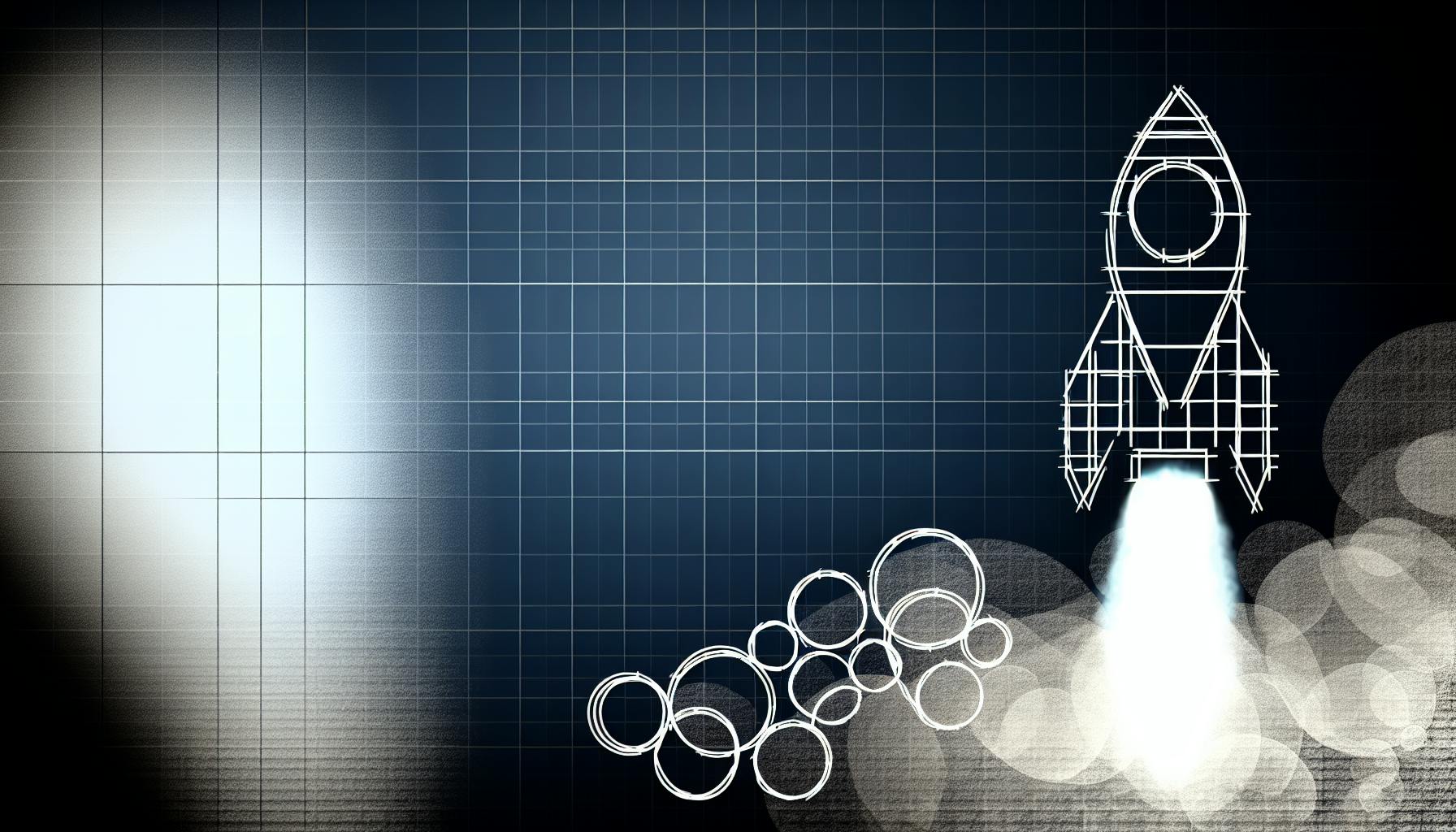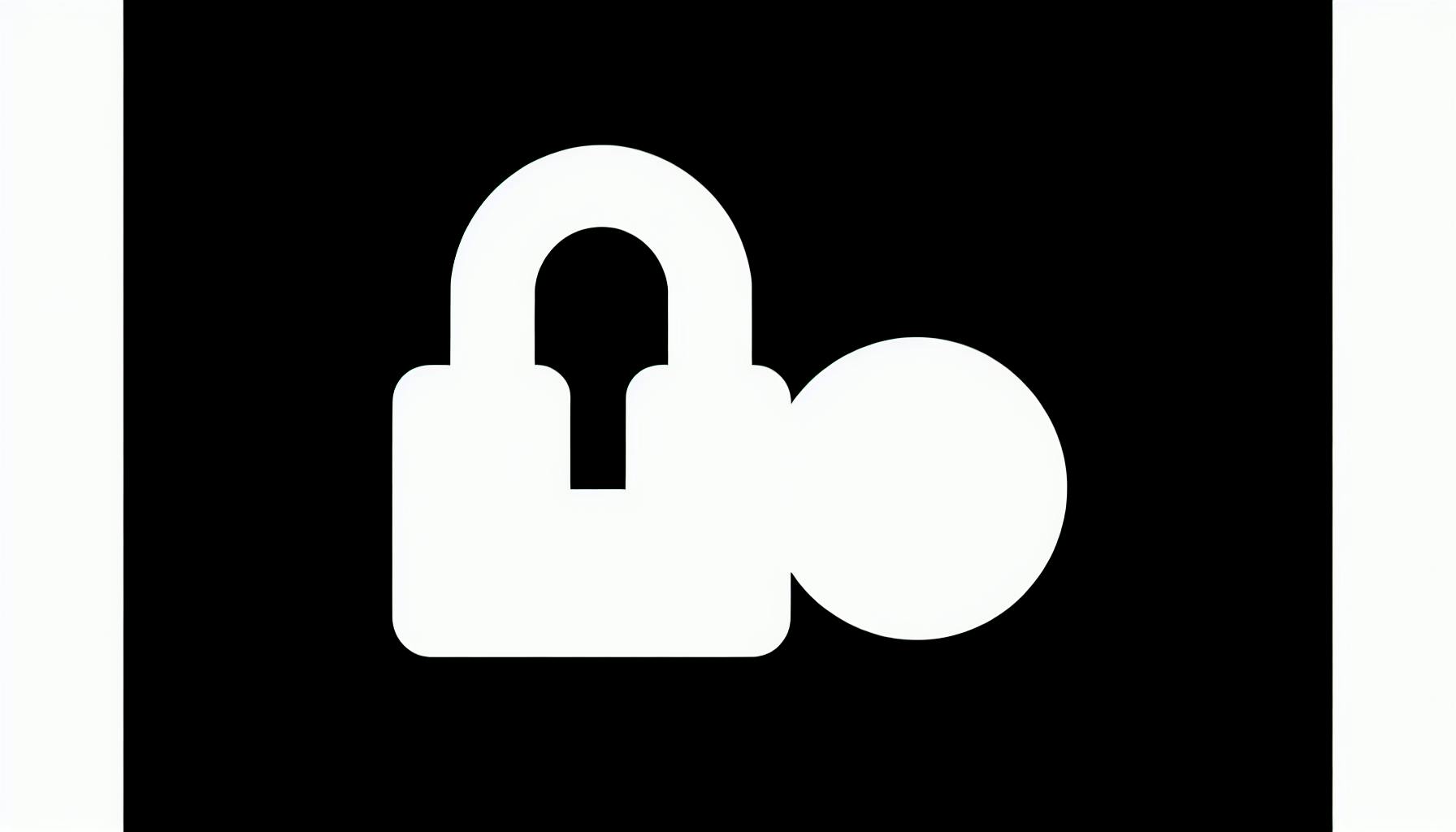GraphQL subscriptions enable real-time communication between clients and servers, allowing servers to push updates instantly. This enhances user experiences with live updates for applications like chat systems, feeds, and notifications.
NextJS is a popular React framework well-suited for building real-time apps with features like server-side rendering and code-splitting. By integrating GraphQL subscriptions, NextJS apps can provide seamless real-time interactivity.
Key Benefits of GraphQL Subscriptions
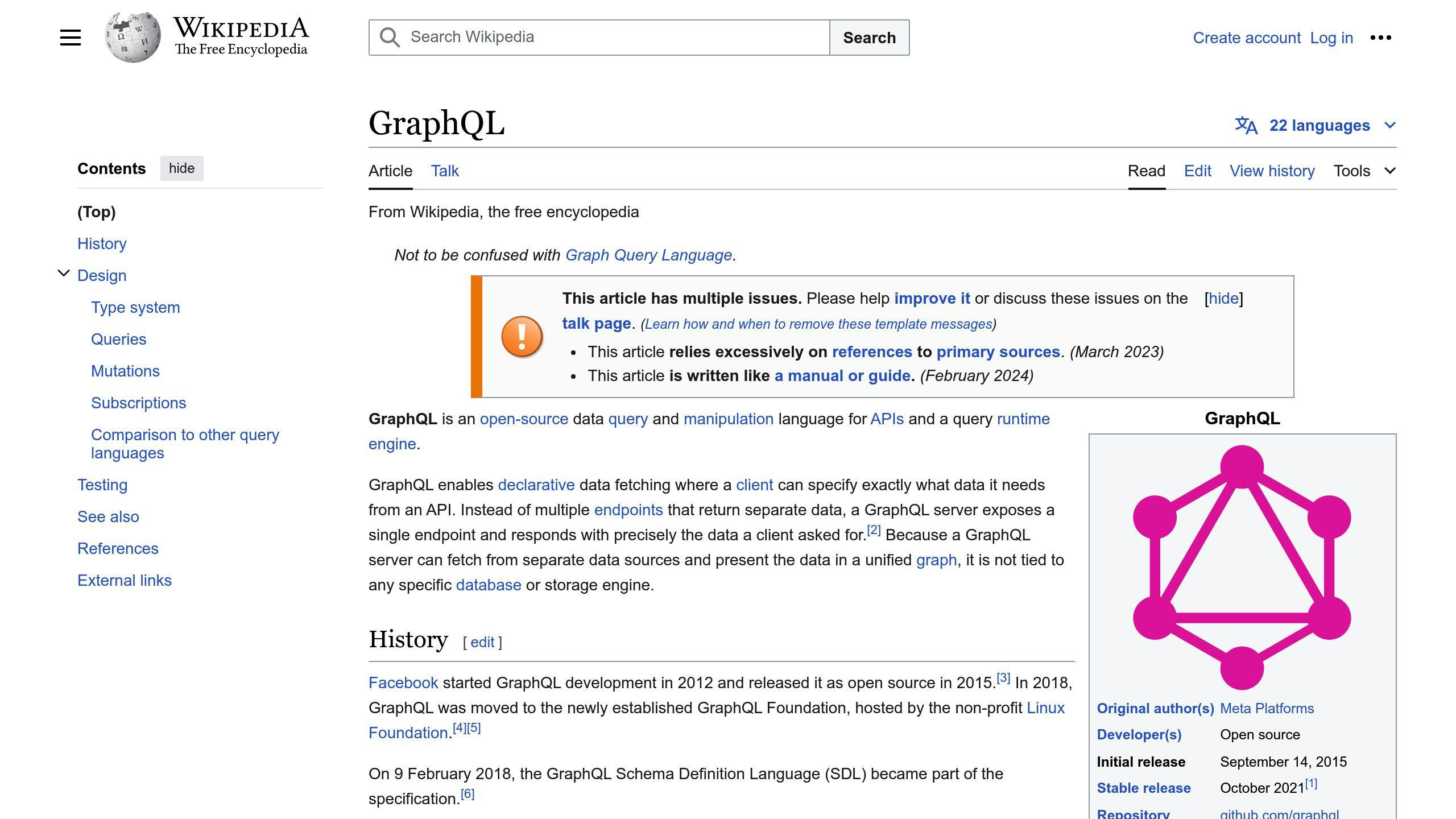
- Live Updates: Servers can push data updates to clients in real-time as events occur
- Efficient: Reduces need for frequent client polling or page refreshes
- Engaging UX: Enables dynamic user experiences with instant updates and notifications
Implementing GraphQL Subscriptions in NextJS

- Setup: Install required packages like
@apollo/clientandgraphql - Define Schemas & Resolvers: Create subscription schemas defining subscribed data/events, and resolvers to handle update logic
- Configure Apollo Server: Enable WebSocket support in Apollo Server for subscription handling
- Integrate UI: Use
useSubscriptionhook to subscribe and update NextJS UI with real-time data
| Potential Issue | Solution |
|---|---|
| WebSocket Connection Problems | Check server config, timeout, protocol version |
| Subscription Errors | Implement error handling, logging, retry mechanisms |
By leveraging GraphQL subscriptions, developers can build highly interactive, real-time NextJS applications that meet modern user expectations for instant updates and dynamic experiences.
Setting Up Your NextJS Project
Starting a New NextJS App
To create a new NextJS project, follow these steps:
1. Create a new directory: Make a new folder for your project and navigate into it in your terminal.
2. Run the installation command: Use the following command to create a new NextJS app:
npx create-next-app my-realtime-app
Replace my-realtime-app with your desired app name. Follow the prompts to answer a few questions about your project.
3. Navigate into your project directory: Once the installation is complete, navigate into your project directory:
cd my-realtime-app
Installing Required Packages
To set up GraphQL subscriptions, you need to install the required packages. Run the following command in your terminal:
npm install @apollo/client graphql
This will install Apollo Client and GraphQL, which are necessary for setting up GraphQL subscriptions.
Optional packages: Depending on your project requirements, you may want to install other packages, such as next-graphql-api for setting up a GraphQL API with NextJS.
After installing the required packages, you can start setting up your NextJS project for real-time functionality with GraphQL subscriptions.
sbb-itb-5683811
Implementing GraphQL Subscriptions
How GraphQL Subscriptions Work
GraphQL subscriptions allow for real-time communication between the client and server. When a client subscribes to a particular event or data update, the server pushes the updated data to the client as soon as it becomes available. This enables efficient and timely updates, reducing the need for frequent polling or refreshing.
In a GraphQL subscription, the client initiates a subscription request to the server, specifying the type of data or event it's interested in. The server then establishes a persistent connection with the client, allowing it to push updates as they occur. This connection is typically established using WebSockets, which provide a bi-directional communication channel between the client and server.
Creating Subscription Schemas and Resolvers
To implement GraphQL subscriptions, you need to define a subscription schema and corresponding resolvers. A subscription schema defines the types of data or events that can be subscribed to, while resolvers handle the logic for pushing updates to subscribed clients.
Here's an example of a subscription schema:
type Subscription {
newMessage: Message!
}
In this example, the newMessage subscription allows clients to receive updates when a new message is created.
To handle subscription requests, you need to define resolvers that will push updates to subscribed clients. Here's an example of a resolver for the newMessage subscription:
const resolvers = {
Subscription: {
newMessage: {
subscribe: async (parent, args, context, info) => {
// Establish a connection to the message database
const messageDb = await getMessageDatabase();
// Return a subscription object that will push updates to the client
return messageDb.on('newMessage', (message) => {
return { newMessage: message };
});
},
},
},
};
In this example, the newMessage resolver establishes a connection to a message database and returns a subscription object that will push updates to the client whenever a new message is created.
Configuring Apollo Server for Subscriptions
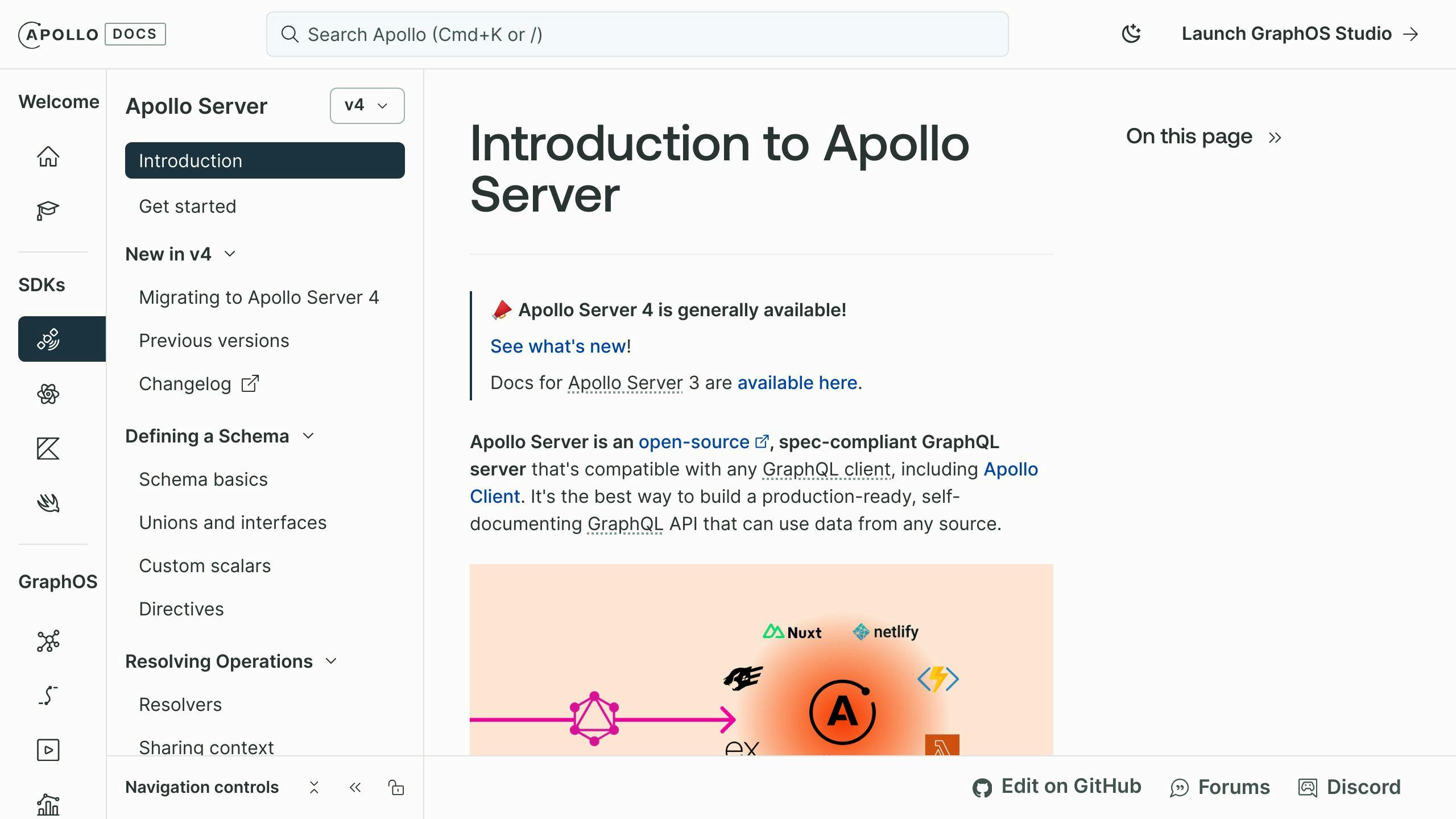
To enable GraphQL subscriptions in your NextJS project, you need to configure Apollo Server to support WebSockets. Here's an example of how to configure Apollo Server for subscriptions:
const { ApolloServer } = require('apollo-server');
const { createServer } = require('http');
const { execute, subscribe } = require('graphql');
const { SubscriptionServer } = require('subscriptions-transport-ws');
const app = express();
const server = new ApolloServer({
typeDefs,
resolvers,
context: async ({ req, res }) => {
return { req, res };
},
});
const wsServer = createServer(app);
const subscriptionServer = new SubscriptionServer(
{
execute,
subscribe,
schema: server.schema,
},
{
server: wsServer,
path: '/graphql',
}
);
wsServer.listen(4000, () => {
console.log('Server listening on port 4000');
});
In this example, we create an Apollo Server instance and configure it to support WebSockets using the SubscriptionServer class from subscriptions-transport-ws. We then start the server and listen on port 4000.
With this configuration, your NextJS project is now ready to support GraphQL subscriptions. Clients can subscribe to updates using the ws protocol, and the server will push updates in real-time as they occur.
Integrating Subscriptions into NextJS UI
To provide real-time updates to your users, you need to integrate GraphQL subscriptions into your NextJS user interface. In this section, we'll explore how to connect your GraphQL backend subscriptions to your NextJS UI.
Using the useSubscription Hook
The useSubscription hook from Apollo Client allows you to listen for subscription data and update your UI accordingly. Here's an example:
import { useSubscription } from '@apollo/client';
import { gql } from 'graphql-tag';
const NEW_MESSAGE_SUBSCRIPTION = gql`
subscription NewMessage {
newMessage {
id
content
}
}
`;
function MessageList() {
const { data, loading, error } = useSubscription(NEW_MESSAGE_SUBSCRIPTION);
if (loading) return <p>Loading...</p>;
if (error) return <p>Error: {error.message}</p>;
return (
<ul>
{data.newMessage.map((message) => (
<li key={message.id}>{message.content}</li>
))}
</ul>
);
}
Updating UI with Subscription Data
When using GraphQL subscriptions, it's essential to update your UI in real-time as new data becomes available. Here are some strategies for updating your UI with subscription data:
| Strategy | Description |
|---|---|
| Re-render components | Re-render affected components with updated data |
| Use a cache | Update the cache and re-render affected components |
| Use a state management library | Update the state and re-render affected components |
By following these strategies, you can ensure that your NextJS UI is updated in real-time with the latest subscription data, providing a seamless user experience.
Troubleshooting Subscription Issues
When implementing GraphQL subscriptions in NextJS applications, you may encounter issues. This section helps you identify and resolve common problems.
Resolving WebSocket Connection Problems
WebSocket connection issues can prevent subscriptions from working. Here are some common problems and their solutions:
| Issue | Solution |
|---|---|
| WebSocket connection refused | Check if the WebSocket server is running and configured correctly. Ensure that the ws package is installed and imported correctly. |
| WebSocket connection timeout | Increase the connection timeout or check if there are any firewall issues blocking the connection. |
| WebSocket protocol error | Verify that the WebSocket protocol version is compatible with the client and server versions. |
To troubleshoot WebSocket connection issues, use tools like ws package's built-in debugging features or third-party libraries like debug to log WebSocket events and identify the problem.
Handling Subscription Errors
Subscription errors can occur due to various reasons, such as invalid subscription queries, network errors, or server-side issues. Here are some strategies for handling subscription errors:
| Strategy | Description |
|---|---|
| Catch and log errors | Use try-catch blocks to catch subscription errors and log them for debugging purposes. |
| Display error messages | Display error messages to the user, providing context about the error and possible solutions. |
| Implement retry mechanisms | Implement retry mechanisms to reconnect to the WebSocket server or retry the subscription query. |
By following these strategies, you can effectively manage and display error messages from failed subscription events, providing a better user experience.
Remember to always follow best practices for error handling and debugging to ensure that your NextJS application is robust and reliable.
Conclusion
In this article, we explored the power of GraphQL subscriptions in NextJS applications, enabling real-time data exchange and enhancing user experiences. By leveraging GraphQL subscriptions, developers can create efficient, scalable, and interactive web applications that cater to the growing demand for instant updates.
Key Takeaways
- GraphQL subscriptions enable real-time data exchange between the client and server.
- NextJS applications can benefit from GraphQL subscriptions to provide instant updates and enhance user experiences.
- By following the strategies outlined in this article, developers can create efficient, scalable, and interactive web applications.
Future of Real-Time Web Applications
As we move forward in the ever-evolving landscape of web development, the potential of GraphQL subscriptions will continue to shape the future of real-time web applications. With the growing demand for instant updates and interactive experiences, GraphQL subscriptions will play a crucial role in enabling developers to create fast, scalable, and engaging web applications.