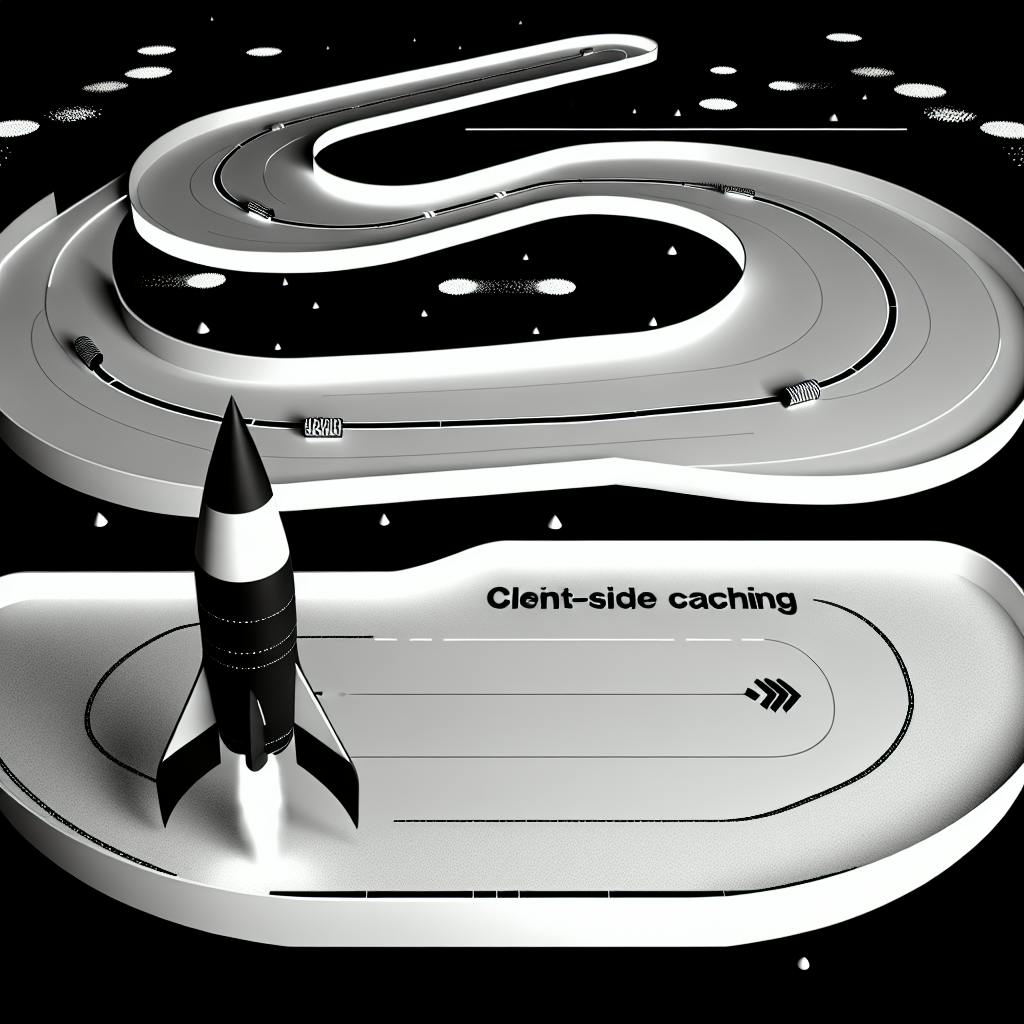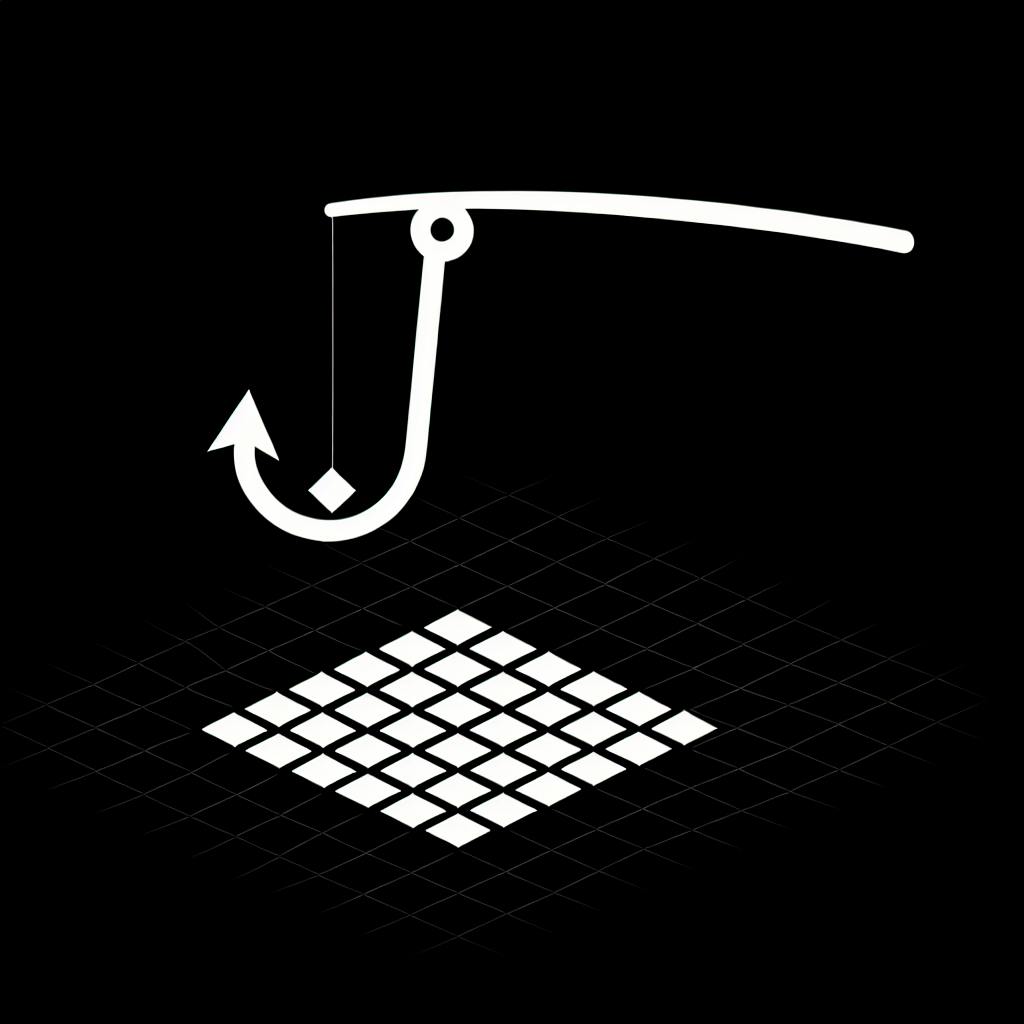Most SaaS builders would agree: deploying an app from scratch is tedious and slow.
But with a NextJS SaaS boilerplate, you can shortcut development and get to market in no time.
In this post, you'll get a practical walkthrough on leveraging NextJS starters to rapidly build a note taking web app, with step-by-step guidance on integrating features like user authentication, subscription billing, and database integration.
Introduction to NextJS SaaS Boilerplates
NextJS SaaS boilerplates are pre-configured codebases designed to accelerate building SaaS (software-as-a-service) applications using the NextJS framework. They provide developers with an optimized starter kit to quickly scaffold an app, allowing faster time-to-market.
Rather than configuring projects from scratch, boilerplates offer pre-built tooling, nextjs saas boilerplate integrations, customizable UI libraries, routing schemes, state management, and more out-of-the-box. This eliminates repetitive setup work so engineers can focus more on core product features and less on infrastructure.
Defining the Best Next js Boilerplate for SaaS Success
The best NextJS boilerplates for SaaS contain well-structured code leveraging latest best practices, with features like internationalization, theming, analytics, and SEO optimization built-in. They should accelerate both development velocity and product quality through opinionated configurations.
Top providers also include detailed documentation explaining available customization options. With robust component libraries and utility functions available, developers can modify the foundations rather than coding common needs from scratch. Premium boilerplates offer priority support and access to an active community.
Overall an effective SaaS boilerplate reduces repetitive work by providing a solid starting point reflecting industry standards. This enables small teams to ship usable products faster by focusing engineering efforts on core differentiating features.
Understanding the Benefits of Rapid SaaS Deployment
The main benefits of rapid SaaS deployment through boilerplates are:
- Faster time-to-market: Launch MVPs quicker by saving weeks of initial setup and configuration work.
- Higher development velocity: Focus engineering resources on building differentiating features instead of commoditized backend needs.
- Cost savings: Reduce upfront infrastructure and hosting costs by leveraging shared boilerplate tooling.
- Improved quality: Incorporate vetted patterns, security practices, performance optimizations rather than reinventing the wheel.
This results in a shortened feedback loop between releasing software and gathering user input to drive the right product decisions early on.
Assessing When to Use a Nodejs SaaS Boilerplate
NodeJS SaaS boilerplates shine for rapidly prototyping ideas, creating disposable MVP experiments, building quick marketing sites, or competing in hackathons under tight timelines. The pre-baked structure and configurations drastically reduce initial overhead.
They also suit early stage startups looking to iterate swiftly based on customer feedback. Small teams can leverage boilerplates to punch above their weight class in terms of launch timing and feature development velocity compared to larger competitors.
The tradeoff is less flexibility being locked into certain architectural decisions or tooling. For more complex apps requiring deep customization, boilerplates may slow down specialized use cases. But their acceleration benefits typically outweigh limitations for most web apps.
So in summary, NodeJS SaaS boilerplates best serve developers eager to go from idea to deployment rapidly by standing on the shoulders of proven industry standards. The time savings allow small teams to focus efforts on crafting great user experiences over infrastructure.
The Best SaaS Boilerplate Showdown
We evaluate some of the most popular open source NextJS SaaS starter kits against key criteria to help you select the right one.
Metrics for Boilerplate Excellence
When comparing NextJS SaaS boilerplates, some key factors to assess include:
- Documentation Quality: Clear, up-to-date docs make customizing and extending the boilerplate much easier. Look for detailed READMEs and code comments.
- Customizability: How configurable is the boilerplate code and structure? More barebones starters offer greater control to build on top of.
- Built-in Features: Prebuilt authentication, payments, CRUD generators etc. accelerate development at the cost of flexibility. Prioritize what's most valuable to your product vision.
- Ease of Use: A clean project structure and intuitive configuration lowers the initial learning curve. Check for complexity that could slow you down later.
- Community Support: An active community signals engaged maintainers and makes finding solutions easier when you're stuck. Gauge by GitHub stars, issues, and discussions.
- Regular Updates: Frequent releases show investment in improving and updating dependencies, features, and docs over time. This prevents your stack from going stale.
- Scalability: Will the boilerplate continue to support your growth? Ensure it sets good foundations for performance, extensibility and more.
When just starting out, focus first on documentation, ease of use and community support. As your product matures, pay more attention to customizability, features and scalability.
Examining the Best NextJS SaaS Boilerplate: nextjs-saas-starter
nextjs-saas-starter is a barebones boilerplate optimized for modifying. With minimal built-in features, it offers greater control to build on top of.
Pros:
- Clean and simple project structure
- Easy to understand and customize
- Lightweight and fast to start with
- MIT license for no usage restrictions
Cons:
- Limited documentation
- Few batteries included
- Lower community support
With its simplicity and customizability focus, nextjs-saas-starter shines for developers who want granular control over every aspect of their SaaS stack. Its easy learning curve helps beginners quickly ramp up too.
However, the minimal feature set means more heavy lifting. You'll spend more time wiring up authentication, payments and core SaaS capabilities from scratch.
Overall, nextjs-saas-starter makes an excellent starting point if you value extensibility and having the flexibility to build a fully custom tech stack. But be prepared to get your hands dirty implementing all the features yourself.
Unlocking SaaS Potential with Saas Starter Kit
Saas Starter Kit includes more batteries like authentication and Stripe payments out of the box. This streamlines implementing common SaaS features.
Pros:
- Built-in authentication via NextAuth.js
- Preconfigured Stripe subscriptions and payments
- Generator for simplified CRUD operations
- Clean documentation to get started
Cons:
- Less flexible foundation to build on top of
- More complex initial learning curve
With pre-built user management, monetization and database capabilities, Saas Starter Kit allows instantly focusing on your app's unique value proposition. Less time tinkering with boilerplate code means faster user testing and validation.
However, its integrated feature set constrains customizability somewhat. While Saas Starter Kit delivers great time-to-market acceleration, you sacrifice a level of control compared to more barebones starters.
If your goal is launching an MVP rapidly to validate your SaaS idea, Saas Starter Kit helps hit the ground running. But anticipate wanting to eject and customize parts of the stack once product-market fit is achieved.
Key Capabilities of NextJS SaaS Starter Kits
NextJS offers developers a robust framework for building modern web applications. When combined with SaaS starter kits and boilerplates available from the community, developers can stand up production-ready SaaS platforms with NextJS incredibly quickly.
These pre-configured starters help entrepreneurs go to market faster by providing out-of-box integrations for many capabilities essential for SaaS products today, including:
Seamless User Authentication in SaaS
User authentication ensures only authorized users can access restricted parts of an app. NextJS offers built-in support for API routes, making it easy to implement a secure backend with token-based authentication using JSON Web Tokens (JWT).
Many NextJS SaaS boilerplates come pre-configured with JWT authentication flows. For example, the NextJS SaaS Boilerplate offers customizable login, register and account management screens connected to a secure JWT auth system.
This saves developers significant time compared to building authentication from scratch. JWTs also facilitate SSO (single sign-on) by enabling stateless user sessions.
Overall, leveraging existing user auth solutions in NextJS SaaS starters helps developers follow security best practices while accelerating time-to-market.
Simplifying Subscription Billing with Stripe
For SaaS businesses, flexible subscription billing and pricing models are a must-have. NextJS offers native support for Stripe, making integrating payments easy.
Many NextJS boilerplates like NextJS SaaS Starter come pre-configured with Stripe for managing subscriptions. This handles complexities like:
- Metered billing - Pay per API call/compute used
- Multi-tier pricing - Free, Pro, Enterprise plans
- Payment collection - Cards, ACH, Apple/Google Pay
With Stripe handling payments, developers can focus on building core app features rather than wrestling with billing infrastructure.
Database Integration Essentials for SaaS
As a SaaS app scales, choosing the right database for cost and performance becomes critical. NextJS flexible data fetching makes integrating databases like MongoDB, PostgreSQL, Firebase easy.
NextJS starters like NextJS MongoDB offer built-in MongoDB providers configured for Scale. Other starters integrate Firebase or SQL providers for flexibility.
Built-in DB hooks save weeks of configuration time when launching a production app. Developers can leverage battle-tested data persistence solutions instead of reinventing the wheel.
sbb-itb-5683811
Key Takeaways
The wide range of NextJS SaaS boilerplates available today helps developers skip repetitive tasks like auth flows, billing, databases. Instead they can dedicate time towards product innovation and core features that differentiate their SaaS offering.
Leveraging these well-architected starters as the scaffolding for a NextJS app allows moving from idea to production incredibly quick. Even non-technical founders can get a modern SaaS platform up in weeks instead of months by using these nextjs saas boilerplates intelligently.
With the risk of launching new SaaS ideas reduced thanks to these handy starters, entrepreneurs can afford to experiment more. This creates opportunities for innovation as new solutions emerge, powered by the speed and scalability of NextJS.
Walkthrough: Building a Note Taking SaaS with NextJS
NextJS has become a popular framework for building modern web applications. Combined with a robust boilerplate like nextjs-saas-starter, developers can rapidly build and deploy feature-rich SaaS prototypes.
In this walkthrough, we'll use nextjs-saas-starter to create a simple note taking web app from start to finish.
Initializing the Best Next js Boilerplate for Note Taking Apps
To get started, we first need to set up the boilerplate codebase that will power our SaaS.
- Clone the nextjs-saas-starter repo from GitHub:
git clone https://github.com/ixartz/Next-JS-Boilerplate.git my-notes-app
- Navigate into the project and install dependencies:
cd my-notes-app
npm install
- Configure environment variables by copying .env.local.example to .env.local and adding your MongoDB connection URI and other API keys.
- We'll deploy to Vercel for easy hosting, continuous deployment, and serverless functions. Follow the steps to connect your repo.
That's it! We now have a configured NextJS app with authentication, database, and API route handlers ready to customize.
Crafting User Authentication for Your NextJS SaaS
With the boilerplate initialized, we can now extend the built-in authentication to enable social login with Google, Twitter, and GitHub using NextAuth.js.
First, we'll edit pages/api/auth/[...nextauth].js and update the providers array:
providers: [
Providers.GitHub({
clientId: process.env.GITHUB_ID,
clientSecret: process.env.GITHUB_SECRET
}),
Providers.Twitter({
clientId: process.env.TWITTER_ID,
clientSecret: process.env.TWITTER_SECRET
}),
Providers.Google({
clientId: process.env.GOOGLE_ID,
clientSecret: process.env.GOOGLE_SECRET
}),
]
We then configure API keys and callback URLs in each social app's developer console.
Launch the dev server with npm run dev and social login options are ready!
Creating a Scalable Note Model with a Nodejs SaaS Boilerplate
Now for the fun part - adding the ability to create, read, update, and delete textual notes.
We define a Mongoose Note schema:
// models/Note.js
const noteSchema = new Schema({
title: String,
body: String,
author: { type: Schema.Types.ObjectId, ref: 'User' }
});
noteSchema.set('timestamps', true);
module.exports = mongoose.models.Note || mongoose.model('Note', noteSchema);
Then build API routes to manage Notes in pages/api/notes:
POST /api/notes- Create noteGET /api/notes- Fetch user's notesGET /api/notes/[id]- Get single notePUT /api/notes/[id]- Update noteDELETE /api/notes/[id]- Delete note
With the backend handling notes, we can integrate these APIs on the front end!
By leveraging nextjs-saas-starter we quickly built a working SaaS prototype with authentication, scalable data models, and API route access ready for production. The boilerplate accelerated development tremendously compared to starting from scratch!
Advanced Customizations for Firebase SaaS Boilerplate Users
NextJS SaaS boilerplates like Blitz or NextJS Firebase Starter offer a solid foundation to build your web application quickly. However, you'll likely need to customize the starter code to suit your product's specific needs. Here are some tips for adapting a boilerplate for additional functionality.
Overriding Default Components for Tailored User Experience
Most NextJS SaaS boilerplates include default React component implementations for common UI elements like forms, buttons, modals etc. While convenient at first, you'll want to swap these generic components out for custom versions that align to your brand and tailor the user experience.
For example, the NextJS Firebase Starter uses Material UI for styled components. To override the default button, you could create your own Button component adapting Material UI's API.
// Example CustomButton.js
import { Button } from "@mui/material";
export default function CustomButton(props) {
return (
<Button
variant="contained"
color="primary"
{...props}
>
{props.children}
</Button>
);
}
Then replace references to the default Material UI button with your CustomButton component. This allows enforcing your own styling and behavior while retaining the convenience of Material UI.
Enabling Notifications with Email/SMS Integration
Most SaaS apps need to send notifications to users when key events occur, such as signups, purchases, password resets etc. Rather than building this from scratch, services like SendGrid and Twilio make adding email and SMS notifications simple.
Here is an example using SendGrid to email users upon sign up:
// pages/api/auth/[...nextauth].js
import sendgrid from '@sendgrid/mail';
sendgrid.setApiKey(process.env.SENDGRID_API_KEY);
export default NextAuth({
callbacks: {
signIn: async (user) => {
await sendgrid.send({
to: user.email,
from: 'no-reply@example.com',
subject: 'Welcome Aboard!',
text: `Thanks for signing up ${user.name}! Let me know if you have any questions!`
});
return true;
}
}
})
This allows sending an automated welcome email to each new user with no additional effort. The same approach works for transactional SMS with Twilio.
Leveraging External APIs in Your NextJS SaaS
While boilerplates include enough to build a functioning product, you'll likely need to connect external APIs for additional capabilities like payments, geolocation, analytics etc. NextJS SaaS starter integrate nicely with modern APIs.
For example, to add geocoding support using Google Maps Platform, you could create an API route:
// pages/api/geocode.js
import googleMapsClient from "@google/maps";
const client = googleMapsClient.createClient({
key: process.env.GOOGLE_API_KEY
});
export default async (req, res) => {
const response = await client
.geocode({
address: req.body.address
})
.asPromise();
res.status(200).json(response.json.results);
};
Then query this API route from the client-side to geocode addresses on demand. This unlocks geolocation capabilities using Google's geospatial data with just a few lines of code!
As you can see, while SaaS boilerplates accelerate initial setup, you'll likely need to customize and extend their capabilities for real-world usage. Overriding components gives you full control of the UI. Integrating third-party services like SendGrid and Twilio enables useful notifications. And connecting modern APIs through serverless functions augments the app with advanced features like geocoding. With some effort, you can mold a starter boilerplate into a tailored SaaS catered exactly to your product needs!
Key Takeaways: Launching Your SaaS with a NextJS Boilerplate
Leveraging a NextJS boilerplate can significantly accelerate your SaaS development and launch. These pre-built starters allow you to skip repetitive setup tasks and instead focus engineering efforts on core product differentiation. However, balancing customization with long-term maintainability remains an art. Here are some top insights for strategically using NextJS SaaS boilerplates.
Highlighting the Top Benefits of NextJS Starters for SaaS
NextJS boilerplates shine for SaaS projects by providing:
- Accelerated time-to-market: Skip building auth, databases, APIs etc. from scratch. Launch MVPs faster.
- Built-in best practices: Leverage coding standards, security, performance optimizations etc.
- Active community: Get support, contributions on GitHub issues.
Overall, boilerplates unblock developers from tedious boilerplate code so they can focus on high-value product features.
Making the Choice: Boilerplate or Build from Scratch
Should you boilerplate or DIY? Consider:
- Team size: Solo founders and small teams benefit more from boilerplates.
- Budget: Tight budgets make boilerplates attractive.
- Time constraints: Boilerplates enable faster launches.
So if racing to launch an MVP, small team, or limited funding, a boilerplate helps significantly. Otherwise, a custom foundation may better suit long-term needs if resources permit.
Strategically Extending Boilerplates for Long-Term Success
While tempting to deeply customize, resist over-engineering a boilerplate initially. Instead, strategically extend it:
- Add new features in isolated, decoupled modules that do not affect the boilerplate core.
- Contribute back fixes and improvements to the open source boilerplate.
- Prioritize custom domains where differentiation matters most.
This balances customization with long-term maintainability by keeping core boilerplate code easier to update.
So in summary, NextJS SaaS boilerplates accelerate launch velocity. By strategically extending them, both short and long-term product success unlocked. What boilerplate will you try next?