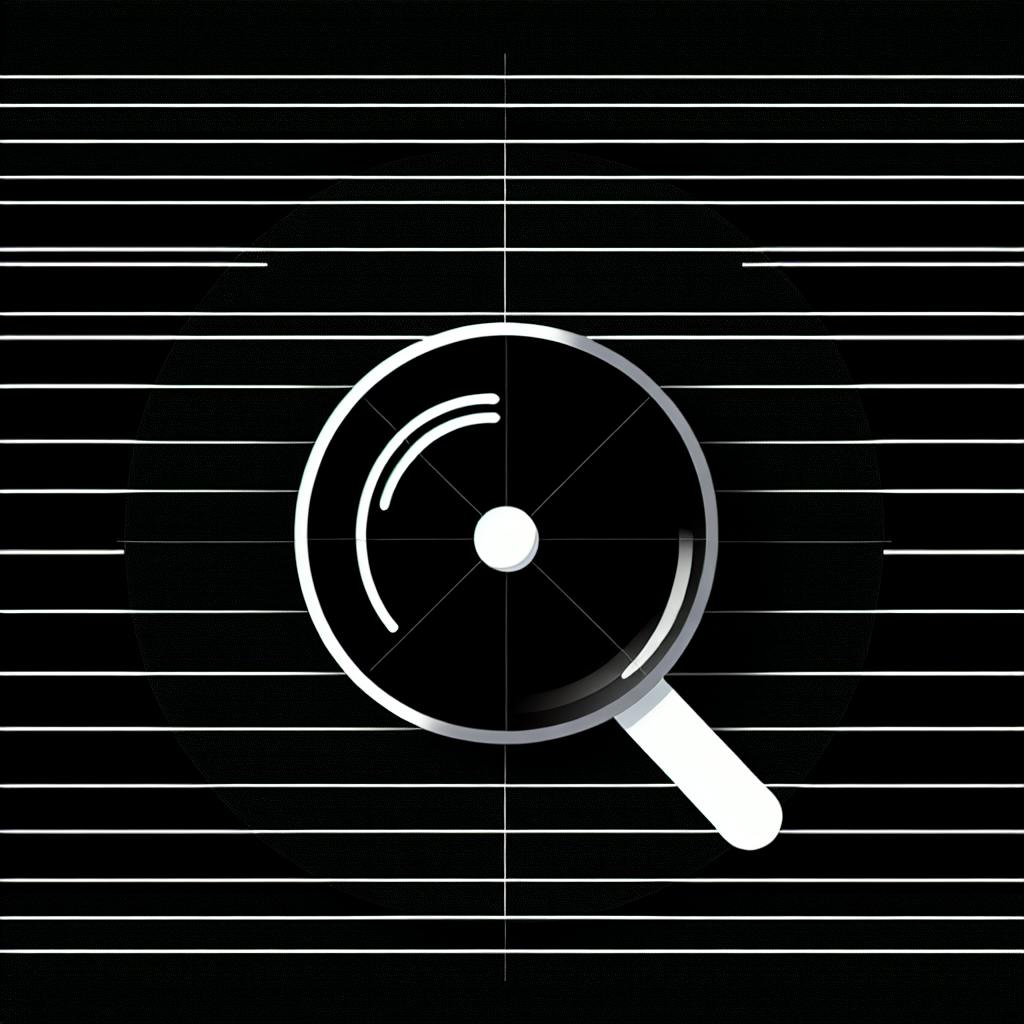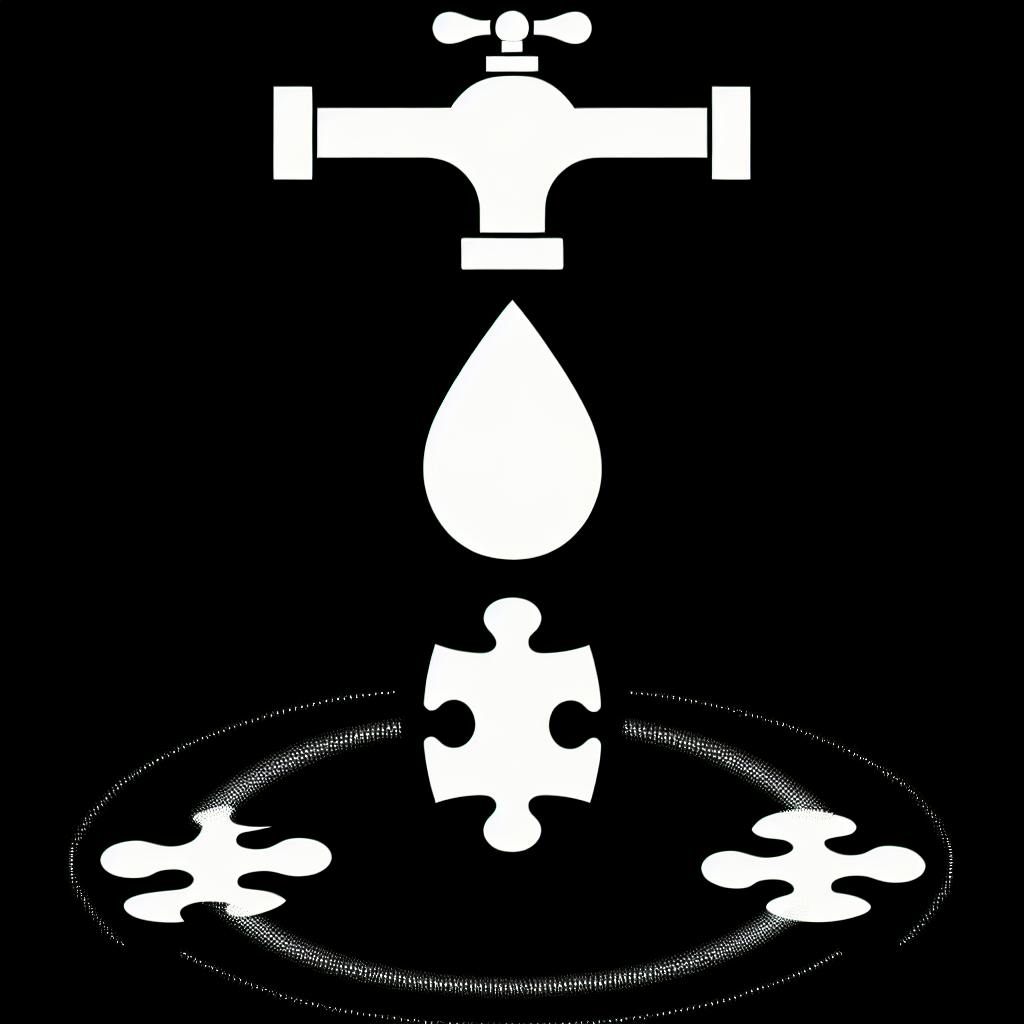Most people will agree:
Building a NextJS app from scratch can be incredibly time consuming and complex.
With NextJS starters, you can easily accelerate development by leveraging pre-built code examples and best practices out of the box.
In this post, we'll explore the key advantages of using NextJS starters, especially for simplifying the development process and showcasing code examples galore.
Introducing NextJS Starters
NextJS starters provide developers with pre-configured code templates to accelerate building web applications. Instead of starting from scratch, starters offer a foundation of code, configurations, dependencies, and tooling setup that can be customized for specific projects.
Here are some of the key benefits of using NextJS starters:
Quick Prototyping
By leveraging starters, developers can go from idea to prototype much faster. For example, the NextJS Tailwind Starter includes Tailwind CSS for styling:
module.exports = {
mode: 'jit',
purge: ['./pages/**/*.{js,ts,jsx,tsx}', './components/**/*.{js,ts,jsx,tsx}'],
darkMode: false, // or 'media' or 'class'
theme: {
extend: {},
},
variants: {
extend: {},
},
plugins: [],
}
This allows rapidly building page templates without needing to configure Tailwind and PostCSS.
Integrated Tools & Libraries
Starters have popular frameworks, utilities, and services already integrated. The NextJS Boilerplate includes tools like TypeScript, ESLint, Prettier, and more preconfigured:
// ESLint Configuration
module.exports = {
root: true,
parser: '@typescript-eslint/parser',
parserOptions: {
project: './tsconfig.json',
},
plugins: ['@typescript-eslint'],
extends: [
'eslint:recommended',
'plugin:@typescript-eslint/recommended',
'plugin:@typescript-eslint/recommended-requiring-type-checking',
'prettier',
],
}
Optimized for Production
NextJS starters emphasize production optimizations and best practices out-of-the-box. For example, This NextJS Stack:
- Leverages code splitting
- Enables gzip compression
- Includes performance monitoring
- Has SEO enhancements
Allowing teams to build high-quality web apps faster.
In summary, NextJS starters accelerate development by providing an existing codebase tailored to different project needs. They allow instantly leveraging the latest tools and best practices for building web applications with NextJS.
What is Next.js not good for?
Next.js is a versatile JavaScript framework that can handle a wide range of web application use cases. However, there are a few scenarios where other frameworks may be better suited:
High Traffic and Scale
While Next.js applications can scale horizontally well, alternatives like Nuxt.js built on top of Node.js may edge out Next.js for extremely high traffic loads.
For example, Walmart Canada switched from Next.js to Nuxt.js to better handle over 400 million monthly users. Nuxt.js gave them better control over server-side rendering and caching capabilities for peak traffic demands.
// Example Nuxt.js server middleware
export default function (req, res, next) {
// Application logic...
}
Dynamic Page Generation
Next.js excels at static site generation (SSG) but has more limited dynamic page generation compared to frameworks like Nuxt.js.
So for use cases requiring frequently updated content, massive amounts of pages, or complex server-side rendering, alternatives could be better picks.
// Example Nuxt.js generate hook
export default {
generate: {
async routes() {
const pages = await axios.get('https://myapi/pages')
return pages.map(page => `/${page.slug}`)
}
}
}
Advanced Performance Optimization
While Next.js has built-in support for techniques like code splitting, alternatives like Nuxt.js or SvelteKit give developers more control to fine tune performance.
So for applications where every millisecond counts, the ability to customize bundle splitting, lifecycles, and resource loading can be advantageous.
Should I learn React or Next.js first?
Next.js is a React framework that makes building web applications with React easier and faster. So if you're new to web development, it's best to start by learning React itself first before jumping into Next.js.
Here are some key advantages of learning React before Next.js:
Understand React Core Concepts
By learning React first, you'll get a solid grasp of key concepts like:
- JSX syntax
- Components
- Props and state
- Lifecycle methods
- Handling events
- Conditional rendering
For example:
// Basic React component
function MyComponent(props) {
return <h1>Hello {props.name}!</h1>;
}
// Usage
<MyComponent name="John" />
Once you understand these core building blocks, you'll be in a better position to leverage them within Next.js.
Simpler Debugging
When first starting out, a framework like Next.js can hide a lot of complexity. By learning React first, you'll be debugging code you wrote yourself rather than diving into layers of abstraction. This helps cement your understanding.
Appreciate Next.js Value
By learning React first, you'll really appreciate the value Next.js brings to the table in terms of routing, server-side rendering, static generation, and more. You’ll have perspective on how much work Next.js saves you.
However, if your goal is specifically to build static sites, Next.js may actually be the best starting point. Its streamlined routing and built-in pages makes static site development very fast.
So in summary:
- Learn React first if aiming to build complex apps later
- Start with Next.js if only building simple static sites
Either way, you'll be in a good position to create blazing fast web apps with these technologies!
Is Next.js still popular?
Next.js remains incredibly popular in 2023 among web developers due to its many advantages. Here is a brief overview:
Simplicity and Flexibility
Next.js makes React development simpler with file-based routing, built-in page pre-rendering, and support for CSS and TypeScript. At the same time, it provides flexibility to customize and extend core functionality.
For example, this basic Next.js page routes at pages/index.js:
export default function Home() {
return <h1>My App Homepage</h1>
}
And this API route handler at pages/api/hello.js:
export default function handler(req, res) {
res.status(200).json({ text: 'Hello' })
}
Rich Ecosystem
The Next.js ecosystem offers starters, UI frameworks, deployment options and more:
- Starters - Boilerplate repos to kickstart projects like Next.js TypeScript Starter
- UI Frameworks - Integrates nicely with Tailwind CSS, Bootstrap.
- Deployments - Flexible deployment on Vercel, Netlify and traditional servers.
Performance
Next.js applications load quickly thanks to built-in code splitting, client-side hydration and server-side rendering. Pages load instantly while allowing interactive React components.
Scalability
Finally, Next.js scales nicely from simple blogs to large ecommerce sites due to its flexible architecture. Features like Incremental Static Regeneration (ISR) make scalability even easier.
In summary, Next.js offers a robust framework for server-rendered React apps that is simple, flexible and scalable. An active community and rich ecosystem are driving continued growth.
Is learning Next.js hard?
Learning Next.js is easier than you might think. Here are some reasons why:
Quick Setup
Setting up a Next.js app takes just a few minutes. To get started, just run:
npx create-next-app my-app
cd my-app
npm run dev
And you'll have a running Next.js app with hot reloading ready to go! The intuitive project structure makes it easy to locate files and start coding right away.
Built-in Features
Next.js comes packed with useful features like:
- File-based Routing
- Pre-rendering
- API Routes
- CSS Support
You get these out of the box without complex configuration. For example, here is an API route to return some JSON data:
export default function handler(req, res) {
res.status(200).json({ name: 'John Doe' })
}
React Knowledge Transferable
Since Next.js is built on React, if you know React, much of that knowledge transfers over. The component structure and workflow remains similar.
Overall, Next.js offers a gentle learning curve for new developers. With its intuitive setup, built-in features, and React foundation, most developers can learn Next.js efficiently. Give it a try and see for yourself!
Accelerating Development with NextJS Starter Kits
NextJS starter kits contain pre-built code, configurations and tooling that let you bypass repetitive setup tasks and start building features faster.
Scaffold an App in Minutes with a NextJS Starter Kit
Starters like nextjs-starter-kit generate a production-ready NextJS app with TypeScript, ESLint, Prettier, Husky, Lint-Staged and Jest already setup for you.
// Example code snippet
import { AppProps } from 'next/app';
function MyApp({ Component, pageProps }: AppProps) {
return <Component {...pageProps} />
}
export default MyApp;
By leveraging these starters, you can immediately focus on building application functionality instead of configuring build tools and project structure from scratch.
Bootstrap Tailwind CSS Styling with NextJS Starter Tailwind
Starters like NextJS Starter Tailwind provide styling out of the box with Tailwind CSS configured and ready to style components.
// Example integration
import '../styles/globals.css'
export default function App({ Component, pageProps }) {
return (
<div className="text-gray-700 antialiased">
<Component {...pageProps} />
</div>
)
}
This eliminates the effort required to manually install and configure Tailwind in a NextJS project. You can style components right away according to design requirements.
Integrated State Management Solutions
Many starters have client-side state management builtin with React Query, Redux Toolkit or Zustand to handle data fetching and caching.
// React Query Example
import { useQuery } from 'react-query'
function MyComponents() {
const { isLoading, error, data } = useQuery('repoData', () =>
fetch('/api/repositories').then(res => res.json())
)
// ...
}
With data fetching and caching abstracted into reusable hooks, developers can simplify complex state management while avoiding performance pitfalls.
Overall, NextJS starter kits jumpstart development by providing an optimal NextJS project structure complete with configurations for popular libraries and tools. Developers can instantly build their apps instead of wrestling with initial setup.
sbb-itb-5683811
Leveraging GitHub for NextJS Starters
GitHub is home to a thriving open-source community filled with high-quality NextJS starter templates to jumpstart your next web project. Let's explore some of the key benefits of sourcing your NextJS starter from GitHub.
Finding the Perfect NextJS Starter on GitHub
With thousands of repositories to choose from, GitHub makes it easy to find a NextJS starter template tailored to your specific needs:
// Example starter from vercel/next.js
import Link from 'next/link'
function Home() {
return (
<div>
<Link href="/about">
<a>About Page</a>
</Link>
</div>
)
}
export default Home
- Comprehensive filtering: Search by tags like "NextJS", "TypeScript", "Tailwind CSS" etc. to find starters with your preferred stack.
- Ratings & popularity: Sort by stars, forks or recent activity to uncover battle-tested templates.
- Preview & customization: Clone to locally test-drive starters before integrating into your project.
- Continuous updates: Keep up with the latest features/fixes through active maintenance.
Open Source Collaboration and Customization
The open-source nature of GitHub fosters collaboration and customization of NextJS starters:
// Add React Hook Form for form validation
import { useForm } from "react-hook-form"
function ContactForm() {
const { register, handleSubmit } = useForm()
const onSubmit = (data) => {
console.log(data)
}
return (
<form onSubmit={handleSubmit(onSubmit)}>
<input {...register("name")} />
<button>Send</button>
</form>
)
}
- Contributions: Raise issues, submit PRs to improve existing starters.
- Forking: Freely modify as per your project needs.
- Learning: Study real-world examples to level up your skills.
In summary, leveraging a NextJS starter template from GitHub combines the best of open-source collaboration with the ability to deeply customize for your use case - accelerating development dramatically.
Customizing Generated Starters for Your Needs
NextJS starters generate boilerplate code and configurations that can be easily customized for your specific app requirements, allowing you to add only what you need.
Edit Configurations and Extend Functionality
The next.config.js file contains key settings for bundling, routing, and more:
module.exports = {
reactStrictMode: true,
swcMinify: true,
i18n: {
locales: ["en"],
defaultLocale: "en"
}
};
Tweak linting rules, bundle size optimizations, internationalization support, and other settings here based on your project guidelines. Extend functionality by adding additional NextJS plugins.
Add or Remove Integrations with Ease
Many starters include pre-configured tools like:
- Testing with Jest
- E2E testing with Cypress
- Static site generation with NextJS
- Visual testing with Storybook
- Error tracking with Sentry
Install/uninstall additional tools as npm packages to integrate them based on your needs:
npm install storybook
This simplifies the process of adding/removing capabilities.
Extend Styling with Tailwind and Beyond
Starters featuring CSS frameworks like Tailwind CSS make styling simple:
<button class="bg-blue-500 text-white font-bold py-2 px-4 rounded">
Button
</button>
Further customize styling by adding:
- Custom CSS/SASS files
- Styled components
- Additional CSS frameworks
This allows flexibly adapting the generated styling to match your brand.
In summary, NextJS starters generate great boilerplate code to accelerate development. But they can also be easily tweaked and extended to build a custom stack that matches your exact requirements. The ability to customize configs and add/remove libraries helps prototypes evolve smoothly into production-ready apps.
Showcasing NextJS Starter Tailwind Projects
Next.js and Tailwind CSS make a powerful combination for quickly building fully responsive web applications. NextJS starters with Tailwind integrate the benefits of server-side rendering, static site generation, and React framework with the rapid styling capabilities of utility-first CSS.
In this section, we'll look at some open source Nextjs starter Tailwind code examples to showcase the types of full-stack apps you can create. Reviewing these projects can spark ideas for your own websites and web apps.
Personal Blog Starter: A NextJS Tailwind Example
Here is a Nextjs starter template using Tailwind for crafting blazing fast static blogs:
// Example MDX Blog Post component
export const MDXComponents = {
h1: (props) => <h1 className="text-4xl font-bold my-4" {...props} />,
img: (props) => (
<img
className="my-10 rounded shadow-md"
{...props}
/>
),
}
export default function BlogPost({ content }) {
return (
<Layout>
<article className="prose">
<MDXRemote {...content} components={MDXComponents} />
</article>
</Layout>
)
}
This Nextjs starter integrates:
- MDX for writing blog posts
- Tailwind CSS for styling
- Vercel serverless functions for comments
- Built-in search, tags, author pages
- SEO optimizations
Perfect for developers seeking a coding blog or writers looking for a dev-focused site. Customize it by modifying Tailwind theme files.
Creating a Job Board Platform with NextJS Starter Tailwind
View on GitHub: NextJS Job Board Starter
This starter kit uses Next.js, Chakra UI and TypeScript to build a job board web application:
// Example Job Component
import { Box, Badge, Text } from '@chakra-ui/react'
export default function Job({
title, company, location, contract, tags
}) {
return (
<Box mb={4} shadow="md" borderWidth="1px" rounded="md">
<Box p={6}>
<Text fontSize="2xl" fontWeight="bold">
{title}
</Text>
<Badge borderRadius='full' px={2} colorScheme='teal'>
{company}
</Badge>
<Text color='gray.500' fontSize='sm'>
{location}
</Text>
</Box>
<Box px={6} py={4} bg="gray.100">
{tags.map(tag => (
<Badge key={tag} variant='outline' mr={2} mb={2}>
{tag}
</Badge>
))}
</Box>
</Box>
)
}
Features include:
- Jobs filtering
- Admin portal
- Payments integration
- Email alerts
- And more!
Great for creating your own Side Project Job Board. Fully customizable.
Landing Page Elegance: Tailwind UI in NextJS Starters
For SaaS sites and online services, try this elegant Nextjs starter kit:
// Hero Section Example
export default function Hero() {
return (
<header className="bg-indigo-600">
<div className="px-4 py-12 mx-auto text-center max-w-7xl sm:px-6 lg:py-24 lg:px-8">
<h1 className="text-4xl font-bold text-white sm:text-6xl">
My SaaS Platform
</h1>
<p className="mt-4 text-lg leading-8 text-indigo-200">Welcome!</p>
<button className="inline-block px-5 py-3 mt-8 text-base font-medium text-indigo-600 bg-white border border-transparent rounded-md hover:bg-indigo-50">
Create Account
</button>
</div>
</header>
)
}
Integrates Tailwind UI components like:
- Hero sections
- Feature sections
- Testimonials
- FAQs
- Footers
Customizable using Tailwind CSS. Great for SaaS sites, online services and more!
Conclusion
These are just a few examples of the types of full-stack web apps you can build faster with NextJS + Tailwind. Browse NextJS Starter to discover more starter kits, templates and boilerplates to accelerate your next project!
Embracing Types with Next JS TypeScript Starters
NextJS and TypeScript are a powerful combination for building robust web applications. Using starters with built-in TypeScript support can accelerate development by enforcing type safety from the start.
Type Safe Configs & API Routes with Next JS TypeScript
TypeScript enables type checking for key parts of a NextJS app:
// next.config.js
/** @type {import('next').NextConfig} */
const nextConfig = {
/* config options */
}
export default nextConfig
By annotating next.config.js, we get autocompletion and verification for supported config options.
API routes also benefit:
// pages/api/user.ts
import { NextApiRequest, NextApiResponse } from 'next'
export default async (
req: NextApiRequest,
res: NextApiResponse
) => {
// Req and Res types prevent errors
}
Additional type safety for serverless functions, utils, shared types, and more comes free with TypeScript starters.
Enforcing Component Props Validation via TypeScript
TypeScript helps validate React component props:
interface ButtonProps {
/** Button label */
label: string;
/** Size variant */
size?: "small" | "medium" | "large";
/** Click handler */
onClick: () => void;
}
function Button({ label, size = "medium", onClick }: ButtonProps) {
// ...
}
By defining a ButtonProps interface, we ensure required and optional props match expectations. This prevents bugs.
Editor Auto-Completion and TypeScript Advantages
TypeScript unlocks excellent coding assistance within editors like VSCode:
We write code faster thanks to:
- Intelligent suggestions
- Confident refactoring
- Better inline documentation
Additional perks include easier debugging and more maintainable code over time.
In summary, TypeScript starters supercharge development of robust NextJS apps from the ground up. Type safety saves precious dev time and prevents bugs by validating configs, APIs, components, and more. IntelliSense offers a far superior editing experience as well. We highly recommend using TypeScript for your next NextJS project!
Wrapping Up: NextJS Starter Strategic Insights
NextJS starters provide developers with pre-configured boilerplate code, tools, and integrations to help quickly set up a new app. Using starters can offer many advantages:
Faster Project Initialization
Rather than starting from a blank slate, starters provide developers with a solid foundation to build on top of. This dramatically cuts down initial setup time. For example:
// Starter already has pages, Head tags, config, etc
function HomePage() {
return <div>Welcome!</div>
}
export default HomePage
No need to manually configure and connect components. Just focus on building core app functionality faster.
Standardized Configurations
Starters take care of configuring and integrating various libraries and tools like:
- React
- Next.js
- TypeScript
- ESLint, Prettier
- Styling solutions (CSS, SASS, Tailwind CSS)
This standard setup ensures developers can dive right into coding instead of dealing with tooling and configs.
Fully Customizable Generated Code
While starters provide pre-configured code to accelerate work, developers have full control to customize every aspect of the generated app code. Add/remove pages, components, styles etc. as needed.
In summary, NextJS starters help streamline development workflows. Their benefits like faster project setup, standardized configurations, and customizability make starters a strategic choice to improve productivity. By leveraging existing starter solutions, developers can focus efforts on building application functionality rather than re-configuring base setup.