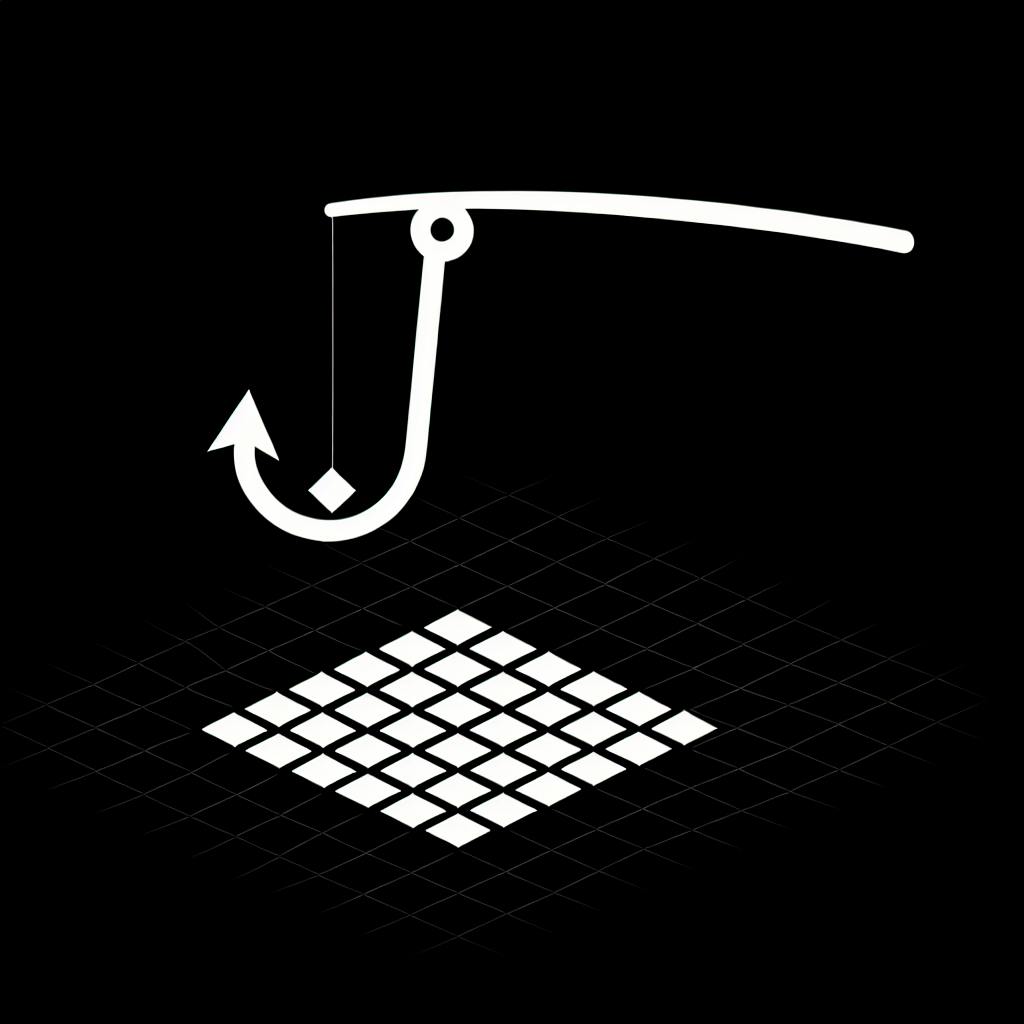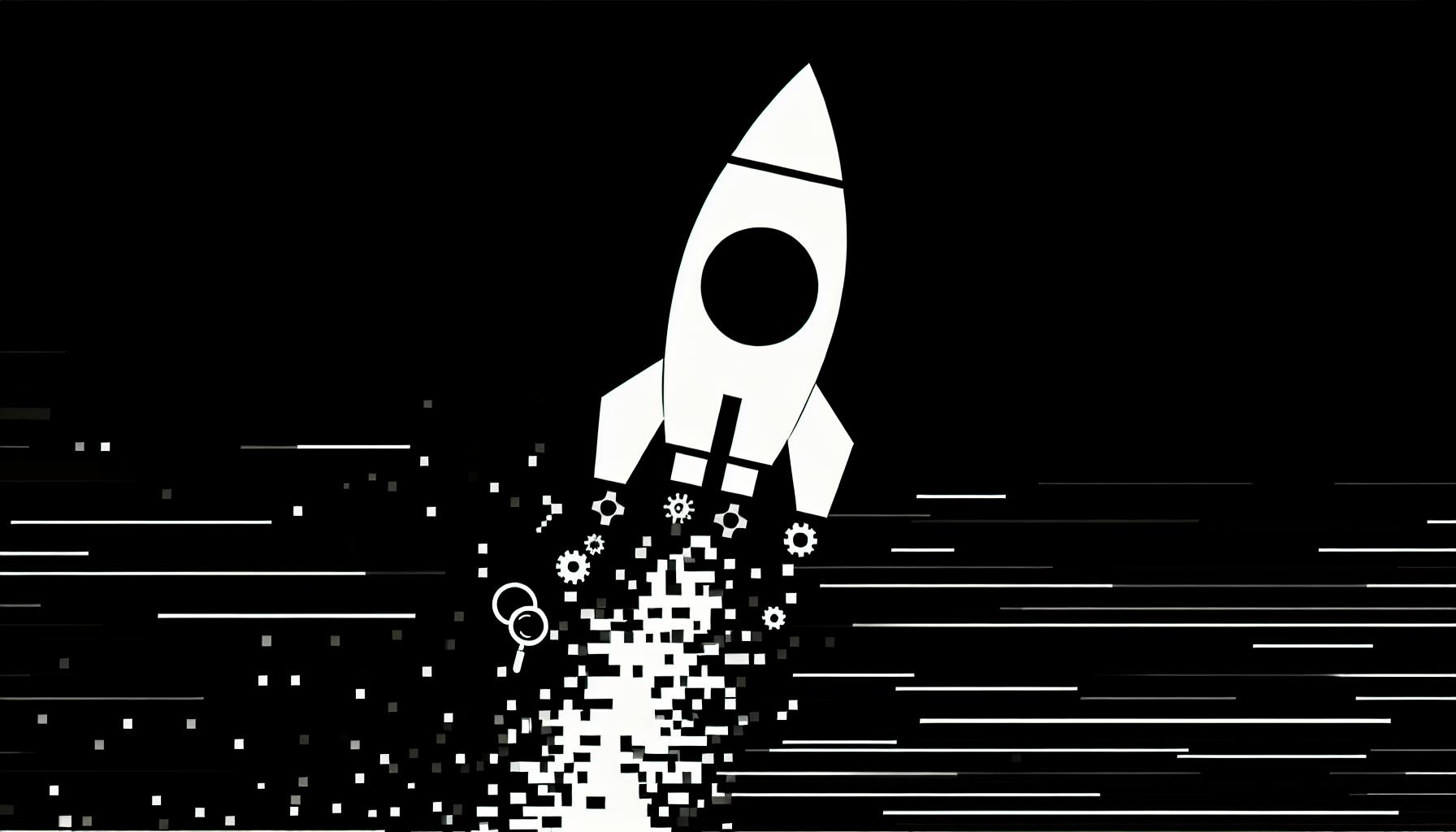Most website owners would agree that building a site from scratch is time-consuming and complex.
Luckily, NextJS starter templates allow you to kickstart development and code more while typing less.
In this post, you'll discover the productivity benefits of leveraging NextJS starters, reviewing code samples that demonstrate reduced effort across project initialization, structure consistency, best practices adherence, deployments, and more.
Kickstarting Projects with NextJS Starter Templates
NextJS starter templates provide pre-configured NextJS projects to help developers skip repetitive setup and configuration steps. By leveraging these templates, you can focus your efforts on building the unique parts of your application.
Here is a quick example starter template from NextJS Typescript:
import type { AppProps } from 'next/app'
function MyApp({ Component, pageProps }: AppProps) {
return <Component {...pageProps} />
}
export default MyApp
This shows how the starter handles TypeScript configuration out of the box, saving you time on basic setup.
Some benefits of using NextJS starter templates:
- Instant project setup with popular frameworks pre-installed like Tailwind, TypeScript, etc.
- Standardized and optimized build configuration ready to go
- Best practices baked in for performance, SEO, testing, and more
- Open-source with community contributions and updates
In summary, NextJS starter templates eliminate the hassle of configuring a new project so developers can build faster. With so many high-quality starters available, it makes sense to stand on the shoulders of giants! Check out NextJS Starter Templates to compare your options.
Does Next.js have templates?
Next.js provides a few different options for starter templates to accelerate your development workflow.
The create-next-app command generates a default Next.js template with basic routing, CSS and SSR support to get you up and running quickly. However, you can also initialize a Next.js project using one of the many official Next.js examples like:
npx create-next-app --example api-routes
The examples showcase various Next.js capabilities and come preconfigured with features like:
- API Routes
- CSS-in-JS (Styled JSX)
- Authentication
- GraphQL
- Pre-rendering
- Internationalization
- And more...
Beyond the built-in tools, the Next.js community has developed a wide selection of open source Next.js starters and boilerplates. These provide production-ready templates with UI libraries, databases, authentication, and other components integrated to save you even more development time.
Some popular GitHub repositories with Next.js starters include:
- Next.js TypeScript Starter - Preconfigured with TypeScript, ESLint, Prettier, Husky, Lint-Staged, and Jest.
- Next.js Tailwind Starter - Comes with Tailwind CSS, GraphQL, and more.
- Next.js MUI Starter - Integrates Recoil state management along with MUI components.
The starter examples above are just a small sample of what's available. There are hundreds of quality Next.js templates and boilerplates that allow you to skip repetitive setup and configuration work so you can focus on building unique application code.
Does Contentful have templates?
Templates allow you to create, compose and replicate configurations of content models across your Next.js multi-project setups. You can build templates from your existing Next.js starters and install them in other projects and deployment environments. This saves immense effort when scaffolding new apps.
Some benefits of using Contentful templates with Next.js projects include:
- Rapid scaffolding - Instantly spin up new apps preconfigured with your standardized content models, saving hours of repetitive setup work.
- Consistency - Enforce consistent content modeling across projects. Templates act as a content model blueprint.
- Portability - Export and import templates between spaces and environments. Quickly replicate schemas.
- Customization - Tweak templates post-installation to accommodate minor project differences.
For example, you may create an Articles template encompassing models for authors, articles, tags, comments etc. This can be installed into new projects dealing with blog content. Slight model tweaks can then be made per project.
While native Next.js starters focus on code, Contentful templates excel at content modeling reuse. Together they enable rapid development workflows. Next.js starters handle app scaffolding while Contentful templates define the content models.
Leveraging Contentful Templates
Some ways to leverage Contentful templates for your Next.js projects:
- Store templates in a dedicated space for easy access by organization members
- Create templates for common app types like blogs, e-commerce, etc
- Standardize naming conventions between templates and models
- Implement version control for template updates
- Limit unnecessary content model duplication
Combined with Next.js application starters, Contentful templates help cut project kickoff times by handling much of the initial heavy lifting around app and content configuration. Developers can then better focus their efforts on custom application code.
What does Next.js use to build?
Next.js uses several techniques and optimizations to generate a production-ready build of your application, including:
Bundling and Minification
Next.js bundles all the JavaScript code from your application into a few optimized files using webpack. This reduces the number of network requests needed to load your site. Next.js also minifies the JavaScript code to reduce file size. For example:
// Before bundling and minification
import React from 'react';
function HelloWorld() {
return <h1>Hello World!</h1>;
}
export default HelloWorld;
// After bundling and minification
window.HelloWorld=function(){return React.createElement("h1",null,"Hello World!")};
As you can see, the bundled code is much smaller and faster to parse for the browser.
Code Splitting
Next.js splits code at the page level so each page only loads the JavaScript required to render that page. This avoids loading unnecessary code on pages that don't need it.
Static Generation and Server-side Rendering
Next.js can statically generate pages at build time for better performance. It can also server-side render pages on demand for dynamic data. This provides the best of both worlds.
So in summary, Next.js utilizes modern web performance techniques like bundling, minification, code splitting, and static generation to optimize your site for production. The next build process handles all this automatically to ensure your app is production-ready.
How do I use Vercel templates?
Using Vercel templates is a straightforward process to quickly launch a Next.js project. Here's an overview of the key steps:
Find a Template
Browse Vercel's template gallery to discover a wide variety of open source Next.js starters. Filter by categories like blogs, commerce, dashboards, and more. Or search for specific keywords like "TypeScript", "Tailwind CSS", etc.
When you find one you like, click "Deploy" to initialize the process.
Deploy the Template
Deploying instantly creates a copy of the template connected to a new Vercel project. You can deploy without signing up, using GitHub authentication, or connecting your Vercel account.
Once deployed, Vercel builds an optimized production version of the Next.js app which you can preview before continuing.
Connect Git Provider
After deploying the template, connect your GitHub, GitLab, or Bitbucket account to import the codebase into a repo for ongoing version control.
Connecting your Git provider enables features like automated deployments when pushing code changes.
Project Dashboard
Vercel's project dashboard now displays the newly created Next.js app providing info like:
- Live preview URL
- Latest commits
- Deployment history
- Access to environment variables
- Team member management
From here you can develop the app further.
Clone the Project
Clone the codebase to your local machine to start development:
git clone <repository>
Next Steps
With the project now imported locally, you can customize the starter code however you like:
- Add new pages and components
- Integrate data from headless CMSs
- Set up authentication
- Implement payments
- Leverage serverless functions
- And many more...
Vercel's guided workflow simplifies launching new Next.js projects from pre-built templates. This accelerates development by letting you focus on adding features instead of infrastructure.
sbb-itb-5683811
Exploring the Best NextJS Starter Kits of 2023
A curated list of the most popular, well-documented, and up-to-date NextJS starter templates for quickly scaffolding production-ready apps.
Unleashing Productivity with NextJS-starter TypeScript
The NextJS-starter TypeScript template provides a flexible foundation for crafting high quality NextJS applications with TypeScript support. This robust starter kit helps accelerate development by handling configuration for:
- TypeScript
- ESLint
- Jest
- React Testing Library
- Cypress
- Prettier
Developers can immediately begin building features instead of wasting time on initial setup. Some key benefits include:
- Enhanced productivity - Build apps faster by skipping tedious configuration steps
- Type safety - Catch errors during compile time with TypeScript
- Testability - Unit test components easily with Jest and React Testing Library
- End-to-end testing - Integration test entire flows with Cypress
- Code quality - Format code consistently with Prettier and ESLint
This flexible starter template allows customizing implementations to suit project needs. Whether launching a simple brochure site or complex web app, the NextJS TypeScript starter kickstarts development on the right foot.
Designing with Style: NextJS Starter Tailwind
For crafting elegant user interfaces without hassle, the NextJS + Tailwind CSS starter template delivers a streamlined workflow. This boilerplate configures Tailwind CSS and PostCSS for styling React components out-of-the-box.
Benefits include:
- Rapid styling - Design UIs faster using Tailwind CSS utility classes
- Responsive interfaces - Build mobile-friendly designs with ease
- Custom themes - Easily customize colors, fonts, sizes per project
- Purge unused CSS - Only load styles actually used in pages
By handling tedious CSS configuration, this NextJS starter kit allows focusing efforts on creating beautiful designs. The Tailwind documentation also provides extensive examples for rapidly constructing fully responsive application layouts.
Whether building marketing sites, web apps, or e-commerce stores, this boilerplate kickstarts development with a solid styling foundation.
Integrating APIs Gracefully with NextJS + GraphQL Starter
Handling external data is crucial for most modern web apps. This NextJS starter template with GraphQL and Apollo Client accelerates building high performance apps by providing:
- GraphQL client - Fetch data from GraphQL APIs
- SSR support - Server-side render data
- Reactive data - Updates components reactively with cache
- Optimistic UI - Show temporary state while fetching
- Type-safety - Avoid bugs by defining schema types
By handling client configuration, the starter allows immediately querying and displaying data in pages with GraphQL. Apollo Client manages interface updates, optimistic loading states, and consistent caching automatically.
This streamlined data integration foundation lets developers focus efforts on building compelling features instead of wrestling with state management.
Accelerating E-commerce Development with NextJS Commerce Starter
For launching online stores swiftly, this headless e-commerce centric starter kit delivers the necessary foundations including:
- Product catalog - Display products in customisable grid or list views
- Cart management - Track cart contents persisted in cookies
- Checkout flows - Flexible checkout with multiple payment options
- Admin dashboard - Manage products, orders and content
- SEO-friendly - Optimize pages for search engines
Built on Vendure and Tailwind, this NextJS boilerplate handles tedious storefront setup so developers can focus on customising experiences and enhancing functionality.
The starter provides just enough to rapidly build production-ready e-commerce sites. Developers can customise templates and integrate other services like analytics. Whether launching simple online shops or complex b2b platforms, this kit accelerates the path to first sale.
Creating Content Platforms with NextJS Markdown Blog Starter
For launching fast blogs, documentation portals and other Markdown-driven sites, this starter kit helps build production-ready JAMstack platforms out-of-the-box with:
- Markdown based - Focus on writing content
- Theming Support - Easily customise site design
- SEO Optimised - Improve indexing with metadata
- RSS Feed - Allow subscribers to follow latest content
- Sitemap - Help search engines discover pages
- Fully Responsive - Mobile friendly interface
This boilerplate handles tedious JAMstack configuration so developers can devote efforts to creating compelling content experiences. Customising themes and layouts is also streamlined to match site branding needs swiftly.
Whether creating personal blogs, company resource hubs or online magazines, this NextJS starter kit helps launch blazing fast Markdown driven platforms that search engines and readers will love exploring!
The Advantages of Jumpstarting Your App with NextJS Starter Code
An overview of the major perks offered by NextJS starter templates including reduced setup time, best practice conventions, and reusable components.
Seamless Project Initialization
NextJS starters eliminate hours of initial configuration so you can start coding business logic sooner. By leveraging a pre-configured development environment, you skip manually setting up:
- Project scaffolding and folder structure
- Config files like
.babelrc,jsconfig.json - Dependency management with
package.json - NextJS custom server and
apiroutes - Testing frameworks like Jest or React Testing Library
- Linting with ESLint and Prettier
- Build tooling with Webpack
- Styling solutions like CSS Modules, Sass, or Styled Components
Jumping right into a functional NextJS app skeleton reduces friction when starting new projects. The time saved from avoiding repetitive setup tasks allows you to immediately build features that impact end users.
Consistency with Standardized Project Structure
Common starters promote consistency with well-organized file structures, coding styles, and naming conventions. Most follow intuitive patterns like:
- Pages stored under
/pages - Shared React components inside
/components - Stylesheets organized by component in
/styles - Config consolidated into
/config - Tests located in
/__tests__
This uniformity eases collaboration, enforces discipline, and makes it simpler to navigate apps as they scale. The predefined hierarchies get all developers on the same page.
Best Practices by Default
Vetted starter kits encourage performance, SEO, accessibility, and security best practices out-of-the-box. Rather than figuring out optimizations yourself, lean on the experts who built open source starters like:
- NextJS TypeScript Starter
- T3 Stack - Next, Tailwind, and TypeScript
- Next Right Now
These projects bake in conventions like:
- Static Site Generation (SSG) for faster performance
- Component-level code splitting to minimize bundle sizes
- ESLint and Prettier to enforce consistent code
- Typescript for type safety
- Lighthouse audits for performance insights
Adhering to these quality and security best practices from the start saves refactoring work later.
Elevate Design with Reusable UI Components
Many starters include modular, customizable React components so you don't reinvent the wheel. Frontend frameworks or component libraries like:
- Tailwind CSS - Styled utility classes
- Chakra UI - Accessible component library
- Theme UI - Constraint-based theming engine
These abstract away repetitive CSS and JavaScript to build consistent, robust user interfaces faster. You can focus more on your app's unique workflows and domain logic rather than commoditized layouts and widgets.
Composing maintainable UIs from pre-made components reduces duplication, enforces restraint, and quickens development velocity.
Deploy with Ease: Painless Deployment Strategies
Starters optimize your code for easier and faster CI/CD pipelines to production environments. Configuration for hosting platforms like Vercel, Netlify, or Azure Static Websites is handled upfront so deployments require minimal effort.
Common facilitators include:
- Optimized bundle splitting
- SSG for static exports
- Streamlined build commands
- YAML configs for PaaS providers
- Custom serverless functions
With a robust continuous integration and delivery process already in place, you can automatically ship features from local to production. Eliminating deployment hurdles lets you deliver value quicker to validate ideas with real users.
In summary, NextJS starter templates alleviate redundant setup work, encourage conventions that scale, provide vetted configurations optimized for production, include reusable component libraries to construct quality UIs faster, and simplify build processes for rapid iteration. The time efficiencies added upfront enable developers to spend more energy on end-user solutions rather than project scaffolding.
Choosing the Right NextJS Starter GitHub Repository
Tips for assessing the quality of a NextJS starter template prior to launching your next project.
Commitment to Current: Regularly Updated Templates
When evaluating a NextJS starter, look for evidence of active maintenance through recent commits, issues, and pull requests. This helps ensure the codebase keeps pace with latest releases and best practices.
Signs of outdated starters include:
- Using older NextJS versions like 8 or 9
- No commits in over 6 months
- Unresolved issues and stale PRs
Stay current by choosing popular starters like:
- NextJS TypeScript Starter - Official NextJS example
- NextJS Boilerplate - Over 2200 stars
- NextJS GoTrue Example - By Netlify team
These repositories show healthy commit activity ensuring you build on solid foundations.
The Documentation Difference: Well-Documented Starters
Extensive READMEs differentiate great starters from lackluster ones.
Seeking detailed documentation helps you:
- Quickly orient to the codebase
- Understand implemented features
- Customize the starter for your needs
- Learn best practices for structure, tooling, testing
NextJS TypeScript Example shines here with annotated code samples explaining key sections.
The Next Right Now starter also provides exceptional guides covering advanced NextJS topics like performance optimization.
GitHub Stars: Gauging Popularity and Trust
While not definitive, GitHub stars offer a quick gauge of starter quality and community trust.
Some benefits of popular starters:
- More contributors enhancing capabilities
- Increased confidence in stability
- Larger knowledge base for troubleshooting
Leading examples include:
- 5200+ stars: NextJS Boilerplate
- 3000+ stars: NextJS Starter Blog
- 2200+ stars: NextJS GoTrue Example
Review stargazers and activity graphs to assess true interest levels.
Flexible and Scalable: Modular Architecture in Starters
Seeking modular structure promotes code reuse and scalability in your projects.
Traits of modular NextJS starters:
- Component-based UI layouts
- Config driven global state
- Standalone utility functions
- Independent API service modules
- Environment variable management
This NextJS TypeScript Starter shines for modularity with well-abstracted layers for styling, data fetching, mocks, and testing.
Such flexible foundations speed development and simplify expanding your app.
Streamlined for Success: Limited Bloatware
Resist the temptation to choose overloaded starters crammed with every possible nicety.
Overburdened starters cause:
- Complexity overwhelm hampering customization
- Obscured core NextJS concepts
- Difficulty reasoning about necessary code
Instead prefer stripped down starters like:
- NextJS Minimal Starter
- NextJS Example from MUI
- NextJS Barebones Starter
Their simplicity and annotated code aid understanding for both NextJS newcomers and experts.
Focus on your app ideas, not starter bloat. Code more, type less with quality NextJS templates!
Tailoring NextJS Templates to Fit Your Project
NextJS starter templates provide a solid foundation to build your web application, but customizing them to fit your specific needs is key. Here are some techniques for adapting an off-the-shelf NextJS starter to match your project's requirements.
Styling Your Vision: Swapping Out Design Tokens
Most NextJS starters use global design tokens like colors, fonts, and layout variables to control theming. Tweaking these values is an easy way to restyle the overall look.
For example, to update the primary color:
// tokens.js
export default {
colorPrimary: '#34577c', // blue
// ...other tokens
}
Becomes:
// tokens.js
export default {
colorPrimary: '#d45336', // red
// ...other tokens
}
With just one line changed, any component using ${tokens.colorPrimary} will reflect the new red styling.
This applies for any design token like fonts, border radius, etc. Simply swap out the token values as needed.
Expanding Horizons: Adding New Pages and Routes
Most NextJS starter templates include common pages like Home, About, Contact. Extend these by adding new app routes and connecting page templates.
The NextJS file-system based router makes this easy. For example, to add a Careers page:
- Create
pages/careers.js - Build the page UI with existing components
- Access via
yoursite.com/careers
Or create nested routes like:
pages/
users.js
users/
profile.js
Access via yoursite.com/users/profile. NextJS handles routing automatically.
Follow provided patterns to quickly build additional pages.
Connecting the Dots: Integrating Data Sources
Connect external data to enable dynamic flows into your NextJS app:
Serverless functions - Call functions to handle backend logic:
async function getUsers() {
// call API
return users
}
export default getUsers
APIs - Connect REST or GraphQL endpoints:
async function getPosts() {
const res = await fetch('https://api.yoursite.com/posts')
return res.json()
}
export default getPosts
Databases - Integrate MongoDB, SQL, Prisma and more:
const { PrismaClient } = require('@prisma/client')
const prisma = new PrismaClient()
async function getPosts() {
return prisma.post.findMany()
}
export default getPosts
NextJS starters have recipes for connecting external data easily.
Crafting Unique Experiences: Implementing Custom Components
While starters provide common UI building blocks, you'll likely need custom components too.
The declarative nature of React makes this straightforward.
Some examples:
// Custom video player
function VideoPlayer(props) {
return (
<div>
<video>
{/* player controls */}
</video>
</div>
)
}
// Feature section
function FeatureSection(props) {
return (
<section>
{/* feature content */}
</section>
)
}
// Testimonial slider
function TestimonialSlider() {
return (
<Slider>
{/* slides */}
</Slider>
)
}
Componentize unique aspects of your app to composite into pages.
Organizing for Efficiency: Refactoring Folder Structures
As projects grow in complexity, starter boilerplate structures may need refactoring:
components/
common/
Button.js
Input.js
navigation/
Menu.js
Link.js
users/
UserAvatar.js
UserDashboard.js
Group relevant components into sub-folders for better organization.
Same for styles, hooks, utils, etc. Modify folder structures over time to improve efficiency for your custom needs. Carefully weigh changes against upstream merge conflicts for starters receiving ongoing maintenance.
In summary, adapting a NextJS starter template to precisely match your app requirements does require some effort, but following these techniques will have your custom-tailored foundation running smoothly in no time! Overriding design tokens, adding new pages, wiring data integrations, building custom components, and refactoring structures are all par for the course when making a starter your own.
Next Steps with NextJS: Wrapping Up and Moving Forward
A recap of how NextJS starter templates empower developers to eliminate boilerplate, follow web standards, and build apps faster.
Beyond the Basics: Reduced Setup Time
NextJS starter templates provide a solid foundation to build upon by handling much of the initial project configuration and setup work. This allows developers to skip repetitive tasks like:
- Configuring Babel, Webpack, ESLint
- Setting up routing, page structures
- Implementing CSS strategies (CSS Modules, Sass, Tailwind)
- Adding authentication scaffolds
- Integrating state management (Redux, Recoil)
With these elements pre-configured in starter kits, engineers can dive straight into app-specific coding, eliminating hours of boilerplate work. The time savings add up with each new project, making starters an invaluable asset.
Building on Solid Ground: Standardized Project Conventions
By following community best practices and conventions, NextJS starter templates encourage consistency in code quality, project structure, naming conventions, and development workflows.
Aspects like:
- Standard file and folder organization
- Consistent coding styles and formatting
- Default configs for testing, linting, builds
- Optimal production optimizations
Allow developers to focus less on project scaffolding and more on building features. The uniform structure also makes it easier for teams to collaborate and onboard new developers.
Designed to Adapt: Extensible Architectures
While providing an opinionated setup out of the box, most NextJS starter kits are designed as extensible architectures rather than rigid scaffolds.
Features like:
- Modular components and utilities
- Customizable configs
- Plugin integrations
- Framework-agnostic core
Empower developers to modify and extend the starters based on app requirements. This prevents starter code from dictating technology choices or limiting project growth over time.
Community Counts: Active GitHub Communities
In addition to official maintenance, many popular NextJS starters have active GitHub contributor communities optimizing templates and addressing issues.
Benefits include:
- Quick responses to framework changes
- Community feedback driving improvements
- Shared knowledge and collaboration
This allows starters to evolve alongside NextJS updates for greater long-term reliability compared to solo projects. The communities also serve as useful support channels.