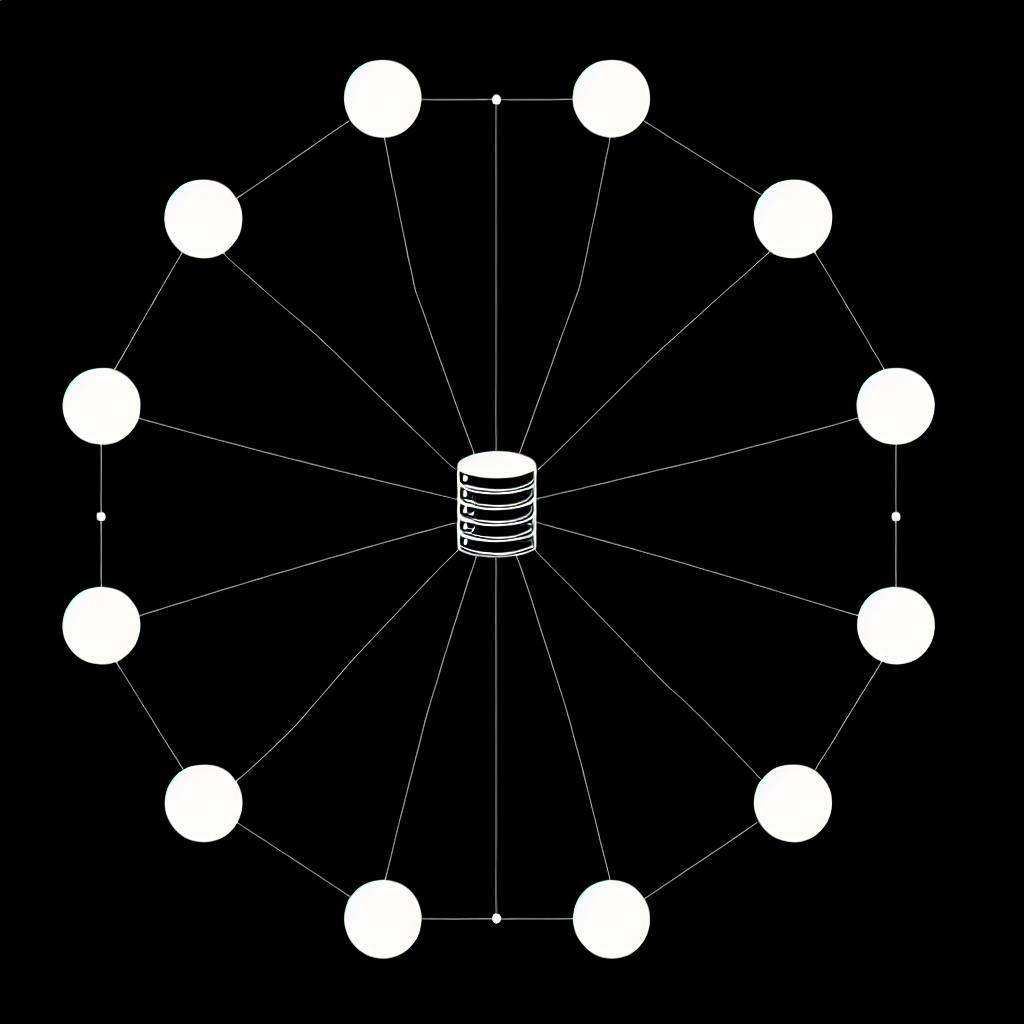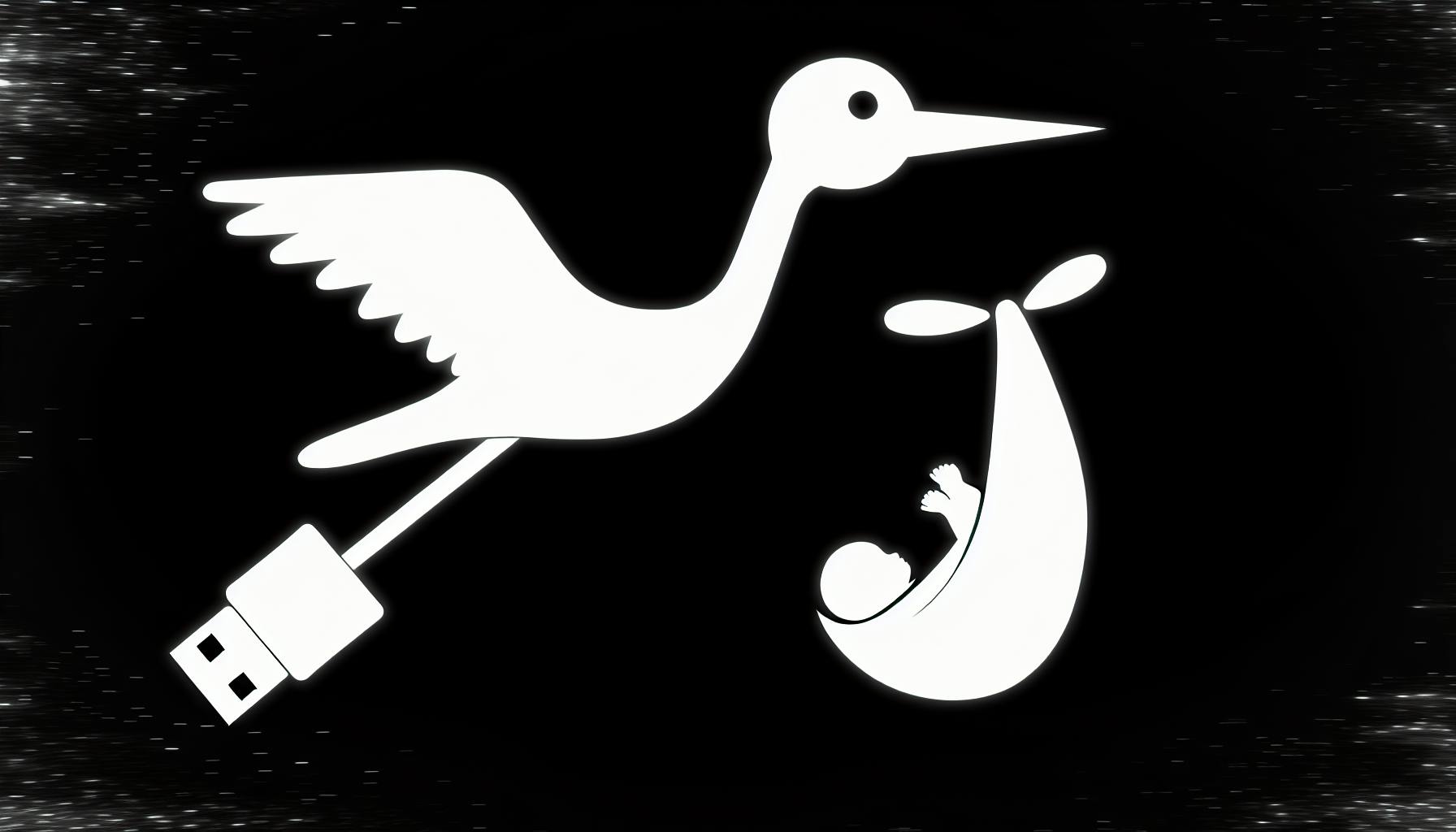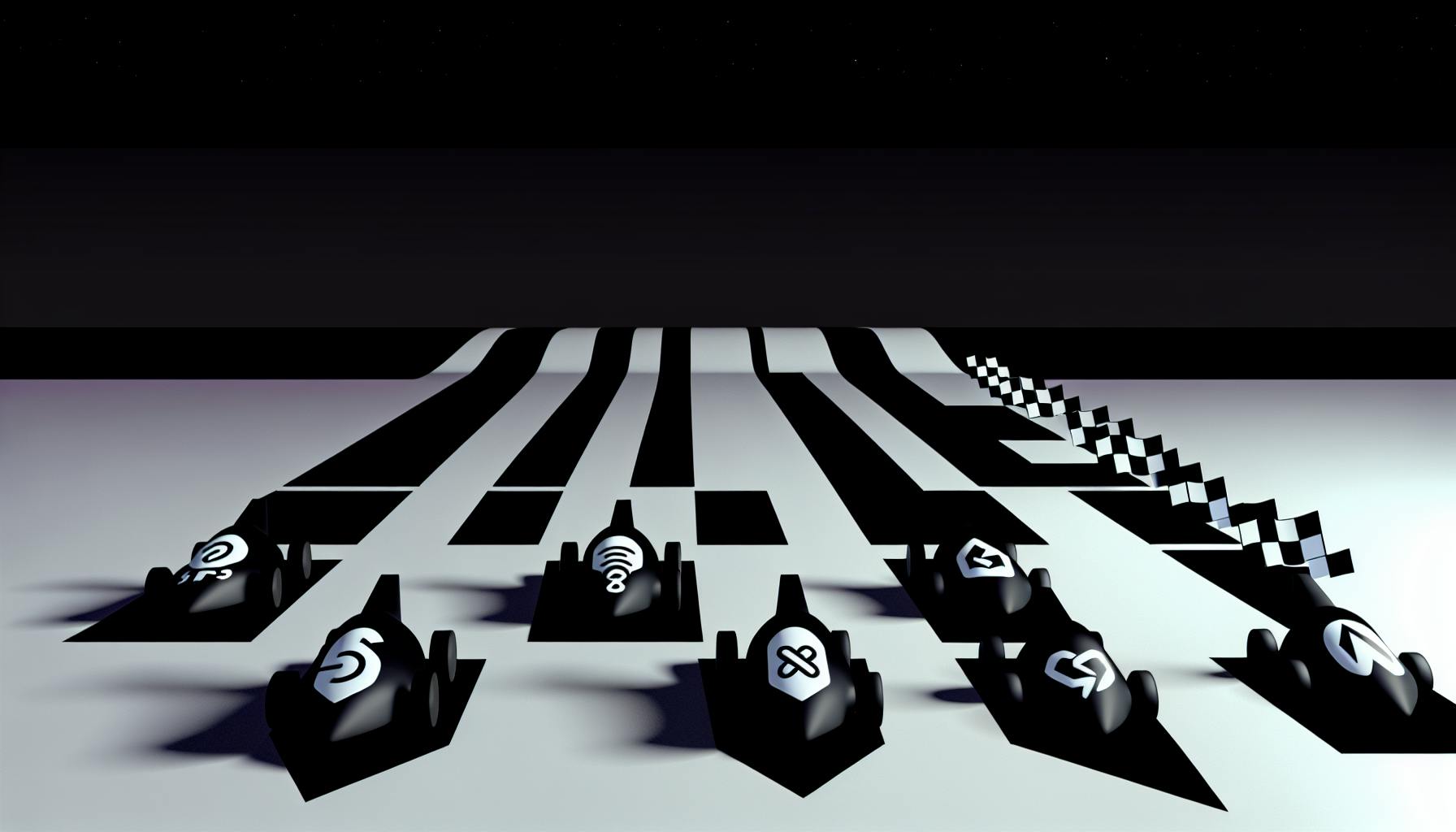It's really hard to build modern, high-performance web apps quickly.
With the right NextJS Tailwind starter kit, you can dramatically accelerate your development and launch full-stack apps in no time.
In this post, you'll discover the secrets to rapid web dev with NextJS and Tailwind CSS, including real-world code examples and actionable tips for streamlining your workflow.
Introduction: Accelerate Your Development with NextJS Tailwind Starter Kits
NextJS Tailwind starter kits provide an excellent foundation for rapidly building modern web applications. By leveraging these optimized starters, developers can bypass the tedious setup and configuration steps, allowing them to focus on crafting the application logic and UI components.
Some key benefits of using NextJS Tailwind starter kits include:
-
Significantly reduced project bootstrap time - Starters come pre-configured with the latest versions of NextJS, Tailwind CSS, TypeScript and other essential build tools. This eliminates hours of initial setup work.
-
Optimized for performance - Starters incorporate performance best practices out-of-the-box, ensuring your app loads quickly for users. Common optimizations include code splitting, compression, caching and more.
-
Responsive layouts - Tailwind CSS handles responsive design, with utility classes for building mobile-friendly layouts. The starters have responsive navigation, headers and page templates ready-to-go.
-
SEO-friendly - Starters use NextJS's static site generation to prerender pages, improving SEO. They also provide ways to easily add metadata, OpenGraph tags and more to each page.
-
Production-ready configs - Build tooling, TypeScript setup and other configurations match real-world apps. Starters take care of the complex setup so you can start coding quickly.
-
Community-maintained - Open source Tailwind starters have contributors that maintain and improve them over time, keeping them up-to-date with latest practices.
In summary, NextJS Tailwind starters enable rapid web development by providing an optimized, production-ready foundation. Developers can instantly bootstrap their apps and focus efforts on crafting great user experiences. Leveraging community-driven starters is a smart way to build robust web apps faster.
Is tailwind good with NextJS?
Tailwind CSS is a utility-first CSS framework that works exceptionally well with Next.js. It easily integrates with Next.js' popular CSS-in-JS styling solutions like Styled Components and Emotion. This allows you to style your components using Tailwind classes and take full advantage of its design system. Some key benefits of using Tailwind with Next.js include:
-
Rapid UI Development - Tailwind's utility classes enable fast styling without writing CSS. You can build UIs quickly by applying pre-designed classes.
-
Easy Customization - Tailwind's customizable directives make it simple to extend or override styles. You can easily tweak the design system to suit your needs.
-
Purging Unused Styles - Next.js allows purging unused Tailwind styles with its built-in CSS optimization. This results in a smaller bundle size for faster load times.
-
Responsiveness Out of the Box - Tailwind's responsive design system works seamlessly with Next's server-side rendering. You get mobile-friendly sites without extra effort.
-
Accessibility Focused Setup - Tailwind encourages following best practices for accessibility. Combined with Next's SEO capabilities, you can make sites accessible for all users.
-
Popular Among Developers - Tailwind is a popular choice in the Next.js ecosystem with a strong community behind it. There are plenty of resources available for help.
Overall, Tailwind's utility-first methodology complements Next.js' React environment extremely well. Its rapid development workflow, easy customization, inbuilt optimization and focus on best practices make Tailwind a go-to choice for styling Next.js apps.
How to add tailwind to existing NextJS project?
Adding Tailwind CSS to an existing NextJS project is straightforward with just a few configuration steps.
First, install Tailwind and its peer dependencies via npm:
npm install tailwindcss postcss autoprefixer
Next, generate your Tailwind configuration file:
npx tailwindcss init
In your Tailwind config file, specify where Tailwind should look for class names to process:
module.exports = {
content: [
"./pages/**/*.{js,ts,jsx,tsx}",
"./components/**/*.{js,ts,jsx,tsx}",
],
theme: {
extend: {},
},
plugins: [],
}
Then in your global CSS file, import Tailwind and inject its base, components, and utilities styles:
@tailwind base;
@tailwind components;
@tailwind utilities;
Finally, start the Tailwind CSS watcher to rebuild your CSS anytime you change a template:
npx tailwindcss -i ./styles/globals.css -o ./public/tailwind.css --watch
With those simple steps, Tailwind CSS is now ready to use throughout your NextJS project! Take advantage of its huge library of utility classes to rapidly build custom designs without touching CSS.
This approach allows you to incrementally adopt Tailwind's methodology. You can migrate existing styles over to Tailwind utilities over time for a smooth transition.
How to use tailwind elements in next js?
Creating a fresh NextJS application with Tailwind CSS is straightforward with just a few steps.
First, generate a NextJS app using create-next-app and install Tailwind as a dependency:
npx create-next-app my-app
cd my-app
npm install -D tailwindcss
npx tailwindcss init
Next, configure Tailwind to scan all your template files by adding paths to tailwind.config.js:
module.exports = {
content: [
"./pages/**/*.{js,ts,jsx,tsx}",
"./components/**/*.{js,ts,jsx,tsx}",
],
theme: {
// ...
},
plugins: [],
}
Then in ./styles/globals.css, import Tailwind and add directives for each layer:
@tailwind base;
@tailwind components;
@tailwind utilities;
Finally, import the globals stylesheet in _app.js to apply Tailwind styles:
import '../styles/globals.css'
function MyApp({ Component, pageProps }) {
return <Component {...pageProps} />
}
export default MyApp
Now Tailwind CSS is configured and ready to style your NextJS app! Simply use Tailwind utility classes throughout your components.
For example:
export default function Home() {
return (
<main className="bg-gray-900 p-8 text-white">
<h1 className="text-3xl">Hello World!</h1>
</main>
)
}
This leverages Tailwind's responsive color, padding, font size, and other helpers to quickly style the page.
Is tailwind a good idea?
Tailwind is an excellent addition for rapid web development with Next.js. As a utility-first CSS framework, Tailwind provides easy-to-use classes for styling elements without needing to write custom CSS. Paired with Next.js for server-side rendering and optimized page loading, a Next.js Tailwind starter kit supercharges your ability to quickly build production-ready web apps.
Here are some of the key benefits of using a Tailwind starter with Next.js:
Accelerated Development Speed
With Tailwind's utility classes like text-center, py-4, or bg-blue-500, you can style elements directly in your markup without context switching to stylesheets. This intuitive style-as-you-go approach lets you transform static templates into functional pages faster.
Next.js leverages code splitting and optimized pre-rendering to provide excellent page load performance out of the box. Together, Next.js and Tailwind eliminate many typical bottlenecks during development.
Responsive by Default
Tailwind's responsive design utilities are based on a "mobile-first" approach. Classes like sm:flex make it trivial to build fully responsive interfaces without media queries.
Next.js also simplifies crafting adaptive sites with built-in Image Optimization and Automatic Static Optimization for blazing fast loads on all devices.
Customization Options
While Tailwind offers excellent utility classes from the start, you can easily extend and customize the framework to suit your project's unique needs. Next.js also enables advanced customization via its API routes, configurable build toolchain, and plugin ecosystem.
Overall, the combination of Tailwind and Next.js provides immense creative flexibility without the usual overhead. If you're looking for a frictionless path to rapid web development, a Next.js Tailwind starter is an excellent choice worth strong consideration.
sbb-itb-5683811
Discovering Free Next JS Tailwind Templates
Next JS and Tailwind CSS are an incredible combination for rapidly building modern web applications. When starting a new project, leveraging existing templates can provide an efficient foundation to build upon. Here we'll explore some of the free open-source Next JS Tailwind starters available.
Next JS Blog Template on GitHub: A Practical Example
Searching GitHub uncovers many open-source Next JS and Tailwind templates to reference or directly fork for your own projects. One great example is the Nextjs Blog Starter by ixartz.
This template includes several key features that make it production-ready:
- Built with Next JS, TypeScript, ESLint, Prettier, Husky, Lint-Staged, and SWR
- Great developer experience focused on DX and performance
- Supports markdown blog posts with MDX
- Includes a clean blog theme with custom Tailwind CSS
- Implements incrementally static regeneration (ISR)
- Has responsive design and optimized SEO
- Provides Jest testing configuration
- Supports analytics with Plausible or Google Analytics
- Easy customization and theming
To use this starter, you can simply fork or clone the GitHub repository. Then install dependencies with npm install and start the dev server with npm run dev. Tweak styles and content to your liking by editing the /styles and /pages folders.
Overall this Nextjs Blog Boilerplate gives an exceptional head start on designing a fast, secure blog with Next and Tailwind. The well-structured codebase teaches leading practices for structuring Next JS apps. This makes it a go-to reference implementation.
Create-next-app with Tailwind Integration
Another quick way to initialize a Next JS and Tailwind project is using the official create-next-app tool. Here are the steps:
-
Ensure Node.js is installed on your system
-
Run
npx create-next-appand choose a project name -
cdinto the generated project folder -
Install Tailwind and its Peer Dependencies:
npm install -D tailwindcss postcss autoprefixer npx tailwindcss init -p -
Configure Tailwind directives in
./styles/globals.css@tailwind base; @tailwind components; @tailwind utilities; -
Start Tailwind CLI to watch for changes:
npx tailwindcss -i ./styles/globals.css -o ./styles/output.css --watch -
Import output CSS in
./pages/_app.js:import '../styles/output.css'
That covers the basics of integrating Tailwind into a Next app! Refer to Tailwind's excellent Next JS documentation for more advanced setup and customization details.
Overall, leveraging existing Next JS Tailwind templates and starters can provide an enormous productivity boost over starting from scratch. They encapsulate many best practices and optimizations out-of-the-box. Be sure to search GitHub and npm for open-source Nextjs themes and components to accelerate your next web project!
Optimizing Your Development Flow with NextJS TypeScript Starter
NextJS starters with TypeScript provide an optimized foundation to streamline your development workflow. Integrating TypeScript improves overall code quality with detailed type checking and reduced bugs. Scalable architecture and organization sets the stage for maintainable, fast applications over time.
Key Features to Look for
When evaluating a NextJS TypeScript starter, key areas to assess include:
-
TypeScript Support - Core functionality that enables type safety checks during compilation. Catches errors early and leads to more robust code.
-
ESLint Integration - Linter that reinforces code style rules for consistency and readability. Customizable to team guidelines.
-
Responsive Design - Mobile-friendly UI with CSS frameworks like Tailwind or Bootstrap. Ensures consistency across device sizes.
-
SEO Optimizations - Dynamic page title and meta tags handled automatically. Improves site discoverability.
-
Modular Structure - Components, pages, styles broken into separate folders. Promotes separation of concerns for cleaner architecture.
-
Built-in Templates - Boilerplate pages/layouts (home, contact, blog, pricing). Saves initial setup time.
Prioritizing these features ensures your NextJS TypeScript starter sets a solid foundation for rapid development and scalability long-term.
Comparing GitHub Stars and Contributors
When selecting a open-source NextJS TypeScript starter, examining GitHub statistics offers useful perspective into community adoption and maintenance levels:
-
Stars - Indicates popularity and trust. Sort by highest stars to surface most vetted options. However, recently launched projects may have fewer stars initially.
-
Contributors - Shows active maintenance support. More contributors infers improved stability from collective code reviews.
-
Recent Commits - Displays recency of updates for new features and patches. Provides confidence in continuity.
-
Open Issues - Suggests responsiveness for fixing bugs and addressing requests. Lower open issues reflects better upkeep.
-
Closed Issues - Highlights historical fixes and resolutions showing contributor dedication.
-
Feature Requests - Reveals developer intent for future iterations.roadmap
Comparing these metrics helps identify sustainable NextJS TypeScript starter projects with momentum that best fit your needs and anticipated growth. Actively maintained starters demonstrate greater capacity to incorporate emerging best practices over time through collective oversight.
Tailwind CSS Blog Template: Styling Made Simple
Tailwind CSS is a utility-first CSS framework that can help developers rapidly build custom user interfaces. For blog templates and websites, Tailwind simplifies styling by providing responsive, pre-made CSS classes for padding, margin, typography, colors, and more.
With Tailwind's functional CSS approach, you avoid writing custom CSS from scratch and instead compose page styles using Tailwind's pre-defined utility classes. This leads to faster development times and encourages consistent, maintainable code.
Enabling Rapid Design Iteration
One of Tailwind CSS's main advantages is enabling rapid iteration on designs. Instead of editing CSS files back and forth to tweak styles, you can preview changes instantly by altering the HTML classes.
For example, to adjust an element's padding or text size, simply swap the Tailwind utility classes:
<!-- Change padding from p-4 to p-8 -->
<div class="p-4 text-lg">
My Content
</div>
<div class="p-8 text-xl">
My Content
</div>
Tailwind includes responsive variations of its utilities for building mobile-friendly websites. Resize your browser to preview how a blog template looks across breakpoints:
<!-- Stack sections on small screens -->
<div class="flex flex-col md:flex-row">
<div class="w-full md:w-2/3">Main Content</div>
<div class="w-full md:w-1/3">Sidebar</div>
</div>
This workflow allows you to experiment visually with designs instead of imagining changes. For blogs and websites, Tailwind provides the flexibility needed to iterate quickly.
Customizing with Tailwind Config
While Tailwind strives for maximum utility out of the box, you can customize its default styles and utilities to match branding needs.
For blog templates, edit Tailwind's configuration file to update color palettes, typography settings, border radius values, breakpoints, and more. Additional custom CSS utilities can supplement the defaults with project-specific styles.
Purging unused utilities is also recommended for blog sites to keep CSS bundle sizes small:
// tailwind.config.js
module.exports = {
purge: ['./pages/**/*.{js,ts,jsx,tsx}', './components/**/*.{js,ts,jsx,tsx}'],
theme: {
// Customize colors, fonts, etc
},
variants: {},
plugins: [],
}
In summary, Tailwind CSS empowers developers to translate designs into functional blog templates with speed. Utility classes reduce the need to write custom CSS while offering extensive customization options. For rapidly iterating on styles in a maintainable way, Tailwind solves many pain points around styling web applications.
Launching a NextJS Blog Starter with Ease
Launching a blog can be an intimidating process, but with the right NextJS starter, getting up and running is easier than ever. I'll walk through the key steps to get your NextJS blog launched quickly using some of my favorite open source templates.
State Management with Redux
Managing state is crucial for any dynamic web app, and Redux is a popular choice to centralize app state in React/NextJS projects. Here's a real-world example integrating Redux with a NextJS blog:
// store.js
import { configureStore } from '@reduxjs/toolkit'
export const store = configureStore({
reducer: {
// reducer logic here
},
})
Then wrap app with Provider:
// pages/_app.js
import { Provider } from 'react-redux'
import { store } from '../store'
function MyApp({ Component, pageProps }) {
return (
<Provider store={store}>
<Component {...pageProps} />
</Provider>
)
}
export default MyApp
With Redux set up, you can now easily manage app state across components. Some key benefits:
- Centralized state storage
- Seamless caching/hydration
- Predictable data flows
Overall, Redux helps tackle state at scale and is a perfect fit for larger NextJS blogs.
Authentication with NextAuth
Adding login and authentication enables powerful features like author-restricted areas. NextAuth makes the integration seamless:
// pages/api/auth/[...nextauth].js
import NextAuth from 'next-auth'
import GoogleProvider from 'next-auth/providers/google'
export default NextAuth({
providers: [
GoogleProvider({
clientId: process.env.GOOGLE_ID,
clientSecret: process.env.GOOGLE_SECRET
})
]
})
Then securing pages is as easy as:
// pages/profile.js
import { getSession } from 'next-auth/react'
export default function Profile({ user }) {
// display user data
}
export async function getServerSideProps(context) {
const session = await getSession(context)
if (!session) {
return {
redirect: {
destination: '/api/auth/signin',
permanent: false,
},
}
}
return {
props: { user: session.user },
}
}
NextAuth makes adding robust authentication simple and is a perfect complement to any NextJS blog.
With just these two tools, Redux and NextAuth, you can build a production-ready NextJS blog starter complete with state management and authentication. And thanks to NextJS handling server-side rendering, static optimization, and more, all that's left is creating your content and customizing the theme! I hope these real-world examples give you a headstart for rapidly developing your next blog with NextJS.
Performance Tuning with NextJS Tailwind Starters
NextJS Tailwind starters provide a powerful foundation to build high-performance web applications. By leveraging code splitting, static site generation (SSG), and optimized bundles, these starters enable developers to achieve lightning-fast initial page loads and seamless user experiences.
Lazy Loading Components
One effective strategy to accelerate initial load speeds is to lazily load non-critical components only when needed. Instead of bundled together, code for specific components loads on-demand.
For example, a NextJS Tailwind blog starter may have an author profile component that displays on article pages. But loading all author profiles on the home page would waste bandwidth. We can dynamically import this component using:
import Dynamic from 'next/dynamic'
const AuthorProfile = Dynamic(() => import('../components/AuthorProfile'))
The AuthorProfile component now loads when an article is viewed instead of on all pages. This technique significantly reduces JavaScript payloads.
Other recommendations when lazy loading components:
- Code split visual components not needed for initial render.
- Use React Suspense and dynamic imports for granular control.
- Monitor bundle sizes and page load times.
- Only load data components need.
Lazily loading improves metrics like Time To Interactive (TTI), Largest Contentful Paint (LCP), and First Input Delay (FID). Users perceive pages as faster.
Minifying Bundle Sizes
Another optimization is minimizing script and style bundle sizes downloaded by the browser. Large bundles negatively impact user experience, especially on mobile networks.
Tailwind CSS is extremely effective at removing unused styles through a process called purging. NextJS statically analyzes source code to extract class names used. Purging then strips out any extra CSS, shrinking production builds.
For example, a typical Tailwind project may use over 5MB of base styles. But by purging, we can get this down below 50KB without losing any required styling. Other suggestions:
- Enable gzip compression on responses.
- Utilize code splitting to chunk modules.
- Tree shake to eliminate dead code.
- Optimize images through WebP, AVIF, and responsive images. - Preload key requests with ``.
- Compress text assets like SVG files.
Careful tuning combines the benefits of SSG, code splitting, and purging to create incredibly optimized NextJS sites. Users enjoy fast first visit speeds and crisp user experiences regardless of device or network constraints.
Wrapping Up: From Starter Kit to Production
A NextJS Tailwind starter kit provides a solid foundation to rapidly build a production-ready web application. However, developers should customize the starter further before launching to ensure it meets their specific needs.
Here are a few things to consider when preparing a NextJS Tailwind starter for production:
Choose Compatible Tech Stack
Carefully evaluate if the starter's tech stack aligns with your plans. For example, verify component libraries, state management, CSS solutions are suitable for your use case. While Tailwind CSS covers many bases, you may require additional UI libraries. Or if building complex apps, ensure the state management scales sufficiently.
Configure Build Optimization
Tweak next.config.js settings to optimize builds for production. Enable output minification, specify targets for cross-browser compatibility, configure caching headers, etc. Test build sizes and speeds to meet performance budgets.
Add Testing and Documentation
No starter kit is 100% production-ready out-of-the-box. Expand test coverage with unit, integration and e2e tests using frameworks like Jest, React Testing Library and Cypress. Add JSDoc comments and README docs explaining custom configurations, API contracts etc.
Analyze and Address Vulnerabilities
Use tools like Snyk or npm audit to detect dependencies with security risks not handled by the starter. Override or patch vulnerable packages. Stay updated on issues reported for incorporated libraries.
Customize Styles and Components
Tailor styles and components to match brand guidelines. Swap placeholder UI elements with production-quality versions reusing existing building blocks where possible.
By addressing these aspects, developers can customize a NextJS Tailwind starter into a production-grade application aligned perfectly to project needs. The starter brings development velocity while customization drives production readiness.