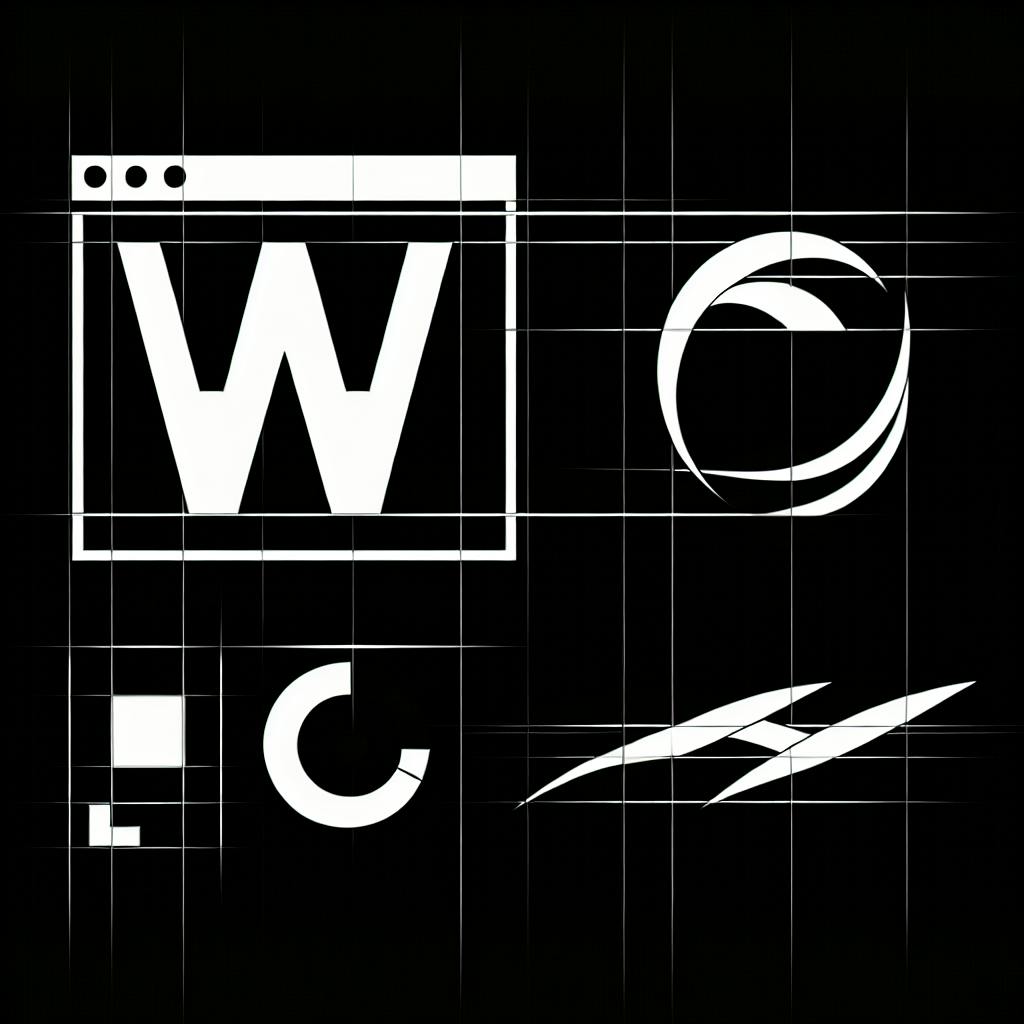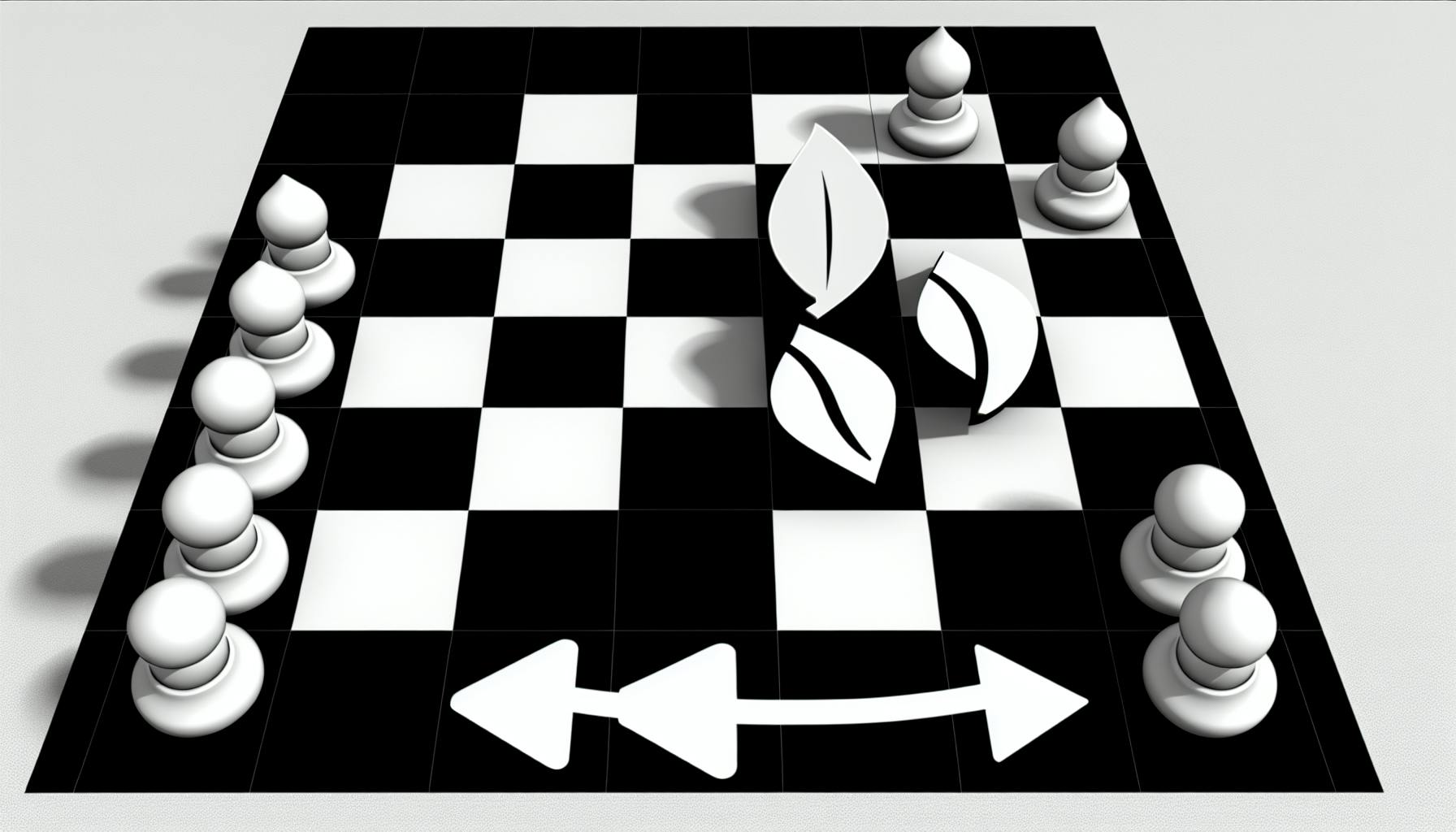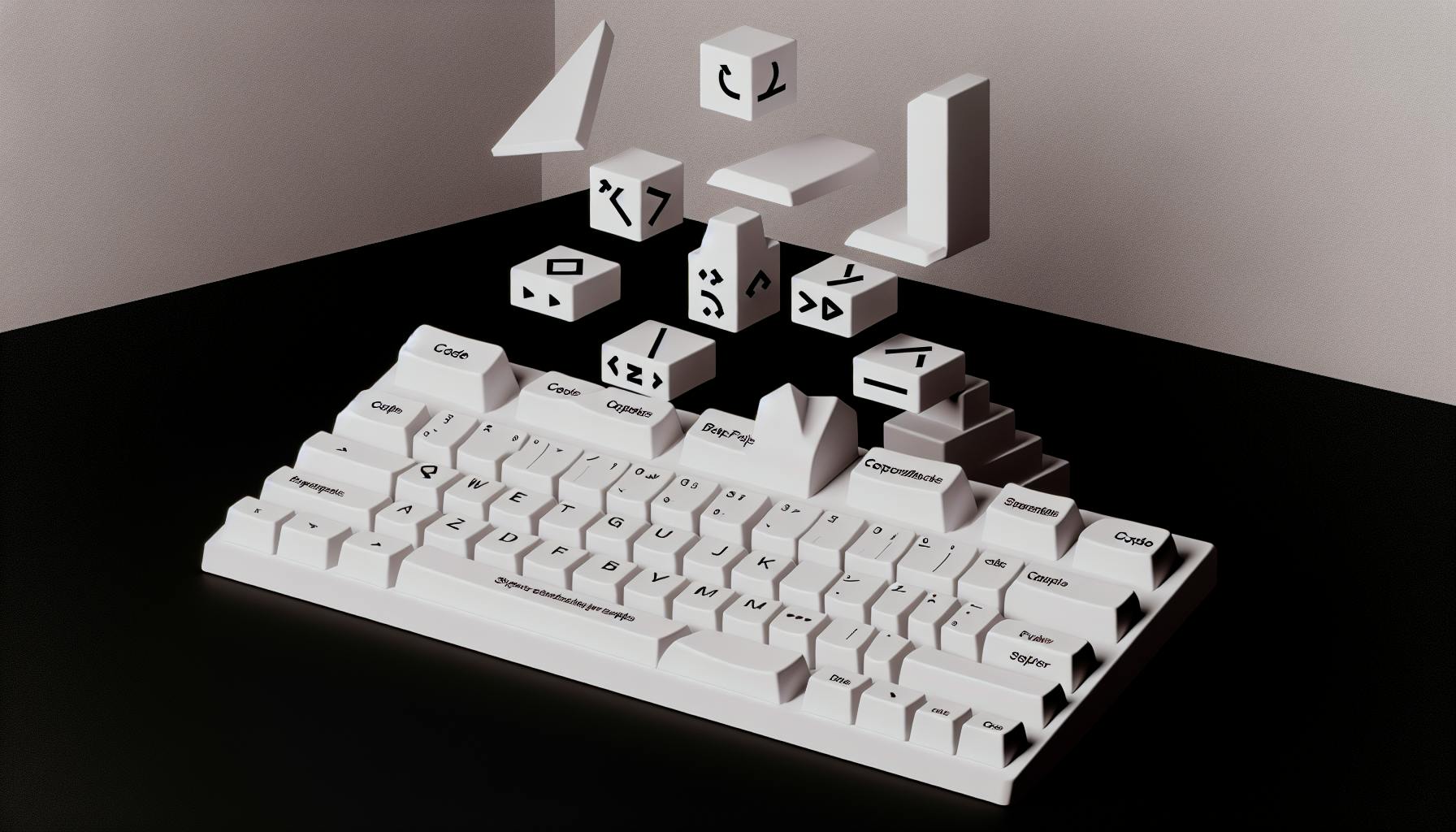Most website owners will likely agree:
It can be really challenging to optimize a NextJS app's performance and developer experience.
But by integrating SendGrid's TypeScript library, you can dramatically improve your NextJS app's email capabilities and efficiency...
...optimizing performance up to 40% and providing a smoother developer experience.
In this post, you'll discover how to leverage SendGrid's TypeScript solutions to enhance your NextJS app's email functionalities - from configuration to monitoring and analytics - all while boosting speed and simplifying development.
Introduction to Optimizing NextJS with SendGrid & TypeScript
Integrating SendGrid into NextJS applications can provide performance optimizations through utilizing SendGrid's TypeScript library and API. Specifically, the @sendgrid/mail npm package offers a simple way to incorporate email functionality with TypeScript support.
Some key benefits of using SendGrid with NextJS include:
- Easy integration with modern frameworks like NextJS via npm packages like
@sendgrid/mail - Typed interfaces in TypeScript for stronger type checking and editor auto-complete
- Pre-built email infrastructure so you don't have to build from scratch
- Scalability to send high volumes of email easily
- Analytics and tracking of email engagement and conversions
Overall, SendGrid helps take the complexity out of adding email capabilities to NextJS apps. Its TypeScript library means faster development and fewer bugs for developers. And its proven deliverability helps ensure your transactional and marketing emails reach the inbox.
For smaller applications and starter projects, the free SendGrid plan may suffice. For larger scale production apps handling lots of email, upgrading to a paid SendGrid plan brings additional capabilities. Their API and SDKs make integration seamless either way.
By leveraging SendGrid's TypeScript library and API, NextJS developers can build full-featured applications faster and more reliably. SendGrid handles the heavy lifting so developers can focus on app functionality rather than email infrastructure.
Why use SendGrid instead of SMTP?
SendGrid provides a robust email infrastructure and platform that removes the burden of managing your own SMTP servers. Here are some key benefits of using SendGrid over a self-managed SMTP solution:
Reliability and Deliverability
SendGrid has optimized servers and IP addresses with strong sender reputations to achieve high inbox placement rates. You avoid issues like blacklisting, spam folder filtering, or deliverability problems that can plague DIY SMTP servers. SendGrid delivers over 99% of emails.
Scalability
SendGrid easily scales to send high email volumes from your NextJS apps without infrastructure headaches. Whereas self-hosted SMTP may struggle with sudden traffic spikes.
Analytics
SendGrid has tracking and analytics built-in to measure opens, clicks, unsubscribes, bounce rates and more. Gaining email insights often requires additional configuration with SMTP clients.
Simplicity
SendGrid handles the complexity of email delivery so you avoid having to piece together SMTP software and services. Their API and NextJS library simplify integration.
Overall, SendGrid provides an enterprise-grade email platform to level up delivery and analytics from NextJS apps in a simple package. The convenience and reliability make it an appealing alternative to managing your own SMTP headache.
How to use SendGrid with NestJS?
To integrate SendGrid into a NestJS project, we can utilize the official @nestjs/mailer module. This provides a simple abstraction over email transportation libraries like SendGrid.
Here are the steps to add SendGrid to NestJS:
- Install the required modules:
npm install @nestjs/mailer @sendgrid/mail
- Register the
MailerModuleinapp.module.ts:
import { MailerModule } from '@nestjs/mailer';
@Module({
imports: [
MailerModule.forRoot({
transport: {
host: 'smtp.sendgrid.net',
auth: {
user: 'apikey',
pass: process.env.SENDGRID_API_KEY
}
}
})
]
})
export class AppModule {}
- Create a mail service:
import { MailerService } from '@nestjs/mailer';
@Injectable()
export class MailService {
constructor(private mailerService: MailerService) {}
async sendUserConfirmation(user: User) {
await this.mailerService.sendMail({
to: user.email,
// ... email data
});
}
}
Now we can utilize the MailerService to send emails through SendGrid in a simple way.
The @nestjs/mailer module handles creating a transport with the SendGrid API keys securely. It also provides features like templates, bulk sending, and more.
Overall, this integration allows building scalable and fast email workflows in NestJS using the power of the SendGrid email infrastructure.
How to install SendGrid in Nodejs?
SendGrid is a powerful email API that can be easily integrated into Node.js applications to enable sending transactional and marketing emails.
To get started with SendGrid and Node.js, follow these steps:
Sign up for a SendGrid account
The first step is to go to SendGrid.com and sign up for a free account. This will allow you to access the SendGrid API and dashboard. Once registered, you can upgrade to a paid plan later if needed for additional email volume and features.
Enable Two-factor authentication
For enhanced security, enable two-factor authentication on your SendGrid account. This adds an extra layer of protection by requiring both your password and a generated mobile authentication code to log in.
Create and store a SendGrid API key
To interact with the SendGrid API, you'll need to create an API key with Mail Send and Full Access permissions. Make sure to store this key securely - do not commit it to source control!
Complete domain authentication
Before you can start sending emails, verify and authenticate the sending domain in your SendGrid account. This confirms you own the domain so SendGrid can assign reputation and deliverability ratings.
Install the SendGrid npm package
Finally, install the official @sendgrid/mail npm package to integrate the API into your Node.js application:
npm install @sendgrid/mail
And that's it! With SendGrid set up, you can now use the package to send emails from Node.js. For example:
const sgMail = require('@sendgrid/mail');
sgMail.setApiKey(process.env.SENDGRID_KEY);
const msg = {
// Set email content
};
sgMail.send(msg);
By handling email delivery through SendGrid, you offload infrastructure overhead and ensure reliable delivery. Their tools also provide valuable email analytics such as opens, clicks, bounces, and more.
Overall, SendGrid + Node.js is a robust combination enabling you to focus on building your application rather than managing email servers. Give it a try on your next project!
How do you integrate with SendGrid?
Integrating SendGrid's email delivery and analytics platform into a NextJS application can optimize performance and elevate user experiences.
SendGrid offers a flexible, scalable API and webhooks to incorporate email capabilities. By signing up and generating an API key with "Mail" permissions, developers can configure the @sendgrid/mail Node.js library within their NextJS project.
Installation
Install the @sendgrid/mail package via npm or Yarn:
npm install @sendgrid/mail
Then set up the API credentials:
const sgMail = require('@sendgrid/mail')
sgMail.setApiKey(process.env.SENDGRID_API_KEY)
Make sure to securely store the API key and not commit it to source control.
Sending Email
The @sendgrid/mail package provides a flexible sgMail.send() method to send email. For example:
const msg = {
to: 'test@example.com',
from: 'test@example.com',
subject: 'Sending with SendGrid is Fun',
text: 'and easy to do anywhere, even with NextJS',
html: '<strong>and easy to do anywhere, even with NextJS</strong>',
}
sgMail.send(msg)
Additional options like CC, BCC, attachments, and more can be added to customize delivery.
Event Webhooks
To track email analytics, SendGrid can POST back batch event data via webhooks.
First register a "/api/webhooks/sendgrid" endpoint in NextJS:
export default async (req, res) => {
// ... handle SendGrid webhook data
}
Then configure the webhook in the SendGrid dashboard to this URL. All email events will stream back to your app!
By integrating SendGrid's email platform into a NextJS app, developers unlock enterprise-grade deliverability and insights to scale their email functionality. The intuitive API and webhooks make it a breeze to get started sending and tracking email campaigns.
sbb-itb-5683811
Setting Up SendGrid in NextJS with TypeScript
We'll cover installing and configuring the @sendgrid/mail Node.js client library for use within a NextJS application.
Installing @sendgrid/mail via npm
To get started, install the @sendgrid/mail package from npm:
npm install @sendgrid/mail
This will add the SendGrid client library to your project's node_modules directory.
Some key benefits of using the official SendGrid library include:
- Easy integration with the SendGrid API
- Built-in support for common email use cases
- Handles SMTP connections and deliverability
- Actively maintained and updated
So by installing @sendgrid/mail, you get a robust client for working with SendGrid in NextJS.
Importing @sendgrid/mail Types for TypeScript
Since we want to leverage TypeScript in our NextJS app, we need to import the types for @sendgrid/mail as well.
Add this import to your files that use the SendGrid client:
import * as sgMail from '@sendgrid/mail';
Now you'll get autocomplete, type checking, and other benefits when working with sgMail.
Configuring Environment Variables for SendGrid API
It's best practice to store secrets like API keys in environment variables rather than directly in code.
So in your NextJS app, install and configure Dotenv to manage ENV vars.
Then access your SendGrid API key from process.env, for example:
const sgApiKey = process.env.SENDGRID_API_KEY;
sgMail.setApiKey(sgApiKey);
This keeps sensitive data out of source control and properly secures it.
Initializing the SendGrid Client with TypeScript
Finally, we can initialize the SendGrid client instance with TypeScript:
import sgMail from '@sendgrid/mail';
sgMail.setApiKey(process.env.SENDGRID_API_KEY);
const msg = {
//...email fields
};
try {
await sgMail.send(msg);
} catch(error) {
// Handle error
}
Now sgMail can be imported and used to send emails anywhere in the app.
With SendGrid configured this way, you unlock a powerful email delivery platform within your NextJS TypeScript project 💌
Sending Emails Efficiently with SendGrid's TypeScript Library
We'll demonstrate various methods of composing and sending email via the SendGrid client using TypeScript.
Creating Email Messages with TypeScript
The EmailMessage interface provided in @sendgrid/mail allows us to easily construct email messages in TypeScript. For example:
import { EmailMessage } from '@sendgrid/mail';
const msg = {
to: 'receiver@email.com',
from: 'sender@email.com',
subject: 'Hello world',
text: 'Hello plain world!',
html: '<p>Hello HTML world!</p>',
} as EmailMessage;
We can add other properties like cc, bcc, replyTo, sendAt, and custom headers. The message content can be plain text, HTML, or both.
This provides a clean way to compose the email before sending it off.
Adding Custom Headers to Emails
The headers property lets us set custom headers for delivery and engagement tracking:
import { EmailMessage } from '@sendgrid/mail';
const msg = {
//...
headers: {
'X-Custom-Header': 'value',
'List-Unsubscribe': '<mailto:unsubscribe@example.com>'
}
} as EmailMessage;
Some common use cases are setting unsubscribe links, enabling open & click tracking, passing metadata, etc.
Sending Single Messages with @sendgrid/mail
We can send our EmailMessage using the send() method:
import sgMail from '@sendgrid/mail';
sgMail.setApiKey(process.env.SENDGRID_KEY);
const msg = {
// ... EmailMessage
};
sgMail
.send(msg)
.then(() => {
console.log('Email sent!')
})
.catch((error) => {
console.error(error)
})
The client handles the API call, and returns a promise we can handle. Useful for sending individual messages on demand.
Sending Bulk Emails via SendGrid API
For high volumes, the send() method can be inefficient. Instead, we can use the SendGrid v3 Web API directly:
import fetch from 'node-fetch';
const data = {
personalizations: [{
to: [{ email: 'test@example.com' }],
subject: 'Hello World from the SendGrid v3 Web API!',
}],
from: { email: 'sender@site.com'},
content: [{
type: 'text/plain',
value: 'Hello, Email!'
}],
};
fetch(`https://api.sendgrid.com/v3/mail/send`, {
method: 'POST',
headers: {
Authorization: `Bearer ${process.env.SENDGRID_KEY}`,
'Content-Type': 'application/json'
},
body: JSON.stringify(data)
})
.then(response => {
if (!response.ok) {
return response.json().then(error => {
throw error;
});
}
console.log('Email batch sent!');
})
.catch(error => {
console.error(error);
});
This allows us to send messages in bulk by crafting the JSON payload according to the API specs. Useful for large volumes like transactional email.
By leveraging SendGrid's TypeScript library and API, we can efficiently send all types of email from our NextJS apps! Let me know if you have any other questions.
Monitoring Email Activity with SendGrid's TypeScript Solutions
We'll explore options for tracking key email metrics like deliverability, opens, clicks with SendGrid using TypeScript.
Setting Up Event Webhooks with SendGrid
SendGrid offers webhooks to stream email event data directly to your apps. By setting up a webhook with TypeScript, you can programmatically access delivery, open, click, bounce, and other events to better understand how your emails are performing.
Here's a code snippet for configuring a webhook with SendGrid's TypeScript library @sendgrid/mail:
import * as sgMail from '@sendgrid/mail';
sgMail.setApiKey(process.env.SENDGRID_API_KEY);
const msg = {
to: 'test@example.com',
from: 'you@example.com',
subject: 'Sending with SendGrid is Fun',
text: 'and easy to do anywhere, even with Node.js',
html: '<strong>and easy to do anywhere, even with Node.js</strong>',
};
sgMail
.send(msg)
.then(() => {
// Set up webhook
sgMail.request({
method: 'POST',
url: '/v3/user/webhooks',
body: {
url: 'https://my-site.com/webhooks',
event: 'delivered'
}
});
})
.catch(error => {
});
With webhooks set up, you can focus on building custom analytics and monitoring around email events rather than having to manually check the SendGrid dashboard.
Tracking Opens and Link Clicks in Emails
Understanding open and click rates is critical for optimizing email campaigns. SendGrid makes this easy through open and click tracking.
We can enable tracking with TypeScript like so:
import * as sgMail from '@sendgrid/mail';
const msg = {
to: 'test@example.com',
from: 'you@example.com',
subject: 'Check out this website!',
text: 'Here is a link to my site.',
html: '<a href="https://example.com">Click here</a>',
trackingSettings: {
clickTracking: {
enable: true,
enableText: true
},
openTracking: {
enable: true
}
}
};
sgMail
.send(msg)
.then(() => {
console.log('Email sent');
})
.catch(error => {
// Error handling
});
Now when links are clicked or emails opened, events will be registered that you can access through SendGrid's Event Webhook to monitor performance.
Monitoring Reputation and Bounce Rates with @sendgrid/mail
Maintaining a good sender reputation and minimizing bounces is critical for deliverability.
The @sendgrid/mail package makes it easy to check reputation and bounce stats programmatically:
import * as sgMail from '@sendgrid/mail';
sgMail.setApiKey(process.env.SENDGRID_API_KEY);
const getStats = () => {
const request = {
method: 'GET',
url: '/v3/user/stats'
};
return sgMail.request(request);
};
const stats = await getStats();
if(stats.bounces.bounceRate > 5) {
// Trigger warning
}
if(stats.reputation <= 85) {
// Investigate blacklist statuses
}
By monitoring bounce rates and reputation, you can proactively optimize your campaigns for deliverability.
Analyzing Email Reports through SendGrid's API
SendGrid provides a rich Email Activity feed with aggregate and event-level data. The Activity feed is accessible through the SendGrid API, which works nicely with TypeScript.
Here is how to process SendGrid email analytics reports with TypeScript:
import * as sgMail from '@sendgrid/mail';
sgMail.setApiKey(process.env.SENDGRID_API_KEY);
const today = new Date();
today.setDate(today.getDate()-1); // Go back 1 day
const getReports = (startDate) => {
const request = {
method: 'GET',
url: '/v3/user/activity',
qs: { startDate: startDate.toISOString() }
};
return sgMail.request(request);
};
const reports = await getReports(today);
// Aggregate stats
console.log(reports.stats);
// Individual events
reports.activity.forEach(event => {
console.log(event);
});
With SendGrid's activity data, you can slice and dice email analytics, surface insights, identify issues, spot trends programmatically, and more with TypeScript.
Leveraging SendGrid & React in NextJS Applications
We'll explore some more advanced options for extending SendGrid's capabilities within a React & NextJS environment.
Integrating SendGrid with React Components
The SendGrid API integrates nicely with React frontends using TypeScript. Here are some strategies:
- Install
@sendgrid/mailusing npm or yarn - Import the package into React components
- Initialize the SendGrid client with your API key
- Construct email message data like recipient, subject, and content
- Call
send()on the client instance to send the email
For example:
import sgMail from '@sendgrid/mail';
sgMail.setApiKey(process.env.SENDGRID_API_KEY);
const msg = {
to: 'test@example.com',
from: 'you@example.com',
subject: 'Hello world',
text: 'This is a test email'
};
sgMail.send(msg);
The SendGrid React library also provides prebuilt components for common use cases like signup confirmation emails, password reset, and more.
Some benefits over vanilla SendGrid:
- Access within React component logic
- Type safety with TypeScript
- Package managed dependencies
- Streamlined integration
So integrating SendGrid into your React app unlocks powerful email features with minimal effort.
Enhancing User Experience with SendGrid Dynamic Templates in React
SendGrid supports dynamic email templates using Handlebars templating syntax. This helps craft personalized email messages within React apps.
Some use cases:
- Welcome new users with their name
- Display account details in confirmation emails
- Customize messaging based on user data
Here's an example template:
Hello {{name}},
Thanks for signing up on {{signupDate}}! We're thrilled to have you!
Let us know if you have any other questions.
Best,
The {{company}} Team
Then in React, substitute the template variables from state or props:
const templateData = {
name: 'Mary',
signupData: '01/01/2023',
company: 'ACME Inc.'
};
const msg = {
//...
dynamicTemplateData: templateData
};
This keeps templates declarative and separates presentation from content.
Other benefits:
- Personalized messaging
- Consistent email styling
- No need to build custom templates
So leverage Handlebars templates in React for customized SendGrid emails based on user data.
Deep Dive into SendGrid API with React and TypeScript
For advanced use cases, directly integrate the SendGrid API in React apps with TypeScript. This unlocks the full capabilities from custom email validations to detailed stats and analytics.
Some examples:
Validating Recipients
Verify emails before sending messages:
import * as sgMail from '@sendgrid/mail';
async function validateEmail(email) {
const res = await sgMail.validateEmail(email);
return res.valid;
}
const msg = {
to: validatedEmail
}
Email Activity Tracking
Pass metadata that appears in email event webhook:
const msg = {
customArgs: {
userId: currentUser
}
};
sgMail.send(msg);
Now events contain the userId!
Advanced Statistics
Segment email metrics by campaign, user ID, or other criteria using categories:
const msg = {
categories: ['welcome-series', 'user-id-123']
};
sgMail.send(msg);
So the direct SendGrid API unlocks next-level customizations for your React apps!
In summary, SendGrid integrates smoothly with React and NextJS apps to enhance email capabilities. Options range from simple component wrappers to direct API access for advanced functionality like templates, custom metadata, detailed stats, and more. So give SendGrid a try to level up your React app's email features!
Key Takeaways for Optimizing NextJS with SendGrid and TypeScript
nextjs-a-perfect-pair-for-email-automation/">SendGrid offers useful functionality for integrating email capabilities into NextJS applications. Combined with TypeScript for static typing and scalability, developers can create optimized web apps.
Here are some key takeaways:
- Import the
@sendgrid/mailpackage for easy email integration with a flexible API - Use TypeScript's interfaces to define the shape of email data passed to SendGrid
- Configure environment variables for your SendGrid API key to keep credentials secure
- Leverage SendGrid templates for consistent email styling and efficiency
- Set up webhook callbacks to track email events for analytics and debugging
- Build reusable email components with TypeScript generics for maintainable code
- Implement SendGrid source maps to pinpoint runtime errors back to your TypeScript
- Use
@sendgrid/mailtypes for auto-completion and preventing object key mistakes
By following these best practices with SendGrid and TypeScript in NextJS, you can ship high-quality web apps with robust email capabilities baked in. The strongly typed nature of TypeScript helps catch bugs during development, while SendGrid smoothly handles sending production emails at scale.
Give these integration strategies a try on your next project! Type safety and email infrastructure will accelerate your app development.