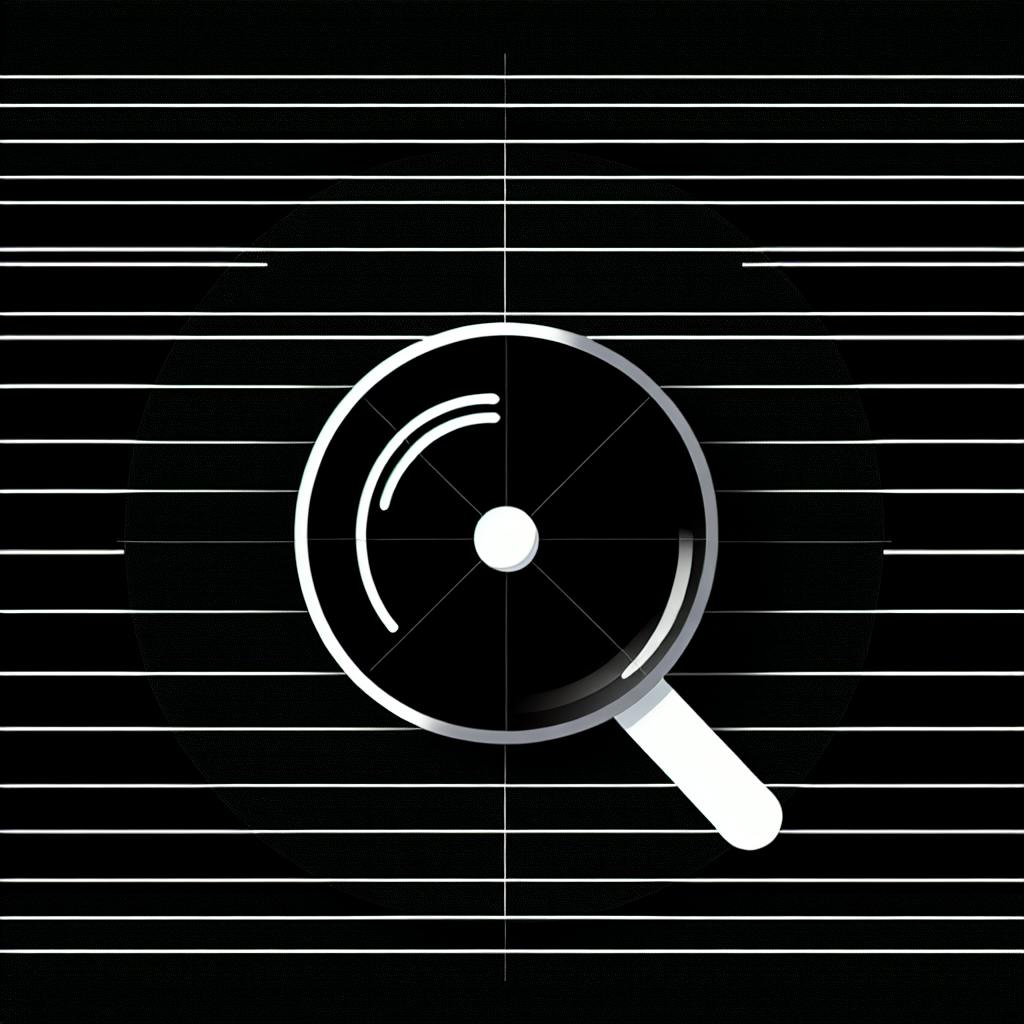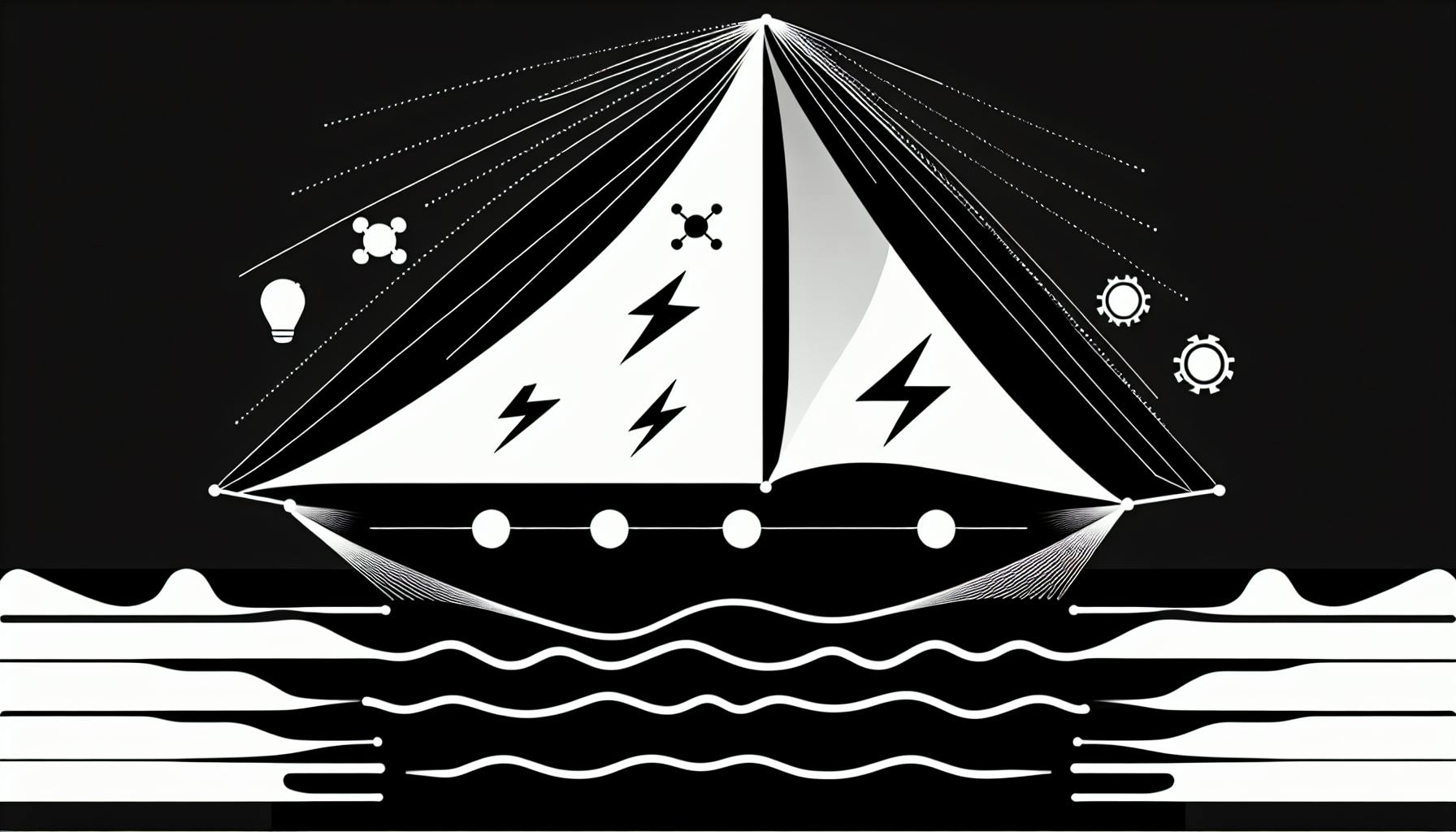Most site owners would agree: integrating robust email functionality into a NextJS application is critically important, yet incredibly challenging.
But it doesn't have to be. By leveraging SendGrid's user-friendly API and comprehensive email infrastructure, you can build a NextJS app with powerful email capabilities in no time.
In this comprehensive guide, you'll learn step-by-step how to integrate SendGrid into your NextJS project. You'll master SendGrid setup, build transactional and marketing emails, optimize deliverability, and even debug issues - equipping you to provide stellar email experiences for your users.
Introduction to SendGrid and Next.js
SendGrid is a leading email delivery platform that provides reliable transactional and marketing email services. Integrating SendGrid with Next.js allows developers to easily add robust email functionalities into their applications.
Next.js is a popular React framework for building server-side rendered React applications. One of its core capabilities is serverless functions that enable triggering backend code without managing servers. This is a perfect match for SendGrid's email API that can be called via serverless functions.
Together, SendGrid's email infrastructure combined with Next.js's serverless functions enable sending high-volume emails easily:
- SendGrid handles all email delivery complexity behind the scenes including scaling capacity, deliverability, and security.
- Next.js provides the serverless functions to integrate the SendGrid API and connect frontend code to backend email services.
- Minimal configuration is required to get started. Only an API key and serverless function is needed to unlock SendGrid's email capabilities.
By leveraging these synergies, developers can build production-ready applications with email functionalities like transactional email, notifications, newsletters, alerts, automated messages, and more. Robust email is essential for many modern web apps.
Overall, SendGrid plus Next.js is a powerful combo for quickly adding email to apps without managing infrastructure. Together they provide an easy path to rich email services.
How to integrate SendGrid with NextJS?
Integrating SendGrid's email API into a NextJS application provides a robust way to send transactional and marketing emails from your web app. The key steps are:
Install the SendGrid NPM package
Run npm install @sendgrid/mail to add the official SendGrid library to your project. This gives you access to the entire SendGrid API from within your NextJS app.
Configure your SendGrid API key
In a new lib/sendgrid.js file, import @sendgrid/mail and set your unique Sendgrid API key using:
const sgMail = require('@sendgrid/mail')
sgMail.setApiKey(process.env.SENDGRID_API_KEY)
Make sure to securely store the API key in environment variables and not commit it to source control.
Create a function to send emails
The sendEmail() function handles creating the message content with relevant email parameters and triggers the SendGrid API call:
async function sendEmail(msg) {
try {
await sgMail.send(msg)
console.log('Email sent successfully')
} catch (error) {
console.error(error)
if (error.response) {
console.error(error.response.body)
}
}
}
Integrate into API routes
Inside API routes or backend functions, import the sendEmail method and use it to send transactional messages like order receipts, password resets etc.
By leveraging SendGrid's deliverability features this way, you can focus on building your NextJS app while offloading email complexity behind a simple API call.
What is SendGrid and why is it used?
SendGrid is a popular email delivery service that helps businesses reliably send transactional and marketing emails at scale. It provides robust email infrastructure with features like email deliverability tools, real-time analytics, and flexible APIs.
Here are some of the key reasons why SendGrid is commonly used:
- High delivery rates: SendGrid has optimized servers and processes emails intelligently to achieve industry-leading inbox placement and email deliverability. This ensures your important transactional and promotional emails reliably reach recipients.
- Scalability: SendGrid's cloud-based infrastructure can easily scale to send millions of emails daily, making it suitable for businesses of all sizes.
- Email tracking & analytics: Get access to real-time metrics on emails like opens, clicks, unsubscribes, bounces to understand engagement and fine-tune campaigns.
- Flexible APIs & integrations: SendGrid offers simple APIs and seamless integrations with 100+ apps to easily add email capabilities to web apps with minimal effort.
In Next.js apps specifically, SendGrid can be used via its Node.js library to add email functionality like contact forms, notification emails, newsletters, and more. The integration allows leveraging SendGrid's reliable delivery infrastructure directly from the Next.js backend.
Overall, SendGrid takes care of the complexities behind email delivery at scale and provides the tools to create customized email experiences - making it a popular choice to build mailing capabilities for modern web applications using frameworks like Next.js.
What is the difference between SendGrid and SMTP?
SendGrid provides a cloud-based email delivery service that takes care of all the complexities behind sending email at scale. It integrates easily with frameworks like Next.js to add email capabilities to web apps.
Simple Mail Transfer Protocol (SMTP) is an Internet standard protocol for sending email messages between servers. It allows you to connect an email client or app to an SMTP server to send outgoing emails.
The key differences:
- Delivery infrastructure - SendGrid manages a globally distributed email delivery infrastructure designed to ensure reliable and fast email delivery. SMTP typically relies on your own mail servers.
- Deliverability - SendGrid has advanced deliverability features and expertise that optimize email delivery rates. Achieving good deliverability with SMTP requires significant effort and technical knowledge.
- Analytics - SendGrid provides detailed email analytics like opens, clicks, bounces, and more. SMTP does not include analytics.
- Scalability - SendGrid is built to send billions of emails per month. Self-managed SMTP setups can struggle with scale.
- Security - SendGrid applies security measures like encryption during transit, malware detection, compliance certifications, and more. SMTP security is managed by your own team.
In summary, SendGrid reduces the complexity behind sending email by handling infrastructure, deliverability, analytics, scalability, and security on your behalf. This allows you to focus on building great email experiences in apps like Next.js.
Integrating SendGrid in Next.js
To integrate SendGrid into a Next.js app:
- Sign up for a SendGrid account
- Install the SendGrid npm package:
npm install @sendgrid/mail
- Import and initialize the client in your app:
import sendgrid from '@sendgrid/mail';
sendgrid.setApiKey(process.env.SENDGRID_KEY);
- Use the client to send mail:
const msg = {
// Email message details
};
sendgrid.send(msg);
This allows sending email through SendGrid's API with just a few lines of code!
The integration works nicely with Vercel serverless functions too for contacting forms, notifications, and more. Overall SendGrid plus Next.js makes building email experiences simple and scalable.
Is SendGrid free to use?
SendGrid offers a free tier to get started with transactional email services. The free tier includes:
- Up to 100 emails per day
- Access to SMTP relay and Web API
- Email activity dashboard
- Email deliverability tools
- 24/7 customer support
To integrate SendGrid into a Next.js application, you can use the @sendgrid/mail NPM package. Here is a code example for sending email with SendGrid in Next.js:
import sendgrid from '@sendgrid/mail';
sendgrid.setApiKey(process.env.SENDGRID_API_KEY);
const msg = {
to: 'test@example.com',
from: 'you@example.com',
subject: 'SendGrid test',
text: 'This is a test email from SendGrid',
};
sendgrid.send(msg)
.then(() => {
console.log('Email sent')
})
.catch((error) => {
console.error(error)
})
This allows you to easily integrate email functions into your Next.js applications. The free tier provides enough free emails for basic usage, but be sure to check usage limits.
For more advanced use cases, SendGrid offers paid plans with higher sending limits, dedicated IP addresses, and additional tools for handling high email volumes. The pricing page has details on all available plans.
In summary, SendGrid's free tier is a great way to get started sending email from Node.js and Next.js applications. But for larger scale production applications, one of the paid plans may be required depending on your email sending needs.
sbb-itb-5683811
Setting Up SendGrid with Next.js
SendGrid is a popular email delivery service that makes it easy to send transactional and marketing emails from web applications. With its reliable delivery and scalable infrastructure, SendGrid is a great choice for adding email capabilities to Next.js apps.
This guide will walk through the key steps for integrating SendGrid into a Next.js project, including obtaining an API key, installing the SendGrid npm package, and securely storing credentials. By following these best practices, you can build robust email features to engage users and admins.
Registering with SendGrid and Obtaining the API Key
To start sending emails with SendGrid, you'll need to sign up for a free SendGrid account. During signup, you can choose the free plan up to 100 emails/day to get started.
Once registered, you can navigate to Settings > API Keys in the SendGrid dashboard to create an API key. Make sure to enable full access for the key so it has permission for all email activity.
Save this API key somewhere secure - it will be used to authenticate when sending mail. Treat it as securely as a password since it provides access to email sending.
Integrating the SendGrid npm Package in Next.js
With an API key in hand, install the official SendGrid npm package:
npm install @sendgrid/mail
Or with Yarn:
yarn add @sendgrid/mail
Then import and instantiate the package wherever you want to send mail:
import sgMail from '@sendgrid/mail';
sgMail.setApiKey(process.env.SENDGRID_API_KEY);
This initializes the package with your key.
You can now use the sgMail instance to send emails by calling:
sgMail
.send(msg)
.then(() => {
// Email sent successfully
})
.catch((error) => {
// Error in sending email
})
Where msg is a configured SG Mail Object containing email data like recipients, subject, and content.
Safeguarding the SendGrid API Key with Environment Variables
To avoid accidentally exposing your API key in source code, it's best to load it from environment variables instead of hardcoding it.
Next.js has built-in support for .env files to manage environment variables.
First, create a .env.local file in the root of your project with your key:
SENDGRID_API_KEY=YOUR_API_KEY
Then access it in your code:
sgMail.setApiKey(process.env.SENDGRID_API_KEY);
The key will now be loaded from the secure .env file rather than client-accessible code.
This protects the integrity of the key while still allowing easy access in your app code.
By properly registering with SendGrid, installing the npm package, and storing the key securely, you can start sending transactional and marketing emails easily with Next.js. The SendGrid library handles the complex email infrastructure so you can focus on engaging users.
Implementing SendGrid Email Solutions in Next.js
SendGrid offers robust email functionality that can be easily integrated into Next.js applications. From sending transactional emails to building contact forms, SendGrid provides the tools to create customized email experiences.
Crafting Transactional Emails with SendGrid JavaScript
The SendGrid JavaScript library allows for sending transactional emails directly from the client-side of a Next.js application. For example:
import sendgrid from "@sendgrid/mail";
sendgrid.setApiKey(process.env.SENDGRID_API_KEY);
async function sendConfirmationEmail() {
const msg = {
to: "jane@doe.com",
from: "app@company.com",
subject: "Order Confirmation",
text: "Thanks for your order! We're getting it ready to ship.",
html: "<p>Thanks for your order! We're getting it ready to ship.</p>",
};
await sendgrid.send(msg);
}
This allows order confirmations, account sign-up emails, or any transactional messages to be delivered easily with just a few lines of code.
Other capabilities offered by the library include:
- Email analytics and event tracking
- Custom email templates
- Flexible sending options (individual, bulk, scheduling)
By handling transactional emails on the client-side through SendGrid's JavaScript library, it reduces server load while still providing robust email functionality in a Next.js application.
Building and Deploying a Next.js Contact Form on Vercel
SendGrid can also facilitate a contact form in a Next.js application. Here is an example workflow:
- Create a contact form in Next.js using a state management library like React Hook Form
- On form submit, send the data to an API route handler
- In the API route, use the SendGrid Node.js library to send the form contents as an email
- Deploy the Next.js app on Vercel and add a SendGrid API key through environment variables
// pages/api/contact.js
import sendgrid from "@sendgrid/mail";
async function sendContactEmail(req, res) {
sendgrid.setApiKey(process.env.SENDGRID_API_KEY);
const msg = {
to: "jane@doe.com",
from: "app@company.com",
subject: "New Contact Form Submission",
text: req.body.message
};
await sendgrid.send(msg);
res.status(200).json({ status: "OK" });
}
export default sendContactEmail;
This allows a working contact form to be set up with just a few components - simplifying the contact form creation process.
Other recommended practices include:
- Add client-side validation before submitting
- Display success/error messages
- Use custom email templates
- Add spam filtering
By handling the form submission logic and email sending through SendGrid, you can deploy a working contact form quickly using this streamlined workflow.
Orchestrating Marketing Emails with SendGrid API
SendGrid also provides a flexible API for managing marketing emails at scale. The API allows you to:
- Create/manage contact lists and segments
- Schedule and send email campaigns
- Design customizable templates
- Analyze email metrics like open, clickthrough and unsubscribe rates
For example, you can create a targeted campaign promoting a sale to contacts in your "Loyalty Program" list:
POST https://api.sendgrid.com/v3/marketing/emails
{
"categories": ["loyalty_sale"],
"contacts": ["list_id_1"],
"sender_id": "company_email_1",
"campaign_id": "loyalty_sale_2022",
"subject": "20% Off This Weekend Only!",
"html_content": "<h1>Friends & Family Sale!</h1>
<p>Take 20% everything this weekend with code LOYAL20.</p>"
}
The marketing email API provides the flexibility needed to orchestrate campaigns while still keeping your contact data and sending info securely managed through SendGrid.
Other key API features include A/B testing emails, scheduling sends up to 18 months in advance, and integrating with leading marketing platforms. This allows large-scale email campaigns to be managed directly from a Next.js app.
By tapping into these capabilities, you can customize and scale your email marketing initiatives to match the needs of your business - all handled securely through SendGrid's platform.
Optimizing Email Delivery with SendGrid Best Practices
SendGrid is a popular email delivery platform that offers a robust API and advanced features to ensure your transactional and marketing emails reach the inbox. When integrated properly into a Next.js application, SendGrid can optimize email deliverability through best practices around authentication, personalization, and design.
This guide will provide key techniques for configuring SendGrid to enhance email functionality in your Next.js apps.
Enhancing Email Authenticity: DKIM and SPF Setup
To boost inbox delivery rates, it's vital to authenticate your domain and increase email trustworthiness. Two methods for achieving this are:
- DKIM (DomainKeys Identified Mail): A protocol that adds a digital signature to your outgoing emails, confirming they genuinely originated from your domain. This verifies to ISPs that the emails are legitimate.
- SPF (Sender Policy Framework): A DNS record that designates authorized servers allowed to send emails from your domain. This prevents spammers from spoofing your domain in malicious emails.
Here are step-by-step instructions for enabling DKIM and SPF with SendGrid:
- Generate a DKIM Key in your SendGrid account under Sender Authentication. Copy this key.
- Add a TXT Record in your DNS configuration, pasting the DKIM public key as the value. This links the key to your domain.
- Create an SPF TXT Record such as
v=spf1 include:sendgrid.net ~alland add it to your DNS records. This whitelists SendGrid's servers.
With proper DKIM and SPF records set up, your Next.js app's emails will display enhanced authenticity, increasing deliverability through verified domains and servers.
Streamlining Email Design with SendGrid Templates
SendGrid offers email templates to simplify styling attractive, responsive emails that render flawlessly across devices and clients.
Benefits of using SendGrid templates include:
- Easy customization through a user-friendly UI to tailor content.
- Responsive by default so emails display perfectly on mobile.
- Drag-and-drop editor enabling you to build templates visually.
- Pre-designed templates allowing you to skip manually coding HTML/CSS.
To leverage SendGrid templates in a Next.js app:
- Select a template that matches your brand style and campaign goals.
- Customize the content using SendGrid's editing tools.
- Insert dynamic {{handlebars}} to pull data from your Next.js backend.
- Call the SendGrid API to inject this template when sending emails.
By handling templates through SendGrid instead of hard-coding them, you streamline email design allowing quicker iterations and responsive styling.
Mastering Email Personalization with SendGrid TypeScript
Personalized email content tailored to each subscriber's interests and behavior drives higher open/click rates and conversion. SendGrid's TypeScript library makes personalization easy through dynamic data.
Steps for personalization with SendGrid's TypeScript package:
- Install
@sendgrid/mailvia npm into your Next.js project. - Import
sgMailfrom@sendgrid/mailto send emails. - Create a Mail Service, setting API key and config options.
- Craft an email template with {{handles}} for dynamic data.
- When sending emails, inject custom data for each user into the handles.
For example:
import sgMail from '@sendgrid/mail';
sgMail.setApiKey(process.env.SENDGRID_KEY);
const msg = {
to: 'user@email.com',
from: 'support@site.com',
templateId: 'd-1234567890',
dynamic_template_data: {
name: user.firstName,
purchase: user.lastOrder
}
}
sgMail.send(msg);
Now each email will contain the user's first name and details of their last order, enabling highly personalized and relevant content tailored to the subscriber.
By integrating SendGrid's TypeScript library into your Next.js backend, you unlock immense personalization capabilities to increase user engagement.
Debugging Email Issues in Next.js
Integrating email functionality into a Next.js application with SendGrid can be extremely useful for notifications, newsletters, and more. However, you may encounter issues like delivery failures, low inbox placement rates, or high bounce rates. This guide covers common challenges and solutions for debugging SendGrid email issues in Next.js.
Diagnosing Email Delivery Problems
When your application attempts to send email through SendGrid but messages never arrive, investigating delivery issues should be the first step.
Here are some tips for diagnosing delivery problems:
- Check the SendGrid dashboard for email activity like sent messages, bounces, and spam reports. This helps identify any failures.
- Review the SendGrid API logs in your Next.js app for failed requests or errors. A
400client error likely indicates a mistake in your code when calling the API.500server errors point to a SendGrid server issue. - Test sending an email directly via the SendGrid UI or API explorer. If the test email goes through, your application code may contain bugs. If the test also fails, a server or account configuration problem is more likely.
- Ensure you have enabled email activity tracking in your SendGrid settings. This allows viewing critical delivery data like opens, clicks, unsubscribes etc. needed to debug issues.
With enough delivery data, you can zero in on the root cause, whether it's a coding mistake, account restriction, authentication problem, or something else entirely.
Strategies for Boosting Email Deliverability
Getting your application's emails routed to recipients' inboxes instead of spam folders requires maximizing deliverability. This depends largely on your sender reputation.
Here are some tactics that can improve deliverability rates:
- Properly format email content by avoiding spam trigger words, using clear subject lines, and including unsubscribe options. SendGrid provides deliverability guidance and spam testing tools.
- Enable domain authentication like SPF, DKIM, and DMARC in your DNS records and SendGrid account. This builds sender credibility.
- Monitor your monthly email sends and open/click rates. Irregular large volumes often cause deliverability drops as you may be flagged for spam.
- View inbox placement and spam report metrics in SendGrid. If rates dip, you may need to adjust content or sending patterns before you're blacklisted.
SendGrid analytics containing granular email activity data is invaluable for improving deliverability over time. Study the numbers regularly for insights.
Managing Bounce Rates and Spam Reports with SendGrid Webhooks
When recipient email addresses continually bounce or your emails get marked as spam, you can utilize SendGrid webhooks to automatically handle these issues in your Next.js application.
Webhooks allow creating HTTP callbacks that get triggered by events like bounces, drops, spam reports etc. This lets your app respond programmatically without manual intervention.
Here are some ideas for handling bounces and spam via webhooks:
- Remove bad email addresses from your database so future emails aren't wasted.
- Improve subject lines and content if emails are marked as spam frequently.
- Throttle sending if bouncing addresses exceed a threshold to maintain deliverability.
- Segment subscribers receiving spam complaints into a separate workflow for further spam testing.
Properly implementing webhooks requires understanding of security considerations, verifying signatures, and idempotent endpoint handlers. Refer to SendGrid's webhook docs for implementation details.
In summary, leveraging webhooks can minimize the number of failed or misclassified emails over time through automated workflow improvements in your Next.js application code.
Wrapping Up: Next.js and SendGrid Integration Mastery
Integrating SendGrid into a Next.js application unlocks robust email functionality that can enhance user engagement. Here are the key takeaways:
Easy Setup
Setting up SendGrid is straightforward with npm packages like @sendgrid/mail. A few lines of code can initialize the client and API key. Consider storing secrets in environment variables.
Utilizing Templates
Leverage SendGrid's template engine to create reusable, dynamic email layouts. Pass data at runtime to populate template sections and reduce duplicate code.
Validating Forms
Client-side and server-side validation ensures users provide valid emails before sending. Packages like validator help sanitize inputs.
Handling Errors Gracefully
Robust error handling improves the user experience. Log errors for debugging and display user-friendly messages on failure.
Confirmations and Personalization
Confirmation emails and personalization make messages more meaningful. Use data like names and purchase details to connect with customers.
With these best practices, SendGrid supercharges communication while maintaining developer experience. Combining the simplicity of Next.js and the email infrastructure of SendGrid sets applications up for production-ready messaging.