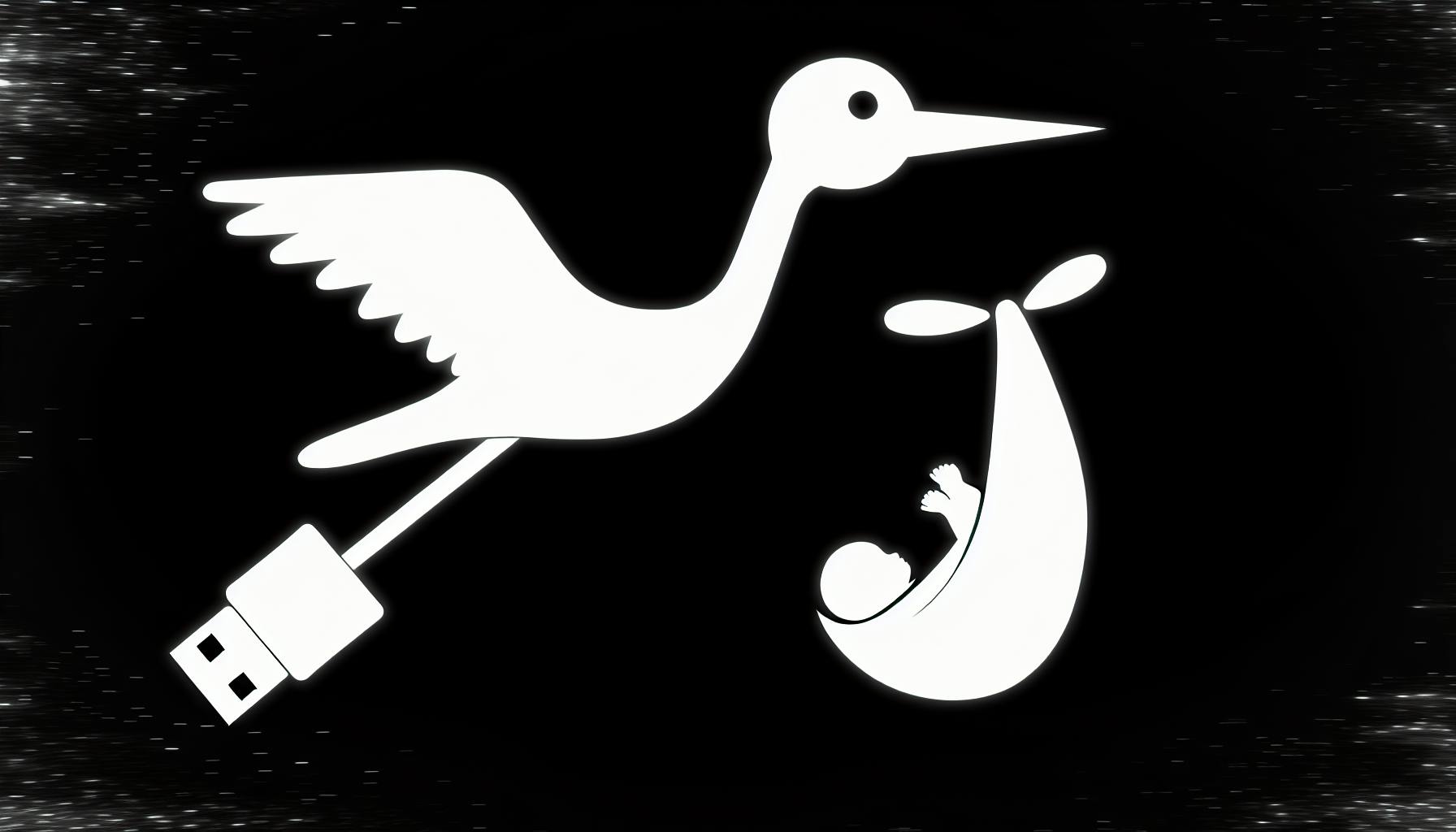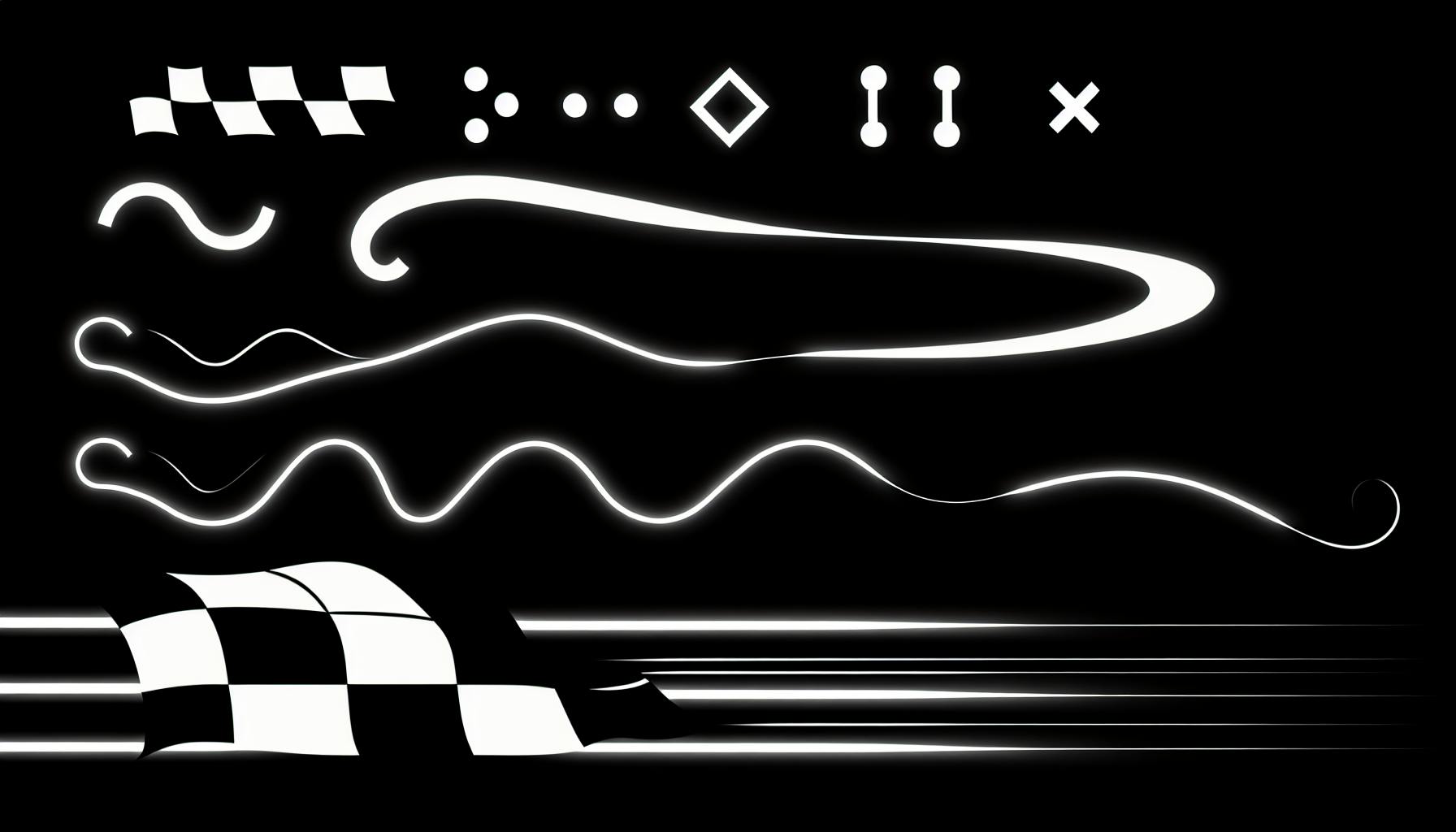Most website owners will agree that optimizing SEO for a NextJS site can be a challenging endeavor.
But with the right strategies, you can dramatically boost your NextJS site's search rankings and traffic.
In this post, we'll walk through an SEO optimization checklist covering key areas like metadata, sitemaps, server side rendering, and more. You'll come away with actionable tips to implement SEO best practices in your NextJS project.
Introduction to SEO Best Practices in Next.js
SEO is critical for Next.js websites to achieve high search engine rankings and drive organic traffic. By following SEO best practices, Next.js developers can significantly improve discoverability and user growth.
Unveiling the Importance of Nextjs SEO
SEO allows Next.js sites to get found by users searching relevant keywords in Google and other search engines. With over 3.5 billion searches per day, search is often the primary discovery method for new websites.
Implementing SEO best practices directly in Next.js offers these key benefits:
-
Higher search rankings - Optimizing your site for SEO can move your website higher in search results for relevant queries. This leads to exponential growth in organic visitors from search engines.
-
Increased visibility - Populating meta tags, optimizing content for keywords, and building backlinks makes it much easier for search engines to crawl, index, and understand your content.
-
Cost-effective growth - SEO delivers targeted visitors without any advertising spend. The incremental costs of SEO are low compared to the value provided.
-
Long-term results - The high-quality content created for SEO keeps attracting organic search traffic for months and years after publishing. This effect compounds over time.
In short, SEO is table-stakes for any production Next.js site looking to sustainably grow an audience.
Next.js and the Search Engine Landscape
Next.js offers built-in advantages for SEO through its server-side rendering (SSR) capabilities. SSR pre-renders pages into static HTML files that search engines can easily crawl and index. This allows Next.js sites to avoid common SEO pitfalls affecting traditional single page applications.
However, SSR alone is not enough. Developers must proactively optimize their Next.js sites for search engine crawlers. This involves implementing SEO best practices around content, metadata, links, speed, and more.
The next sections provide actionable tips to maximize SEO in Next.js projects. Following these guidelines paves the path for Next.js sites to rank higher and drive sustainable organic growth.
Is Nextjs good for SEO?
Next.js offers several built-in features that make it well-suited for SEO, especially when compared to traditional single page applications.
Server-Side Rendering and Static Site Generation
By default, Next.js pre-renders pages on the server. This means the HTML is generated on each request, allowing search engine crawlers to see a fully rendered page.
Additionally, Next.js supports static site generation, which builds HTML pages at build time rather than request time. This can improve performance since pages do not need to be rendered on every request.
Both approaches allow pages to be crawled effectively by search engines.
Automatic Routing
Next.js offers intuitive routing out-of-the-box. The file system based router means search engines can discover all available pages easily by following links, rather than needing manually configured routes.
Head and Metadata
Next.js allows configuring a `` component for every page, making it simple to manage title tags, meta descriptions, open graph tags, and other important SEO metadata.
Link Component
The Next.js `` component enables client-side transitions between pages, while allowing crawlers to still navigate the site structure.
So in summary, with SSG, SSR, automatic routing, and built-in head management, Next.js provides an optimal environment for SEO compared to traditional React apps. Features like Incremental Static Regeneration can also keep large sites fast while preserving SEO.
What is the full form of SEO in next JS?
SEO stands for Search Engine Optimization. It refers to the practice of optimizing web pages and content to rank higher in search engines and earn more organic traffic.
For Next.js apps specifically, there are a few key areas to focus on for SEO:
Use Server-Side Rendering
Next.js supports server-side rendering (SSR) out of the box. This means that search crawlers can parse the fully rendered HTML content from the server, rather than just seeing a blank page.
To enable SSR globally in Next.js:
// next.config.js
export const config = {
reactStrictMode: true,
swcMinify: true,
trailingSlash: true,
experimental: { appDir: true },
images: {
domains: ['images.example.com']
},
async redirects() {
return [
{
source: '/',
destination: '/home',
permanent: true,
},
]
},
}
Optimize Metadata
Meta tags allow you to provide structured data about a page to search engines. Some key tags to include in Next.js are ``, `<meta name="description">`, and Open Graph meta tags.</x-turndown>
Here's an example using Next.js's Head component:
import Head from 'next/head';
export default function Home() {
return (
<div>
<Head>
<title>My Next.js Site</title>
<meta name="description" content="A description of my site"/>
<meta property="og:title" content="My Site"/>
<meta property="og:description" content="A description for social media"/>
</Head>
// Rest of page
</div>
)
}
Use Next-SEO Plugin
For more advanced SEO capabilities, consider using the Next-SEO plugin. This allows you to set title/meta tags dynamically, auto-generate sitemaps, and integrate with Google Analytics.
Combined with SSR and metadata optimization, these best practices will elevate your Next.js SEO to the next level!
What is Nextjs not good for?
Next.js is a versatile framework suitable for many web applications. However, there are some cases where other solutions may be better suited:
High Traffic and Scale
While Next.js offers excellent performance out of the box, applications expecting extremely high traffic loads from the start may benefit from frameworks optimized specifically for scale.
Next.js can scale horizontally with serverless deployment options, but initial builds require more planning for highest demand applications. Alternative solutions like SSR-enabled frameworks coupled with CDNs may be better suited.
Legacy Browser Support
Next.js targets modern browsers by leveraging the latest web capabilities like server-side rendering and static site generation.
Supporting legacy browsers like IE11 would require additional configuration and polyfills. For applications needing to support older browsers, solutions like Create React App with react-app-polyfill may be easier.
SEO for Marketing Sites
Next.js offers great SEO capabilities through server-side rendering and ISR. However, traditional marketing websites with many static pages may find dedicated static site generators like GatsbyJS optimize SEO better out-of-the-box.
GraphQL as Primary Data Layer
While Next.js can consume GraphQL APIs, it is optimized for REST APIs and serverless functions. For fully GraphQL-driven applications, solutions like GatsbyJS integrate better.
So in summary, while Next.js handles high performance and scale well, alternatives better optimize for extreme traffic, legacy browser support, static marketing sites, and GraphQL integration. But for most modern web applications, Next.js remains an excellent choice.
Is Nextjs still popular?
Next.js remains hugely popular in 2023 among web developers learning new frameworks. According to Stack Overflow's 2023 survey, Next.js adoption continues rising rapidly.
As a React framework optimized for production, Next.js offers many benefits:
- Easy page routing and navigation
- Built-in support for server-side rendering and static site generation
- Simple deployment
- Rich developer ecosystem
These capabilities make Next.js well-suited for a variety of applications. Its approachable learning curve also appeals to developers new to React.
While other frameworks like NuxtJS and Gatsby compete in the same space, Next.js leads for now. Its flexibility empowers developers to build everything from basic websites to complex web apps.
Looking ahead, expect Next.js to cement itself as a go-to framework for React developers. Its feature set aligns nicely with current web development trends like Jamstack.
As more developers try Next.js and share positive experiences, growth should continue. The framework shows no signs of slowing down in 2023 and beyond.
sbb-itb-5683811
Mastering the Basics of Nextjs Metadata and Tags
Optimizing metadata and tags in Next.js is crucial for search engine optimization (SEO). The `` component allows you to control critical elements that search engines use to understand and rank your pages. Additionally, implementing structured data enhances page comprehension. By following SEO best practices in these areas, you can improve your site's visibility and traffic.
Optimizing the Nextjs SEO Head Component
The `` component in Next.js gives you control over critical metadata that impacts SEO, including:
- Page title - Concisely communicates the topic of the page. Include important keywords where appropriate. Keep under 60 characters.
- Description meta tag - A summary of the page used in search results. Accurately represents page content in 155-160 characters.
- Canonical URL meta tag - Specifies the definitive page URL to consolidate duplicate content issues.
- Open Graph metadata - Enables custom preview data when shared on social media. Set title, description, image, etc.
Here is an example `` component containing properly optimized metadata:
import Head from 'next/head';
export default function HomePage() {
return (
<>
<Head>
<title>Home Page Title</title>
<meta name="description" content="A 155 character snippet about the page content."></meta>
<link rel="canonical" href="https://www.example.com/home" />
<meta property="og:title" content="Custom Share Title" />
<meta property="og:description" content="Share description" />
</Head>
// page content
</>
)
}
Additional tips:
- Leverage Next.js Image Optimization API for responsive Open Graph images
- Set viewport meta tag for proper rendering on mobile devices
- Include meta tags for Social Media Platform Previews
Properly optimizing your Next.js `` component is the first step towards higher rankings.
Strategically Structuring Data for SEO
Implementing structured data enhances search engine's ability to understand your content. JSON-LD is a popular linked data format used in Next.js:
<script type="application/ld+json">
{
"@context": "https://schema.org",
"@type": "FAQPage",
"mainEntity": [{
"@type": "Question",
"name": "What is the return policy?",
"acceptedAnswer": {
"@type": "Answer",
"text": "Most unopened items can be returned within 30 days."
}
}]
}
</script>
Benefits include:
- Rich search results
- Integrations with Google Assistant/Home devices
- Eligibility for featured snippets
When adding structured data, ensure you follow specifications and only apply relevant schema types to pages. For example, Product schema for product pages, BlogPosting schema for blogs.
Invest time properly implementing structured data in Next.js and you can expect increased organic traffic and higher click-through rates from search engines over time.
Crafting a Powerful Nextjs-sitemap for Enhanced Discovery
A Next.js sitemap is crucial for search engine optimization. By automatically generating a sitemap, you can ensure all pages of your Next.js application are discovered and crawled by search engines.
An optimized sitemap results in:
- Better indexing coverage
- Quicker discovery of new or updated content
- Overall improved rankings
Automating Sitemap Generation in Next.js
Generating a dynamic sitemap in Next.js takes only a few steps.
First, install the nextjs-sitemap module:
npm install nextjs-sitemap --save
Next, create a next-sitemap.js file in the root of your project:
const siteUrl = 'https://example.com'
module.exports = {
siteUrl,
generateRobotsTxt: true
}
This file exports your siteUrl and enables auto-generation of a robots.txt file.
Finally, update next.config.js:
const { nextjsSitemap } = require('nextjs-sitemap');
module.exports = {
/* config */
plugins: [
nextjsSitemap
]
}
That's it! Now Next.js will automatically generate a sitemap on each build.
The sitemap contains all pages, including dynamic routes. New or updated pages will get picked up with zero additional effort.
For optimal results, enable Incremental Static Regeneration (ISR) in Next.js. This ensures the sitemap always contains the latest content.
By handling sitemap generation automatically, you can focus on creating great content while letting Next.js handle SEO best practices behind the scenes!
Boosting Search Rankings with Nextjs SSR SEO
Server-side rendering (SSR) with Next.js can provide significant search engine optimization (SEO) improvements for websites. By pre-rendering pages on the server rather than client-side, Next.js SSR allows search engine crawlers to index fully-formed page content faster.
Leveraging SSR for Faster First Contentful Paint
First Contentful Paint (FCP) refers to the time taken for a page's main content to load visually. Improving FCP speeds enhances user experience and signals to Google that pages load quickly. Here are some techniques to optimize FCP with Next.js SSR:
-
Pre-render key pages like home and product pages via
getStaticProps. This generates static HTML files at build time for fastest first load. -
Code split non-critical JS bundles to defer loading of unnecessary code for above-the-fold content.
// Import only critical UI libraries
import React from 'react'
// Defer loading of other dependencies
const OtherComponent = React.lazy(() => import('./OtherComponent'))
- Minify HTML output in Next.js config to remove whitespace and reduce file size.
// next.config.js
module.exports = {
compress: true,
}
By pre-building pages via SSR and optimizing what loads first, Next.js sites can achieve lightning fast FCP speeds for better SEO.
Utilizing getServerSideProps for Real-Time SEO
For dynamic pages like user profiles or article pages, getServerSideProps can greatly improve SEO compared to client-side rendering. It runs at request time to fetch the latest data, then pre-renders the page HTML with the fresh props. Benefits include:
- Search engines index up-to-date page content on each crawl.
- Initial page load contains SEO-friendly markup rather than empty containers.
- Faster time-to-first-byte as HTML is pre-built.
export async function getServerSideProps({ params }) {
const userData = await fetchUser(params.id)
return {
props: {
user: userData
}
}
}
By handling data updates on the server rather than client, Next.js sites can achieve real-time SEO on dynamic pages.
Overall, leveraging Next.js SSR capabilities through getStaticProps, getServerSideProps, and render optimizations can significantly improve SEO rankings. Sites see faster page loads, reduced JS bloat, and increased crawl efficiency - all helping search visibility.
Next.js SEO Optimization: The Essential Checklist
A comprehensive SEO checklist is critical for any Next.js site to maximize search engine visibility and user experience. By considering key technical and user-focused factors, developers can elevate their SEO to the next level.
Technical SEO: A Next.js Developer's Roadmap
Careful implementation of technical SEO best practices lays the foundation for search engine success with Next.js. Here are some key elements to focus on:
Structured Data
Leverage Next.js's built-in support for JSON-LD structured data to help search engines understand your content. Some tips:
- Use appropriate schema types like Article, LocalBusiness, etc.
- Add required and recommended properties.
- Validate structured data with Google's Structured Data Testing Tool.
Indexability
Since Next.js applications use server-side rendering by default, pages load fast and index well for SEO. But watch out for:
- Client-side only routes that search crawlers can't access.
- JavaScript errors blocking proper rendering.
Use getServerSideProps for any dynamic routes to pre-render the page.
Headless WordPress
Pairing Next.js with headless CMSs like WordPress combines SEO-friendly content with SSR performance.
- Configure WP metadata to pass to ``
- Dynamically generate XML sitemaps
Internal Linking
Linking between related content provides crawling pathways.
- Use
next/linkfor internal links - Contextual text links > generic buttons
- Link headers to related deep pages
With technical SEO set up properly, you enable Nextjs sites to rank higher in search engines.
Enhancing User Experience for SEO Benefits
Beyond technical factors, optimizing user experience improves SEO by better satisfying searchers.
Page Speed
Faster load times reduce bounce rates. Next.js helps by:
- Server-side rendering initial route requests
- Lazy loading other pages with
getStaticProps - Optimizing images on demand
Accessibility
Ensuring ADA compliance improves user EX and SEO:
- Add ARIA roles and labels for interactive elements
- Use semantic HTML tags like main, header, nav
- Sufficient color contrast ratios
Core Vitals
Google algorithm favors better site performance metrics:
- Largest Contentful Paint under 2.5 seconds
- First Input Delay under 100ms
- Cumulative Layout Shift near 0
Auditing and addressing core web vitals gives a SEO and CX edge.
Routine SEO Performance Audits
With the technical and user-focused foundations in place, regular checkups help sustain and build upon SEO achievements:
Monthly Checks
- Review latest Google algorithm updates
- Check performance insights in Search Console
- Fix new manual actions, warnings, etc.
Quarterly Checks
- Audit page speed and core vitals
- Update old content, fix broken links
- Refresh page titles and meta descriptions
Annual Checks
- Complete site crawl using ScreamingFrog or DeepCrawl
- Review full technical SEO checklist
- Set SEO KPIs and benchmark progress
Consistent fine-tuning informed by in-depth audits keeps your Next.js site competitively optimized for higher organic search placement.
By following this comprehensive SEO methodology - implementing technical best practices, enhancing user experience, and conducting routine performance checks - Next.js developers can feel confident they are maximizing their search potential. Let me know if any part of this SEO checklist needs clarification!
Consolidating Your Next.js SEO Gains
Recap the main SEO strategies for Next.js discussed in the article and provide final thoughts on maintaining and improving search rank.
The Ongoing Journey of SEO Optimization
Continuously optimizing your Next.js application for search engines is crucial for staying competitive. As Google's crawling, indexing, and ranking algorithms evolve, it's important to revisit your SEO implementation periodically.
Some key SEO areas to reassess include:
-
Use of semantic HTML tags - Scan your pages to ensure proper usage of header tags, alt text, aria labels, etc. As your content changes over time, tags may need adjusting.
-
Page speed optimizations - Measure latest page load times and optimize images, code, etc. Faster sites lead to better user experience and search rankings.
-
Internal linking structure - Add or remove internal links between important pages as your site's content and structure changes. Well-linked site architecture signals search engine relevance.
Staying up-to-date on the latest SEO best practices through trustworthy sources is also advised. SEO is an iterative process.
Next Steps After Implementing Next.js SEO Best Practices
After following the tips outlined in this guide, here are some recommended next steps:
-
Use Google Search Console and analytics to monitor changes to organic traffic and keyword rankings over time. Continuously optimize priority pages.
-
Consider advanced SEO techniques like structured data markup to stand out in search results. Tools like JSON LD can help implement this in Next.js.
-
Learn about Core Web Vitals and how page experience factors into search rankings. Optimizing site speed and usability leads to better conversions.
-
Expand your SEO education through industry resources like Moz Blog, Ahrefs Blog, Backlinko, and more. SEO changes often, continuing education is key.
Implementing SEO best practices is an ongoing journey. But sticking to the core Web Vitals and reassessing efforts over time will lead to search engine success.