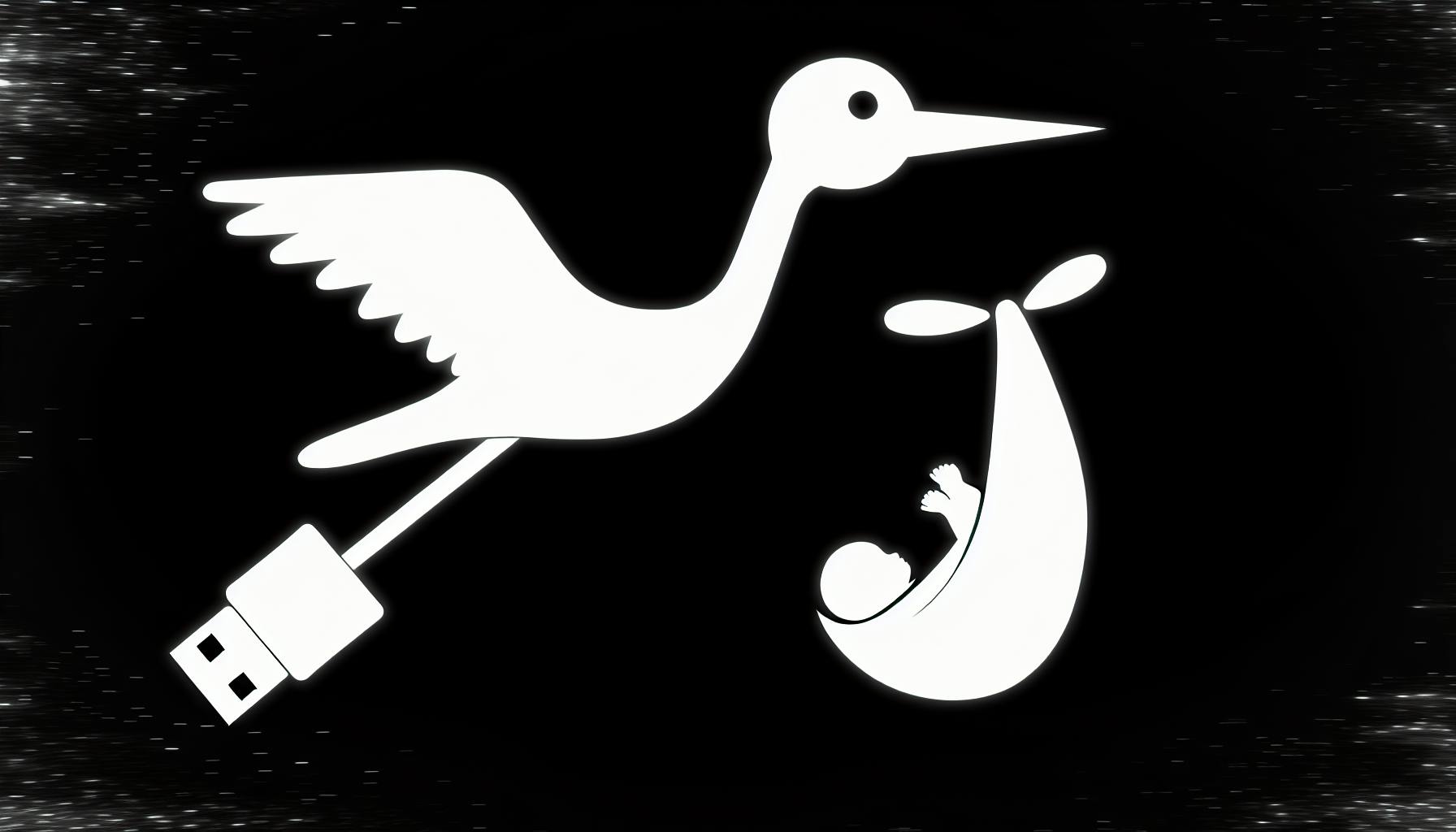State management is crucial for building responsive real-time apps with Next.js 13. This guide covers:
-
What are Real-Time Apps? Applications that provide instant updates and data exchange, like video conferencing, online gaming, and collaborative tools.
-
Getting Started with State Management: Set up a Next.js project, choose a state management solution (React Context API, Redux, MobX, Recoil), and implement it.
-
Choosing the Right Solution: Compare different approaches based on scalability, ease of use, community support, and integration with Next.js 13.
-
Setting Up the Project: Create a new Next.js 13 project, install dependencies, configure environment variables, and understand the project structure.
-
Implementing Redux for State Management: Set up Redux, create reducers, connect Redux to Next.js, handle real-time data with WebSockets, and optimize performance.
-
Optimizing Performance: Use data fetching optimization, server-side rendering, code splitting, lazy loading, and techniques for handling large data sets.
-
Testing and Debugging: Test state management with unit, integration, and end-to-end testing, and debug real-time applications using tools and logging.
-
Advanced Topics: Server-side rendering, code splitting, lazy loading, authentication, authorization, and integrating third-party services.
Related video from YouTube
Quick Comparison
| Approach | Pros | Cons |
|---|---|---|
| React Context API | Simple to use, built into React | Limited to simple state management |
| Redux | Predictable state management, great tools | Can be verbose and complex for small apps |
| MobX | Easy to use, less boilerplate | May lead to implicit dependencies |
| Recoil | Familiar API for React devs, fine control | Still experimental, limited community |
This guide covers everything you need to know about state management in Next.js 13 real-time apps, from getting started to advanced topics and performance optimization.
Getting Started
Getting started with state management in Next.js 13 real-time apps requires a basic understanding of React, Next.js, and JavaScript. Familiarity with state management concepts and patterns is also essential. Here are the key steps to get started:
Set up a new Next.js project

Create a new Next.js project using npx create-next-app or by cloning a starter template from the official Next.js repository. This will give you a basic project structure and configuration.
Choose a state management solution
Select a state management solution that fits your project's needs. Popular options include Redux, MobX, and Zustand. Consider factors such as complexity, learning curve, and community support when making your decision.
Install required dependencies
Install the required dependencies for your chosen state management solution. For example, if you choose Redux, you'll need to install redux and react-redux.
Set up state management
Set up your state management solution according to the official documentation and best practices. This may involve creating a store, defining actions and reducers, and connecting your components to the store.
Choosing a State Management Solution
When building real-time apps with Next.js 13, picking the right state management solution is key. Your choice will affect how well your app performs, scales, and is maintained. Let's look at what to consider, compare different options, and weigh their pros and cons.
Key Factors
Consider these factors when choosing a state management solution:
-
Scalability: Can it handle large data and grow with your app?
-
Ease of use: Is it easy to learn and implement?
-
Community support: Is there an active community for help and resources?
-
Integration with Next.js 13: How well does it work with Next.js 13? Are there official plugins?
Comparing Approaches
Here's a comparison of different state management approaches:
| Approach | Pros | Cons |
|---|---|---|
| React Context API | Simple to use, built into React | Limited to simple state management |
| Redux | Predictable state management, great tools | Can be verbose and complex for small apps |
| MobX | Easy to use, less boilerplate | May lead to implicit dependencies |
| Recoil | Familiar API for React devs, fine control | Still experimental, limited community |
Pros and Cons Table
Each approach has its strengths and weaknesses. Consider the pros and cons of each solution before making a decision.
Setting Up the Project
To set up a Next.js 13 real-time application, follow these steps:
Create a New Next.js 13 Project
Run this command in your terminal:
npx create-next-app my-realtime-app
Choose the options that best fit your needs.
Install Required Dependencies
Navigate to your project directory and install the necessary dependencies:
npm install @supabase/auth-helpers-nextjs @supabase/supabase-js
These will help you communicate with Supabase, a backend-as-a-service platform.
Configure Environmental Variables
Create a .env.local file in the root of your project directory and add these variables:
NEXT_PUBLIC_SUPABASE_ANON_KEY=Your-Anon-Public-Key
NEXT_PUBLIC_SUPABASE_URL=Your-Project-URL
Replace Your-Anon-Public-Key and Your-Project-URL with your actual Supabase credentials.
Project Structure
Your project structure should look like this:
.
├─.eslintrc.json
├─.git
├─.gitignore
├─.next
├─ README.md
├─ next.config.js
├─ node_modules
├─ package-lock.json
├─ package.json
├─ public
├─ src
│ ├─ pages
│ │ ├─ _app.tsx
│ │ ├─ _document.tsx
│ │ └─ index.tsx
│ └─ styles
│ └─ globals.css
├─ tsconfig.json
└─ yarn.lock
This structure will help you organize your code and ensure your project is set up correctly.
Implementing Redux for State Management
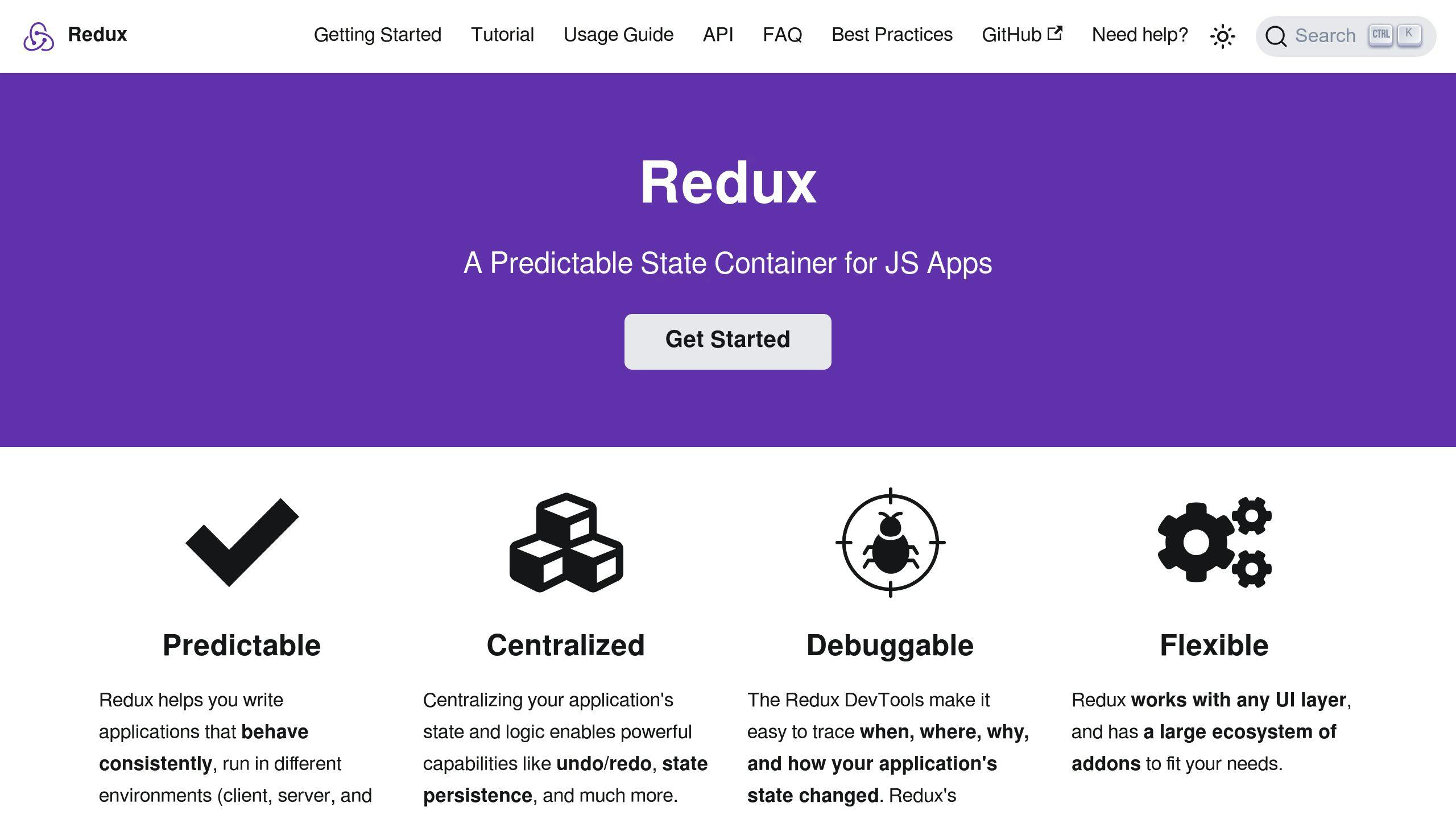
In this section, we'll set up Redux for state management in a Next.js 13 real-time app. Redux is a popular library that helps manage state predictably and efficiently.
Why Redux?
Redux offers a single source of truth for your app's state, making it easier to manage and debug. It integrates well with Next.js and has a large ecosystem of tools and libraries.
Setting Up Redux
Follow these steps to set up Redux in your Next.js 13 project:
- Install the required dependencies:
npm install redux react-redux
- Create a
store.jsfile in the root of your project directory:
import { createStore, combineReducers } from 'redux';
import authReducer from './auth/reducer';
const rootReducer = combineReducers({
auth: authReducer,
});
const store = createStore(rootReducer);
export default store;
Creating Reducers
A reducer is a function that takes the current state and an action as input and returns a new state. Here's an example for authentication:
// auth/reducer.js
const initialState = {
isLoggedIn: false,
username: '',
};
const authReducer = (state = initialState, action) => {
switch (action.type) {
case 'LOGIN_SUCCESS':
return { ...state, isLoggedIn: true, username: action.username };
case 'LOGOUT':
return { ...state, isLoggedIn: false, username: '' };
default:
return state;
}
};
export default authReducer;
Connecting Redux to Next.js
To connect Redux to your Next.js app, wrap your app with the Provider component from react-redux:
// pages/_app.js
import React from 'react';
import { Provider } from 'react-redux';
import store from '../store';
function MyApp({ Component, pageProps }) {
return (
<Provider store={store}>
<Component {...pageProps} />
</Provider>
);
}
export default MyApp;
In this example, the Provider component wraps the App component, passing the store as a prop. This allows your app to access the Redux store.
sbb-itb-5683811
Handling Real-Time Data
Handling real-time data is key for building responsive apps. With Next.js 13, you can easily use WebSockets or other real-time protocols for seamless data updates.
Integrating WebSockets

WebSockets allow two-way communication between the client and server. Here's how to set them up in your Next.js 13 app:
1. Set up the WebSocket Server
Use a library like Socket.IO to create a WebSocket server. In your server-side code (e.g., server.js), set up the server and handle events like connections and data transfer.
const server = require('http').createServer();
const io = require('socket.io')(server, {
cors: {
origin: 'http://localhost:3000', // Replace with your client URL
methods: ['GET', 'POST'],
},
});
io.on('connection', (socket) => {
console.log('A user connected');
socket.on('message', (data) => {
console.log(`Received message: ${data}`);
io.emit('message', data); // Broadcast the message to all clients
});
socket.on('disconnect', () => {
console.log('A user disconnected');
});
});
server.listen(3001, () => {
console.log('Server running on port 3001');
});
2. Connect to the WebSocket Server from the Client
In your Next.js 13 app, connect to the WebSocket server using a library like Socket.IO-client. Establish the connection in a custom React hook or a higher-order component.
import { useEffect, useState } from 'react';
import io from 'socket.io-client';
const useWebSocket = () => {
const [socket, setSocket] = useState(null);
useEffect(() => {
const newSocket = io('http://localhost:3001'); // Replace with your server URL
setSocket(newSocket);
return () => {
newSocket.disconnect();
};
}, []);
return socket;
};
3. Update the Application State with Real-Time Data
Once the WebSocket connection is set, listen for events and update your app state. Use the useWebSocket hook in your components to handle incoming data.
import { useWebSocket } from './useWebSocket';
const ChatRoom = () => {
const [messages, setMessages] = useState([]);
const socket = useWebSocket();
useEffect(() => {
if (socket) {
socket.on('message', (data) => {
setMessages((prevMessages) => [...prevMessages, data]);
});
}
}, [socket]);
const sendMessage = (message) => {
if (socket) {
socket.emit('message', message);
}
};
return (
// Render your chat room component
);
};
By following these steps, you can handle real-time data updates in your Next.js 13 app, providing a responsive user experience.
Optimizing Performance
To keep your app fast with real-time data, consider these techniques:
-
Code Splitting: Load only the code needed for the current page.
-
Lazy Loading: Load components only when they are needed.
-
Server-Side Rendering: Render pages on the server to improve load times.
These methods help ensure your app remains quick and responsive, even with real-time updates.
Optimizing Performance
Optimizing performance is key for real-time apps to ensure a smooth user experience. Here are some techniques to help manage state and reduce unnecessary re-renders.
Data Fetching Optimization
Use caching, code splitting, and lazy loading to optimize data fetching. This reduces network data transfer, leading to faster load times.
Server-Side Rendering
Server-side rendering (SSR) improves performance by rendering pages on the server. This reduces the workload on the client, resulting in faster load times.
Code Splitting and Lazy Loading
Code splitting and lazy loading load only the necessary code and components. This reduces initial load time and enhances the user experience.
Handling Large Amounts of Data
For large data sets, use techniques like pagination, infinite scrolling, or data sampling. This reduces network data transfer and server load.
Scaling Real-Time Applications
To scale real-time apps, use load balancing, caching, and content delivery networks (CDNs). These methods distribute the load across multiple servers, improving performance.
Testing and Debugging
Testing and debugging are crucial for ensuring your real-time app works well. In state management, testing checks if state updates reach all clients correctly, while debugging finds and fixes issues.
Testing State Management
Use these techniques to test state management:
-
Unit testing: Check if individual parts of your state management work correctly.
-
Integration testing: Ensure different parts work together and state updates are correct.
-
End-to-end testing: Simulate real-world use to test the whole app, including state management.
Debugging Real-Time Applications
Debugging real-time apps can be tricky. Here are some tips:
-
Use debugging tools: Tools like VS Code debugger, Chrome DevTools, or Node.js debugger help you set breakpoints, inspect variables, and step through code.
-
Log messages: Logging helps you see the flow of your app and find where issues occur.
-
Monitor network requests: Use tools like Chrome DevTools Network panel to check network requests and find issues with data fetching or state updates.
Advanced Topics
Server-Side Rendering
In Next.js 13, Server-Side Rendering (SSR) helps with state management by pre-rendering pages on the server. This creates static HTML that loads faster and improves SEO. However, it also means the server and client states must be in sync.
To manage state during SSR, use Next.js' getServerSideProps method. This method fetches data on the server and passes it as props to your pages, ensuring the state is correctly set up on the server and hydrated on the client.
Code Splitting and Lazy Loading
Code splitting and lazy loading improve your app's performance by loading only the necessary code. This reduces the initial load time and enhances user experience.
For state management, these techniques help by loading state-related code only when needed. Use the dynamic import statement and the next/dynamic module in Next.js to implement this.
Authentication and Authorization
Authentication and authorization are important for managing state in real-time apps. They ensure only authorized users can access and modify state, protecting your data.
In Next.js, use the next-auth library for handling authentication and authorization. Follow these best practices:
-
Use secure password hashing and verification
-
Implement role-based access control (RBAC)
-
Use secure tokens and cookies for authentication
-
Validate user input to prevent security attacks
Integrating Third-Party Services
Using third-party services can enhance your real-time app. When integrating these services, follow these best practices:
-
Use secure APIs and authentication
-
Implement rate limiting and caching
-
Use webhooks and callbacks for asynchronous events
-
Monitor and log API requests and responses
Conclusion
In this guide, we've covered the importance of state management in Next.js 13 real-time apps. We discussed key features of Next.js 13, compared state management solutions, and detailed implementation steps, performance tips, testing, and debugging methods. We also touched on advanced topics like server-side rendering, code splitting, lazy loading, authentication, authorization, and integrating third-party services.
Key Takeaways
-
State Management: Essential for real-time apps to ensure a smooth user experience and good performance.
-
Next.js 13: A strong framework for building real-time apps.
-
Choosing the Right Solution: Pick a state management solution that fits your app's needs.
-
Performance Optimization: Minimize unnecessary re-renders and use caching.
-
Testing and Debugging: Implement robust techniques to ensure reliability.
Recommendations
-
Scalability: Keep your state management solution scalable and flexible.
-
Performance: Optimize performance by reducing unnecessary re-renders and leveraging caching.
-
Testing: Use thorough testing and debugging techniques to ensure app reliability.
-
Stay Updated: Keep up with the latest Next.js 13 features and best practices.
For further learning, check out the official Next.js documentation, blog, tutorials, and community forums. With this guide, you're ready to build fast, scalable, and engaging real-time apps with Next.js 13.
FAQs
How to manage state in Next.js 13?
To manage state in Next.js 13, follow these three rules:
-
Avoid global stores as they are outdated.
-
React Server Components (RSCs) should not display store data.
-
Use server components for immutable data and client components for mutable data.
You can use state management solutions like React Context, Redux with Redux Toolkit, Zustand, and Jotai.
How to use Zustand with Next.js 13?
To use Zustand for state management in a Next.js 13 app, follow these steps:
-
Installation: Create a new Next app and install Zustand using
npx create-next-app@latest. -
Build UI: Replace
/app/pagewith your UI components. -
Add Zustand Store: Create
/app/store/useCartand define your Zustand store. -
Test the app: Verify that your Zustand store is working correctly.
How to manage state in Next 13?
To manage state in Next.js 13, remember the three rules mentioned earlier: no global stores, RSCs should not display store data, and server components for immutable data and client components for mutable data. You can also consider using state management solutions like React Context, Redux with Redux Toolkit, Zustand, and Jotai. By following these guidelines and choosing the right state management approach, you can ensure a seamless user experience in your Next.js 13 app.