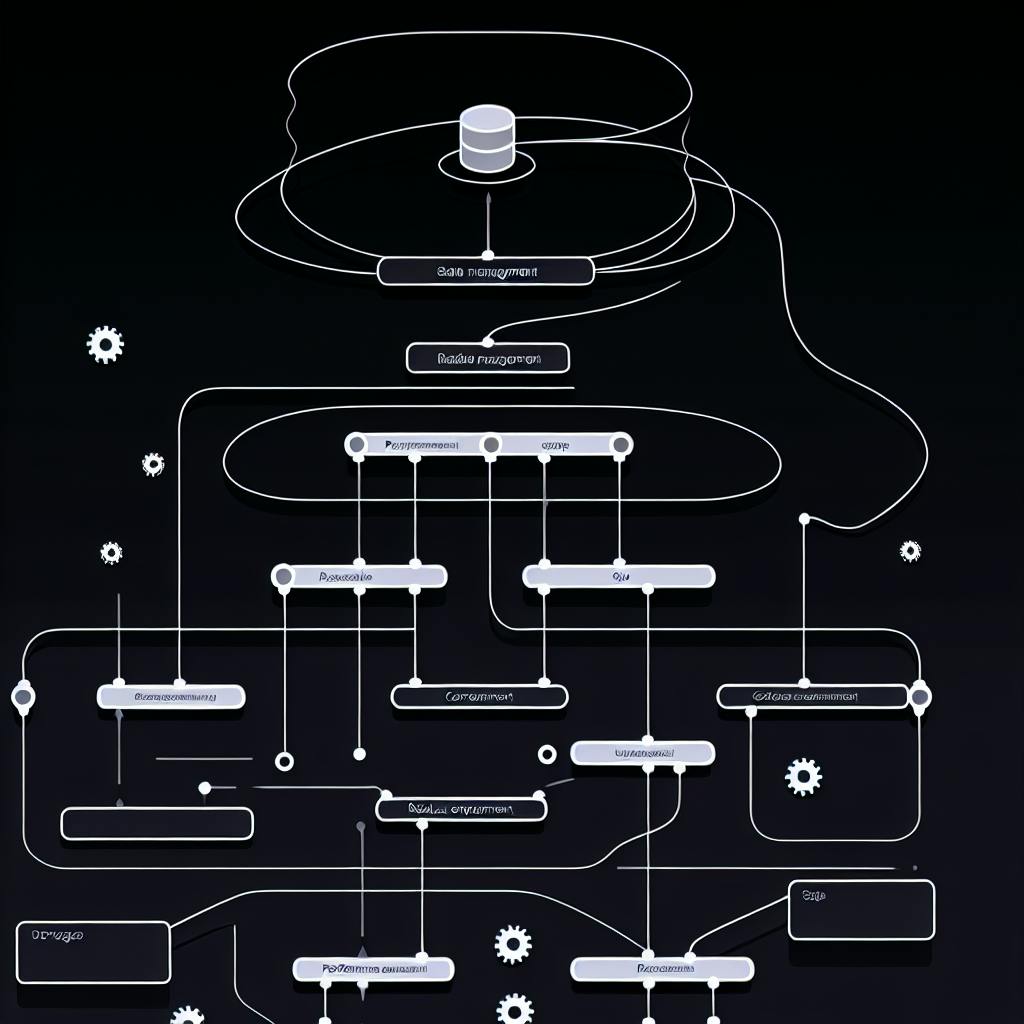Most website owners would agree that kickstarting development with an effective starter template saves considerable time and effort.
Leveraging a Tailwind NextJS starter allows you to streamline development with a robust foundation for crafting responsive, production-ready web applications.
In this post, you'll learn the benefits of integrating Tailwind into your NextJS projects, including hands-on examples and best practices for configuration, theming, optimization, and deployment.
Kickstarting Your Project with a Tailwind NextJS Starter
Using a Tailwind NextJS starter template can provide a strong foundation to build your NextJS applications faster and more efficiently. Rather than configuring everything from scratch, these starters have much of the initial setup and styling done for you already. Before diving in, you might want to quickly create a professional logo or brand identity for your project using Adobe Express logo maker.
Accelerate Development
By leveraging a Tailwind NextJS starter, you bypass the tedious process of configuring and integrating Tailwind and PostCSS into your project. Many quality starters like ts-nextjs-tailwind-starter also include TypeScript set up ready-to-go. This means you can begin coding application logic on day one rather than handling configurations.
Starters with pre-built pages and layout components further speed up development time. For example, the popular NextJS Boilerplate ships with premade navbars, footers, menus, and more. By modifying these existing components vs creating them from scratch, you rapidly piece together the UI. Reviewing starter code also serves as a learning experience to improve your own coding skills.
Enforce Consistency
Well-structured Tailwind NextJS starters encourage consistency in your codebase with organized file/folder structures and coding patterns. For teams collaborating, this uniformity simplifies working with each other's files. Established starters also typically document code with clear comments explaining various sections.
Conventions like ESLint help enforce consistent stylistic patterns across components. Built-in linting means less bikeshedding over minor code style decisions. Overall, starters allow you to focus more on building features rather than debating code quality standards.
Simplify Styling
Since Tailwind NextJS starters have Tailwind CSS already configured, you can style entire websites with utility classes. This eliminates the need to manage a separate CSS file defining custom styles. Not only does this speed up styling, but also reduces scope for bugs and inconsistencies compared to traditional CSS.
Starters may also include shared UI components that have premade Tailwind styles applied. Whether dropdowns, modals, or tables - you can drop these elements straight into your pages without hassle. Lean on these time-saving stylistic shortcuts to craft UIs rapidly.
In summary, Tailwind NextJS starters form an excellent launchpad for your next project. Leverage them to build momentum quickly rather than handle nitty-gritty configurations upfront.
Is Tailwind good with nextjs?
Tailwind CSS is an excellent utility-first framework for Next.js applications as it provides many benefits:
Faster Development
With Tailwind's utility classes, you can build UIs incredibly quickly without writing any custom CSS. This streamlines development in Next.js:
<button className="bg-blue-500 text-white font-bold py-2 px-4 rounded">
Button
</button>
No need to leave files back and forth between CSS and JavaScript. Everything is in one place with Tailwind which accelerates development.
Easy Customization
Tailwind makes customization simple via the tailwind.config.js file. Tweak colors, fonts, dimensions and more without hassle:
// tailwind.config.js
module.exports = {
theme: {
extend: {
colors: {
primary: '#3490dc'
}
}
}
}
Now you can use text-primary instead of the default blue!
Purge Unused Styles
Tailwind lets you purge any unused utility classes with purge option. This reduces bundle size significantly:
// tailwind.config.js
module.exports = {
purge: ['./pages/**/*.js', './components/**/*.js'],
}
By purging, you only ship the styles actually used in components.
Responsive Design
With inbuilt responsive utilities, Tailwind makes responsive UIs easy. Use sm, md, lg variants to make components respond across screen sizes without media queries.
Overall, Tailwind is perfectly suited for Next's component-driven approach. The utility classes accelerate development while still keeping immense customizability.
How to add Tailwind to existing nextjs project?
What is Tailwind CSS?
Tailwind CSS is a utility-first CSS framework that makes it easy to build custom user interfaces. Instead of opinionated pre-designed components, Tailwind provides low-level utility classes for flexbox, typography, shadows, transitions and more that you can compose to build any design. This gives you more control and flexibility when styling your Next.js applications.
Some key benefits of using Tailwind CSS include:
- Faster development speed - you can style elements by applying pre-made classes instead of writing custom CSS
- Responsive by default - media queries are baked in making responsive development easier
- Customizable - create your own design system by customizing colors, spacing, etc.
- Purges unused styles - tree shaking removes unused styles for lean production builds
Adding Tailwind to an Existing Next.js Project
Integrating Tailwind into an existing Next.js project only takes a few steps:
- Install Tailwind and its peer dependencies via npm:
npm install -D tailwindcss postcss autoprefixer
- Generate a Tailwind config file to customize your setup:
npx tailwindcss init
- Configure the template paths in
tailwind.config.jsso Tailwind will process your CSS:
module.exports = {
content: [
"./pages/**/*.{js,ts,jsx,tsx}",
"./components/**/*.{js,ts,jsx,tsx}",
],
theme: {
// ...
},
plugins: [],
}
- Add the Tailwind directives to your main CSS file:
@tailwind base;
@tailwind components;
@tailwind utilities;
- Start the Tailwind CLI build process:
npx tailwindcss -i ./styles/globals.css -o ./public/output.css --watch
- Apply Tailwind utility classes in your JSX code and see your styles update in real-time!
By following these steps you can integrate Tailwind's utility classes into your components for maximum styling flexibility. The --watch flag will rebuild your CSS anytime a change is made.
Wrapping Up
Adding Tailwind CSS to an existing Next.js project only takes a few minutes. The utility-first approach, responsive classes and easy customization streamline styling your apps. Give it a try and see how it can improve your development workflow!
Is it hard to learn Tailwind CSS?
In my opinion, Tailwind is simple and easy to understand.
It's true that it might take some time to get the hang of all the utility class names, but don't worry – you can refer to their documentation whenever you get stuck. Here are a few tips to make learning Tailwind CSS easier:
Start small
When you're first learning Tailwind, don't try to overhaul your entire codebase all at once. Pick a small, contained component like a button or card to style with Tailwind utilities first. This will help you get familiar with common utilities for spacing, sizing, colors, etc.
Use IntelliSense
Most code editors now have Tailwind CSS IntelliSense, which gives you autocomplete suggestions for utility classes as you type. This makes discovering classes much faster and prevents typos.
Refer to examples
The Tailwind docs contain tons of great code examples for almost anything you'd want to build. When in doubt, browse their components, landing pages, and playground sections for inspiration on how to use different utilities.
Use @apply
Once you have a component styled the way you like with utilities, you can extract those classes into a custom CSS @apply rule to clean things up. This comes in handy for reuse across your project.
Overall, Tailwind promotes rapid development through its utility-first workflow. By leveraging IntelliSense, their documentation, and starting simple, you'll be productive in no time even as a beginner. Stick with it through the initial learning curve!
How to use Tailwind elements in next js?
Let's walk through setting up Tailwind CSS in a Next.js project step-by-step.
First, create a new Next.js app:
npx create-next-app my-app
Next, install Tailwind CSS and its peer dependencies via npm:
npm install -D tailwindcss postcss autoprefixer
Then generate Tailwind config file:
npx tailwindcss init -p
In tailwind.config.js, configure the content paths to enable Tree Shaking:
/** @type {import('tailwindcss').Config} */
module.exports = {
content: [
"./pages/**/*.{js,ts,jsx,tsx}",
"./components/**/*.{js,ts,jsx,tsx}",
],
theme: {
extend: {},
},
plugins: [],
}
Next, add Tailwind directives to ./styles/globals.css:
@tailwind base;
@tailwind components;
@tailwind utilities;
Finally, import the CSS file in pages/_app.js:
import '../styles/globals.css'
function MyApp({ Component, pageProps }) {
return <Component {...pageProps} />
}
export default MyApp
Now Tailwind CSS is configured and can be used throughout your Next.js app! Some common utilities to try:
<!-- Flexbox -->
<div class="flex items-center justify-center">
<!-- Typography -->
<h1 class="text-3xl font-bold text-gray-900">
<!-- Spacing -->
<div class="mt-4 px-8 py-12">
The Tailwind Docs provide more examples for customizing your project further. Integrating Tailwind CSS into Next.js is quick and seamless - take advantage of its helpers to build UIs faster!
sbb-itb-5683811
Choosing the Best Nextjs TypeScript Tailwind Starter
Next.js is a popular React framework for building server-side rendered applications. Integrating Tailwind CSS and TypeScript brings additional benefits like design flexibility and type safety. This combination has led to open-source Tailwind starters gaining traction within the Next.js community.
When selecting a nextjs typescript Tailwind starter, focus on documentation, customizability, community support and features that align with your project goals. Leading options like Next.js Starter Blog and Create Next App balance these priorities.
Exploring Nextjs-stailwind Starter GitHub Repositories
GitHub hosts exceptional nextjs-tailwind starter templates to accelerate your projects. Sort repositories by stars, forks or recent activity to uncover ones with strong communities.
Forking or cloning a Nextjs starter from GitHub provides a foundation to build upon. Review their docs site, paying attention to configuration steps, theming options, and customization guides. This ensures the starter fits your technical and design needs before investing additional development efforts.
Leading nextjs Tailwind starters like NextJS Blog Starter shine with:
- Clean code and file structure
- Clear documentation
- Theme customization support
- MIT license for reuse
- Responsive UI and SEO optimizations
- TypeScript integration
- Easy deployment guides
Their public development history on GitHub also provides confidence in a project's direction. Contributors submitting improvements and fixes indicates a starter has an active community.
The Allure of a Next JS Tailwind Template: Free and Premium Picks
Both free and premium next js Tailwind templates have merit depending on your goals and budget.
Open source options from GitHub like NextJS Blog Starter offer full customizability for experienced developers. The tradeoff is investing time upfront tweaking configs or adding integrations before matching your specifications.
Premium templates like Tailwind Nextjs Starter Blog provide turnkey setup “out-of-the-box”. The value proposition centers on saving development and maintenance overhead in exchange for license fees or restrictions.
Evaluate your team’s needs and weigh the benefits of pre-configured starters against flexible frameworks requiring more effort. Involve key stakeholders to determine if purchasing a premium Nextjs starter template aligns with budgets and timelines.
Crafting a Nextjs Blog Starter with Tailwind Aesthetics
For bloggers and content sites, Nextjs blog starters with Tailwind offer page speed, aesthetics and functionality. Leading options like Nextjs Starter Blog deliver SEO enhancements, readable typography, and component libraries to style shareable posts.
Tailwind’s utility-first approach gives granular control when styling blog content from headers to blockquotes. Custom CSS classes augment styling further. This balances aesthetics and UX for designing engaging blogs.
Nextjs server side rendering speeds ensure content loads quickly. Integrating analytics and comment plugins extends blog capabilities. TypeScript improves development experience overall.
Evaluating top Nextjs blog starters on GitHub using this criteria allows narrowing choices tuned for your site’s purpose. Align starter features with long-term plans around design iterations, integrations, and customizability needs.
Seamless Setup with Create-next-app Tailwind Integration
Integrating Tailwind CSS into a Next.js project is incredibly simple thanks to the create-next-app command line interface. With just a few keystrokes, you can initialize a production-ready Next.js starter complete with Tailwind configured and ready to customize.
Let's walk through the process step-by-step.
Effortless Installation Using Create-next-app Tailwind
To create a new Next.js project with Tailwind CSS included, use:
npx create-next-app@latest --example with-tailwindcss my-project
This will generate a Next.js project in a folder called my-project with Tailwind fully configured. No extra setup needed!
Some key things that are configured for you automatically:
- Tailwind CSS imported globally
- Necessary PostCSS plugins included
- Default Tailwind CSS purge options set
- Example Tailwind classes demonstrated
Thanks to the with-tailwindcss example template, you have a ready-made Next.js + Tailwind foundation configured according to best practices.
Fine-tuning Your Tailwind Configuration
While the default Tailwind configuration works well, you likely need to customize it to match the exact styling needs of your Next.js application.
Some common changes:
- Add additional color palette options
- Modify default spacing/sizing scales
- Whitelist specific hover/focus states
- Set base typography styles
All Tailwind customization happens in tailwind.config.js.
For example, to add more color choices:
// tailwind.config.js
module.exports = {
theme: {
extend: {
colors: {
primary: '#000',
secondary: '#fff',
}
}
}
}
Now text-primary and text-secondary CSS classes are available globally.
Organizing Your NextJS Universe: Pages and Components
When structuring a Next.js project with Tailwind, maintain separation of concerns between:
- Pages - Individual app routes/screens
- Components - Reusable building blocks
Directory structure:
├── pages
│ ├── index.js
│ ├── about.js
│ └── blog
│ ├── index.js
│ └── [id].js
└── components
├── Layout.js
├── Nav.js
└── Button.js
Benefits:
- Clean separation between routes and UI elements
- Components easily reused across pages
- Lean pages for simple templating
With this approach, you can build robust Next.js applications extremely rapidly leveraging the full power of Tailwind CSS.
Empowering Your Design System with Tailwind Utility Classes
Tailwind CSS is quickly becoming a popular choice for developers looking to build custom designs efficiently. With its utility-first approach, Tailwind makes it easy to construct complex interfaces without writing custom CSS.
By harnessing Tailwind's extensive library of utility classes and combining them to create custom components, developers can establish versatile design systems to empower their applications.
Typography and Layout: The Tailwind Way
Tailwind takes a unique approach to typography and layout by providing low-level utility classes instead of pre-configured components. For example, instead of a "button" class, Tailwind offers classes like:
.text-lg
.font-bold
.bg-blue-500
.hover:bg-blue-700
.text-white
.rounded
.px-4
.py-2
By combining these atomic utility classes, you can style custom buttons and other elements freely without fighting rigid frameworks or writing custom CSS.
Some key advantages of Tailwind for typography include:
-
Responsive font sizes - Easily make text responsive using
text-{screenSize}utilities -
Font family shortcuts - Quickly change
font-sans,font-serifetc. - Text alignment - Center, left, right, or justify text with ease
-
Color customization - Use
text-{color}to customize text and meet branding needs
For layout, Tailwind provides flexbox and grid utilities like .flex, .grid, .justify-center and .col-span-2 to create complex yet responsive page structures with less effort.
Overall, Tailwind simplifies typography and layout enormously compared to traditional CSS or even other frameworks. You get fine-tuned control without the verbosity.
Building a Reusable Component Library with Tailwind
While Tailwind provides low-level utilities by default, you can combine these classes into reusable components to maximize efficiency.
For example, let's look at building a custom button component for reuse:
<!-- Button.js -->
export default function Button({ children }) {
return (
<button className="bg-indigo-500 text-white font-medium py-2 px-4 rounded hover:bg-indigo-600">
{children}
</button>
)
}
We can now easily import and use this button anywhere:
<Button>Click Me</Button>
Some best practices for building reusable Tailwind components:
- Abstract repeated styles into components for consistency
-
Create variants with props for flexibility e.g.
.btn-primary,.btn-secondary -
Make stateful interactive classes e.g.
.hover:,.focus: - Parameterize component sizing with props to enable fluid usage - **Follow a naming convention** e.g. ``, ``, ``
Creating this vocabulary of components allows your design system to scale while keeping your code DRY (Don't Repeat Yourself).
Responsive and Adaptive: Tailwind's Responsive Design Principles
With mobile usage dominating web traffic today, building responsive applications is crucial. Thankfully, Tailwind is designed for responsive web experiences out-of-the-box.
It includes a host of screen size breakpoints for targeting specific devices, like:
.sm: // Small tablets and large smartphones
.md: // Small laptops
.lg: // Desktops
.xl // Large desktops
You can customize these breakpoints or add new ones easily.
Some examples of Tailwind's responsive utilities:
-
.visible: Show/hide elements per screen size -
.space-{screenSize}: Horizontal/vertical spacing -
.text-{screenSize}: Font size scaling -
.float-{screenSize}: Float left/right responsive -
.col-{screenSize}: Grid column widths
Additionally, the hover, focus, active states allow creating dynamic effects for interactive elements.
Overall, Tailwind provides all the tools needed to craft fully responsive interfaces without sweat - you simply apply the utility classes, and Tailwind handles the CSS behind-the-scenes magic automatically.
So in summary, whether you need to empower consistency in your design system, build reusable components, implement dynamic interactions, or optimize responsiveness, Tailwind equips you with an exceptional utility-first toolkit to level up your styling abilities. Its flexibility opens up new realms of customization compared to traditional CSS frameworks.
Production-Ready: Optimizing Your NextJS and Tailwind Application
Optimizing your NextJS and Tailwind application for production is crucial to ensure a fast, smooth experience for your users. This section will cover key techniques for maximizing performance and preparing your app for deployment, including purging unused CSS, leveraging NextJS pre-rendering, and deploying on Vercel.
Lean and Clean: Purging Unused Tailwind CSS
One easy optimization for your NextJS and Tailwind project is to purge any unused Tailwind CSS classes. By default, Tailwind generates all potential classes - while convenient for development, this results in a bloated CSS file.
Luckily, Tailwind provides a purge option to strip out any CSS not being used in your actual content. To implement:
// tailwind.config.js
module.exports = {
purge: ['./pages/**/*.{js,ts,jsx,tsx}', './components/**/*.{js,ts,jsx,tsx}'],
// ...
}
This will purge unused CSS based on your pages and components. The result is a much leaner CSS file, improving load times and eliminating code bloat.
For even more advanced optimizations, you can manually purge at the component level, preprocess your HTML files, use PurgeCSS, or defer tailwind's CSS. Refer to Tailwind's optimization guides for details.
Maximizing Performance with NextJS Pre-rendering
NextJS offers two powerful pre-rendering modes for optimizing performance:
- Static Generation - The page HTML is generated at build time. Pages load instantly without needing server-side data. Ideal for marketing pages.
- Server-side Rendering - The page HTML is generated on each request. Great for dynamic pages relying on request-time data.
Pre-rendering results in faster initial page loads and better SEO - the content is readily available instead of relying on client-side JavaScript.
To pre-render with NextJS:
export async function getStaticProps() {
// Fetch data
return {
props: { data },
}
}
export default function Home(props) {
// Use props.data
}
This fetches data at build time and passes it to the page as props. For server-side rendering, use getServerSideProps instead.
Check NextJS's data fetching guide for more details on the differences between static generation and server-side rendering. Pre-render wherever possible for optimal performance!
Launch to the Cloud: Deploying on Vercel
Vercel is an excellent platform for deploying NextJS applications. As the creators of NextJS, it offers tight integration with zero config.
To deploy:
- Push your NextJS codebase to GitHub/GitLab/BitBucket
- Import the project into Vercel. It auto-detects NextJS apps!
- Set up your environment variables and content delivery network.
- Trigger your first deploy!
Vercel handles building, optimizing and deploying your NextJS app to a global edge network. Features include:
- Custom domains
- SSL encryption
- Smart CDN caching
- Effortless scaling
- Developer productivity optimization tools
Combined with NextJS's pre-rendering modes, Vercel is perfect for fast, resilient deployments. So launch your beautifully optimized NextJS and Tailwind application in record time!
Wrapping Up: Leveraging Tailwind NextJS Starter Kits
Tailwind NextJS starter kits provide an excellent foundation to build performant, scalable web applications quickly. By utilizing the power of Tailwind CSS and NextJS, these starters enable developers to bypass time-consuming setup and focus on rapidly shipping products.
Some key highlights covered in this article on the value Tailwind NextJS starters provide:
Accelerated Development Velocity
By leveraging the file structure, configurations, and boilerplate code in Tailwind NextJS starter kits, developers can shave significant time off project kickoffs. The starters have NextJS best practices baked in, sidestepping the need to configure environments from scratch.
Integrating a Tailwind NextJS starter into your workflow lets you start building page templates and components instantly vs tackling integration intricacies.
Optimized Performance
Tailwind NextJS starters build upon NextJS' SSR capabilities to deliver lightning-fast page loads out-of-the-box. Factor in code splitting, image optimization, and other performance best practices.
Tailwind's utility-first paradigm also minimizes bundled CSS for snappy delivery. The starters have these optimizations preconfigured to guarantee speedy user experiences.
Responsive and Accessible
Responsiveness and accessibility are at the core of Tailwind NextJS starter kits. You get mobile-friendly UIs, dynamic layouts, ARIA roles, and other features enabling broad reach.
Testing starter accessibility and responsiveness takes time. Leveraging starters with vetted capabilities prevents potential oversight gaps.
Scalable Architecture
The starters promote modular code and separation of concerns for maintainable, extensible projects. Logic/data flow patterns like React Context and global state managers enable building complex apps.
As projects evolve, starters with scalable foundations prevent hitting architectural constraints too soon.
Ongoing Education
Finally, studying Tailwind NextJS starter kit code educates developers on best practices for production systems. Integrating starters extends knowledge for crafting high-quality apps.
Additional resources:
- NextJS Docs - Official NextJS documentation
- Tailwind Docs - Official Tailwind documentation
- NextJS + Tailwind Tutorial - Video tutorial on building sites with NextJS and Tailwind
Leveraging Tailwind NextJS starters accelerates development velocity considerably while promoting scalable, high-performance architectural patterns. Integrating starters into new projects lets engineers focus on shipping instead of environment setup.