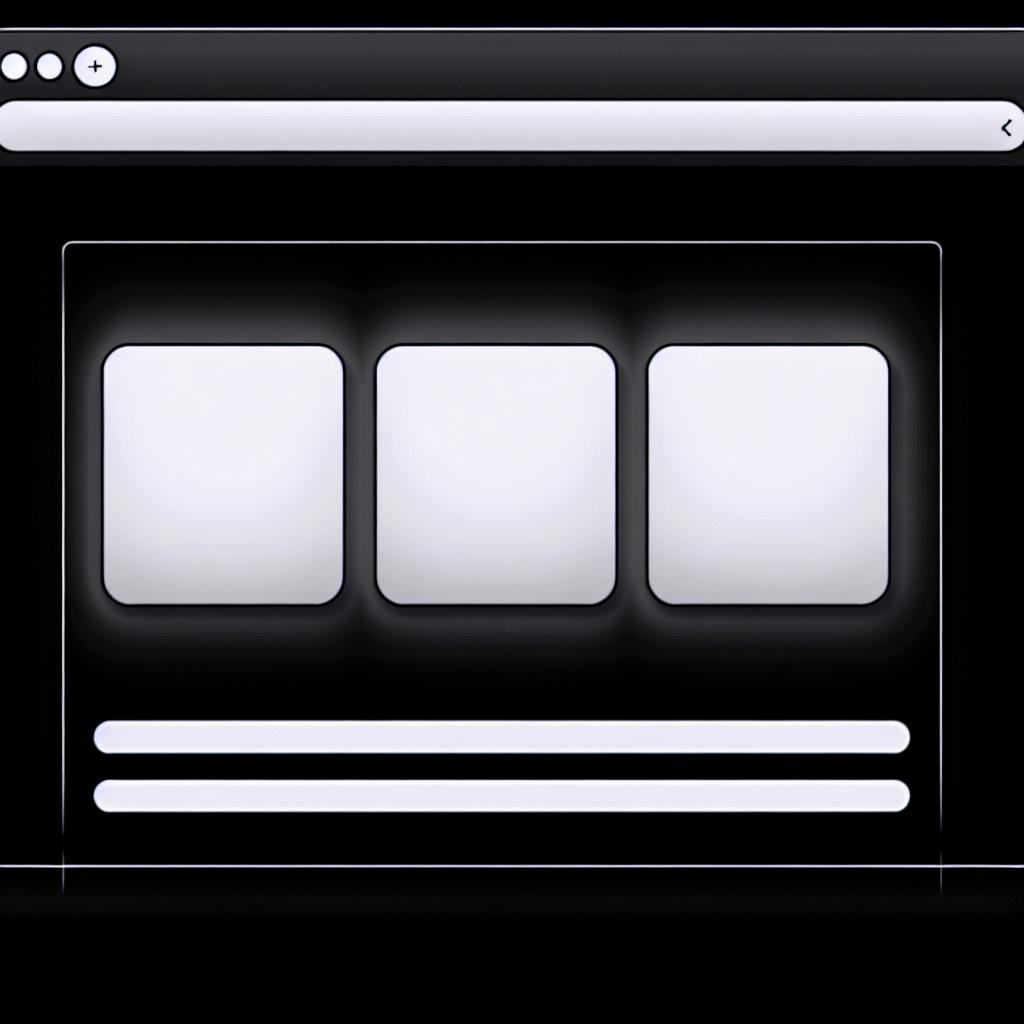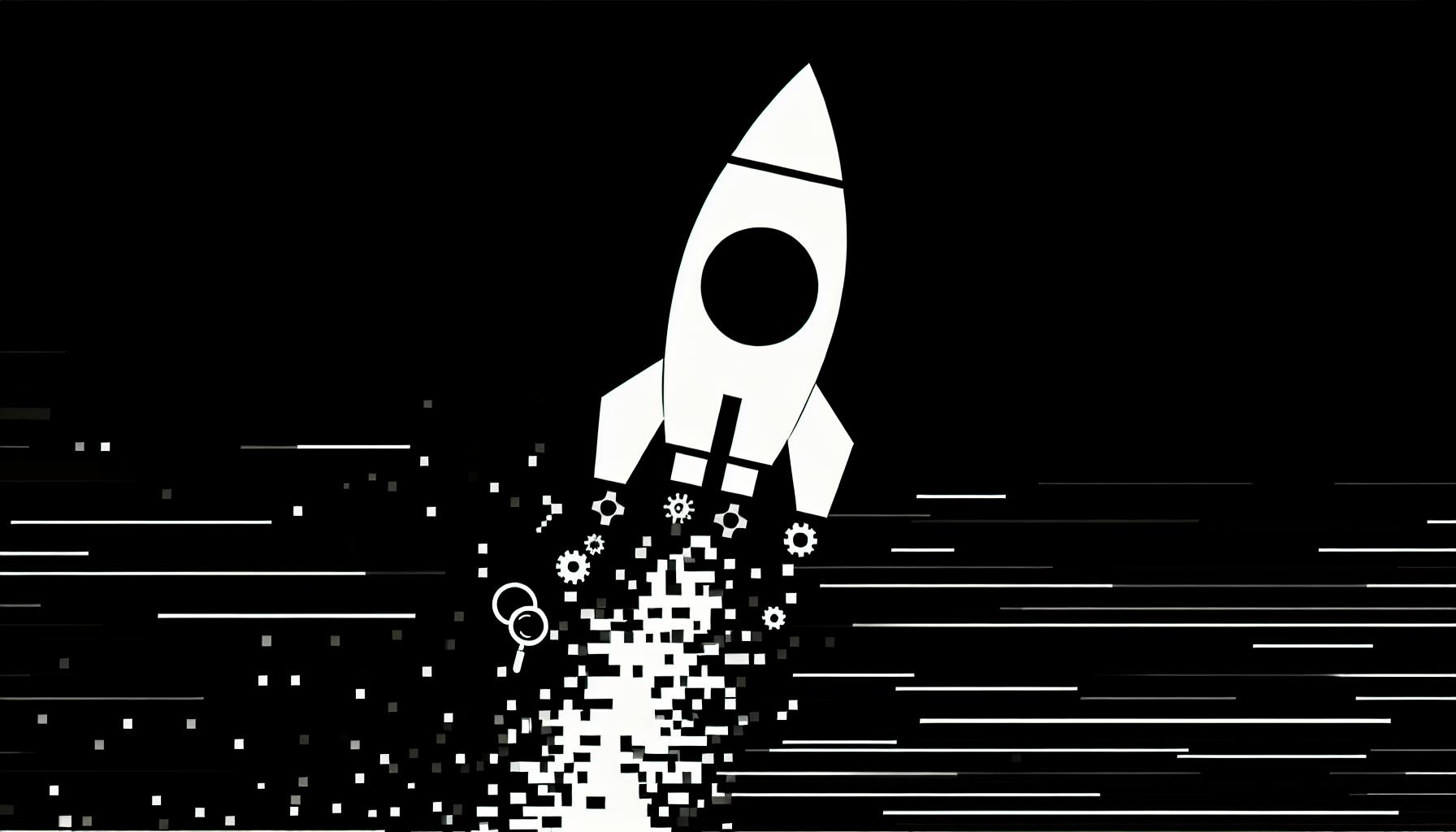Developers would likely agree that configuring projects from scratch is tedious and time-consuming.
Leveraging a NextJS boilerplate can help streamline your workflow by providing pre-configured foundations to build upon.
In this post, we'll explore integrating NextJS boilerplates to simplify development, support scalability needs, and allow you to focus more on coding. You'll see real-world examples and tips for customizing and maintaining your boilerplate over time.
Introduction to NextJS Boilerplates
NextJS boilerplates provide developers with a solid foundation to build robust web applications faster. Rather than configuring projects from scratch, boilerplates have existing code, tools, and structure ready for customization. This allows engineers to skip repetitive setup tasks and dive right into coding features.
Some key benefits of leveraging NextJS boilerplates include:
- Significantly reduced project setup time - Boilerplates come pre-configured with bundles of code, configs,structure, routing, testing frameworks, and more already integrated. This removes hours of initial configuration work.
- Focus development efforts on unique features - With shared configurations handled, developers can better prioritize building custom interfaces, logic,integrations, etc.rather than dealing with redundant project setup.
- Standardized and optimized foundations - NextJS boilerplates establish vetted practices for security, performance, SEO and accessibility.
- Immediate latest tooling support - NextJS moves fast, and boilerplates keep projects up-to-date with new releases of Next, React, TypeScript and other libraries.
- Customizations, modules, and APIs - Many boilerplates serve as extendable "starters" with plugin ecosystems, configurable themes, and intuitive customizations.
In summary, leveraging a well-structured NextJS boilerplate like NextJS TypeScript Starter simplifies web project foundations immensely. The streamlined startup means faster time-to-market and more time innovating. Even adding custom database, CMS or authentication integrations become simpler when building off a unified codebase.
Overall, NextJS boilerplates accelerate development velocity, reduce repetitive tasks, and empower teams to deliver robust web apps faster than ever. The right foundation makes all the difference.
What is Next.js boilerplate?
A Next.js boilerplate is a starter code repository that allows developers to bypass repetitive configuration tasks and directly start building applications using Next.js, React, and JavaScript.
These boilerplates contain a pre-configured project setup with support for features like routing, global styles, testing frameworks, state management, API middleware, and more. They provide an optimized development environment out-of-the-box to accelerate development.
Some benefits of using a Next.js boilerplate include:
- Saves setup time by handling complex configurations
- Provides best practices for file/folder structure and code organization
- Consistent workflows using vetted and standardized tooling
- Developer productivity focusing efforts on building features rather than environment setup
Next.js boilerplates like nextjs-mongodb-app and NextJS Bootstrap Starter on GitHub simplify getting started on apps by handling nitty-gritty details developers often underestimate.
Instead of starting from scratch, developers can clone these boilerplate repos to instantly begin coding core application functionality. The flexibility to toggle features on/off also prevents starter-code overload.
Overall, integrating a boilerplate into your Next.js workflow streamlines launching apps to market faster without compromising code quality or performance.
Should I use Next.js as a backend?
Next.js offers backend capabilities that make it a viable option for certain types of applications. Here are some key advantages of using Next.js as a backend:
Built-in API Routes
Next.js includes built-in support for API routes, allowing you to easily create REST APIs or GraphQL endpoints. This eliminates the need to spin up a separate server.
Scalability
Next.js leverages Node.js and JavaScript, making it easy to scale on platforms like Vercel or Netlify. You can implement serverless functions to automatically scale APIs based on traffic volumes.
Shared Language/Tooling
Using Next.js on the front and backend allows you to share code, tooling, and development patterns between the client and server. This can help accelerate development and simplify deployment.
Fast Refresh
Next.js fast refresh updates backend code quickly during development without restarting the server, improving productivity.
So in summary, Next.js brings many advantages as a backend for certain types of applications like sites, blogs, documentation sites, and more. The flexibility to add backend logic when needed can help avoid having to bolt on an external server.
Is Next.js a full stack?
Next.js is not a full-stack framework on its own, but it enables full-stack web development when combined with other tools.
Here's a quick rundown of what makes Next.js so powerful for full-stack web apps:
Seamless Server-Side Rendering
Next.js handles server-side rendering (SSR) out of the box, allowing you to serve fully rendered pages to users for faster initial load times. This includes data fetching on the server to populate pages.
API Routes
You can easily create backend API routes within a Next.js app using pages/api/*.js. This eliminates the need for a separate backend app. Next.js will handle routing and responses.
Flexible Data Fetching
In addition to SSR data fetching, Next.js offers versatile options for fetching data on the client side. You can fetch data at different lifecycle stages like getStaticProps, getServerSideProps, or directly in components.
Integrations & Deployments
Next.js works nicely with databases like MongoDB, SQL, Prisma, and can be deployed to platforms like Vercel, Netlify, and AWS. This makes bringing a full stack app online straightforward.
So in summary - Next.js gives you building blocks for both frontend and backend, which you can supplement with other libraries and services to create a complete full stack application. The convenience of keeping everything under one framework makes it a go-to choice for today's web.
What is the boilerplate in react?
A boilerplate in React refers to a set of pre-configured files and folders that serve as a starting point for creating a React application. Using a boilerplate can save significant time compared to starting an app from scratch.
Some key things that a React boilerplate typically includes:
- Folder structure - Organizes all the code into logical groups like components, utils, styles etc. This makes it easy to navigate the project.
- Bundler setup - Configures tools like Webpack or Parcel to bundle up the React code and optimize it for production. This handles complex build tasks.
- Routing - Sets up routing using React Router so you can create a multi-page app with client-side navigation.
- State management - Integrates state management libraries like Redux or MobX to manage data flow.
- Styling - Implements popular CSS solutions like CSS Modules, SASS/SCSS or Styled Components.
- Tests - Contains configured test suites with libraries like Jest and React Testing Library.
- Linting - Linters like ESLint are set up to enforce code quality and consistency.
- Deployment - Build scripts to easily deploy the app to hosting platforms.
So in summary, a boilerplate kickstarts development by providing an optimal structured codebase aligned to best practices. Developers can simply clone it and start building features rather than configuring React from the ground up. Some popular React boilerplates are Create React App, React Boilerplate, and Next.js.
Understanding the Advantages of NextJS Boilerplates
NextJS boilerplates provide developers with pre-configured project setups, coding standards, and optimized workflows to accelerate building web applications. Integrating a high-quality boilerplate into your development process can lead to increased productivity, simpler maintenance, and more time focused on creating business logic.
Standardized Project Structure
Quality NextJS boilerplates enforce a standardized project structure out-of-the-box. This establishes a consistent architecture for organizing code, config files, tests, documentation, and other application artifacts. Developers can onboard faster since the location of files is predictable across projects. Standardization also simplifies integrating new libraries and maintaining code in the long run.
Some perks of a standardized structure include:
- Onboarding new developers is faster since the location of files is consistent and predictable.
- Adding new libraries or features has less friction since their placement aligns to existing patterns.
- Refactoring code down the road is simpler with modular components in predictable locations.
Reputable boilerplates like NextJS Typescript Starter provide well-architected foundations optimized for scale. Their structure aligns with industry best practices so developers avoid anti-patterns early on.
Built-in Best Practices
NextJS boilerplates embed best practices spanning project configuration, code quality, testing, and performance optimization:
- Coding standards - Shared linting, formatting rules result in clean, readable code.
- Testing - Integrated unit, integration, e2e tests catch bugs early.
- SEO optimization - Automatic sitemap generation, static site export, etc.
- Security - Protection against XSS, data leaks with vetted libraries.
- Performance - CSS/JS bundling, caching, image optimization out the box.
- Accessibility - Compliant markup and color contrast for inclusive sites.
- Tooling - Workflows for local development, CI/CD, and deployment.
This means developers avoid crucial missteps working in isolated environments. Teams align coding techniques early on instead of diverging into fragmented practices. The boilerplate establishes a scalable baseline through vetted conventions.
Accelerated Onboarding
For teams with multiple developers across expertise levels, quality boilerplates speed up onboarding:
- Junior developers learn by examining organized, vetted code.
- Mid-level developers ramp up faster thanks to documented structure and onboarding materials.
- Senior developers provide mentorship and customize components for specific needs.
An intelligently-scaffolded boilerplate allows focusing engineering efforts on value-add features instead of build configuration. This results in shipping new ideas faster. Teams can dedicate more time towards innovation versus setup.
Key Takeaways
In summary, integrating a reputable NextJS boilerplate into your workflow jumpstarts development with an optimized foundation. The benefits include faster onboarding, easier maintenance, and less time wasted on configuration. Quality boilerplates embed industry best practices so teams avoid common pitfalls. This ultimately leads to accelerated prototyping, safer refactors, and more apps shipped.
sbb-itb-5683811
Choosing the Best NextJS Boilerplate for Your Project
When starting a new project, it can be tempting to reach for the most popular NextJS boilerplate and run with it. However, the best boilerplate is not a one-size-fits-all solution. The ideal boilerplate depends on your project's specific needs and constraints. Below we explore key criteria to help you select the right NextJS boilerplate.
Align the Boilerplate to Your Tech Stack
A NextJS boilerplate supercharges development by providing pre-built foundations aligned to a particular tech stack. Before anything, ensure the boilerplate uses the libraries and frameworks you want for your project.
For example, a boilerplate with NextJS, TypeScript, React Testing Library, and Tailwind CSS caters towards building high-quality user interfaces. Alternatively, a boilerplate with NextJS, TypeORM, React Query, and Bootstrap focuses more on rapid API and database development.
Choose a boilerplate that lets you start from an optimal point, not one that requires you to replace half the codebase.
Consider Performance and SEO Needs
The boilerplate architecture impacts performance and SEO outcomes down the track.
Certain boilerplates embrace NextJS Incremental Static Regeneration (ISR) for blazing fast page loads. Others favor Server Side Rendering (SSR) to pre-render SEO-friendly HTML.
Understand your website's traffic patterns and search visibility objectives. Then choose a boilerplate aligning to those goals from the start.
Review Coding Standards and Project Structure
Well-structured codebases with consistent standards are easier to navigate and build upon.
Study how the boilerplate organizes key project files, such as:
- Pages - Located in
/pages, adopting a structured routing approach - Components - Modular, reusable UI elements stored in
/components - Styles - Centralized theme files using CSS, SASS, or CSS-in-JS solutions
- Configs - Framework and build settings located in
/configs - Tests - Component tests under
/__tests__with a defined testing framework
This clear separation of concerns cuts down on confusion when scaling up development.
Assess Ongoing Maintenance Efforts
An outdated boilerplate accrues technical debt that slows you down later.
Active maintenance helps the boilerplate keep pace with NextJS releases, dependency upgrades, and platform optimizations.
When reviewing options, check:
- Recent GitHub commit history
- Open/closed issues and pull requests
- Contribution guidelines for the community
This signals how effectively the developers will upkeep their solution long-term.
Conclusion
The best NextJS boilerplate aligns tightly to your specific tech stack, performance needs, coding standards, and maintenance roadmap from day one. Resist grabbing the first boilerplate you see. Take time to critically evaluate options against your project vision to start building on a truly solid foundation.
With criteria explored above, you can confidently select a NextJS boilerplate to accelerate your next web project.
Leveraging NextJS Boilerplate Typescript Benefits
NextJS has quickly become one of the most popular React frameworks for building web applications thanks to its developer experience, performance optimizations, and easy deployment. Pairing it with Typescript brings additional benefits that can enhance your development workflow. Let's explore why starting your NextJS project with a boilerplate that has Typescript baked in can set you up for success.
Enhanced Code Quality
Integrating Typescript into your NextJS app introduces static typing. This allows you to define explicit types for variables, parameters, return values, and more. Adding this extra layer of type safety nets many bugs during development that may have otherwise gone unnoticed. It also surfaces errors early on, making them easier to squash.
Overall, Typescript code is typically more robust and less prone to runtime errors. This leads to having confidence that things will work as expected when you build out new features. The intellisense, auto-completion, and inline documentation also create a better developer experience.
Simplified Onboarding
Bringing new developers onto a NextJS codebase with Typescript will ramp them up faster. The explicit types act as built-in documentation for functions, interfaces, and components. Developers spend less time guessing how to properly use APIs because accepted types are clearly defined.
Large enterprises with many engineers collaborating will greatly benefit from this. It entails less tribal knowledge sharing and makes it simpler for distributed teams to work together.
Future-Proofing
Using Typescript for your NextJS application sets you up nicely for scale. As you build out more complex features that interact with one another, you can preemptively catch integration issues early on. This prevents unintended side effects from breaking existing functionality.
It also makes performing significant refactors much safer since the compiler will notify you of all the areas needing attention to accommodate the changes. This provides more flexibility to evolve an codebase as new requirements emerge.
Boilerplate Jumpstarts Development
Starting from scratch configuring a NextJS and Typescript stack takes valuable time. Leveraging a boilerplate bundles all the necessary setup and best practices out of the box. This lets you bypass the tedious configuration and focus efforts on building application functionality.
Choose an up-to-date, open source NextJS Typescript boilerplate that aligns with your tech stack plans and coding standards. This will accelerate your time-to-market while also promoting long-term maintainability.
Final Takeaways
Incorporating Typescript into your NextJS web app using a boilerplate simplifies development today and future-proofs your codebase as it grows in complexity. It catches bugs early, standardizes documentation, eases onboarding, and ensures your application can gracefully scale over time. The result is higher quality code that's efficient to work with as a collaborative team.
The Allure of Pre-configured Features in NextJS Boilerplates
NextJS boilerplates can save developers massive amounts of time and effort by providing pre-configured foundations to build upon. Rather than starting from scratch and making all architectural decisions yourself, boilerplates give you jumpstarts with features like:
State Management
Having state management already wired up out-of-the-box is an enormous advantage. Popular options like Redux or React Query speed up development tremendously. NextJS boilerplates with either integrated means you won't have to configure an entire state management system yourself.
// Redux example
import { useSelector, useDispatch } from 'react-redux'
function MyComponent() {
const dispatch = useDispatch()
const { data, loading } = useSelector(state => state.data)
// Redux is ready to use!
}
Styling Solutions
Consistent styling is critical for any application. Boilerplates can provide styling frameworks like Tailwind CSS, Emotion, or Styled Components pre-configured so you can focus on writing CSS instead of setup.
// Example with Styled Components
import styled from 'styled-components'
const Wrapper = styled.div`
padding: 4rem;
background: papayawhip;
`
function MyComponent() {
return <Wrapper>Styled components works out-of-the-box!</Wrapper>
}
Folder Structure
Having an established project structure accelerates development tremendously. Not having to manually create folders for pages, components, utils, etc. eliminates headaches. Quality boilerplates give you folder structures catered specifically to NextJS applications.
my-app
├─ components
├─ pages
├─ public
├─ styles
├─ utils
SEO Optimizations
Robust boilerplates also handle SEO optimizations for you like next-seo. Rather than having to configure meta tags, titles, Open Graph data, etc. yourself, it's handled automatically.
import { DefaultSeo } from 'next-seo';
export default function MyApp({ Component, pageProps }) {
return (
<>
<DefaultSeo
titleTemplate="%s | My App"
defaultTitle="My App"
description="My awesome NextJS app!"
/>
<Component {...pageProps} />
</>
)
}
There are countless other features boilerplates can pre-configure like testing frameworks, security headers, PWA support, TypeScript, and more. Evaluating your target tech stack and finding alignments with boilerplate features is crucial to streamlining your workflow. The more pre-configured, the faster you can focus purely on app code.
Customizing and Integrating a NextJS 13 Boilerplate
Understand how to seamlessly adopt and customize a NextJS 13 boilerplate to match your project’s specific tech stack and development practices for optimal integration.
NextJS 13 Boilerplate GitHub Repositories
Discover top NextJS 13 boilerplate repositories on GitHub that are community-vetted and ready for production use.
When selecting a NextJS 13 boilerplate from GitHub, it's important to evaluate the repository based on several key factors:
- Community Engagement: Look for a boilerplate with an active community, visible through recent commits, issues discussion, and pull requests. Popular repositories tend to be better maintained.
- Customizability: Choose a boilerplate built to be easily configured and extended. Look for clear documentation on key technologies used and points where custom code can be integrated.
- Production Readiness: Prioritize repositories that focus on production grade code over prototyping convenience. Key signs include testing, configurable builds, and security consciousness.
- Code Quality: Evaluate the boilerplate codebase itself in addition to the feature set. Well-structured and commented code makes customization smoother.
Some top NextJS 13 boilerplate GitHub repos to consider include:
- vercel/next.js - The official NextJS boilerplate maintained by Vercel. Extremely customizable and production optimized.
- theodorusclarence/ts-nextjs-tailwind-starter - A popular TypeScript starter with Tailwind CSS, ESLint, Prettier, and more.
- ThisDot/nextjs-enterprise-starter - Enterprise level NextJS boilerplate with built-in accessibility, internationalization, SEO and more.
The best NextJS 13 boilerplate will align closely with your tech stack plans and customization needs. Leverage the GitHub community to find the optimal starting point.
Configuring Your Boilerplate for Scalability
Learn the essentials of tweaking your NextJS boilerplate to ensure it scales with your application's growth.
When launching a new project, it's tempting to focus solely on getting an MVP launched. However, taking scalability into account from the start will pay dividends down the road.
Here are a few key ways to configure your NextJS boilerplate to scale:
Modular Code Organization
- Break code into small, focused modules that encapsulate logic.
- Group related modules into domains/subdomains.
- Standardize interfaces between modules.
This makes scaling teams and codebases simpler.
Configuration Externalization
- Move all environment specific configuration out of code and into
.envfiles. - Organize config levels (local, dev, test, prod).
- Centralize configuration handling.
This streamlines configuration changes and eases environment management.
Logging and Monitoring
- Introduce application logging early on.
- Send logs to a centralized analysis platform.
- Monitor key application and infrastructure metrics.
- Set up health checks and alerts.
This increases visibility into bottlenecks as traffic grows.
High Availability
- Run critical services in clusters, not standalone.
- Implement sane defaults for health checks/retries.
- Consider statelessness whenever possible.
This reduces single points of failure as complexity increases.
Prioritizing scalability in your NextJS 13 boilerplate means focusing on architecting for organizational and operational agility in addition to technical needs. Keeping flexibility and change accommodation at the heart of initial design decisions makes meeting future demands much more achievable.
Real-world Examples of NextJS Boilerplates in Action
NextJS boilerplates provide an excellent starting point for web development projects by handling much of the initial configuration and setup. Seeing how real-world applications leverage these boilerplates can provide great insight into customization best practices.
Case Study: Leveraging Typescript in a NextJS Boilerplate
Typescript support is becoming an increasingly popular feature in NextJS boilerplates. The benefits of Typescript include:
- Type safety - Catches errors during development rather than at runtime.
- Improved intellisense - Enables smarter autocomplete suggestions.
- Additional structure - Provides more organization for complex codebases.
Let's analyze an example open-source NextJS blogging platform that utilized a Typescript-enabled boilerplate.
Project Overview
The goal was to rapidly build a React-based blogging site with serverless functions for API routes. Typescript support was required to enable type safety for the editor components that relied on rich text formatting.
Boilerplate Selection
The NextJS TypeScript Starter boilerplate was selected as the foundation. This popular boilerplate included:
- Built-in Typescript support
- Linting with ESLint and Prettier
- Testing framework with Jest
- CI/CD workflows
- And more...
Implementation Details
To integrate the boilerplate, the development team:
- Cloned the NextJS TypeScript Starter GitHub repository.
- Installed dependencies with
npm install. - Replaced default UI markup with custom components.
- Added custom utils, lib, and API route modules.
- Configured CMS data sources.
Outcome
Choosing this Typescript-enabled boilerplate accelerated development velocity. The entire MVP was built within just 3 sprints due to the head start provided from code reuse.
Additionally, Typescript prevented countless bugs by surfacing issues early on. This allowed the team to focus more time on enhancing features rather than debugging errors.
Overall, starting from a robust NextJS boilerplate with built-in Typescript support streamlined the entire project lifecycle.
Essential Tips for Maintaining Your NextJS Boilerplate
Maintaining your NextJS boilerplate over time is crucial to ensuring it stays up-to-date, secure, and optimized. Here are some best practices to follow:
Regularly Update Dependencies
Outdated dependencies can introduce vulnerabilities or compatibility issues. Set up automated checks and scheduled updates for dependencies in your boilerplate. Use tools like Renovate or Dependabot to automatically create pull requests when updates are available. Consider semantic versioning patterns like ~ and ^ to safely update minor/patch releases.
Review New NextJS Releases
Review the changelog and migration guide with each NextJS release. Update your boilerplate to leverage new features and updates. Adjust code based on any breaking changes. Test thoroughly after upgrades to catch issues early. Consider offering a legacy version if uptake of new NextJS versions is slow.
Perform Security Audits
Regularly audit your boilerplate's dependencies and code for security issues with tools like npm audit or Snyk. Address any medium+ severity vulnerabilities asap. For lower severity issues, make a plan to eventually resolve.
Refactor and Clean Up Code
Refactor boilerplate code over time as needs change. Remove unused dependencies and features. Improve folder structure, imports, variables, etc to keep code clean and optimized. This ensures it easy to maintain and modify down the road.
Add Tests
Comprehensive testing helps catch issues introduced by upgrades. Start with unit testing critical pieces. Over time add integration, end-to-end, visual regression etc based on needs. Tests give confidence when refactoring code later on.
Monitor Analytics
Review analytics data over time to see boilerplate usage and drop off points. Identify areas needing improvement. Prioritize enhancements that would provide the most value to users.
Following these tips will keep your boilerplate running smoothly over the long haul. The upfront effort pays dividends by reducing maintenance overhead and improving user experience.
Streamlined Development: Wrapping Up
Integrating a NextJS boilerplate into your development workflow can provide immense value through simplifying initial setup, standardizing conventions, and accelerating product builds. Rather than configuring projects from scratch, developers can hit the ground running with robust scaffolds.
Overall, the main benefits of leveraging a boilerplate include:
- Reduced Configuration: Bypass tedious setup and focus efforts on coding, not configuring. Boilerplates handle bundling, routing, styling and more out-of-the-box.
- Industry Best Practices: Follow vetted patterns refined by the community to build scalable, maintainable projects.
- Accelerated Development: With toolkit integrations and project structure in place, ship new features faster.
- Standardization: Align on conventions for file structure, naming, workflows. Streamline collaboration.
- Customizability: Tweak and extend boilerplates to tailor for specific stack requirements and team preferences.
Whether integrating a general-purpose boilerplate or a niche-focused one like NextJS TypeScript Starter, teams can optimize their workflow. The NextJS 13 Boilerplate GitHub repo offers a production-ready setup for hitting the ground running.
By spending less time on project setup and more effort on creating value through code, developers can focus on what matters most - rapidly shipping products. The right NextJS boilerplate, like those showcased on Next JS Starters and Boilerplates Directory, serves as a springboard for streamlined development.